youtube disable suggested videos
If you are an avid YouTube user, you may have noticed that after watching a video, the platform automatically suggests other videos for you to watch next. These suggested videos are often related to the one you just watched, but they can also be completely unrelated. While this feature may seem helpful at first, it can quickly become annoying and even detrimental to your viewing experience. Fortunately, there is a way to disable these suggested videos on YouTube. In this article, we will explore why you may want to disable suggested videos and how you can do so.
Why Disable Suggested Videos?
There are several reasons why you may want to disable suggested videos on YouTube. The first and most obvious reason is that they can be distracting. After watching a video, you may have a specific reason for being on YouTube, whether it’s for educational purposes or simply to watch a particular video. However, these suggested videos can lure you into watching more and more videos, wasting your time and distracting you from your original intent.
Moreover, suggested videos can also be a nuisance if you are trying to concentrate on a particular video. The constant barrage of suggestions can make it difficult to focus on the video you are currently watching, and you may end up missing important information or details. This can be especially problematic for educational or informative videos where every bit of information counts.
Another reason to disable suggested videos is to avoid being exposed to potentially harmful or inappropriate content. YouTube’s algorithm is not perfect, and sometimes it can suggest videos that contain offensive or disturbing content. This is especially concerning for younger viewers who may not have the maturity to handle such content.
Lastly, disabling suggested videos can also help you maintain your privacy. YouTube’s algorithm uses your watch history and data to suggest videos, which means that your viewing habits are being tracked. By disabling suggested videos, you can limit the amount of data that YouTube collects about you.
How to Disable Suggested Videos on YouTube?
Now that we have discussed why you may want to disable suggested videos on YouTube, let’s look at how you can do it. There are a few different methods you can use to disable suggested videos, depending on the device you are using. We will cover the steps for desktop, mobile, and smart TV users.
On Desktop:
1. Go to YouTube and click on your profile picture in the top right corner.
2. Click on “Settings” from the drop-down menu.
3. In the Settings menu, click on “Playback and performance.”
4. Scroll down to the “Autoplay” section and toggle off the option that says “Autoplay next video.”
5. You can also toggle off the option for “Autoplay on home” to completely disable suggested videos on your home feed.
On Mobile:
1. Open the YouTube app on your mobile device.
2. Tap on your profile picture in the top right corner.
3. From the menu, select “Settings.”
4. Select “Autoplay” from the list of options.
5. Toggle off the option for “Autoplay next video.”
On Smart TV:
1. Open the YouTube app on your smart TV.
2. Sign in to your account.
3. Press the “Up” button on your remote to access the menu.
4. Select “Settings” from the menu.
5. Scroll down and select “Autoplay.”
6. Toggle off the option for “Autoplay next video.”
By following these steps, you will be able to disable suggested videos on your YouTube account, regardless of the device you are using. However, it is important to note that these settings will only apply to the specific device you are using. If you use YouTube on multiple devices, you will need to disable suggested videos on each one separately.
Alternatives to Disabling Suggested Videos
If you still want to have some suggestions for videos to watch but want to limit them, there are a few alternatives to completely disabling suggested videos. One option is to use the YouTube app in incognito mode. This will prevent YouTube from tracking your watch history and data, which means that the suggested videos will not be tailored to your viewing habits.
Another alternative is to use a browser extension or add-on that can block suggested videos. These extensions are available for popular browsers such as Google Chrome and Mozilla Firefox and can be easily installed and configured to block suggested videos on YouTube.
Additionally, you can also use YouTube’s “Not interested” feature to remove specific videos from your suggested list. Simply click on the three dots next to the video and select “Not interested.” This will help YouTube’s algorithm learn your preferences and avoid suggesting similar videos in the future.
Conclusion
In conclusion, while YouTube’s suggested videos feature may seem helpful at first, it can quickly become annoying and even detrimental to your viewing experience. By disabling suggested videos, you can avoid distractions, protect your privacy, and limit your exposure to potentially harmful content. Whether you use YouTube on your desktop, mobile, or smart TV, there are easy steps you can follow to disable suggested videos. And if you still want some suggestions for videos to watch, there are alternatives to completely disabling this feature. So go ahead and take control of your YouTube viewing experience by disabling suggested videos today.
block videos on facebook
In today’s digital age, social media has become an integral part of our daily lives. As of 2021, Facebook remains the largest social media platform in the world with over 2.8 billion monthly active users. With such a vast user base, it’s no surprise that Facebook has become a hub for all sorts of content, including videos. While videos on Facebook can be a great source of entertainment and information, there are times when you might want to block them. In this article, we will explore the various reasons why one might want to block videos on Facebook and how to do so effectively.
Why Block Videos on Facebook?
1. Distractions – With the rise of social media addiction, it’s not uncommon for people to spend hours scrolling through their Facebook feeds. While videos can be entertaining, they can also be a major source of distraction. The autoplay feature on Facebook can make it even more challenging to resist the urge to watch a video that pops up on your feed. By blocking videos on Facebook, you can minimize distractions and focus on more important tasks.
2. Inappropriate Content – With such a vast user base, it’s impossible for Facebook to monitor every video that is uploaded on the platform. This can lead to the circulation of inappropriate content such as violence, hate speech, or explicit material. By blocking videos, you can protect yourself and others from being exposed to such content.
3. Bandwidth Management – Watching videos on Facebook can consume a significant amount of data, especially if you’re on a limited data plan. By blocking videos, you can conserve your data for more important tasks such as emails or work-related research.
4. Privacy Concerns – Facebook has been under scrutiny for its handling of user data and privacy concerns. By blocking videos, you can limit the amount of personal information you share with the platform.
5. Time Management – As mentioned earlier, Facebook can be a major source of distraction. By blocking videos, you can better manage your time and avoid getting sucked into the endless scrolling loop.



How to Block Videos on Facebook?
1. Use Ad Blockers – Ad blockers are software or browser extensions that block advertisements and other unwanted content on websites. You can use ad blockers to block videos on Facebook by adding the platform to the list of blocked websites.
2. Adjust Your Facebook Settings – Facebook offers several options to manage the videos that appear on your feed. You can adjust your settings to turn off autoplay, hide videos from specific pages or people, or even stop videos from playing on mobile data.
3. Use Third-Party Apps – There are various third-party apps available that can help you block videos on Facebook. These apps work by filtering out specific keywords or URLs from your feed.
4. Unfollow or Block Pages – If you find certain pages consistently sharing videos that you don’t want to see, you can unfollow or block them. This will ensure that their videos do not appear on your feed anymore.
5. Report Inappropriate Content – If you come across any inappropriate videos on Facebook, you can report them. This will not only help you block the video from your feed but also alert Facebook to take action against the user who shared it.
6. Use the “Snooze” Feature – Facebook has a “snooze” feature that allows you to temporarily hide posts from a specific person, page, or group for 30 days. This can be a helpful tool to manage the videos you see on your feed.
7. Take a Break from Facebook – If you find yourself spending too much time on Facebook, it might be a good idea to take a break from the platform altogether. This will not only help you avoid videos but also give you a much-needed social media detox.
8. Use Restrictions on Your Mobile Device – If you want to block videos on Facebook on your mobile device, you can use the restrictions feature. This allows you to set a passcode for specific apps, including Facebook, and restrict access to them.
9. Use Third-Party Software – There are various software programs available that can help you block videos on Facebook. These programs work by monitoring your internet traffic and blocking specific URLs from loading.
10. Customize Your News Feed Preferences – Facebook allows you to customize your news feed preferences to control the content you see. You can prioritize certain friends, pages, or groups and choose to see fewer posts or no posts at all from others.
Conclusion
Videos on Facebook can be a great source of entertainment, but they can also be a major source of distraction and other issues. By blocking videos on Facebook, you can minimize distractions, manage your time more effectively, and protect yourself from inappropriate content. With the various methods and tools available, you can easily customize your Facebook experience and control the videos that appear on your feed. Remember, it’s essential to find a balance when using social media to ensure that it doesn’t negatively impact your daily life.
memorial day facts for elementary students
Memorial Day is a federal holiday in the United States that is observed on the last Monday of May. It is a day to remember and honor the men and women who have died while serving in the military. This holiday has a rich history and there are many interesting facts about Memorial Day that students can learn. In this article, we will explore some of the most fascinating facts about Memorial Day for elementary students.
1. Memorial Day was originally called Decoration Day
The first Memorial Day was observed on May 30, 1868 and it was called Decoration Day. This name was chosen because people would decorate the graves of fallen soldiers with flowers and flags. It was a way to honor and remember those who had sacrificed their lives for their country.
2. It was officially declared a federal holiday in 1971
Although Memorial Day was first observed in 1868, it was not officially declared a federal holiday until 103 years later. In 1971, the US Congress passed the National Holiday Act, which made Memorial Day a federal holiday and changed the date from May 30th to the last Monday in May.
3. Waterloo, New York is recognized as the birthplace of Memorial Day
While there are many cities that claim to be the birthplace of Memorial Day, Waterloo, New York is officially recognized as the birthplace by the US government. In 1966, President Lyndon B. Johnson signed a proclamation declaring Waterloo as the birthplace of Memorial Day.
4. The flag is flown at half-staff until noon on Memorial Day
One of the customs of Memorial Day is to fly the flag at half-staff until noon. This is to honor and remember the men and women who have died while serving in the military. After noon, the flag is raised to full-staff until sunset.
5. The poppy is the official symbol of Memorial Day
In 1915, Moina Michael, a teacher and volunteer for the American War Mothers, came up with the idea of wearing red poppies on Memorial Day to honor the fallen soldiers. The poppy has since become the official symbol of Memorial Day and is worn by many people to show their support for the military.
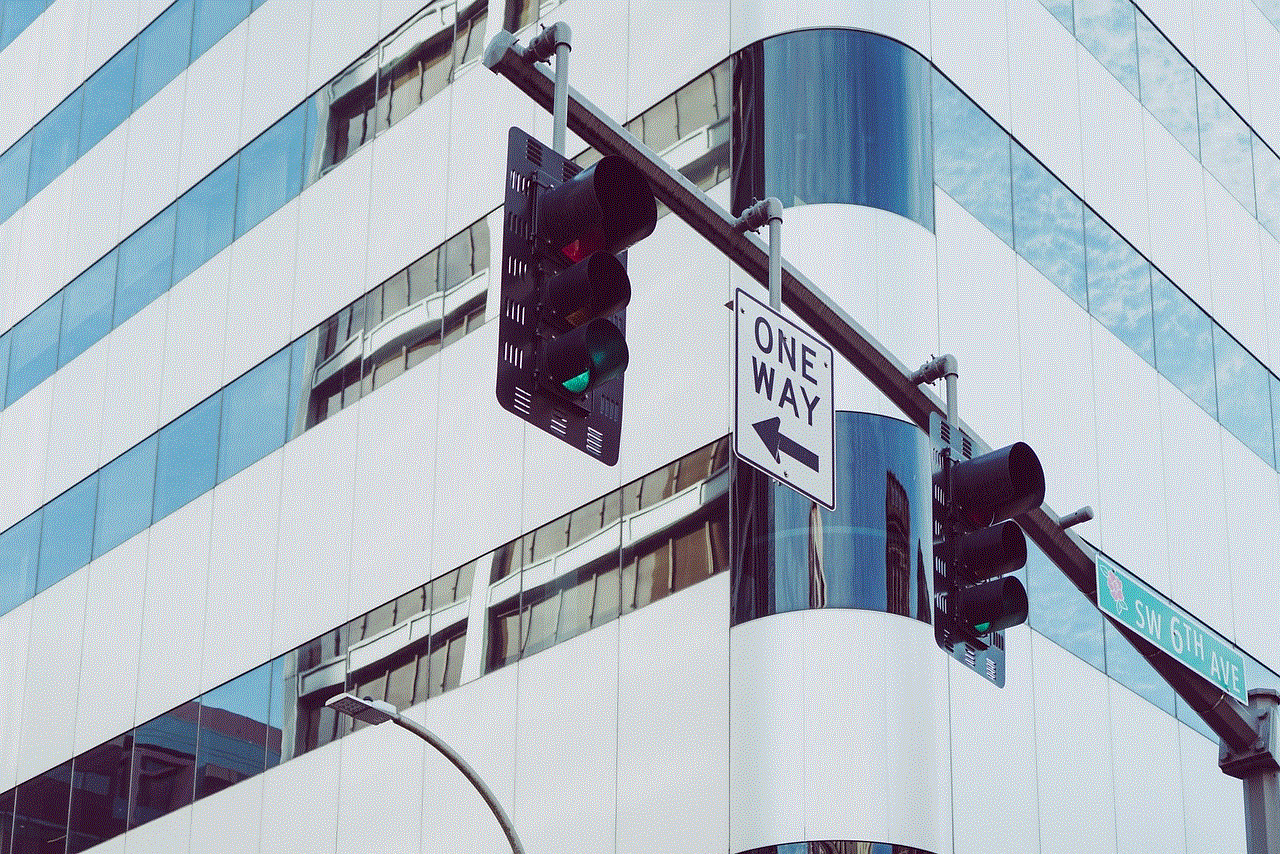
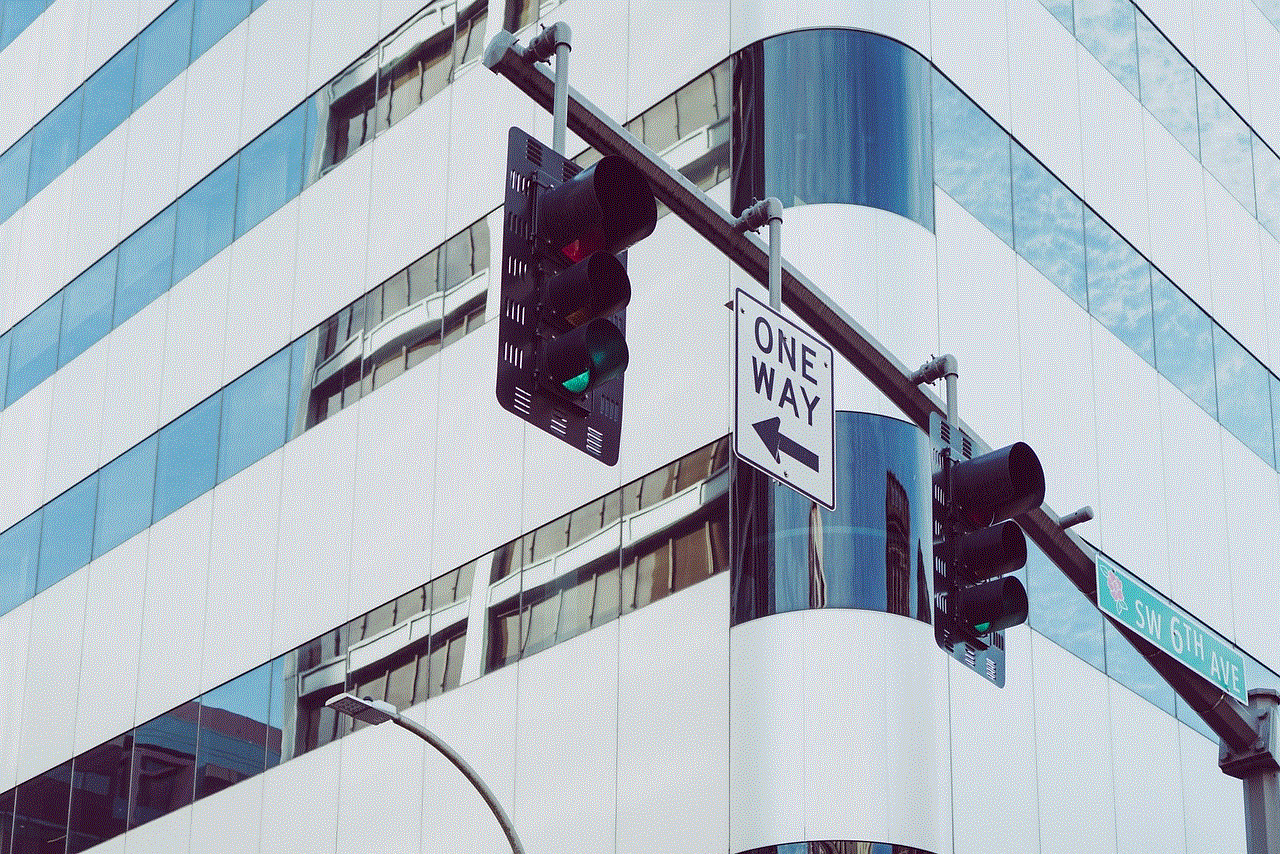
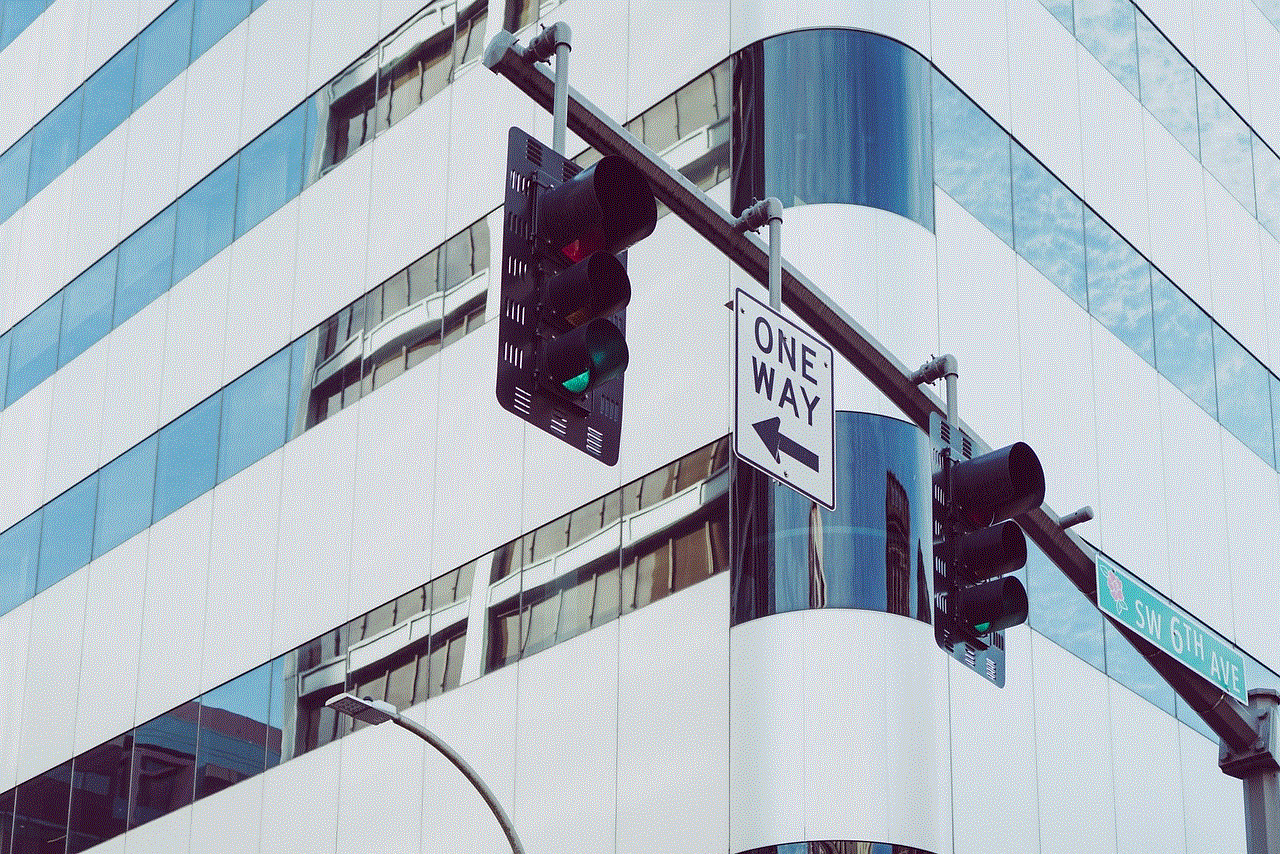
6. Memorial Day was originally only observed in the North
After the Civil War, Memorial Day was only observed in the Northern states. It wasn’t until after World War I that it became a day to honor all fallen soldiers from all wars, not just the Civil War.
7. The National Moment of Remembrance Act was passed in 2000
In 2000, President Bill Clinton signed the National Moment of Remembrance Act into law. This act encourages all Americans to pause for a minute at 3:00 pm local time on Memorial Day to remember and honor those who have died while serving in the military.
8. The Tomb of the Unknown Soldier is a symbol of Memorial Day
The Tomb of the Unknown Soldier is located in Arlington National Cemetery and it is a monument dedicated to the unidentified soldiers who have died in battle. It is a symbol of the sacrifices made by all soldiers and is an important part of Memorial Day ceremonies.
9. Women were not allowed to participate in Memorial Day ceremonies until 1971
Until 1971, women were not allowed to participate in Memorial Day ceremonies. They were not allowed to give speeches or lay wreaths on the graves of fallen soldiers. This changed with the passing of the National Holiday Act, which allowed women to have a more active role in the ceremonies.
10. There is a National Memorial Day Concert held in Washington D.C. every year
Since 1989, there has been a National Memorial Day Concert held on the west lawn of the US Capitol in Washington D.C. This concert is broadcasted on television and features musical performances, guest appearances, and tributes to fallen soldiers.
11. The red poppy is also a symbol of Memorial Day in other countries
While the red poppy is the official symbol of Memorial Day in the United States, it is also a symbol of remembrance in other countries. In Canada, Australia, and New Zealand, the red poppy is worn on Remembrance Day, which is similar to Memorial Day.
12. Memorial Day is also a day to honor the families of fallen soldiers
While Memorial Day is a day to remember and honor those who have died while serving in the military, it is also a day to recognize and support the families of these fallen soldiers. Many organizations and charities provide support and resources for these families on Memorial Day and throughout the year.
13. It is customary to visit cemeteries and place flags and flowers on the graves of fallen soldiers
One of the ways people observe Memorial Day is by visiting cemeteries and placing flags and flowers on the graves of fallen soldiers. This tradition is a way to show respect and honor to those who have made the ultimate sacrifice for their country.
14. The Boy Scouts and Girl Scouts place flags on the graves of fallen soldiers
Every year, the Boy Scouts and Girl Scouts participate in placing flags on the graves of fallen soldiers in cemeteries across the country. This tradition started after the Civil War and continues to this day as a way to honor and remember these soldiers.
15. The Indianapolis 500 race is held on Memorial Day weekend
The Indianapolis 500 is an annual car race that takes place on Memorial Day weekend. This tradition started in 1911 and has become a popular event to mark the beginning of summer and to honor the military.
16. There is a National Memorial Day Parade in Washington D.C.
In addition to the National Memorial Day Concert, there is also a National Memorial Day Parade held in Washington D.C. This parade features marching bands, military units, and floats to honor and remember the sacrifices made by the military.
17. The red, white, and blue colors of Memorial Day have a symbolic meaning
The colors of Memorial Day are red, white, and blue, which are also the colors of the American flag. These colors have a symbolic meaning – red represents the blood shed by soldiers, white represents the purity of their sacrifice, and blue represents the loyalty and devotion to duty.
18. Memorial Day is often confused with Veterans Day
Many people confuse Memorial Day with Veterans Day, which is observed on November 11th. While both holidays honor members of the military, Memorial Day specifically honors those who have died while serving, while Veterans Day celebrates the service of all military members.
19. Memorial Day is the unofficial start of summer
Memorial Day is often seen as the unofficial start of summer in the United States. Many people take advantage of the long weekend to go on vacations, have barbecues, and spend time with family and friends. However, it is important to remember the true meaning and significance of this holiday.
20. There are many traditions associated with Memorial Day
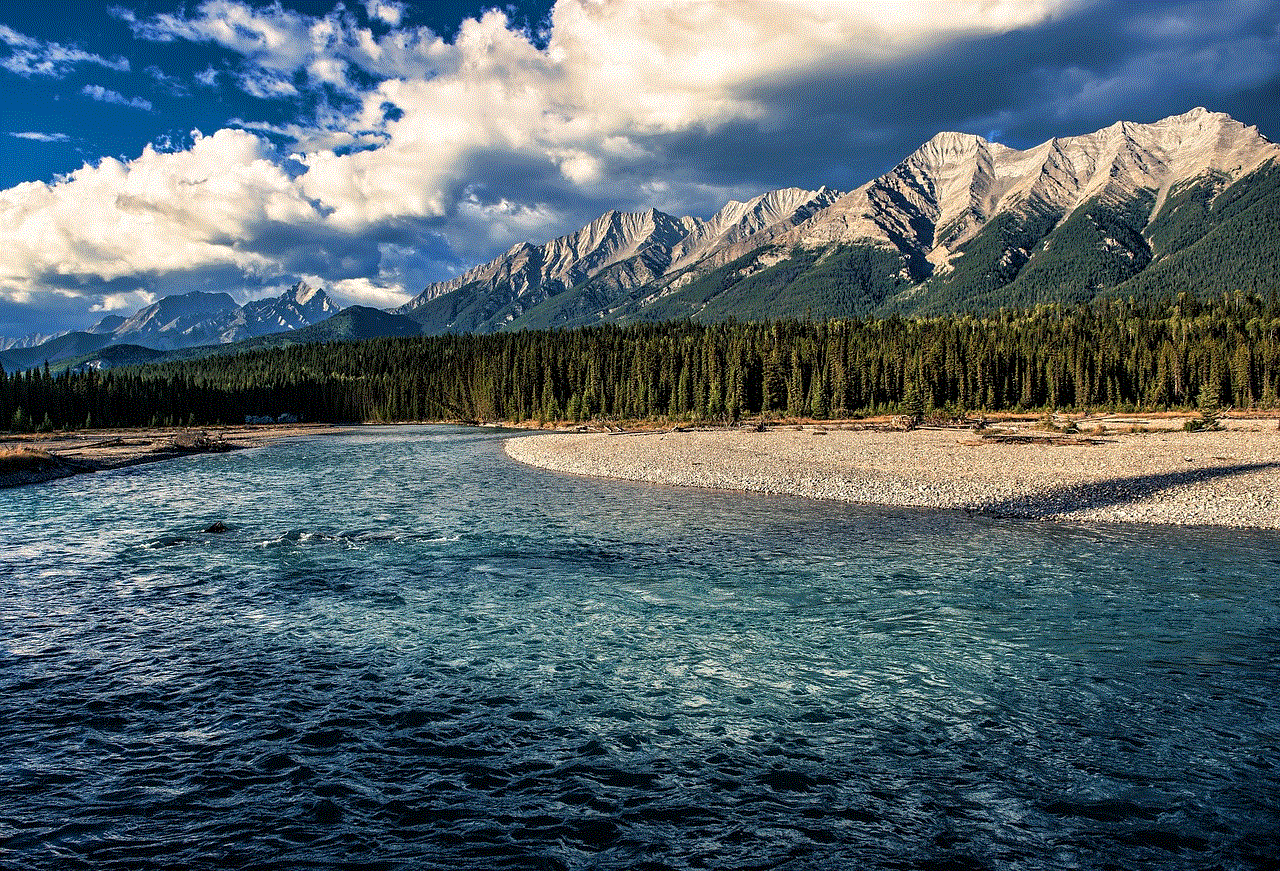
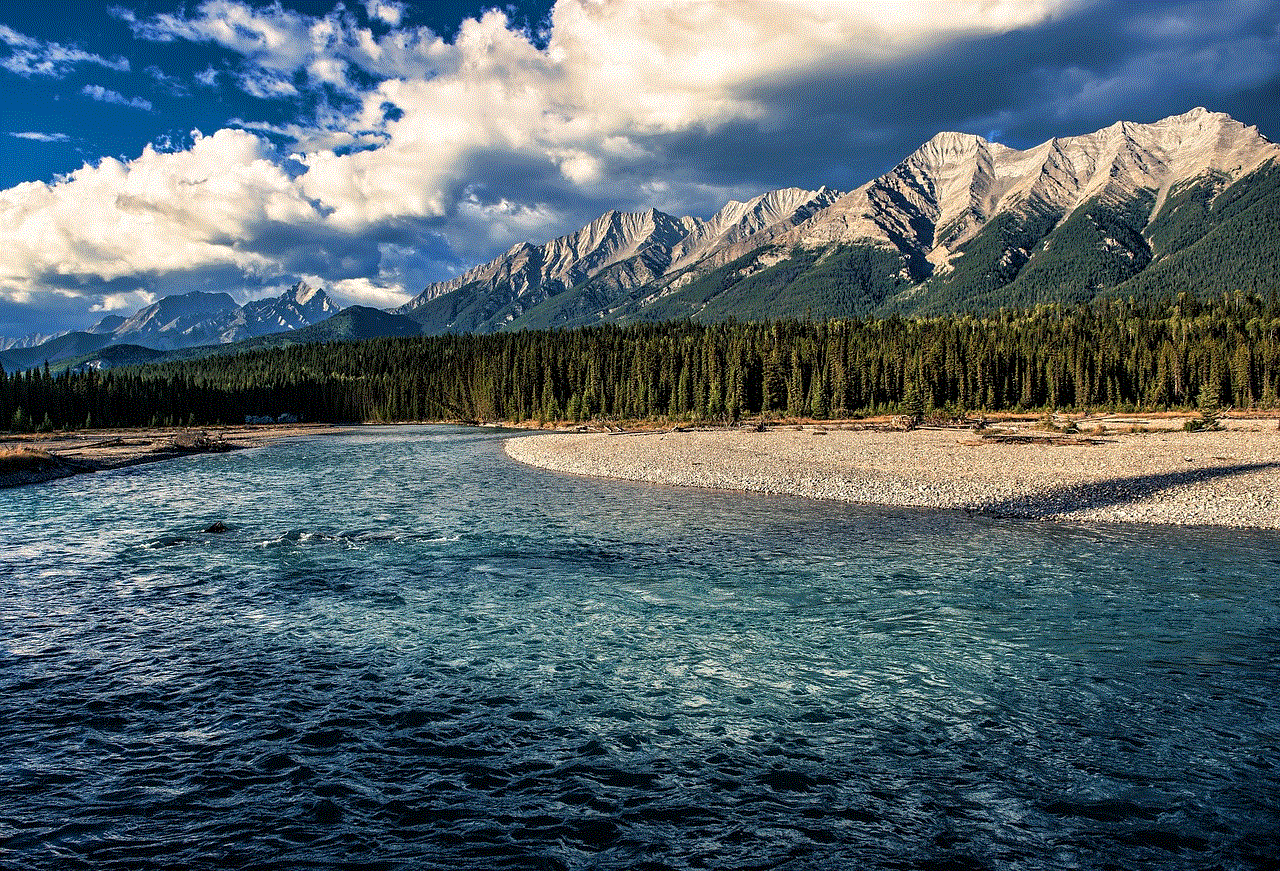
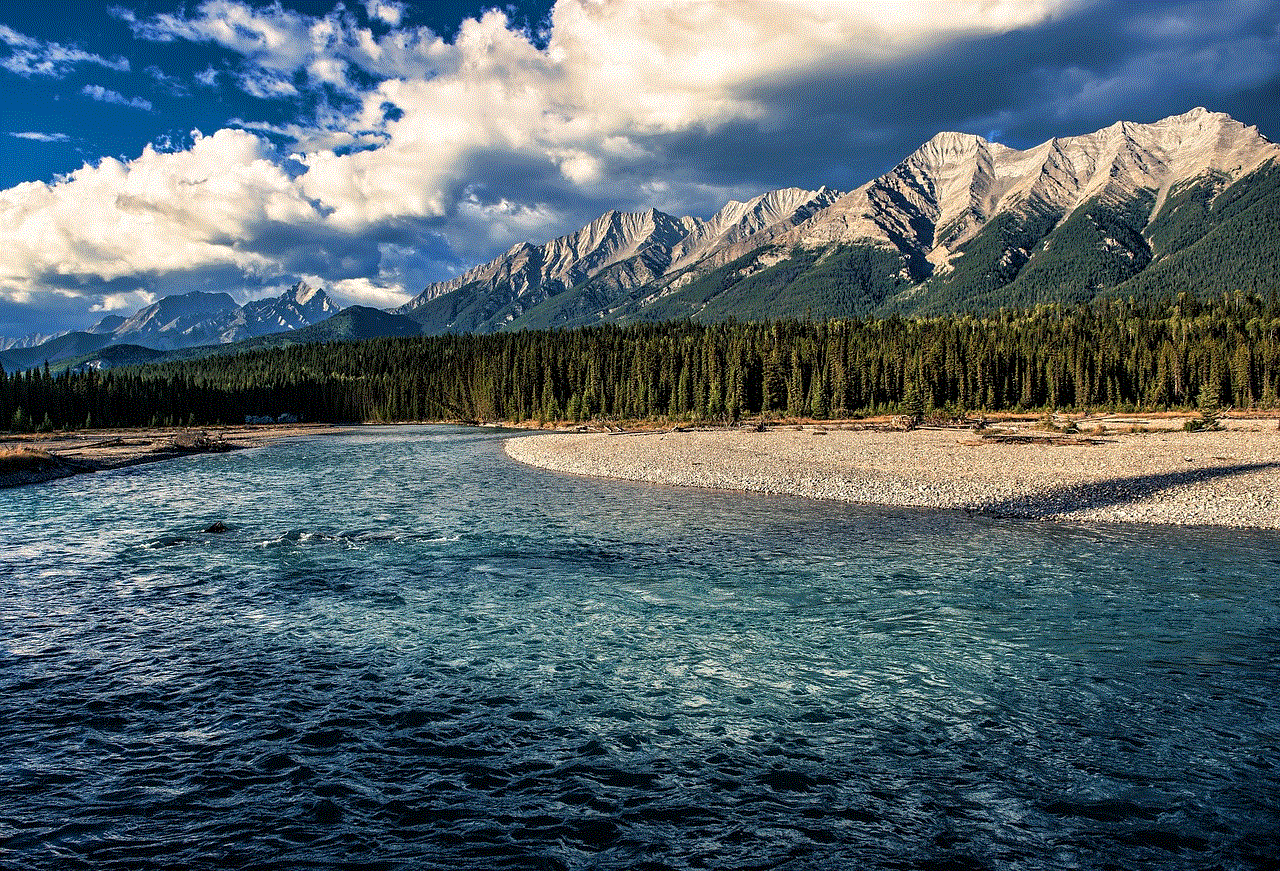
In addition to visiting cemeteries and attending parades and concerts, there are many other traditions associated with Memorial Day. Some people wear red poppies, some participate in Moment of Remembrance, some fly the flag at half-staff, and others attend church services to honor the fallen soldiers.
In conclusion, Memorial Day is a holiday with a rich history and deep meaning. It is a day to remember and honor the brave men and women who have died while serving in the military. By learning about the traditions and facts associated with Memorial Day, elementary students can gain a better understanding and appreciation for this important holiday.