where is text message forwarding on iphone 7
Text message forwarding is a useful feature available on iPhones, including the iPhone 7. This feature enables users to receive and send text messages from their iPhone on other Apple devices, such as iPads, Macs, and iPods. It allows for seamless communication across multiple devices, ensuring that you never miss an important message, regardless of which device you are using.
To access and enable text message forwarding on your iPhone 7, follow these simple steps:
1. Ensure that all your Apple devices are connected to the same iCloud account and are connected to the same Wi-Fi network.
2. On your iPhone 7, go to the “Settings” app and tap on it to open.
3. Scroll down and tap on “Messages” to open the Messages settings.
4. In the Messages settings, find and tap on “Text Message Forwarding.”
5. You will see a list of your connected devices; toggle the switch next to the device you want to enable text message forwarding on.
6. A code will appear on the selected device; enter this code on your iPhone 7 to confirm the forwarding process.
Once you have successfully enabled text message forwarding, you can start receiving and sending text messages from your iPhone on the selected device. This is especially handy when you are using a device like an iPad or Mac, which offers a larger screen and a more comfortable typing experience.
Text message forwarding can be particularly useful in various scenarios. For instance, if you are working on your Mac and your iPhone is in another room, you can receive and reply to text messages directly from your Mac without needing to pick up your iPhone. This saves time and ensures that you can stay focused on your work without interruptions.
Additionally, text message forwarding allows you to keep all your conversations synced across different devices. If you start a conversation on your iPhone, you can seamlessly continue it on your iPad or Mac without missing any messages. This is especially beneficial for those who frequently switch between devices or prefer using different devices for different tasks.
One of the primary advantages of text message forwarding is the ability to use the full keyboard and other features of devices like iPads and Macs. While the iPhone’s virtual keyboard is convenient for typing short messages, it might not be as efficient for longer messages or when you need to type quickly. With text message forwarding, you can take advantage of the larger keyboards on your other devices, making typing more comfortable and improving your overall messaging experience.
Furthermore, text message forwarding is a valuable tool for individuals who prefer using specific devices for specific tasks. For example, if you use your iPad primarily for work-related tasks, you can now handle your professional text conversations on the same device, keeping your personal and work messages separate and organized.
Another significant advantage of text message forwarding is the ability to access and respond to text messages even when your iPhone is not nearby or not accessible. For example, if your iPhone’s battery dies or is in another room, you can still receive and reply to text messages on your iPad or Mac. This ensures that you never miss any important messages, regardless of the status or location of your iPhone.
It is worth noting that text message forwarding is a secure feature that requires your Apple devices to be connected to the same iCloud account and the same Wi-Fi network. This ensures that your messages remain private and are not accessible to unauthorized individuals. Additionally, enabling text message forwarding on a device grants it temporary access to your iPhone’s text messages, ensuring that the forwarding process is secure and authorized.
To sum up, text message forwarding is a convenient feature available on iPhone 7 and other Apple devices. It allows users to receive and send text messages on multiple devices, ensuring seamless communication and access to messages from any connected device. Whether you prefer using a larger screen or a physical keyboard, text message forwarding enables you to choose the most suitable device for your messaging needs. Additionally, this feature provides peace of mind, knowing that you will never miss an important message, even if your iPhone is not accessible. So, if you own an iPhone 7, take advantage of this feature and unlock a whole new level of convenience and productivity in your messaging experience.
spotify this form has expired
Title: Reshaping the Streaming Landscape: Spotify’s Expired Form and its Implications
Introduction:
In the fast-paced world of music streaming, Spotify has emerged as a dominant player, revolutionizing the way we consume music. However, recent reports of a form expiration issue have raised concerns among users and industry experts alike. This article delves into the intricacies of Spotify’s expired form problem, its impact on the streaming giant, and the potential ramifications for the wider music industry.
1. Understanding the Expired Form Issue:
The expired form issue on Spotify refers to a problem encountered by users when trying to complete certain actions, such as subscribing to premium plans or updating payment information. This technical glitch has affected a significant number of users, leading to frustration and a decline in user experience. Reports suggest that the issue stems from an outdated form infrastructure within Spotify’s system, which fails to handle incoming requests correctly.
2. The User Experience Challenge:
For Spotify, the expired form problem represents a critical challenge to maintaining a seamless user experience. In an era where customer satisfaction is paramount, any obstacles hindering the ease of use and convenience can have a detrimental impact on the platform’s reputation. Users who encounter this issue may be discouraged from renewing their subscriptions or even exploring alternatives, potentially leading to a decline in user base and revenue.
3. Implications for Spotify’s Business Model:
As a subscription-based service, Spotify’s revenue model heavily relies on users consistently renewing their premium subscriptions. The expired form issue poses a significant threat to this model and may result in a decline in revenue streams. Furthermore, the negative impact on user experience can lead to increased churn rates, as dissatisfied users seek alternatives that offer a smoother and more reliable streaming experience.
4. Competitive Landscape and Market Opportunities:
While Spotify’s expired form issue is undoubtedly a setback, it also presents opportunities for its competitors to gain market share. Rival streaming platforms, such as Apple Music and Amazon Music, are likely to capitalize on this situation by offering attractive alternatives to disgruntled Spotify users. This intensification of competition may force Spotify to expedite the resolution of the expired form problem and enhance its overall service quality.
5. The Wider Implications for the Music Industry:
Beyond Spotify’s immediate concerns, the expired form issue highlights broader challenges faced by the music streaming industry. As streaming services become increasingly integral to the music ecosystem, technical glitches and operational issues can significantly impact artists, labels, and other stakeholders. The disruption caused by Spotify’s expired form problem underscores the need for robust infrastructure and reliable systems across the entire music streaming landscape.
6. Trust and Reliability in the Digital Era:
In an era where technology drives much of our daily lives, trust and reliability are critical factors that shape consumers’ preferences. The expired form issue may erode user trust in Spotify’s ability to provide a seamless streaming experience. To restore confidence, Spotify needs to prioritize resolving this problem swiftly and effectively, demonstrating its commitment to delivering a reliable platform for music enthusiasts worldwide.
7. The Role of Transparency and Communication:
Transparency and effective communication play a pivotal role in managing crises like the expired form issue. Spotify must provide timely updates to its users, acknowledging the problem and outlining the steps being taken to rectify it. Open communication fosters trust and understanding, mitigating potential negative perceptions and maintaining a loyal user base.
8. The Importance of User Feedback:
User feedback is invaluable in identifying and resolving technical issues. Spotify should actively encourage users to report problems and provide feedback on their experiences, enabling the company to address issues promptly and continuously improve its platform. This collaborative approach not only helps resolve the expired form problem but also strengthens the overall relationship between Spotify and its users.
9. The Future of Music Streaming:
The expired form issue serves as a reminder that the music streaming industry is still evolving, with challenges and opportunities surfacing regularly. As Spotify and its competitors navigate these hurdles, the industry’s future will depend on its ability to adapt, innovate, and deliver exceptional user experiences. The resolution of the expired form problem will be a crucial step in shaping this future.
10. Conclusion:
Spotify’s expired form issue presents a significant challenge to its business model and user experience. As the streaming giant works towards resolving this problem, it must prioritize transparency, effective communication, and user feedback to restore trust and retain its user base. The wider music streaming industry should also take note of the lessons learned from this incident, emphasizing the need for robust infrastructure and reliable systems to ensure a seamless experience for all stakeholders involved.
make a new whisper account
Whisper Account: A Guide to Creating and Using Your Anonymous Social Media Platform
Introduction
In today’s digital age, social media has become an integral part of our lives. It allows us to connect with friends, family, and even strangers from around the world. However, with the rise of cyberbullying and the constant pressure of maintaining a perfect online persona, many individuals are seeking a more anonymous and private social media experience. This is where Whisper comes into play – an anonymous social media platform that allows users to share their thoughts, secrets, and experiences without revealing their identity. In this article, we will guide you through the process of creating and using a Whisper account, ensuring a safe and enjoyable experience.
1. What is Whisper?
Whisper is an anonymous social media platform that enables users to post and share their thoughts, secrets, and confessions while maintaining their anonymity. Launched in 2012, Whisper gained popularity quickly due to its unique concept, allowing individuals to express themselves freely without the fear of judgment or consequences. With millions of users worldwide, Whisper has become a safe haven for those seeking a more private and anonymous social media experience.
2. Why Use Whisper?
Whisper offers several advantages over traditional social media platforms. Firstly, it allows users to express themselves honestly and openly without the fear of backlash or judgment from their peers. Many individuals find solace in sharing their deepest secrets or thoughts anonymously, which can be therapeutic and provide a sense of relief. Moreover, Whisper encourages users to connect with like-minded individuals, fostering a supportive and understanding community.
3. Creating a Whisper Account



To create a Whisper account, follow these simple steps:
Step 1: Download the Whisper App
Whisper is available on both iOS and Android devices. Visit the respective app store and search for “Whisper.” Download and install the app on your device.
Step 2: Sign Up
Open the Whisper app and tap on the “Sign Up” button. You will be prompted to enter your email address, username, and password. Ensure that you choose a unique username that does not reveal your identity.
Step 3: Confirm Your Email
After signing up, you will receive a confirmation email from Whisper. Open the email and click on the provided link to verify your account.
Step 4: Set Up Your Profile
Once your account is confirmed, you can set up your profile by adding a profile picture, bio, and any other information you wish to share. Remember to keep your personal details minimal to protect your anonymity.
4. Navigating the Whisper App
After setting up your account, let’s familiarize ourselves with the Whisper app’s features:
– Home Feed: The home feed displays a collection of posts from other users. Scroll through the feed to discover and engage with various Whisper posts.
– Whisper Map: The Whisper Map feature allows you to explore posts from users nearby or in specific locations. You can filter posts based on different categories or hashtags.
– Whisper Chat: Whisper also provides a chat feature that allows you to engage in private conversations with other users. However, exercise caution while interacting with strangers and avoid sharing sensitive information.
– Post Creation: To create a new Whisper post, tap on the “+” icon at the bottom of the screen. You can add text, images, or choose from various templates to enhance your post.
5. Maintaining Anonymity on Whisper
While Whisper prioritizes anonymity, it is essential to take additional measures to protect your identity. Here are some tips:
– Avoid Sharing Personal Information: Never share personal details such as your name, address, phone number, or workplace on Whisper. Remember, the goal is to maintain anonymity.
– Use a Pseudonym: Choose a unique username that does not reveal your identity. Avoid using any part of your real name or any other identifiable information.
– Be Mindful of Photos: If you choose to post images on Whisper, make sure they do not contain any identifiable features or landmarks that may reveal your location.
– Use VPN or Proxy: To add an extra layer of security, consider using a Virtual Private Network (VPN) or a proxy server that can help mask your IP address and encrypt your online activities.
6. Engaging with the Whisper Community
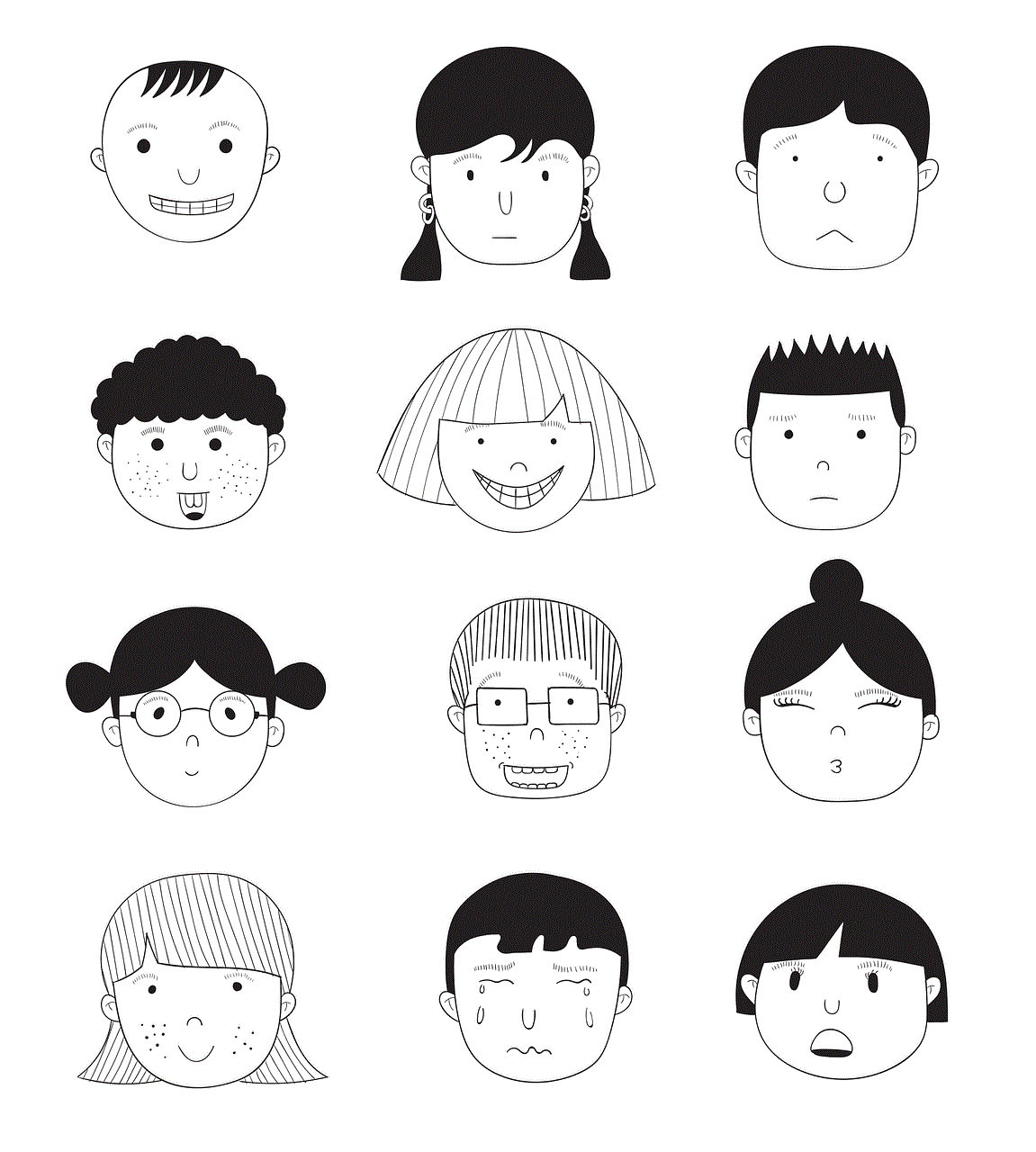
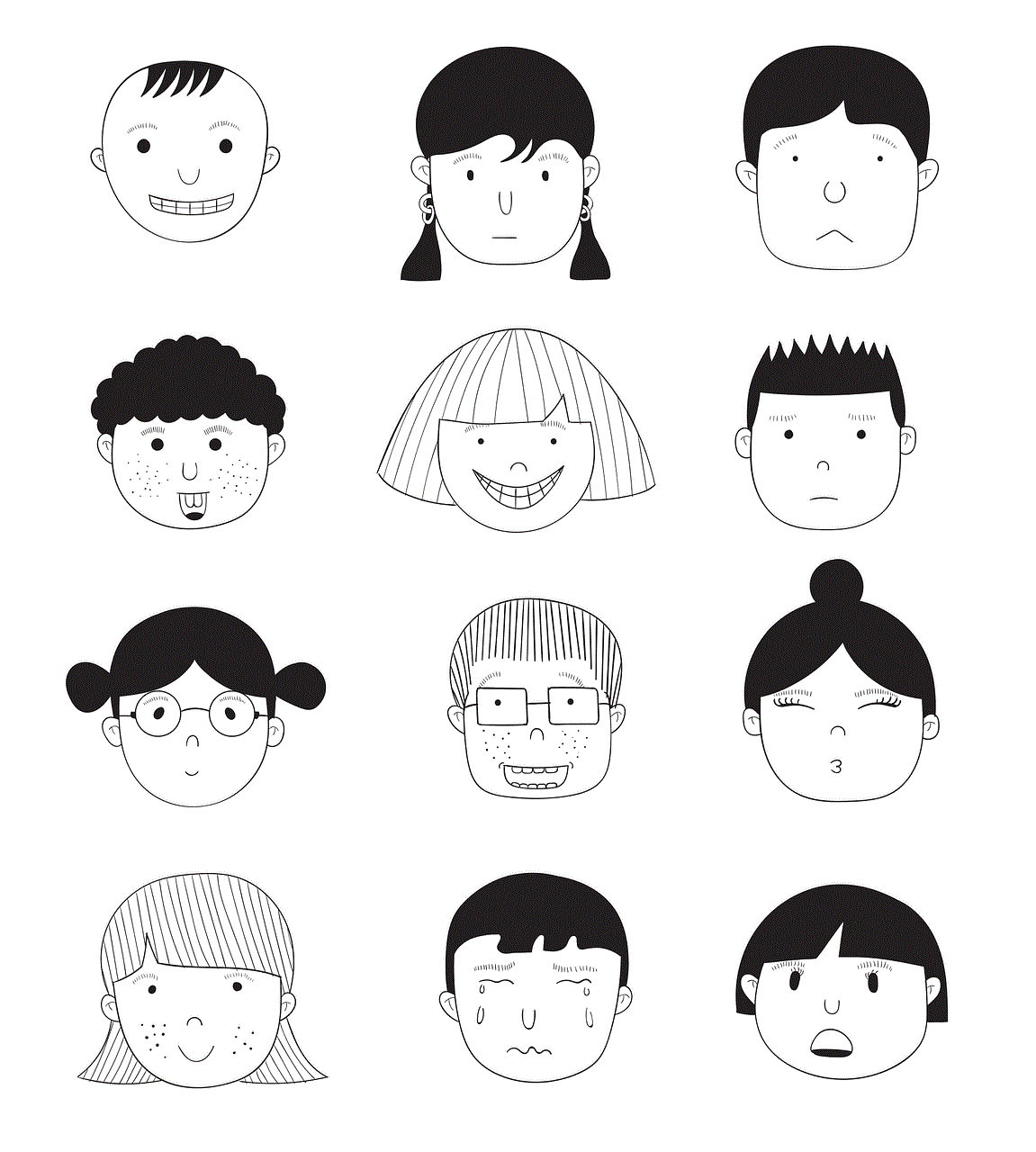
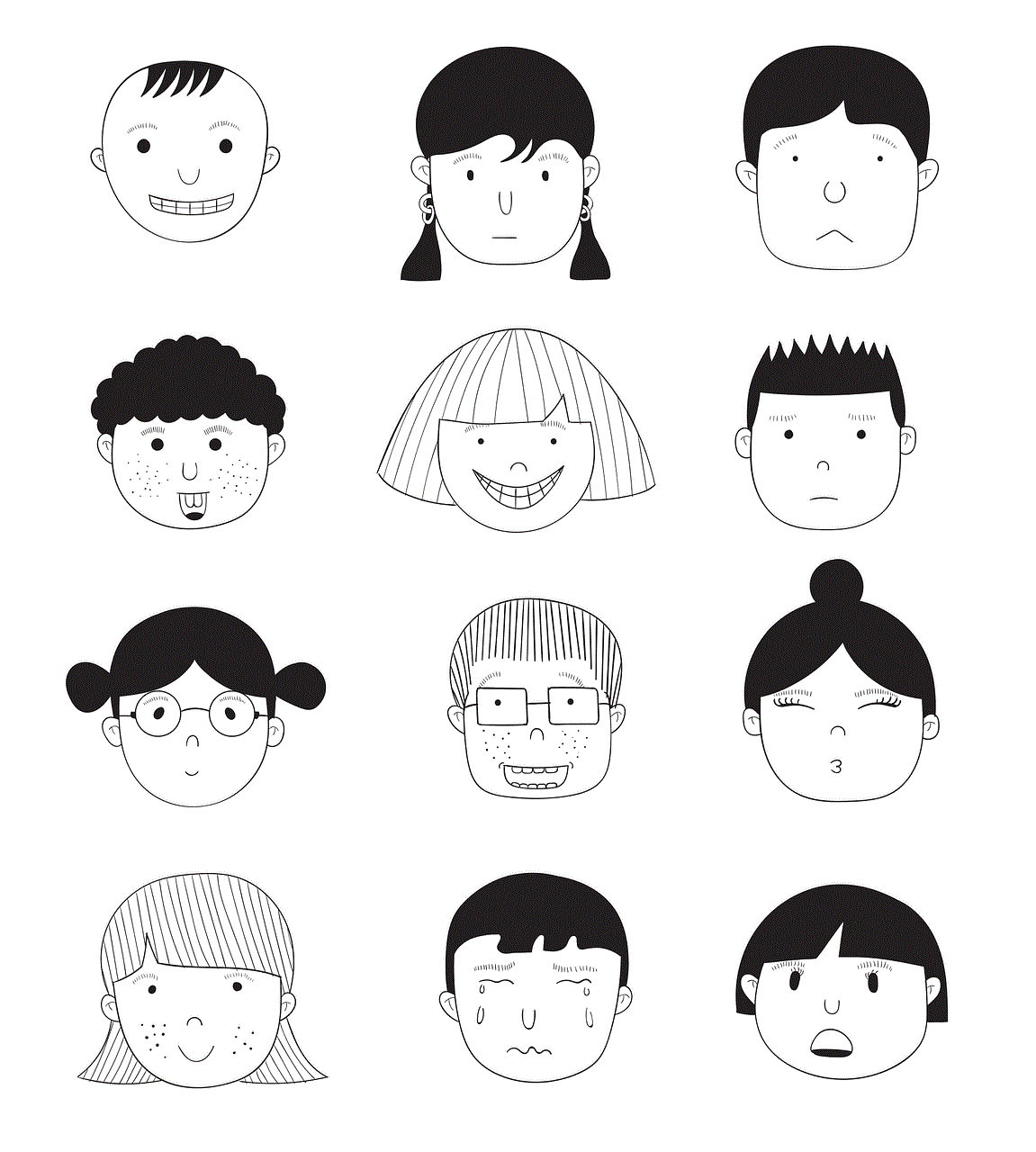
Whisper provides various ways to engage with the community and discover content that resonates with you:
– Like and Comment: Show appreciation for posts you enjoy by liking and leaving positive comments. Engaging with others’ posts can foster connections and initiate conversations.
– Share Your Thoughts: Don’t hesitate to share your own thoughts, secrets, or experiences. Whisper is a judgment-free platform where you can freely express yourself.
– Join Groups and Communities: Whisper offers different groups and communities based on various interests and topics. Explore these groups and connect with users who share similar experiences or hobbies.
7. Reporting Inappropriate Content
While Whisper strives to maintain a safe and supportive environment, there may be instances where you come across inappropriate or offensive content. To report such posts, follow these steps:
Step 1: Tap on the offending post to open it.
Step 2: Click on the three dots (…) located at the top-right corner of the screen.
Step 3: Select the “Report” option.
Step 4: Choose the reason for reporting the post and provide any additional details if required.
8. Privacy and Safety Measures
To ensure your privacy and safety while using Whisper, follow these essential measures:
– Keep Your Location Off: In the Whisper app’s settings, ensure that your location services are turned off. This prevents others from potentially tracking your whereabouts.
– Block and Report Users: If you encounter users who engage in bullying, harassment, or any other form of inappropriate behavior, block and report them immediately.
– Be Cautious with Private Conversations: While engaging in private chats, be cautious about sharing personal information and avoid meeting strangers in person.
9. Whisper Etiquette
Maintaining a positive and respectful environment is crucial on any social media platform. Here are some etiquette guidelines to follow while using Whisper:
– Respect Anonymity: Avoid attempting to uncover or reveal the identity of other users. Respect their anonymity and focus on creating a supportive community.
– Be Kind and Supportive: Always treat others with kindness and respect. Offer support and encouragement to those who share their thoughts and experiences.
– Avoid Cyberbullying: Do not engage in cyberbullying, hate speech, or any form of harassment. Report any instances of such behavior immediately.



10. Final Thoughts
Whisper provides a unique and empowering social media experience, allowing users to share their thoughts, secrets, and experiences without the fear of judgment or consequences. By following the steps outlined in this article, you can create and use a Whisper account while maintaining your anonymity and ensuring a safe and enjoyable experience. Remember, Whisper is a platform that thrives on respect, support, and understanding, so be mindful of your interactions and embrace the freedom to express yourself authentically.