what’s an otp
OTP, or One-Time Password, is a security feature that has become increasingly popular in the digital age. With the rise in online transactions and the need for secure communication, OTP has become an essential tool for businesses and individuals alike. In this article, we will delve into the concept of OTP, its applications, and its impact on our daily lives.
What is OTP?
To understand OTP, we must first understand the concept of a password. In simple terms, a password is a secret code or phrase that is used to authenticate an individual’s identity. It is a security measure that is used to protect sensitive information and prevent unauthorized access. However, traditional passwords have their limitations. They can be easily guessed, shared, or compromised, making them vulnerable to cyber attacks.
This is where OTP comes in. OTP is a temporary, automatically generated password that is valid for a single login session or transaction. It is usually sent to the user’s registered mobile number or email address and is valid for a short period of time, typically 30-60 seconds. Once used, it becomes invalid, and a new OTP is generated for the next session or transaction. This process ensures that even if a hacker gets hold of the OTP, it will be of no use to them after its expiration.
OTP has gained popularity due to its ability to provide an additional layer of security in addition to traditional passwords. It is widely used in online banking, e-commerce, and other online transactions, where the stakes are high, and the risk of fraud is significant.
How does OTP work?
OTP works on the principle of two-factor authentication (2FA). 2FA is a method of verifying an individual’s identity by using two different components- something you know (such as a password) and something you have (such as a mobile phone).
When a user requests an OTP, a unique code is generated and sent to their registered mobile number or email address. The user then enters this code along with their password to complete the login process or transaction. This way, even if a hacker gets hold of the user’s password, they will not be able to access the account without the OTP.
The most common method used for generating OTP is the time-based one-time password (TOTP) algorithm. It uses an algorithm to generate a unique code that changes every few seconds. This code is synchronized between the server and the user’s device, ensuring that both have the same code at any given time.
Applications of OTP
OTP has become an integral part of our daily lives, and its applications are widespread. Here are some of the most common uses of OTP:
1. Online banking: With the rise in online banking services, OTP has become an essential tool for securing financial transactions. Banks use OTP to authenticate the identity of their customers and ensure that only authorized individuals have access to their accounts.
2. E-commerce: Online shopping has become a way of life for many people, and with it, the need for secure transactions has also increased. OTP is widely used by e-commerce platforms to validate the identity of their customers and prevent fraud.
3. Two-factor authentication: As mentioned earlier, OTP is a form of two-factor authentication. It is used by various websites and applications to secure user accounts and prevent unauthorized access.
4. Password recovery: OTP is also used for password recovery in cases where a user has forgotten their password. Instead of resetting the password, an OTP is sent to the user’s registered mobile number or email address, allowing them to regain access to their account.
5. Social media: Social media platforms have also started using OTP as a security measure. They use it to verify the identity of their users and prevent unauthorized access to their accounts.
Impact of OTP on our daily lives
OTP has had a significant impact on our daily lives, especially in the digital realm. Here are some ways in which it has changed the way we interact with technology:
1. Enhanced security: OTP has made our online transactions more secure and has significantly reduced the risk of fraud. It has become an essential tool for businesses to protect their customers’ sensitive data and maintain their trust.
2. Convenience: With OTP, there is no need to remember complex passwords or change them frequently. This has made our lives easier and has eliminated the need to write down passwords or use the same password for multiple accounts.
3. Reduced cybercrime: OTP has made it difficult for hackers to gain unauthorized access to user accounts, reducing the number of cybercrimes. It has also made phishing attempts less successful, as OTP can only be used for a single session or transaction.
4. Increased adoption of online services: The security provided by OTP has given people the confidence to use online services for their daily needs. This has led to a significant increase in the adoption of online banking, e-commerce, and other web-based services.
Challenges of OTP
While OTP has many advantages, it also faces certain challenges. Here are some of the issues that need to be addressed:
1. Dependency on mobile networks: OTP is usually sent to the user’s mobile number, which means that they should have network coverage at all times to receive the code. In case of poor network connectivity, the user may not receive the OTP, causing inconvenience and delays.
2. Susceptible to SIM swapping: SIM swapping is a type of fraud where a hacker gets hold of a user’s SIM card and uses it to receive OTPs meant for the user. This can lead to unauthorized access to the user’s accounts, making OTP less effective.
3. User error: In some cases, users may enter the wrong OTP, causing issues with the login process or transaction. This could be due to various reasons, such as typing errors or delays in receiving the OTP.
The future of OTP
As technology continues to evolve, the future of OTP looks promising. New methods of generating and delivering OTPs are being developed, making the process more secure and convenient. For example, some banks have started using biometric authentication, such as fingerprints or facial recognition, to generate OTPs, eliminating the need for a mobile number or email address.
Conclusion
OTP has become an essential tool for securing our online transactions and protecting our sensitive information. Its widespread adoption has made our digital lives more secure and convenient. However, as with any security measure, it is essential to stay vigilant and follow best practices to ensure its effectiveness. With advancements in technology, we can expect to see further improvements in the way OTP is generated and used, making our online experiences even more secure.
how to disable notifications
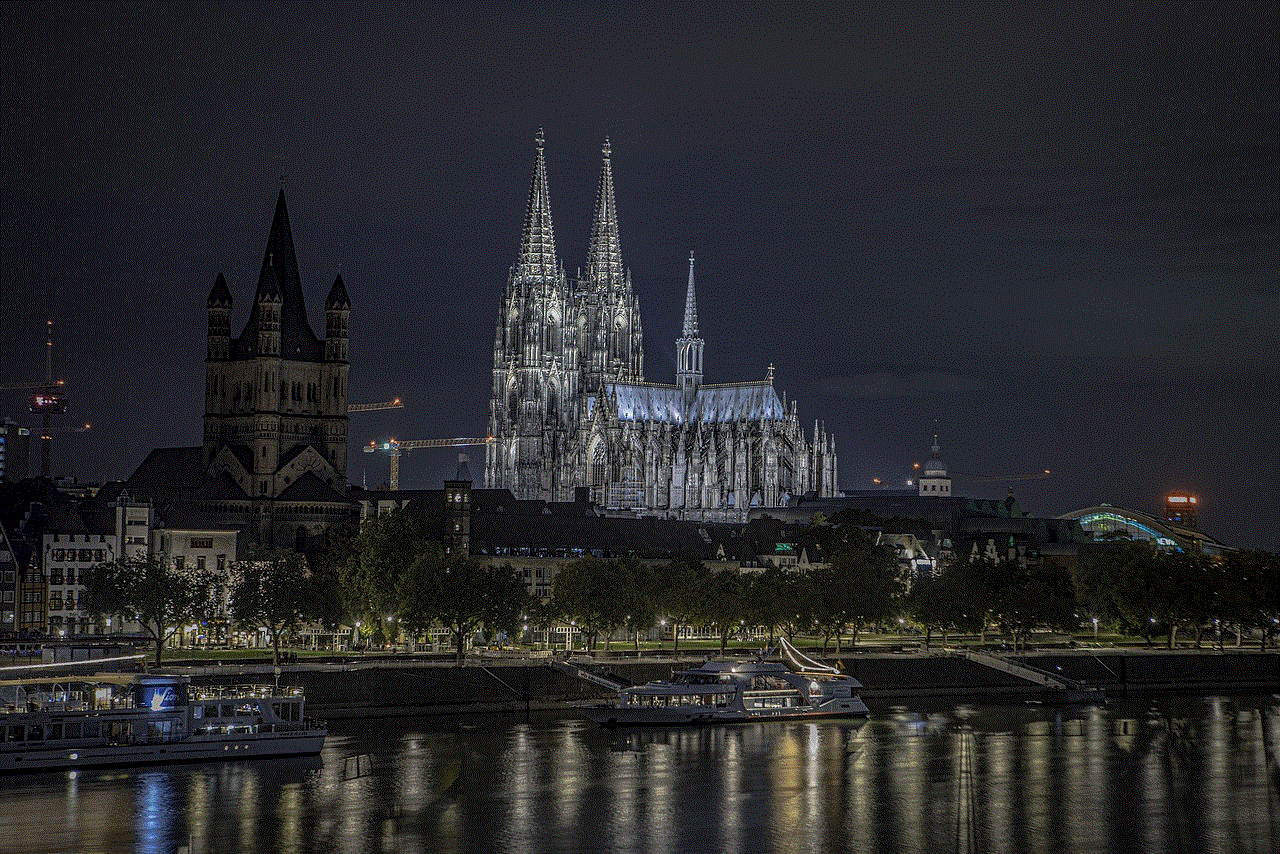
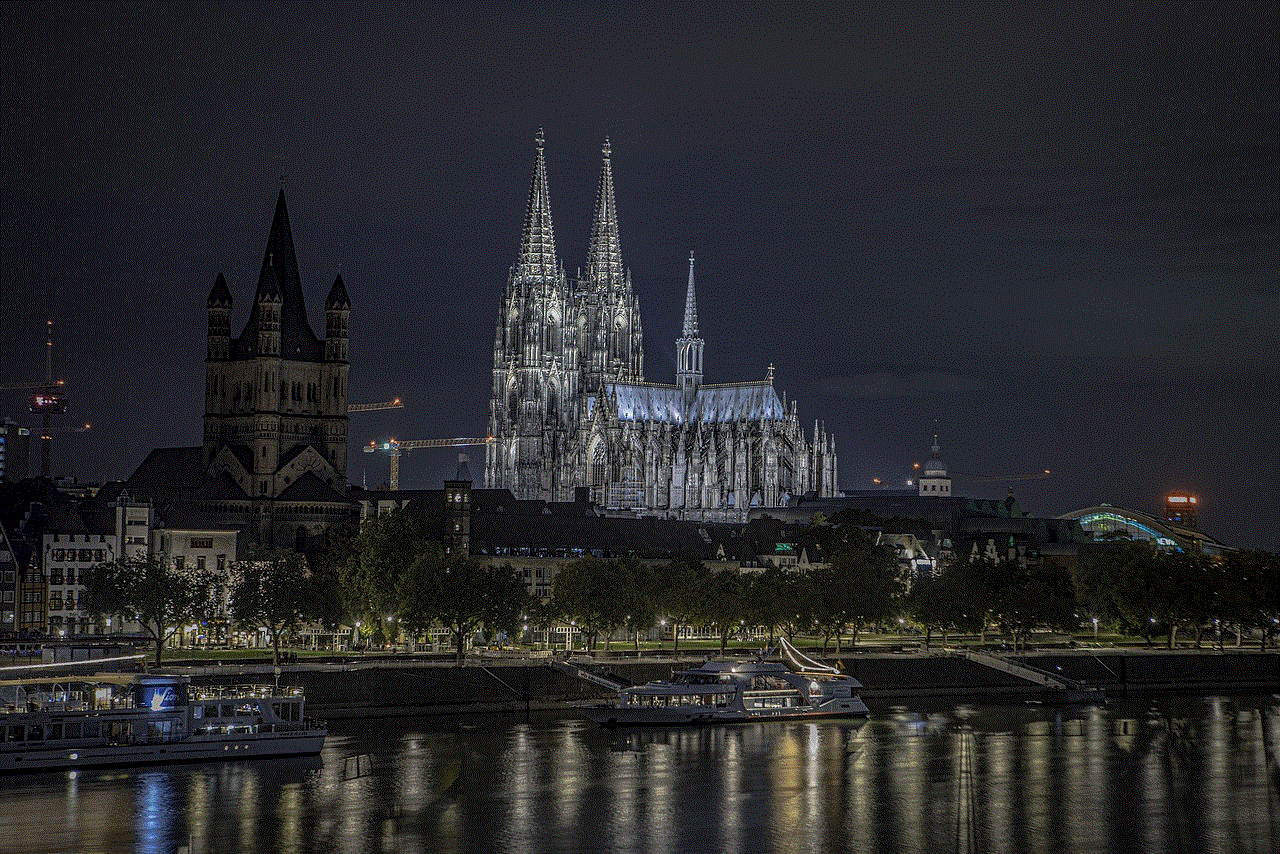
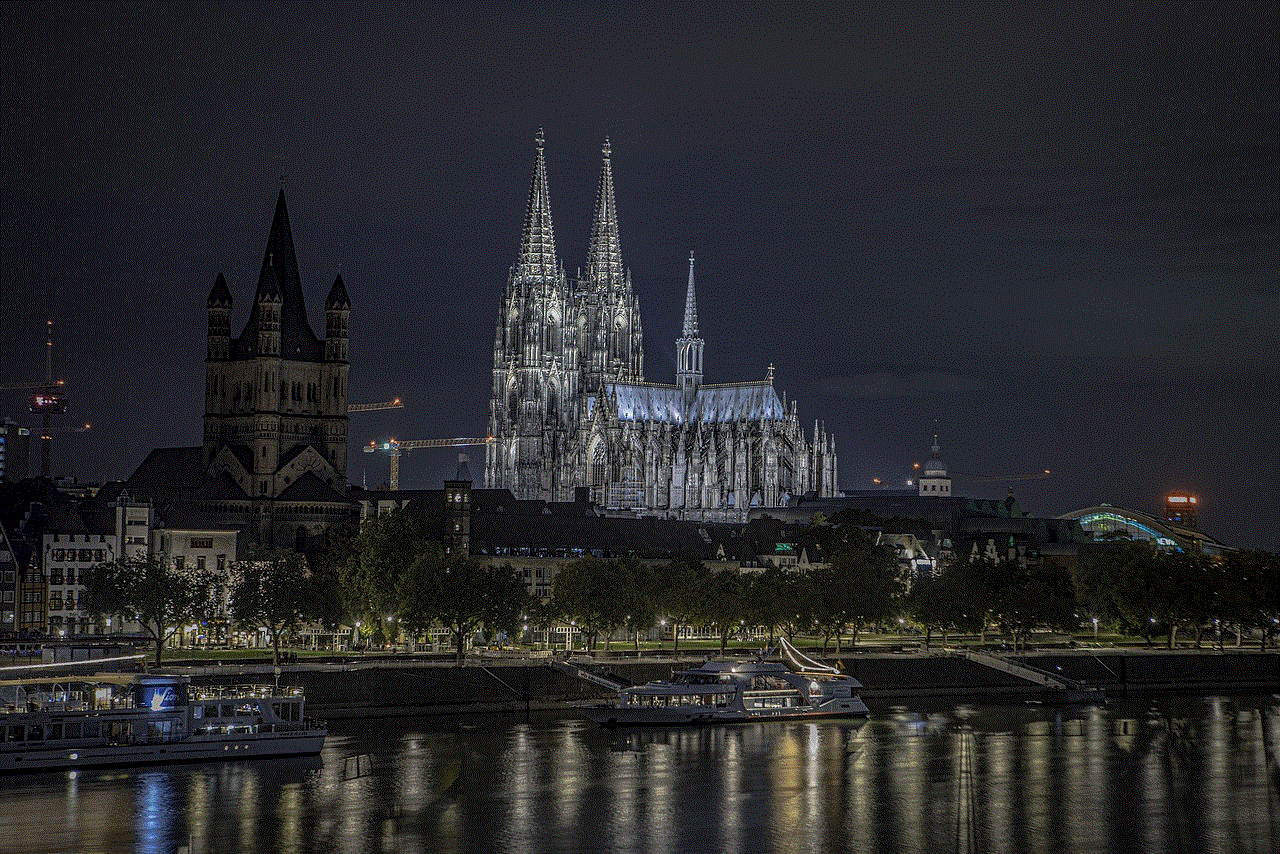
Notification alerts have become an integral part of our daily lives, constantly buzzing and dinging to grab our attention. While they can be useful in keeping us updated and connected, they can also be overwhelming and distracting. In this fast-paced world, where we are bombarded with information, disabling notifications can be a great way to reduce stress and increase productivity. In this article, we will explore the reasons why you might want to disable notifications and the steps you can take to do so effectively.
Why Disable Notifications?
1. Avoid Distractions
One of the primary reasons to disable notifications is to avoid distractions. With the constant barrage of notifications, it is challenging to focus on one task at a time. Each time you receive a notification, it prompts you to check it, causing you to lose your train of thought. This can be especially harmful if you are working on an important project or trying to meet a deadline. By disabling notifications, you can eliminate distractions and improve your concentration.
2. Increase Productivity
Notifications can also eat away at your productivity. With an average person receiving dozens of notifications per day, it can add up to a significant amount of time and energy spent on checking and responding to them. By disabling notifications, you can reclaim this time and use it to be more productive. Without the constant interruption, you can focus on your work and complete tasks more efficiently.
3. Reduce Stress and Anxiety
Notifications can also cause stress and anxiety. Every time your phone buzzes with a notification, it triggers a release of dopamine in your brain, making you feel the need to check it immediately. This can lead to a constant need to be connected and responsive, causing unnecessary stress. By disabling notifications, you can take a break from the constant need to be available and reduce your stress levels.
4. Save Battery Life
Notifications can also drain your phone’s battery life. With each notification, your phone lights up and vibrates, consuming energy. If you receive a lot of notifications, it can significantly impact your battery life, especially if you have a lot of apps that send notifications. By disabling notifications, you can extend your phone’s battery life and avoid the hassle of constantly charging it.
5. Protect Your Privacy
Another reason to disable notifications is to protect your privacy. Some apps require access to your notifications to function correctly. By granting them this access, you are essentially giving them the ability to read your notifications and collect data about you. By disabling notifications, you can limit the amount of personal information these apps have access to and protect your privacy.
How to Disable Notifications on Your Phone
Now that we have explored the reasons for disabling notifications let’s look at how you can do it. The process may vary slightly depending on the type of phone you have, but the general steps are the same.
1. Go to Settings
The first step is to go to your phone’s settings. You can usually find the settings icon on your home screen or in the app drawer. Once you open the settings, look for the “Notifications” or “Sounds and Notifications” option.
2. Choose the App



In the Notifications menu, you will see a list of all the apps that have access to send you notifications. Choose the app for which you want to disable notifications.
3. Disable Notifications
Once you have selected the app, you will see a toggle button next to the “Allow Notifications” option. Toggle this button to turn off notifications for that app. You can also customize the types of notifications you receive from the app by choosing the “Notification Settings” option.
4. Repeat for Other Apps
Repeat this process for all the apps you want to disable notifications for. You can also use the search function in the settings to quickly find the app you want to disable notifications for.
5. Use Do Not Disturb Mode
Another option is to use the “Do Not Disturb” mode on your phone. This mode allows you to silence all notifications while still being able to receive calls and texts from specific contacts. You can set a schedule for when you want the Do Not Disturb mode to be activated, or you can turn it on manually. This mode is helpful if you want to disable notifications at specific times, such as during meetings or while sleeping.
6. turn off Badge App Icons
Badge app icons are the little red numbers that appear on an app icon, indicating the number of notifications you have for that app. These can be a constant source of distraction, so you can turn them off by going to the “Notifications” menu in your phone’s settings. Look for the option that says “App Icon Badges” and toggle it off.
7. Use the “Silent” or “Vibrate” Mode
If you don’t want to completely disable notifications, you can also use the “Silent” or “Vibrate” mode on your phone. This will allow you to receive notifications without any sound or vibration, reducing distractions and interruptions.
8. Uninstall Unnecessary Apps
Another way to reduce the number of notifications you receive is to uninstall unnecessary apps. If you have apps on your phone that you don’t use anymore, they may still be sending you notifications. By uninstalling them, you can declutter your phone and reduce the number of notifications you receive.
9. Use Third-Party Apps
There are also third-party apps available that can help you manage notifications. These apps allow you to customize the types of notifications you receive, set schedules for when you want to receive notifications, and even block notifications from specific apps or contacts. Some popular options include “Offtime,” “Freedom,” and “AppBlock.”
10. Turn Off Notifications for Social Media Apps
Social media apps are notorious for sending a constant stream of notifications. To reduce the distractions caused by these apps, you can turn off notifications for them. You can still check these apps whenever you want, but you won’t be constantly bombarded with notifications.



In conclusion, disabling notifications can have numerous benefits, including reducing distractions, increasing productivity, and protecting your privacy. With the steps outlined in this article, you can easily disable notifications on your phone and customize them to suit your needs. By taking control of your notifications, you can reclaim your time and focus on what is truly important. So go ahead, give it a try, and experience the peace and productivity that comes with a notification-free phone.