what to say to your child when friends are mean
# What to Say to Your Child When Friends Are Mean: A Comprehensive Guide for Parents
Navigating the complex social world of childhood can be challenging for both children and parents. Friendships are vital to a child’s development, but they can also bring about experiences of hurt and disappointment, especially when friends are mean. As a parent, knowing how to respond when your child encounters unkindness from peers is crucial. This article will explore various ways to communicate with your child, offering strategies to help them process their feelings and develop resilience in the face of adversity.
## Understanding the Situation
Before diving into how to speak to your child, it’s essential to understand the context of their experiences. Children often face various social dynamics, from playground politics to complex relationship issues. Being mean can manifest in several ways, including teasing, exclusion, or even emotional manipulation. When your child comes to you with tales of unkind friends, it’s important to listen actively and assess the situation.
### Listen Actively
When your child shares their experiences, it’s vital to listen without interrupting. This allows them to express their feelings fully and gives you insight into their emotional state. Use phrases like, “I’m here for you,” or “Tell me more about what happened.” This kind of active listening not only validates their feelings but also builds trust between you and your child.
### Validate Their Feelings
Children often struggle with complex emotions, especially when it comes to friendships. It’s essential to validate their feelings by acknowledging their hurt. You might say, “I can see that you’re really upset about what happened,” or “It’s okay to feel sad when friends are not kind.” Validating their emotions helps them understand that it’s normal to feel hurt and provides a safe space for them to express themselves.
## Exploring the Impact of Mean Behavior
Once you have listened and validated your child’s feelings, it’s crucial to explore the impact of mean behavior. Help your child articulate how the unkindness made them feel. Was it sadness, anger, confusion, or a mix of emotions? Ask open-ended questions, such as, “What did that make you think about yourself?” or “How did that change the way you feel about your friend?” This exploration can help your child process their emotions and understand the impact of others’ actions on their well-being.
### Teach Empathy
While it’s essential to focus on your child’s feelings, it’s also an opportunity to teach them about empathy. Explain that sometimes people act mean due to their own struggles or insecurities. You might say, “Sometimes people hurt others because they are hurting inside. It doesn’t make it okay, but it can help us understand why they might act that way.” This perspective can help your child develop compassion, even for those who have hurt them.
## Encouraging Healthy Coping Strategies
After discussing the impact of mean behavior, guide your child toward healthy coping strategies. It’s essential for them to develop tools to manage their emotions and respond effectively. Here are some strategies to consider:
### Encourage Open Communication
Encourage your child to communicate openly about their feelings. Let them know that it’s okay to express when they feel hurt or upset. You might say, “If you ever feel sad or confused about what’s happening with your friends, you can always come to me. I’m here to listen.” Creating a safe space for open dialogue can help your child feel supported.
### Role-Playing Scenarios
Role-playing can be a powerful tool for helping your child navigate difficult social situations. Practice different scenarios where they might encounter unkindness from friends. For example, you could role-play how they might respond if a friend teases them. This practice helps your child feel more prepared and confident in handling real-life situations.
### Encourage Problem-Solving
Instead of immediately jumping to solutions, encourage your child to think critically about how they can address the situation. Ask questions like, “What do you think you could say to your friend?” or “How do you think you could handle it differently next time?” This approach fosters independence and helps your child develop problem-solving skills.
## Building Resilience
As your child navigates the challenges of friendships, it’s essential to focus on building resilience. Resilient children are better equipped to cope with adversity and bounce back from difficult experiences. Here are some strategies to help your child build resilience:
### Emphasize Self-Worth
Help your child understand their self-worth, independent of others’ opinions. Reinforce positive affirmations about themselves, such as, “You are kind, smart, and valuable, no matter what others say.” Encourage them to engage in activities that make them feel good about themselves, whether it’s sports, art, or academics.
### Foster a Growth Mindset
Encourage your child to adopt a growth mindset, where they view challenges as opportunities for growth. Explain that everyone faces difficulties, and it’s how we respond that matters. You could say, “It’s okay to feel hurt now, but you can learn and grow from this experience. Every challenge teaches us something.”
### Promote Diverse Friendships
Encouraging your child to explore friendships beyond their immediate circle can also be beneficial. Help them understand that it’s okay to seek out friends who treat them well. Encourage participation in different activities or clubs where they can meet new people. This diversification can provide a broader support network and reduce reliance on a single group of friends.
## Teaching Conflict Resolution Skills
Conflict is a natural part of any relationship, including friendships. Teaching your child effective conflict resolution skills can empower them to handle difficult situations better. Here are some strategies you can teach them:
### Use “I” Statements
Encourage your child to express their feelings using “I” statements rather than accusatory language. For example, instead of saying, “You’re mean!” they could say, “I felt hurt when you said that.” This approach reduces defensiveness and opens the door for constructive dialogue.
### Seek to Understand
Teach your child the importance of understanding the other person’s perspective. Encourage them to ask questions and listen actively to their friend’s point of view. This understanding can lead to more productive conversations and help rebuild relationships.
### Know When to Walk Away
It’s essential for your child to understand that not all friendships are worth preserving. Teach them that it’s okay to walk away from friendships that consistently bring them pain or negativity. You might say, “It’s important to surround yourself with people who lift you up, not bring you down. You deserve friends who treat you well.”
## The Role of Parents and Guardians
As a parent, your involvement is crucial in helping your child navigate the complexities of friendships. Be proactive in fostering a healthy social environment for your child. Here are some ways you can support them:
### Encourage Friendships at Home
Create opportunities for your child to invite friends over or arrange playdates. This allows you to observe their interactions and provides a safe space for your child’s friendships to grow. It also gives you a chance to model positive social behaviors.
### Stay Informed
Keep an open line of communication with your child’s teachers and caregivers. Staying informed about their social dynamics at school can help you understand the context of their experiences better. If you notice ongoing issues, don’t hesitate to reach out for support from school counselors or other professionals.
### Set a Positive Example
Children learn a great deal from their parents’ actions. Model healthy friendships and conflict resolution in your own relationships. Discuss your experiences with kindness and empathy, reinforcing the importance of treating others well.
## When to Seek Professional Help
While many instances of mean behavior can be managed through open communication and support, some situations may require professional intervention. If your child exhibits signs of prolonged distress, anxiety, or changes in behavior, it may be time to consult a mental health professional. Signs that professional help may be necessary include:
– Persistent sadness or withdrawal from activities they once enjoyed
– Changes in sleep or eating patterns
– Increased anxiety or fear about social situations
– Behavioral changes, such as aggression or regression
A qualified therapist can provide your child with coping strategies and a safe space to express their feelings, helping them navigate the challenges they face.
## Conclusion
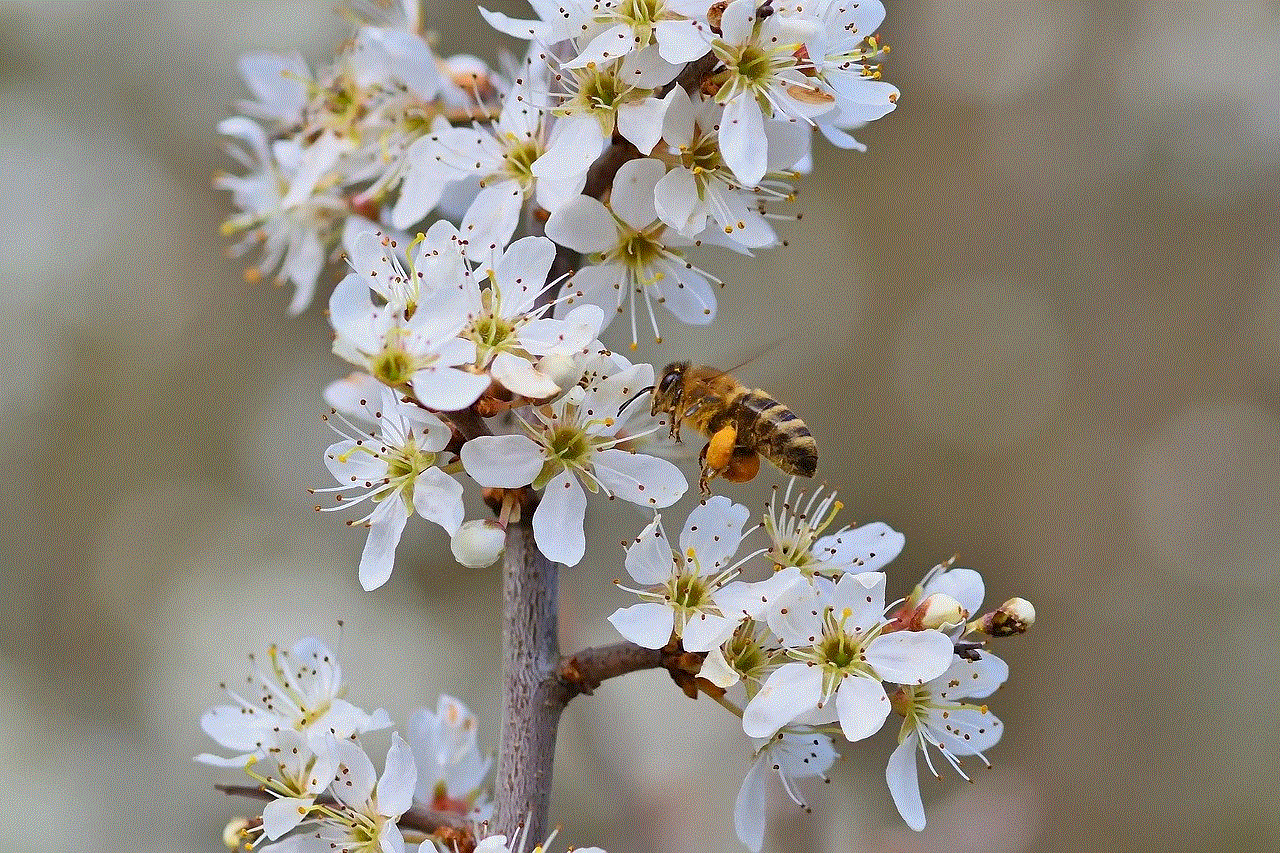
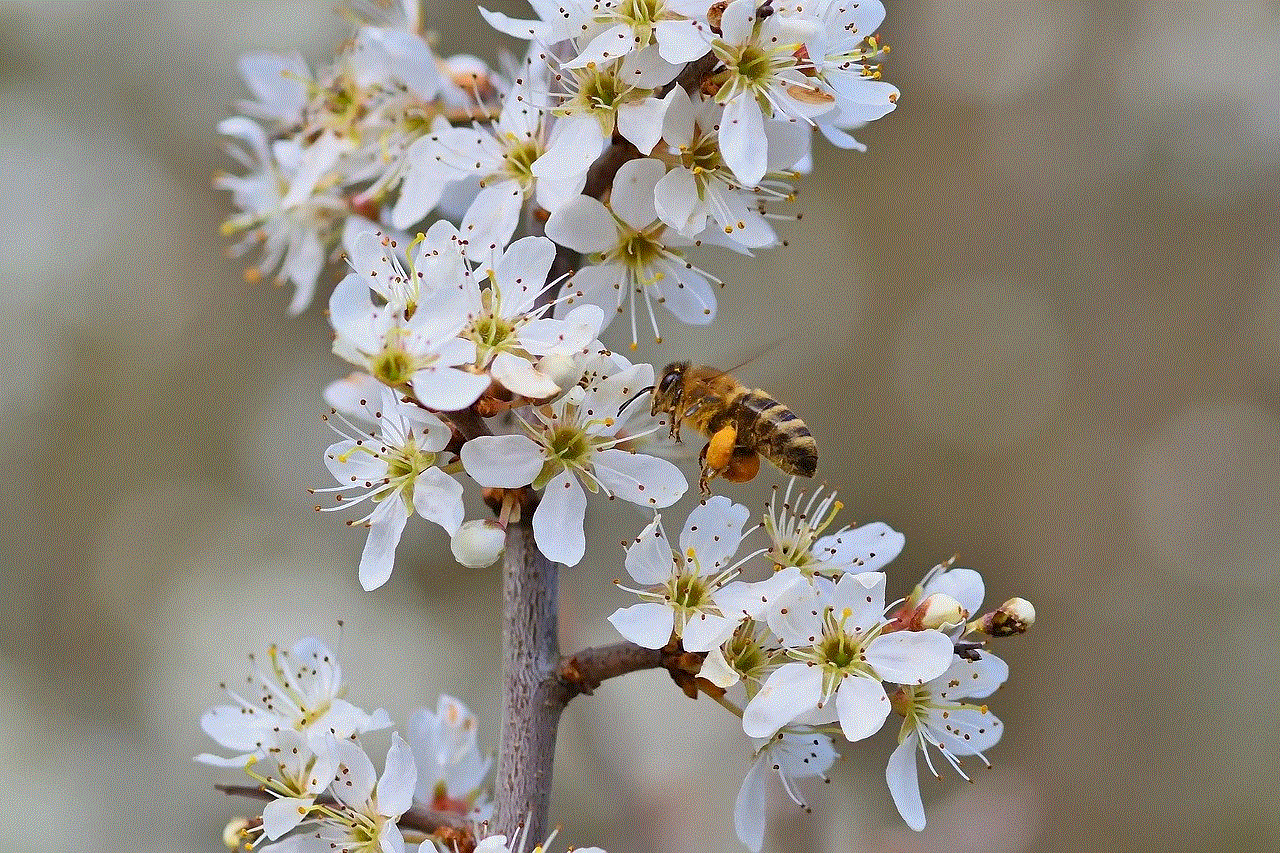
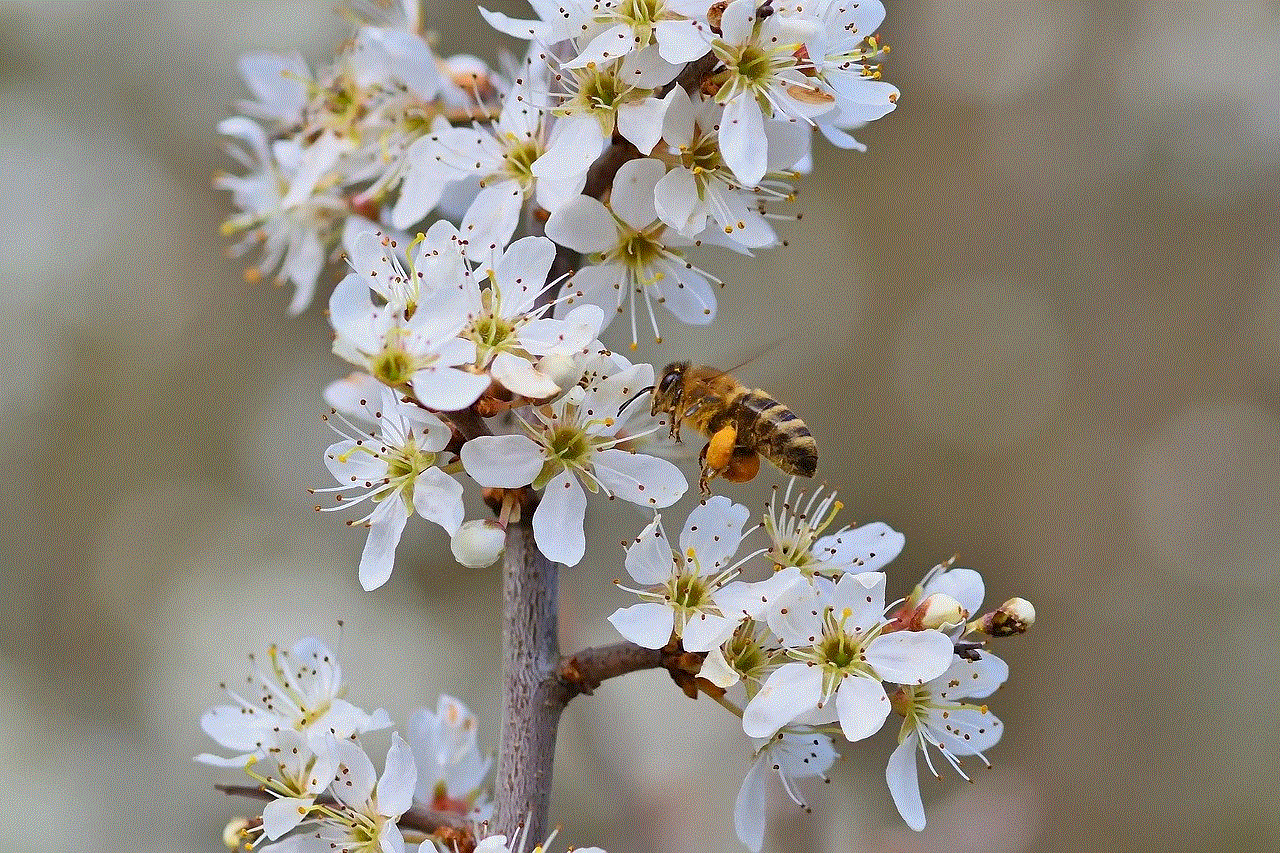
When friends are mean, it can be a heartbreaking experience for your child. As a parent, your role is to provide support, understanding, and guidance during these challenging times. By actively listening, validating their feelings, and teaching essential coping strategies, you can empower your child to navigate the complexities of friendships with resilience and grace.
Friendships will ebb and flow throughout childhood and beyond. By instilling values of empathy, self-worth, and effective communication, you can help your child build a strong foundation for healthy relationships in the future. Remember, it’s not just about helping them deal with mean friends; it’s also about preparing them to be kind, empathetic individuals who contribute positively to the social world around them.
how do i turn off active status on facebook
# How to turn off Active Status on facebook -parental-controls-guide”>Facebook : A Comprehensive Guide
In the ever-evolving landscape of social media, maintaining your privacy and managing your online presence has become increasingly important. Facebook, one of the largest social networking platforms globally, offers various features that allow users to connect, share, and communicate. One such feature is the “Active Status,” which lets your friends see when you are online. While this feature can be useful for real-time communication, there may be times when you want to turn off your active status for privacy or personal reasons. In this article, we will delve into the process of turning off your active status on Facebook, discuss the implications of doing so, and explore other related privacy features.
## Understanding Active Status
Active Status is a feature on Facebook Messenger that indicates when you are online or recently active. When this feature is enabled, your friends can see a green dot next to your profile picture, signaling that you are currently available to chat. This feature can enhance communication by allowing friends to engage with you in real-time. However, it can also lead to feelings of pressure to respond immediately or manage expectations regarding your availability.
### The Need for Privacy
In an age where online privacy is paramount, many users are looking for ways to control their digital footprint. Turning off your active status is a significant step in maintaining that privacy. It allows you to browse Facebook or Messenger without the pressure of being seen as “available.” This can be particularly useful in various scenarios, such as when you are busy, don’t want to engage in conversations, or simply wish to enjoy some uninterrupted time on the platform.
### Step-by-Step Guide to Turning Off Active Status on Facebook
Turning off your active status on Facebook is a straightforward process. Below, we provide a detailed, step-by-step guide for both desktop and mobile users.
#### For Desktop Users
1. **Log into Your Facebook Account:** Open your preferred web browser and go to the Facebook website. Enter your login credentials to access your account.
2. **Access Messenger:** On the homepage, locate the Messenger icon in the upper right corner. Click on it to open Messenger.
3. **Settings:** In the Messenger window, look for the three dots (More) located at the top of the chat list. Click on it to reveal a dropdown menu.
4. **Active Status:** From the dropdown menu, select “Active Status.” This will take you to the Active Status settings page.
5. **Toggle Off Active Status:** You will see a toggle switch next to “Show when you’re active.” Click on this switch to turn off your active status. When the switch is gray, your active status is off.
6. **Confirmation:** A prompt may appear asking you to confirm your decision. Confirm that you want to turn off your active status.
7. **Done:** Your active status is now turned off. Friends will no longer see when you are online.
#### For Mobile Users (iOS and Android)
1. **Open the Facebook App:** Locate the Facebook app on your smartphone and tap to open it.
2. **Access Messenger:** Tap on the Messenger icon, usually located at the top right or bottom of your screen.
3. **Profile Icon:** Once in Messenger, tap on your profile picture in the top left corner to access your settings.
4. **Active Status:** Scroll down and select “Active Status” from the settings menu.
5. **Toggle Off Active Status:** You will see a toggle switch next to “Show when you’re active.” Tap the switch to turn it off. When the switch is gray, your active status is off.
6. **Confirmation:** You may receive a confirmation prompt. Confirm that you want to disable the feature.



7. **Done:** Your active status is now turned off, and your friends will no longer see when you are online.
### Implications of Turning Off Active Status
While turning off your active status can enhance your privacy, it is essential to understand the implications:
1. **Limited Communication:** If you turn off your active status, your friends will not know when you are online. This may lead to fewer real-time conversations, as they may assume you are unavailable.
2. **Reciprocal Effects:** When you disable your active status, you will also not be able to see when your friends are online. This reciprocal action may limit your ability to engage with them when they are available.
3. **Perception of Availability:** Friends may perceive your lack of active status as disinterest. If they usually rely on your online presence for communication, they might feel neglected or less inclined to reach out.
4. **Freedom from Pressure:** On the positive side, disabling your active status allows you the freedom to browse Facebook without the pressure of immediate responses. You can enjoy your time on the platform without feeling obligated to engage in conversations.
### Additional Privacy Features on Facebook
Turning off your active status is just one aspect of managing your privacy on Facebook. Here are some additional features you may want to explore:
#### 1. Adjusting Privacy Settings
Facebook offers comprehensive privacy settings that let you control who can see your posts, profile information, and friend list. To access these settings, go to the “Settings & Privacy” section in your account settings and adjust according to your preferences.
#### 2. Limiting Friend Requests
You can control who can send you friend requests by adjusting your settings. You can choose to allow requests from everyone, friends of friends, or only people you know.
#### 3. Managing Profile Visibility
You can specify who can see your profile information, including your posts, photos, and personal details. Consider limiting this to friends only or customizing it for specific people.
#### 4. Controlling Tagging and Mentions
You can manage who can tag you in posts and photos, as well as who can mention you in comments. This feature helps maintain control over your online presence.
#### 5. Review Posts Before They Appear on Your Timeline
Facebook allows you to review posts you are tagged in before they appear on your timeline. This gives you the opportunity to approve or reject tags that you may not want to associate with.
#### 6. Adjusting App Settings
Many third-party apps connect to your Facebook account, but not all of them respect your privacy. Regularly review the apps you’ve authorized and remove those you no longer use or trust.
### The Balance Between Connectivity and Privacy
In our hyper-connected world, it is essential to strike a balance between staying connected and maintaining privacy. Disabling your active status is a small yet significant step in reclaiming control over your online interactions. While it may lead to fewer spontaneous conversations, it ultimately empowers you to engage with the platform on your terms.
### Conclusion
Turning off your active status on Facebook is a straightforward process that can significantly enhance your online privacy. Whether you want to enjoy uninterrupted browsing, reduce pressure from friends, or simply take a break from constant connectivity, this feature allows you to take control of your social media experience.
As we navigate the complexities of online communication, it is crucial to remain aware of the tools at our disposal. Facebook offers a range of privacy settings that, when utilized effectively, can help you create a digital environment that aligns with your preferences and lifestyle. Ultimately, the choice is yours; whether you want to engage openly or maintain a level of anonymity, Facebook provides the flexibility to accommodate your needs.
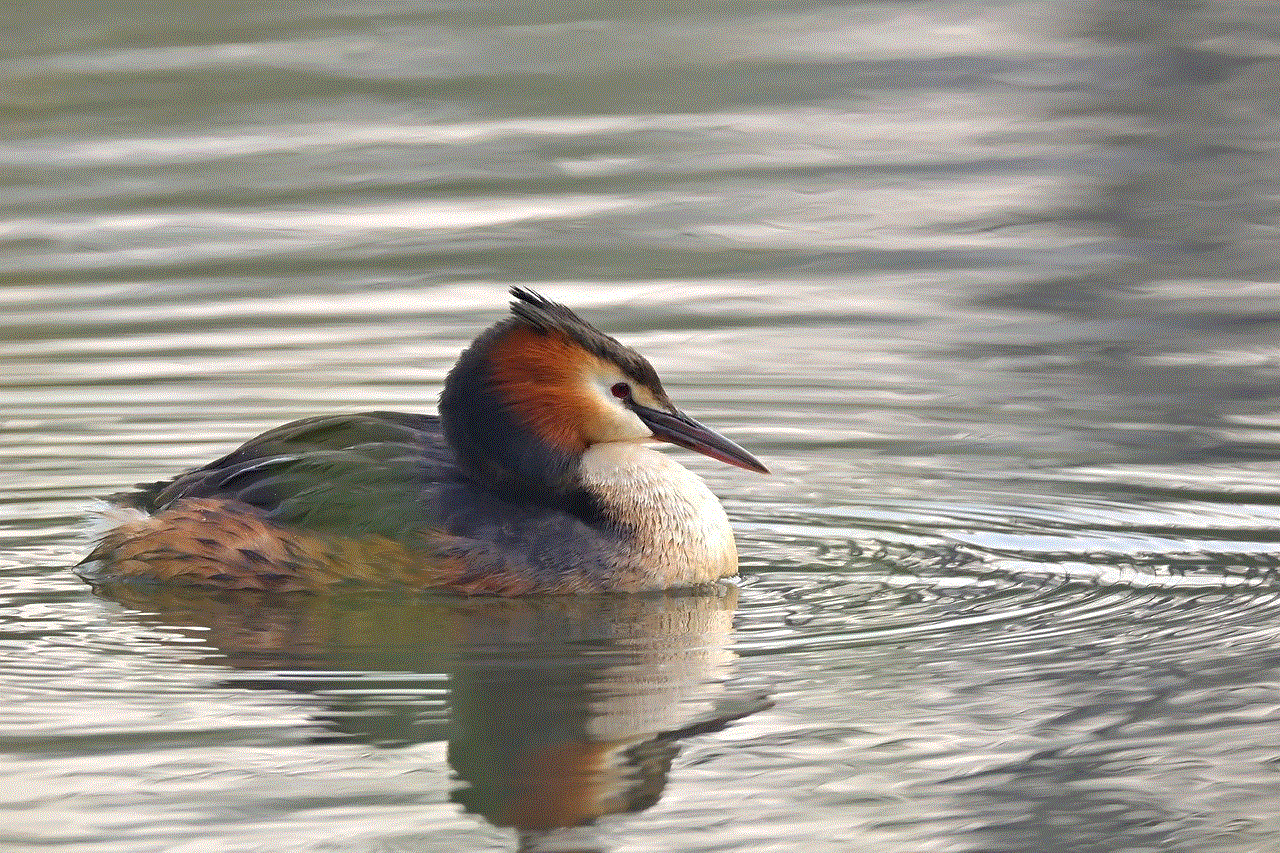
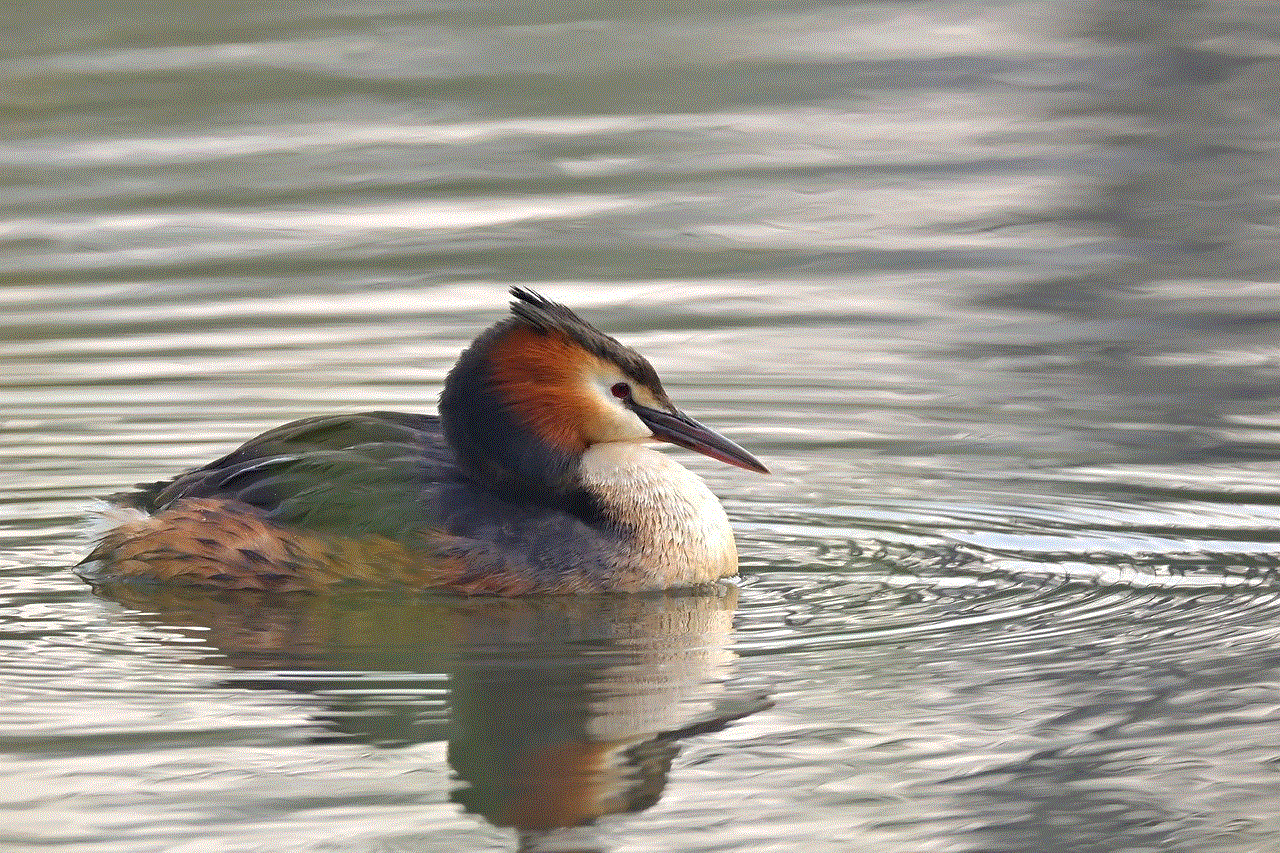
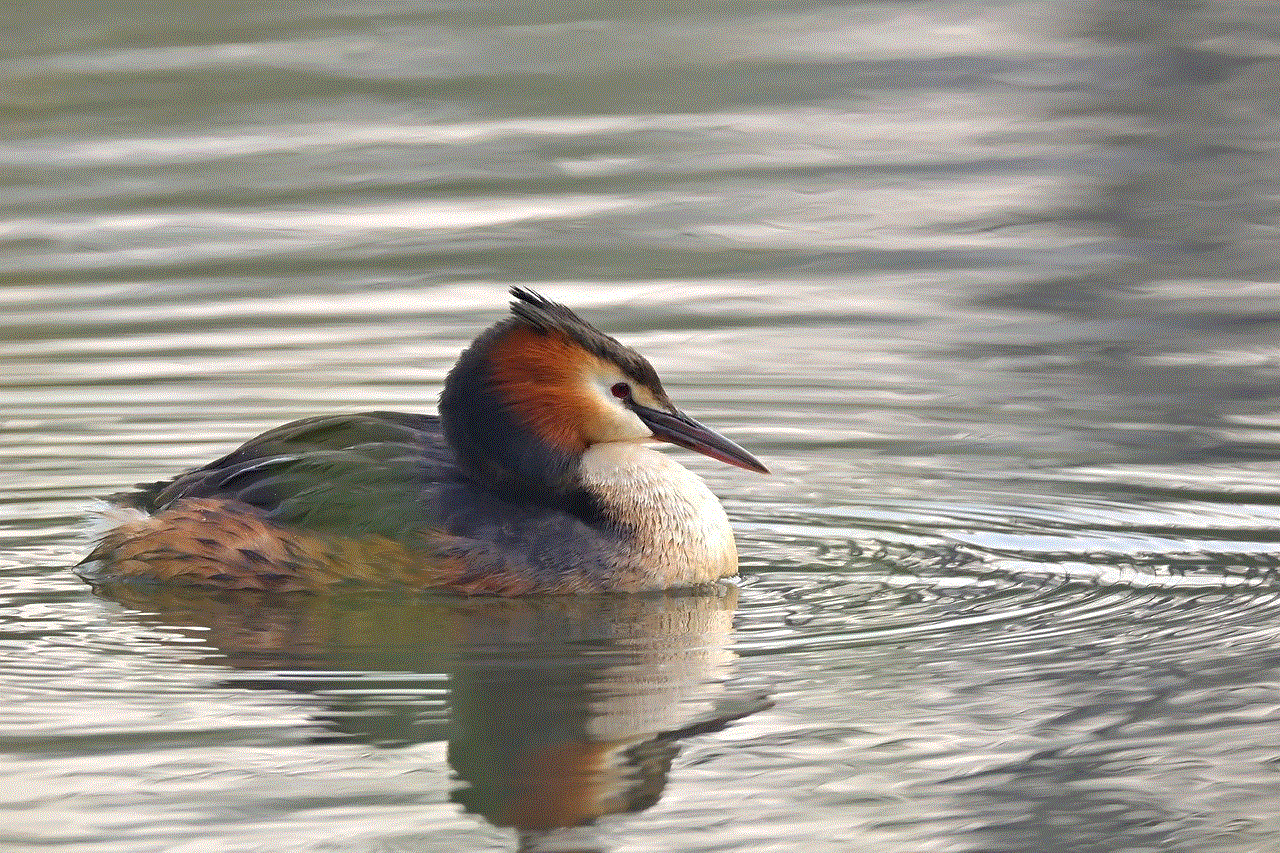
In conclusion, while social media platforms like Facebook foster connectivity, they also present challenges regarding privacy. By turning off your active status and exploring other privacy features, you can create a more comfortable and secure online experience. Make informed decisions about your digital presence and enjoy the benefits of social networking while safeguarding your personal space.