video games for 9 year olds
Video games have become an integral part of children’s lives in today’s digital age. With a wide range of options available, it can be overwhelming for parents to choose the right games for their 9-year-old child. As a parent, you want your child to have fun while also learning valuable skills from playing video games. In this article, we will explore some of the best video games for 9-year-olds that promote learning, creativity, and overall development.
1. Minecraft
Minecraft is a popular sandbox game that has gained immense popularity among children of all ages. The game revolves around building and exploring virtual worlds using blocks. It encourages creativity and problem-solving skills as players have to build structures and survive in the game’s open world. Minecraft also has a multiplayer option, allowing children to interact and play with their friends, promoting social skills.
2. Lego Games
Lego games are another great option for 9-year-olds as they combine their love for video games with the physical aspect of building with legos. These games are based on popular movie franchises such as Star Wars, Harry Potter , and Marvel, making them even more appealing to children. Lego games require players to solve puzzles and complete tasks, promoting problem-solving and critical thinking skills.
3. Animal Crossing: New Horizons
Animal Crossing: New Horizons is a life simulation game that has become a hit among children. The game takes place on a deserted island, and players have to build and maintain their own community. It promotes responsibility as players have to complete tasks and manage resources to progress in the game. Animal Crossing also has a multiplayer option, allowing children to play and interact with their friends.
4. Mario Kart 8 Deluxe
Mario Kart 8 Deluxe is a racing game that is suitable for children of all ages, including 9-year-olds. The game is easy to play, and children can choose from a variety of characters from the Mario franchise. It promotes hand-eye coordination and reflexes as players have to navigate through different tracks and obstacles while racing against other players. Mario Kart 8 Deluxe also has a multiplayer option, making it a fun game for children to play with their friends and family.
5. Just Dance 2021
Just Dance 2021 is a dance simulation game that is perfect for 9-year-olds who love to dance. The game has a wide selection of popular songs, and players have to mimic the dance moves shown on the screen. It promotes physical activity and coordination while also being a fun and entertaining game. Just Dance 2021 also has a multiplayer option, allowing children to dance and compete with their friends.
6. Super Mario Party
Super Mario Party is a party game that is suitable for children of all ages. The game has a variety of mini-games that promote different skills such as memory, problem-solving, and hand-eye coordination. It also encourages social interaction as players have to work together or compete against each other to win. Super Mario Party is a great game for children to play with their friends and family, making it a perfect choice for a 9-year-old’s birthday party.
7. Scribblenauts Unlimited
Scribblenauts Unlimited is a puzzle game that encourages creativity and critical thinking skills in children. The game requires players to solve puzzles by creating objects using their imagination and writing skills. It also has a sandbox mode where children can create their own worlds and share them with others, promoting social interaction. Scribblenauts Unlimited is a great game for 9-year-olds to enhance their vocabulary and creative thinking abilities.
8. Rocket League
Rocket League is a popular sports game that combines elements of soccer and racing. Players control rocket-powered cars and have to score goals to win. It promotes teamwork and strategic thinking as players have to work together to outsmart their opponents. Rocket League also has a multiplayer option, allowing children to play and compete with their friends.
9. Roblox
Roblox is a massively multiplayer online game that has a wide variety of games created by its users. It promotes creativity and problem-solving skills as players have to build and design their own games. Roblox also has a social aspect as players can interact and play with their friends, making it a popular choice among children. It also has a parental control feature, allowing parents to monitor their child’s gameplay and interaction with other players.
10. The Legend of Zelda: Breath of the Wild
The Legend of Zelda: Breath of the Wild is an adventure game that has gained critical acclaim for its open-world gameplay and stunning graphics. It follows the story of Link, who has to save Princess Zelda and the kingdom of Hyrule from the evil Ganon. The game promotes exploration, problem-solving, and critical thinking skills as players have to navigate through different puzzles and challenges. The Legend of Zelda: Breath of the Wild is a great game for 9-year-olds who love adventure and fantasy.
In conclusion, video games can be a great source of entertainment and learning for 9-year-olds. It is essential for parents to monitor their child’s gameplay and choose games that promote skills such as creativity, problem-solving, and social interaction. With the wide range of options available, there is a video game suitable for every 9-year-old’s interests and abilities. So, go ahead and let your child have fun while also learning valuable skills through playing video games.
iphone time not updating
The iPhone is a beloved piece of technology that has revolutionized the way we communicate and stay connected. However, like any other device, it is not immune to glitches and issues. One common problem that iPhone users face is their device’s time not updating. This can be frustrating, especially for those who rely on their phone for accurate timekeeping. In this article, we will explore the reasons why your iPhone time may not be updating and how to troubleshoot this issue.
Before we delve into the possible causes and solutions, it is essential to understand how the iPhone keeps time. Like most electronic devices, the iPhone relies on an internal clock to keep track of time. This clock is synchronized with the time servers of your cellular carrier or your Wi-Fi network. Whenever you switch time zones or connect to a new network, the iPhone automatically updates its time. However, there are instances when this process may not work correctly, resulting in your iPhone’s time not updating.
One of the most common reasons for your iPhone time not updating is a weak or unstable internet connection. As mentioned earlier, the iPhone relies on time servers to update its time. If your internet connection is weak, the iPhone may not be able to communicate with these servers, causing the time to remain unchanged. To troubleshoot this issue, ensure that you have a stable internet connection. If you are using Wi-Fi, try connecting to a different network or resetting your router. If you are using cellular data, try turning on airplane mode and then turning it off after a few seconds.
Another common cause of your iPhone time not updating is outdated software. Apple regularly releases updates for its devices, including the iPhone, to improve performance and fix bugs. If you have not updated your iPhone’s software in a while, it may be the reason behind the time not updating issue. To check for updates, go to Settings > General > Software Update. If an update is available, download and install it on your device. This should resolve the time not updating problem.
If your iPhone time is still not updating, it could be due to a glitch in the time settings. To fix this, go to Settings > General > Date & Time and toggle off the “Set Automatically” option. Manually set the date and time and then toggle the “Set Automatically” option back on. This will refresh the time settings and may fix the issue.
Another possible cause of your iPhone time not updating is a faulty or damaged SIM card. The SIM card is a small chip that connects your iPhone to your cellular network. If the SIM card is not functioning correctly, it may cause issues with your iPhone’s timekeeping. To check if this is the case, try removing the SIM card and inserting it back in. If the problem persists, you may need to replace your SIM card.
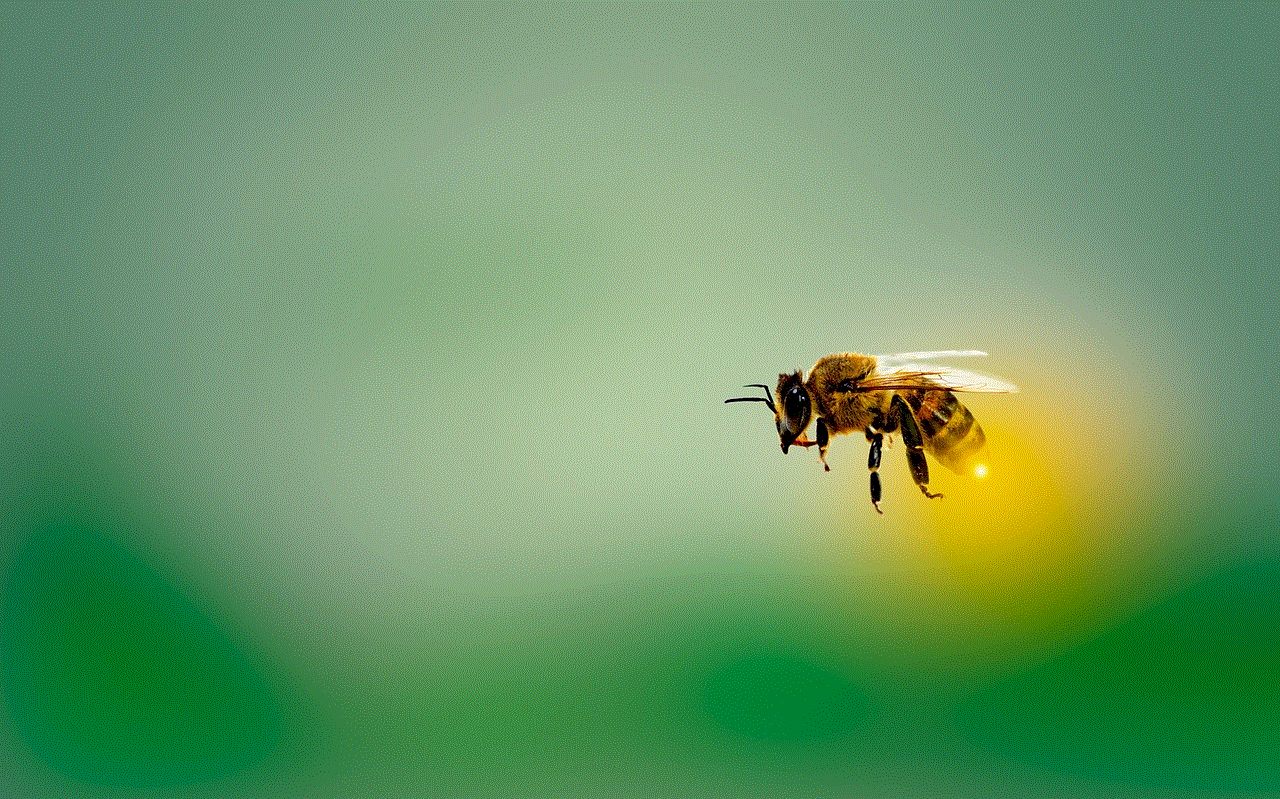
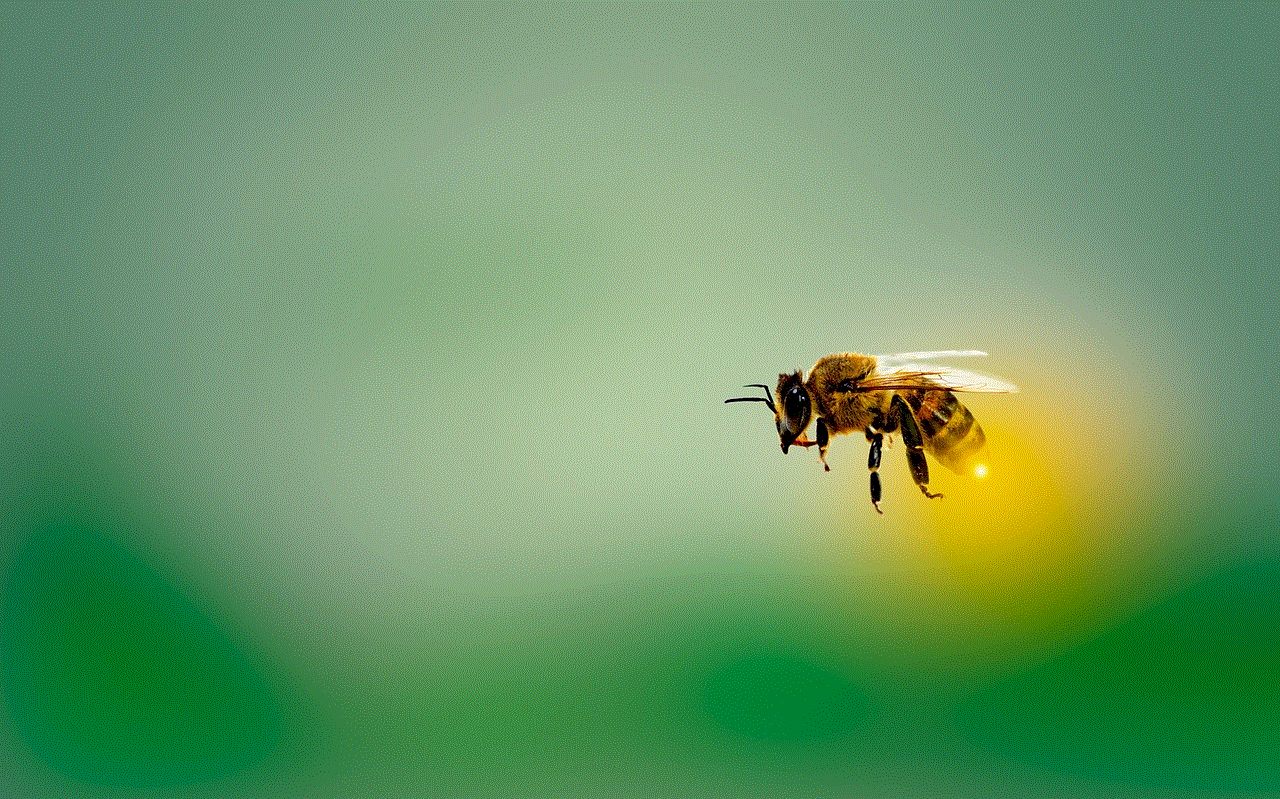
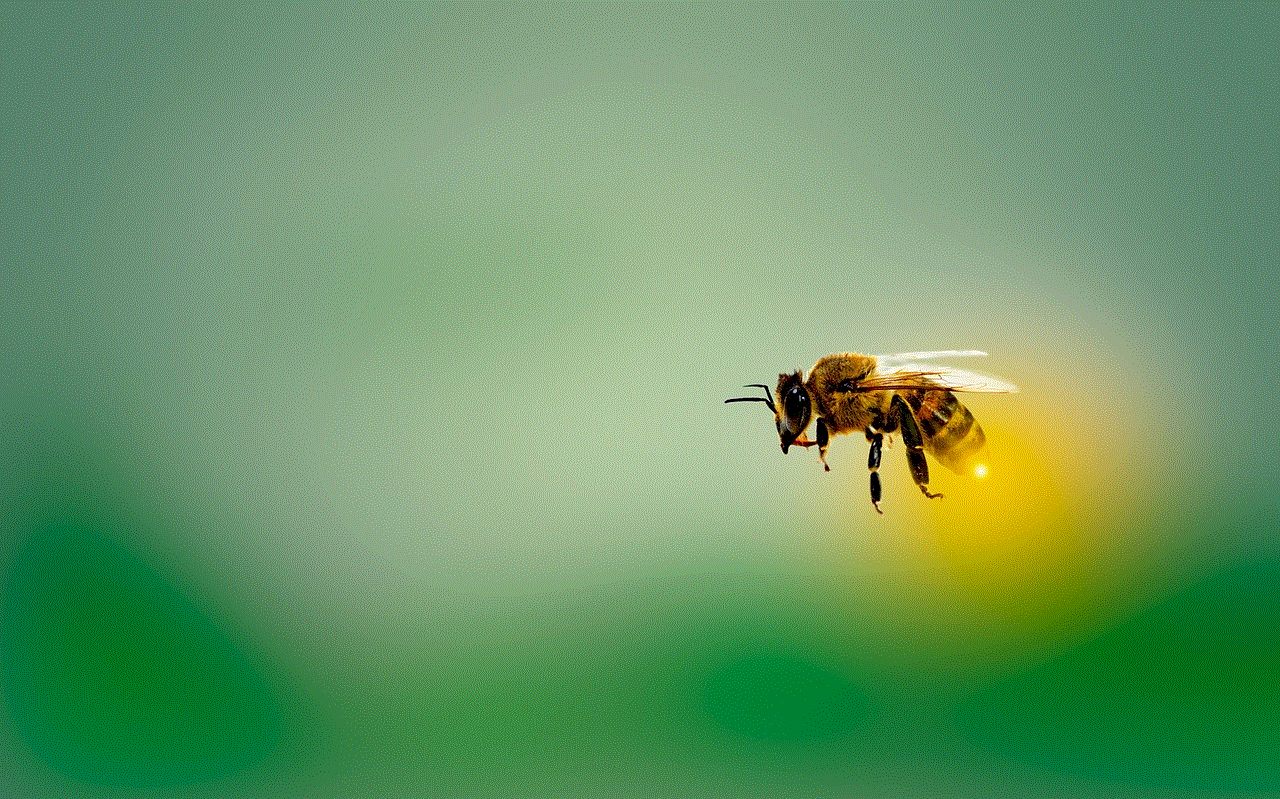
If none of the above solutions work, it is possible that your iPhone’s internal clock is malfunctioning. This could be due to a hardware issue or a software bug. You can try resetting your iPhone’s settings to their factory defaults to see if that resolves the issue. To do this, go to Settings > General > Reset and tap on “Reset All Settings.” Keep in mind that this will erase all your personalized settings, so make sure to back up your device before proceeding.
In some cases, the time not updating issue may be caused by a bug in the iOS software. Apple is aware of these bugs and regularly releases software updates to fix them. If you have tried all the above solutions and your iPhone’s time is still not updating, it could be due to a bug in the software. In this case, the best course of action is to contact Apple support and report the issue. They may be able to provide a workaround or suggest a fix for the problem.
If you have recently traveled to a different time zone, your iPhone’s time may not have updated to the local time. This is because the iPhone may not have been able to connect to the local time servers. To fix this, go to Settings > General > Date & Time and turn off the “Set Automatically” option. Manually set the time to the correct local time and then toggle the “Set Automatically” option back on.
Another possible reason for your iPhone time not updating is a faulty date and time format. If the format is incorrect, the iPhone may not be able to update the time properly. To check the date and time format, go to Settings > General > Date & Time > Date & Time Format. Ensure that the format is set to your preference.
Lastly, if none of the above solutions work, there could be an issue with your iPhone’s hardware. This could be due to a malfunctioning internal clock or a damaged component. In this case, it is best to take your iPhone to an authorized service center for diagnosis and repair.
In conclusion, the iPhone time not updating can be a frustrating issue, but it is not uncommon. The key is to troubleshoot the problem systematically and try different solutions until the issue is resolved. If none of the solutions work, it could be a hardware issue, and you may need to seek professional help. With the steps outlined in this article, we hope you can fix the time not updating issue on your iPhone and continue to enjoy using your device.
can you screenshot someone’s instagram story
Instagram stories have become an integral part of the popular social media platform, allowing users to share snippets of their daily lives with their followers. These stories, which disappear after 24 hours, have become a popular way for users to engage with their audience and showcase their creativity. However, with the fleeting nature of Instagram stories, many users wonder if it is possible to save or screenshot someone else’s story. In this article, we will explore the process of screenshotting someone’s Instagram story and the ethics behind it.
First and foremost, it is important to note that Instagram does not offer a built-in feature for users to screenshot someone else’s story. This means that if you want to capture someone’s story, you will have to rely on third-party tools or methods. However, before we delve into the various ways to screenshot an Instagram story, it is essential to understand the implications and ethics of doing so.
The first question that arises is whether it is ethical to screenshot someone’s Instagram story. The answer to this question is not straightforward, as it depends on the context and intention behind the screenshot. If you are taking a screenshot to save a memory or to refer to later, it may not be considered unethical. However, if you are taking a screenshot to share it publicly without the user’s consent, it can be seen as a violation of their privacy. It is important to respect the boundaries and privacy of others on social media, just as you would expect them to respect yours.
Now, let’s dive into the various methods you can use to screenshot someone’s Instagram story. The first and most obvious way is to use the screenshot function on your phone. However, this method comes with a catch – the user will be notified that you have taken a screenshot of their story. This notification can be seen as a breach of privacy and can cause discomfort for the user. Additionally, if you are trying to screenshot multiple stories in a row, the user will receive a notification for each one, making it evident that you are actively screenshotting their content.
To avoid this, you can use an alternative method – using a third-party app or tool. There are various apps available on both the App Store and Google Play Store that claim to allow users to screenshot Instagram stories without notifying the user. These apps work by temporarily disabling the internet connection on your phone, allowing you to take a screenshot without triggering the notification. However, these apps come with their own set of risks, such as compromising your device’s security, violating Instagram’s terms of service, and potentially getting your account banned. Thus, it is essential to exercise caution while using these apps and to carefully read reviews and do your research before downloading them.
Another method to screenshot someone’s Instagram story is by using a screen recording feature on your phone. This method is available on both iOS and Android devices and can be a convenient way to capture a story without notifying the user. However, similar to using third-party apps, this method also comes with its own set of risks. It can be time-consuming, and you will have to go through the footage to find the specific story you want to capture. Additionally, this method also raises ethical concerns, as you will essentially be recording someone’s content without their permission.
Apart from these methods, there is one more way to screenshot someone’s Instagram story – by using a separate device. If you have access to another device, such as a tablet or a laptop, you can log in to your Instagram account and take a screenshot without the user being notified. However, this method may not be feasible for everyone, and it is essential to obtain the user’s consent before taking a screenshot, even if they will not be notified.
Now that we have discussed the various ways to screenshot someone’s Instagram story, let’s delve into the legal implications of doing so. As mentioned earlier, Instagram does not offer a built-in feature for users to screenshot stories. However, this does not mean that it is legal to do so. The content posted on social media platforms is protected by copyright laws, and taking a screenshot without the user’s permission can be considered a violation of these laws. In some cases, users may choose to pursue legal action against those who take and share their content without their consent.
Moreover, if you are planning to screenshot someone’s Instagram story for commercial purposes, you may be in violation of Instagram’s terms of service. The platform clearly states that users are not allowed to use Instagram content for commercial purposes without obtaining permission from the content creator. This means that if you plan to use someone’s Instagram story for your own gain, you may be at risk of facing consequences from the platform.
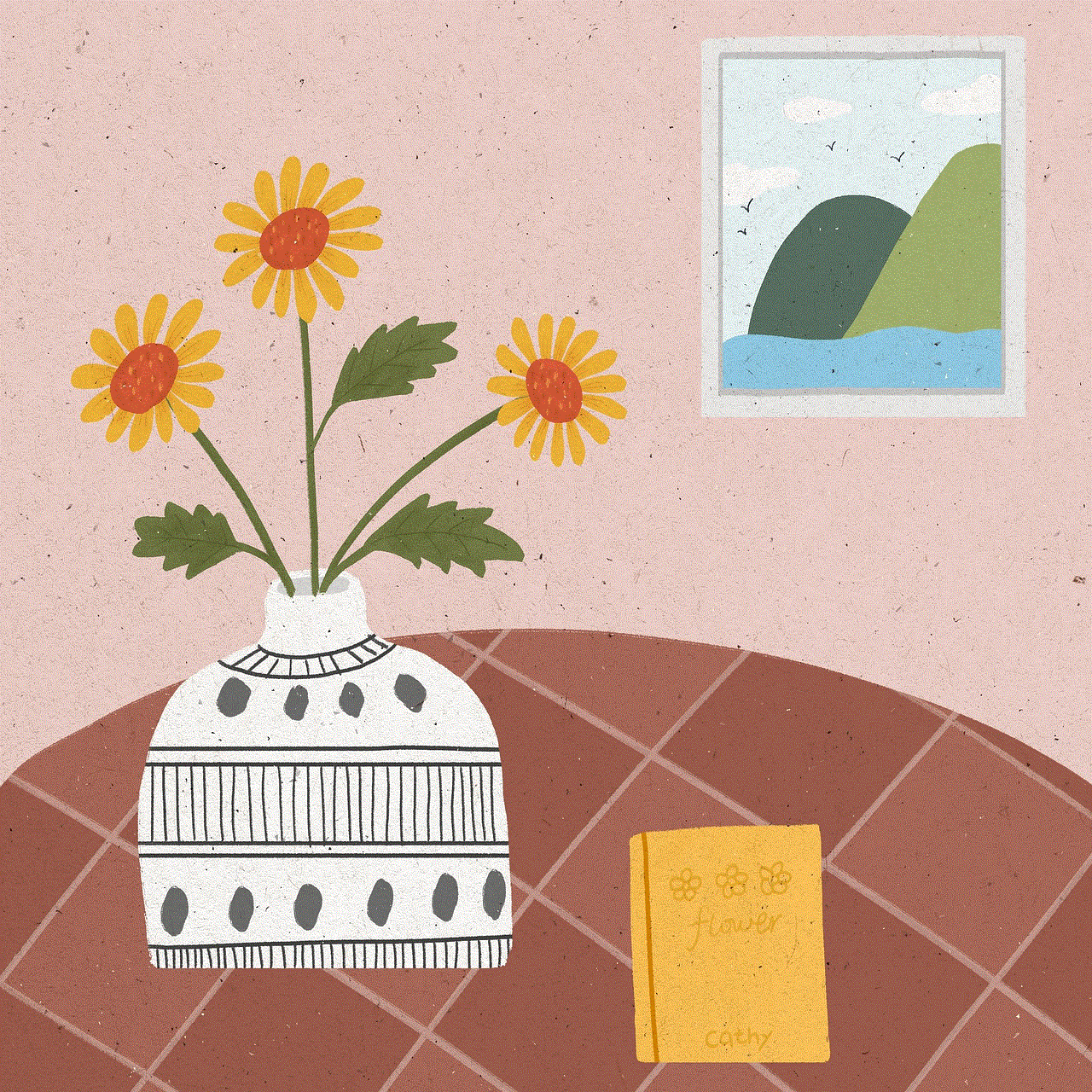
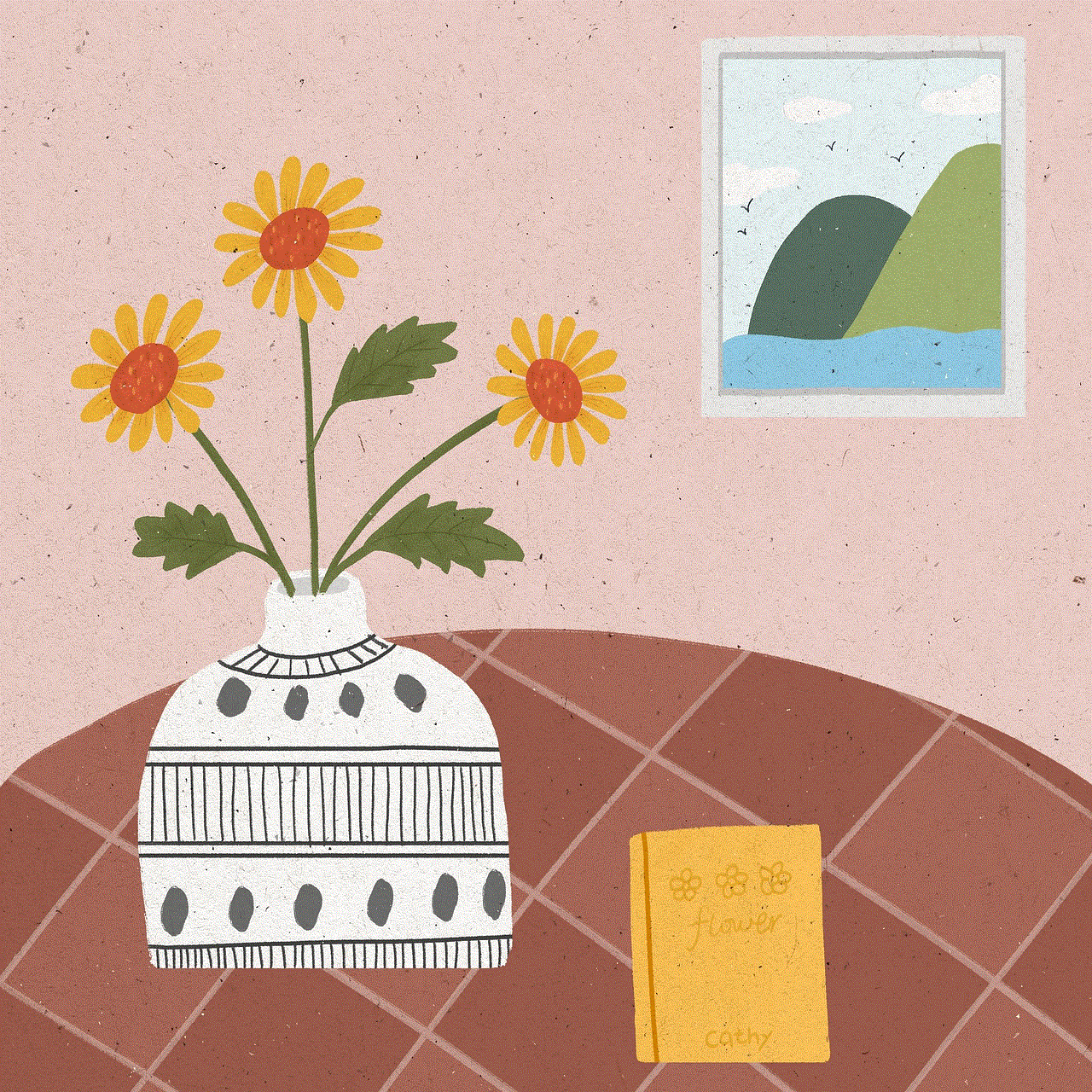
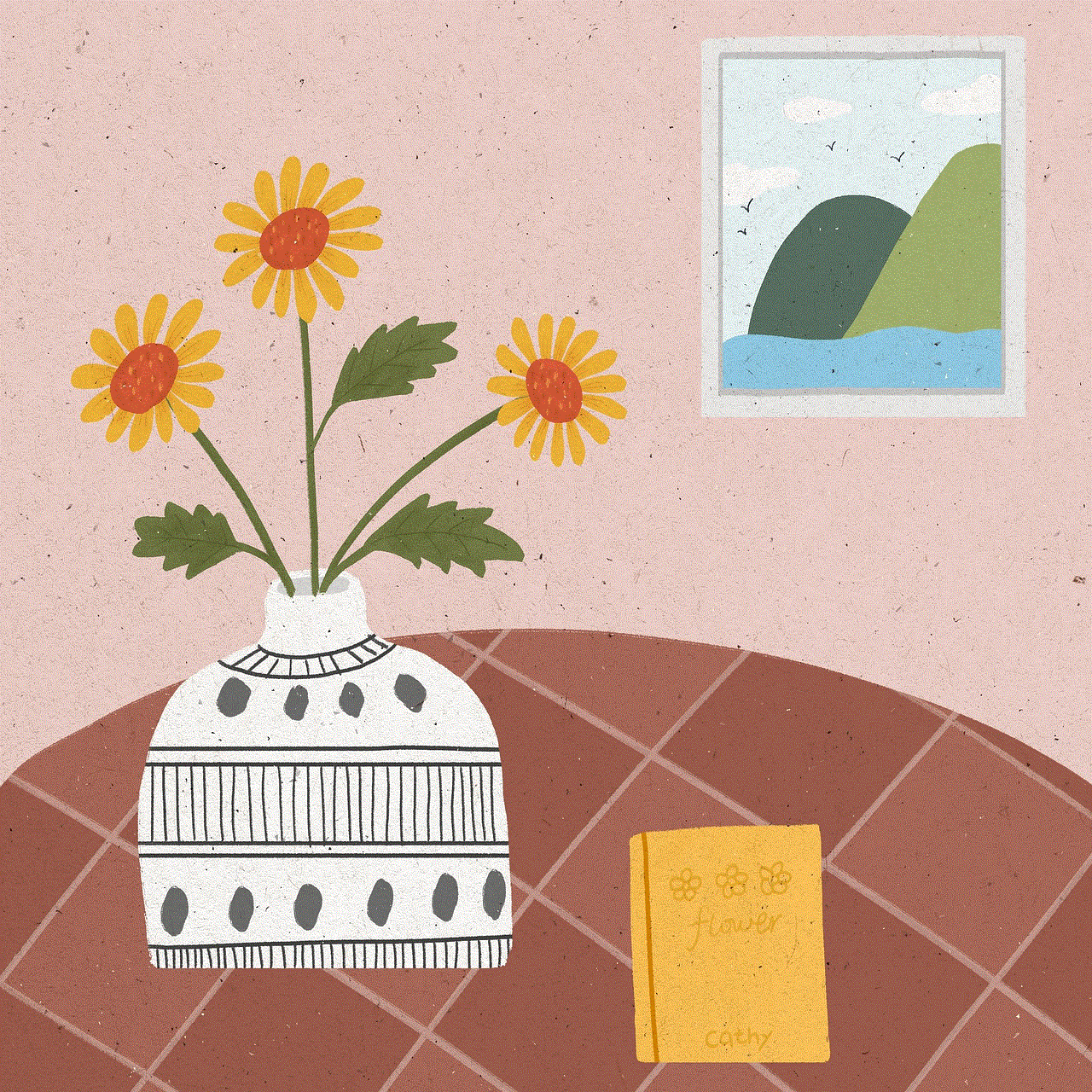
In conclusion, while it is possible to screenshot someone’s Instagram story, it is essential to consider the ethical and legal implications of doing so. It is crucial to respect the privacy and boundaries of others on social media and to obtain their consent before taking a screenshot. If you do choose to screenshot someone’s story, it is advisable to do so for personal use only and not share it publicly without the user’s permission. Remember, the internet is not a private space, and it is essential to be mindful of the content you share and the content you consume.