update app on samsung tv
# How to Update Apps on Your Samsung TV : A Comprehensive Guide
Samsung smart TVs have revolutionized the way we consume media, allowing users to access a plethora of streaming services, games, and other applications directly from their television sets. However, to ensure optimal performance and access to the latest features, it’s essential to keep both the TV’s firmware and the apps updated. In this guide, we will walk you through the step-by-step process of updating apps on your Samsung TV, along with some troubleshooting tips and best practices.
## Understanding the Importance of Updating Apps
Before diving into the update process, it’s crucial to understand why updating apps is necessary. Updates often include bug fixes, security patches, and new features that enhance user experience. An outdated app may lead to performance issues, crashes, or even a complete inability to use the app. Moreover, new content and functionalities are often rolled out in updates, so keeping your apps current ensures you don’t miss out on the latest offerings from your favorite streaming services.
## Checking for Existing Updates
The first step in updating apps on your Samsung TV is to check if any updates are available. Samsung TVs generally perform app updates automatically, but it’s wise to manually check for updates to ensure you’re not missing anything. Here’s how to do it:
1. **Power On Your Samsung TV**: Make sure your TV is turned on and connected to the internet.
2. **Navigate to the Home Screen**: Press the Home button on your remote control to access the main menu.
3. **Access the Apps Section**: Scroll down and select the ‘Apps’ option. This will take you to the app store interface where all your installed apps are displayed.
4. **Open My Apps**: In the Apps section, navigate to ‘My Apps’ at the top-right corner of the screen. This section shows all the apps installed on your TV.
5. **Check for Updates**: Look for the ‘Update’ option. If you see an update available, select it to begin the process. If you don’t see an update option, your apps are already up-to-date.
## Updating Apps Manually
If you prefer to update apps manually rather than waiting for automatic updates, you can do so easily. The process is almost the same as checking for updates. Here’s how to manually update your apps:
1. **Follow the Steps to Access My Apps**: As mentioned earlier, go to the ‘Apps’ section and then select ‘My Apps’.
2. **Select the App to Update**: You will see all your installed applications listed. Highlight the app you wish to update.
3. **Update the Application**: If an update is available, you will see an option to update the app. Click on it, and the update will begin downloading.
4. **Wait for the Update to Complete**: Depending on your internet speed and the size of the update, this may take a few moments. Once completed, the app will be updated to the latest version.
5. **Launch the App**: After updating, you can launch the app directly from the ‘My Apps’ section to check if the new features are functional.
## Enabling Automatic Updates
To make your life easier, you can enable automatic updates for your apps. This way, you won’t have to worry about manually checking for updates regularly. Here’s how to enable automatic app updates on your Samsung TV:
1. **Open the Settings Menu**: Press the Home button and navigate to the ‘Settings’ icon, usually located at the top right of the screen.
2. **Select Support**: Scroll down to find the ‘Support’ option and select it.
3. **Choose Software Update**: Within the Support menu, look for the ‘Software Update’ option.
4. **Enable Auto Update**: Here, you will find the option to enable ‘Auto Update’. Toggle this option on to ensure your apps are automatically updated whenever a new version is available.
5. **Confirm Your Selection**: Follow any prompts to confirm your choice, and your Samsung TV will now handle updates automatically.
## Troubleshooting Common Update Issues
While updating apps on your Samsung TV is typically a straightforward process, you may encounter some issues. Here are some common problems and their solutions:
### 1. **No Updates Available**
If you check for updates and see that there are none available, but you know an update exists, try the following:
– **Restart Your TV**: Sometimes, simply restarting your TV can refresh the system and recognize available updates.
– **Check Your Internet Connection**: Ensure that your TV is connected to the internet. A weak or disconnected network can prevent updates from being recognized.
– **Clear Cache**: Go to Settings > Support > Self Diagnosis > Reset Smart Hub. This will clear the cache and may resolve the issue.
### 2. **Slow Download Speeds**
If updates are taking too long to download, consider the following:
– **Check Your Internet Speed**: Use a speed test on another device to confirm that your internet connection is stable and fast enough for downloads.
– **Limit Other Devices**: Disconnect other devices from the network while downloading to ensure maximum bandwidth is available for your TV.
### 3. **Update Fails to Install**
If an update fails to install, you can try:
– **Retry the Update**: Go back to the app and try to update it again.
– **Factory Reset**: If issues persist, consider performing a factory reset of your TV. Note that this will erase all settings and data, so make sure to back up important information first.
## Best Practices for Maintaining Your Samsung TV Apps
To keep your Samsung TV running smoothly and ensure a seamless viewing experience, consider these best practices:
### 1. **Regularly Check for Updates**
Even with automatic updates enabled, it’s a good idea to regularly check for updates manually. This ensures you are aware of any new features or changes to your favorite apps.
### 2. **Uninstall Unused Apps**
If you have apps that you no longer use, consider uninstalling them. This frees up storage space and can improve performance. To uninstall an app, go to ‘My Apps’, highlight the app, press the ‘Tools’ button on the remote, and select ‘Delete’.
### 3. **Optimize Internet Connection**
A stable and fast internet connection is vital for streaming apps to function properly. Consider using wired connections for more stability, or ensure your Wi-Fi signal is strong in the area where your TV is located.
### 4. **Stay Informed About New Features**
Follow updates from Samsung and your favorite app developers to stay informed about new features, compatibility, and any known issues. This knowledge can help you take full advantage of the capabilities of your Samsung TV.
## Conclusion
Updating apps on your Samsung TV is a straightforward yet essential task that keeps your device running efficiently and enhances your viewing experience. By understanding the importance of updates, navigating the settings, and troubleshooting any issues that arise, you ensure that you are always equipped with the latest features and security enhancements. With these tips and guidelines, you can enjoy a seamless entertainment experience right from the comfort of your living room. Happy streaming!
u.s. terms of service tiktok
# Understanding the U.S. Terms of Service for tiktok -parental-control-effectively-in-2023″>TikTok : A Comprehensive Guide
In recent years, TikTok has emerged as one of the most popular social media platforms globally, particularly among younger demographics. With its unique format that combines short videos, music, and creative editing tools, the app has reshaped how we consume media and interact online. However, as with any platform, understanding the terms of service is essential for users. This article delves into the U.S. terms of service for TikTok, exploring its implications, user rights, and responsibilities.
## What are Terms of Service?
Terms of Service (ToS) are legal agreements between a company and its users that outline the rules and guidelines for using a particular service. These documents are crucial as they set the framework for user interactions, delineate acceptable behavior, and establish the rights and obligations of each party. For TikTok, the ToS not only governs user conduct but also addresses issues like intellectual property, content rights, and liability.
## Key Components of TikTok’s Terms of Service
### 1. Acceptance of Terms
Upon creating an account or using TikTok, users are required to agree to the platform’s terms of service. This acceptance is typically indicated by clicking a box or button during the sign-up process. It is important for users to read and understand these terms as they are legally binding. Users who do not agree with the terms are advised not to access or use the platform.
### 2. User Rights and Responsibilities
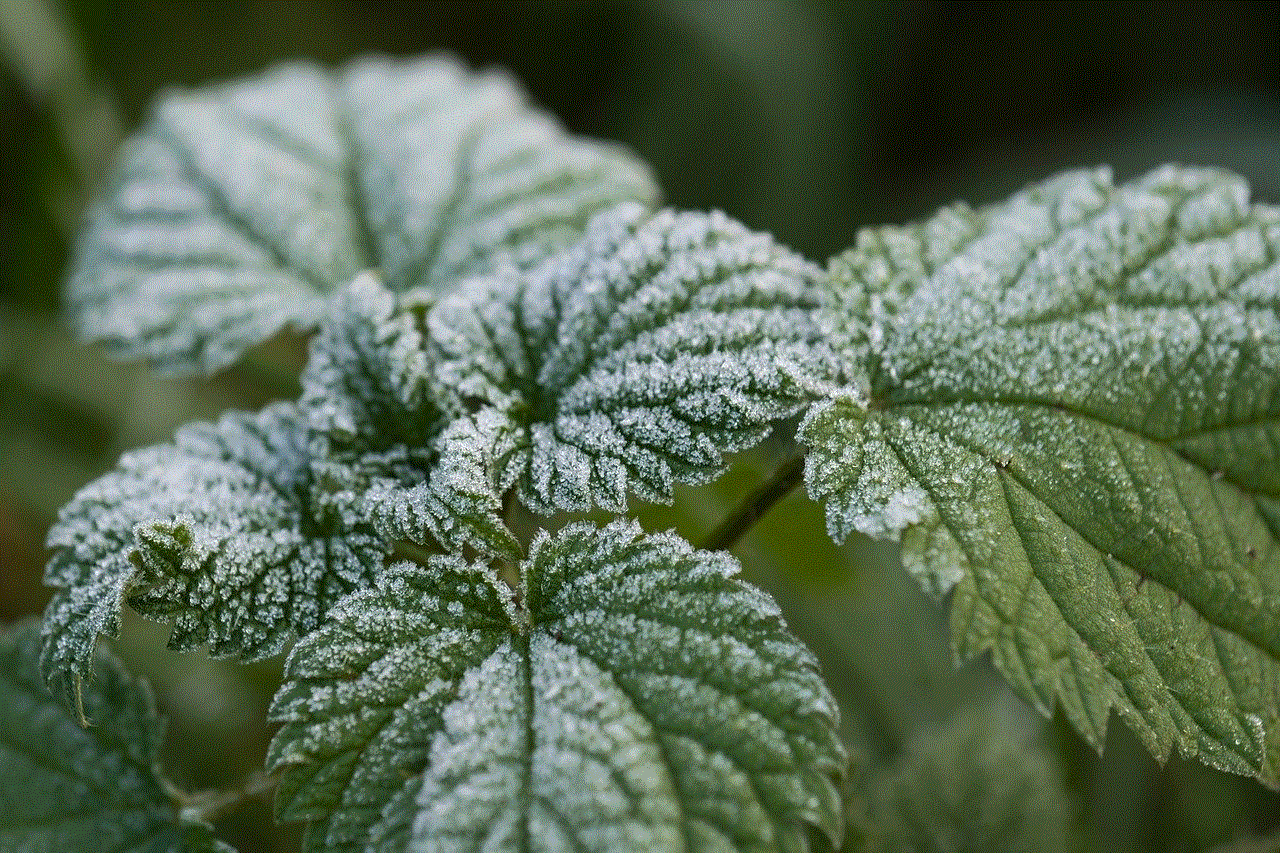
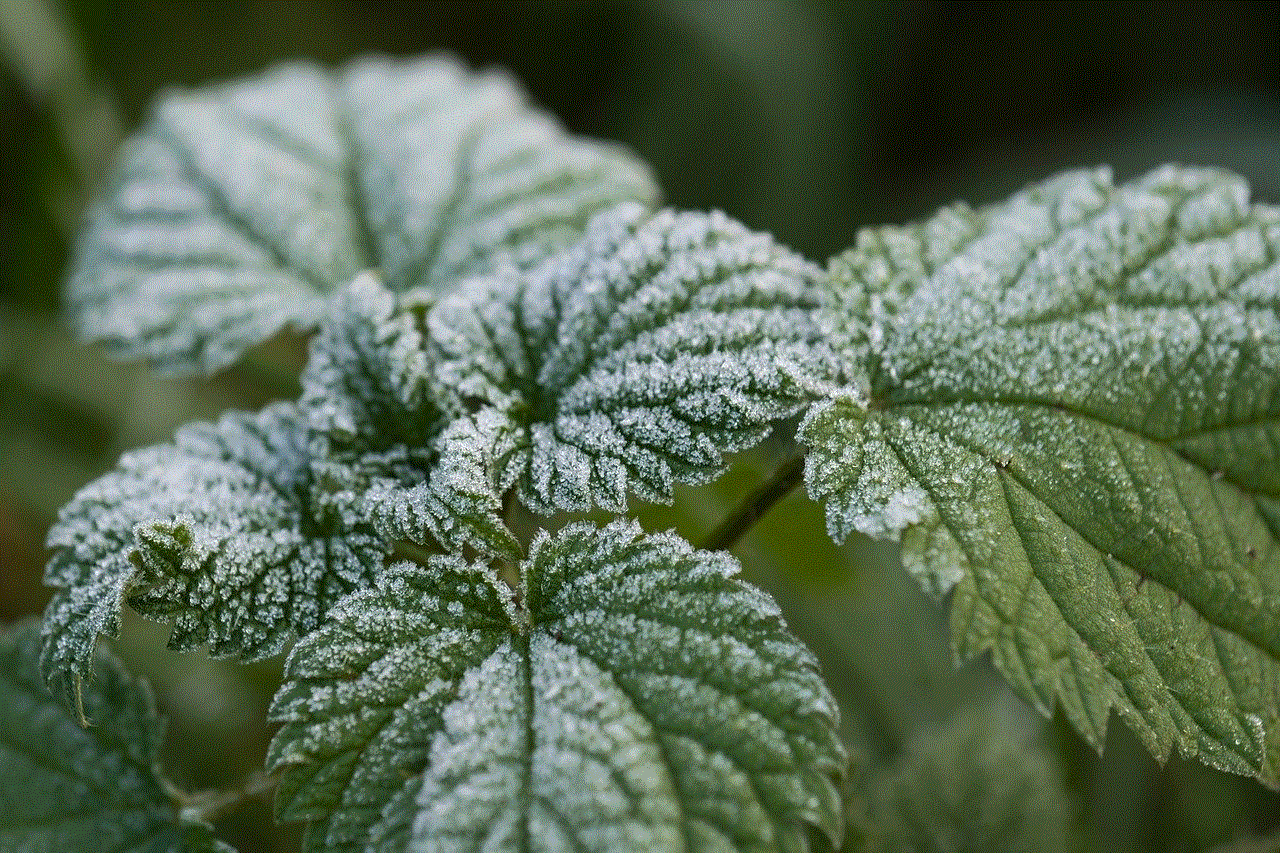
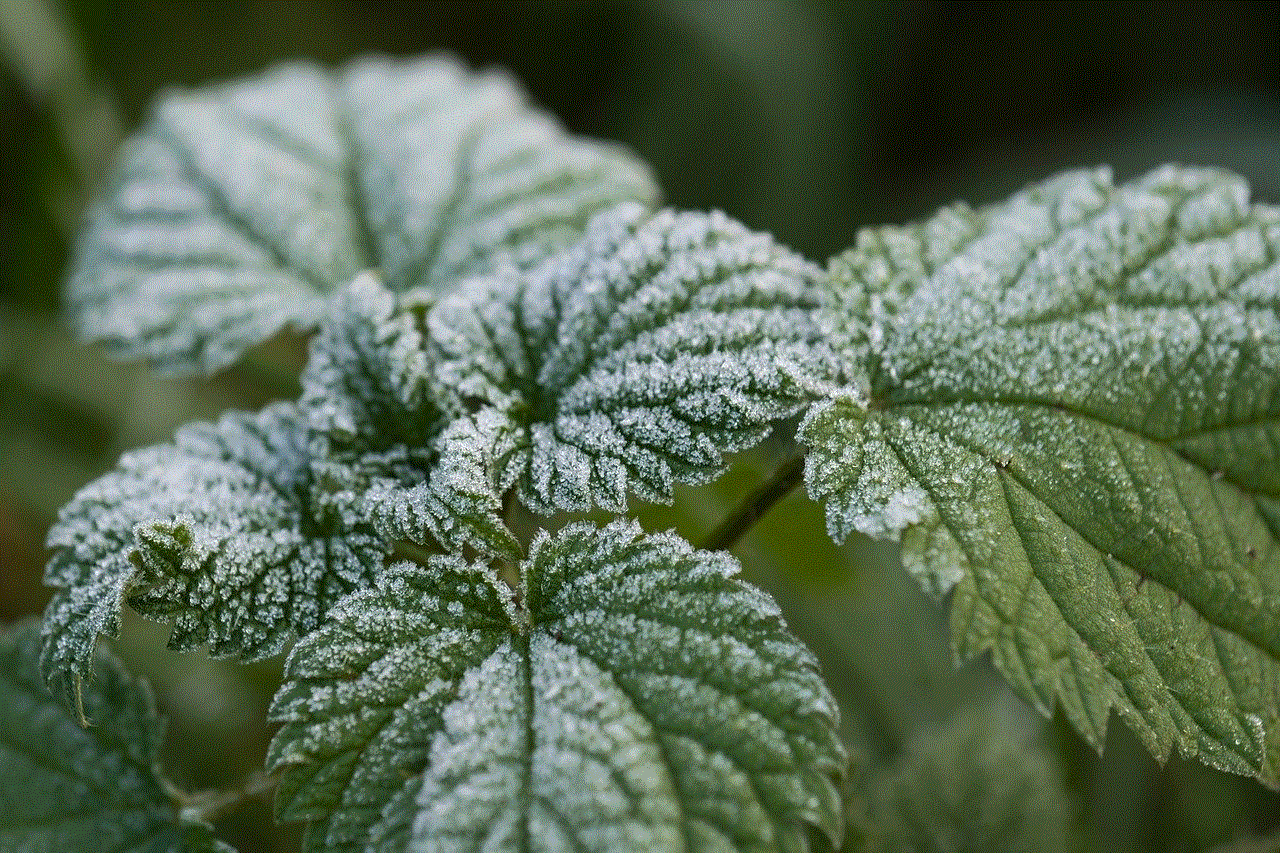
TikTok’s ToS outlines the rights granted to users, including the ability to create, share, and view content. However, with these rights come responsibilities. Users must comply with community guidelines, which prohibit harmful behavior such as harassment, hate speech, and the sharing of explicit content. Violation of these guidelines can lead to account suspension or termination.
### 3. Content Ownership
One of the most critical aspects of TikTok’s ToS is the ownership of content. While users maintain ownership of the videos they create, TikTok acquires a broad license to use this content. This means that by posting videos on the platform, users grant TikTok the right to distribute, modify, and display their content globally. This clause raises questions about the extent of user control over their intellectual property and is a point of concern for many creators.
### 4. Privacy and Data Collection
In an age where data privacy is paramount, TikTok’s ToS includes a detailed section on how the platform collects and uses user data. TikTok collects various types of information, including location data, device information, and user interactions. Understanding how this data is utilized is crucial for users concerned about privacy. TikTok states that user data may be shared with third parties, including advertisers, which emphasizes the need for users to be aware of their digital footprint.
### 5. Community Guidelines
Beyond the general terms of service, TikTok has established community guidelines that aim to foster a positive and safe environment. These guidelines prohibit various types of content, including but not limited to, hate speech, misinformation, and graphic violence. Users are encouraged to report any content that violates these guidelines, and TikTok has mechanisms in place to review such reports. Compliance with these guidelines is essential for maintaining account status and avoiding penalties.
### 6. Liability and Disclaimers
TikTok’s ToS includes disclaimers that limit the platform’s liability regarding the content posted by users. This means that TikTok is not responsible for user-generated content and will not be held liable for any damages arising from the use of the platform. Users are encouraged to exercise caution and critical thinking when engaging with content on TikTok, as the platform does not vet every video uploaded.
### 7. Termination of Accounts
TikTok reserves the right to terminate or suspend user accounts for various reasons, including violations of the ToS or community guidelines. Users can also delete their accounts at any time. However, it is important to note that deleting an account does not automatically remove the content previously shared. Users must take additional steps to ensure their content is deleted if they wish to remove it from the platform permanently.
### 8. Changes to the Terms
TikTok retains the right to modify its Terms of Service at any time. Users are encouraged to review the ToS periodically to stay informed about any changes. Significant changes are usually communicated through the app or via email. However, it is ultimately the user’s responsibility to remain informed about the terms governing their use of the platform.
### 9. Dispute Resolution
The ToS includes a section on dispute resolution, specifying that any disputes arising from the use of TikTok must be resolved through arbitration rather than in court. This means that users may have limited options for legal recourse in the event of a disagreement with the platform. The arbitration process can be less formal and may not provide the same level of transparency as a traditional court proceeding.
### 10. Governing Law
Finally, TikTok’s Terms of Service stipulate that the agreement is governed by the laws of the United States. This is significant for international users, as it can affect how disputes are handled and the legal framework within which TikTok operates. Understanding the legal implications of using a U.S.-based platform is crucial for users outside the United States.
## The Importance of Understanding TikTok’s Terms of Service
Understanding TikTok’s Terms of Service is vital for several reasons. First and foremost, it empowers users to engage with the platform responsibly and ethically. By familiarizing themselves with community guidelines and content ownership, users can create and share content confidently, knowing their rights and responsibilities.
Moreover, being aware of the data collection practices outlined in the ToS allows users to make informed decisions about their privacy. In an era where data breaches and privacy concerns are rampant, understanding how personal information is used and shared is critical for safeguarding one’s digital identity.
## Navigating the Risks of Using TikTok
While TikTok offers a creative outlet and a platform for self-expression, it is not without its risks. From potential privacy concerns to the challenges of managing online reputations, users must navigate a complex landscape. By understanding the terms of service, users can mitigate these risks and make more informed choices about their engagement on the platform.
### 1. Protecting Personal Information
One of the most significant risks associated with social media platforms like TikTok is the potential exposure of personal information. Users should be cautious about the information they share in their profiles and videos. It is advisable to avoid sharing sensitive data, such as home addresses or phone numbers, and to adjust privacy settings to control who can view content.
### 2. Intellectual Property Concerns
Content creators must be particularly mindful of intellectual property rights when using TikTok. While users retain ownership of their videos, the license granted to TikTok can be concerning for creators who wish to monetize their content elsewhere. It is crucial to understand the implications of this license and to consider alternative platforms if ownership is a primary concern.
### 3. Engaging with Content Responsibly
Users should be mindful of the content they engage with on TikTok. The platform hosts a vast array of videos, some of which may contain misinformation or harmful messages. Critical thinking and responsible sharing practices are essential for maintaining a healthy online community. Users should verify information before sharing it and report any harmful content they encounter.
## Conclusion
TikTok has revolutionized the way we create and consume content, but with this innovation comes the responsibility to understand the platform’s Terms of Service. By familiarizing themselves with these terms, users can navigate TikTok more effectively, ensuring they engage with the platform in a responsible and informed manner. As social media continues to evolve, staying informed about the rules and guidelines that govern these platforms will empower users to make the most of their online experiences while safeguarding their rights and privacy.



Understanding TikTok’s Terms of Service is not just about compliance; it is about taking charge of one’s digital presence and engaging with a platform that has become a significant part of modern culture. By being proactive and informed, users can enjoy all that TikTok has to offer while protecting themselves and their creative works.