key locator tags
# Key Locator Tags: The Ultimate Guide to Keeping Track of Your Belongings
In our fast-paced world, losing track of our belongings can be a frequent nuisance. Among the most commonly misplaced items are keys. Whether it’s your house keys, car keys, or office keys, losing them can lead to frustration, delays, and sometimes even costly consequences. Enter key locator tags—small devices designed to help you find your keys quickly and efficiently. In this article, we will delve into what key locator tags are, how they work, their benefits, and the various options available in the market today.
## What Are Key Locator Tags?
Key locator tags are small, often electronic devices that attach to your keychain or any item you frequently misplace. These tags help you locate your belongings by using various technologies, such as Bluetooth, GPS, or RFID. They are designed to be lightweight and easy to carry, making them an ideal solution for those who are prone to losing their keys.
Typically, key locator tags connect to a smartphone app, allowing users to track the location of their keys in real time. When you misplace your keys, you can use the app to trigger a sound from the locator tag, making it easier to find your lost item. Some advanced models even offer features like geofencing, which alerts you if you leave your keys behind.
## How Do Key Locator Tags Work?
Key locator tags utilize a variety of technologies to help you track down your lost belongings. The most common technology used in these devices is Bluetooth. When you attach a Bluetooth key locator tag to your keys, it pairs with your smartphone via a dedicated app. This connection allows you to see the last known location of your keys on a map within the app.
If you can’t find your keys, you can activate the key locator tag through the app, causing it to emit a sound. This feature is particularly useful when your keys are hiding under a couch cushion or buried in a bag. Some key locator tags also allow you to press a button on the device itself to make your smartphone ring, which can help you locate your phone if you’ve misplaced it.
GPS-enabled key locator tags provide even more functionality, allowing for real-time tracking over larger distances. These tags often come with a subscription fee for their advanced tracking features, but they are invaluable for individuals who frequently misplace their belongings or travel frequently.
## Benefits of Using Key Locator Tags
The advantages of using key locator tags are numerous. Here are some of the most significant benefits:
1. **Time-Saving**: The primary function of key locator tags is to save you time. Instead of searching high and low for your keys, you can quickly track them down using your smartphone.
2. **Reduced Stress**: Losing your keys can cause significant stress, especially if you’re in a hurry. Key locator tags can alleviate this anxiety, giving you peace of mind knowing you have a reliable way to find your keys.
3. **Multi-Functionality**: Many key locator tags can be used for more than just keys. You can attach them to wallets, bags, or even pets, making them versatile tools for keeping track of your most valued possessions.
4. **User-Friendly**: Most key locator tags come with easy-to-use apps that guide you through setup and tracking processes. Even those who are not tech-savvy can benefit from their functionality.
5. **Community Support**: Some key locator tags have a community feature that allows you to leverage other users’ devices. If someone else in the community comes within range of your lost keys, you’ll receive a notification with their location.
6. **Geofencing Alerts**: Advanced models can send notifications if you leave a designated area without your keys. This feature is especially useful for individuals who tend to forget their belongings in public places.
## Choosing the Right Key Locator Tag
With a plethora of key locator tags available on the market, selecting the right one can be overwhelming. Here are some factors to consider when making your choice:
1. **Range**: Consider the Bluetooth or GPS range of the device. If you frequently misplace your keys at home, a Bluetooth tag may suffice. However, if you often leave your belongings in public spaces, a GPS-enabled tag might be necessary.
2. **Battery Life**: Look for a key locator tag with a long battery life or replaceable batteries. Some tags can last several months on a single charge, while others may require more frequent charging.
3. **Features**: Different models come with various features, such as sound alerts, community tracking, and geofencing. Determine which features are most important to you and choose accordingly.
4. **Compatibility**: Ensure that the key locator tag is compatible with your smartphone’s operating system. Most tags work with both iOS and Android devices, but it’s always best to double-check.
5. **Design and Durability**: Since key locator tags will be attached to your keys, consider their design and durability. Look for tags that are small, lightweight, and made from sturdy materials to withstand daily wear and tear.
6. **Price**: Key locator tags can range in price from budget-friendly options to more expensive, feature-rich devices. Determine your budget and find a tag that meets your needs without breaking the bank.
## Popular Key Locator Tags on the Market
Several key locator tags have gained popularity due to their reliability and user-friendly features. Here are a few noteworthy options:
1. **Tile Pro**: The Tile Pro is one of the most well-known key locator tags. It offers a range of up to 400 feet and features a loud ring, making it easy to find your keys. The Tile app also allows you to see the last known location of your keys on a map.
2. **Apple AirTag**: Designed for Apple users, the AirTag uses the Find My network to help locate lost items. Its precision finding feature is particularly useful for Apple device owners, allowing them to pinpoint the location of their keys with accuracy.
3. **Samsung Galaxy SmartTag**: Tailored for Samsung phone users, the Galaxy SmartTag offers similar functionality to the Tile and AirTag. It provides a reliable way to track your belongings and works seamlessly with the SmartThings app.
4. **Chipolo ONE**: This key locator tag stands out for its bright colors and customizable features. The Chipolo ONE offers a loud ring, a long-range connection, and a user-friendly app.
5. **Nutale Nut3**: Known for its budget-friendly price, the Nut3 offers decent functionality for users looking to save money. It features a good range and allows for community tracking.
## Real-Life Applications of Key Locator Tags
Key locator tags can be beneficial in a myriad of everyday scenarios. Here are some real-life applications:
1. **Busy Families**: In a household with multiple members, keeping track of keys can be a challenge. Key locator tags can help each family member find their keys quickly, reducing morning chaos.
2. **Travelers**: Frequent travelers can benefit from key locator tags by ensuring they don’t leave their keys behind in hotel rooms or rental cars. Using GPS-enabled tags can provide peace of mind on the go.
3. **Students**: College students often misplace their belongings amidst their busy schedules. Key locator tags can help them keep track of their keys, backpacks, and other essentials.
4. **Pet Owners**: Some pet owners attach key locator tags to their pets’ collars, providing an extra layer of security. If a pet goes missing, the owner can quickly track them down using the tag.
5. **Elderly Individuals**: For elderly individuals who may struggle with memory issues, key locator tags can be a lifesaver. Family members can help set up the device, giving seniors the independence they desire while ensuring their safety.
## The Future of Key Locator Tags
As technology continues to evolve, the future of key locator tags looks promising. Innovations such as enhanced battery life, improved range, and integration with smart home devices are on the horizon. We may also see the development of more advanced tracking features, such as augmented reality interfaces that guide users directly to their lost items.
Moreover, as more people become aware of the benefits of key locator tags, their demand is likely to increase. This growth may result in more manufacturers entering the market, leading to a wider variety of options for consumers, including more affordable models.
## Conclusion
Key locator tags are invaluable tools for anyone looking to keep track of their belongings. With their ability to save time, reduce stress, and offer multi-functional uses, it’s no wonder they have become increasingly popular. By understanding how these devices work, the benefits they offer, and the various options available, you can make an informed decision on which key locator tag best suits your needs.
In our ever-busy lives, losing keys should be a thing of the past. With the right key locator tag in your pocket, you can reclaim your time and peace of mind, ensuring that your belongings are always within reach. Whether you’re a student, a busy parent, a frequent traveler, or simply someone who misplaces their keys more often than they’d like, key locator tags are a practical, efficient solution to a common problem.
reconnected device repair
# Reconnected Device Repair: A Comprehensive Guide
In our increasingly digital world, the gadgets and devices we use daily have become essential to our personal and professional lives. From smartphones and tablets to laptops and smart home devices, these tools enhance our productivity and connectivity. However, like all technology, they are susceptible to issues that can disrupt their functionality. This is where the concept of “reconnected device repair” comes into play, an emerging field that focuses on restoring the functionality of devices that have experienced disconnection, malfunction, or other issues. In this article, we will explore the importance of device repair, common problems that necessitate it, and practical solutions for both consumers and technicians.
## Understanding Reconnected Device Repair
Reconnected device repair refers to the process of diagnosing, fixing, and restoring devices that have lost their connection to networks, applications, or other devices. This can occur due to a variety of reasons, ranging from hardware failures and software glitches to network issues and user errors. The term also encompasses repairs involving devices that have become obsolete or incompatible with newer technologies and standards.
The need for device repair is underscored by the fact that our reliance on technology is greater than ever before. A malfunctioning device can lead to productivity losses, frustration, and even financial repercussions for businesses and individuals alike. As such, understanding the nuances of device repair has become crucial for anyone who relies on technology in their daily lives.
## Common Issues Leading to Device Disconnection
Several factors can lead to a device becoming disconnected or non-functional. Below are some of the most common issues that may necessitate reconnected device repair:
### 1. Hardware Failures
Hardware failures are often the most visible and immediate causes of device disconnection. Components such as batteries, screens, and internal circuitry can wear out over time or become damaged due to drops, spills, or other accidents. For instance, a smartphone that has suffered a fall may experience screen damage or internal hardware issues that prevent it from functioning properly.
### 2. Software Glitches
Software problems can occur due to bugs, corrupted files, or incompatible updates. These issues can render a device unusable or cause it to crash frequently. For example, a laptop that has recently undergone an operating system update may experience connectivity issues due to incompatible drivers or software conflicts.



### 3. Network Issues
Devices often rely on connections to Wi-Fi networks or cellular data to function optimally. Issues such as weak signals, network outages, or router malfunctions can lead to disconnection problems. For example, smart home devices may become unresponsive if the network they rely on is down, leading to user frustration and a need for repair.
### 4. User Errors
Sometimes, the issue may not be with the device itself but rather how it is being used. Incorrect settings, accidental deletions, or misconfigurations can lead to disconnection problems. For instance, a user may accidentally disable the Bluetooth connection on a device, rendering it unable to connect to accessories such as headphones or speakers.
## The Importance of Device Repair
The importance of reconnected device repair cannot be overstated. Here are several reasons why addressing device issues promptly is crucial:
### 1. Cost-Effectiveness
Repairing a device is often more cost-effective than replacing it. Many devices, especially high-end models, can be expensive to replace. By opting for repair, users can extend the life of their devices and save money in the long run.
### 2. Environmental Impact
Electronic waste is a significant environmental issue. Disposing of devices contributes to pollution and resource depletion. Repairing devices helps minimize waste and promotes sustainability.
### 3. Data Recovery
Devices often contain valuable personal and professional data. A malfunctioning device may prevent users from accessing crucial files. Repairing the device can help recover this data, preventing potential loss.
### 4. Enhanced Performance
Repairing a device can restore its functionality and improve its performance. Whether it’s fixing a slow laptop or reconnecting a smart device, repairs can lead to a more efficient and enjoyable user experience.
## DIY Repairs vs. Professional Services
When it comes to reconnected device repair, users often face the decision of whether to attempt a DIY fix or seek professional help. Both options have their pros and cons.
### DIY Repairs
For tech-savvy individuals, DIY repairs can be a rewarding challenge. There are countless online resources, including tutorials and forums, that provide step-by-step guidance on fixing common issues. However, DIY repairs come with risks:
– **Complexity**: Some devices are complex, and repairs may require specialized knowledge or tools.
– **Warranty**: Attempting a DIY repair may void the warranty of the device.
– **Potential for Further Damage**: Without proper expertise, a user may inadvertently cause additional damage to the device.
### Professional Services
For those who are less confident in their technical skills or face complex issues, professional repair services are often the best option. Here are some advantages of seeking professional help:
– **Expertise**: Technicians have the training and experience to diagnose and fix a wide range of issues.
– **Warranty Protection**: Professional repairs may help maintain the warranty status of the device.
– **Time-Saving**: Professionals can often complete repairs more quickly, allowing users to return to their normal routines.
## Choosing the Right Repair Service
If you opt for professional device repair, choosing the right service is crucial. Here are some factors to consider:
### 1. Reputation
Research the reputation of the repair service by reading reviews and testimonials. A well-reviewed service is more likely to provide quality repairs.
### 2. Experience
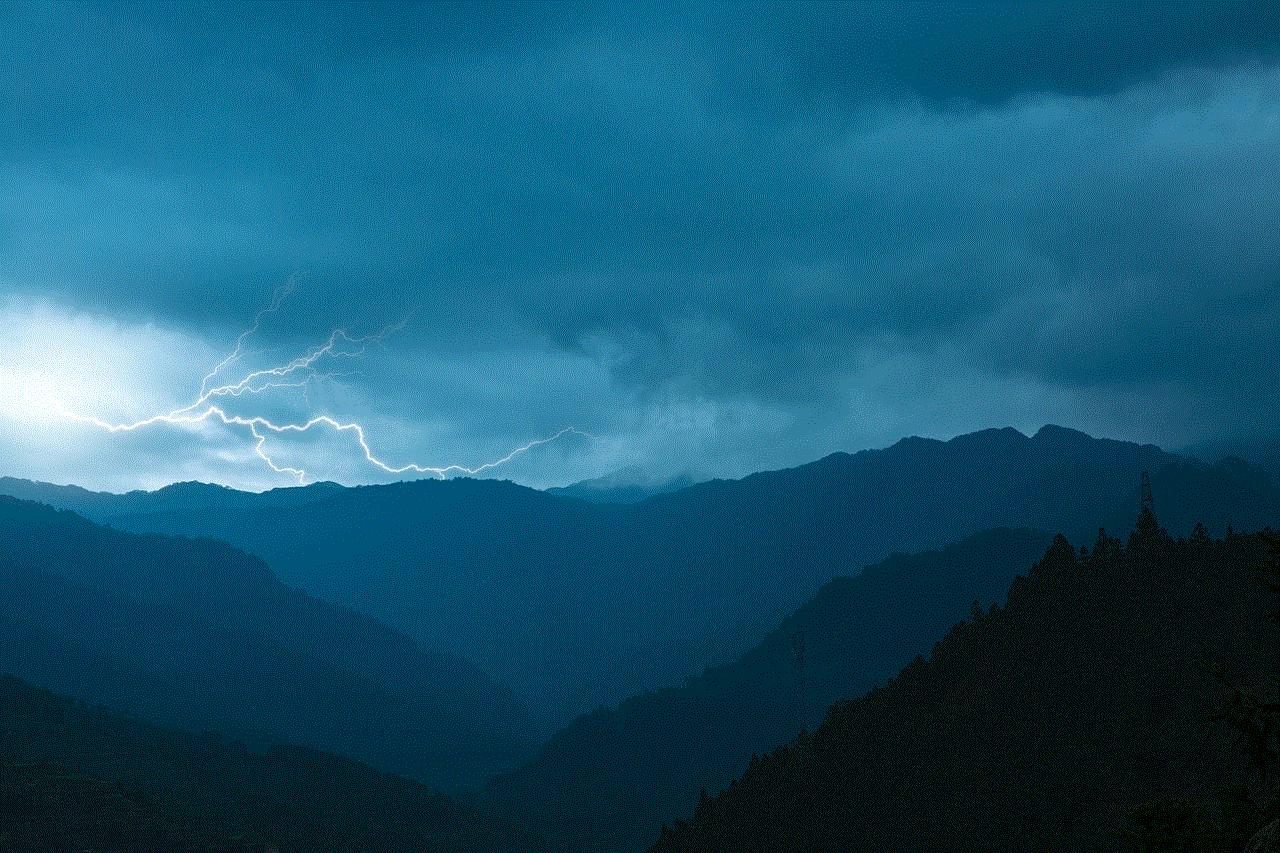
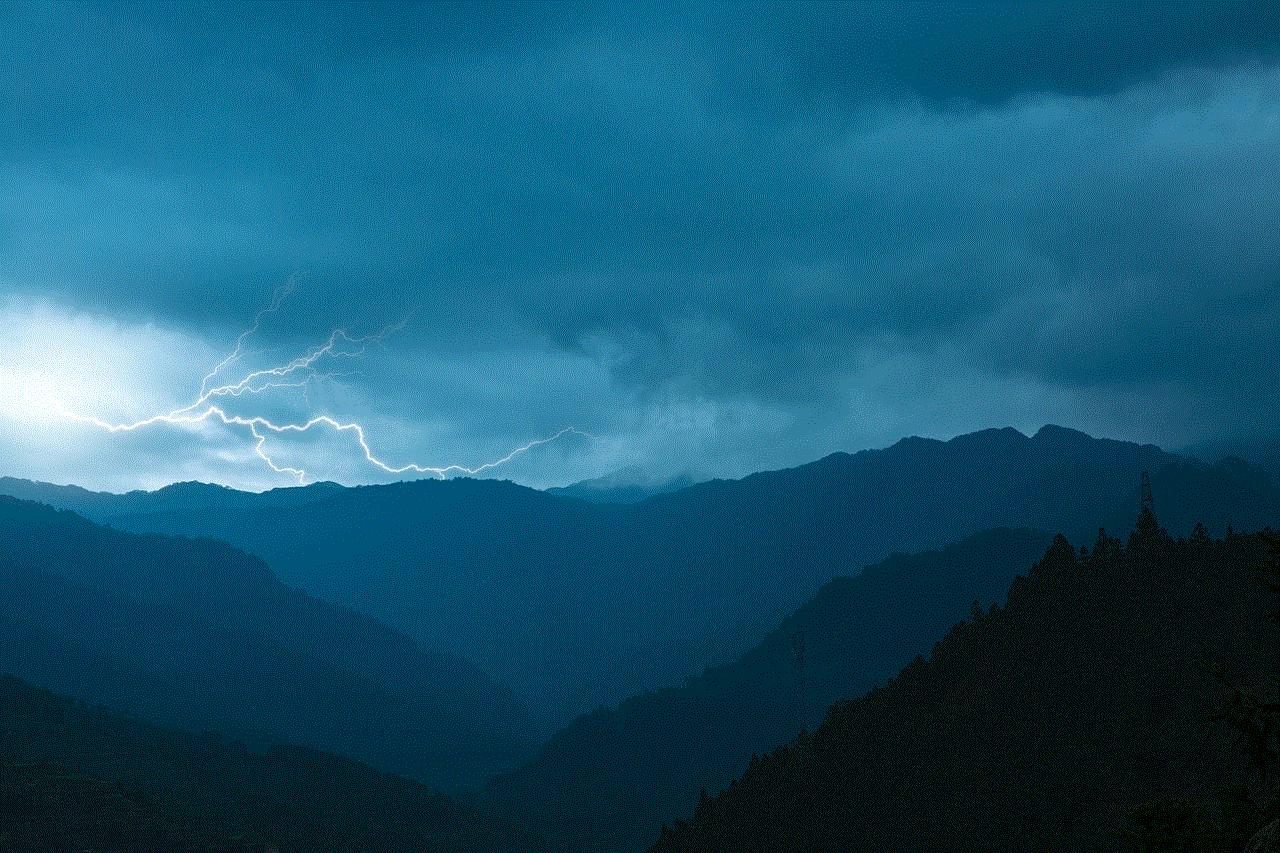
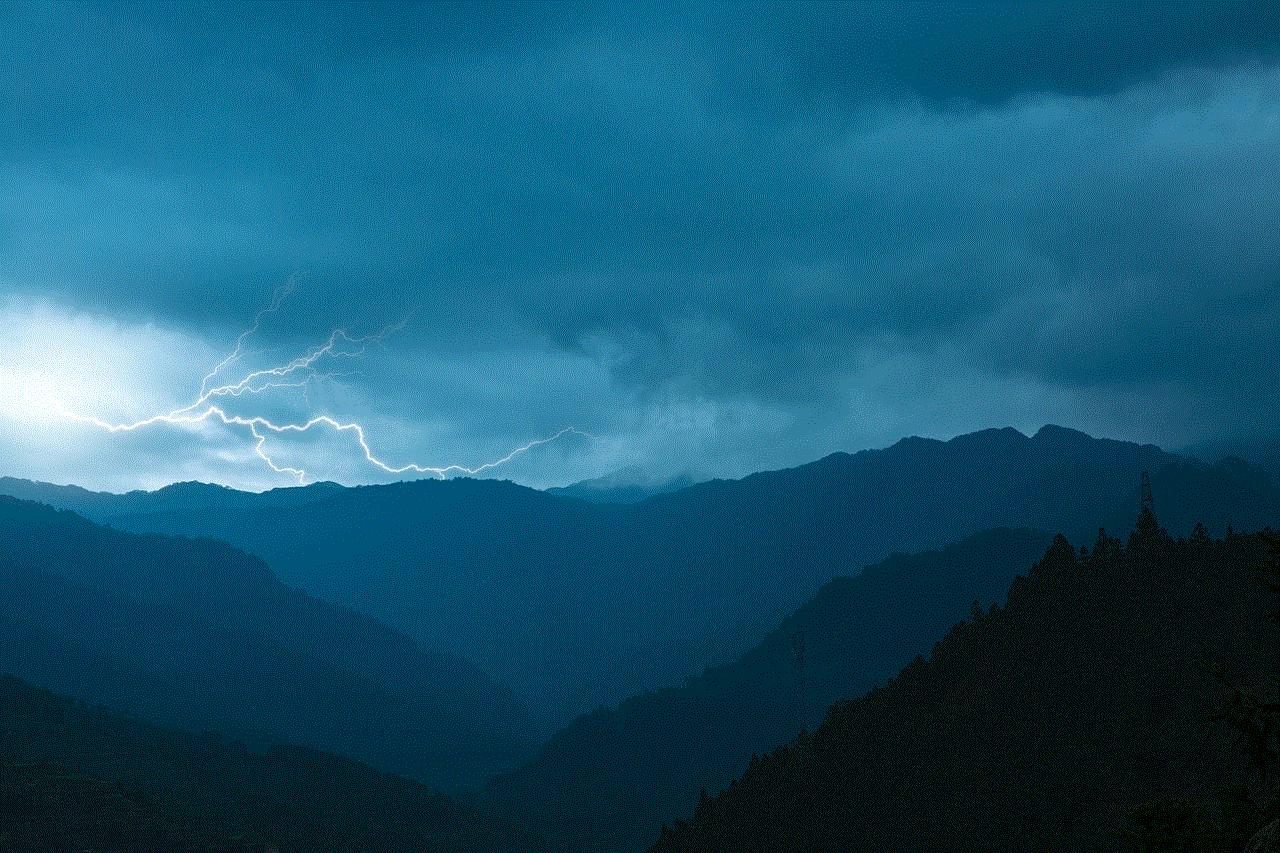
Look for a repair service with a proven track record in handling the specific type of device you need repaired. Experience with various brands and models is a plus.
### 3. Warranty on Repairs
A reputable repair service should offer a warranty on their repairs. This demonstrates confidence in their work and provides peace of mind for the customer.
### 4. Cost Transparency
Ensure that the repair service provides clear pricing information upfront. Avoid services that have hidden fees or lack transparency regarding costs.
### 5. Turnaround Time
Inquire about the expected turnaround time for repairs. If you rely heavily on your device, you’ll want a service that can complete the repairs quickly.
## The Future of Device Repair
As technology continues to evolve, so too will the field of reconnected device repair. Several trends are shaping the future of this industry:
### 1. Remote Diagnostics
Advancements in technology are enabling remote diagnostics, allowing technicians to assess and troubleshoot devices without the need for physical access. This can speed up the repair process and reduce costs for consumers.
### 2. Modular Design
The rise of modular devices, which allow for easy replacement of individual components, is making repairs more accessible for consumers. This trend promotes sustainability by reducing electronic waste.
### 3. Enhanced Training Programs
As the demand for skilled technicians increases, training programs are evolving to equip individuals with the necessary skills for device repair. This will help ensure that the industry can meet future repair needs.
### 4. Emphasis on Right to Repair
Advocacy for the “right to repair” movement is gaining momentum, with calls for manufacturers to provide consumers and independent repair shops with access to spare parts and repair information. This could lead to a more sustainable and consumer-friendly repair landscape.
## Tips for Preventing Device Issues
While repairs are often necessary, there are several proactive steps users can take to prevent device issues in the first place:
### 1. Regular Maintenance
Regular maintenance, such as software updates and system cleanups, can help prevent performance issues. Schedule routine check-ups for devices where applicable.
### 2. Use Protective Cases
Using protective cases for devices, especially smartphones and tablets, can help guard against physical damage from drops or spills.
### 3. Backup Data
Regularly backing up important data can prevent losses in the event of a device malfunction. Utilize cloud storage or external drives for backups.
### 4. Be Mindful of Usage
Understanding the limitations of a device and using it within those limits can help extend its lifespan. For instance, avoid overloading a laptop with too many demanding applications at once.
## Conclusion



In the world of technology, devices are bound to experience issues that may lead to disconnection or malfunction. Understanding the concept of reconnected device repair is essential for anyone who relies on these devices for their daily activities. Whether opting for DIY repairs or seeking professional services, addressing device problems promptly can save money, reduce waste, and enhance overall performance.
As technology evolves, so too will the methods and tools available for device repair. Embracing these changes and staying informed about best practices in device maintenance will empower users to make the most of their gadgets while contributing to a more sustainable future. Ultimately, reconnected device repair is not just about fixing what’s broken; it’s about fostering a culture of care and responsibility towards the technology that shapes our lives.