iphone share location
# Sharing Location on iPhone: A Comprehensive Guide
In today’s digital age, the ability to share your location has become an essential feature for many smartphone users. Whether it’s for safety reasons, coordinating plans with friends, or simply keeping family members informed, the iPhone offers a variety of options for location sharing . In this article, we will explore how to share your location on an iPhone in detail, including the different methods available, the implications of sharing your location, and tips for using these features effectively.
## Understanding Location Services
Before diving into the specifics of location sharing, it’s essential to understand how location services work on the iPhone. Apple’s location services use a combination of GPS, Wi-Fi, Bluetooth, and cell tower information to determine your device’s location. By using this data, your iPhone can provide accurate location information to various apps and services, including maps, weather, and social networking platforms.
To start sharing your location, you must first ensure that location services are enabled on your device. Go to **Settings > Privacy & Security > Location Services**, and toggle the switch to enable it. You can also select which apps can access your location, giving you control over your privacy.
## Methods of Sharing Location
### 1. Using Apple’s Find My App
One of the most straightforward ways to share your location with friends and family is through the **Find My** app. This app combines the functionalities of Find My iPhone and Find My Friends, allowing you to locate devices and share your location with others seamlessly.
To share your location using the Find My app:
1. Open the **Find My** app on your iPhone.
2. Tap on the **People** tab at the bottom of the screen.
3. Select **Share My Location**.
4. Choose the contacts you want to share your location with from your address book. You can also enter their email addresses or phone numbers.
5. Select how long you would like to share your location: for one hour, until the end of the day, or indefinitely.
Once you share your location, the selected contacts can see your real-time whereabouts on their devices, making it convenient for coordinating meetups or ensuring safety.
### 2. Sharing Location via Messages
Another popular method for location sharing is through the **Messages** app. This feature allows you to share your location temporarily or indefinitely with individual contacts.
To share your location via Messages:
1. Open the **Messages** app and select the conversation with the person you want to share your location with.
2. Tap on the contact’s name at the top of the conversation.
3. Select **Send My Current Location** to share your location just for that moment or **Share My Location** for a longer duration.
4. If you choose to share for a specific time frame, select one of the options: one hour, until the end of the day, or indefinitely.
This method is particularly useful when you want to let someone know your current position without needing a dedicated location-sharing app.
### 3. Using Third-Party Apps
While Apple’s built-in options are robust, many third-party apps offer enhanced features for location sharing. Apps like Google Maps, Life360, and WhatsApp have integrated location-sharing features that allow you to share your location with others in various ways.
For example, in **Google Maps**:
1. Open the app and tap on the menu (three lines) in the top left corner.
2. Select **Location Sharing**.
3. Tap on **Share location** and choose the duration for which you want to share your location.
4. Select the contacts or apps through which you want to share your location.
Using third-party apps can provide more flexibility and features, such as detailed mapping and route sharing, but always remember to consider privacy and data security when using these services.
## Implications of Sharing Your Location
### 1. Privacy and Security
While sharing your location has its benefits, it’s crucial to be aware of the privacy implications. When you share your location, you are disclosing your whereabouts to others, which could potentially be misused. Therefore, it’s essential to share your location only with trusted individuals.
Apple takes privacy seriously and provides options to control who can see your location and for how long. Regularly review your location-sharing settings and ensure that you are comfortable with the individuals who have access to your location data.
### 2. Battery Life Considerations
Location services can consume battery power. When GPS is constantly active, it can drain your battery more quickly than when it is off. To mitigate this, consider turning off location services when you don’t need them or adjusting the settings for individual apps.
You can manage this by going to **Settings > Privacy & Security > Location Services** and selecting a specific app to customize its location access. Some apps offer the option to use location only when the app is in use, which can help conserve battery life.
## Tips for Effective Location Sharing
### 1. Use Temporary Sharing for Safety
When meeting up with someone in an unfamiliar area, consider using temporary location sharing. This feature allows you to share your location for a limited time, providing a safety net without permanently disclosing your whereabouts.
### 2. Regularly Update Your Sharing Preferences
As your relationships and circumstances change, so should your location-sharing preferences. Periodically review who you are sharing your location with and adjust the settings accordingly to maintain your desired level of privacy.
### 3. Leverage Location-Based Notifications
Many apps offer location-based notifications that can enhance your user experience. For example, you can set reminders to check in at a particular location or receive alerts when friends are nearby. Take advantage of these features to stay connected and informed.
### 4. Educate Family Members
If you are sharing your location with family members, especially children or elderly relatives, take the time to educate them about the importance of location sharing and privacy. Teach them how to enable or disable location sharing and discuss when it’s appropriate to share their location.
## Conclusion
Sharing your location on an iPhone can be a valuable tool for enhancing communication, ensuring safety, and coordinating plans with friends and family. Apple provides several built-in options for location sharing, including the Find My app and Messages, while third-party apps offer additional features and flexibility.
However, with the convenience of location sharing comes a responsibility to protect your privacy. Always be mindful of who you share your location with and regularly review your settings to ensure you are comfortable with your sharing preferences. By understanding the implications and using the available tools effectively, you can enjoy the benefits of location sharing while maintaining control over your personal information.
As technology continues to evolve, location sharing will likely become even more integrated into our daily lives. Staying informed and educated about these features will ensure that you can navigate this digital landscape safely and effectively. Whether you’re coordinating a meetup, ensuring the safety of loved ones, or simply keeping family members updated, mastering location sharing on your iPhone can enhance your connectivity and peace of mind.
best tracker for wallet
# Best Trackers for Wallet: A Comprehensive Guide



In today’s fast-paced world, keeping track of our personal belongings has become increasingly important. One of the most frequently lost items is our wallet. Whether it’s misplaced at home, left behind at a café, or accidentally dropped during a hectic day out, losing a wallet can lead to inconvenience and anxiety. Fortunately, technology has come to the rescue with wallet trackers—small devices designed to help you locate your wallet quickly. In this article, we will explore the best wallet trackers available on the market, their features, benefits, and how to choose the right one for your needs.
## Understanding Wallet Trackers
Before diving into the specifics of the best wallet trackers, it’s essential to understand what they are and how they work. Wallet trackers are compact devices that use Bluetooth technology to connect to your smartphone. When paired with a dedicated app, these devices allow you to monitor the location of your wallet in real-time. If you misplace your wallet, you can use the app to trigger a sound from the tracker, making it easier to find. Additionally, many wallet trackers come with features like distance alerts, community find, and even the ability to track other items beyond your wallet.
## Why You Need a Wallet Tracker
The need for a wallet tracker is more pertinent today than ever before. With the rise of digital payments and cashless transactions, our wallets often contain not just physical cash but also essential cards, identification, and personal information. Losing a wallet can lead to financial loss, identity theft, and a significant amount of stress. A wallet tracker can provide peace of mind, ensuring that you always know the location of your valuables. Moreover, many trackers come with additional features that can help you keep track of other items, making them versatile tools for everyday use.
## Features to Look for in a Wallet Tracker
When choosing a wallet tracker, several key features should be considered:
1. **Size and Design**: The tracker should be compact and slim enough to fit discreetly in your wallet without adding bulk. Design also matters—some users prefer a sleek, minimalist look, while others may want a more robust design.
2. **Battery Life**: Look for a tracker with long battery life. Some models offer replaceable batteries, while others may have rechargeable options.
3. **Bluetooth Range**: The effective Bluetooth range varies by model. A tracker with a longer range will allow you to locate your wallet from a greater distance.
4. **Sound Alerts**: The ability to emit sound when prompted via the app is crucial for quickly locating your wallet.
5. **Community Find Feature**: This feature allows other users of the same tracker app to help locate your lost items. If someone else with the app passes by your lost wallet, you’ll receive a notification of its location.
6. **Geofencing**: Some trackers allow you to set a boundary for your wallet. If you move beyond that boundary, you’ll receive an alert.
7. **Water Resistance**: Wallets often encounter spills or weather conditions, so a water-resistant tracker can provide extra assurance.
8. **Compatibility**: Ensure the tracker is compatible with your smartphone’s operating system (iOS or Android).
9. **Price**: Wallet trackers come at various price points. Determine your budget and find a tracker that offers the best features within that range.
## Top Wallet Trackers of 2023
Here, we delve into some of the best wallet trackers available in 2023, highlighting their unique features and benefits.
### 1. Tile Slim
The Tile Slim is one of the most popular wallet trackers on the market. Its slim profile allows it to fit seamlessly into any wallet. With a Bluetooth range of 200 feet, the Tile Slim can help you locate your wallet quickly. The Tile app is user-friendly and compatible with both iOS and Android devices. One of the standout features is the community find, which utilizes the network of Tile users to help locate lost items. The Tile Slim is also water-resistant, adding to its durability.
### 2. Chipolo Card Spot
The Chipolo Card Spot is another excellent choice for wallet tracking. Its card-like shape makes it easy to slip into any wallet. With a Bluetooth range of 200 feet, it also features a loud alarm that can be triggered via the app, making it easier to find in a hurry. The Chipolo app includes a “Find My Phone” feature, allowing users to locate their smartphone by double pressing the tracker. The battery life lasts up to two years, and the tracker is water-resistant, ensuring it can withstand everyday use.
### 3. Apple AirTag
If you’re an Apple ecosystem user, the AirTag is an ideal choice. The AirTag utilizes the vast network of Apple devices to help locate lost items. With precision finding through the U1 chip, you can see the exact distance and direction to your wallet. The AirTag is compact and features a sleek design. However, it’s important to note that the AirTag is best suited for users with Apple devices, as its features are tied to the Apple ecosystem.



### 4. Samsung Galaxy SmartTag
Similar to the Apple AirTag, the Samsung Galaxy SmartTag is designed for users within the Samsung ecosystem. It offers a Bluetooth range of approximately 120 meters and can be controlled via the SmartThings app. The SmartTag features a loud speaker to help you find your wallet quickly. Additionally, the SmartTag can be used to control other smart devices in your home, making it a versatile tool beyond just wallet tracking.
### 5. Orbit Keys Smart Tracker
The Orbit Keys Smart Tracker offers a unique design, functioning as both a wallet tracker and a key finder. Its flat shape allows it to fit easily into a wallet. With a Bluetooth range of 100 feet, it features a loud alarm to help locate your items. The Orbit app allows you to track your wallet and keys and offers a community find feature. Additionally, it has a rechargeable battery, which can last up to six months on a single charge.
### 6. InvisaWear Smart Jewelry
If you’re looking for something more discreet, InvisaWear offers smart jewelry that doubles as a wallet tracker. While it may not be a traditional tracker, it can send your location to emergency contacts with a simple double press. This is particularly useful in emergencies, providing an added layer of safety. The InvisaWear app allows you to keep track of your wallet as well.
### 7. Nutale Focus
The Nutale Focus is a compact wallet tracker that features a Bluetooth range of 100 feet. It also includes a “find my phone” feature, allowing you to locate your smartphone easily. The Nutale app is compatible with both iOS and Android devices. One of its notable features is the anti-lost function, which sends an alert to your phone if you leave your wallet behind.
### 8. Esky Bluetooth Tracker
Esky’s Bluetooth tracker is a budget-friendly option for those seeking a reliable wallet tracker. It has a range of approximately 60 feet and features a loud alarm to help you locate your wallet. The Esky app is compatible with both iOS and Android devices. While it may not have all the advanced features of pricier models, its simplicity and effectiveness make it a solid choice.
### 9. Tile Mate
The Tile Mate is another offering from Tile, with a slightly thicker design compared to the Tile Slim. It features a Bluetooth range of 200 feet and is compatible with both iOS and Android devices. The Tile Mate is versatile enough to be attached to various items beyond just wallets, such as keys, bags, or even pets. Its community find feature and loud alarm make it a practical choice for anyone looking to keep track of their belongings.
### 10. Pebblebee Card
The Pebblebee Card is a unique tracker that offers a slim design similar to a credit card. It has a Bluetooth range of about 200 feet and features a loud alarm to help locate your wallet. Additionally, it’s compatible with both iOS and Android devices and incorporates a community feature to help locate lost items. The Pebblebee Card also offers a rechargeable battery, which is a plus for eco-conscious consumers.
## Tips for Using Your Wallet Tracker Effectively
After choosing the right wallet tracker, you should consider some best practices to ensure you maximize its benefits:
1. **Regularly Check Battery Life**: Make it a habit to check the battery life of your tracker. Many trackers will send notifications when the battery is low, but it’s always good to stay proactive.
2. **Keep the App Updated**: Ensure you have the latest version of the tracking app installed on your smartphone. Updates often bring new features and improvements.
3. **Familiarize Yourself with Features**: Spend some time exploring all the features of your wallet tracker. Understanding how to use them effectively will help you in emergencies.
4. **Use Geofencing**: If your tracker supports geofencing, set up boundaries to receive alerts when you move outside of designated areas.
5. **Engage with the Community**: If your tracker has a community find feature, engage with it. This increases the chances of recovering lost items.
6. **Secure Your Tracker**: If your tracker can be attached or secured to your wallet, ensure it is firmly in place to avoid accidental disconnection.
7. **Set Up Lost Mode**: Many trackers have a lost mode that can help notify you if the tracker is out of range. This feature can be especially useful in preventing loss.
## Conclusion
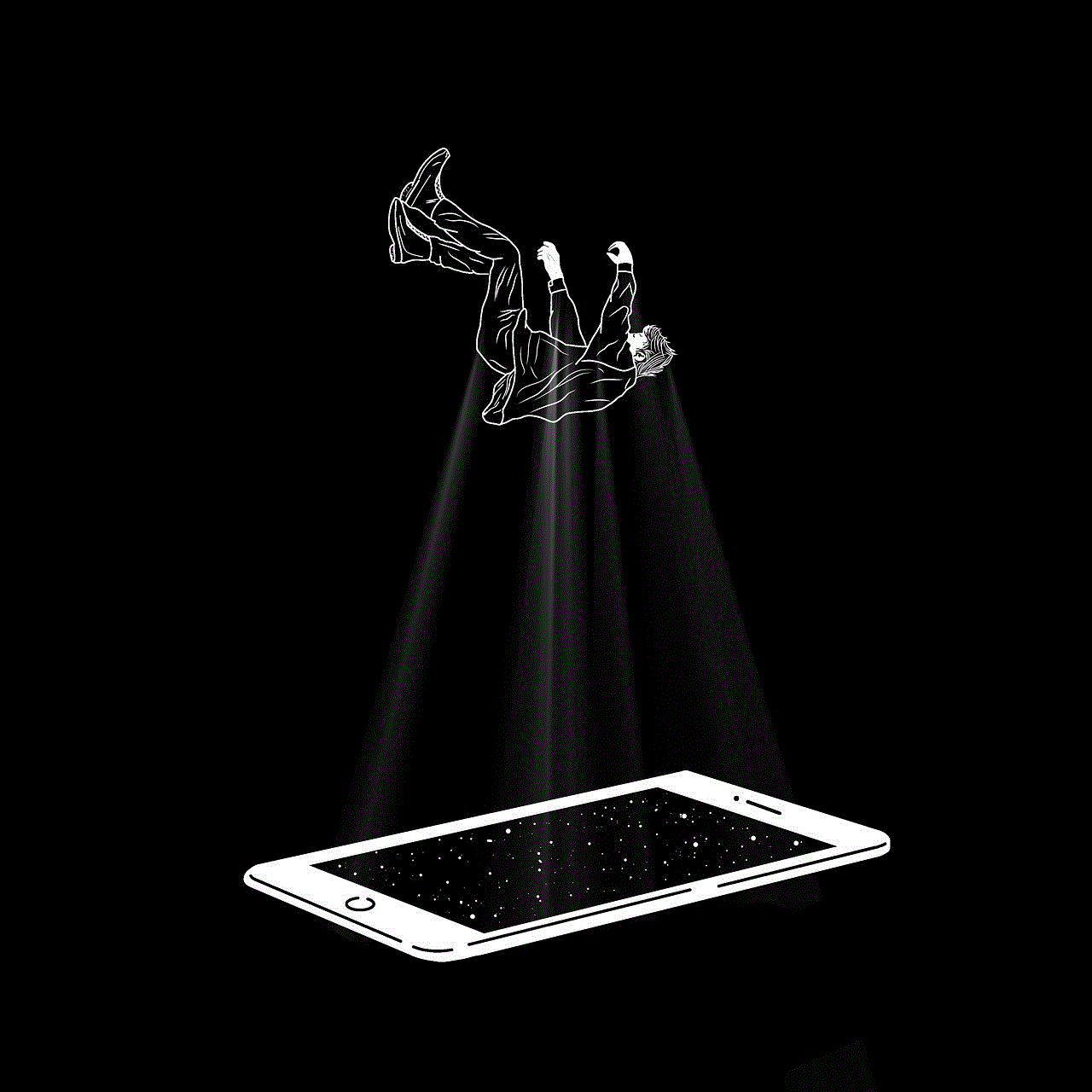
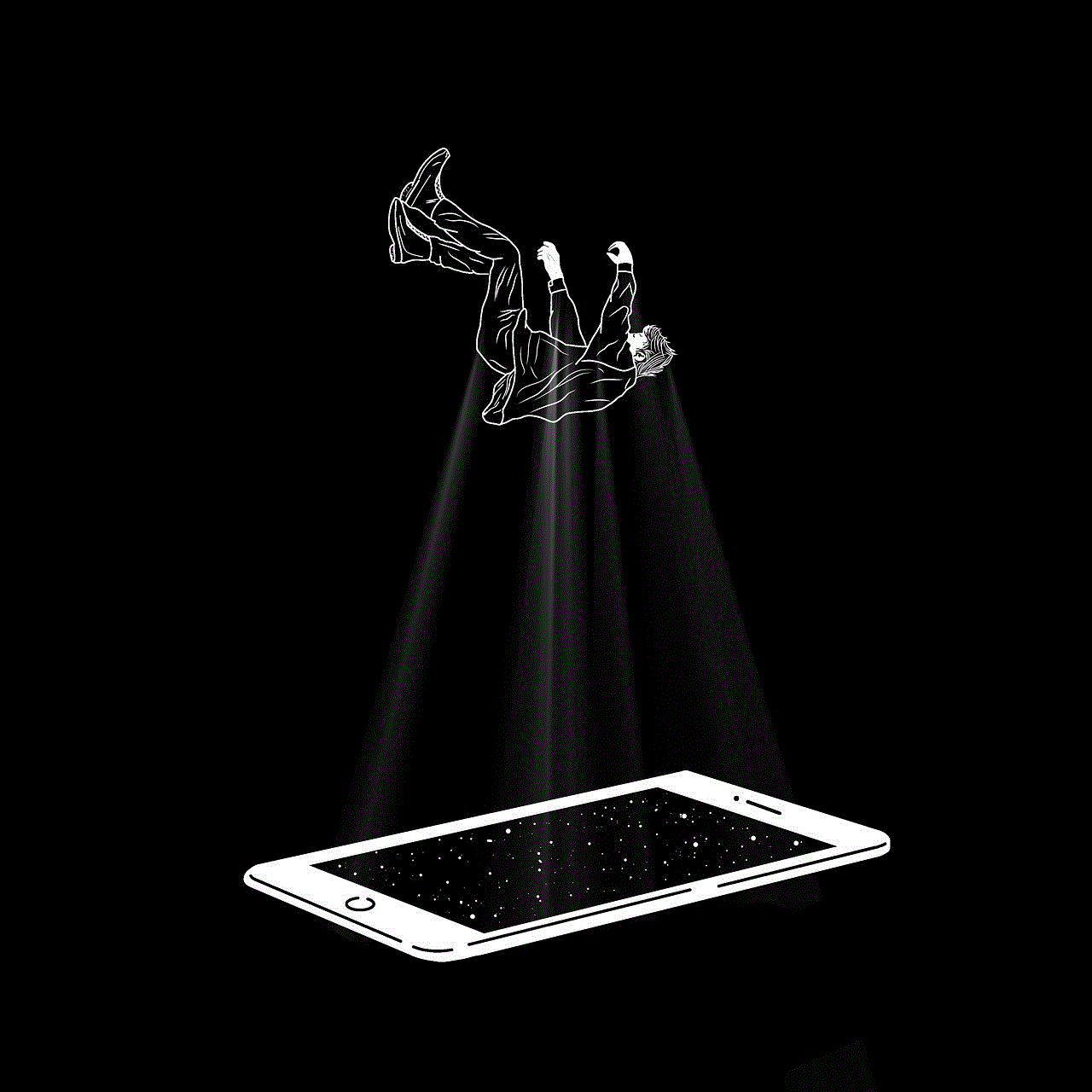
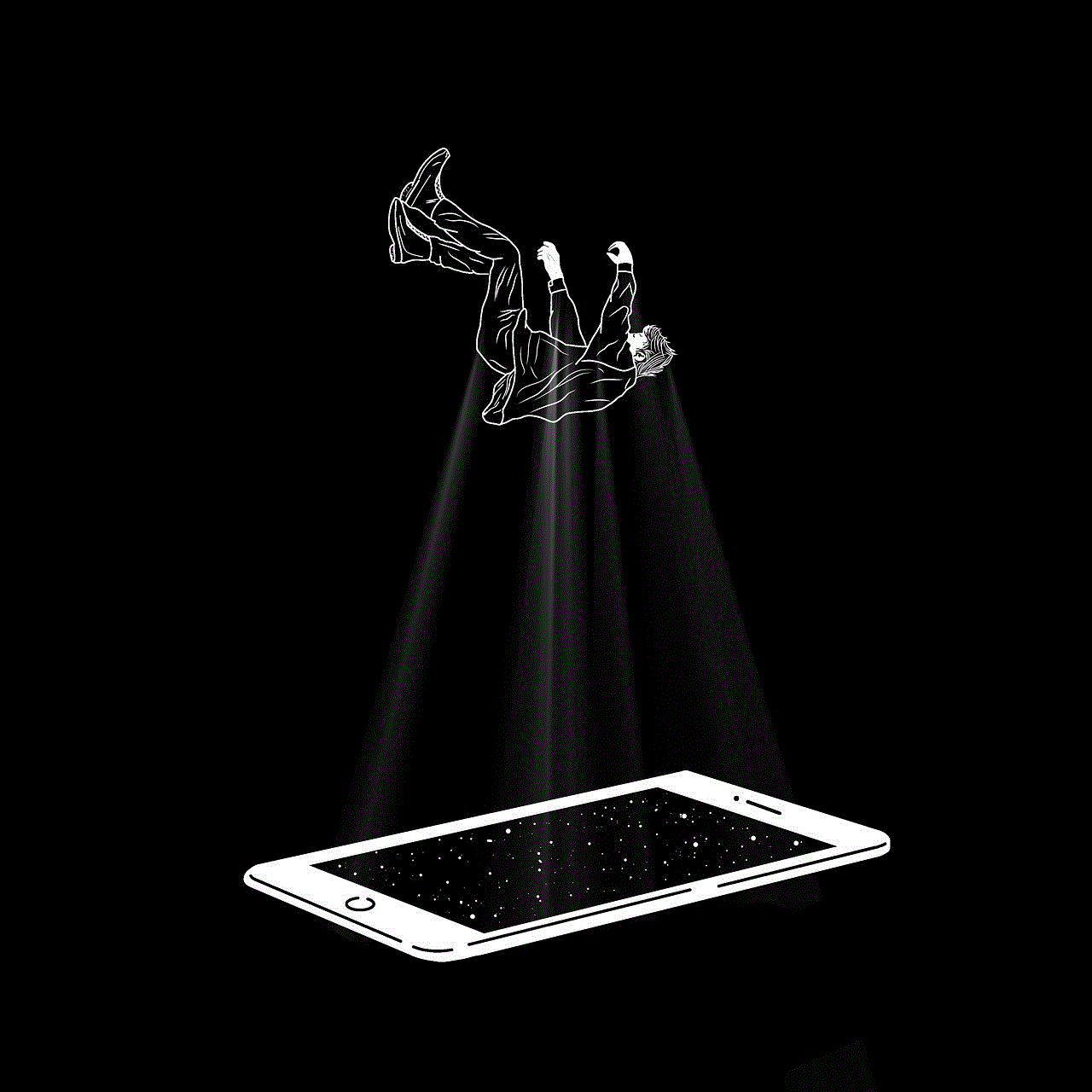
In conclusion, wallet trackers are invaluable tools in today’s world, providing peace of mind and convenience when it comes to keeping track of your personal belongings. With various options available, from the sleek Tile Slim to the versatile Apple AirTag, there’s a wallet tracker to suit every need and budget. When choosing the best tracker for your wallet, consider the essential features, compatibility with your devices, and design preferences.
By investing in a reliable wallet tracker, you can rest assured that you’ll always know where your wallet is, minimizing the risk of loss and the stress that comes with it. Whether you’re a frequent traveler, a busy professional, or someone who simply wants to keep track of their belongings, a wallet tracker is an excellent addition to your everyday carry. So why wait? Take the plunge and find the perfect wallet tracker for you today!