how to use guided access on ipad
Guided access is a feature available on iPads that allows users to restrict their device to a single app, thus preventing them from accessing other apps or features. This feature is particularly useful for parents who want to control their child’s screen time or for teachers who want to limit their students’ access to certain apps during class. In this article, we will discuss in detail how to use guided access on iPad and its various features.
Enabling Guided Access:
To get started, you must first enable guided access on your iPad. To do so, go to Settings > Accessibility > Guided Access and toggle the switch to turn it on. Once enabled, you can set a passcode which will be required to exit guided access mode. You can also choose to enable Touch ID or Face ID for added security.
Using Guided Access:
Once enabled, you can start using guided access by opening the app you want to restrict. To activate guided access, triple-click the home button or the side button on newer iPads. This will bring up the guided access menu where you can set various options such as disabling specific areas of the screen, disabling touch, or setting a time limit. Once you have set your preferences, click on Start in the top right corner to activate guided access.
Restricting Areas of the Screen:
One of the key features of guided access is the ability to restrict specific areas of the screen. This is particularly helpful when using an app that has buttons or menus that you do not want the user to access. To do this, draw a circle around the area you want to disable. You can also use the handles to resize the circle if needed. This feature is useful for parents who want to prevent their child from making in-app purchases or for teachers who want to restrict access to certain parts of an educational app.
Disabling Touch:
In addition to restricting areas of the screen, you can also disable touch altogether. This feature is useful when you want the user to view the content on the screen but not interact with it. For example, if you are using guided access to read an e-book, you can disable touch to prevent accidental page turns. To do this, click on Options in the guided access menu and toggle the switch next to Touch.
Setting a Time Limit:
Guided access also allows you to set a time limit for the app you are restricting. This is a great feature for parents who want to limit their child’s screen time. To set a time limit, click on Options in the guided access menu and toggle the switch next to Time Limit. You can then choose the amount of time you want the app to be accessible before guided access is automatically disabled.
Ending Guided Access:
To exit guided access mode, triple-click the home button or the side button on newer iPads and enter your passcode or use Touch ID/Face ID. You can also end guided access by using the Accessibility Shortcut. To enable this, go to Settings > Accessibility > Accessibility Shortcut and select Guided Access. Once enabled, you can triple-click the home button or the side button on newer iPads to end guided access.
Additional Tips and Tricks:
Here are some additional tips and tricks to enhance your guided access experience on iPad:
1. You can adjust the volume of the app you are restricting by pressing the volume buttons on the side of your iPad while in guided access mode.
2. To temporarily disable guided access without exiting it completely, triple-click the home button or the side button on newer iPads and enter your passcode.
3. If you have multiple apps open, you can switch between them by swiping left or right with three fingers while in guided access mode.
4. You can also use guided access to restrict access to specific websites in Safari . To do this, open Safari and triple-click the home button or the side button on newer iPads. Select Start in the guided access menu and then click on the website you want to restrict.
5. If you have forgotten your guided access passcode, you can reset it by going to Settings > General > Restrictions and entering your device passcode.
In conclusion, guided access is a powerful feature on iPad that allows users to restrict their device to a single app. It is a useful tool for parents, teachers, and anyone who wants to limit their screen time or access to certain apps. With its various features such as restricting areas of the screen, disabling touch, and setting a time limit, guided access provides users with a customizable and secure way to use their iPad. So, go ahead and try it out for yourself and make the most of your iPad experience.
tumblr wont let me reblog
Tumblr is a popular microblogging and social networking platform that has gained immense popularity in recent years. With millions of active users and a diverse range of content, Tumblr has become a hub for creativity, self-expression, and community building. However, like any other social media platform, Tumblr has its fair share of issues and glitches. One of the most common problems faced by Tumblr users is the inability to reblog content. This issue has led to frustration and confusion among users, who often wonder why Tumblr won’t let them reblog.
In this article, we will delve deeper into the reasons behind Tumblr’s reblogging glitch and explore possible solutions. We will also discuss the impact of this issue on Tumblr users and the platform as a whole.
Why Tumblr Won’t Let You Reblog?
Before we dive into the technicalities, let’s understand what reblogging means on Tumblr. Reblogging is the act of sharing someone else’s post on your own Tumblr page. This feature allows users to spread content they like, give credit to the original poster and increase the post’s visibility. Reblogging is also an essential aspect of community building on Tumblr, as it enables users to interact with each other and create a sense of belonging.
Now, coming back to the main question, why won’t Tumblr let you reblog? There could be several reasons behind this issue, ranging from technical glitches to intentional restrictions. One of the most common reasons is a bug in Tumblr’s system, which can disrupt the reblogging function. In such cases, the issue is usually resolved within a few hours, and users can reblog as usual.
Another possible reason is that the post you are trying to reblog has been deleted or is no longer available. If the original poster has deleted the post or deactivated their account, Tumblr won’t let you reblog it. This is a protective measure to prevent users from reblogging content from inactive or deleted accounts.
Tumblr also has certain restrictions in place to prevent spam and cyberbullying. If you are trying to reblog a post that violates Tumblr’s community guidelines, the platform won’t let you do so. In such cases, you will receive an error message stating that the post is not available for reblogging. This restriction is necessary to maintain a safe and inclusive environment for all users.
Furthermore, Tumblr has a limit on the number of posts that can be reblogged in a day. If you have exceeded the daily reblogging limit, Tumblr won’t let you reblog any more posts until the next day. This limit is in place to prevent spam and ensure that users don’t overwhelm their followers’ feeds with too many posts.
Impact on Tumblr Users and the Platform
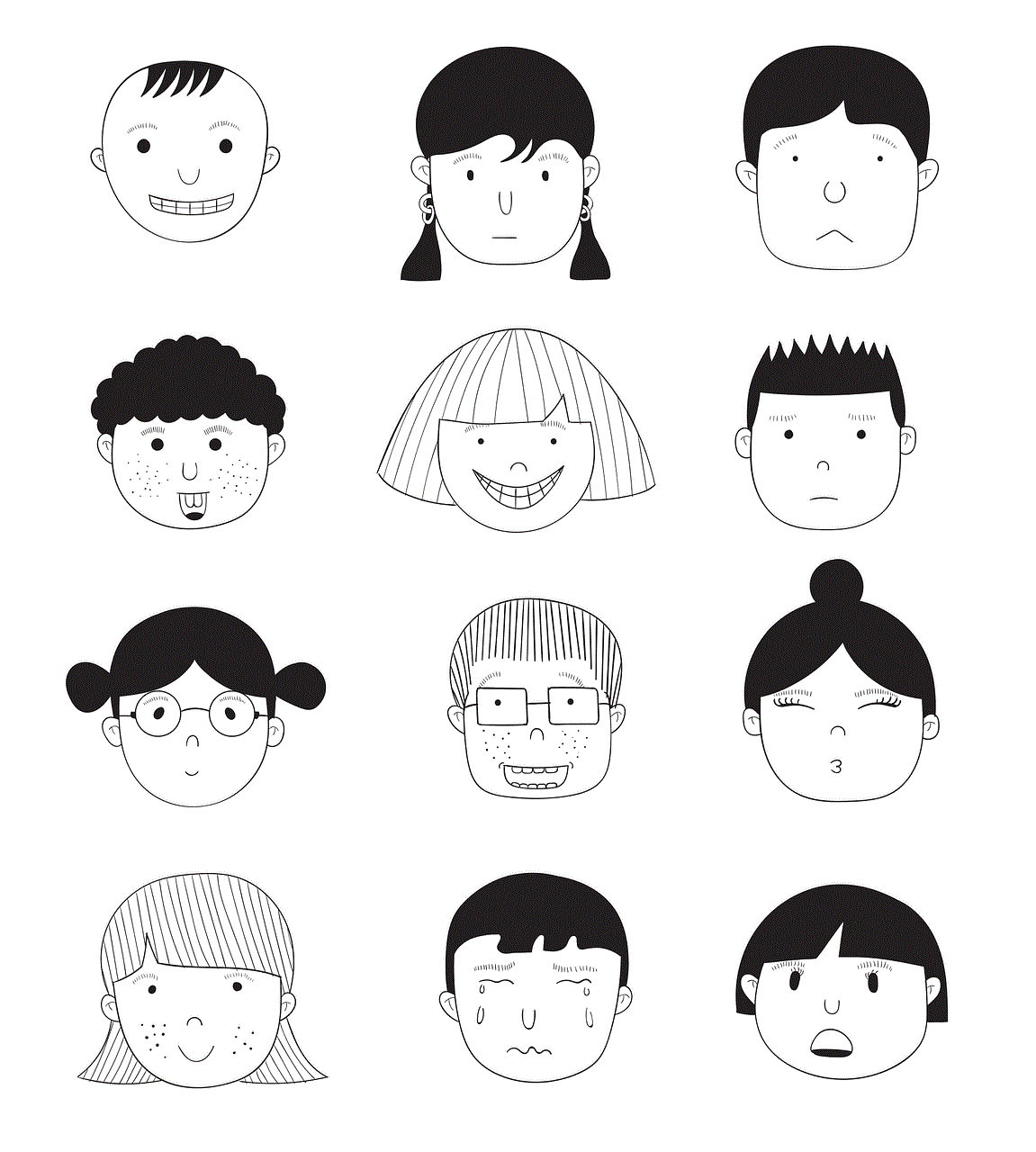
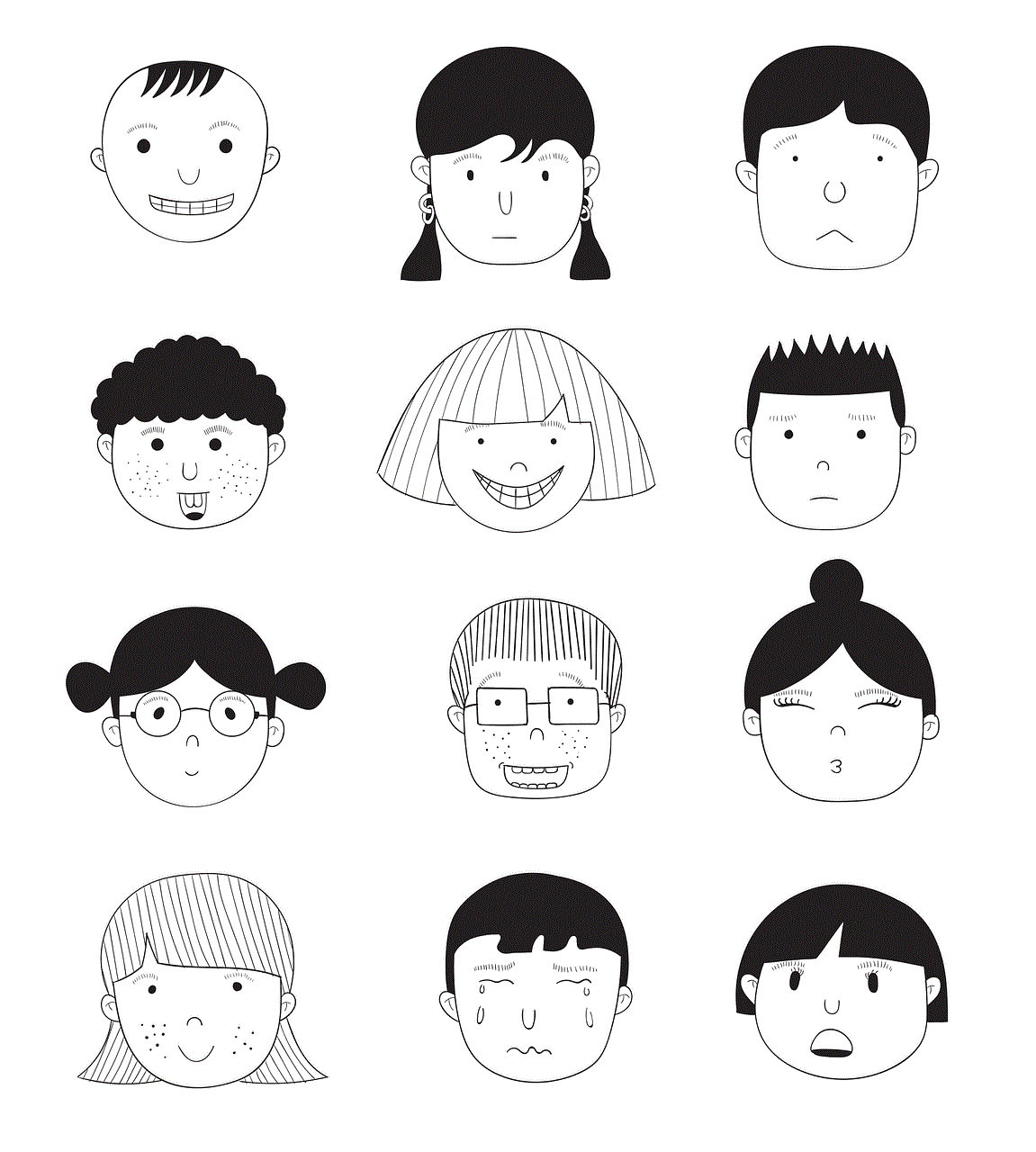
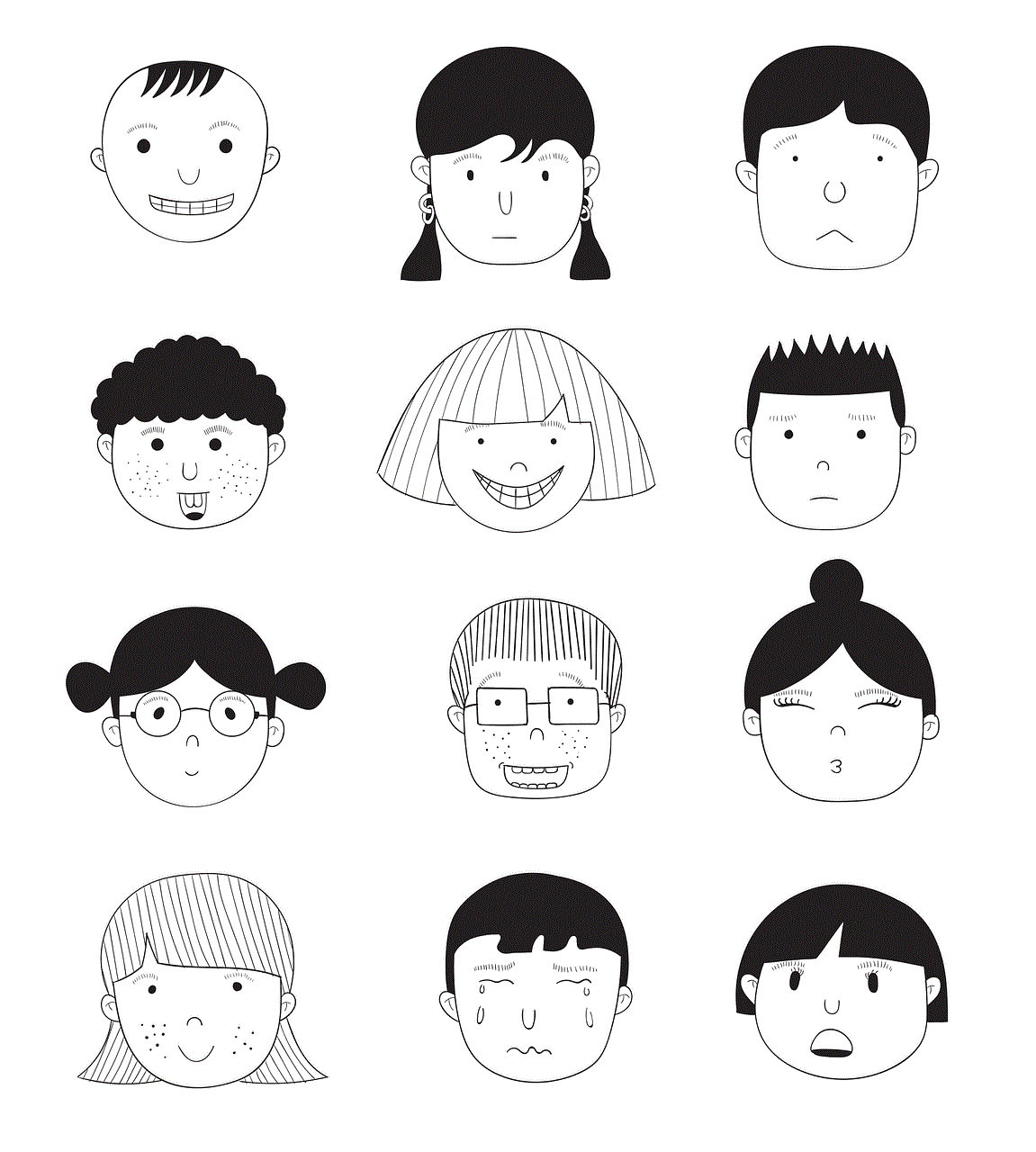
Tumblr’s reblogging glitch has caused significant inconvenience to its users. Many users have expressed their frustration on various social media platforms, stating that they are unable to reblog their favorite posts or interact with their followers. This issue has also affected the platform’s community building aspect, as users are unable to share and interact with each other’s posts.
The inability to reblog has also affected the visibility of posts on Tumblr. As reblogging is an essential feature for content distribution, posts that cannot be reblogged are less likely to be seen by other users. This has caused frustration among Tumblr creators, who rely on reblogs to increase their reach and gain recognition.
Moreover, the reblogging glitch has also impacted the overall user experience on Tumblr. As many users rely on reblogs to discover new content, the inability to reblog has limited their exposure to new posts and creators. This has led to a decline in user engagement and satisfaction on the platform.
Possible Solutions
Now that we have a better understanding of why Tumblr won’t let you reblog, let’s explore some possible solutions to this issue. The first and most obvious solution is to wait for the bug to be fixed. As mentioned earlier, the reblogging glitch is usually resolved within a few hours, and users can reblog as usual. However, if the issue persists for an extended period, it is best to contact Tumblr’s support team for assistance.
If the post you are trying to reblog has been deleted or is no longer available, there is not much you can do about it. However, if the post is still available on Tumblr, you can try reblogging it from the original poster’s page. This workaround may not work in all cases, but it is worth a try.
To avoid running into the reblogging limit, it is recommended to pace your reblogs throughout the day. Instead of reblogging multiple posts at once, spread them out over a few hours. This will not only prevent you from exceeding the daily limit but also give your followers a chance to see each post.
Lastly, to prevent your posts from being restricted for reblogging, make sure to adhere to Tumblr’s community guidelines. Avoid posting content that is offensive, discriminatory, or violates any of Tumblr’s policies. By doing so, you can ensure that your posts are available for reblogging and maintain a positive presence on the platform.
Conclusion
Tumblr’s reblogging glitch has been a cause of frustration for many users, and understandably so. However, it is essential to remember that technical glitches and restrictions are a part of using any digital platform. While Tumblr is working to resolve this issue, there are certain measures that users can take to avoid the reblogging restriction.
In the end, it is vital to focus on the positive aspects of Tumblr and use the platform to its full potential. Despite its flaws, Tumblr remains a unique and creative space for expression, and we should not let a small glitch dampen our experience. With the right attitude and approach, we can continue to enjoy Tumblr and all that it has to offer.
games for road trips apps
Road trips are a popular way to travel, allowing people to explore new places and create unforgettable memories. However, long hours on the road can become tiring and monotonous, leading to boredom and restlessness. This is where games for road trips come in, providing a fun and engaging way to pass the time while traveling. With the rise of technology, there are now numerous apps available that offer a wide range of games suitable for road trips. In this article, we will take a closer look at these games for road trips apps and how they can enhance your travel experience.



1. Road Trip Bingo
Road Trip Bingo is a classic game that has been played by families for generations. With the advancement of technology, this game is now available as an app, making it more convenient and accessible for road trips. The game involves players spotting various items on the road, such as a red car, a gas station, or a road sign, and crossing them off on their bingo card. The first player to get five in a row wins. This game is not only entertaining but also encourages players to pay attention to their surroundings, making the journey more enjoyable.
2. Heads Up
Heads Up is a popular game that has taken the app world by storm. It is a fun and interactive game that involves players guessing words or phrases based on clues from their teammates. The app offers a variety of categories, from animals to movies, making it suitable for people of all ages. This game is perfect for road trips, as it requires minimal equipment and can be played by a large group of people. It also promotes teamwork and communication skills, making it an ideal game for families and friends to bond over during long car rides.
3. Road Trip Scavenger Hunt
Scavenger hunts are always an exciting activity, and the Road Trip Scavenger Hunt app takes it to the next level. The app offers a variety of scavenger hunt themes, such as nature, city, or beach, allowing players to choose the one that best suits their road trip destination. The app provides a list of items to find and a timer to add some friendly competition. This game not only keeps passengers entertained but also encourages them to explore their surroundings and learn new things about the places they are passing through.
4. Never Have I Ever
Never Have I Ever is a popular party game that has now been adapted into an app suitable for road trips. The game involves players taking turns stating something they have never done before, and if any of the other players have done it, they must take a sip of their drink. The app offers a variety of categories, such as travel, food, and relationships, making it suitable for players of all ages. This game is not only entertaining but also a great way to get to know your road trip companions better.
5. Road Trip Trivia
Road Trip Trivia is a trivia game app that offers a wide range of categories, such as history, geography, and pop culture. The app provides players with multiple-choice questions, making it suitable for all ages and knowledge levels. This game is not only fun but also educational, as players can learn new facts and information about different topics while on the road. It also allows players to challenge themselves and their companions, adding a competitive element to the game.
6. Karaoke
Karaoke is a popular activity that has now been made more accessible through apps. These apps offer a wide range of songs and lyrics, allowing players to have a karaoke session in the car. This game is perfect for road trips, as it allows passengers to sing along to their favorite tunes and have a good time. It is also a great way to pass the time, especially during long stretches of road with limited scenery.
7. 20 Questions
The 20 Questions app is a digital version of the classic game that involves players guessing an object by asking yes or no questions. The app offers a variety of categories, such as animals, food, and objects, making it suitable for players of all ages. This game not only keeps passengers entertained but also promotes critical thinking and deductive reasoning skills. It is also a great way to pass the time and learn new things about different objects and concepts.
8. Charades
Charades is a classic game that has now been adapted into an app suitable for road trips. The game involves players acting out a word or phrase without speaking, and their teammates have to guess it. The app offers a variety of categories, such as movies, books, and TV shows, making it suitable for players of all ages. This game is perfect for road trips, as it requires minimal equipment and can be played by a large group of people. It also promotes creativity and teamwork, making it an ideal game for families and friends to play together.
9. Road Trip Word Games
The Road Trip Word Games app offers a variety of word games, such as word search, crossword, and jumble, making it suitable for players of all ages. These games not only keep passengers entertained but also improve their vocabulary and language skills. They are also a great way to pass the time, especially during long stretches of road without many interesting sights.



10. Two Truths and a Lie
Two Truths and a Lie is a popular game that has been adapted into an app suitable for road trips. The game involves players stating three statements, two of which are true and one is false, and the other players have to guess which one is the lie. The app offers a variety of categories, such as travel, sports, and music, making it suitable for players of all ages. This game not only keeps passengers entertained but also encourages them to share interesting facts and stories about themselves.
In conclusion, games for road trips apps offer a fun and engaging way to make long car rides more enjoyable. They not only keep passengers entertained but also promote teamwork, critical thinking, and creativity. With the wide range of games available, there is something for everyone, making them a must-have for any road trip. So, next time you hit the road, make sure to download some of these games and make your journey a memorable one.