how to see who is using your wifi
In today’s fast-paced digital world, having a stable and secure internet connection is essential. Most of us rely on WiFi to connect our devices to the internet, whether it’s for work, entertainment, or staying in touch with loved ones. However, with the increasing number of devices and users connected to a single WiFi network, it’s crucial to monitor who is using your WiFi to ensure its stability and security. In this article, we will discuss the different methods and tools you can use to see who is using your WiFi.
1. Check your router’s connected devices list
The first and most straightforward method to see who is using your WiFi is by checking your router’s connected devices list. Every router has a web interface that allows you to access its settings and view the list of devices connected to it. To do this, you need to open your web browser and enter your router’s IP address in the address bar. You can find your router’s IP address in the device’s manual or by typing “ipconfig” in the command prompt for Windows users. Once you access the router’s web interface, look for the “Connected Devices” or “Attached Devices” section to see a list of all the devices currently connected to your WiFi network.
2. Use a WiFi monitoring app
If you want a more user-friendly way of seeing who is using your WiFi, you can consider using a WiFi monitoring app. These apps provide a detailed breakdown of all the devices connected to your WiFi network, including their IP addresses, MAC addresses, and device names. Some popular WiFi monitoring apps include Fing, NetCut, and Who Is On My WiFi. These apps are available for both Android and iOS devices and can be downloaded for free from their respective app stores.
3. Enable MAC address filtering
MAC (Media Access Control) address filtering is another effective way to see who is using your WiFi. Every device that connects to a network has a unique MAC address, which can be used to identify and track it. By enabling MAC address filtering on your router, you can create a list of allowed devices that can connect to your WiFi network. Any device not on the list will be denied access, making it easy for you to identify unauthorized users.
4. Monitor your network traffic
Another way to see who is using your WiFi is by monitoring your network’s traffic. You can do this by using network monitoring tools like Wireshark or GlassWire. These tools analyze the data traffic on your network and provide information on all the devices connected to it. They also allow you to see which applications and websites are being accessed by each device, giving you a better understanding of who is using your WiFi and how they are using it.
5. Change your WiFi network name and password
One of the simplest ways to prevent unauthorized users from accessing your WiFi is by changing your network name and password regularly. By doing this, you can kick out any unwanted users and limit the number of devices connected to your WiFi network. It’s also recommended to use a strong and unique password that is difficult to guess or hack. You can also consider using a guest network if your router supports it, which will keep your main network separate and secure.
6. Check your router’s admin logs
Most routers keep a log of all the activities that occur on the network, including when devices connect and disconnect. By checking your router’s admin logs, you can see a record of all the devices that have been connected to your WiFi network. This can help you identify suspicious or unknown devices that may be using your WiFi without your knowledge.
7. Use a WiFi analyzer
A WiFi analyzer is a tool that scans your WiFi network and shows you the strength and quality of the signal in different areas of your house or office. It also provides a list of all the WiFi networks in your vicinity, including the devices connected to each network. By using a WiFi analyzer, you can see if there are any unknown devices connected to your network and take necessary actions to secure your WiFi.
8. Monitor your bandwidth usage
If you notice a sudden increase in your internet bill, it could be a sign that someone is using your WiFi without your knowledge. By monitoring your bandwidth usage, you can track the amount of data being used by each device connected to your WiFi network. If you see a significant increase in data usage by a particular device, it could be a red flag that someone is using your WiFi without your permission.
9. Conduct a physical check
Sometimes, the best way to see who is using your WiFi is by conducting a physical check of all the devices in your house or office. This is especially helpful if you suspect that someone may have connected to your WiFi network without your knowledge. Check all the devices in your home, including phones, tablets, laptops, and smart home devices, to see if there are any unknown or unauthorized devices connected to your WiFi.
10. Seek professional help
If you have tried all the above methods and still cannot figure out who is using your WiFi, it may be time to seek professional help. You can contact your internet service provider (ISP) and ask them to help you identify and block any unauthorized users on your WiFi network. They may also be able to provide you with more advanced tools and methods to secure your WiFi and monitor its usage.
In conclusion, with the increasing number of devices connected to a single WiFi network, it’s important to monitor who is using your WiFi to ensure its stability and security. By following the methods and tools mentioned in this article, you can easily see who is using your WiFi and take necessary actions to secure it. Remember to regularly change your WiFi password, monitor your network traffic, and keep an eye on your bandwidth usage to prevent any unauthorized users from accessing your WiFi.
can you see messages on icloud
In today’s digital age, iCloud has become an integral part of our lives. It is a cloud storage and cloud computing service developed by Apple Inc. that allows users to store data such as photos, videos, music, documents, and messages on remote servers for safekeeping and easy access from any device with an internet connection. One of the most commonly asked questions about iCloud is whether messages can be seen on it. The answer to this question is not a simple yes or no, as there are various factors to consider. In this article, we will delve deeper into the world of iCloud and explore the concept of messages on iCloud.
First and foremost, it is important to understand how iCloud works and what it entails. When you create an iCloud account, you are given 5GB of free storage space. This storage can be used to store various types of data, including messages. However, unlike other types of data, messages are not automatically backed up to iCloud. This means that if you want to see your messages on iCloud, you need to manually enable the feature. To do this, go to Settings > iCloud > iCloud Backup and toggle the Messages option on. This will ensure that all your messages are backed up to iCloud, making them visible on the platform.
Once you have enabled the backup feature for messages, you will be able to see them on iCloud. However, it is worth noting that messages can only be seen on iCloud if you are using an Apple device. This means that if you are an Android user, you will not be able to see your messages on iCloud. This is because iCloud is a proprietary service developed by Apple and is only accessible to users with Apple devices. So, if you are an Apple user, you can rest assured that your messages are safe and can be accessed on iCloud.
Now that we have established that messages can indeed be seen on iCloud, let’s explore how this feature can be useful. One of the main advantages of having your messages on iCloud is that it provides an extra layer of security. In case you lose your phone or it gets stolen, you can still access your messages on iCloud, ensuring that you do not lose any important conversations. Additionally, iCloud also allows you to access your messages from any device with an internet connection, which means you can read your messages on your laptop, iPad, or even on a friend’s iPhone.
Moreover, iCloud also offers a feature called “Messages in iCloud” which syncs all your messages across all your Apple devices. This means that if you delete a message on your iPhone, it will also be deleted on your iPad and MacBook. This feature not only helps you keep your messages organized but also frees up storage space on your device. By having your messages on iCloud, you no longer have to worry about running out of storage space on your phone due to a large number of messages.
Another benefit of having your messages on iCloud is that it allows you to easily transfer your messages when upgrading to a new iPhone. When setting up your new phone, you can simply log in to your iCloud account and restore your messages, ensuring that you do not lose any important conversations. This feature also comes in handy when switching from an old iPhone to a new one, as all your messages can be seamlessly transferred.
Apart from these practical uses, having your messages on iCloud also offers a sense of convenience. Instead of constantly switching between your iPhone and MacBook to read and respond to messages, you can simply do so from your laptop. This is particularly useful for people who spend a significant amount of time working on their laptops and do not want to be distracted by their phones. Additionally, by having all your messages in one place, you can easily search for specific conversations or messages, making it easier to find important information.
However, as with any cloud-based service, there are some concerns regarding the privacy and security of messages on iCloud. Apple has always prided itself on its strong stance on privacy and has stated that all messages on iCloud are encrypted and cannot be accessed by anyone, including Apple. This means that even if law enforcement agencies request access to your messages, Apple will not be able to provide them. However, if you are still concerned about the security of your messages, you can always choose to not back them up to iCloud and keep them solely on your device.
In addition to messages, iCloud also offers the ability to back up other types of data such as contacts, calendars, notes, and reminders. This means that if you lose your phone or switch to a new one, you can easily restore all your important data from iCloud without losing anything. This all-in-one solution makes iCloud a popular choice among Apple users, as it simplifies the process of transferring data between devices.
In conclusion, messages can be seen on iCloud, but only if you manually enable the backup feature and are using an Apple device. Having your messages on iCloud offers various benefits, including extra security, convenience, and ease of transfer between devices. However, it is important to also consider the potential privacy and security concerns of using a cloud-based service. Ultimately, the decision to back up your messages on iCloud or not is a personal one, and you should carefully consider the risks and benefits before making a decision.
texting abbreviations list
In today’s digital age, communication has become faster and more efficient than ever before. With the rise of smartphones and social media, texting has become one of the most popular forms of communication among people of all ages. However, with the limited character count and the need for quick responses, texting has also given rise to a new language – the texting abbreviations.
Texting abbreviations are shortened words or phrases used in text messages to save time and space. Although they originated from the need for quick communication, they have now become a part of our everyday language, used not only in texting but also in social media posts, emails, and even in everyday conversations. With new abbreviations being created every day, it can be overwhelming to keep up with them all. That’s why we have compiled a comprehensive list of texting abbreviations to help you navigate the digital world with ease.
1. LOL – Laugh Out Loud
One of the most commonly used texting abbreviations, LOL, is used to express amusement or laughter. It can also be used sarcastically to indicate that something is not actually funny.
2. BRB – Be Right Back
BRB is used to let the other person know that you will be away for a short period and will be back soon. It is a polite way to excuse yourself from the conversation without leaving the other person wondering where you went.
3. OMG – Oh My God
OMG is used to express surprise or shock. It has become so popular that it has even made its way into everyday conversations.
4. GTG – Got to Go
GTG is used to inform the other person that you have to leave the conversation or end the call. It is a quick and efficient way to end a conversation without any misunderstandings.
5. TTYL – Talk to You Later
Another common abbreviation used to end a conversation, TTYL, is used when you plan to talk to the person again in the future.
6. ASAP – As Soon As Possible
ASAP is used when something needs to be done urgently. It is often used in professional settings but has also become popular in everyday conversations.
7. IDK – I Don’t Know
IDK is used when you are unsure about something or do not have an answer to a question. It is a quick way to let the other person know that you do not have the information they are looking for.
8. FYI – For Your Information
FYI is used to provide someone with information that they may find useful or interesting. It is often used in emails or text messages to share important updates or news.
9. SMH – Shaking My Head
SMH is used to express disappointment or disbelief at something. It is often used when someone does or says something foolish or ridiculous.
10. BTW – By the Way
BTW is used to introduce a new topic or add on to the previous conversation. It is a quick and casual way to bring something to the other person’s attention.
11. BFF – Best Friends Forever
BFF is used to refer to your closest friend. It is often used to describe a strong friendship or bond between two people.



12. YOLO – You Only Live Once
YOLO is used to encourage someone to take risks and live life to the fullest. It has become a popular phrase among the younger generation, often used as a justification for impulsive decisions.
13. SMHID – Scratching My Head in Disbelief
SMHID is an extended version of SMH, used to express even more disbelief or confusion. It is often used when something is so absurd that it leaves you scratching your head in disbelief.
14. AFAIK – As Far As I Know
AFAIK is used to indicate that the information being provided is based on the person’s knowledge and may not be entirely accurate. It is often used when someone is not completely sure about something.
15. NVM – Nevermind
NVM is used to dismiss something that was previously said or asked. It is often used when the person realizes they made a mistake or when they no longer want to discuss a certain topic.
16. IRL – In Real Life
IRL is used to differentiate between online and offline interactions. It is often used to describe something that happens in person rather than on the internet.
17. IMHO – In My Humble Opinion
IMHO is used to express one’s opinion on a matter. It is often used to soften the tone of a statement and avoid sounding too assertive.
18. ROFL – Rolling On the Floor Laughing
ROFL is used to indicate that something is extremely funny, to the point that the person is rolling on the floor laughing. It is often used to express uncontrollable laughter.
19. TMI – Too Much Information
TMI is used to let the other person know that they have shared more information than necessary or that you are not comfortable with the level of detail being shared.
20. FOMO – Fear of Missing Out
FOMO is used to describe the feeling of anxiety or unease that one experiences when they believe they are missing out on something interesting or exciting.
21. PPL – People
PPL is used as a shortened version of the word “people.” It is often used in group chats or when referring to a group of individuals.
22. B4N – Bye For Now
B4N is used to say goodbye temporarily. It is often used when you plan to talk to the person again in the near future.
23. WYD – What You Doing
WYD is used to ask someone what they are currently doing. It is often used in casual conversations or when making plans.
24. TIL – Today I Learned
TIL is used to share something that you have recently learned. It is often used on social media, where people share interesting or surprising facts.
25. HBU – How About You
HBU is used to ask someone about their thoughts or opinions on a matter. It is often used in casual conversations to keep the conversation going.
26. NBD – No Big Deal
NBD is used to indicate that something is not a big deal or to downplay a situation. It is often used to show that the person is not bothered by something.
27. BFFL – Best Friends for Life
BFFL is an extended version of BFF and is used to emphasize the strength and longevity of a friendship.
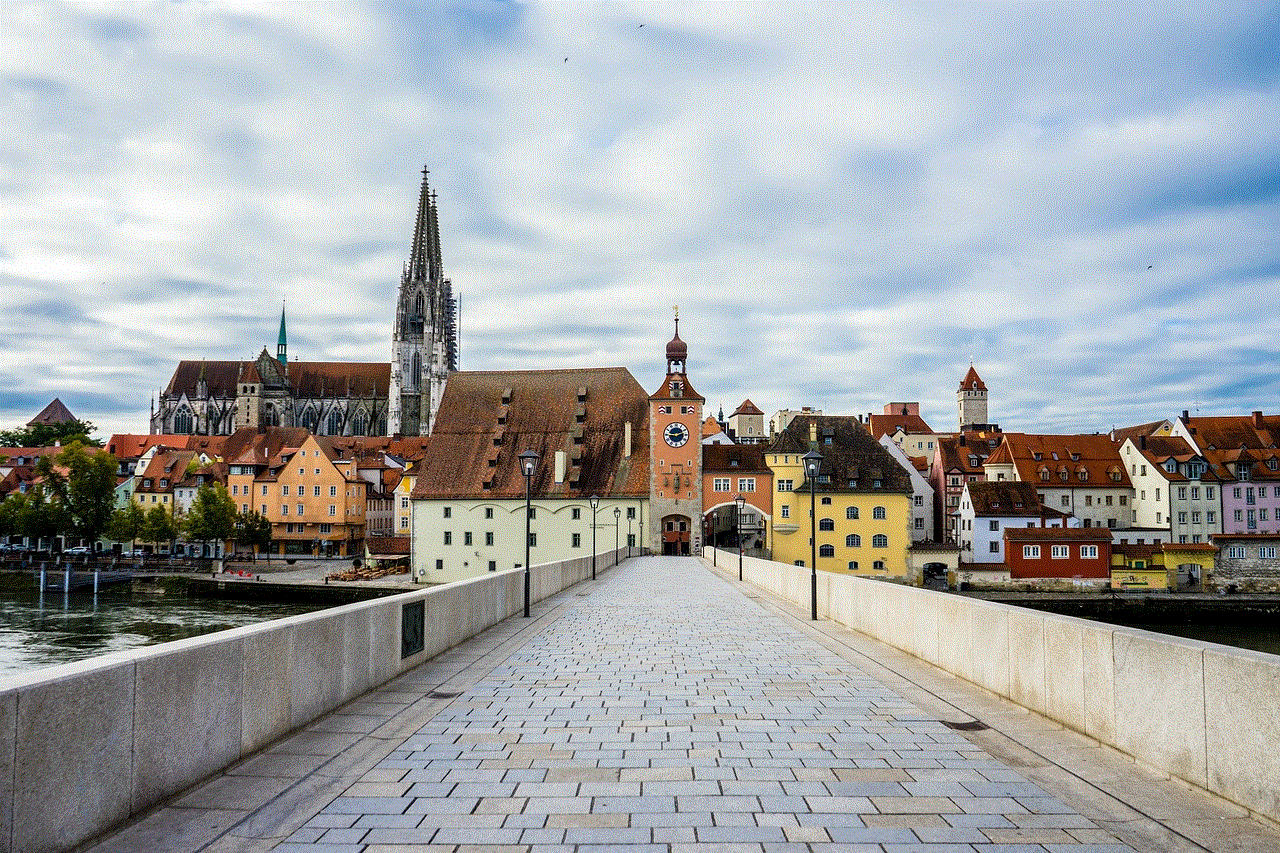
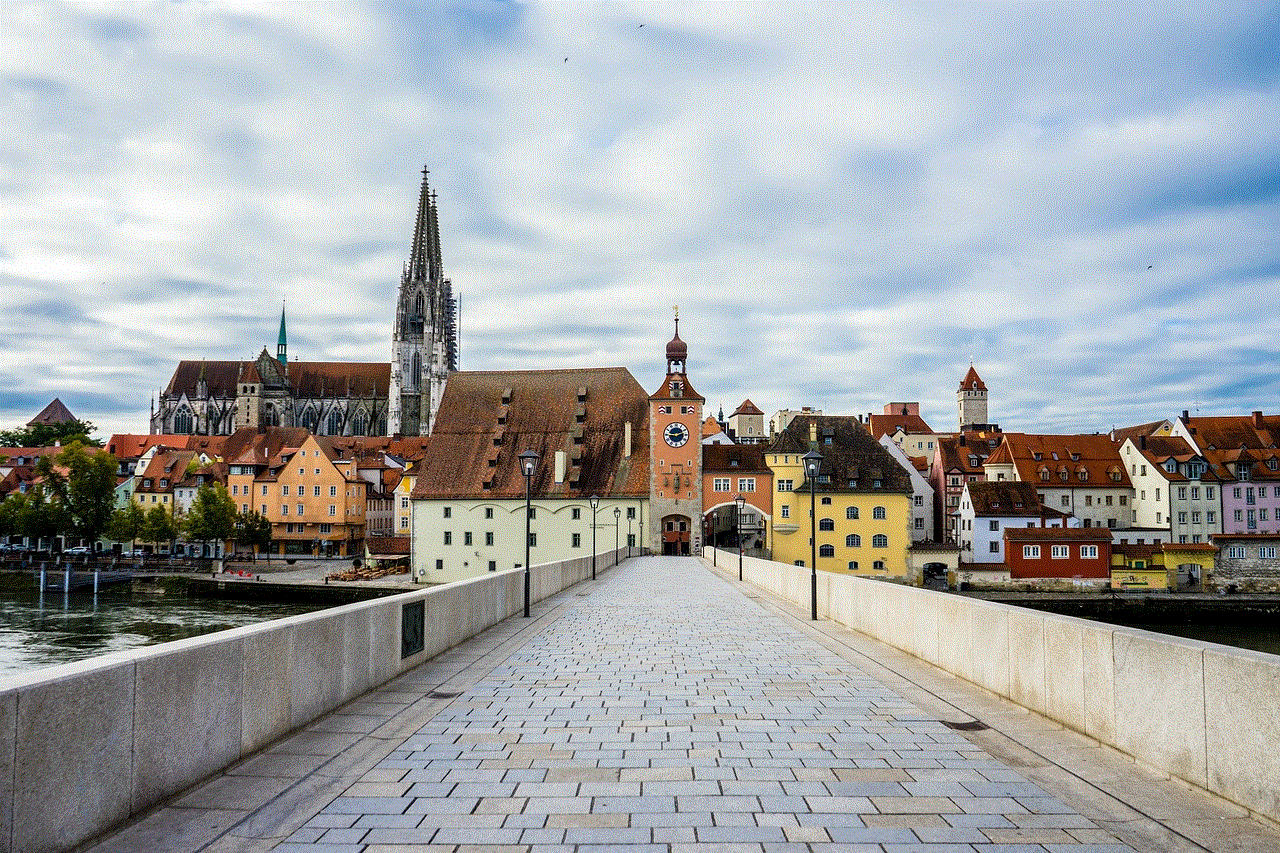
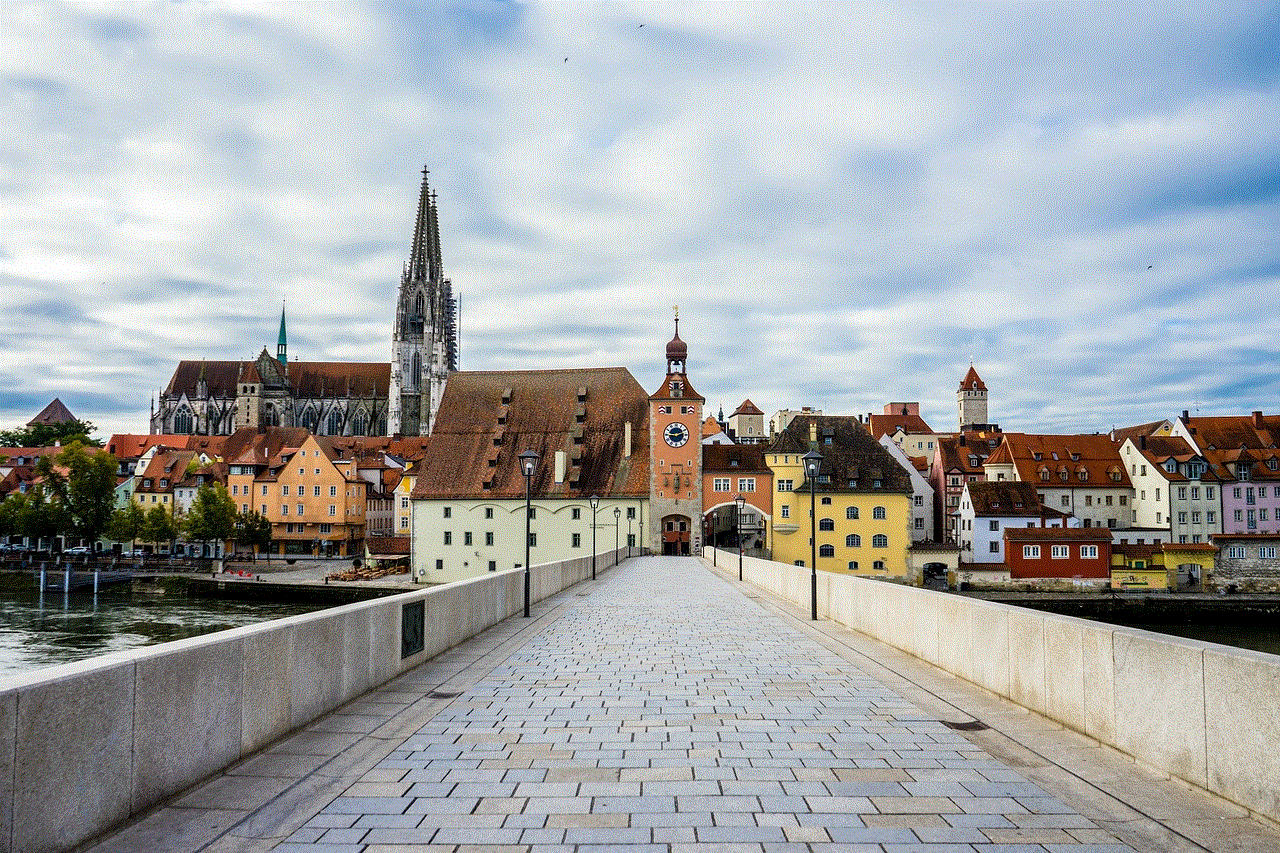
28. FWIW – For What It’s Worth
FWIW is used to preface a statement that the person believes may not hold much value. It is often used to express an opinion or give advice.
29. LMK – Let Me Know
LMK is used to ask someone to inform you about something. It is often used when making plans or asking for updates.
30. NGL – Not Gonna Lie
NGL is used to admit that what you are about to say may not be entirely truthful. It is often used as a disclaimer before making a potentially controversial statement.
31. OTP – One True Pairing
OTP is used to describe a couple that someone ships or supports. It is often used in fandoms and refers to the ideal romantic pairing of two characters.
32. TMI – Too Much Information
TMI is used to let the other person know that they have shared more information than necessary or that you are not comfortable with the level of detail being shared.
33. WBU – What About You
WBU is used to ask someone for their thoughts or opinions on a matter. It is often used in casual conversations to keep the conversation going.
34. TY – Thank You
TY is used as a shortened version of “thank you.” It is often used in casual conversations or in text messages to express gratitude.
35. WTH – What The Hell
WTH is used to express shock or disbelief at something. It is often used when someone does or says something outrageous or unacceptable.
36. JK – Just Kidding
JK is used to clarify that a statement was made in jest and not to be taken seriously. It is often used to avoid misunderstandings and to show that the person is not being serious.
37. YMMV – Your Mileage May Vary
YMMV is used to acknowledge that everyone’s experiences may differ. It is often used when giving advice or sharing a personal experience.
38. TIA – Thanks in Advance
TIA is used to thank someone in advance for their help or assistance. It is often used in emails or text messages when asking for a favor or help with something.
39. 404 – Not Found
404 is an error code used to indicate that a webpage or file could not be found. It is often used as a metaphor for someone who is clueless or lost.
40. BAE – Before Anyone Else
BAE is used as a term of endearment for a significant other. It has become popular among young couples and is often used as a hashtag on social media posts.
41. DIY – Do It Yourself
DIY is used to refer to any project or task that one does on their own without professional help. It has become popular among home improvement enthusiasts and crafters.
42. TGIF – Thank God It’s Friday
TGIF is used to express the excitement for the end of the workweek and the start of the weekend. It is often used in casual conversations or social media posts.
43. BBL – Be Back Later
BBL is used to let the other person know that you will be away for some time but will be back later. It is a polite way to excuse yourself from the conversation without leaving the other person wondering where you went.
44. HMU – Hit Me Up



HMU is used to ask someone to contact you or to let you know when they are available. It is often used in casual conversations or when making plans.
45. YOYO – You’re On Your Own
YOYO is used to let someone know that they will have to figure something out on their own.