how to make airtag update location
# How to Make AirTag Update Location: A Comprehensive Guide
Apple’s AirTag is a remarkable little device designed to help you keep track of your belongings. Whether it’s your keys, your wallet, or even your pet, the AirTag leverages the vast network of Apple devices to help you locate your lost items. However, there are specific ways to optimize its performance and ensure that it updates its location efficiently. This article will delve into everything you need to know about making your AirTag update its location effectively, covering various aspects from setup to troubleshooting.
## Understanding AirTag Location Tracking
Before diving into the methods to ensure your AirTag updates its location, it’s essential to understand how AirTags work. Each AirTag utilizes Bluetooth technology to connect with nearby Apple devices. When an AirTag comes within range of any Apple device that has the Find My app, it will anonymously communicate its location to that device. The location is then sent to iCloud, allowing you to track your AirTag through the Find My app.
This means that the effectiveness of an AirTag is heavily dependent on the density of Apple devices in your vicinity. In urban areas, where Apple device users are plentiful, an AirTag can update its location frequently. Conversely, in rural areas, the updates may be less frequent due to the lack of nearby Apple devices.
## Setting Up Your AirTag
To ensure your AirTag updates its location smoothly, proper setup is crucial. Here’s how you can set it up:
1. **Unbox and Activate**: Start by removing the plastic tab that activates the battery. You should hear a sound indicating that your AirTag is powered on.
2. **Connect to Your iPhone**: Ensure that your iPhone has Bluetooth enabled. Hold your AirTag close to your iPhone, and a prompt should appear on the screen to set it up. Follow the on-screen instructions.
3. **Name Your AirTag**: You’ll be prompted to name your AirTag. Choose a name that will help you identify it easily. You can also select an emoji to represent it visually.
4. **Link to Apple ID**: Your AirTag will be linked to your Apple ID, which is essential for tracking its location.
5. **Enable Location Services**: Make sure that Location Services are enabled on your iPhone. Go to **Settings > Privacy > Location Services**, and toggle it on.
6. **Install the Find My App**: The Find My app should already be installed on your iPhone. If not, download it from the App Store.
## Tips for Improving Location Updates
### 1. Keep Bluetooth Enabled
AirTags rely on Bluetooth technology for communication, so ensure that Bluetooth is always enabled on your device. If Bluetooth is turned off, your AirTag won’t be able to connect to your iPhone or any nearby Apple devices, thus hindering its ability to update its location.
### 2. Stay Within Range
While AirTags can update their location when they come into contact with nearby Apple devices, staying within Bluetooth range can help facilitate quicker updates. The Bluetooth range is approximately 30 feet (10 meters) in ideal conditions. If you’re moving around a crowded area, there’s a higher chance your AirTag will connect to other devices and update its location.
### 3. Use the Find My Network
The Find My network is a key feature that enhances the location-tracking capabilities of AirTags. Make sure that you have the option to utilize the Find My network enabled on your device. You can check this by going to **Settings > [your name] > Find My > Find My iPhone**, and ensure that the “Find My network” option is toggled on.
### 4. Regularly Check for Updates
Apple frequently releases updates for its devices and applications to enhance functionality and security. Regularly check for updates on your iPhone by navigating to **Settings > General > Software Update**. Keeping your device updated ensures that you have the latest features that could improve AirTag performance.
### 5. Maintain a Clear Connection Path
Physical barriers such as walls and metal objects can interfere with Bluetooth signals. If you’re trying to locate an AirTag and it doesn’t seem to be updating, ensure there are no significant obstructions between your iPhone and the AirTag.
## Understanding the Find My App
The Find My app is your primary tool for tracking your AirTag. Familiarizing yourself with its features will enhance your experience. Here’s a breakdown of the key functionalities:
### 1. View Location
Once your AirTag is set up and connected, you can view its location by opening the Find My app. Tap on the “Items” tab at the bottom of the screen, and select your AirTag. The map will display its last known location.
### 2. Play Sound
If your AirTag is nearby but you can’t see it, you can make it play a sound. In the Find My app, select your AirTag and tap “Play Sound.” This feature is especially helpful when your AirTag is buried under other items, like a pile of clothes.
### 3. Directions
If your AirTag is out of Bluetooth range, the app will show you its last known location. You can tap on “Directions” to get navigation assistance to that location.
### 4. Notifications
You can set up notifications for when you leave an item behind. In the Find My app, select your AirTag and enable “Notify When Left Behind.” This feature ensures you don’t forget your belongings.
## Troubleshooting Common Issues
Despite its reliability, you may encounter issues with your AirTag not updating its location. Here are some common problems and their solutions:
### 1. AirTag Not Connecting
If your AirTag is not connecting to your iPhone, try the following steps:
– **Check Battery**: Ensure that the AirTag’s battery is still functional. If you hear no sound when you activate it, you may need to replace the battery.
– **Restart iPhone**: Sometimes, a simple restart of your iPhone can resolve connectivity issues.
– **Reset AirTag**: If your AirTag is still not connecting, you may need to reset it. To do this, press down on the stainless steel battery cover and rotate it counterclockwise until it stops. Remove the cover and the battery. Replace the battery after a few seconds, and reattach the cover by rotating it clockwise.
### 2. Location Not Updating
If your AirTag’s location is not updating, check the following:
– **Bluetooth Connection**: Ensure your iPhone’s Bluetooth is enabled.
– **Find My Network**: Verify that the Find My network is active on your iPhone.



– **Location Services**: Double-check that Location Services are enabled.
### 3. AirTag Out of Range
If your AirTag is out of range, it will display its last known location. Ensure you are within the Bluetooth range or that it is near other Apple devices to get updates.
## Privacy Considerations
As with any tracking technology, privacy is an essential consideration when using AirTags. Apple has implemented various privacy features to protect users. Here are some points to keep in mind:
### 1. Anonymous Tracking
AirTags use anonymous identifiers to communicate with nearby Apple devices, ensuring that your location and data remain private. The process is designed not to disclose any personal information.
### 2. Notifications for Unauthorized Tracking
If someone else’s AirTag is detected moving with you over time, your iPhone will alert you. This feature is designed to prevent unwanted tracking and ensure your safety.
### 3. Remove AirTag from Your Apple ID
If you ever want to stop using an AirTag, you can remove it from your Apple ID in the Find My app. Simply select the AirTag, scroll down, and choose “Remove Item.” This action will unlink the AirTag from your account.
## Conclusion
In conclusion, making your AirTag update its location effectively involves a combination of proper setup, understanding how the device works, optimizing its connection, and troubleshooting any issues that arise. By following the tips and guidelines outlined in this article, you can ensure that your AirTag remains a reliable tool for tracking your valuable items.
Whether you’re using it for everyday items or for more significant possessions, understanding the intricacies of AirTag location updates will enhance your overall experience. With the right approach, you can leverage the power of Apple’s technology to keep your belongings safe and easily locatable. As technology continues to evolve, staying informed and adapting will ensure that you can maximize the benefits of your AirTag and enjoy peace of mind knowing that your belongings are always within reach.
photo circle app
# Exploring the Photo Circle App: Revolutionizing Photography and Social Sharing
In an age where smartphones dominate the photography landscape, the demand for innovative applications that cater to photography enthusiasts continues to grow. Enter the Photo Circle App, a revolutionary platform designed not just for capturing stunning images, but for creating a vibrant community of photographers and social media users. This article delves deep into the features, functionalities, and implications of the Photo Circle App, analyzing how it stands out in a crowded market and what it means for photography lovers around the world.
## The Birth of the Photo Circle App
The Photo Circle App was conceived out of a necessity for a dedicated space where photographers, both amateur and professional, could share their work without the distractions often found on mainstream social media platforms. The creators recognized a gap in the market—a lack of focused environments for photography that encourage creativity, constructive criticism, and community engagement. Thus, they developed an app that prioritizes visual storytelling and promotes a supportive network for photo enthusiasts.
## Key Features of the Photo Circle App
One of the standout features of the Photo Circle App is its user-friendly interface, which is designed to make navigation seamless, even for users who may not be tech-savvy. Upon entering the app, users are greeted with a clean, minimalist design that emphasizes images over text. This focus on visuals is crucial, as photography is inherently a visual medium.
### Community Engagement
The Photo Circle App thrives on community engagement. Users can create profiles, follow other photographers, and engage in discussions about techniques, equipment, and artistic visions. The app encourages users to comment on each other’s photos, fostering a culture of constructive criticism and support. Unlike traditional social media platforms, where engagement can often feel superficial, the Photo Circle App promotes meaningful interactions.
### Advanced Editing Tools



In addition to sharing photos, the Photo Circle App offers a suite of advanced editing tools. Users can enhance their images with filters, cropping options, and retouching capabilities. This feature empowers photographers to present their work in the best light possible. The app also provides tutorials and tips for editing, enabling users to learn and grow their skills over time.
### Themed Challenges and Competitions
To inspire creativity, the Photo Circle App organizes regular themed challenges and competitions. These events encourage users to step out of their comfort zones and experiment with different styles and subjects. Participants can submit their work based on specific themes, and winners often receive recognition within the community, as well as potential prizes. These challenges not only invigorate the user base but also foster a sense of camaraderie among participants.
## Building a Portfolio
For many photographers, a portfolio is essential for showcasing their best work. The Photo Circle App allows users to create personalized portfolios that can be shared with others, including potential clients or collaborators. This feature is particularly beneficial for aspiring professionals looking to break into the industry. Users can curate collections of their best photographs, making it easy to present their unique style and vision.
### Networking Opportunities
Networking is vital in the photography industry, and the Photo Circle App facilitates this through its community features. Users can connect with fellow photographers, industry professionals, and influencers. The app also hosts virtual meetups and workshops, allowing members to learn from each other and share experiences. This networking aspect can lead to collaborations, mentorship opportunities, and even job offers.
## Integration with Other Platforms
To enhance user experience, the Photo Circle App integrates with popular social media platforms. Users can easily share their favorite photos on Instagram , facebook -parental-controls-guide”>Facebook , and Twitter , ensuring that their work reaches a broader audience. This integration allows photographers to leverage their presence on multiple platforms while maintaining a focused community within the app.
### Privacy and Control
In a world where privacy concerns are at the forefront, the Photo Circle App prioritizes user control over their content. Users can choose who sees their photos, whether it’s the entire community, a select group, or just their followers. This level of control is crucial for photographers who may not want their work to be publicly accessible or who prefer to share only with trusted peers.
## The Impact of the Photo Circle App on Photography Culture
The Photo Circle App has made significant strides in shaping photography culture. By providing a dedicated space for photographers to share their work, the app encourages users to take their craft seriously and to engage with it on a deeper level. This cultural shift fosters an environment where photography is not merely a hobby but a respected art form.
### Encouraging Diversity in Photography
The app celebrates diversity in photography by encouraging users from various backgrounds, cultures, and skill levels to share their unique perspectives. This inclusivity enriches the community, exposing members to different styles, techniques, and narratives. As a result, users can broaden their horizons, learn from one another, and develop a more nuanced understanding of photography as a global art form.
### Educational Resources
Another significant contribution of the Photo Circle App to photography culture is its commitment to education. Beyond editing tools and community engagement, the app offers a wealth of resources, including articles, video tutorials, and webinars. These educational materials cover a wide range of topics, from the basics of photography to advanced techniques. By providing access to such resources, the app empowers users to continually improve their skills and knowledge.
## Challenges and Criticisms
Despite its many advantages, the Photo Circle App is not without its challenges and criticisms. As with any platform, balancing community engagement with the quality of content can be difficult. Some users may feel overwhelmed by the sheer volume of photographs shared daily, leading to concerns about visibility and recognition.
### Monetization and Sustainability
The app’s creators must also navigate the challenges of monetization and sustainability. While the platform offers many free features, there may be pressure to introduce paid subscriptions or advertisements. Striking a balance between providing value to users and generating revenue is crucial for the app’s long-term success.
## Conclusion: The Future of the Photo Circle App
As the Photo Circle App continues to grow, its impact on the photography community will likely expand. By fostering a dedicated environment for photographers, the app is paving the way for a new era of photography culture—one that emphasizes community, creativity, and continuous learning.
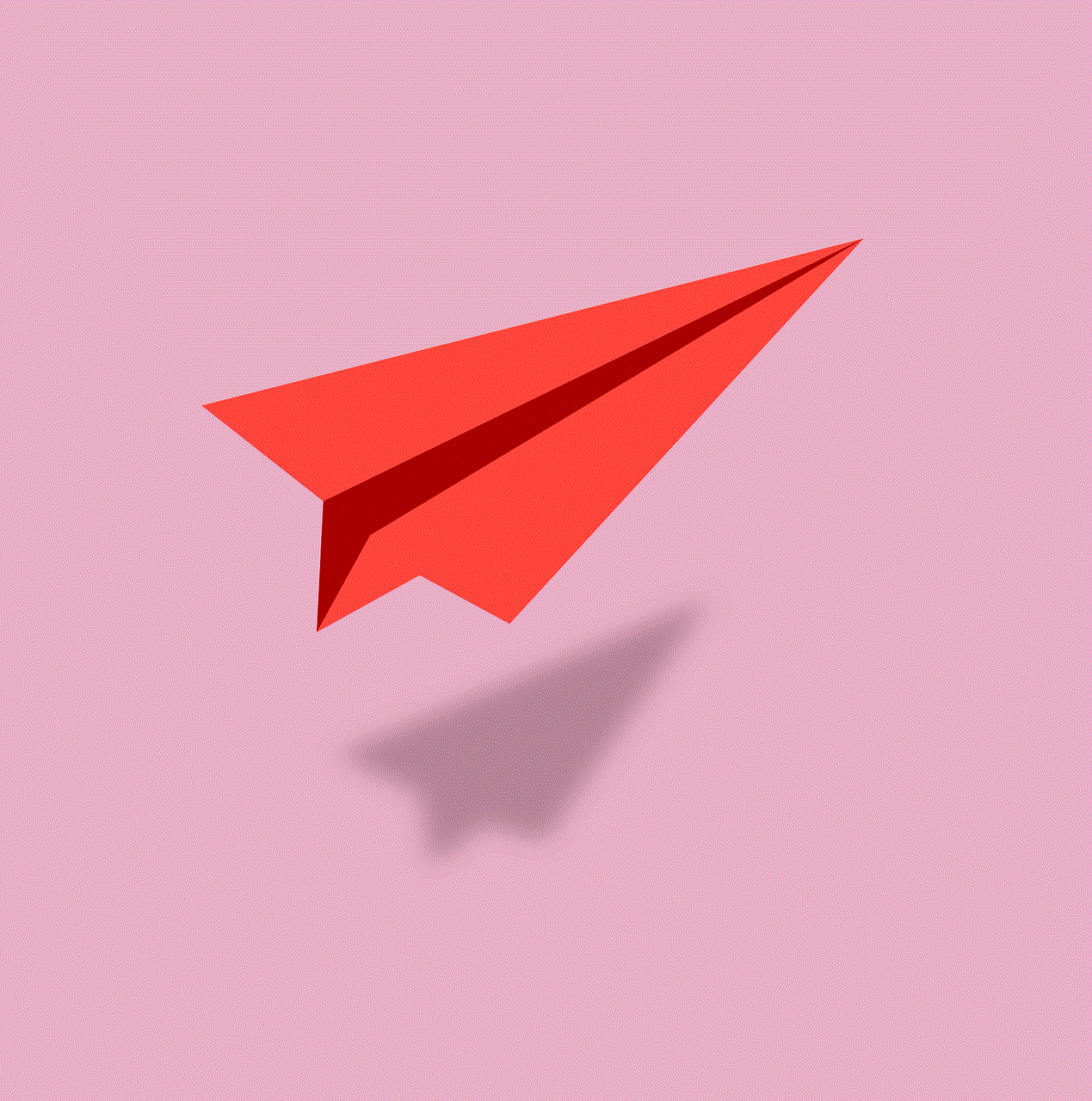
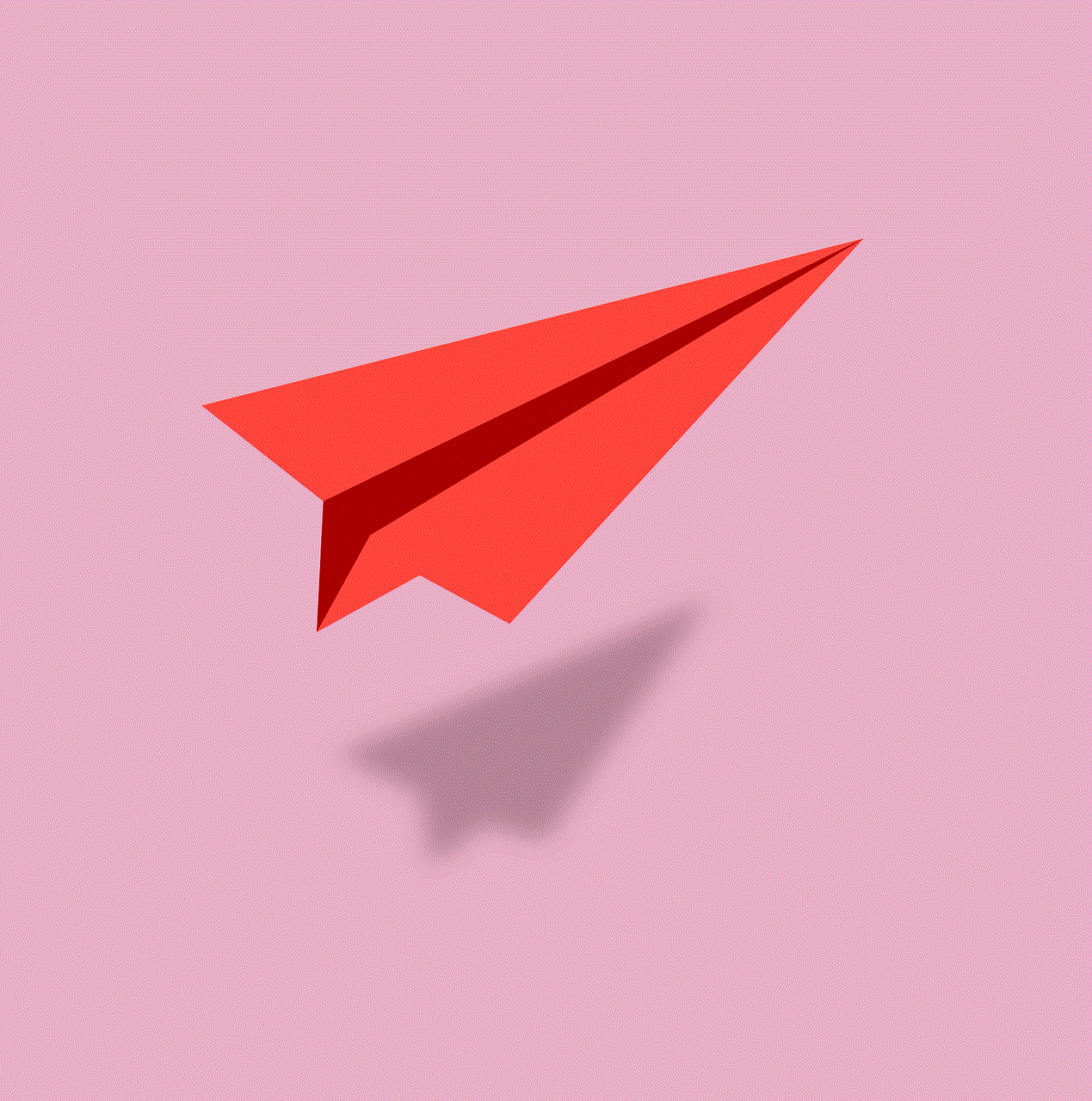
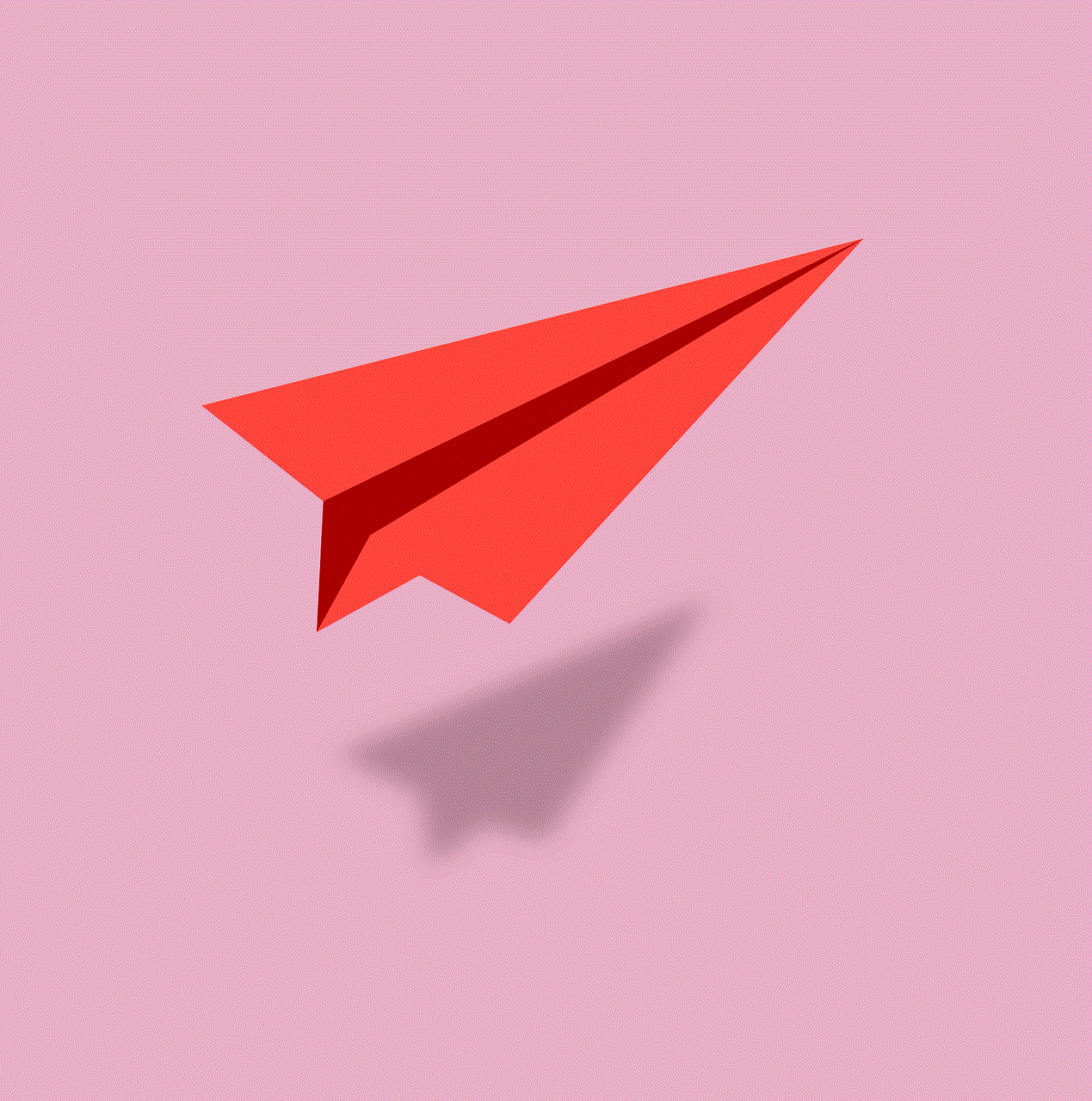
The future of the Photo Circle App holds exciting possibilities. With advancements in technology, we can expect to see new features that enhance user experience, such as augmented reality capabilities for photo editing or virtual reality galleries for showcasing work. Additionally, as the app continues to attract a diverse user base, the richness of shared experiences and perspectives will undoubtedly contribute to the evolution of photography as an art form.
In conclusion, the Photo Circle App is more than just a photography tool; it is a vibrant community that nurtures talent, fosters creativity, and celebrates the art of photography. For anyone passionate about capturing the world through a lens, the Photo Circle App offers an invaluable platform to connect, learn, and grow. As it continues to evolve, it holds the promise of not only transforming individual photographers but also reshaping the landscape of photography culture in the digital age.