how to make a new snapchat account
# How to Make a New Snapchat Account: A Comprehensive Guide
Snapchat is one of the most popular social media platforms in the world, known for its unique features like disappearing messages, fun filters, and engaging stories. Whether you’re new to social media or looking to create a fresh start, making a new Snapchat account is a straightforward process. In this article, we’ll explore the steps to create a new Snapchat account, the benefits of using Snapchat, tips for optimizing your account, and more.
## Understanding Snapchat
Before diving into the account creation process, it’s essential to understand what Snapchat is and why it has garnered immense popularity. Launched in 2011, Snapchat allows users to send photos and videos that disappear after being viewed. The app also offers various features like Stories, Snap Map, and augmented reality filters, making it a favorite among younger audiences. Snapchat is not just about sharing moments; it’s about connecting with friends and expressing yourself through creative content.
## Why Create a New Snapchat Account?
There could be various reasons for wanting to create a new Snapchat account. Perhaps you’ve decided to step away from your previous account due to privacy concerns, or you might want to start fresh after a breakup. Alternatively, you could be looking to separate your personal and professional lives. No matter the reason, creating a new account allows you to control your digital footprint and curate your online presence.
## Step-by-Step Guide to Create a New Snapchat Account
Creating a new Snapchat account is simple and can be done in a matter of minutes. Here’s a step-by-step guide to help you get started.
### Step 1: Download the Snapchat App
The first step to creating a new Snapchat account is to download the Snapchat app. Snapchat is available for both iOS and Android devices. You can find it in the Apple App Store or Google Play Store. Once you’ve located the app, click on “Download” or “Get” to install it on your device.
### Step 2: Open the App
Once the app is installed, tap on the Snapchat icon to open it. You will be greeted by a camera interface, which is the main feature of the app. However, you’ll need to create an account before you can use the app’s features.
### Step 3: Sign Up for a New Account
On the welcome screen, you will see an option to “Sign Up.” Tap on it to begin the account creation process. Snapchat will prompt you to enter your first and last name. Make sure to use your real name if you want to connect with friends easily.
### Step 4: Enter Your Date of Birth
Snapchat requires users to be at least 13 years old. After entering your name, you’ll be asked to input your date of birth. This information helps Snapchat enforce its age policy and tailor content for different age groups.
### Step 5: Choose a Username
Your Snapchat username is a unique identifier that your friends will use to find you. It’s essential to choose a username that reflects your personality, as it cannot be changed later. Be creative, but also ensure that it’s easy to remember. Snapchat will inform you if the username is already taken, so you may need to try several options.
### Step 6: Create a Password
Next, you’ll need to create a password for your account. Choose a strong password that includes a mix of letters, numbers, and symbols to enhance security. It’s advisable to avoid easily guessable passwords, such as birthdays or common words.
### Step 7: Verify Your Phone Number
Snapchat will prompt you to verify your phone number. Enter your mobile number, and Snapchat will send you a verification code via SMS. Input the code into the app to confirm your number. This step is crucial for account recovery and adds an extra layer of security.
### Step 8: Add Friends
Once your account is set up, Snapchat will prompt you to add friends. You can sync your contacts to find people who are already on Snapchat or search for friends individually using their usernames. Adding friends allows you to interact and share snaps with them easily.
### Step 9: Customize Your Profile
After adding friends, take a moment to customize your profile. You can add a Bitmoji, which is a personalized cartoon avatar, and choose a display name. Your profile is your digital identity on Snapchat, so make it representative of who you are.
### Step 10: Explore the App
Congratulations! You now have a new Snapchat account. Take some time to explore the app’s features, such as sending snaps, using filters, and creating stories. Familiarizing yourself with the interface will enhance your overall experience.
## Tips for Optimizing Your Snapchat Account
Now that you’ve created your new Snapchat account, here are some tips to optimize your experience:
### 1. Enable Two-Factor Authentication
Security should be a top priority when using social media. Enable two-factor authentication to protect your account from unauthorized access. This feature requires a verification code in addition to your password when logging in from a new device.
### 2. Customize Your Privacy Settings
Snapchat allows you to control who can view your stories and send you snaps. Navigate to the settings menu to customize your privacy preferences. You can choose to allow everyone, friends only, or a custom list to view your content.
### 3. Use Snapchat Discover
Snapchat Discover is a feature that showcases content from various publishers and creators. Exploring Discover can help you stay updated on current trends and find inspiration for your snaps.
### 4. Engage with Friends
Snapchat is all about connection. Engage with your friends by sending them snaps, starting chats, and viewing their stories. The more you interact, the more fun you’ll have on the platform.
### 5. Try Out Different Filters and Lenses
One of Snapchat’s standout features is its filters and lenses. Experiment with different options to enhance your photos and videos. From funny face swaps to artistic effects, there’s no limit to your creativity.
### 6. Join Snapchat Groups
Snapchat allows users to create groups where friends can share snaps and chat collectively. Joining or creating a group can enhance your social experience and keep you connected with multiple friends at once.
### 7. Participate in Challenges and Trends
Snapchat often hosts challenges and trends that encourage users to participate creatively. Engaging in these can make your snaps more fun and relatable to a broader audience.



### 8. Take Advantage of Snap Map
Snap Map allows you to see where your friends are and discover local events. Use this feature to keep tabs on your friends or find out what’s happening around you.
### 9. Monitor Your Snap Score
Snap Score is a unique metric that reflects your activity on Snapchat. It increases with every snap you send and receive. While it’s not a competitive score, monitoring it can encourage you to engage more with the platform.
### 10. Keep Your Content Authentic
Authenticity is key to building a following on social media. Share genuine moments, thoughts, and experiences with your friends. Authenticity fosters connection and can lead to more meaningful interactions.
## Troubleshooting Common Issues
While creating a new Snapchat account is generally a smooth process, you may encounter some issues. Here are some common problems and their solutions:
### Issue 1: Username Already Taken
If the username you want is already taken, try adding numbers or underscores to make it unique. Alternatively, brainstorm creative variations of your desired username.
### Issue 2: Verification Code Not Received
If you don’t receive the verification code, ensure that you entered the correct phone number. Check your SMS settings and make sure your device is connected to a network. You can also request the code again.
### Issue 3: Account Locked
If you try to log in multiple times with the wrong password, your account may get temporarily locked. Wait for a while and try again or follow the steps to reset your password.
### Issue 4: App Crashing
If Snapchat crashes frequently, ensure that you have the latest version of the app installed. You can also try clearing the app cache or reinstalling the app.
## Conclusion
Creating a new Snapchat account is an exciting venture that opens up a world of possibilities for self-expression and connection. By following the steps outlined in this guide, you can quickly set up your account and start exploring all that Snapchat has to offer. Remember to prioritize your privacy and security while engaging with friends and content on the platform. With creativity and authenticity, your Snapchat experience can be enjoyable and fulfilling. So, grab your phone, download the app, and start snapping!
snapchat for my eyes only
# Snapchat for My Eyes Only: A Deep Dive into Privacy and Personal Expression
In an age where digital communication is ubiquitous, privacy has become a significant concern for many users. Social media platforms have transformed the way we connect, share, and express ourselves, but they have also raised critical questions about the security of our personal information. Among these platforms, Snapchat stands out for its unique approach to sharing ephemeral content, particularly through its “My Eyes Only” feature. This article explores the intricacies of Snapchat’s “My Eyes Only,” its implications for privacy, self-expression, and the ever-evolving landscape of digital communication.
## Understanding Snapchat’s “My Eyes Only”
Snapchat, launched in 2011, quickly gained popularity for its distinctive approach to sharing photos and videos that disappear after being viewed. The platform introduced a feature called “My Eyes Only” to further enhance user privacy. This feature allows users to store their most personal snaps in a secure, password-protected vault, ensuring that only they can access this content. The “My Eyes Only” section is particularly appealing for those who want to keep private moments safe from prying eyes, whether they are intimate photos, sensitive information, or cherished memories.
The process of setting up “My Eyes Only” is straightforward. Users can access the feature through the app, create a password, and then select which snaps to store in the vault. Once stored, these snaps cannot be accessed without the password, providing an additional layer of security. However, if a user forgets their password, the content is irretrievable, highlighting an important consideration for users: the balance between security and accessibility.
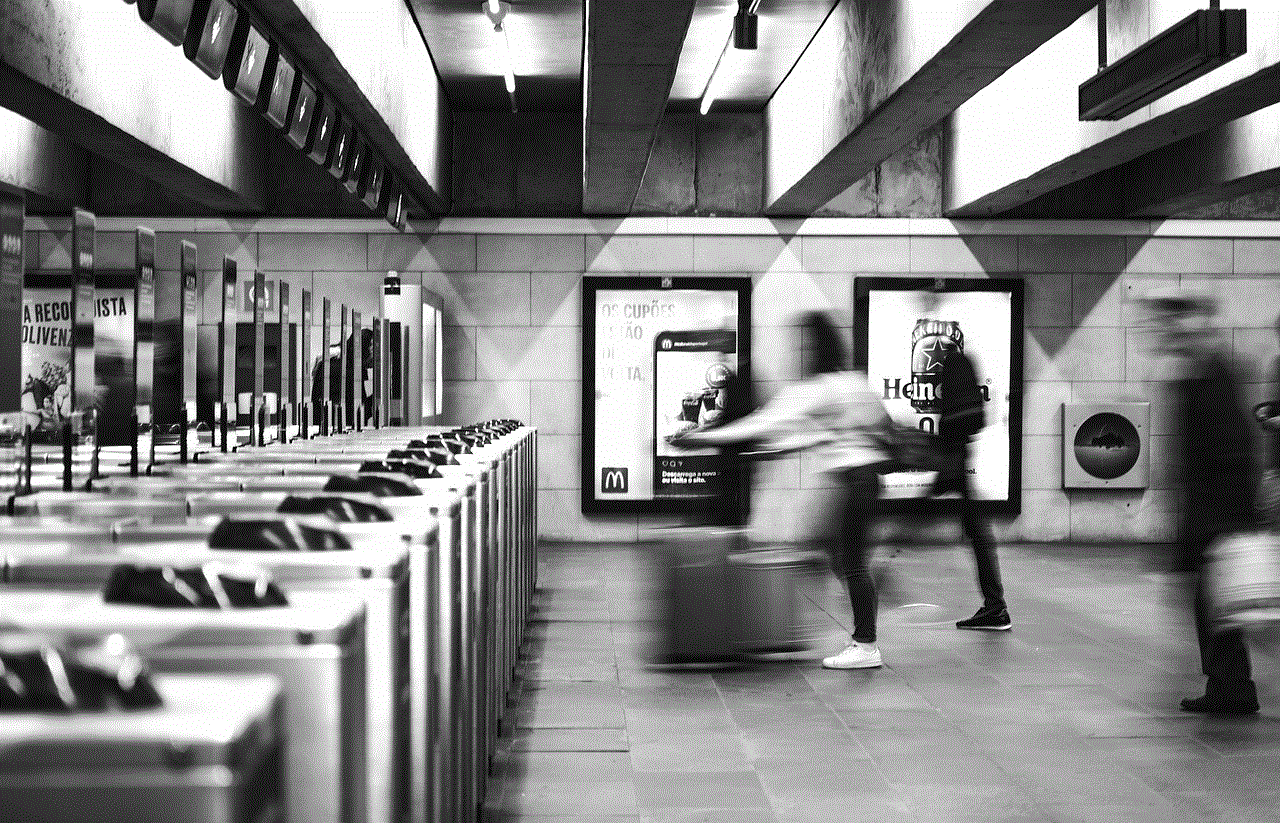
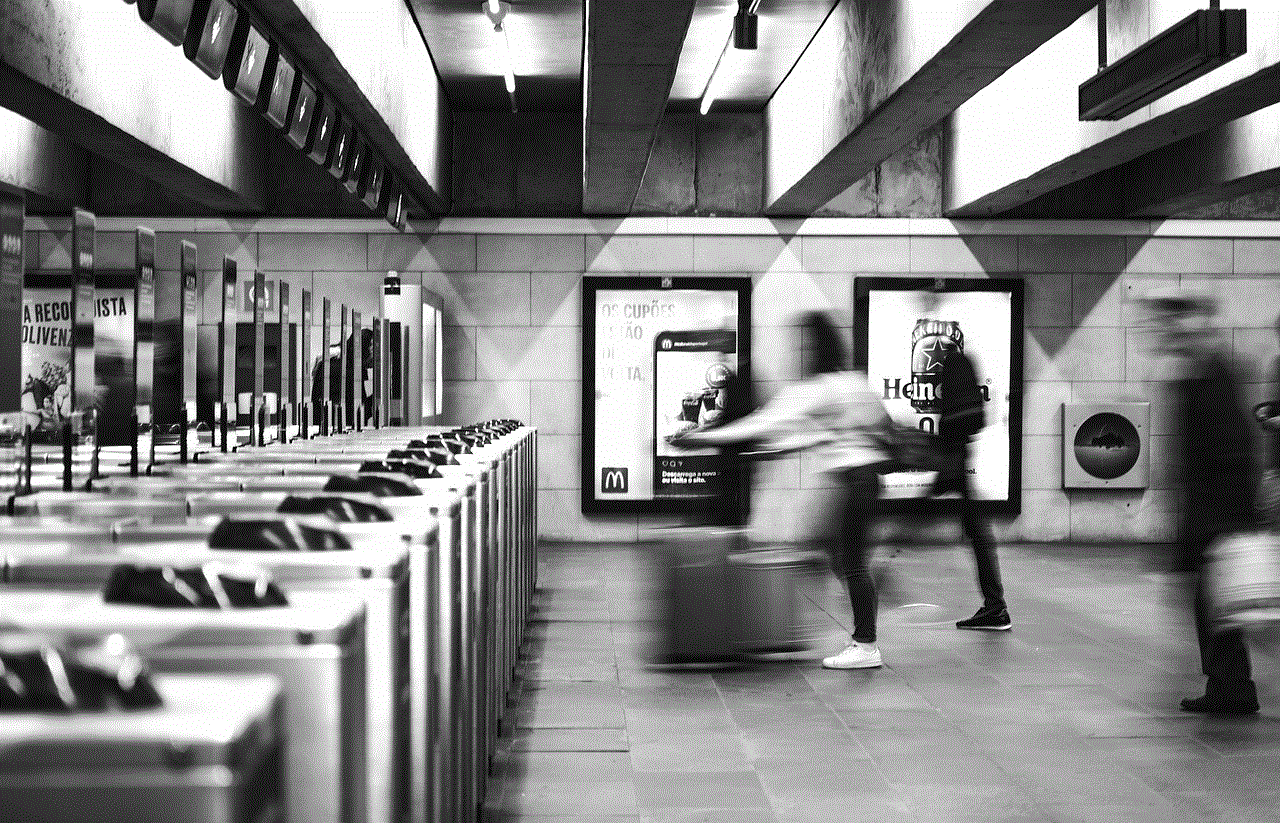
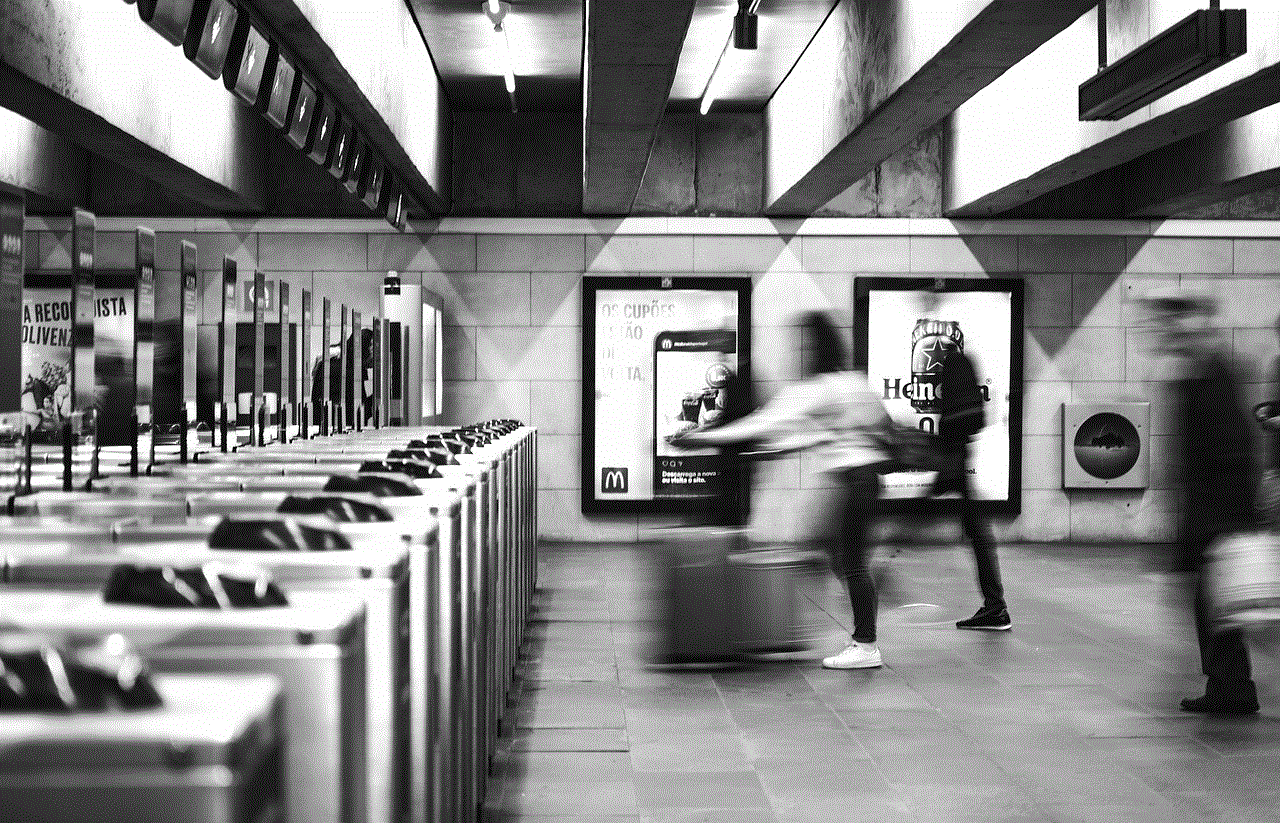
## The Significance of Privacy in the Digital Age
As society becomes increasingly interconnected through technology, the importance of privacy cannot be overstated. Users share an unprecedented amount of personal information online, from daily activities to intimate moments. In this context, Snapchat’s “My Eyes Only” serves as a crucial tool for users seeking to reclaim control over their private content. The feature reflects a growing awareness of the need for secure spaces in the digital realm, where users can express themselves without fear of judgment or exposure.
Moreover, the digital age has introduced various risks associated with sharing personal information, including data breaches, cyberbullying, and identity theft. As a result, many users are becoming more conscious of their digital footprints and are actively seeking ways to protect their personal data. “My Eyes Only” aligns with this trend, providing users with a means to safeguard their most sensitive content.
## The Role of Self-Expression
While privacy is a primary concern for many users, self-expression remains a vital aspect of social media. Snapchat allows users to share moments that reflect their personalities, interests, and experiences. The “My Eyes Only” feature facilitates self-expression by providing a secure space for users to document their lives without the fear of external scrutiny. This sense of security can encourage users to be more authentic and open in their expression.
For many, the ability to share personal content in a private space fosters creativity and introspection. Users can choose to capture their most vulnerable moments—such as personal reflections, artistic endeavors, or even struggles—without the pressure of public perception. This dynamic highlights the dual role of “My Eyes Only” as both a protective measure and a catalyst for deeper self-exploration.
## Navigating the Risks of Digital Communication
Despite the benefits of features like “My Eyes Only,” users must remain vigilant about the potential risks associated with digital communication. One significant concern is the permanence of digital content. While Snapchat’s core functionality emphasizes ephemerality, the reality is that screenshots, screen recordings, and other means of capturing content can easily undermine privacy efforts. Even with “My Eyes Only,” users should be aware that anything shared digitally can potentially be disseminated beyond their control.
Additionally, the psychological implications of sharing personal content online are complex. The desire for validation and recognition can lead users to overshare or compromise their privacy. The security offered by “My Eyes Only” may provide a false sense of complete safety, which can contribute to risky behavior. Users must navigate the delicate balance between sharing their lives and protecting their personal information.
## The Evolution of Snapchat and Its Features
Snapchat has continuously evolved since its inception, introducing new features that enhance user experience while addressing privacy concerns. The introduction of “My Eyes Only” is one example of how the platform adapts to user feedback and the changing landscape of digital communication. Other features, such as Stories and Snap Map, have also evolved, emphasizing the importance of context in sharing content.
The ongoing development of Snapchat reflects broader trends in social media, where platforms are increasingly focused on user privacy and security. As concerns about data protection grow, companies must prioritize transparency and user control. By offering features like “My Eyes Only,” Snapchat positions itself as a platform that values user privacy, which may be a crucial factor in attracting and retaining users.
## The Cultural Impact of Snapchat
Snapchat has significantly influenced digital culture, particularly among younger generations. Its emphasis on visual communication and ephemeral content has reshaped how people interact online. The “My Eyes Only” feature, in particular, resonates with users who seek to maintain control over their narratives in a world saturated with information.
This cultural shift has implications beyond individual users; it reflects a broader societal trend toward valuing privacy and authenticity. As more people become aware of the potential risks of sharing personal information online, the desire for secure spaces for self-expression will likely grow. Snapchat’s “My Eyes Only” serves as a model for how platforms can empower users to navigate these challenges.
## The Intersection of Technology and Mental Health
The relationship between technology and mental health is an increasingly relevant topic in today’s society. Social media platforms can have both positive and negative effects on mental well-being. On one hand, they provide opportunities for connection and support; on the other hand, they can contribute to feelings of anxiety, depression, and loneliness.
Snapchat’s “My Eyes Only” feature can play a role in mental health by offering users a safe space to express themselves without judgment. By facilitating private sharing, the feature encourages users to engage in self-reflection and emotional processing. However, it is essential to acknowledge that digital communication cannot fully replace in-person interactions and support systems. Users must strike a balance between their online and offline lives to maintain their mental well-being.
## The Future of Privacy in Digital Communication
As technology continues to advance, the conversation around privacy and digital communication will only intensify. Users will demand more control over their personal information, and platforms will need to adapt accordingly. Snapchat’s “My Eyes Only” is a step in the right direction, but it also highlights the need for ongoing innovation in privacy features.
Emerging technologies, such as artificial intelligence and blockchain, have the potential to revolutionize the way users manage their personal data. For instance, decentralized systems could offer users greater control over their information, allowing them to decide who can access it and under what circumstances. As these technologies develop, they may shape the future of privacy in digital communication, leading to more secure and user-centric platforms.
## Conclusion: The Importance of Empowering Users



Snapchat’s “My Eyes Only” feature exemplifies the growing demand for privacy and self-expression in the digital age. By providing users with a secure space to share their most personal content, Snapchat empowers individuals to navigate the complexities of digital communication while prioritizing their privacy.
As we move forward in an increasingly interconnected world, it is essential to continue the conversation around privacy, self-expression, and mental health. Platforms must prioritize user control, transparency, and security to foster a positive digital environment. By understanding the significance of features like “My Eyes Only,” we can better appreciate the delicate balance between sharing and safeguarding our personal narratives in the ever-evolving landscape of social media.