how to hook up a playstation 4
# How to Hook Up a PlayStation 4: A Comprehensive Guide
The PlayStation 4 (PS4) has become one of the most popular gaming consoles since its launch in 2013. With a wide variety of games, stunning graphics, and a robust online community, the PS4 offers an unparalleled gaming experience. However, for newcomers or those unfamiliar with gaming consoles, the initial setup process might seem daunting. This comprehensive guide will walk you through the steps to hook up your PS4, ensuring you can dive into gaming without any hitches.
## Understanding the Components
Before diving into the setup process, it’s essential to understand the components you’ll be working with. The PS4 package typically includes the console itself, a DualShock 4 controller, an HDMI cable, a power cable, and a USB charging cable for the controller. Some bundles may also offer games or additional accessories, but these are the basic essentials you need to get started.
### The PlayStation 4 Console
The PS4 console is a sleek, rectangular device that comes in different models, including the standard PS4, PS4 Slim, and PS4 Pro. Each model has similar functionalities but differs in performance and storage capacity. The PS4 Pro, for instance, supports 4K gaming, while the standard and Slim versions do not. Regardless of which model you have, the setup process remains largely the same.
### The DualShock 4 Controller
The DualShock 4 controller is an ergonomic device that features a touchpad, motion sensors, and a built-in speaker. It connects wirelessly to the PS4, allowing for a comfortable gaming experience. Familiarizing yourself with the controller’s buttons and functions will enhance your experience as you navigate menus and gameplay.
### Additional Accessories
While not mandatory, additional accessories can enhance your gaming experience. This includes a headset for in-game communication, extra controllers for multiplayer gaming, and a charging dock for easy controller recharging. You can also consider a vertical stand to save space and improve airflow around your console.
## Step 1: Choose the Right Location
Before connecting your PS4, you need to choose a suitable location for your console. Here are some factors to consider:
1. **Ventilation**: The PS4 generates heat during use, so it’s vital to place it in a well-ventilated area to prevent overheating. Avoid cramped spaces and ensure that the console has space on all sides.
2. **Proximity to the TV**: Your PS4 should be close enough to your television to connect with an HDMI cable easily. If your TV is mounted on the wall, consider how you will run the cables.
3. **Access to Power Outlets**: Ensure there is a power outlet nearby, as the PS4 requires a wall socket to operate.
4. **Comfortable Viewing Angle**: Position the console where you can comfortably view the TV from your gaming area, whether it’s a couch, chair, or gaming setup.
## Step 2: Connect the PS4 to Your TV
Once you’ve chosen a suitable location, it’s time to connect your PS4 to your television. Follow these steps:
1. **Locate the HDMI Port on Your TV**: Most modern televisions have multiple HDMI ports. Choose one that is easily accessible.
2. **Connect the HDMI Cable**: Take the HDMI cable included with your PS4 package and plug one end into the HDMI OUT port on the back of the console. Plug the other end into an available HDMI input on your TV.
3. **Select the Correct Input on Your TV**: Turn on your TV and use the remote to cycle through the inputs until you find the one where your PS4 is connected. This may be labeled as HDMI 1, HDMI 2, etc.
## Step 3: Powering Up the Console
Now that your PS4 is connected to the TV, it’s time to supply power to the console:
1. **Plug in the Power Cable**: Take the power cable and connect it to the power port on the back of the PS4. Plug the other end into a wall outlet.
2. **Turn on the Console**: Press the power button located on the front of the PS4. You should see a blue light indicating that the console is powering up. After a few seconds, it will transition to a white light, indicating that the system is running.
3. **Initial Setup Screen**: Once powered on, you will be greeted with the PS4 initial setup screen. Follow the on-screen prompts to configure your system settings. This includes selecting your language and adjusting display settings.
## Step 4: Connecting the DualShock 4 Controller
Next, you need to connect your DualShock 4 controller to the PS4. You can do this either wired or wirelessly:
### Wired Connection
1. **Use the USB Cable**: Connect the smaller end of the USB charging cable to the port on the front of the controller and the other end to a USB port on the PS4.
2. **Press the PS Button**: Once connected, press the PlayStation (PS) button in the center of the controller. This will pair the controller with the console.
### Wireless Connection
1. **Charge the Controller**: Ensure your controller is fully charged. If you have connected it via USB, it will charge while connected.
2. **Press the PS Button**: Once charged, simply press the PS button on the controller. It should automatically connect to the PS4 wirelessly.
## Step 5: Setting Up Internet Connection
To access online features, download games, and enjoy multiplayer gaming, you will need to connect your PS4 to the internet. You can do this through a wired or wireless connection.
### Wired Connection
1. **Connect an Ethernet Cable**: Plug one end of an Ethernet cable into the LAN port on the back of the PS4 and the other end into a router or modem.
### Wireless Connection
1. **Go to Settings**: From the PS4 home screen, navigate to the “Settings” menu.
2. **Select Network**: Within the settings, choose the “Network” option.
3. **Set Up Internet Connection**: Select “Set Up Internet Connection” and choose “Use Wi-Fi.” Follow the prompts to select your wireless network and enter the password.
## Step 6: Creating a PlayStation Network Account
To access online features and the PlayStation Store, you’ll need a PlayStation Network (PSN) account:
1. **Go to Settings**: From the home screen, go to “Settings.”
2. **Select Account Management**: Choose “Account Management” and then “Sign Up for PSN.”
3. **Follow the Prompts**: Enter the required information, including your email address, password, and other details to create your account. If you already have an account, simply choose the “Sign In” option.
## Step 7: System Updates
After setting up your PSN account, it’s essential to check for system updates. Updates often include new features, improvements, and security enhancements.
1. **Go to Settings**: Navigate back to the “Settings” menu.
2. **Select System Software Update**: Choose “System Software Update” to check for any available updates.
3. **Download and Install**: If an update is available, follow the prompts to download and install it. Make sure not to turn off the console during this process.



## Step 8: Customizing Your PS4 Settings
Once your PS4 is up-to-date, you can customize settings according to your preferences:
1. **Display and Sound Settings**: Go to “Settings” and then “Sound and Screen” to adjust video output, screen resolution, and sound settings.
2. **Controller Settings**: In the “Devices” section, you can customize controller settings, including adjusting sensitivity and vibration options.
3. **Sharing and Streaming Options**: If you plan to share your gameplay or stream, go to “Sharing and Broadcasts” to configure your options.
## Step 9: Downloading and Installing Games
With your PS4 set up, it’s time to explore the gaming library. You can purchase physical copies of games or download digital versions from the PlayStation Store.
### Physical Games
1. **Insert the Disc**: If you have a physical copy of a game, insert the disc into the PS4. The console will recognize the game and prompt you to install it.
### Digital Games
1. **Access the PlayStation Store**: From the home screen, select the PlayStation Store icon.
2. **Browse and Purchase**: Browse for games, add-ons, and other content. Once you find a game you want, purchase it and follow the prompts to download.
## Step 10: Enjoying Your Gaming Experience
With everything set up, it’s time to dive into the world of gaming. Here are a few tips to enhance your experience:
1. **Explore the PlayStation Plus Subscription**: Consider subscribing to PlayStation Plus for access to free monthly games, exclusive discounts, and online multiplayer features.
2. **Join the Community**: Engage with fellow gamers through forums, social media, and in-game chat. Joining a gaming community can enhance your experience and introduce you to new friends.
3. **Regular Maintenance**: Keep your PS4 clean and well-ventilated. Dust and debris can accumulate, potentially affecting performance. Regularly check for software updates and maintain your account security.
4. **Explore Accessories**: Invest in accessories like a gaming headset, charging stations, or additional controllers to enhance your gaming setup.
## Conclusion
Setting up your PlayStation 4 is a straightforward process that opens the door to countless hours of gaming enjoyment. By following this guide, you can ensure that your console is connected correctly, ready for online play, and customized to your liking. Whether you’re a seasoned gamer or a newcomer, the PS4 offers a world of adventure, competition, and creative experiences. So grab your controller, choose a game, and immerse yourself in the exciting universe of PlayStation gaming!
the blue whale challenge
# The Blue Whale Challenge: Understanding the Dark Side of Viral Trends
## Introduction
In the age of social media, challenges and viral trends can spread like wildfire, captivating millions of participants across the globe. While many of these challenges are harmless, entertaining, or even beneficial, some can have dire consequences. One such phenomenon that garnered immense attention in recent years is the “Blue Whale Challenge.” This disturbing trend raised alarms among mental health professionals, parents, and educators alike as it appeared to encourage self-harm and even suicide among impressionable youth. This article delves deep into the origins, mechanics, implications, and prevention strategies surrounding the Blue Whale Challenge, aiming to provide a comprehensive understanding of this alarming phenomenon.
## Origins of the Blue Whale Challenge
The Blue Whale Challenge reportedly originated in Russia in 2016 and was initially linked to a series of mysterious online groups. These groups, often operating on platforms like VKontakte (a popular Russian social media site), purportedly targeted vulnerable adolescents, encouraging them to complete a series of tasks over a period of 50 days. While the exact origin remains murky, it is believed that the challenge was created by a group of individuals who sought to exploit the fragility of young people’s mental health.
The initial tasks were relatively innocuous—such as listening to specific songs or watching particular films—but quickly escalated into more dangerous challenges, including self-harm and suicidal activities. The name “Blue Whale” is thought to be derived from the phenomenon of blue whales swimming to shore to die, symbolizing the perceived fatalistic nature of the challenge.
## The Mechanics of the Challenge
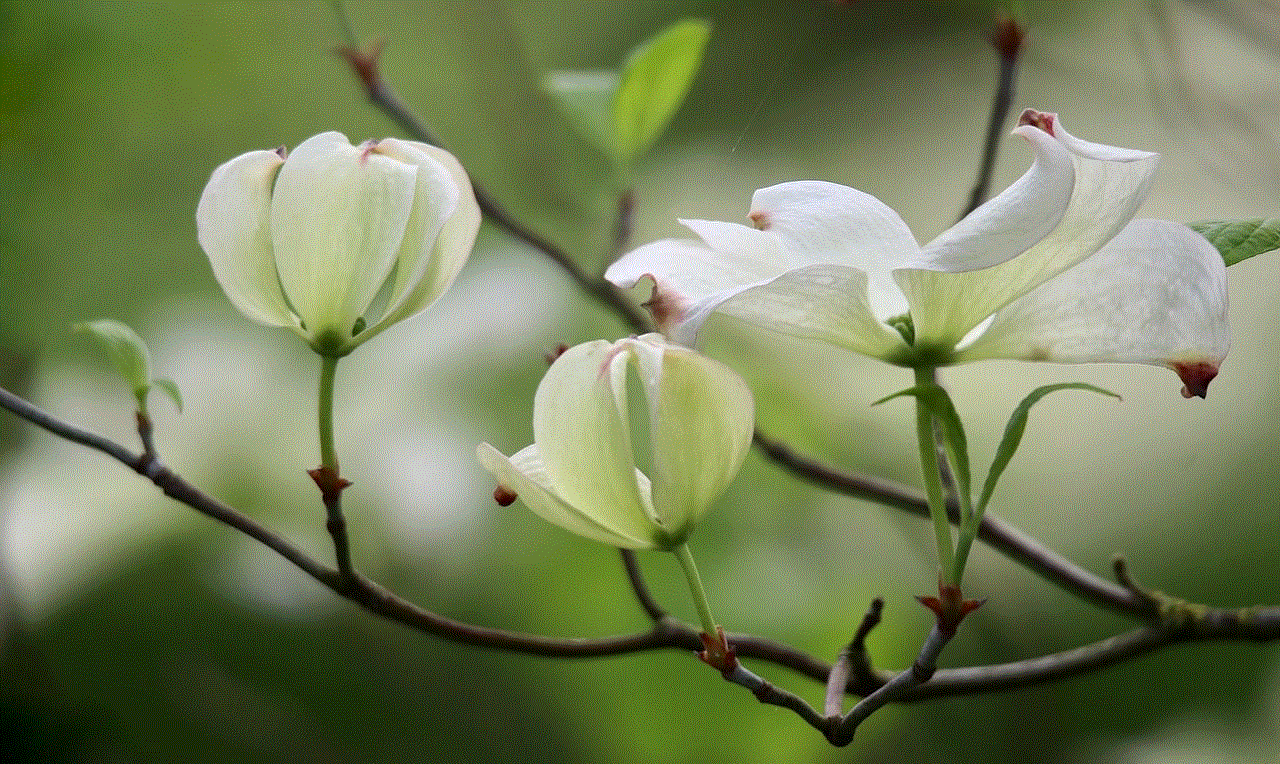
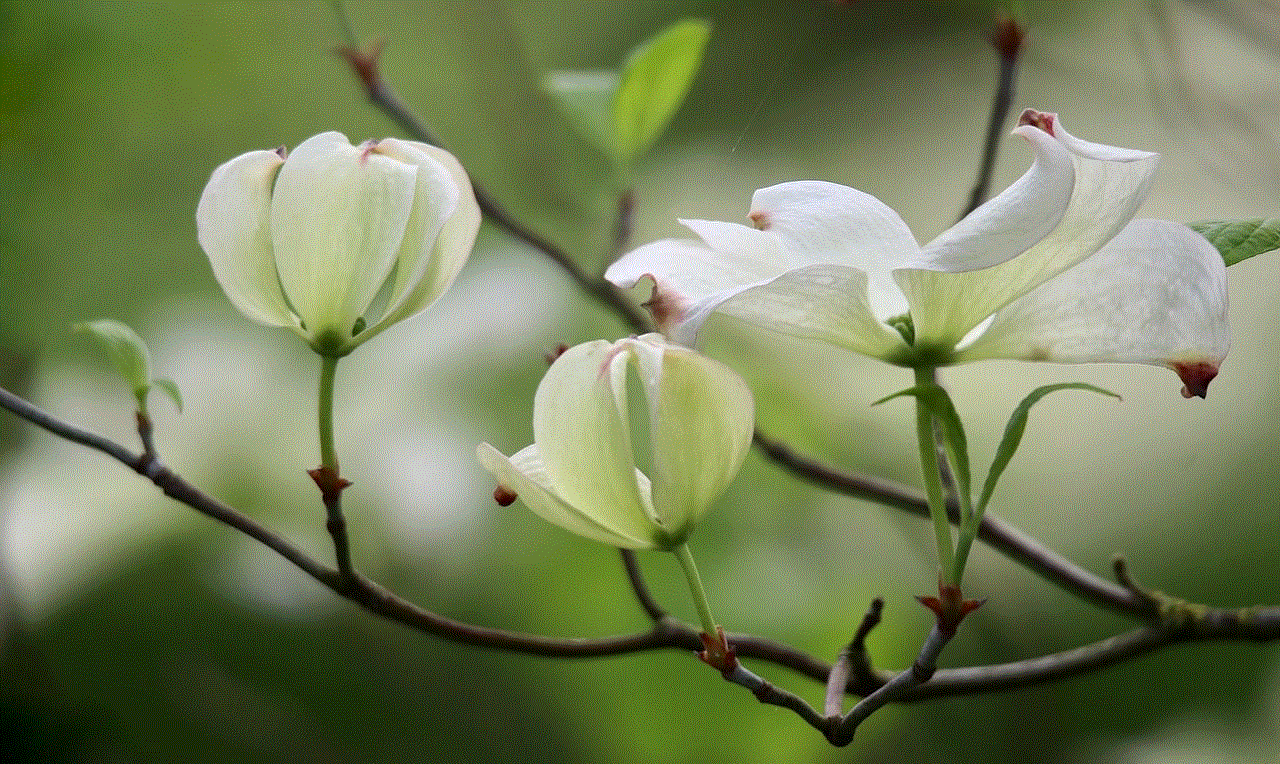
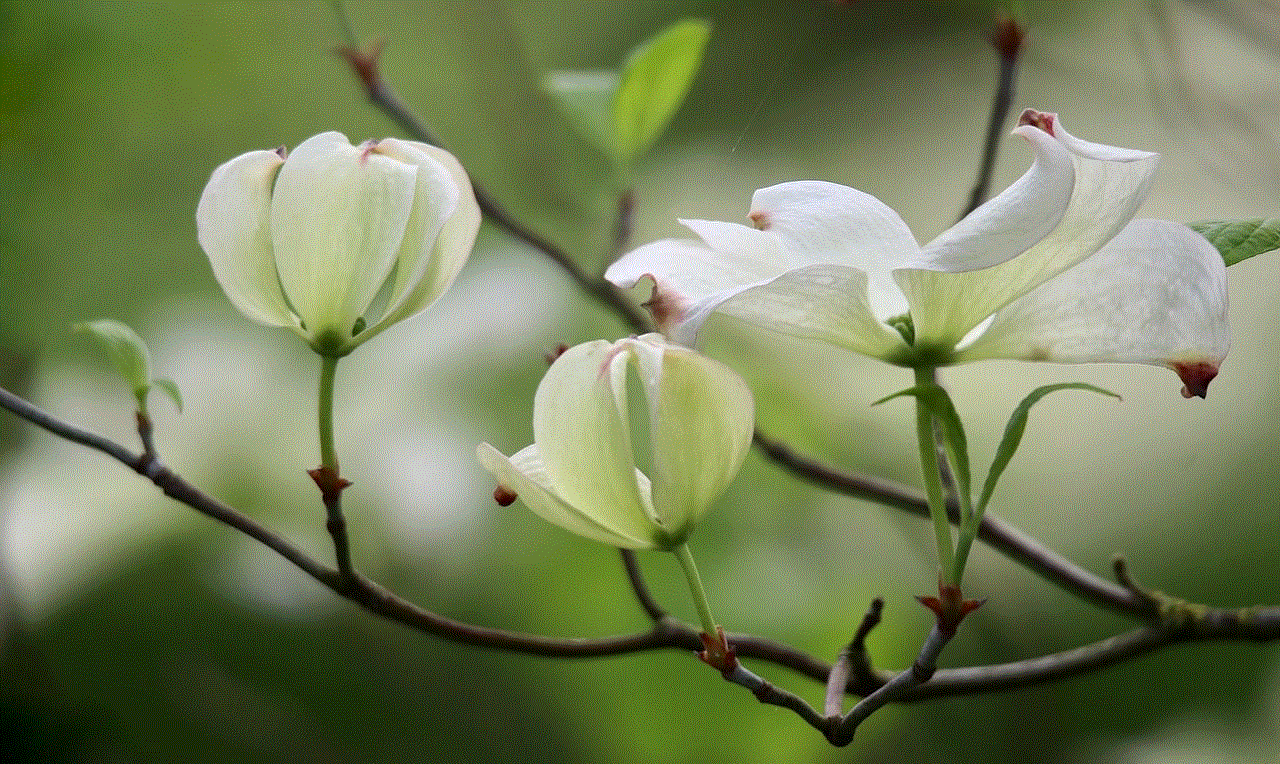
The Blue Whale Challenge typically involves a series of tasks assigned to participants by an anonymous “curator.” Each task becomes progressively more dangerous, culminating in suicide as the final challenge. Participants are often encouraged to document their compliance through photographs or videos, which are then shared within the group or with the curator. This creates a sense of community and peer pressure, making it increasingly difficult for individuals to opt out.
The tasks can be broken down into several categories:
1. **Mild Tasks**: These include listening to specific music or watching horror films. At this stage, participants may feel a thrill or excitement, which can create an addictive sensation.
2. **Moderate Tasks**: Participants may be asked to isolate themselves from friends and family, engage in self-harm, or perform various acts that could put them in physical danger.
3. **Severe Tasks**: These culminate in increasingly life-threatening activities, including self-mutilation and ultimately suicide. Each task is meant to induce fear, anxiety, and a sense of hopelessness, ultimately eroding the participant’s will to resist.
## The Psychological Impact
Understanding the psychological implications of the Blue Whale Challenge is crucial to addressing its dangers. Vulnerable adolescents—often dealing with issues like depression, anxiety, or low self-esteem—are particularly susceptible to the manipulative tactics employed by curators. The challenge exploits their emotional vulnerabilities and creates a false sense of belonging and purpose.
The promise of acceptance and community can be a strong motivator for young people who feel isolated or marginalized. The gradual escalation of tasks can lead to a normalization of harmful behaviors, making it increasingly difficult for participants to disengage. Moreover, the anonymity of the internet often emboldens individuals to engage in risky behaviors they might otherwise avoid in real life.
## The Role of Social Media
Social media platforms play a significant role in the proliferation of the Blue Whale Challenge and similar trends. The anonymity provided by these platforms allows individuals to express and explore darker impulses without immediate repercussions. Furthermore, the viral nature of social media can amplify harmful trends rapidly, reaching individuals who might not otherwise be exposed to them.
Additionally, social media can create a feedback loop where participants feel validated by their peers for completing dangerous tasks. This validation can come in the form of likes, shares, or supportive comments, further reinforcing the behavior. As a result, the challenge can easily spiral out of control, impacting not just individual participants but entire communities.
## Global Reactions and Warnings
The alarming rise of the Blue Whale Challenge led to a global outcry, with numerous countries issuing warnings and taking action to mitigate its impact. Governments, law enforcement agencies, and mental health organizations began to recognize the severity of the situation and mobilized efforts to educate the public about the dangers of the challenge.
In 2017, several countries, including India and the United States, reported instances of individuals who had either completed the challenge or were suspected of engaging in related activities. As news stories circulated about tragic outcomes, including suicides linked to the challenge, parents and educators became increasingly concerned. Mental health professionals began advocating for open discussions about the challenge to help young people recognize the signs of manipulation and the importance of seeking help.
## Prevention and Intervention Strategies
Addressing the Blue Whale Challenge requires a multifaceted approach that encompasses education, communication, and mental health support. Here are some strategies that can be employed to prevent individuals from engaging in harmful activities linked to the challenge:
1. **Education and Awareness**: Schools and parents should educate young people about the dangers of online challenges, emphasizing critical thinking and media literacy. Understanding the manipulative nature of such challenges can help adolescents resist peer pressure.
2. **Open Communication**: Encouraging open dialogues about mental health and online behavior can foster a supportive environment. Young people should feel comfortable discussing their feelings and experiences without fear of judgment.
3. **Monitoring Online Activity**: Parents should be vigilant about their children’s online activity while respecting their privacy. Open discussions about internet safety can help parents understand the potential dangers their children may face.
4. **Mental Health Resources**: Providing accessible mental health support can help individuals cope with emotional challenges. Schools and communities should have resources available for young people in crisis.
5. **Encouraging Healthy Alternatives**: Engaging in positive activities—such as sports, arts, or volunteer work—can provide a sense of belonging and purpose that counteracts the allure of harmful challenges.
## The Importance of Community Support
Community support plays a vital role in combating the allure of the Blue Whale Challenge and similar trends. By fostering a sense of belonging and connection, communities can help individuals feel valued and understood. Programs that promote inclusivity, mental health awareness, and resilience can be instrumental in equipping young people with the tools they need to navigate the complexities of modern life.
Peer support groups can also be beneficial, providing young people with safe spaces to share their experiences and feelings without fear of judgment. These groups can promote healthy coping strategies and empower individuals to seek help when needed.
## Conclusion
The Blue Whale Challenge serves as a stark reminder of the darker side of viral trends and the urgent need for proactive measures to protect vulnerable individuals. By understanding the origins, mechanics, and implications of this challenge, society can better equip itself to prevent such phenomena from taking root in the future. Through education, open communication, and community support, we can create an environment where young people feel safe, valued, and empowered to make healthy choices.
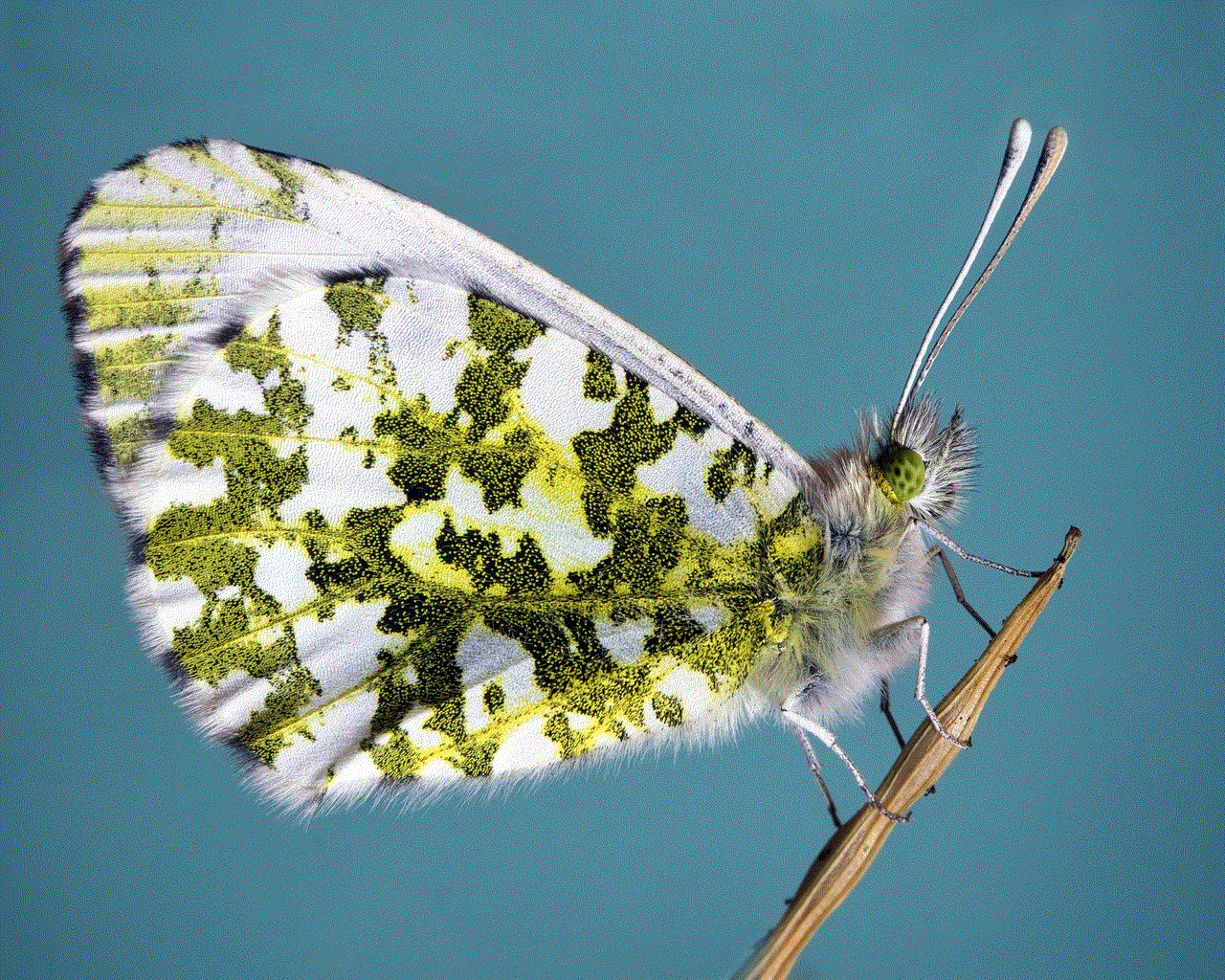
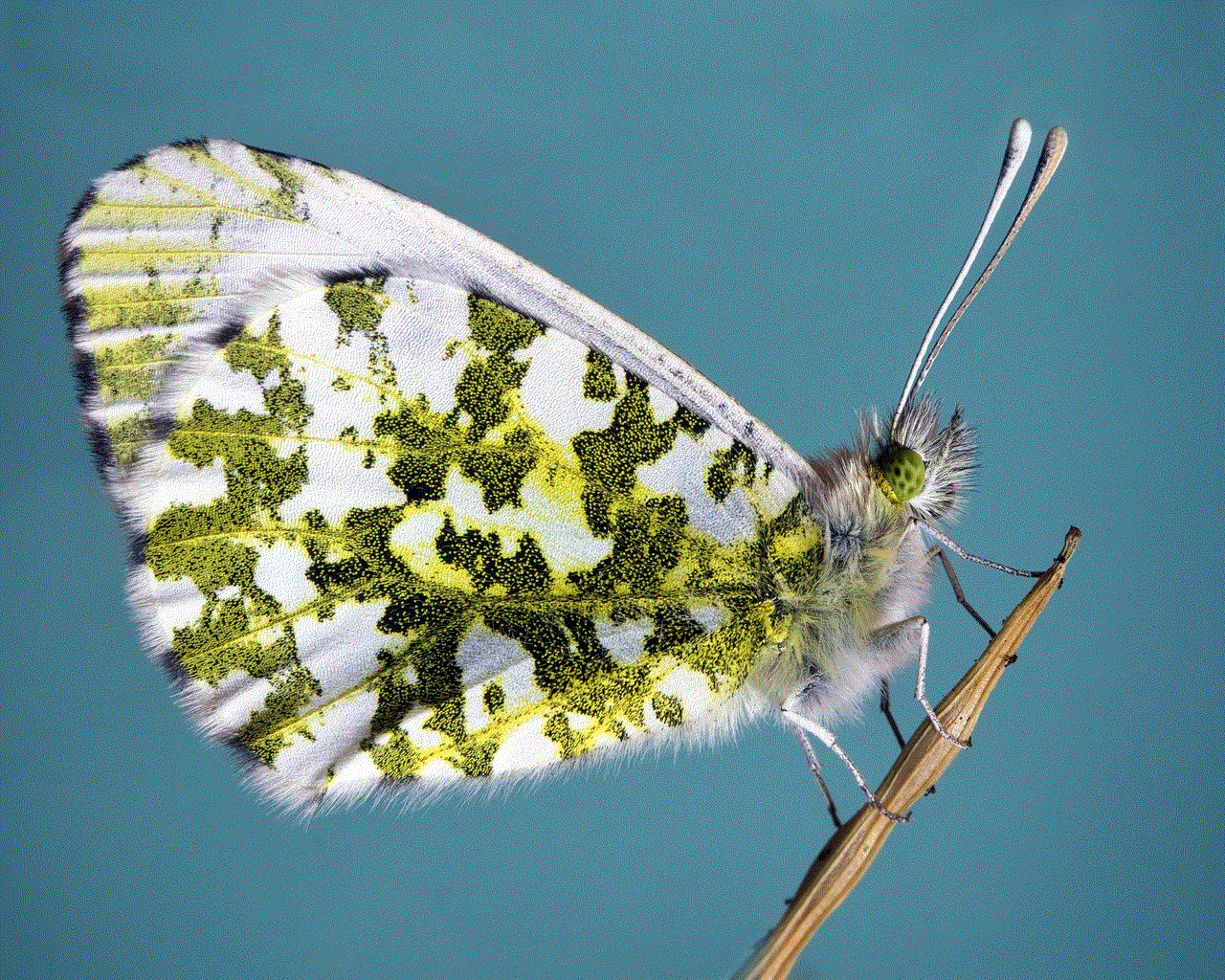
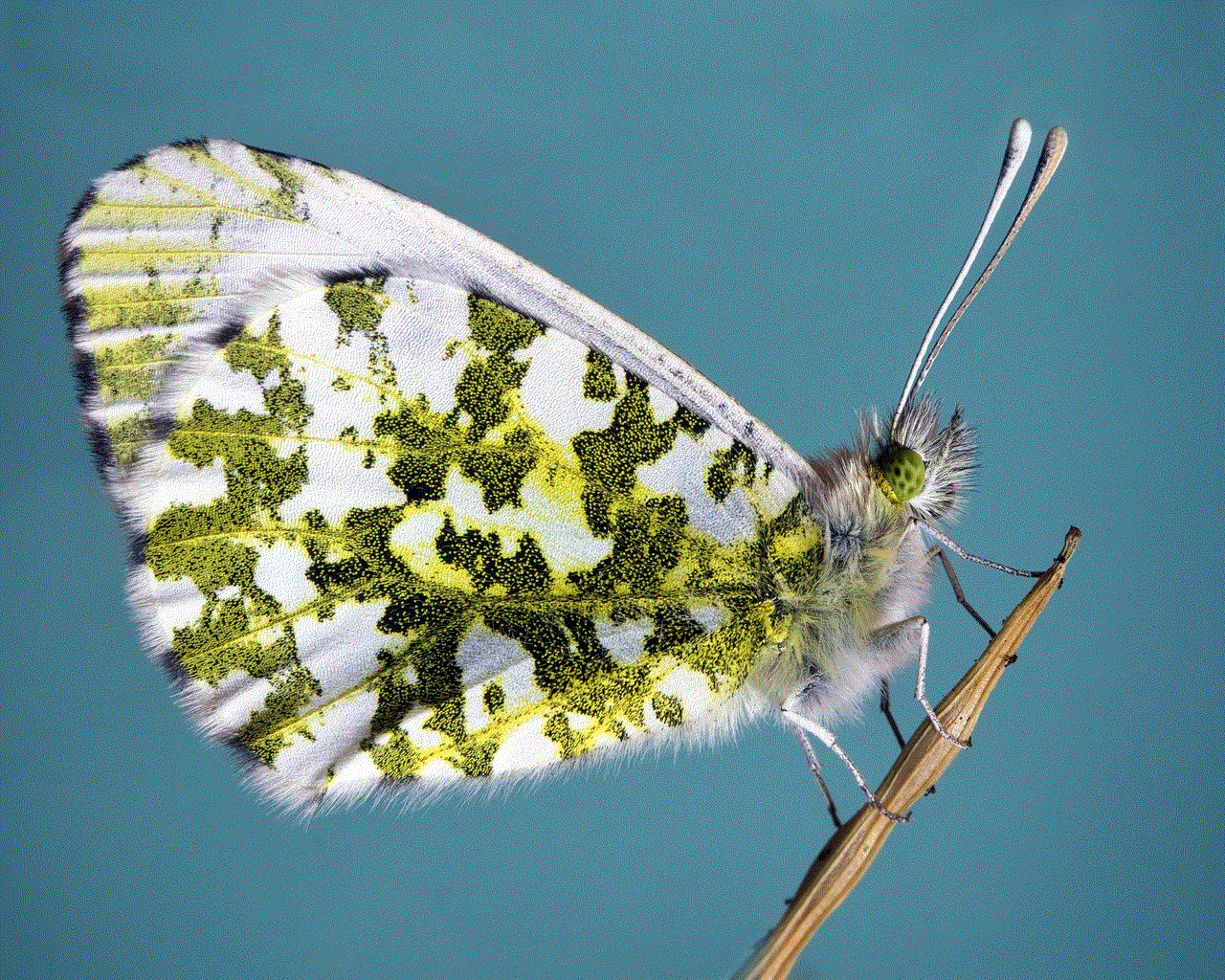
As digital natives, today’s youth face unprecedented challenges in navigating their online worlds. It is imperative that parents, educators, and communities remain vigilant, fostering resilience and awareness to combat the allure of harmful trends. Together, we can create a healthier, safer digital landscape for future generations.