how to get your parents to unground you
Being grounded by your parents can feel like the end of the world, especially if you were looking forward to a fun weekend with friends or had plans to go on a trip. It can also be frustrating if you feel like the punishment is unjust or too harsh. However, it’s important to remember that your parents are doing what they think is best for you and are trying to teach you a lesson. In this article, we’ll discuss some effective ways to get your parents to unground you.
1. Understand why you are grounded
The first step towards getting your parents to unground you is to understand why you were grounded in the first place. Did you break a rule, disobey them, or do something they explicitly told you not to do? Knowing the reason behind your punishment will help you better understand your parents’ perspective and make it easier for you to address the issue.
2. Accept responsibility for your actions
If you want your parents to take you seriously, you need to take responsibility for your actions. This means owning up to your mistake and showing genuine remorse. Don’t make excuses or try to shift the blame onto someone else. Your parents will appreciate your honesty and may be more willing to lift your punishment if they see that you are genuinely sorry.
3. Apologize sincerely
A sincere apology can go a long way in mending relationships. If you have hurt your parents’ feelings or caused them any inconvenience, apologize to them sincerely. Be specific about what you are sorry for and assure them that you will try your best to make things right. This will show them that you are willing to make amends and that you value their feelings.
4. Show them that you have learned from your mistake
Actions speak louder than words. Your parents want to see that you have learned from your mistake and that you won’t repeat it in the future. Show them that you have reflected on your actions, understand the consequences, and have a plan in place to avoid making the same mistake again. This will help them see that you are mature and responsible enough to be given another chance.
5. Be patient
It’s important to understand that getting ungrounded may not happen overnight. Your parents need time to cool down and think things through. They may also want to see if you are truly sorry and if you have learned from your mistake. Be patient and give them the space they need. Constantly nagging or begging them to unground you will only make things worse and may prolong your punishment.
6. Have a calm and respectful conversation
When your parents are ready to talk, approach them in a calm and respectful manner. Don’t argue or get defensive. Instead, listen to what they have to say and try to understand their perspective. Then, calmly explain your side of the story and why you think your punishment is too harsh. This will show them that you are mature enough to have a rational conversation and that you respect their authority.
7. Negotiate a compromise
If your parents are open to it, try to negotiate a compromise. This could mean agreeing to additional chores or restrictions for a certain period of time in exchange for getting ungrounded earlier. However, make sure that the compromise is fair and that you are willing to follow through with it. If you break your end of the deal, your parents may lose trust in you and may not be as lenient in the future.
8. Involve a third party
If you feel like you are not getting anywhere with your parents, you could involve a trusted family member or friend to act as a mediator. This person could help you communicate your thoughts and feelings to your parents in a calm and respectful manner. They may also be able to provide a different perspective and help your parents understand your point of view.
9. Show them that you can be trusted
One of the main reasons why parents ground their children is because they don’t trust them to make responsible decisions. If you want your parents to unground you, you need to show them that you can be trusted. This means following their rules, being honest with them, and making responsible choices. As you prove yourself trustworthy, your parents may become more lenient and may eventually lift your punishment.
10. Learn from the experience
Being grounded can be a valuable learning experience if you approach it with the right attitude. Take this time to reflect on your actions and think about how you can avoid making the same mistake in the future. Use this opportunity to improve yourself and become a better person. Your parents will be proud to see that you have grown and matured from the experience.
In conclusion, being grounded by your parents is never easy, but it’s important to remember that they are doing it out of love and concern for you. If you want them to unground you, it’s important to take responsibility for your actions, apologize sincerely, and show them that you have learned from your mistake. Be patient, have a calm and respectful conversation, and try to negotiate a compromise if possible. Most importantly, use this experience as an opportunity to grow and become a better person. With patience, understanding, and a positive attitude, you may be able to convince your parents to unground you.
where is text message forwarding on iphone 7
Text Message Forwarding on iPhone 7: A Comprehensive Guide
The iPhone 7 is a popular smartphone that offers a wide range of features and capabilities. One such feature is text message forwarding, which allows users to send and receive text messages on their iPhone 7 even when they are using other Apple devices, such as their iPad or Mac. In this article, we will explore how to enable and use text message forwarding on iPhone 7, as well as discuss its benefits and potential drawbacks.
Paragraph 1: Introduction to Text Message Forwarding
Text message forwarding is a feature that allows iPhone users to send and receive text messages on their other Apple devices. This feature is particularly useful for individuals who frequently switch between their iPhone, iPad, and Mac, as it ensures that they don’t miss any important messages. By enabling text message forwarding, users can seamlessly continue their conversations across multiple devices.
Paragraph 2: How to Enable Text Message Forwarding on iPhone 7
Enabling text message forwarding on your iPhone 7 is a simple process. Follow these steps to get started:
1. Ensure that your iPhone 7 and other Apple devices are connected to the same Wi-Fi network.
2. On your iPhone 7, open the “Settings” app.
3. Scroll down and tap on “Messages.”
4. In the Messages settings, select “Text Message Forwarding.”
5. You will see a list of your Apple devices that are connected to the same Wi-Fi network. Toggle the switch next to the devices you want to enable for text message forwarding.
Paragraph 3: Using Text Message Forwarding on iPhone 7
Once you have enabled text message forwarding on your iPhone 7, you can start using this feature. Here’s how:
1. On your other Apple devices, such as your iPad or Mac, open the Messages app.
2. You will receive a notification on the device asking for permission to receive text messages from your iPhone 7. Tap “Allow” to grant permission.
3. From now on, any text messages you receive on your iPhone 7 will also appear on your other Apple devices, and you can respond to them directly from those devices.
Paragraph 4: Benefits of Text Message Forwarding



Text message forwarding offers several benefits to iPhone 7 users. Firstly, it ensures that you can access your text messages from any of your Apple devices, providing convenience and flexibility. Secondly, it allows you to continue conversations seamlessly across devices, without having to switch back and forth between them. Finally, text message forwarding eliminates the risk of missing important messages when you are not using your iPhone 7.
Paragraph 5: Potential Drawbacks of Text Message Forwarding
While text message forwarding is a useful feature, it’s important to be aware of its potential drawbacks. One potential drawback is that you may receive notifications for new messages on multiple devices simultaneously, which can be distracting. Additionally, if you have multiple Apple devices connected to the same Wi-Fi network, other users of those devices may also be able to access and read your text messages.
Paragraph 6: Managing Text Message Forwarding Settings
If you want to manage your text message forwarding settings on iPhone 7, you can do so easily. Follow these steps:
1. Open the “Settings” app on your iPhone 7.
2. Scroll down and tap on “Messages.”
3. In the Messages settings, select “Text Message Forwarding.”
4. You will see a list of your connected Apple devices. Toggle the switch next to each device to enable or disable text message forwarding for that device.
Paragraph 7: Troubleshooting Text Message Forwarding Issues
Sometimes, you may encounter issues with text message forwarding on your iPhone 7. Here are some common troubleshooting steps to resolve these issues:
1. Ensure that your iPhone 7 and other Apple devices are connected to the same Wi-Fi network.
2. Restart your iPhone 7 and the other Apple devices.
3. Disable and re-enable text message forwarding on your iPhone 7.
4. If the issue persists, consider signing out of iCloud and signing back in on all your Apple devices.
Paragraph 8: Security and Privacy Considerations
When using text message forwarding, it’s important to consider security and privacy implications. Since your text messages are being forwarded to other devices, it’s crucial to ensure that these devices are secure and only accessible to authorized individuals. Additionally, be cautious when connecting to public Wi-Fi networks, as they may pose security risks. It’s advisable to use a virtual private network (VPN) when accessing text messages on public Wi-Fi networks.
Paragraph 9: Alternatives to Text Message Forwarding
While text message forwarding is a convenient feature, there are alternatives available for users who prefer different methods of accessing their text messages. One such alternative is using messaging apps like WhatsApp or facebook -parental-controls-guide”>Facebook Messenger, which allow users to access their messages across multiple devices. These apps often offer additional features, such as video calling and file sharing, making them popular choices for text messaging.
Paragraph 10: Conclusion
Text message forwarding is a valuable feature available on the iPhone 7. By enabling text message forwarding, users can access their text messages on other Apple devices, ensuring that they stay connected and don’t miss any important messages. While this feature offers convenience and flexibility, it’s essential to consider the potential drawbacks and take necessary precautions to maintain security and privacy. Overall, text message forwarding enhances the user experience and simplifies communication for iPhone 7 users.
how to type on a flip phone
How to Type on a Flip Phone: A Comprehensive Guide
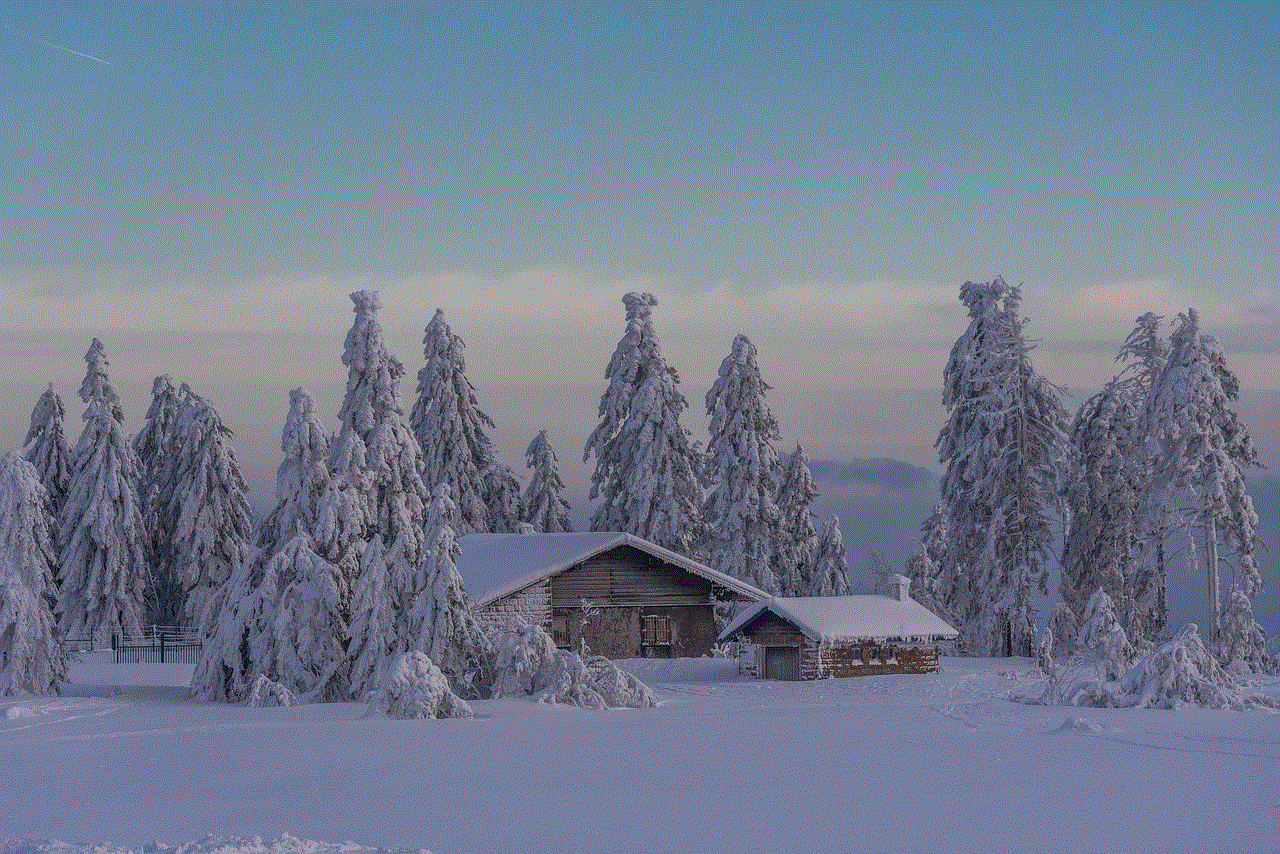
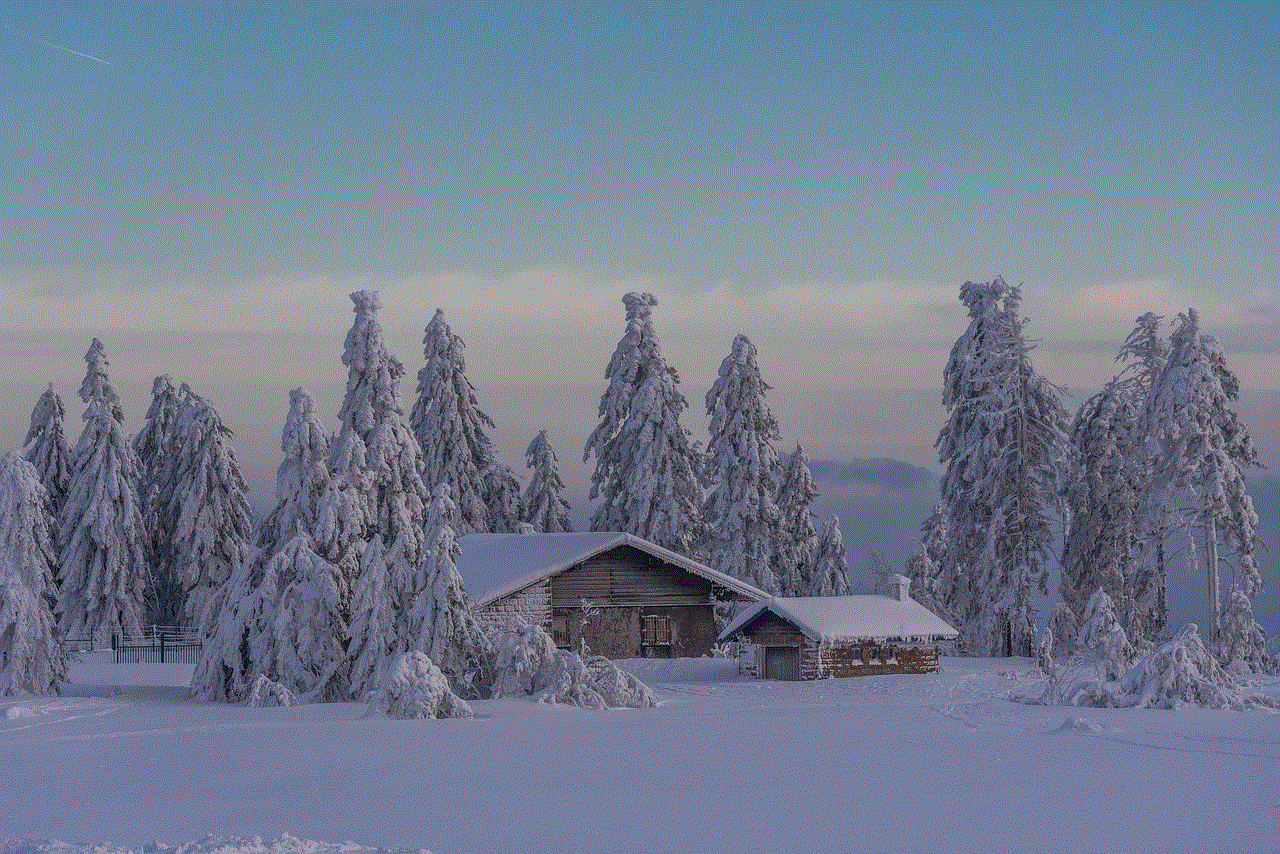
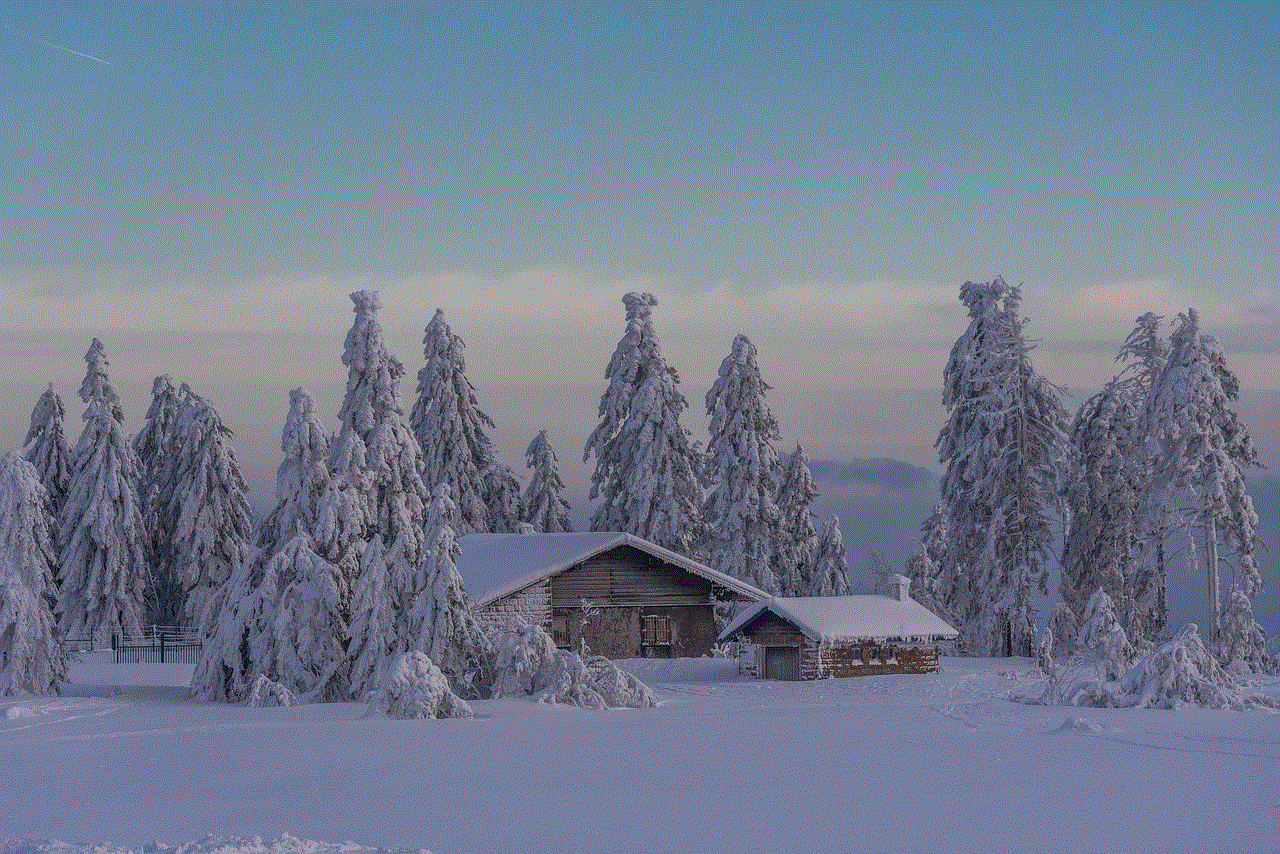
Flip phones, also known as clamshell phones, were once the epitome of mobile communication technology. While smartphones have taken over the market in recent years, there are still many individuals who prefer the simplicity and durability of flip phones. However, typing on a flip phone can be a bit challenging, especially if you are used to the touchscreen keyboards of modern smartphones. In this article, we will provide you with a comprehensive guide on how to type on a flip phone efficiently and accurately.
1. Understand the Keypad Layout
The first step to typing on a flip phone is to familiarize yourself with the keypad layout. Flip phones typically have a numeric keypad, with each key representing multiple letters. For example, the number 2 key may have letters A, B, and C assigned to it. Take some time to study the keypad layout and memorize the letters associated with each key. This will make typing much easier in the long run.
2. Use the T9 Predictive Text
Most flip phones come with T9 predictive text technology, which can significantly speed up your typing. T9 predicts the word you are trying to type based on the combination of key presses. For example, if you want to type the word “hello,” you would press the 4-3-5-5-6 keys consecutively. T9 then uses its dictionary to predict the word you intended to type, in this case, “hello.” Make sure to enable T9 in your phone’s settings to take advantage of this feature.
3. Master the Art of Tapping
Typing on a flip phone requires a different technique compared to typing on a touchscreen. Instead of pressing and holding the keys, you need to tap them quickly. Tapping a key multiple times cycles through the different letters assigned to it. For example, tapping the number 2 key once will input the letter A, tapping it twice will input B, and so on. Practice tapping the keys to get comfortable with this technique.
4. Take Advantage of Shortcuts
Flip phones often have dedicated shortcut keys that allow you to access frequently used functions quickly. These shortcuts can include features like messaging, contacts, and music player. Familiarize yourself with these shortcuts to streamline your typing experience. For example, you can assign a specific key to open the messaging app, making it easier to compose and send messages.
5. Use Abbreviations and Acronyms
Due to the limited keypad space on flip phones, it can be challenging to type long words or phrases. To overcome this limitation, you can use abbreviations and acronyms. For instance, instead of typing “be right back,” you can use the acronym BRB. Similarly, LOL can be used instead of “laugh out loud.” This not only saves time but also allows you to fit more information in a single message.
6. Practice Texting Numerically
A unique feature of flip phones is the ability to send text messages using only numbers. Each number on the keypad corresponds to a specific set of letters. For example, the number 2 key corresponds to A, B, and C. By tapping the keys in the correct sequence, you can compose a message without using the T9 predictive text. This method can be time-consuming, but it can come in handy when T9 is not available or not accurate.
7. Adjust the Keypad Sensitivity
Some flip phones allow you to adjust the keypad sensitivity to your liking. If you find that your phone is not registering your taps accurately, you can try increasing or decreasing the sensitivity level. Check your phone’s settings to see if this feature is available. Experiment with different sensitivity settings until you find the one that works best for you.
8. Use the Speakerphone Option
Typing on a flip phone can be challenging if you need to hold the phone with one hand and tap the keys with the other. To make typing easier, consider utilizing the speakerphone option. By enabling the speakerphone, you can place the phone on a flat surface and type more comfortably. This can be especially helpful when you need to send longer messages or compose emails.
9. Take Breaks and Stretch
Typing on a flip phone can be tiring for your hands and fingers, especially if you are not used to it. To prevent muscle strain and fatigue, make sure to take regular breaks and stretch your hands and fingers. Simple exercises like stretching your fingers wide, making a fist, and rotating your wrists can help relieve tension and improve blood circulation.
10. Embrace the Nostalgia



While typing on a flip phone may require some adjustment, it also brings a sense of nostalgia and simplicity. Embrace the uniqueness of using a flip phone and appreciate the slower pace of communication it offers. Remember that not everything needs an immediate response, and taking the time to craft a thoughtful message can be a refreshing change in today’s fast-paced world.
In conclusion, typing on a flip phone may require some initial effort and adjustment, but with practice, you can become proficient in using the numeric keypad efficiently. Familiarize yourself with the keypad layout, enable T9 predictive text, and utilize shortcuts and abbreviations to streamline your typing experience. Remember to take breaks and stretch to prevent muscle strain, and embrace the nostalgia and simplicity that flip phones offer. With these tips, you’ll be typing on a flip phone like a pro in no time.