how to get out of private browsing mode on ipad
Private browsing mode, also known as incognito mode, is a feature that allows users to browse the internet without their browsing history being recorded. It is commonly used for privacy reasons, such as preventing websites from tracking your activity or keeping your search history confidential. Private browsing mode is available on most web browsers, including Safari on iPad. However, there may come a time when you need to disable this mode and return to regular browsing. In this article, we will discuss how to get out of private browsing mode on iPad and the reasons why you may want to do so.
What is Private Browsing Mode?
Private browsing mode is a feature that was first introduced by Apple in 2005 with the release of Safari 2.0. It has since been adopted by other web browsers, such as Google Chrome and Mozilla Firefox . When you open a private browsing window, your browser will not store any information about the websites you visit, including your browsing history, cookies, and temporary files. This means that when you close the private browsing window, all of your browsing data will be deleted. Private browsing mode is useful for a variety of reasons, including protecting your privacy, avoiding targeted ads, and preventing websites from tracking your activity.
How to Open a Private Browsing Window on iPad
To open a private browsing window on Safari for iPad, follow these steps:
1. Open the Safari app on your iPad.
2. Tap on the tab icon in the bottom right corner of the screen. It looks like two overlapping squares.
3. Tap on the Private button in the bottom left corner of the screen. It looks like a black square with the word “Private” written in white.
4. A new private browsing window will open, and you can start browsing the internet without your activity being recorded.
How to Get Out of Private Browsing Mode on iPad
There are a few different ways to get out of private browsing mode on iPad, depending on the version of iOS you are using. Here are the steps for each method:
1. Exit Private Browsing Mode on iPad with iOS 14 or Later
If you are using an iPad with iOS 14 or later, you can exit private browsing mode by following these steps:
1. Tap on the tab icon in the bottom right corner of the screen.
2. Tap on the Private button in the bottom left corner of the screen. It should now be gray instead of black.
3. Tap on the Done button in the bottom right corner of the screen to close the private browsing window.
2. Exit Private Browsing Mode on iPad with iOS 13 or Earlier
If you are using an iPad with iOS 13 or earlier, you can exit private browsing mode by following these steps:
1. Tap on the tab icon in the bottom right corner of the screen.
2. Tap on the Private button in the bottom left corner of the screen. It should now be gray instead of black.
3. Tap on the tab icon again and select the tab you want to keep open.
4. Tap on the Private button again to exit private browsing mode.
3. Exit Private Browsing Mode on iPad with iOS 12 or Earlier
If you are using an iPad with iOS 12 or earlier, you can exit private browsing mode by following these steps:
1. Tap on the tab icon in the bottom right corner of the screen.
2. Tap on the Private button in the bottom left corner of the screen. It should now be gray instead of black.
3. Tap on the tab icon again and select the tab you want to keep open.
4. Tap on the Private button again to exit private browsing mode.
5. Tap on the plus icon in the bottom right corner of the screen to open a new tab.
6. Tap on the Private button to disable private browsing mode.
Why You May Want to Get Out of Private Browsing Mode
While private browsing mode can be useful for protecting your privacy, there are times when you may want to get out of it. Here are a few reasons why you may want to disable private browsing mode on your iPad:
1. To Save Your Browsing History: Private browsing mode prevents your browsing history from being recorded. This can be useful if you don’t want anyone else to see your browsing activity. However, if you want to save a specific website to your history, you will need to exit private browsing mode.
2. To Use Autofill: Autofill is a feature that allows you to save your personal information, such as your name, address, and credit card details, for filling out forms quickly. However, in private browsing mode, your information is not saved, so you will need to disable it to use autofill.
3. To Access Your Bookmarks: Private browsing mode also disables your bookmarks. If you have a website bookmarked that you want to access, you will need to exit private browsing mode first.
4. To Use Password Manager: Password managers are tools that store your login information for different websites, making it easier for you to log in without having to remember multiple passwords. However, private browsing mode disables this feature, so you will need to disable it to use your password manager.
5. To View Targeted Ads: While private browsing mode prevents websites from tracking your activity and showing you targeted ads, you may want to see these ads to find products or services that interest you.
6. To Use Apple Pay: Private browsing mode also disables Apple Pay, which is a convenient way to make online purchases without having to enter your credit card information. If you want to use Apple Pay, you will need to disable private browsing mode.
7. To Enable Parental Controls: If you have parental controls set up on your iPad, private browsing mode may be disabled. If you want to access a website that is blocked by the parental controls, you will need to exit private browsing mode.
8. To Save Data : Private browsing mode does not save your browsing data, such as cookies and temporary files. This can be useful for protecting your privacy, but it can also be a disadvantage if you want to save your data for future use.
9. To Share Your Screen: If you want to share your screen with someone else, private browsing mode may prevent them from seeing what you are browsing. To share your screen, you will need to exit private browsing mode.
10. To Use Extensions: Private browsing mode also disables browser extensions, which are add-ons that enhance your browsing experience. If you want to use an extension, you will need to disable private browsing mode.
Conclusion
Private browsing mode is a useful feature that allows you to browse the internet without your activity being recorded. However, there are times when you may want to disable it and return to regular browsing. Whether you want to save your browsing history, use autofill, access your bookmarks, or use other features that are disabled in private browsing mode, the steps outlined in this article will help you get out of private browsing mode on your iPad.
call log software
Call log software is a powerful tool that allows businesses to effectively manage and track all incoming and outgoing calls. With the rise of remote work and virtual communication, call log software has become an essential tool for businesses of all sizes. In this article, we will explore the benefits of call log software, its features, and how it can help businesses streamline their communication processes.
1. What is call log software?
Call log software is a digital system that records and tracks all incoming and outgoing calls made by an organization. It is a central repository of all call-related data, including call duration, call type, call status, and caller information. This software is designed to help businesses monitor their call activities, improve customer service, and analyze call data to make informed decisions.
2. Features of call log software
Call log software comes with a variety of features that make it a valuable asset for businesses. Some of the key features include:
– Call recording: This feature records all incoming and outgoing calls for future reference. It is particularly useful for training purposes, resolving disputes, and ensuring compliance with regulations.
– Call routing: Call log software allows for efficient call routing, ensuring that calls are directed to the right departments or agents.
– Call analytics: With call log software, businesses can analyze call data and gain valuable insights into call volume, call duration, and call trends. This information can help businesses make data-driven decisions to improve their customer service.
– Real-time call monitoring: This feature allows managers to monitor ongoing calls in real-time and intervene if necessary.
– Integration with other software: Call log software can integrate with other business tools such as customer relationship management (CRM) software, allowing for a seamless flow of information.
– Call tagging and categorization: Call log software allows businesses to tag and categorize calls based on different criteria, making it easier to search and analyze specific call types.
3. Benefits of call log software for businesses
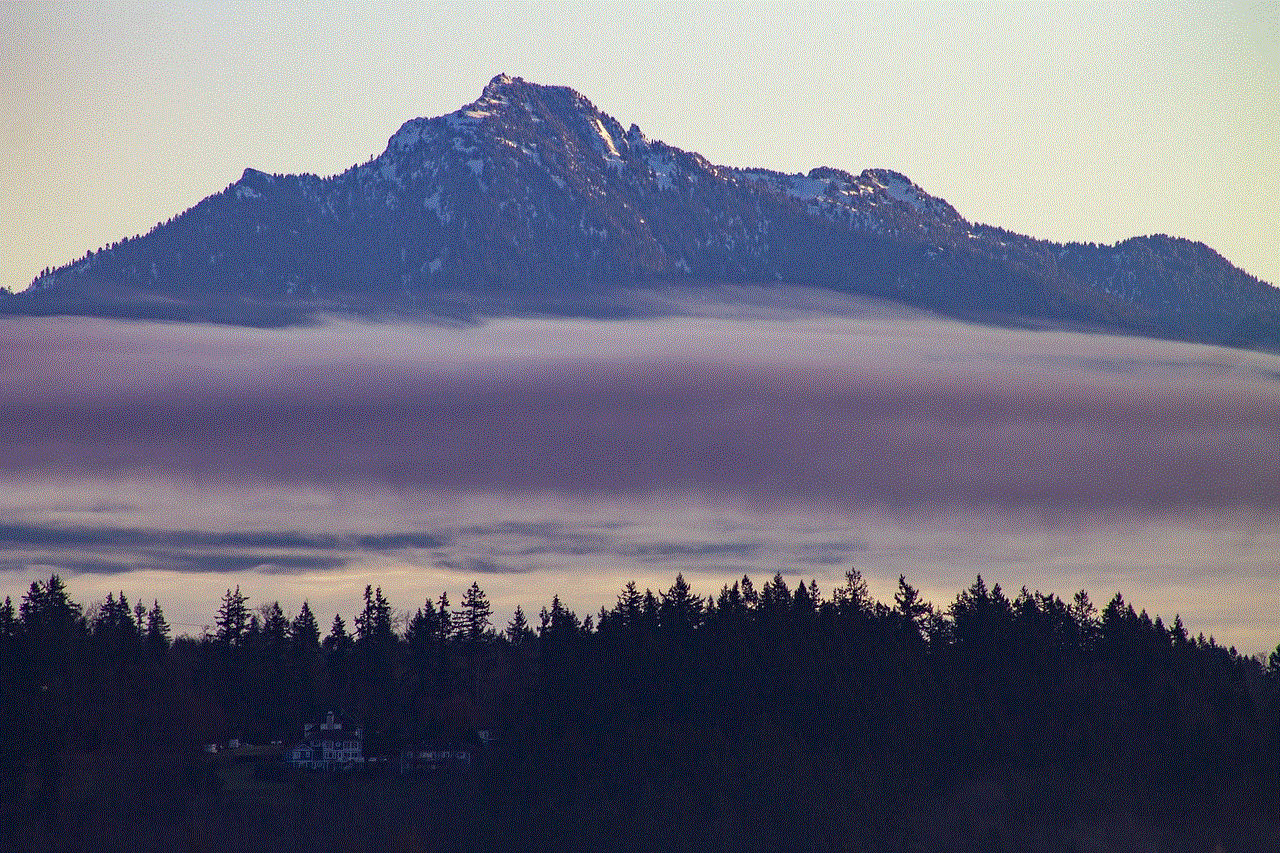
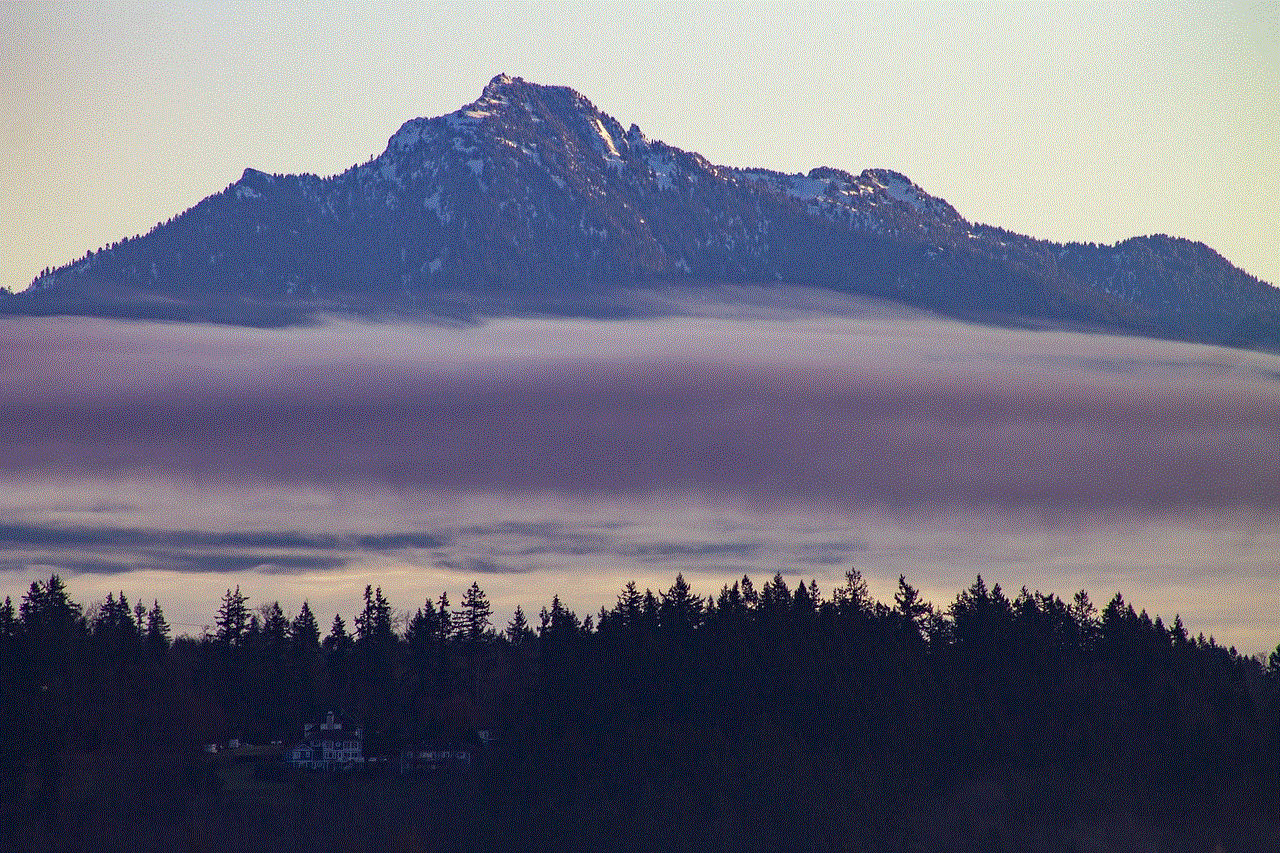
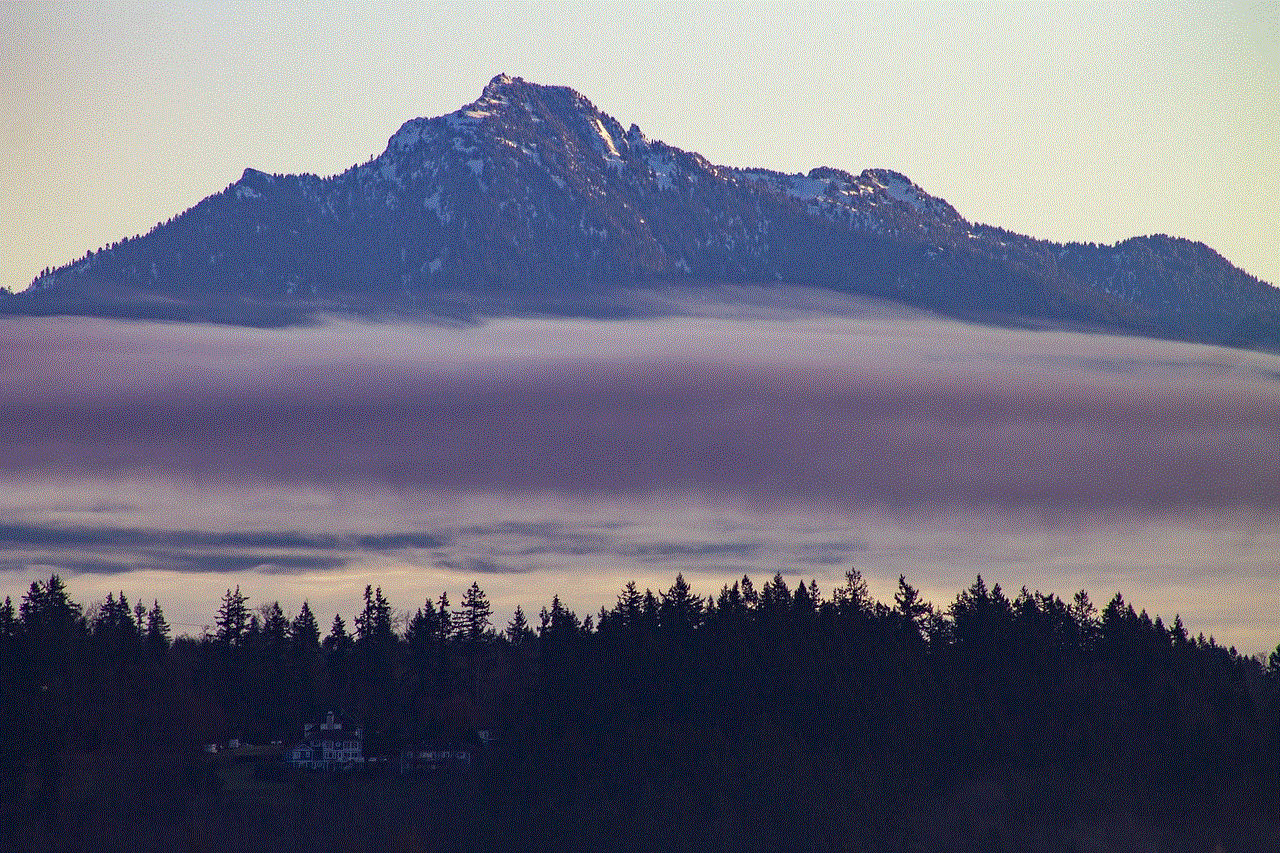
Call log software offers a wide range of benefits for businesses, including:
– Improved customer service: With call log software, businesses can monitor call volume, call duration, and call trends, allowing them to identify areas for improvement and enhance the overall customer experience.
– Increased productivity: Call log software automates tedious tasks such as call logging, call routing, and call tagging, freeing up time for employees to focus on more important tasks.
– Cost savings: By tracking call data and analyzing call patterns, businesses can identify areas where they can reduce costs, such as excessive call duration or call volume.
– Better decision-making: Call log software provides businesses with valuable insights into their call activities, allowing them to make data-driven decisions to improve their communication processes.
– Enhanced security: Call log software records all incoming and outgoing calls, providing a record of all call-related activities. This can be useful in case of disputes or legal issues.
– Remote work-friendly: With the rise of remote work, call log software allows for efficient communication and call tracking, regardless of where employees are located.
4. Types of call log software
There are various types of call log software available in the market, each with its own unique features and capabilities. Some of the most common types include:
– On-premise call log software: This type of call log software is installed on the company’s servers and is managed by the business’s IT department. It offers more control and customization options but can be more expensive.
– Cloud-based call log software: Cloud-based call log software is hosted on the provider’s servers and accessed through the internet. It is more cost-effective and requires less maintenance.
– Integrated call log software: This type of call log software is integrated with other business tools such as CRM software, allowing for a seamless flow of information between systems.
– Standalone call log software: Standalone call log software is a basic system that only offers the essential features, making it a more affordable option for smaller businesses.
5. Choosing the right call log software for your business
When choosing call log software for your business, there are several factors to consider. These include:
– Business size: The size of your business will determine the type of call log software that is most suitable for your needs. Larger businesses may require more advanced features and customization options, while smaller businesses may opt for a more basic system.
– Budget: The cost of call log software varies depending on the type and features. It is essential to consider your budget and choose a system that offers the best value for your money.
– Integration capabilities: If your business uses other tools such as CRM software, it is crucial to choose call log software that can integrate seamlessly with these systems.
– Scalability: As your business grows, your communication needs may also change. It is important to choose call log software that can accommodate your future growth and evolving needs.
6. How call log software can improve customer service
One of the primary benefits of call log software is its ability to improve customer service. By tracking call volume, call duration, and call trends, businesses can identify areas for improvement and make changes to enhance the overall customer experience. For example, if call logs show that customers are waiting on hold for too long, businesses can take steps to reduce wait times and improve customer satisfaction.
Call log software also allows businesses to monitor call quality and identify areas where employees may need additional training or support. This can help improve the overall quality of customer service and ensure that customers are receiving the best possible support.
7. Call log software for sales and marketing teams
Call log software is not just beneficial for customer service teams; it can also be a valuable asset for sales and marketing teams. By analyzing call data, businesses can identify their most successful sales and marketing strategies, allowing them to focus on what works and eliminate what doesn’t.
Call log software can also help sales teams track their calls and identify which prospects are most likely to convert into customers. By integrating call log software with CRM software, sales teams can access valuable customer information during calls, making the sales process more efficient and personalized.
8. Call log software for remote teams
With the rise of remote work, call log software has become an essential tool for businesses with remote teams. It allows for efficient communication and call tracking, regardless of where employees are located. Call log software also offers real-time call monitoring, making it easier for managers to supervise remote employees and ensure that they are providing the best possible customer service.
9. Call log software for compliance and legal purposes
Call log software is also crucial for businesses that need to comply with regulations or may face legal disputes. By recording all incoming and outgoing calls, businesses have a detailed record of all call activities, which can be used as evidence in case of disputes or legal issues.
10. Call log software for team collaboration
Call log software can also improve team collaboration and communication within an organization. By tracking all call-related data, employees can easily access information about previous calls, allowing for a more seamless and efficient communication process.
Call log software also allows for call tagging and categorization, making it easier for team members to search for specific calls and share information with their colleagues.
11. Conclusion
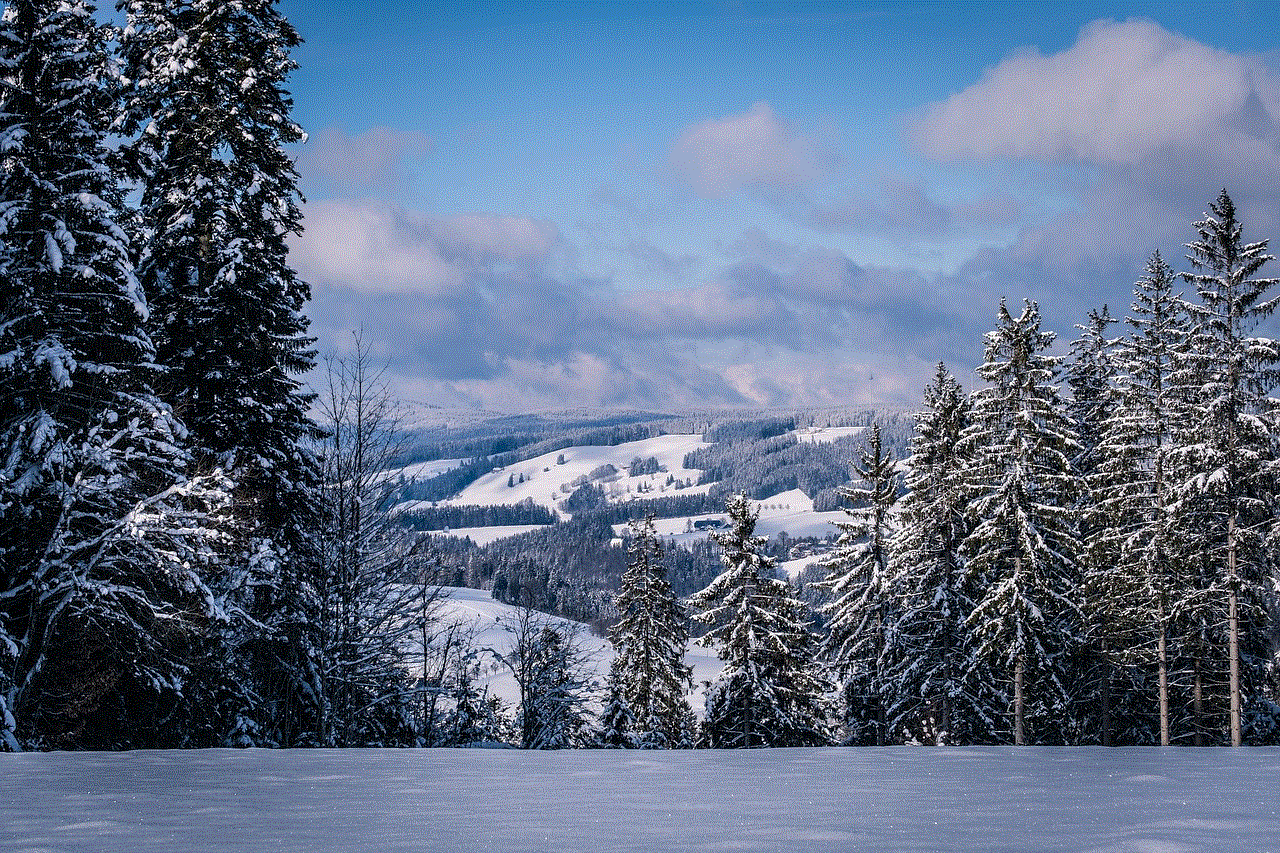
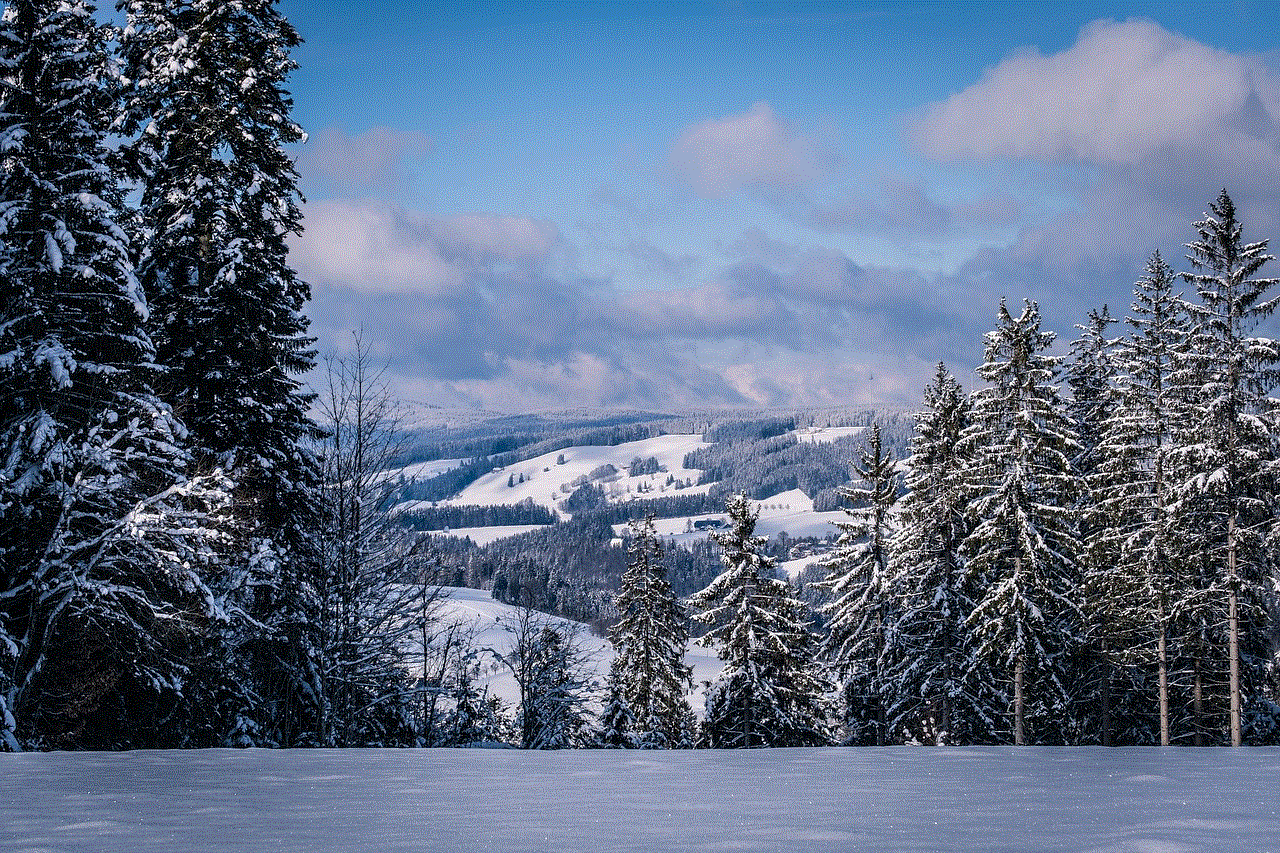
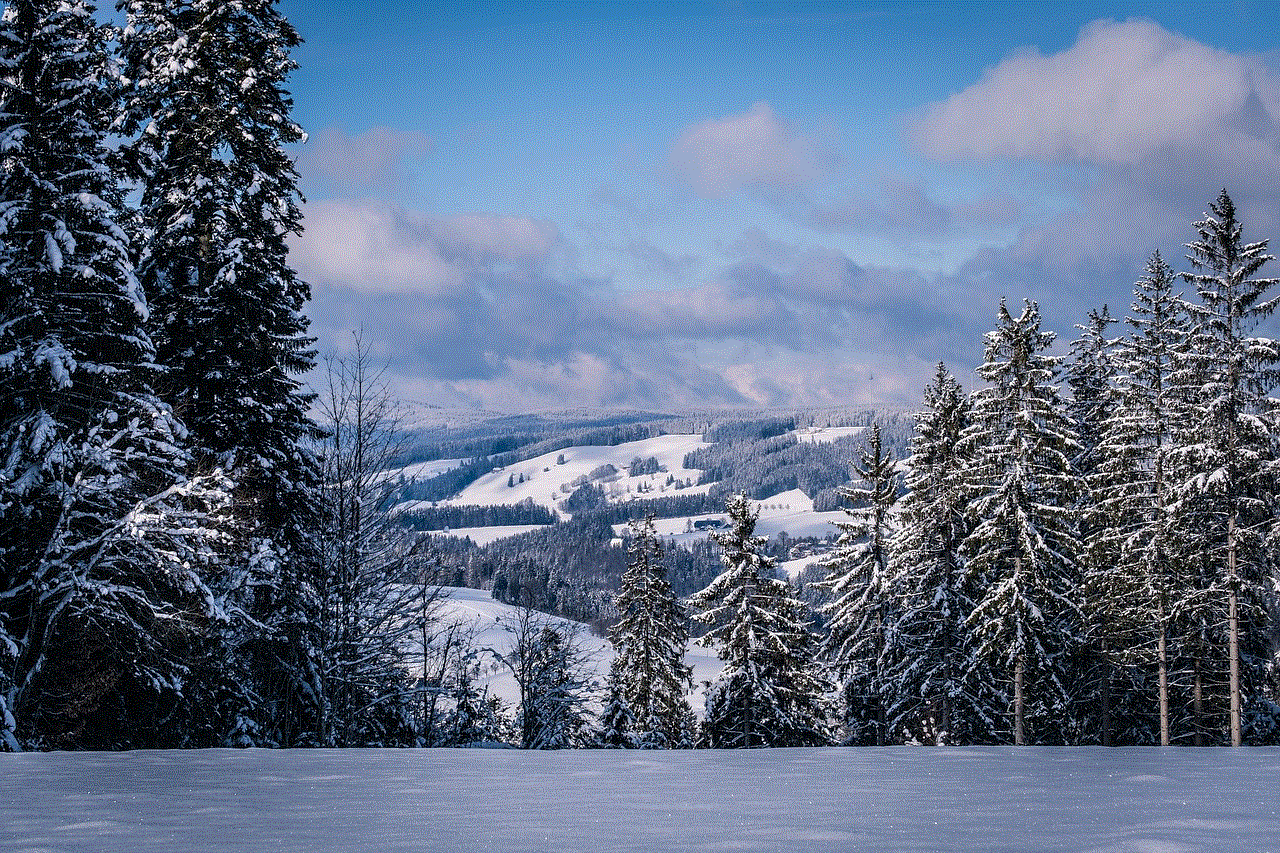
Call log software is an essential tool for businesses that want to streamline their communication processes, improve customer service, and make data-driven decisions. With its various features and benefits, it is a valuable asset for businesses of all sizes and types. When choosing call log software, it is essential to consider your business’s specific needs and choose a system that offers the best value for your money. With the right call log software in place, businesses can enhance their communication processes and provide their customers with the best possible experience.