how to find your gmail password
In today’s digital age, it is essential to have a strong and secure password for all our online accounts, including our Gmail account. However, with the increasing number of online accounts and passwords, it is easy to forget or lose track of passwords. If you are struggling to remember your Gmail password, do not worry, you are not alone. In this article, we will guide you through the steps to find your Gmail password and some tips to create a strong and memorable password.
Before we dive into the methods of finding your Gmail password, let us first understand why it is essential to have a strong password. Your Gmail account contains sensitive information such as personal and financial data, confidential emails, and other private information. If your account falls into the wrong hands, it can lead to identity theft or financial fraud. Therefore, it is crucial to have a robust password to protect your account from hackers and cybercriminals.
Now, let us look at the various ways to find your Gmail password:
1. Check Your Password Manager:
If you use a password manager, the first step to finding your Gmail password is to check your password manager. Password managers are software applications that store and manage all your passwords in a secure vault. They also have a feature to generate strong and unique passwords for each of your accounts. If you have saved your Gmail password in your password manager, you can retrieve it from there.
2. Use Google’s Account Recovery:
Google has a built-in feature to help users recover their passwords in case they forget or lose them. To use this feature, go to the Gmail login page and click on the “Forgot password?” link. It will direct you to a page where you need to enter your email address and click on “Next.” Google will then ask you to enter the last password you remember. If you do not remember your previous password, click on the “Try another way” link. You can then choose to receive a verification code via text message or email, or answer some security questions to prove your identity and reset your password.
3. Check Your Email:
If you have linked your Gmail account to an alternative email address, you can try checking that email for any password reset emails from Google. Sometimes, Google sends a password reset link to your backup email address if you have enabled this feature.
4. Use Your Phone Number:
If you have linked your phone number to your Gmail account, you can use it to recover your password. Click on the “Forgot password?” link on the Gmail login page and enter your email address. Instead of selecting any of the options provided, click on “Try another way” and enter your phone number. Google will send a verification code to your phone, which you can use to reset your password.
5. Contact Google Support:
If none of the above methods work, you can contact Google support for assistance. They have a team of experts who can guide you through the process of resetting your password. You can contact them through their customer support page or by phone.
Now that you know how to find your Gmail password let us look at some tips to create a strong and memorable password:
1. Use a Combination of Letters, Numbers, and Special Characters:
A strong password should contain a mix of uppercase and lowercase letters, numbers, and special characters. This makes it difficult for hackers to guess or crack your password using software tools.
2. Avoid Using Personal Information:
Do not use any personal information such as your name, date of birth, or phone number in your password. This information can be easily obtained by others or found on your social media accounts, making it easy for hackers to guess your password.
3. Use a Phrase or Sentence:
Instead of using a random combination of letters and numbers, you can create a strong and memorable password by using a phrase or sentence. For example, “Ilovetravelling2countries!” This makes it easier for you to remember your password, and it is also difficult for hackers to crack.
4. Make it Long:
The longer your password, the harder it is to crack. Ideally, your password should be at least 12 characters long. However, the longer, the better.
5. Do not Reuse Passwords:
Using the same password for multiple accounts is a big no. If one of your accounts gets hacked, all your other accounts with the same password will also be at risk. Therefore, it is crucial to use a unique password for each of your accounts.
6. Change Your Password Regularly:
It is essential to change your password every few months to keep your account secure. This way, even if someone manages to get hold of your password, it will not work for long.
7. Use Two-Factor Authentication :
Two-factor authentication adds an extra layer of security to your account. It requires you to enter a verification code sent to your phone or email whenever you log in from a new device or location. This way, even if someone manages to get your password, they will not be able to access your account without the second factor of authentication.
8. Avoid Using Dictionary Words:
Avoid using dictionary words or common phrases as your password. Hackers use software programs that can quickly guess dictionary words, making it easier for them to crack your password.
9. Enable Auto Logout:
Make sure to enable the “auto-logout” feature on your Gmail account. This will automatically log you out of your account after a certain period of inactivity, reducing the risk of someone accessing your account if you forget to log out.
10. Use a Password Manager:
As mentioned earlier, using a password manager can help you generate strong and unique passwords for all your accounts. It also eliminates the need to remember multiple passwords, making it easier for you to manage your accounts.
In conclusion, losing or forgetting your Gmail password can be frustrating, but with the above methods, you can easily recover it. However, it is crucial to create a strong and memorable password to protect your account from cyber threats. By following the tips mentioned in this article, you can create a strong and secure password for your Gmail account. Remember, your password is the first line of defense against cyber-attacks, so make sure to keep it strong and safe.
how to find a keylogger
Keyloggers are a type of malicious software that can compromise the security of your computer and steal sensitive information such as your passwords, credit card numbers, and personal information. They work by recording every keystroke you make on your keyboard and sending this information to a hacker. This can be a major threat to your privacy and security, as well as the security of your personal and financial information. In this article, we will discuss what keyloggers are, how to identify if you have one on your computer , and how to get rid of them.
What is a Keylogger?
A keylogger, also known as keystroke logger, is a type of software or hardware that records and tracks every keystroke that a user makes on their computer. This includes every letter, number, symbol, and function key that is typed on the keyboard. The purpose of a keylogger is to collect sensitive information without the user’s knowledge. This information is then transmitted to a remote location where it can be accessed by a hacker.
There are two types of keyloggers: software-based and hardware-based. Software-based keyloggers are installed on the victim’s computer without their knowledge. They can be hidden within legitimate programs or downloaded and installed as a standalone application. Hardware-based keyloggers, on the other hand, are physical devices that are connected between the keyboard and the computer. They are more difficult to detect compared to software-based keyloggers.
How to Identify if You Have a Keylogger on Your Computer?
One of the biggest challenges with keyloggers is that they are designed to work in stealth mode. This means that they can operate silently in the background without the user’s knowledge. However, there are some signs that may indicate the presence of a keylogger on your computer.
1. Slow Performance: Keyloggers use a significant amount of system resources to record and transmit data. This can result in slower performance of your computer, especially when running multiple programs at once.
2. Suspicious Network Activity: If you notice a sudden increase in network activity on your computer, it could be a sign that a keylogger is transmitting data to a remote location.
3. Strange Pop-ups: Some keyloggers may display pop-ups or advertisements on your computer, even when you are not browsing the internet.
4. Unusual Error Messages: If you receive error messages that you have never seen before or if your computer crashes frequently, it could be a sign of a keylogger.
5. Strange Email Activity: If you notice unusual emails being sent from your account, it could be a sign that a keylogger is recording your keystrokes and sending them to a hacker.
6. Changes in Settings: Keyloggers may change your computer’s settings, such as disabling your antivirus or firewall, to avoid detection.



7. Unusual Hard Drive Activity: If your hard drive is being accessed or written to when you are not using your computer, it could be a sign of a keylogger.
8. Random Mouse Movements: Some keyloggers have the ability to control your mouse and make random movements, which can be a major red flag.
How to Get Rid of a Keylogger?
If you suspect that your computer has a keylogger, it is important to take immediate action to get rid of it. Here are some steps you can take to remove a keylogger from your computer:
1. Use an Antivirus: The first step is to run a full system scan using a reputable antivirus software. This will help detect any malicious programs, including keyloggers, on your computer.
2. Use an Anti-Malware Program: Keyloggers may not always be detected by antivirus software. In that case, you can use an anti-malware program, such as Malwarebytes, to scan for and remove any malicious programs on your computer.
3. Update Your Operating System: Make sure your operating system is up-to-date and all security patches are installed. This will help protect your computer from known vulnerabilities that keyloggers exploit.
4. Use a Firewall: A firewall acts as a barrier between your computer and the internet, preventing unauthorized access to your system. Make sure your firewall is turned on and configured properly.
5. Use a Virtual Keyboard: Virtual keyboards are an effective way to protect against keyloggers. They work by allowing you to type using your mouse instead of your physical keyboard, making it difficult for keyloggers to record your keystrokes.
6. Change Your Passwords: If you suspect that your passwords have been compromised, change them immediately. This will help prevent hackers from accessing your accounts.
7. Reinstall Your Operating System: If all else fails, you may need to reinstall your operating system. This will completely wipe out any malicious programs, including keyloggers, on your computer.
Prevention is Better than Cure
The best way to protect yourself from keyloggers is to take preventive measures. Here are some steps you can take to reduce the risk of getting infected with a keylogger:
1. Be Cautious of Suspicious Emails: Keyloggers are often spread through phishing emails. Be cautious of any suspicious emails, especially those with attachments or links from unknown senders.
2. Download from Trusted Sources: Only download software and applications from trusted sources. Avoid downloading from unknown or unreliable websites.
3. Keep Your Software Updated: Make sure all your software, including your operating system, browser, and plugins, are up-to-date with the latest security patches.
4. Use Two-Factor Authentication: Enable two-factor authentication for all your accounts. This adds an extra layer of security to your accounts and makes it difficult for hackers to gain access.
5. Use Strong Passwords: Use unique and strong passwords for all your accounts. Avoid using the same password for multiple accounts.
6. Use a VPN: A virtual private network (VPN) encrypts your internet connection and protects your online activities from being monitored by keyloggers or other malicious programs.
7. Regularly Back Up Your Data: In case your computer is infected with a keylogger, having a backup of your important data will ensure that you do not lose it.
Conclusion
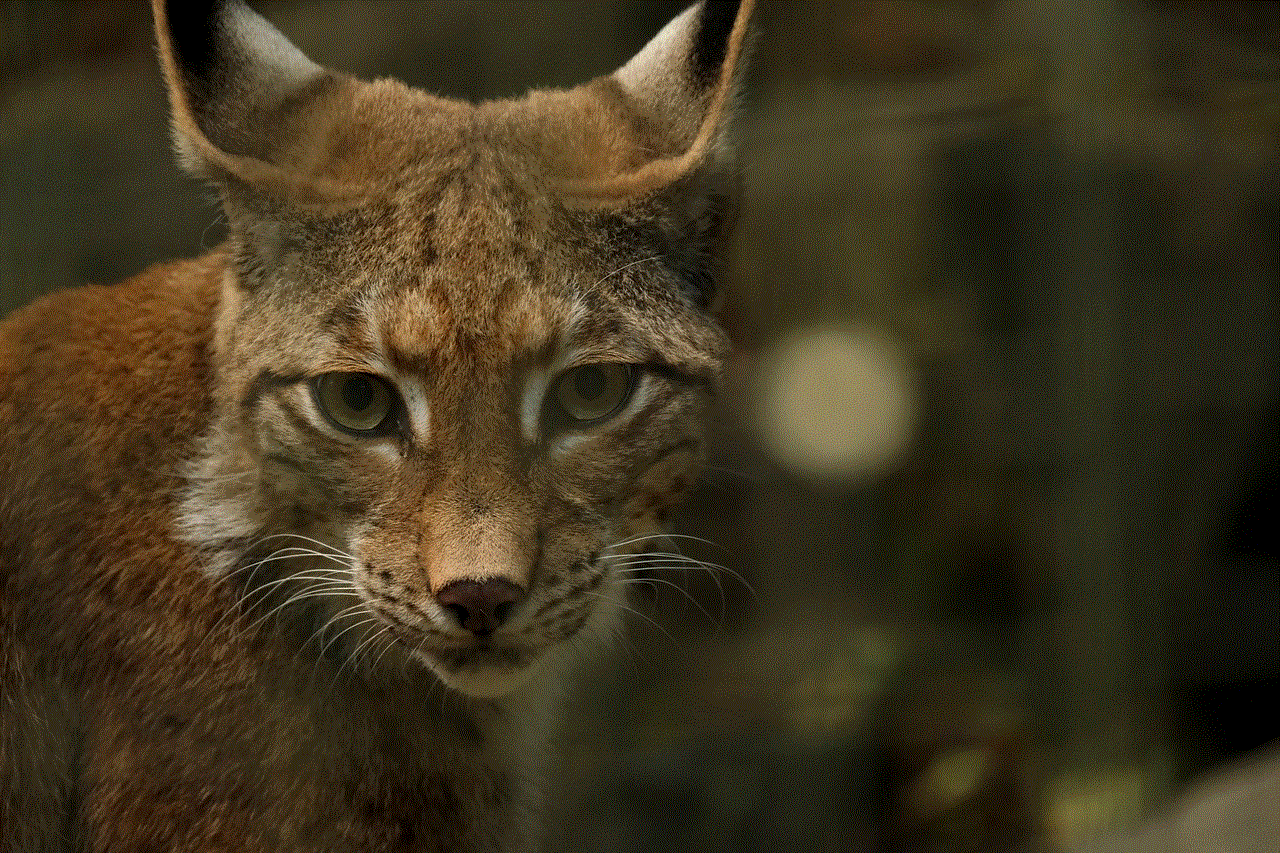
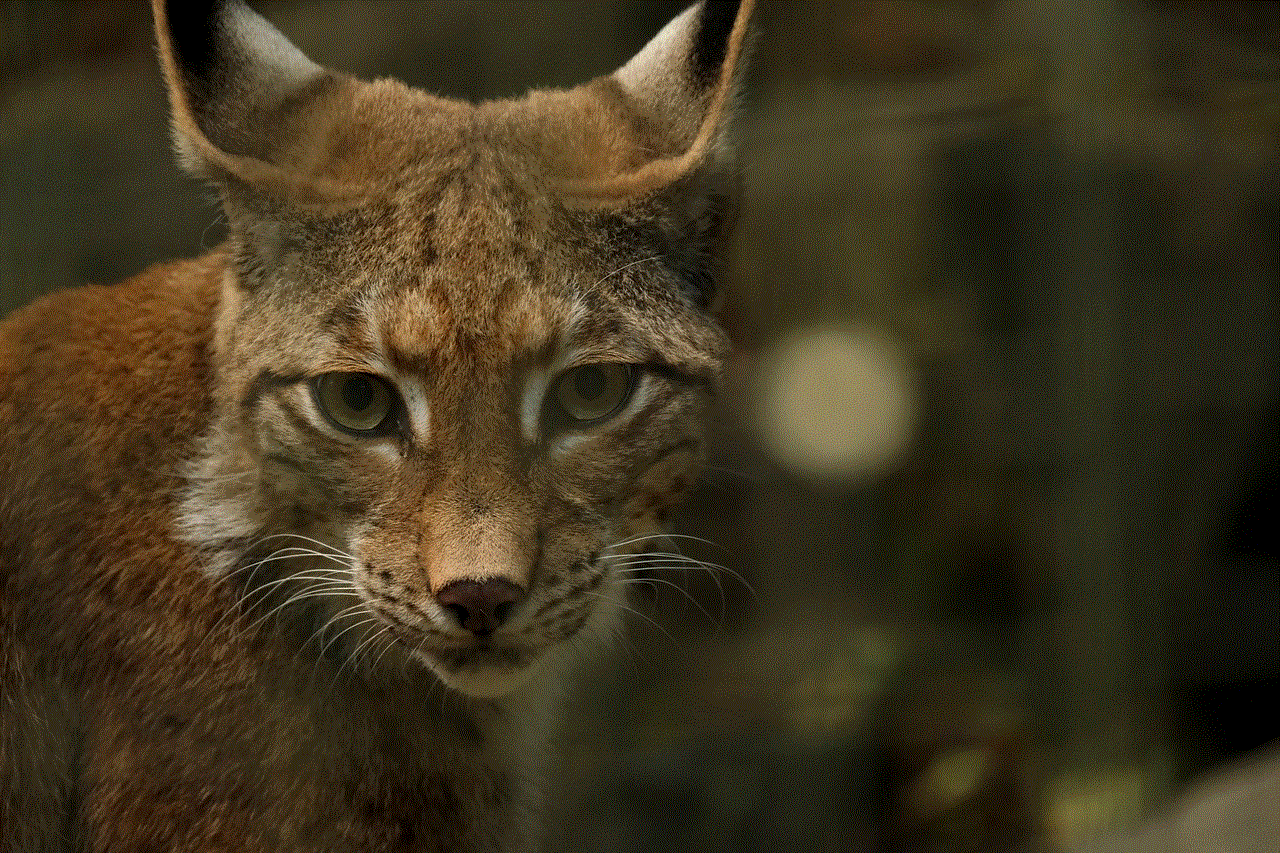
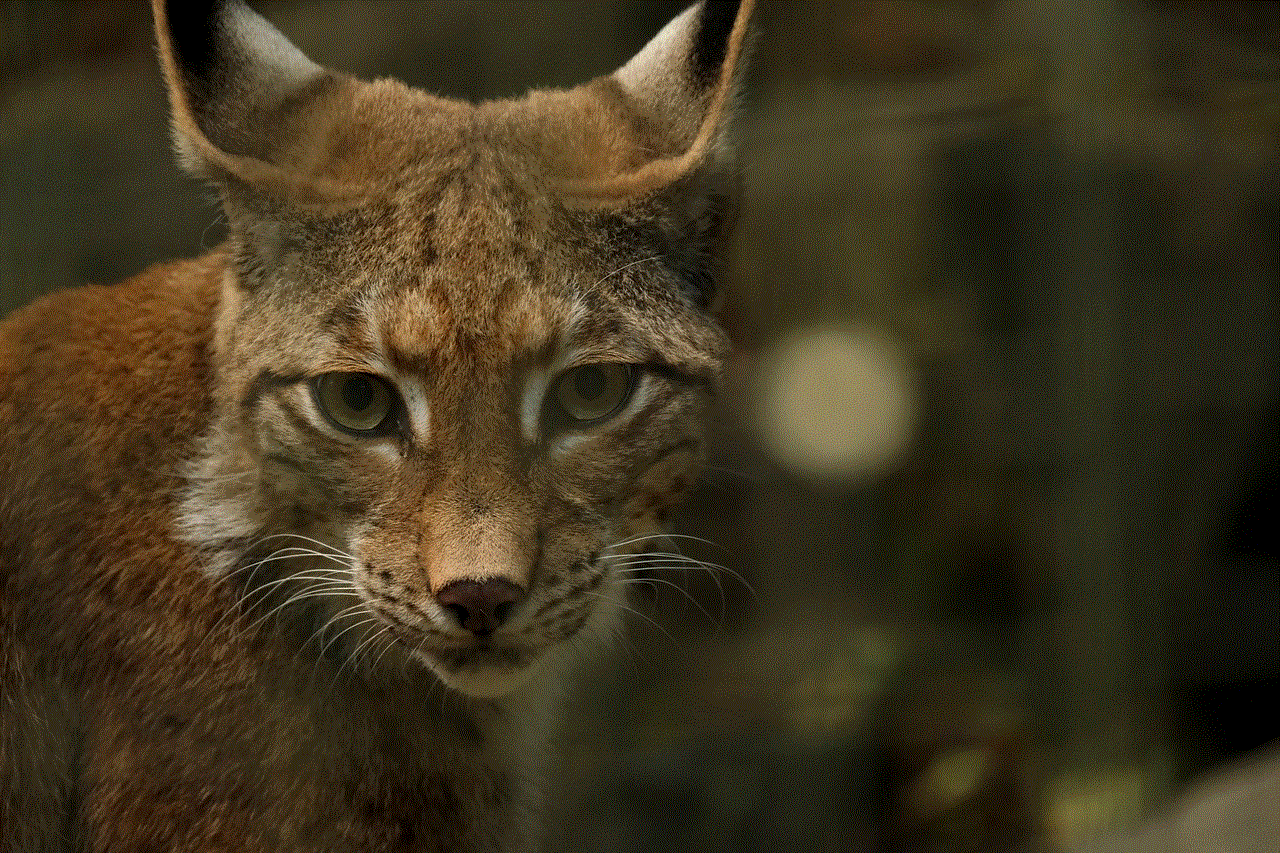
Keyloggers are a major threat to your privacy and security. They can easily access and steal your personal and financial information without your knowledge. If you suspect that your computer has a keylogger, take immediate action to remove it. By following the preventive measures mentioned in this article, you can protect yourself from being a victim of a keylogger. Remember, prevention is always better than cure. Stay vigilant and stay safe!