how to connect itouch watch
Are you ready to learn how to connect your iTouch watch? Look no further! In this comprehensive guide, we will walk you through the step-by-step process of connecting your iTouch watch to your smartphone. We will cover everything from initial setup to troubleshooting common issues. So, let’s get started and ensure you can make the most out of your iTouch watch!
Before we delve into the connection process, let’s first understand what an iTouch watch is. The iTouch watch is a smartwatch designed to help you stay connected and track your fitness activities. It features a variety of functions, including call and message notifications, fitness tracking, music control, and more. To fully utilize these features, you need to connect your iTouch watch to your smartphone.
Step 1: Compatibility Check
Before attempting to connect your iTouch watch, ensure that your smartphone is compatible with the iTouch watch. The iTouch watch is compatible with both Android and iOS devices. However, some features may be limited depending on the operating system and version you are using. Check the iTouch website or the product packaging for the list of compatible devices.
Step 2: Download the iTouch Wearables App
To connect your iTouch watch, you need to download the iTouch Wearables app on your smartphone. This app acts as the bridge between your iTouch watch and your smartphone, allowing seamless communication and synchronization of data. Open your device’s app store, search for “iTouch Wearables,” and install the app.
Step 3: Power on Your iTouch Watch
Once the app is installed, power on your iTouch watch by pressing and holding the power button. The power button is usually located on the side or bottom of the watch. You will see the iTouch logo appear on the screen. If your watch has a touch screen, swipe or tap on the screen to wake it up.
Step 4: Enable Bluetooth on Your Smartphone
To establish a connection between your iTouch watch and your smartphone, you need to enable Bluetooth on your smartphone. Go to the settings menu of your smartphone and find the Bluetooth option. Tap on it to turn it on. Make sure the Bluetooth option is visible and discoverable.
Step 5: Pair Your iTouch Watch with Your Smartphone
Open the iTouch Wearables app on your smartphone. It will prompt you to sign in or create an account. Follow the on-screen instructions to set up an account if you don’t have one. Once you are logged in, the app will guide you through the pairing process. Tap on “Pair New Device” or a similar option within the app.
Step 6: Follow the On-Screen Prompts
The app will now search for nearby iTouch devices. Make sure your iTouch watch is close to your smartphone. Select your iTouch watch from the list of available devices. The app will display a pairing code on your smartphone and watch. Confirm that the codes match and tap “Pair” or a similar button on your smartphone.
Step 7: Grant Permissions
After the pairing process is complete, the app may request certain permissions to access features like notifications, contacts, and location. Grant the necessary permissions to ensure that your iTouch watch functions properly. These permissions will vary depending on your smartphone’s operating system.
Step 8: Sync Data
Once the connection is established, the iTouch Wearables app will automatically sync data between your iTouch watch and your smartphone. This includes steps taken, calories burned, heart rate, sleep data, and other fitness-related information. It may take a few minutes for the initial sync to complete.
Step 9: Customize Your iTouch Watch
Now that your iTouch watch is connected, take some time to personalize it according to your preferences. Open the iTouch Wearables app and explore the settings. You can customize watch faces, enable or disable notifications, set fitness goals, and much more. Experiment with the options to make your iTouch watch truly yours.
Step 10: Troubleshooting Common Issues
If you encounter any issues during the connection process or while using your iTouch watch, don’t worry! We’ve got you covered with some troubleshooting tips. Firstly, ensure that your iTouch watch and smartphone are within close proximity. Make sure Bluetooth is enabled on both devices. Restart both devices if necessary. If the issue persists, try unpairing and re-pairing your iTouch watch. If all else fails, consult the iTouch website or contact their customer support for further assistance.
Congratulations! You have successfully connected your iTouch watch to your smartphone. Now you can enjoy the full range of features and stay connected while on the go. Don’t forget to explore the iTouch Wearables app regularly for software updates and new features. Stay active, stay connected, and make the most out of your iTouch watch!
destiny 2 ddos protection
Destiny 2 DDoS Protection: Safeguarding the Crucible and Beyond
Introduction: The Threat of DDoS Attacks in Online Gaming
In today’s interconnected world, online gaming has become a global phenomenon, with millions of players engaging in immersive virtual experiences. However, this popularity has also attracted the attention of malicious actors seeking to exploit vulnerabilities in gaming networks. One such threat is Distributed Denial of Service (DDoS) attacks, which can disrupt gameplay, compromise user data, and undermine the integrity of online gaming communities. This article focuses on the measures taken by Bungie, the developer of Destiny 2, to protect its players from DDoS attacks and ensure a secure and enjoyable gaming experience.
Understanding DDoS Attacks and Their Impact on Gaming
A DDoS attack occurs when a network is overwhelmed with a flood of traffic from multiple sources, rendering it unable to function properly. In the context of online gaming, this means that players may experience severe lag, disconnections, or even complete service outages. DDoS attacks have become increasingly prevalent in recent years, with attackers using botnets to amplify the scale and impact of their assaults. In the case of Destiny 2, the game’s competitive mode, known as the Crucible, has been a prime target for DDoS attacks, as it allows players to face off against each other in intense player versus player (PvP) combat.
Bungie’s Commitment to Player Safety and Experience
As the developer of Destiny 2, Bungie recognizes the importance of protecting its players from DDoS attacks and maintaining a fair and enjoyable gaming environment. The studio has implemented a range of measures to mitigate the threat posed by DDoS attacks, while also taking steps to educate its player base about the risks and how to stay safe online. Through a combination of technical solutions, community engagement, and ongoing monitoring, Bungie aims to provide a secure platform for players to engage with Destiny 2’s multiplayer components without fear of disruption or unfair play.
Technical Solutions: Protecting the Destiny 2 Network
Bungie has invested in robust infrastructure and network architecture to ensure the resilience of Destiny 2’s servers against DDoS attacks. This includes implementing advanced firewalls, load balancers, and traffic analysis tools that can identify and block suspicious traffic patterns. Additionally, Bungie has partnered with leading cybersecurity firms to develop custom-built DDoS mitigation systems that can detect and mitigate attacks in real-time. These systems employ machine learning algorithms and anomaly detection techniques to continuously analyze network traffic and identify potential threats.
Player Education: Empowering the Destiny 2 Community
Bungie understands that protecting against DDoS attacks requires a collaborative effort between the developer and its player base. To this end, the studio has launched educational initiatives to raise awareness about DDoS attacks and provide guidance on how players can safeguard themselves and their fellow gamers. Bungie regularly publishes articles and blog posts on its website, highlighting the risks associated with DDoS attacks and offering practical tips on how to stay safe online. These resources cover topics such as strong password management, enabling two-factor authentication, and recognizing phishing attempts.
Reporting and Monitoring: Identifying and Addressing Threats
In addition to technical solutions and player education, Bungie maintains a dedicated security team that monitors Destiny 2’s network for any signs of DDoS attacks or other malicious activities. This team utilizes advanced monitoring tools and techniques to detect and respond to potential threats promptly. Bungie encourages its players to report any suspicious or disruptive behavior they encounter in the game, allowing the security team to investigate and take appropriate action. By fostering an environment of transparency and open communication, Bungie can quickly identify and address emerging threats, ensuring the ongoing integrity of Destiny 2’s multiplayer experience.
Collaboration with Internet Service Providers (ISPs)
Recognizing that DDoS attacks often originate from compromised devices connected to the internet, Bungie actively collaborates with internet service providers (ISPs) to address this issue at its source. Bungie shares information about DDoS attacks targeting Destiny 2, including the IP addresses involved, with ISPs, enabling them to take appropriate action against the responsible parties. By working together with ISPs, Bungie aims to disrupt the operations of botnets and reduce the overall impact of DDoS attacks on its network.
Ongoing Research and Development: Staying Ahead of the Curve
Bungie is committed to staying at the forefront of cybersecurity technology and continuously improving its defenses against DDoS attacks. The studio invests in ongoing research and development efforts, collaborating with industry experts and cybersecurity firms to develop innovative solutions. Bungie regularly conducts penetration testing and vulnerability assessments to identify potential weaknesses in its network infrastructure and address them proactively. By investing in research and development, Bungie ensures that Destiny 2 remains a safe and secure gaming environment for its dedicated player base.
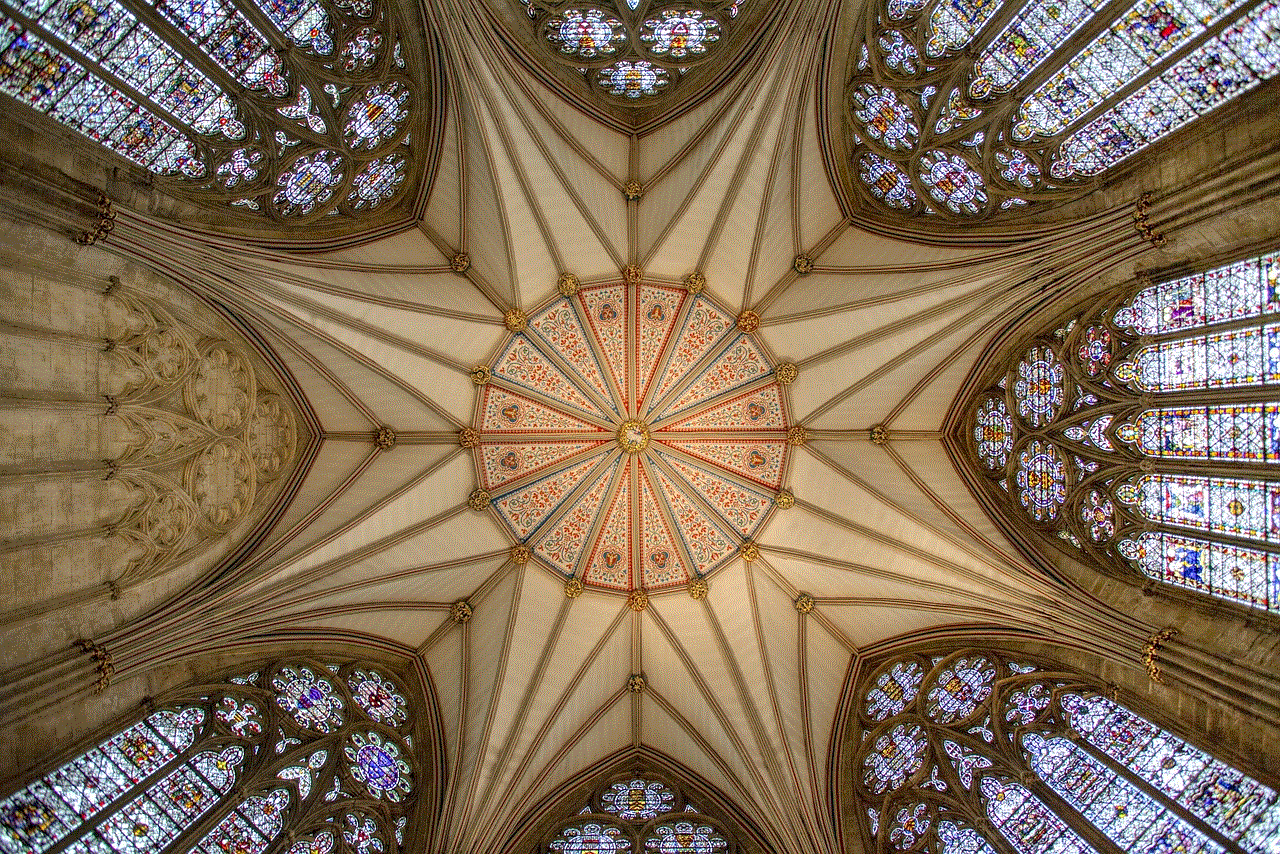
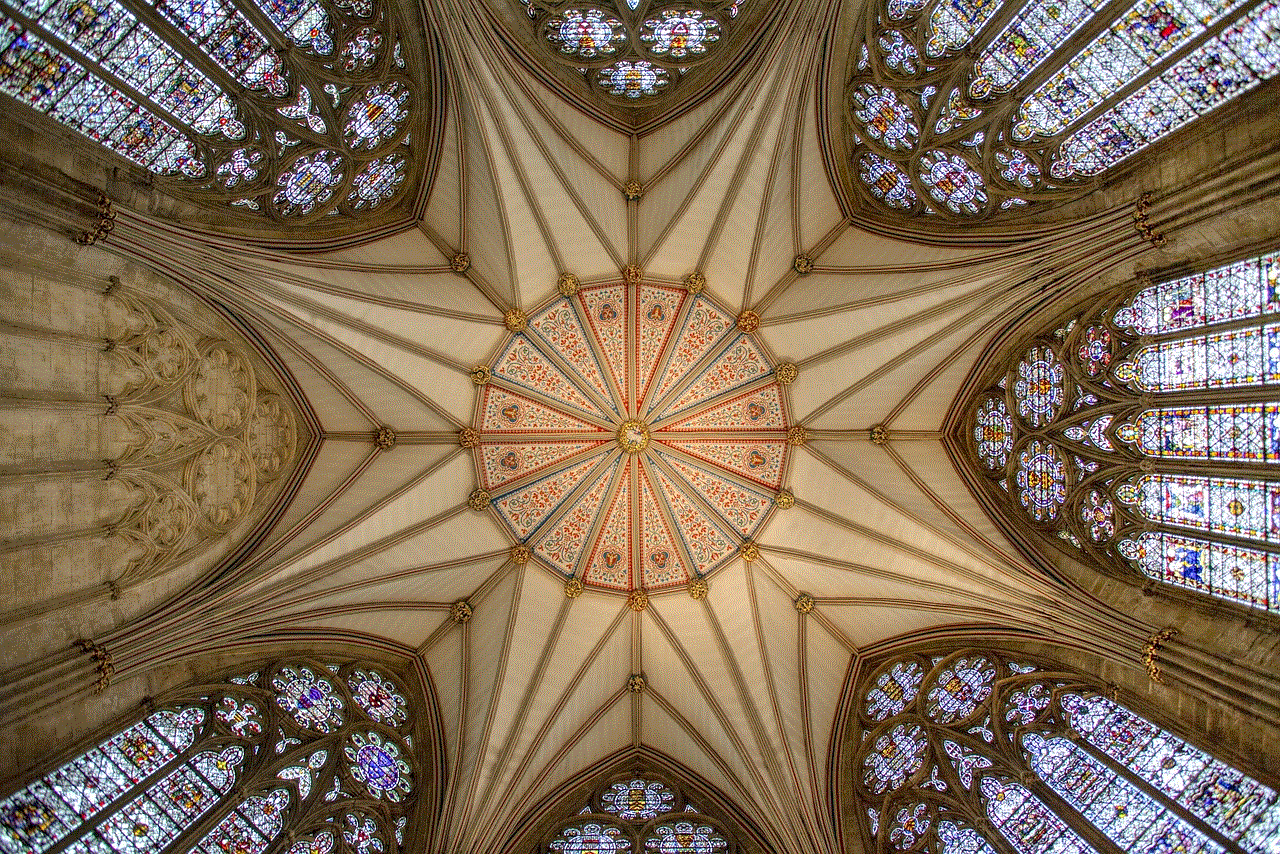
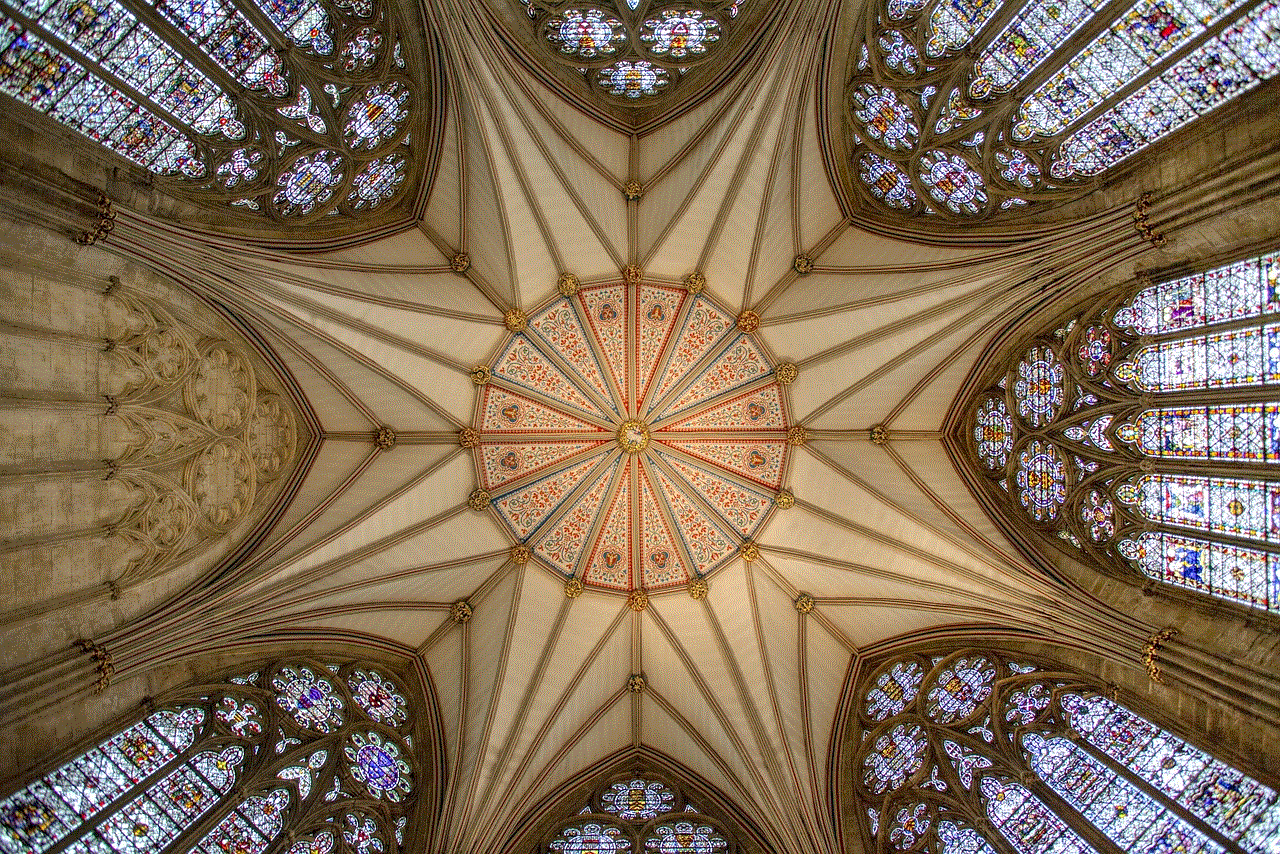
Conclusion: A Secure Future for Destiny 2
In conclusion, Bungie’s dedication to protecting its players from DDoS attacks is evident through its comprehensive approach to network security, player education, and collaboration with ISPs. By implementing technical solutions, educating the community, monitoring for threats, and engaging in ongoing research and development, Bungie ensures that Destiny 2 remains a secure and enjoyable gaming experience for millions of players worldwide. As the online gaming landscape continues to evolve, Bungie’s commitment to player safety and its proactive approach to cybersecurity will undoubtedly play a crucial role in safeguarding the future of Destiny 2 and setting the standard for DDoS protection in the gaming industry.
does kik notify when you save a picture
Title: Kik and Picture Saving: Understanding the Notification System
Introduction (150 words)
Kik Messenger is a popular messaging application that allows users to connect with friends, family, and colleagues through text, pictures, and videos. One common feature of messaging apps is the ability to save pictures sent by others. However, users often wonder if Kik notifies the sender when they save their pictures. In this article, we will explore the notification system employed by Kik and shed light on whether or not it notifies users when their pictures are saved.
1. Understanding Kik’s Picture Saving Functionality (200 words)
Kik allows users to save pictures sent to them within the app. When a user receives a picture, they have the option to save it to their device’s gallery or camera roll. This feature is particularly useful for preserving memorable moments or maintaining a collection of shared media. However, it is important to know whether or not the sender is notified when their pictures are saved.
2. Kik’s Notification System (200 words)
Kik’s notification system is designed to keep users informed about various activities within the app. When it comes to saving pictures, Kik does not send a direct notification to the sender. This means that users can save pictures without the sender being immediately aware.
3. Privacy Considerations (250 words)
The lack of notification when saving pictures on Kik can be seen as a privacy feature. It allows users to save pictures without having to worry about the sender being notified. This is particularly important in situations where users may want to save pictures for personal reasons without causing any discomfort to the sender.
4. Risks and Misuse (250 words)
While the lack of notification may be seen as a positive aspect, it also raises concerns about potential misuse. There have been instances where saved pictures have been used inappropriately or shared without consent. It is crucial for users to exercise caution when saving and sharing pictures to ensure they are respecting the privacy and consent of others.
5. Kik’s Efforts to Enhance Privacy (200 words)
Kik acknowledges the need for privacy and provides users with tools to enhance their control over their shared media. For instance, Kik offers a feature called “Chat Bubbles.” This feature allows users to preview pictures without opening them fully, giving them the option to decide whether to save or delete them.
6. The Importance of Consent (250 words)
Consent plays a vital role when it comes to saving and sharing pictures on any messaging app, including Kik. Users should always seek permission before saving or sharing someone else’s pictures. Respecting the privacy and consent of others fosters a healthy and trustworthy community within the app.
7. Trust and Mutual Understanding (200 words)
Building trust and maintaining mutual understanding between users is essential for a positive experience on Kik. Open communication, clear boundaries, and respecting one another’s privacy are key factors in ensuring a safe and enjoyable environment for all users.
8. Reporting and Blocking Features (250 words)
Kik provides reporting and blocking features to address any instances of misuse, harassment, or inappropriate behavior. If a user feels their pictures are being misused or shared without consent, they can report the issue to Kik’s support team. Additionally, users can block and restrict interactions with individuals who do not respect their boundaries.
9. Educating Users on Privacy and Security (200 words)
To ensure a safe and responsible use of the app, Kik should educate its users on privacy and security best practices. This can include providing guidance on consent, safe sharing, and the potential risks associated with saving and sharing pictures. Users should be encouraged to exercise caution and responsibility when engaging in any activities that involve personal media.
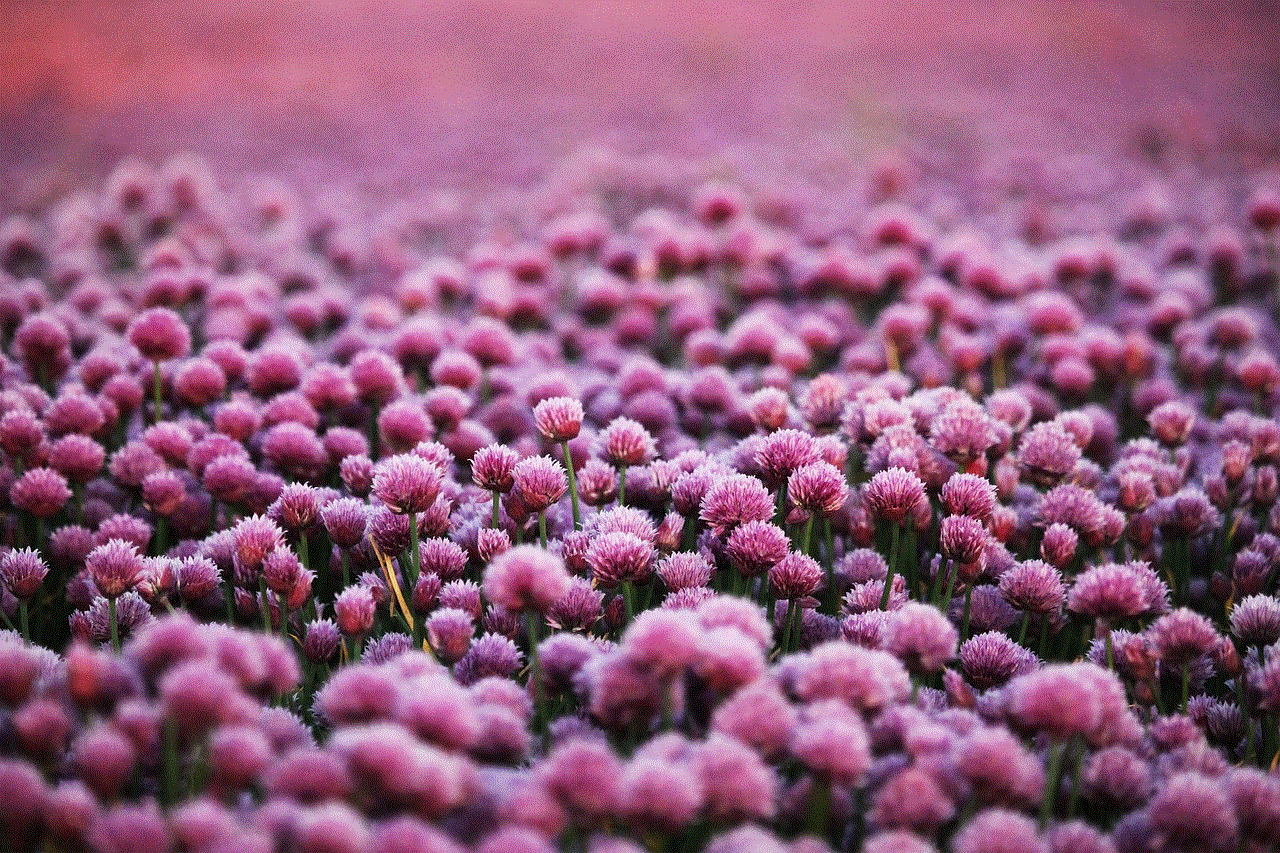
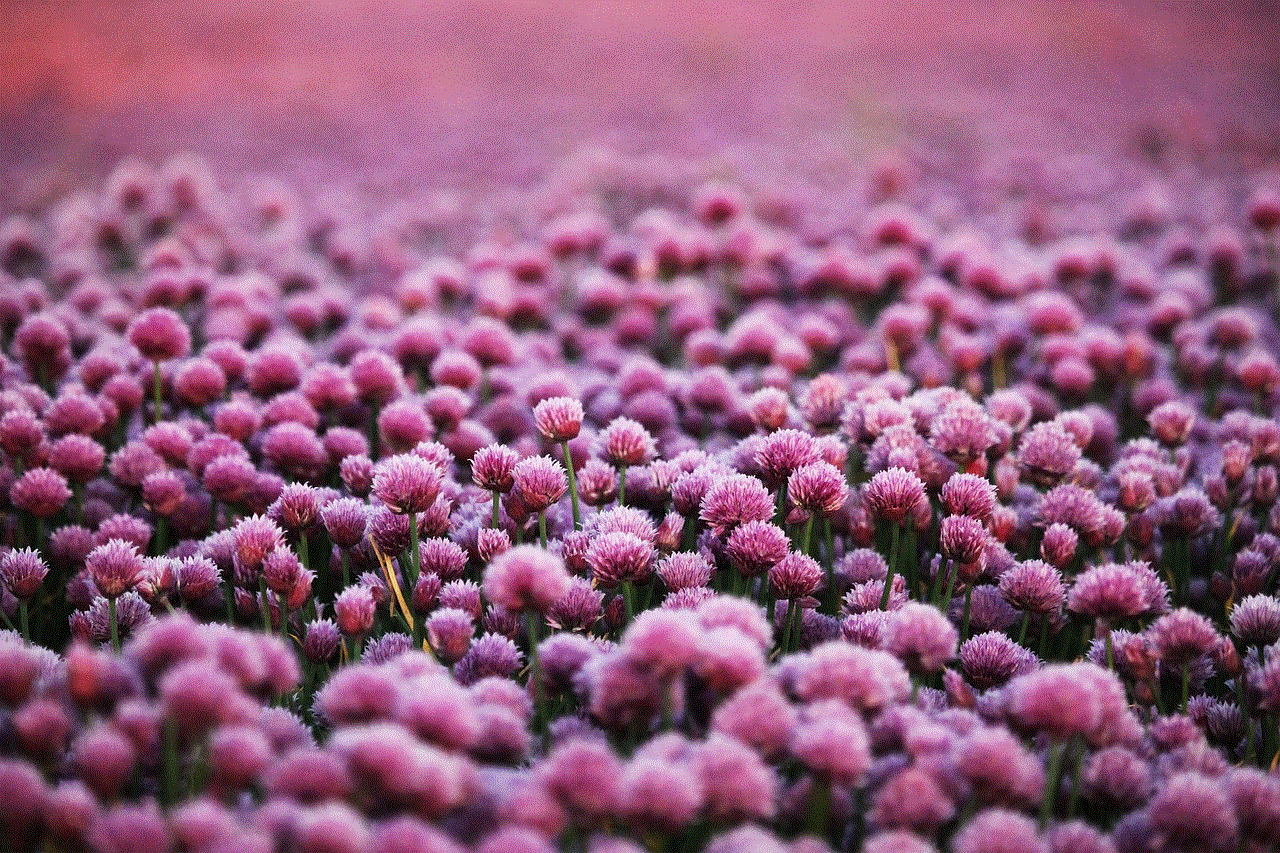
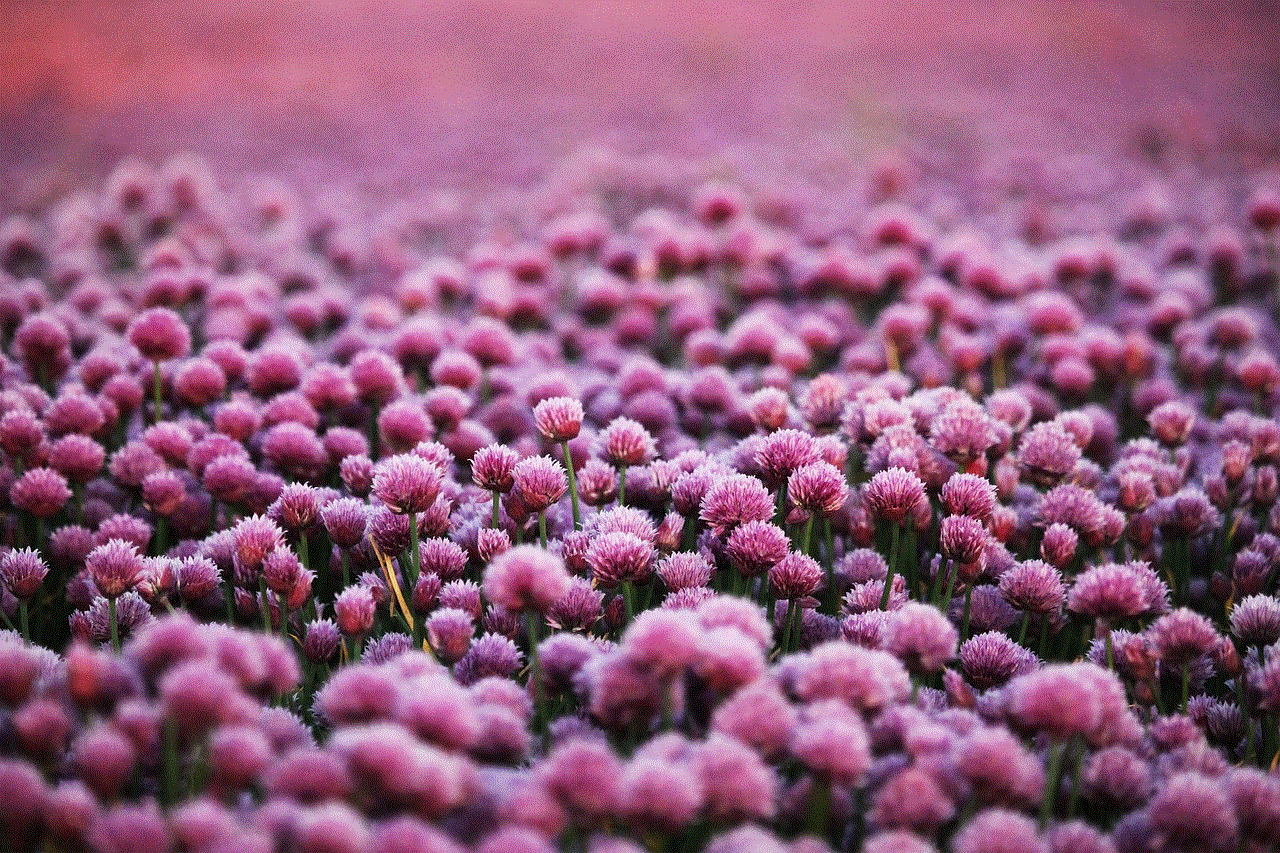
10. Conclusion (150 words)
In conclusion, Kik does not notify users when their pictures are saved by others. This lack of notification allows users to save pictures without causing discomfort to the sender. However, it is crucial for users to respect the privacy and consent of others when saving and sharing pictures. Misuse or inappropriate sharing of saved pictures can have serious consequences. By fostering a culture of consent, trust, and mutual understanding, Kik can ensure a positive and secure environment for its users.