how to check post you liked on instagram
# How to Check Posts You Liked on Instagram
Instagram, a visual-centric social media platform, has transformed the way we connect and share our experiences. With millions of users globally, it’s a hub for creativity, inspiration, and interaction. One of the key features that enhance user engagement is the ability to like posts. Liking posts allows users to express their appreciation for content, be it stunning photography, captivating videos, or witty captions. However, as we scroll through endless feeds filled with captivating content, it can be challenging to keep track of the posts we’ve liked. In this article, we’ll delve into various methods to check the posts you’ve liked on Instagram, along with tips and insights to enhance your Instagram experience.
## Understanding Instagram’s Liking Mechanism
Before we dive into the steps for checking liked posts, it’s essential to understand Instagram’s liking mechanism. When you tap the heart icon on a post, it signifies your approval and enjoyment of that content. The user who posted the content receives a notification of your like, which may encourage further interaction, such as comments or direct messages. Liking posts is not just a way to show appreciation; it also helps Instagram’s algorithm tailor your feed to show more content aligned with your interests.
## Accessing Your Liked Posts on Instagram
### Method 1: Using the Instagram Mobile App
The most straightforward way to check the posts you’ve liked is through the Instagram mobile application. Here’s a step-by-step guide:
1. **Open the Instagram App**: Start by launching the Instagram app on your mobile device. Ensure you are logged into your account.
2. **Go to Your Profile**: Tap on your profile picture in the bottom right corner of the screen to navigate to your profile.
3. **Access the Menu**: Once on your profile, tap the three horizontal lines in the top right corner to open the menu.
4. **Select ‘Your Activity’**: In the menu, tap on “Your Activity.” This section houses a variety of information related to your account, including the posts you’ve liked.
5. **Go to ‘Interactions’**: Under ‘Your Activity’, select “Interactions,” and then tap on “Likes.” This will display all the posts you’ve liked on Instagram.
6. **Explore Liked Posts**: Scroll through the list to revisit the posts you’ve previously liked. You can tap on any post to view it in detail, including comments and captions.
### Method 2: Using Instagram on the Web
If you prefer using Instagram on your computer , you can also check your liked posts through the web version, though the process is slightly different:
1. **Open Instagram in Your Browser**: Visit www.instagram.com and log into your account.
2. **Navigate to Your Profile**: Click on your profile picture in the top right corner to access your profile.
3. **Look for the ‘Settings’ Option**: On your profile page, click on the gear icon (settings) to access account settings.
4. **Select ‘Privacy and Security’**: From the settings menu, choose the “Privacy and Security” option.
5. **View Account Data**: Scroll down to find the “Account Data” section. Here, you’ll have options to view different types of data associated with your account.
6. **Check Your Likes**: Unfortunately, the web version doesn’t allow for direct access to liked posts like the app does. Therefore, it’s recommended to use the mobile app for a comprehensive view of your liked posts.
## What If You Can’t Find Liked Posts?
Despite the straightforward methods described above, some users may encounter challenges in finding their liked posts. Here are a few troubleshooting tips:
1. **Ensure You Are Logged In**: Double-check that you are logged into the correct account. If you manage multiple accounts, it’s easy to get mixed up.
2. **Update the App**: If you’re using the Instagram app, ensure it’s updated to the latest version. Sometimes, bugs in older versions can cause issues with accessing certain features.
3. **Clear Cache**: If you’re still having trouble, try clearing the app’s cache. This can resolve many performance-related issues.
4. **Reinstall the App**: If all else fails, consider uninstalling and then reinstalling the app. This can often rectify persistent glitches.
## The Importance of Managing Your Liked Posts
Keeping track of the posts you’ve liked can be beneficial for various reasons:
1. **Revisiting Content**: Often, users like posts to revisit them later. Whether it’s a recipe, travel inspiration, or a motivational quote, having easy access to your liked posts can save you time searching for them.
2. **Engagement and Interaction**: Revisiting liked posts may inspire you to engage further, whether through comments, shares, or even direct messages to the content creator.
3. **Tracking Trends**: By analyzing the types of posts you like, you might gain insights into your preferences and interests, which can help you curate your feed more effectively.
4. **Creating Inspiration Boards**: For creatives, liked posts can serve as a source of inspiration. You can use them to gather ideas for your projects, whether in art, writing, or photography.
## Privacy Considerations
While liking posts is a public action on Instagram, it’s essential to consider privacy implications. Here are a few things to keep in mind:
1. **Understanding Visibility**: When you like a post, the user who created the post can see that you liked it. Keep this in mind when interacting with content from accounts you may not know personally.
2. **Managing Your Likes**: If you’ve liked a post that you no longer want to endorse, you can easily unlike it. Simply go back to the post and tap the heart icon to remove your like.
3. **Private Accounts**: If you are following a private account, only followers of that account can see your likes on their posts. However, your likes on public accounts are visible to anyone.
4. **Temporary Likes**: Instagram may change its algorithms and features over time. Be aware that certain functionalities may adapt, affecting how likes and interactions are displayed.
## Engaging Creatively with Your Liked Posts
Once you have accessed your liked posts, consider ways to engage creatively with that content:
1. **Creating Collections**: While Instagram does not have a built-in feature to create collections of liked posts, you can take screenshots of your favorite liked posts and save them in a dedicated album on your device.
2. **Sharing with Others**: If you come across a post that resonates with you, consider sharing it with friends or posting it in your stories. This creates a dialogue around the content and may even lead to further engagement with the original poster.
3. **Inspiration for Your Content**: Use the themes or ideas behind the posts you’ve liked to inspire your own content. Whether it’s the style of photography, a theme for your next post, or an idea for a caption, your liked posts can serve as a source of creativity.
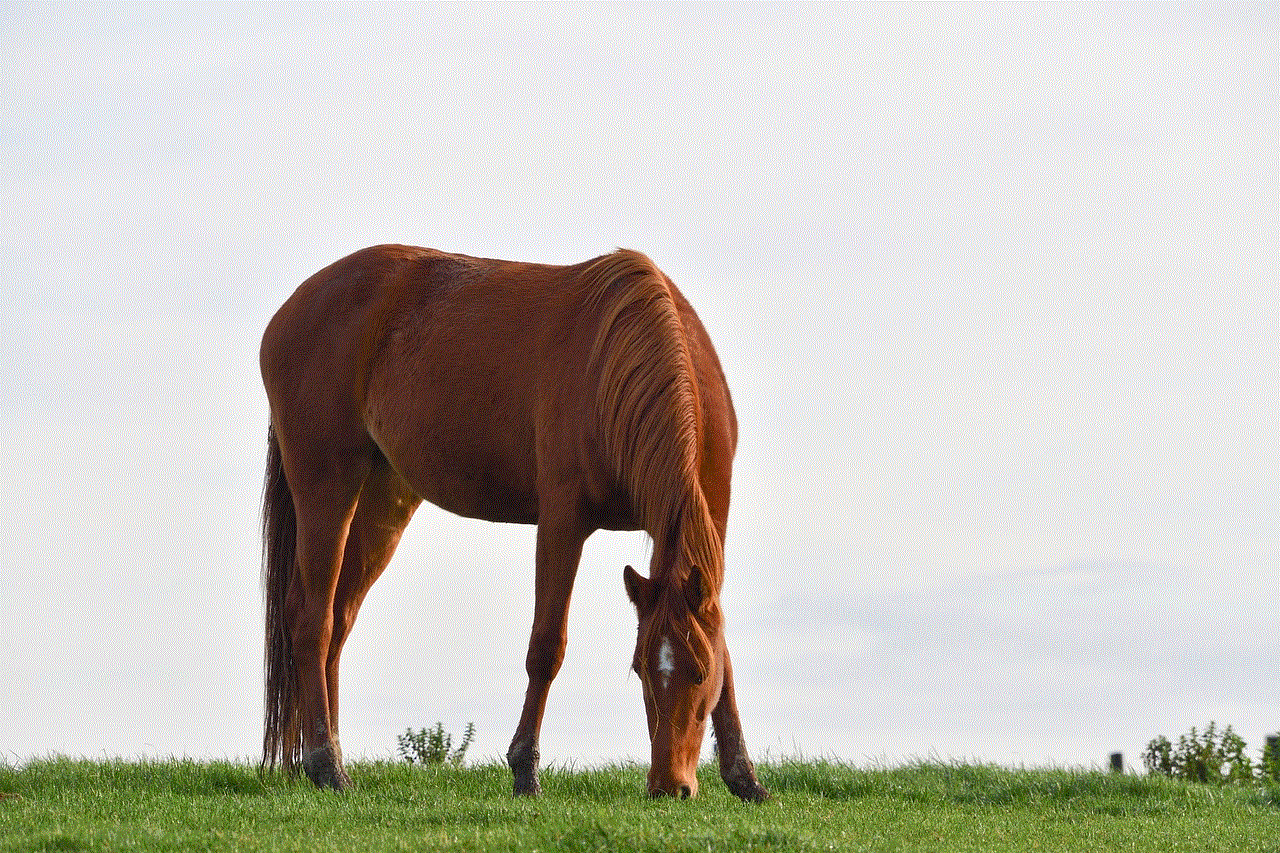
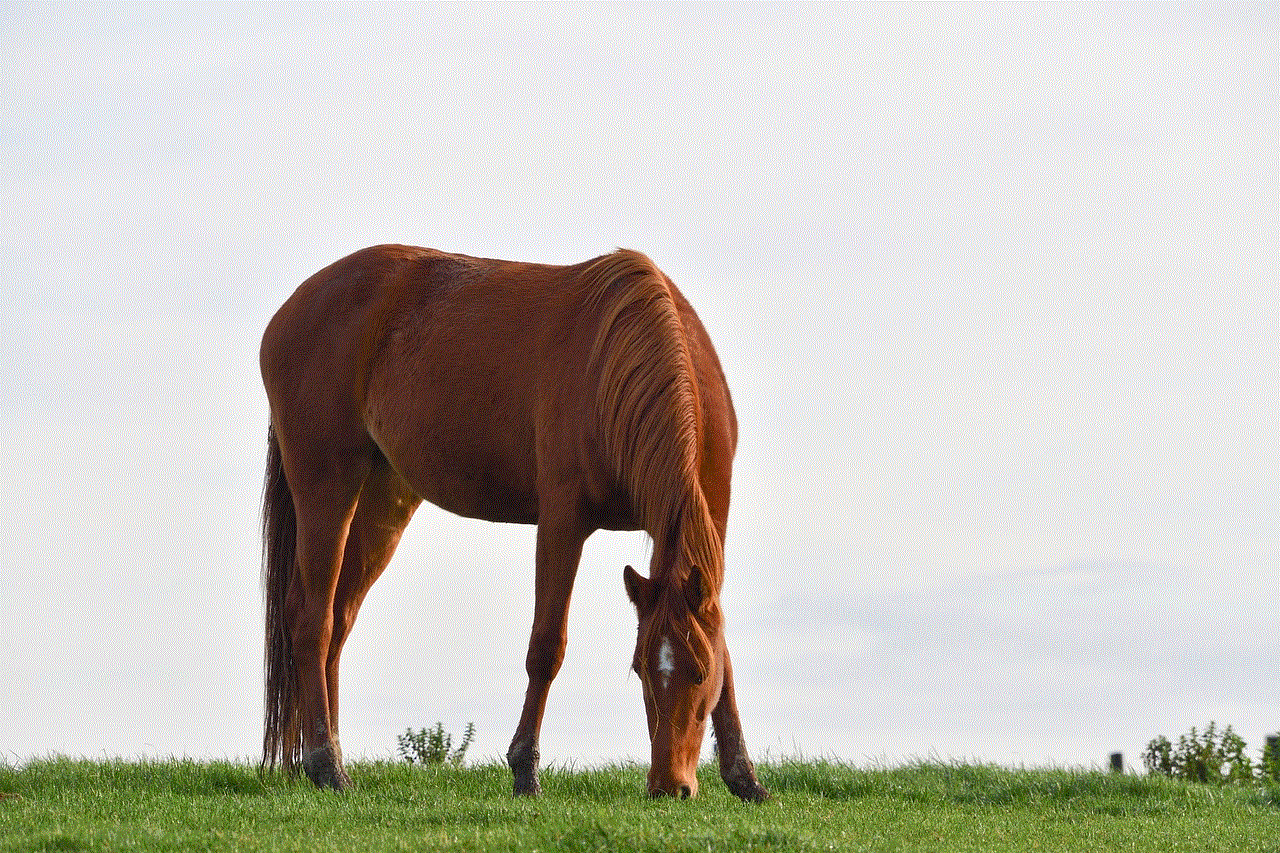
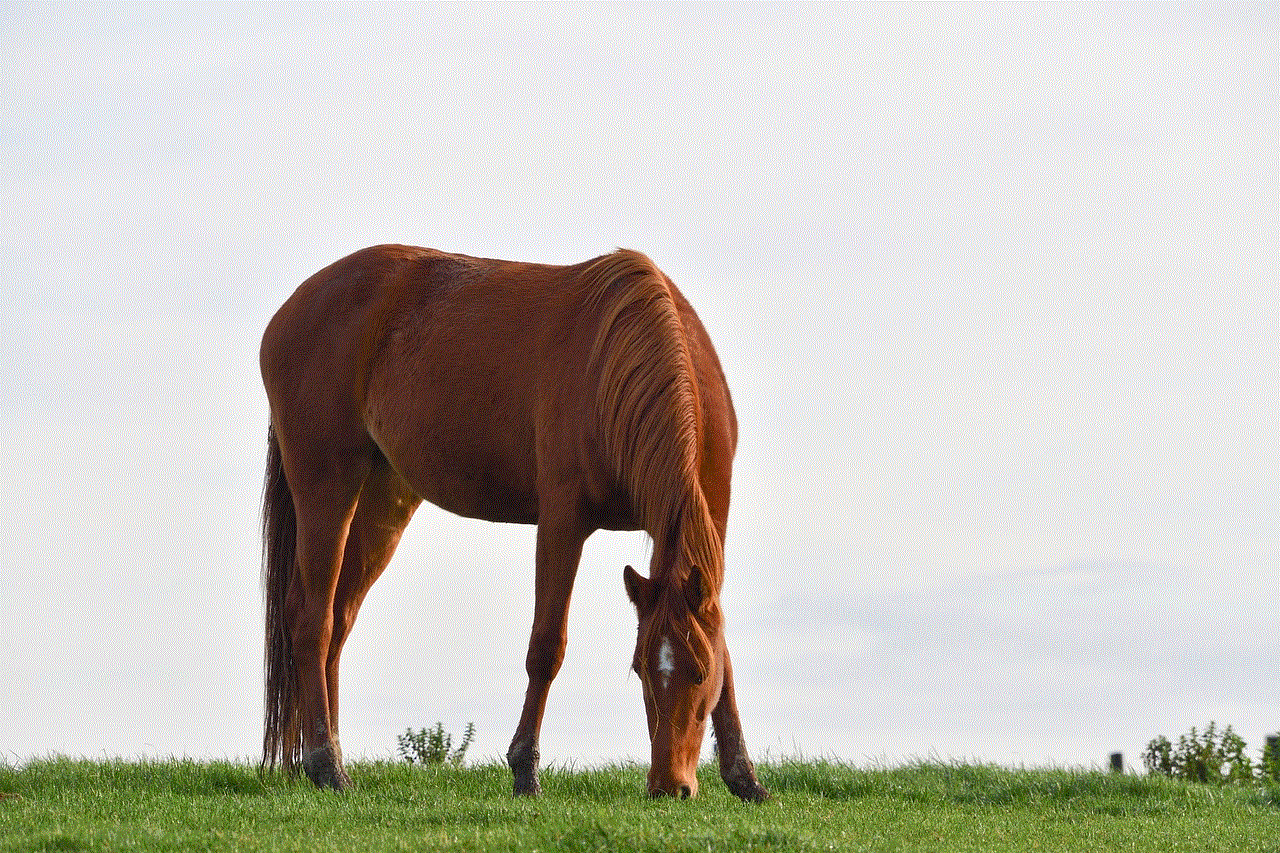
4. **Engaging with the Community**: By revisiting liked posts, you can engage with the community further. Leave thoughtful comments or share your thoughts on why you liked the post, fostering deeper connections with content creators.
## Conclusion
In conclusion, checking the posts you’ve liked on Instagram is a simple yet valuable process that can enhance your overall experience on the platform. By utilizing the methods outlined in this article, you can easily revisit and interact with the content that resonates with you. Remember that the likes you give are a form of expression, and managing them mindfully can lead to more meaningful interactions within the Instagram community.
As Instagram continues to evolve, staying informed about its features will help you navigate the platform more effectively. Whether you’re an avid user or someone looking to engage more thoughtfully, understanding how to check your liked posts is a crucial aspect of maximizing your social media experience. Happy scrolling!
how to see snap score
# Understanding Snapchat : How to See Your Snap Score
Snapchat has become one of the most popular social media platforms in recent years, especially among younger users. With its unique features like disappearing messages, Stories, and various filters, Snapchat offers a distinct user experience. One of the features that often piques the curiosity of users is the Snap Score. In this article, we will explore what Snap Score is, how it is calculated, why it matters, and, most importantly, how to see your Snap Score.
## What is Snap Score?
Snap Score is a numerical representation of a user’s activity on Snapchat. It is not just a measure of how long you’ve been on the platform or how many friends you have; instead, it factors in multiple elements, including the number of Snaps you send and receive, Stories you post, and other interactions you have on the app. This score serves as a fun way to gauge a user’s engagement and activity level within the Snapchat community.
While the specific algorithm that determines Snap Score is not publicly disclosed by Snapchat, users can be assured that it reflects their overall activity in a way that combines various forms of interactions. Generally, the more you use Snapchat—sending Snaps, posting Stories, and engaging with friends—the higher your Snap Score will be.
## Why Does Snap Score Matter?
For many users, Snap Score is a fun metric that can serve several purposes. First and foremost, it fosters a sense of competition among friends. Users often compare their Snap Scores with one another, trying to outdo each other in terms of activity. This friendly rivalry can encourage more frequent use of the app.
Additionally, Snap Score can be an indicator of a user’s popularity and engagement on the platform. A higher Snap Score may suggest that a person is active and well-connected, while a lower score might imply limited use or fewer interactions. For some users, particularly influencers or brands, maintaining a higher Snap Score can be a way to demonstrate engagement and reach within their audience.
## How to See Your Snap Score
Seeing your Snap Score is a straightforward process. Here, we’ll break down the steps to help you find your score easily:
### Step 1: Open Snapchat
The first step to seeing your Snap Score is to launch the Snapchat app on your mobile device. Ensure you are logged in to your account, as you will need to be authenticated to view your Snap Score.
### Step 2: Go to Your Profile
Once you are in the app, tap on your profile icon located in the upper left corner of the screen. This will take you to your profile page, where you can see various information about your account, including your Snap Code, number of friends, and Stories you have posted.
### Step 3: Locate Your Snap Score
On your profile page, you will see your Snap Score displayed right under your username. It is usually represented as a number, and you can tap on it to get more detailed information about your activity, including how many Snaps you’ve sent and received.
### Step 4: Comparing with Friends
If you are interested in comparing your Snap Score with friends, you can do so easily. Tap on “My Friends” in your profile, and then select any of your friends to view their Snap Score. This allows for a friendly competition among peers, as you can see who has the highest score.
## Factors Affecting Snap Score



As mentioned earlier, Snap Score is influenced by several factors. While the exact algorithm remains a mystery, we can break down the main components that likely contribute to your Snap Score:
1. **Snaps Sent and Received**: The primary factor in calculating your Snap Score is the number of Snaps you send and receive. Each Snap you send or receive contributes to your score. Therefore, the more active you are in sending and receiving Snaps, the higher your score will be.
2. **Stories Posted**: Posting Stories also adds to your Snap Score. Each Story you upload counts as an interaction, further increasing your score.
3. **Engagement with Friends**: Engaging with friends through features like Chat can also play a role in your Snap Score. The more you communicate and interact with your friends, the higher your engagement level, which in turn may positively affect your score.
4. **Other Features**: Snapchat continually updates its features, and new interactions may be added to the Snap Score calculation in the future. For instance, using new filters, lenses, or participating in Snap Map interactions may also influence your score.
## Tips to Increase Your Snap Score
If you’re looking to boost your Snap Score, here are some practical tips to help you increase your activity on the platform:
### 1. Send More Snaps
Engaging in more one-on-one conversations through Snaps can quickly increase your score. Instead of chatting through text, send quick Snaps to your friends to keep the conversation lively and interactive.
### 2. Post Regularly to Your Story
Make it a habit to post to your Story regularly. Sharing updates, moments from your day, or even fun content can contribute to your Snap Score while keeping your friends engaged.
### 3. Engage with Friends’ Stories
Don’t just focus on your own content; engage with your friends’ Stories! Viewing and replying to their Stories can also lead to increased interactions and, consequently, a higher Snap Score.
### 4. Utilize Snapchat Features
Snapchat offers various features to enhance your experience, such as filters, lenses, and bitmojis. The more you utilize these features, the more engaged you become on the platform, which can positively influence your Snap Score.
### 5. Stay Active
Regular activity is key. Set a routine where you send and receive Snaps daily, post to your Story, and engage with friends consistently. This will ensure your Snap Score continues to rise.
## Snap Score Privacy Concerns
While Snap Score can be a fun metric to track, some users may have concerns about privacy. The good news is that your Snap Score is visible only to your friends on Snapchat. However, keep in mind that anyone who adds you as a friend can see your Snap Score, so it’s essential to be mindful of who you accept as friends on the platform.
Additionally, Snapchat does not share your Snap Score with anyone outside of the app. Your score is purely an internal metric meant for engagement purposes, so you can rest assured that it won’t affect your privacy in any significant way.
## Conclusion
In summary, Snap Score is an engaging feature of Snapchat that reflects a user’s activity and engagement within the app. By following the simple steps outlined above, you can easily check your Snap Score and see how it compares with your friends.
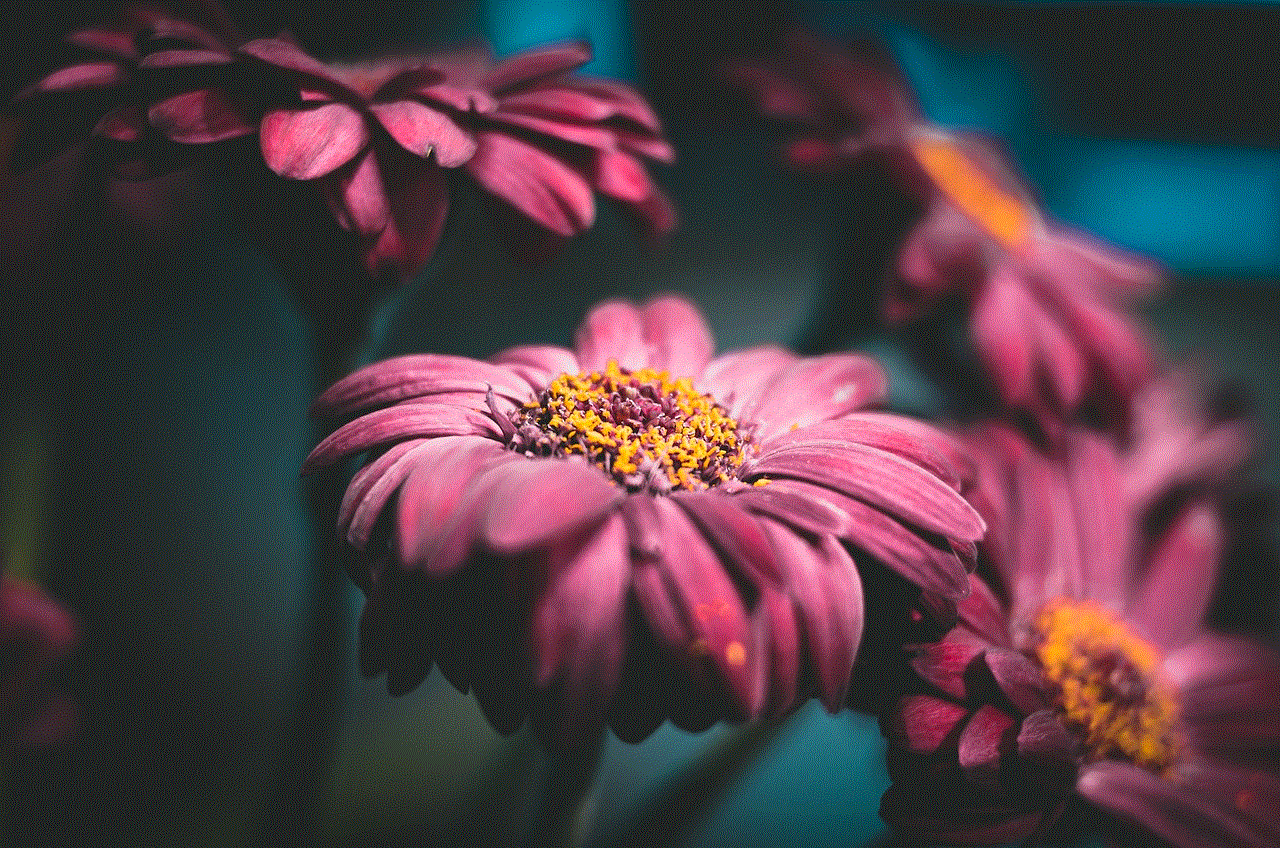
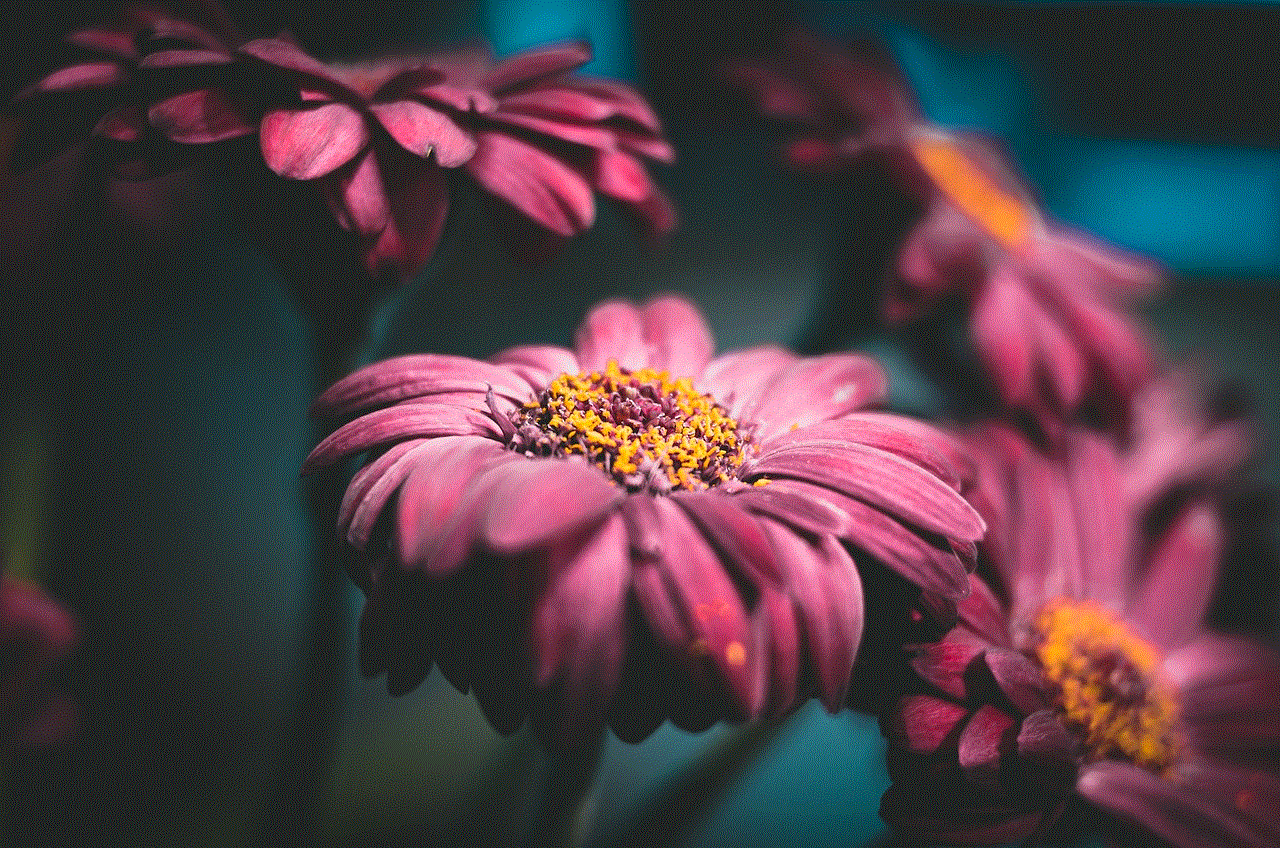
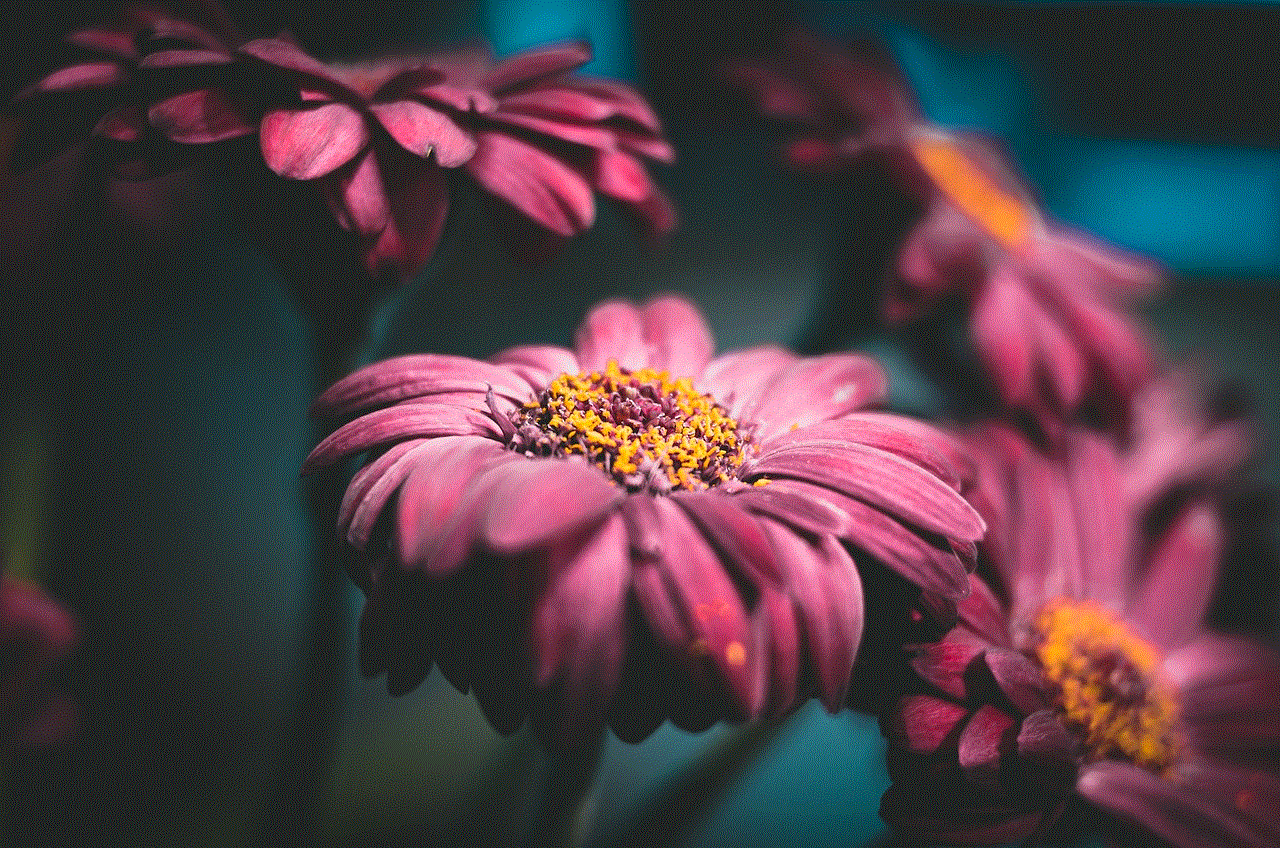
Whether you’re looking to foster a sense of competition among friends, gauge your activity level, or simply have fun with the app, understanding how to see and increase your Snap Score adds an extra layer of enjoyment to the Snapchat experience. Engage more, send more Snaps, and have fun as you explore the vibrant world of Snapchat!
As you embark on your Snapchat journey, remember that the most important aspect is to enjoy the platform and stay connected with friends and family. Your Snap Score will naturally reflect your level of engagement, so focus on creating memorable moments and sharing them with those you care about. Happy snapping!