how to block website
In today’s digital age, the internet has become an integral part of our daily lives. It has revolutionized the way we communicate, access information, and conduct business. However, with the vastness of the online world, there are certain websites that can be harmful or distracting for individuals, especially children. As a result, the need to block websites has become a necessary measure for ensuring a safe and productive online experience. In this article, we will discuss the various methods and tools that can be used to block websites.
Before we dive into the different ways to block websites, it is essential to understand the reasons behind the need for such measures. The primary reason for blocking websites is to protect children from accessing inappropriate content. With the increasing availability of explicit and violent content online, parents and educators are concerned about the impact it may have on young minds. Moreover, certain websites may also contain malicious software or viruses that can harm the devices used to access them. Therefore, blocking such websites is crucial for the safety and security of both individuals and their devices.
One of the most common methods of blocking websites is by using parental control software. This type of software allows parents to monitor and restrict their child’s online activities. It enables them to block specific websites or categories of websites, such as adult content, gambling, or social media. Parental control software can be installed on computers, tablets, and smartphones, giving parents the ability to monitor their child’s online behavior across multiple devices. Some popular parental control software includes Net Nanny, Kaspersky Safe Kids, and Qustodio.
Another way to block websites is through the use of internet filters. These are software programs that block websites based on certain criteria, such as keywords, categories, or website ratings. Internet filters are commonly used in schools and workplaces to restrict access to social media, online gaming, and other distractions. These filters can be customized to suit the specific needs of an organization or household, making them an effective tool for website blocking. Some popular internet filters include OpenDNS, Norton Family Premier, and McAfee Safe Family.
Apart from software and filters, there are also hardware devices that can be used to block websites. These devices, known as internet filtering routers, work by filtering internet traffic at the source – the router. They use a combination of software and hardware to block websites based on user-defined criteria. This means that any device connected to the router, including smartphones, tablets, and gaming consoles, will be restricted from accessing blocked websites. Some internet filtering routers also offer additional features, such as time limits and activity reports, making them a comprehensive solution for website blocking.
In addition to using software and hardware, there are also manual ways to block websites. One of the simplest methods is by using the hosts file on a computer. The hosts file is a text file that maps hostnames to IP addresses, and it can be used to redirect a website to a different IP address, effectively blocking it. However, this method may require some technical knowledge and is only suitable for blocking websites on a single device.
Another manual method of blocking websites is by configuring the router’s settings. Most routers have a built-in feature that allows users to block websites by entering their URLs. This method is more effective than using the hosts file as it blocks the website for all devices connected to the router. However, like the previous method, it may require some technical skills to set it up correctly.
Apart from the methods mentioned above, there are also browser extensions and add-ons that can be used to block websites. These extensions work by filtering out unwanted content, including ads and specific websites. They can be installed on most popular browsers, such as Google Chrome, Firefox , and Safari , and are often free to use. Some popular browser extensions for website blocking include AdBlock Plus, uBlock Origin, and StayFocusd.
In addition to blocking websites on individual devices, there are also ways to block websites on a network level. For example, some internet service providers (ISPs) offer parental control services that allow parents to block specific websites for all devices connected to their home network. This method is particularly useful for households with multiple devices and users, as it provides a centralized solution for website blocking.
Another way to block websites on a network level is by using a Virtual Private Network (VPN). VPNs work by routing internet traffic through a secure and encrypted connection, making it difficult for anyone to track or monitor online activities. Some VPNs also offer the ability to block websites by filtering out unwanted content. However, this method may require a paid subscription to a VPN service.
While blocking websites may seem like a simple solution, there are certain considerations to keep in mind. Firstly, it is essential to have open and honest communication with children about the reasons for blocking certain websites. This will help them understand the importance of online safety and develop responsible online behavior. Secondly, it is crucial to regularly review and update the list of blocked websites, as new websites may emerge or previously blocked websites may change their content or ratings.
In conclusion, there are various methods and tools available for blocking websites, ranging from software and filters to manual methods and network-level solutions. Each method has its own advantages and limitations, and the most suitable method will depend on individual needs and preferences. However, regardless of the method used, the ultimate goal of blocking websites is to ensure a safe and productive online experience for all individuals, especially children. By implementing appropriate website blocking measures, we can help create a positive and responsible online environment for everyone.
texting abbreviations smh
In today’s fast-paced world, communication has become quicker and more convenient than ever before. With the rise of technology, people have turned to texting as their primary mode of communication, especially among the younger generation. However, with the limited space and time constraints that come with texting, people have developed a new form of communication – texting abbreviations. These abbreviations are used to convey a message or emotion in a short and concise manner. One such abbreviation that has become increasingly popular is “SMH.” In this article, we will explore the origins, meaning, usage, and impact of “SMH” in the world of texting and beyond.
Origin of “SMH”
Before we dive into the world of “SMH,” let’s first understand its origin. The acronym “SMH” stands for “shaking my head,” and it is believed to have originated in the early 2000s. It is said to have originated in the online gaming community, where players used it to express disbelief or disappointment in their teammates’ actions. From there, it quickly spread to other online platforms and eventually made its way into the world of texting.
Meaning of “SMH”
“SMH” is an abbreviation used to express a range of emotions, including disappointment, frustration, disbelief, or disapproval. It is typically used in response to something that is absurd, ridiculous, or just plain dumb. The act of shaking one’s head is often associated with expressing disappointment or disbelief, making “SMH” the perfect acronym to convey these emotions.
Usage of “SMH”
The use of “SMH” has become widespread, especially among the younger generation. It is commonly used in informal conversations, online forums, and social media platforms. Its popularity has also extended beyond the digital world, with people using it in face-to-face conversations as well. This is because “SMH” has become a part of everyday language, and people find it easier to express their emotions using this acronym rather than typing out a whole sentence.
One of the main reasons why “SMH” has become so popular is its convenience. With the limited space available for texting, people often turn to abbreviations to convey their message quickly. “SMH” is just three letters, but it can convey a range of emotions, making it a useful tool in the fast-paced world of texting.
Impact of “SMH”
The rise of “SMH” and other texting abbreviations has had a significant impact on the way people communicate. With the increasing use of smartphones and the rise of social media, the art of face-to-face communication is slowly diminishing. People are now more comfortable expressing themselves through text, and abbreviations like “SMH” have made it easier for them to do so.
Moreover, the use of “SMH” and other texting abbreviations has also changed the way people write. With the constant use of abbreviations, people have become more reliant on them, and this has resulted in the deterioration of grammar and spelling skills. Many experts argue that the overuse of abbreviations could have a long-term impact on language skills.
However, the impact of “SMH” is not all negative. It has also brought people closer by creating a new form of communication. People from different parts of the world can now communicate with each other using a common language of emojis and abbreviations. This has broken down language barriers and made it easier for people to connect and understand each other.
Furthermore, “SMH” and other texting abbreviations have also become a way for people to express their emotions and thoughts without being judged. With the rise of cyberbullying and online harassment, people often feel more comfortable expressing their emotions through acronyms rather than words. This has given people a sense of freedom and control over their communication, which is especially important in today’s digital age.
Conclusion



In conclusion, “SMH” is a popular texting abbreviation that has become a part of everyday language. Its origins can be traced back to the online gaming community, but it has now become a widespread acronym used in informal conversations, social media, and even face-to-face communication. While its impact on language skills may be a cause for concern, “SMH” has also brought people closer and provided a new form of communication. As technology continues to advance, it is likely that we will see the rise of more texting abbreviations, but “SMH” will always hold a special place as one of the pioneers in this new form of communication. So the next time you see “SMH” pop up on your screen, remember its origins and the impact it has had on the world of communication.
how to block websites on android phone permanently
In today’s digital age, access to the internet has become an essential part of our daily lives. From work to entertainment, we rely heavily on the internet for various purposes. However, with the vast amount of information available on the internet, there are also websites that may not be suitable for everyone, especially on an Android phone. These websites can be a distraction, contain inappropriate content, or even pose a threat to our devices. As a result, it’s important to know how to block websites on an Android phone permanently.
Why do you need to block websites on an Android phone?
There are various reasons why you might want to block websites on your Android phone. One of the main reasons is to protect yourself or your children from accessing inappropriate content. With the rise of social media and other online platforms, it’s become easier for children to stumble upon websites with explicit or violent content. By blocking these websites, you can ensure that your children are safe while using their Android phones.
Another reason to block websites on your Android phone is to increase productivity. With the constant influx of notifications and distractions from social media and other websites, it’s easy to get sidetracked from important tasks. By blocking certain websites, you can eliminate distractions and focus on the task at hand.
Moreover, blocking websites can also help in protecting your personal information and data. Some websites may contain malicious content or viruses that can harm your device or steal your personal information. By blocking these websites, you can prevent any potential threats and keep your device and data secure.
How to block websites on an Android phone permanently?
There are several ways to block websites on an Android phone permanently. The method you choose may depend on your preferences and the level of control you want over the websites that are blocked. Let’s take a look at some of the effective ways to block websites on an Android phone permanently.
1. Use built-in parental controls
Most Android phones come with built-in parental control features which allow you to restrict access to certain websites. This is an effective way to block websites, especially if you want to protect your children from accessing inappropriate content. To access this feature, go to Settings > Digital Wellbeing & Parental Controls > Parental Controls. Here, you can set a PIN and enable the restricted mode to block websites that are not suitable for children.
2. Use third-party apps
There are several third-party apps available in the Google Play Store that can help you block websites on your Android phone. These apps offer additional features such as setting time limits, blocking specific categories of websites, and creating custom lists of blocked websites. Some popular apps in this category include AppBlock, BlockSite, and StayFocused.
3. Use browser extensions
If you primarily use a web browser on your Android phone, you can also use browser extensions to block websites. Most popular browsers like Google Chrome and Firefox have extensions that allow you to block specific websites. These extensions work by redirecting you to a different page whenever you try to access a blocked website. Some popular extensions include BlockSite, StayFocused, and LeechBlock.
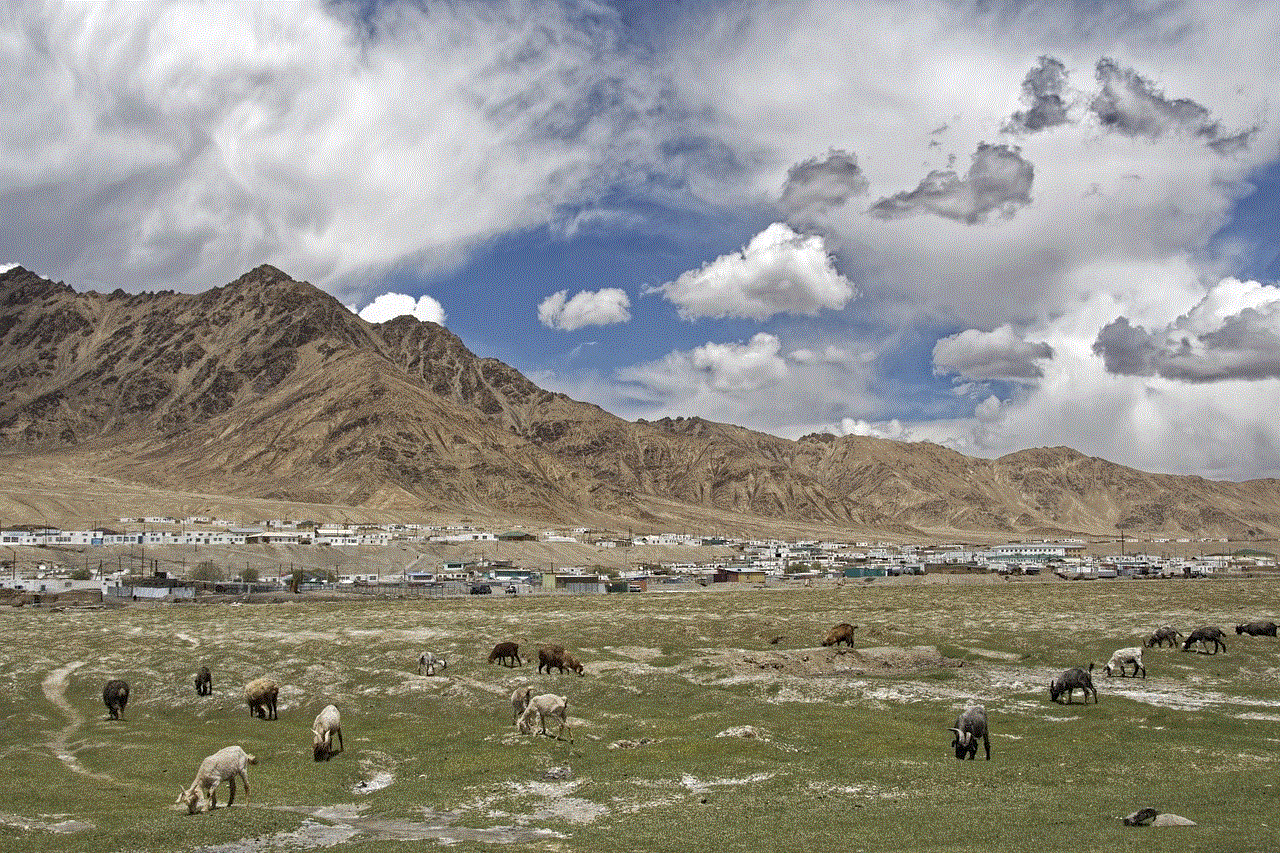
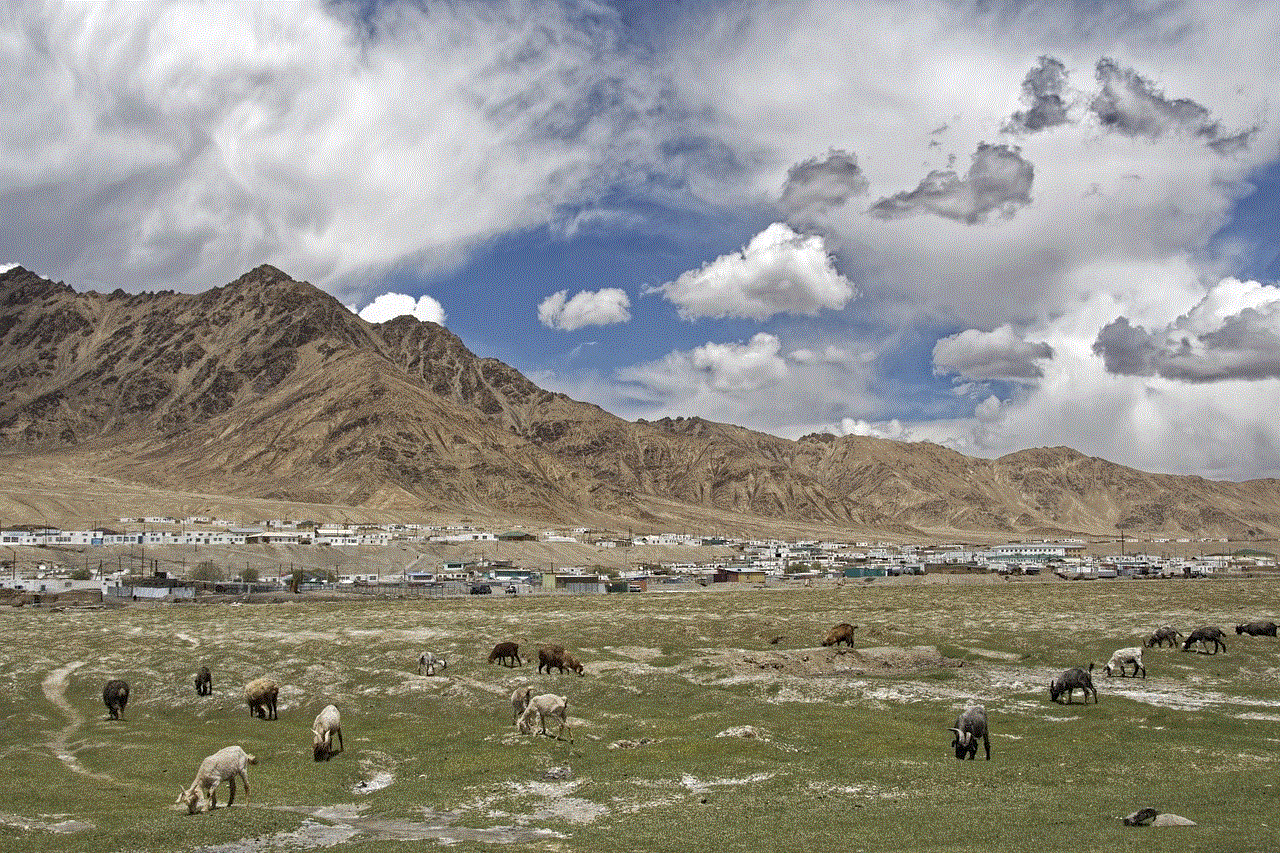
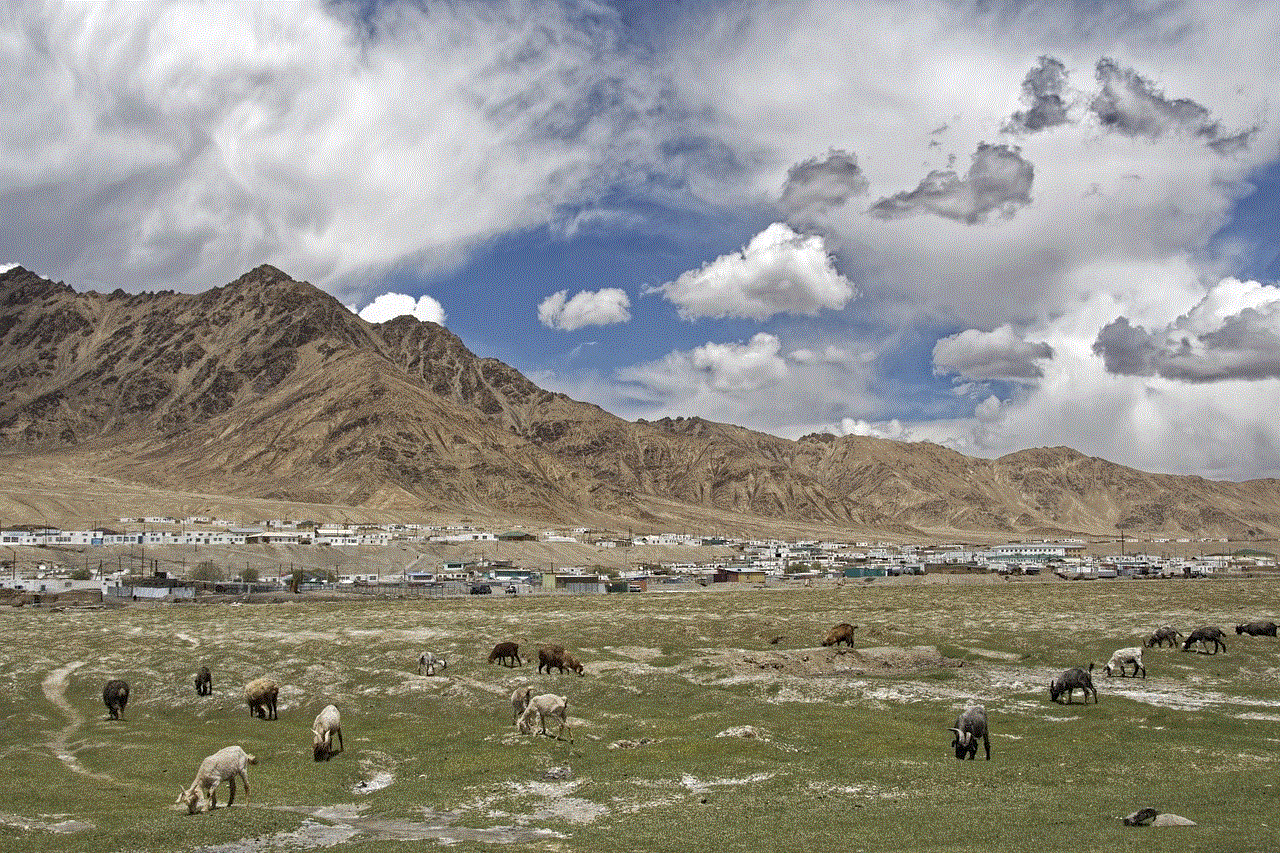
4. Edit the host file
Editing the host file is a more technical way to block websites on an Android phone. This method involves adding the website’s URL to the host file, which will redirect it to a different IP address and prevent it from loading. To edit the host file, you will need to download a file manager app from the Google Play Store and follow the instructions provided by the app.
5. Use a VPN
A virtual private network (VPN) can also be used to block websites on an Android phone. A VPN works by encrypting your internet connection and routing it through a server in a different location, making it appear as if you are accessing the internet from a different location. Some VPNs also offer the option to block certain websites or categories of websites from being accessed. However, this method may not be as effective as others, as some websites may still be accessible through a VPN.
6. Use the SafeSearch feature
Google’s SafeSearch feature can also help you block inappropriate websites on your Android phone. When you enable SafeSearch, Google will filter out explicit content from your search results. To enable SafeSearch, go to Google’s search settings and turn on the SafeSearch feature.
7. Use a parental control app
If you want more control over the websites that are blocked on your Android phone, you can consider using a parental control app. These apps allow you to create custom lists of websites that you want to block, set time limits, and track your child’s online activity. Some popular parental control apps include Qustodio, Net Nanny, and Kaspersky SafeKids.
8. Contact your service provider
Some service providers offer the option to block certain websites through their network. You can contact your service provider and check if they offer this service. They may charge an additional fee for this feature, but it can be an effective way to block websites on your Android phone permanently.
9. Use parental control settings on your router
If you want to block websites on all devices connected to your home Wi-Fi network, you can use parental control settings on your router. Most routers have parental control features that allow you to block specific websites or categories of websites. You can access these settings by logging into your router’s admin page.
10. Use parental control settings on your child’s device
If you want to block websites on your child’s device, you can also use the parental control settings on their device. This method is similar to using parental control settings on your Android phone, but it gives you more control over the websites that are blocked. You can access these settings by going to Settings > Digital Wellbeing & Parental Controls > Parental Controls.



Conclusion
Blocking websites on an Android phone permanently can help protect you and your family from accessing inappropriate or harmful content. There are various methods to block websites, and the one you choose may depend on your preferences and the level of control you want over the websites that are blocked. It’s important to regularly review the websites that are blocked and make necessary changes to ensure a safe and productive browsing experience on your Android phone.