how do you know if you are blocked on messenger
# How to Know If You Are Blocked on Messenger: A Comprehensive Guide
In the digital age, communication has transformed dramatically, with messaging apps like Facebook Messenger becoming integral to our social interactions. However, with the ease of digital communication comes the potential for conflict and misunderstanding. One of the most distressing situations you might find yourself in is discovering that someone has blocked you on Messenger. This article delves deep into the signs that indicate you may have been blocked, the implications of being blocked, and what you can do about it.
## Understanding Blocking on Messenger
Before diving into the signs that you might be blocked, it’s essential to understand what blocking means in the context of Facebook Messenger. When someone blocks you, they prevent you from sending them messages, viewing their profile, or interacting with them in any way via Messenger. This action can stem from various reasons, including personal conflicts, the desire for privacy, or simply needing space.
## Signs You Might Be Blocked on Messenger
### 1. Inability to Send Messages
One of the most immediate signs that you may be blocked on Messenger is the inability to send messages to that person. If you try to send a message and it shows as “Not Delivered” or remains in a sending status indefinitely, it might indicate that you have been blocked. While technical issues can cause this, consistent failure to deliver messages to a specific user can be a red flag.
### 2. Profile Picture and Name Changes
If you can no longer see the person’s profile picture or if their name appears as “Facebook User,” it may suggest that you have been blocked. When someone blocks you, their profile becomes invisible to you, which includes any updates they make, such as changing their profile picture or name. However, if you notice these changes in a group chat or mutual friends’ posts, it might be an indication that you are, indeed, blocked.
### 3. No Activity on Their Profile
Another sign of being blocked is a complete lack of visibility into the person’s activities on Facebook. If you were previously able to see their posts, comments, and interactions, a sudden disappearance can be alarming. However, it’s essential to consider that they may have also restricted their account’s privacy settings or deactivated their account altogether.
### 4. Group Chats and Mutual Friends
If you share a group chat with the person and you notice that their messages are missing or if they appear to have been removed from the group, it could indicate that you have been blocked. In such cases, it’s important to assess the situation carefully, as they may have left the group for various reasons unrelated to you.
### 5. No Response to Previous Messages
If you have previously engaged in conversations with the person, a sudden halt in communication can be a telling sign. If they suddenly stop responding to your messages and you notice the other signs mentioned above, it could be a strong indication that you have been blocked.
### 6. Attempting to View Their Profile
If you attempt to view the person’s profile and you receive a message stating that the content is unavailable or that the user does not exist, it is a strong indicator of being blocked. When someone blocks you, their profile becomes invisible to you, making any attempts to view it futile.
### 7. Use of Alternative Accounts
If you suspect that you have been blocked, one method to confirm this is to check from another account or ask a mutual friend to view the person’s profile. If they can see the profile and you cannot, it’s likely that you have been blocked. However, this method should be used with caution, as it can come off as intrusive or invasive.
### 8. Changes in Group Dynamics
If you are part of a group where both you and the suspected person are members, pay attention to the dynamics. If they suddenly start avoiding interactions with you or if the group seems to change its tone when discussing you, it could suggest that the individual has blocked you . While this isn’t a definitive sign, it can contribute to the overall picture.
### 9. Indirect Communication
Sometimes, individuals may choose to communicate indirectly about their feelings toward you. If you hear through mutual friends that the person has expressed a desire to cut ties or has mentioned wanting distance, it may indicate that blocking you is on their radar. While indirect communication isn’t concrete evidence, it can provide insight into the situation.
### 10. Emotional Indicators
Finally, consider the emotional context. If you feel a sense of unease or tension in your communications with this person, it could be a sign that something is amiss. While this isn’t a direct indication of being blocked, emotional signals can often hint at underlying issues in the relationship.
## The Implications of Being Blocked
### Emotional Impact
Being blocked by someone, especially a close friend or loved one, can have a significant emotional impact. Feelings of rejection, confusion, and sadness are common. It’s important to acknowledge these feelings and understand that being blocked often stems from personal circumstances that may not have anything to do with you.
### Relationship Dynamics
Being blocked can alter the dynamics of your relationship with the person and potentially with mutual friends. If the situation escalates, it may lead to tension among your social circle, creating an uncomfortable environment for everyone involved.
### Potential for Miscommunication
Misunderstandings are common in digital communication, and being blocked can often stem from a simple miscommunication. It’s essential to consider this possibility and approach the situation with an open mind.
## What to Do If You Suspect You’ve Been Blocked
### 1. Reflect on Your Behavior
Before taking any action, take a moment to reflect on your interactions with the person. Consider if there were any misunderstandings or conflicts that may have led to the block. Acknowledging your behavior can provide insight into the situation.
### 2. Reach Out Through Mutual Friends
If you feel comfortable, consider reaching out to mutual friends for their perspective on the situation. They may provide valuable insight or help clarify misunderstandings. However, be cautious not to put them in an uncomfortable position.
### 3. Respect Their Space
If you suspect someone has blocked you, it’s crucial to respect their decision. Everyone has the right to set boundaries in their relationships. While it may be painful, giving them space can lead to healthier dynamics in the long run.
### 4. Avoid Stalking Behavior
It can be tempting to check their profile constantly or to use alternative accounts to gather information. However, this behavior can be perceived as invasive and may worsen the situation. Instead, focus on your well-being and give them the space they have requested.
### 5. Consider a Direct Approach
If you feel it’s appropriate, consider sending a message to the person using a different platform or through mutual friends to express your feelings and inquire about the situation. However, be prepared for any response, including the possibility that they may not wish to engage.
## Moving Forward
### Accepting the Situation
Ultimately, acceptance is key. Whether or not you receive closure, it’s essential to accept the situation for what it is. Focus on your emotional health and engage in activities that bring you joy and fulfillment.
### Building Stronger Connections
Use this experience as an opportunity to reflect on your relationships and improve your communication skills. Building stronger connections with those who value and respect your presence can lead to more fulfilling interactions.
### Learning from the Experience
Every relationship teaches us something. Take the lessons learned from this experience and apply them to your future interactions. Growth often comes from challenging situations, and understanding how to navigate conflicts can make you a better friend and communicator.
## Conclusion
Being blocked on Messenger can be a confusing and painful experience. However, by recognizing the signs and understanding the implications, you can navigate this challenging situation with grace and maturity. Remember to respect the other person’s boundaries and focus on your well-being. Communication is a two-way street, and sometimes, the best course of action is to allow others the space they need. With time, acceptance, and reflection, you can move forward and cultivate healthier, more rewarding relationships in the future.
how to get your discord account back
# How to Get Your Discord Account Back: A Comprehensive Guide
Discord is one of the most popular communication platforms, especially among gamers and communities. Its user-friendly interface, coupled with various features such as voice channels, video calls, and text messaging, has made it a go-to app for millions worldwide. However, losing access to your Discord account can be frustrating. Whether your account was hacked, you forgot your password, or you accidentally disabled it, this guide will walk you through the steps necessary to recover your Discord account effectively.
## Understanding the Importance of Account Security
Before diving into the recovery process, it’s crucial to understand why securing your Discord account is important. Discord accounts can be linked to personal information, payment details, and community interactions. If someone gains access to your account, they can misuse it, causing damage not just to you but also to the communities you are a part of. Therefore, it’s advisable to take preventive measures, such as enabling two-factor authentication (2FA) and using strong, unique passwords.
### Common Reasons for Account Loss
There are several reasons you might find yourself unable to access your Discord account:
1. **Forgotten Password:** This is perhaps the most common reason users lose access. With so many accounts requiring passwords, it’s easy to forget them.
2. **Account Hacking:** If your account was compromised, the hacker may have changed your password or email address, locking you out.
3. **Disabled Account:** Sometimes, users may disable their accounts temporarily or accidentally, thinking it will allow them to come back later.
4. **Email Issues:** If you no longer have access to the email associated with your Discord account, recovering it can become more complicated.
5. **Account Verification Problems:** Discord often requires verification to ensure that the person trying to access the account is the legitimate owner.
### Step 1: Password Reset
If you’ve simply forgotten your password, the first step is to reset it. Here’s how to do it:
1. **Visit the Discord Login Page:** Go to the Discord login page and click on “Forgot your password?”
2. **Enter Your Email:** Input the email address associated with your account.
3. **Check Your Email:** Discord will send you a password reset link. If you don’t see it, check your spam folder.
4. **Follow the Link:** Click on the link in the email, and you’ll be prompted to create a new password.
5. **Log In:** Use your new password to log back into your account.
### Step 2: Account Recovery After Hacking
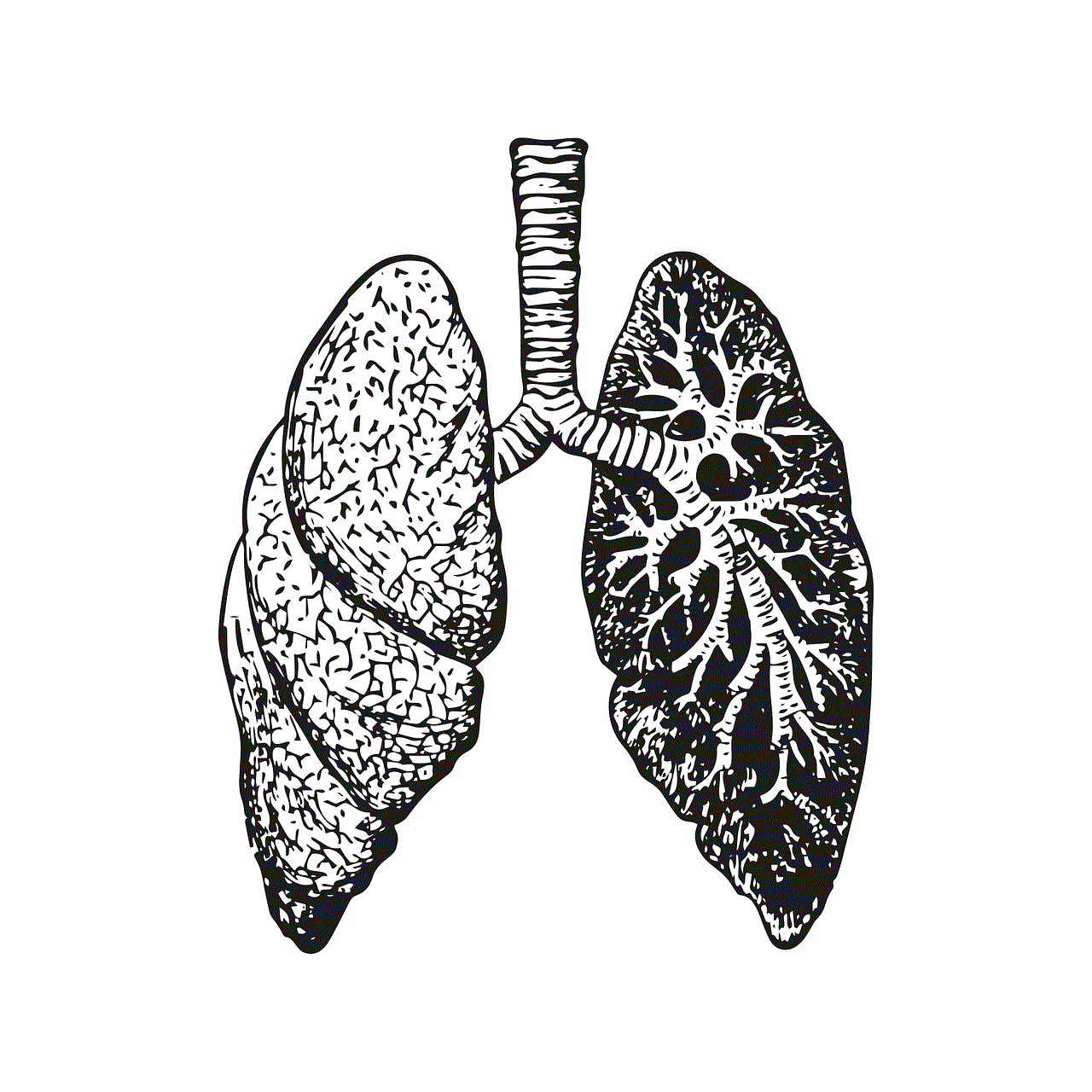
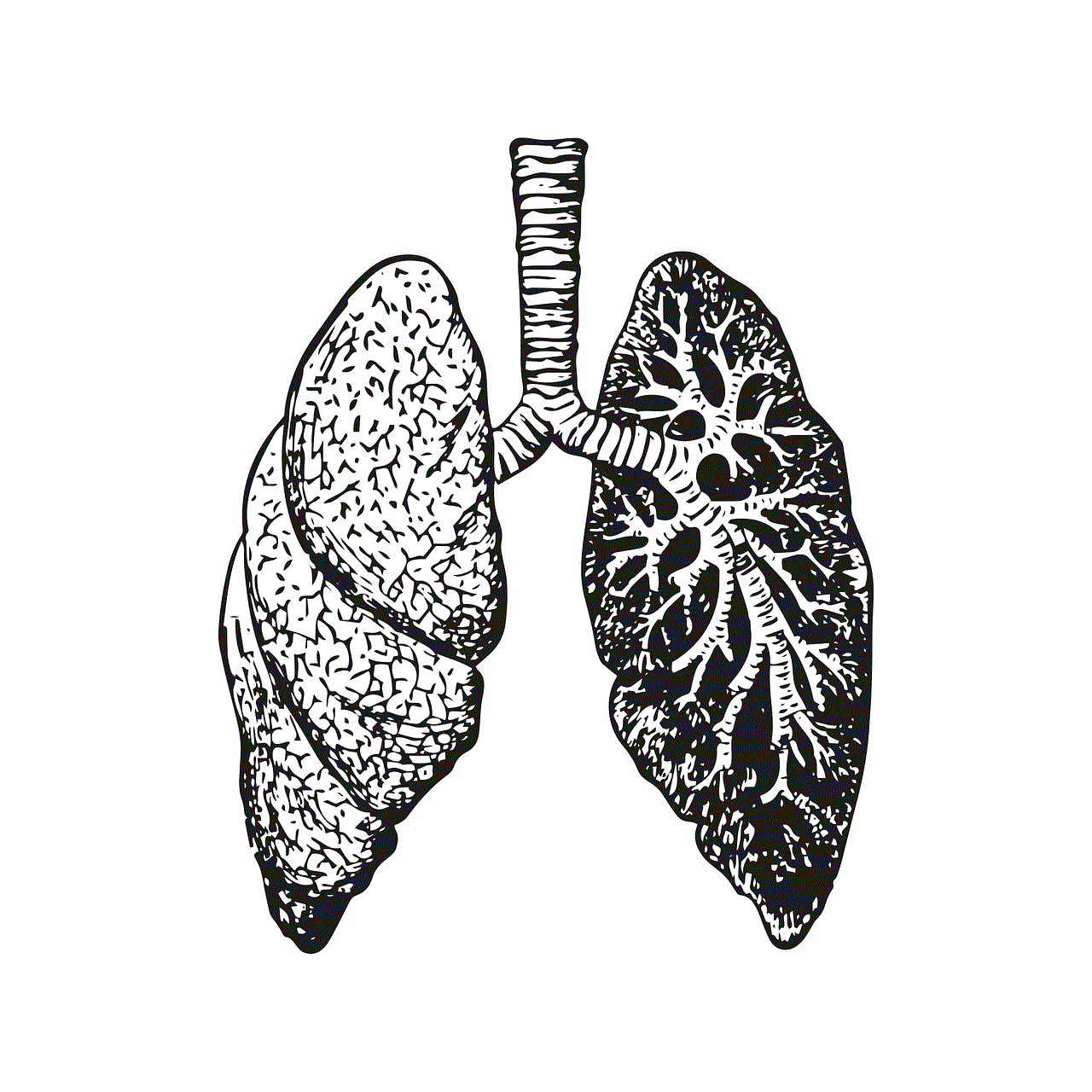
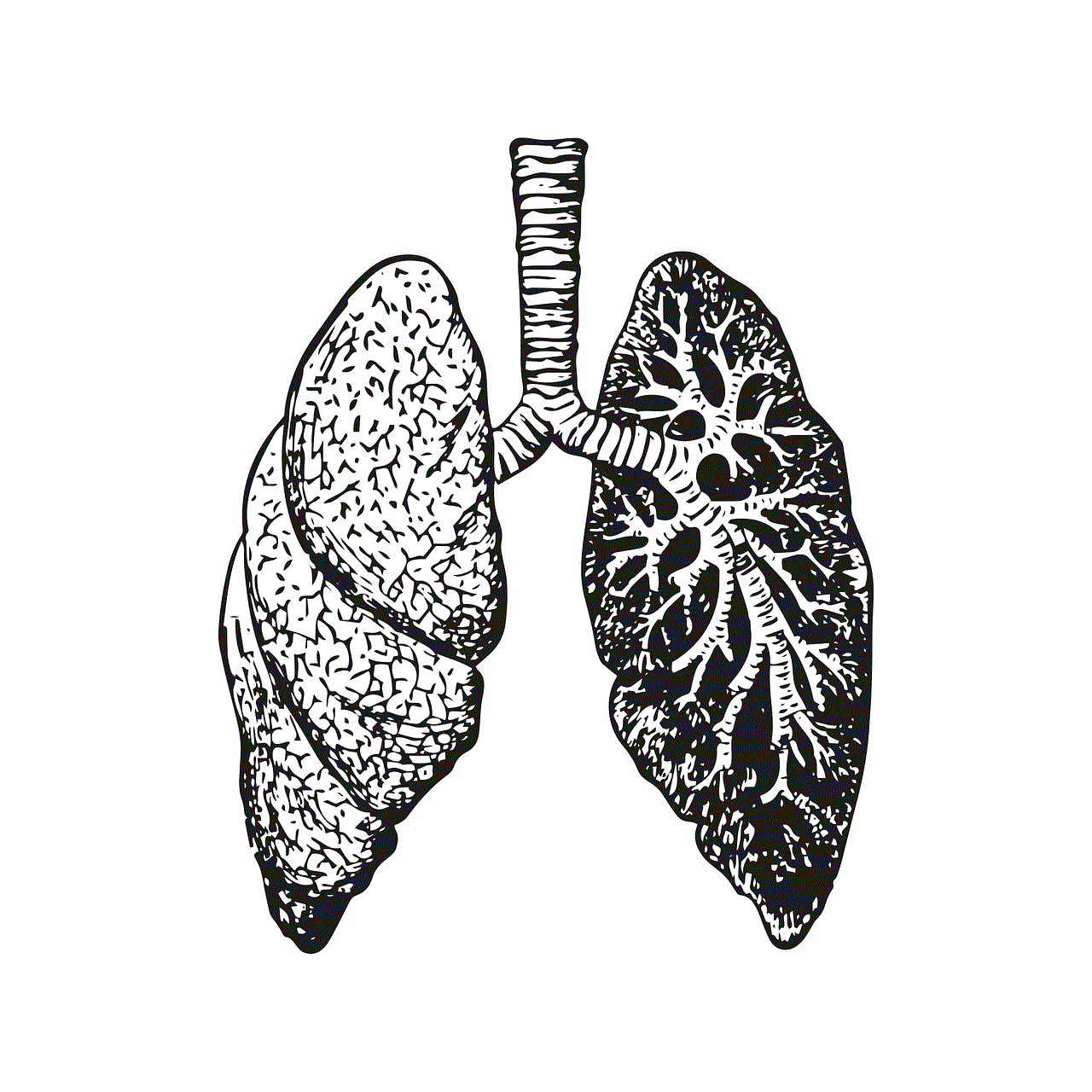
If you suspect that your account has been hacked, it’s crucial to act quickly. Here’s what you should do:
1. **Immediate Password Reset:** Follow the same steps as above to reset your password as soon as possible. The hacker may still be logged in, so time is of the essence.
2. **Check Your Email:** If the hacker changed your email address, look for any communications from Discord about this change. There may be an option to revert this change.
3. **Secure Your Email:** Change the password of the email account associated with your Discord. This prevents the hacker from regaining access.
4. **Enable Two-Factor Authentication:** Once you regain access, enable 2FA for added security. This requires a code sent to your phone or an authentication app when logging in.
5. **Report the Incident:** If you can’t regain access, report the issue to Discord’s support team.
### Step 3: Recovering a Disabled Account
If you’ve disabled your account and want to reactivate it, the process is straightforward:
1. **Log In:** Simply log back into your account using your original email and password. Discord typically retains your account data for a few weeks after disabling it.
2. **Follow the Prompts:** You may be prompted to confirm your decision to reactivate your account.
3. **Check Your Account Settings:** Once reactivated, it’s a good idea to review your account settings and ensure everything is secure.
### Step 4: Dealing with Email Access Issues
If you no longer have access to the email associated with your Discord account, recovery can be more complicated:
1. **Try Alternative Recovery Options:** If you have linked your Discord account to another platform, such as Google or Facebook, try logging in through those services.
2. **Reach Out to Discord Support:** If you cannot access your email, submit a support request to Discord. Provide as much information as possible, including your account details and any evidence of ownership.
3. **Verification Process:** Be prepared to go through a verification process. Discord may ask for details such as the last messages sent, server names, or friends on Discord to confirm your identity.
### Step 5: Contacting Discord Support
If you’ve gone through the previous steps and still can’t recover your account, it’s time to contact Discord’s support team:
1. **Visit the Support Page:** Go to the Discord Support page and submit a request.
2. **Provide Necessary Information:** Fill out the request form with your email, username, and a detailed description of your issue.
3. **Be Patient:** Recovery requests can take time. Discord receives many inquiries, so patience is key.
4. **Check Your Spam Folder:** Sometimes, responses from Discord can end up in your spam folder, so keep an eye out.
### Step 6: Preventing Future Issues
Once you’ve successfully recovered your account, it’s vital to take steps to prevent future issues:
1. **Enable Two-Factor Authentication:** This adds an extra layer of security by requiring a code for login.
2. **Use a Password Manager:** Consider using a password manager to store your passwords securely and generate strong passwords.
3. **Regularly Update Passwords:** Change your passwords periodically to minimize the risk of unauthorized access.
4. **Be Cautious with Links:** Be wary of phishing attempts. Don’t click on suspicious links, and verify the authenticity of messages before taking action.
5. **Log Out on Shared Devices:** If you use Discord on public or shared devices, always log out after use.
### Step 7: What to Do If You Still Can’t Recover Your Account
If you’ve exhausted all options and still can’t recover your account, consider creating a new account:
1. **Create a New Email:** If necessary, create a new email account to use with your new Discord account.
2. **Register a New Account:** Visit the Discord registration page and sign up with your new email.
3. **Inform Your Friends:** If you had a significant number of friends on your old account, inform them of your new account and request to be added back.
4. **Join Your Previous Servers:** If you were part of specific servers, you may need to request re-invites from the server administrators.
### Conclusion



Recovering your Discord account can be a daunting task, but by following the outlined steps, you can significantly increase your chances of regaining access. Remember, the best defense against account loss is prevention. By maintaining strong passwords, enabling two-factor authentication, and being cautious with your account information, you can enjoy Discord’s features without the worry of losing access.
In the digital age, where online interactions are commonplace, account security should always be a priority. Whether you’re using Discord for gaming, work, or community engagement, taking these steps will help ensure that your experience remains secure and enjoyable. If you ever find yourself in a situation where you need to recover your account, refer back to this guide for a comprehensive overview of your options.