hacked my phone
In today’s digital age, our smartphones have become an integral part of our daily lives. We use them to communicate with our loved ones, stay updated with the latest news and events, and even carry out important tasks like banking and online shopping. However, with the increasing reliance on technology, there is also a growing concern about the security of our devices. One of the most dreaded scenarios for any smartphone user is the thought of their phone being hacked. In this article, we will delve into the details of what it means to have your phone hacked, the potential risks and consequences, and how you can protect yourself from falling victim to such a cyber attack.
Firstly, let’s understand what it means to have your phone hacked. Simply put, phone hacking refers to the unauthorized access of your device’s data, settings, and functionalities by an external party. This can happen through various means, such as malware, phishing scams, or even physical access to your device. Once a hacker gains access to your phone, they can potentially steal your personal information, track your movements, read your messages, and even control your device remotely. This invasion of privacy can have severe consequences and can leave you feeling violated and vulnerable.
One of the most common ways in which a phone can be hacked is through the installation of malware. Malware is a type of software designed to damage or gain unauthorized access to a computer system. In the case of smartphones, malware can be installed through malicious apps, links, or attachments. These can be disguised as harmless games, utility tools, or even trusted websites. Once installed, the malware can collect sensitive information like your passwords, banking details, and contact lists, and send them to the hacker. In some cases, malware can also take over your device’s camera and microphone, allowing the hacker to monitor your surroundings and conversations.
Another way in which your phone can be hacked is through a phishing scam. Phishing is a fraudulent method used by hackers to obtain sensitive information from unsuspecting users. A typical phishing attack involves sending fake emails, messages, or pop-ups that appear to be from a legitimate source, such as your bank or a popular shopping website. These messages often ask you to click on a link or provide personal information like your login credentials or credit card details. Once you do so, the hacker gains access to your device and can use the stolen information for their malicious purposes.
Apart from these digital methods, hackers can also gain access to your phone through physical means. This can happen if you lose your device or leave it unattended in a public place. In such cases, the hacker can easily gain access to your device and steal your data or install malware. Another physical method used by hackers is called “shoulder surfing,” where they look over your shoulder while you are using your phone and try to memorize any personal information like passwords or PINs.
Now that we understand how a phone can be hacked, let’s look at the potential risks and consequences of such a cyber attack. The most immediate risk is the loss of personal information. This can include your financial details, contacts, photos, and messages. Hackers can use this information to steal your identity, make unauthorized transactions, or even blackmail you. Moreover, once your phone has been hacked, it becomes vulnerable to further attacks, making it easier for the hacker to access your other devices and online accounts.
Apart from the loss of personal information, a hacked phone can also result in financial losses. As mentioned earlier, hackers can use your stolen information to make fraudulent transactions, leaving you with a hefty bill to pay. Moreover, they can also use your phone to send premium rate messages or make international calls, resulting in exorbitant charges on your phone bill. In some cases, hackers may even demand a ransom in exchange for returning control of your device.
Furthermore, a hacked phone can also have severe consequences on your reputation and relationships. Hackers can use your phone to send inappropriate or offensive messages to your contacts, posing as you. This can damage your credibility and relationships with your friends, family, and colleagues. Moreover, if the hacker gains access to your social media accounts, they can post defamatory or embarrassing content, causing irreparable damage to your online image.
So, how can you protect yourself from falling victim to a phone hacking attack? The first step is to be cautious while using your device. Avoid clicking on suspicious links or downloading apps from untrusted sources. Always double-check the authenticity of messages or emails before providing any personal information. Additionally, keep your phone’s operating system and apps updated with the latest security patches. These updates often contain fixes for known vulnerabilities that hackers can exploit.
Another essential step is to use strong and unique passwords for your device and online accounts. Avoid using the same password for multiple accounts, as this can make it easier for hackers to gain access to all your accounts if one is compromised. Additionally, consider using a password manager to generate and store complex passwords for your accounts.
Using two-factor authentication is another effective way to secure your online accounts. This adds an extra layer of security by requiring a second form of verification, such as a code sent to your phone or a fingerprint scan, to access your account. This makes it harder for hackers to gain unauthorized access to your accounts, even if they have your password.
Moreover, it is crucial to take precautions in case your phone does get hacked. If you suspect that your phone has been compromised, the first step is to disconnect it from the internet immediately. This can prevent the hacker from accessing your device and stealing more information. Next, change all your passwords and contact your bank and mobile service provider to report the incident. They can help you take the necessary steps to secure your accounts and minimize any potential damage.
In conclusion, having your phone hacked can have severe consequences and can leave you feeling vulnerable and violated. Hackers are constantly finding new ways to exploit vulnerabilities in our devices and steal our personal information. Therefore, it is essential to stay vigilant and take necessary precautions to protect ourselves from falling victim to such attacks. By being cautious while using our devices and following best practices for online security, we can ensure the safety and privacy of our personal information. Remember, prevention is always better than cure when it comes to phone hacking.
text forwarding android
In today’s fast-paced world, it is essential to stay connected at all times. With the advent of mobile technology, people have become more reliant on their smartphones for communication. However, there are times when we are unable to access our phones, whether due to work commitments or personal reasons. This is where text forwarding on Android comes in handy.
Text forwarding on Android is a feature that allows users to receive their text messages on another device. It can be a lifesaver in situations where you are unable to access your phone, but still need to stay connected. In this article, we will delve deeper into the concept of text forwarding on Android and how you can make the most of this feature.
Understanding Text Forwarding on Android
Text forwarding on Android is a process that involves redirecting text messages from one device to another. It is a convenient way to ensure that you do not miss any important messages, even when you are away from your phone. This feature is particularly useful for people who have multiple devices or those who need to switch between devices frequently.
With text forwarding, you can receive text messages on your computer , tablet, or any other device that you have synced with your Android phone. It is a seamless and efficient way to stay connected without having to constantly check your phone for new messages. Moreover, text forwarding is a built-in feature in most Android devices, so you do not need to download any third-party applications to use it.
How to Set Up Text Forwarding on Android
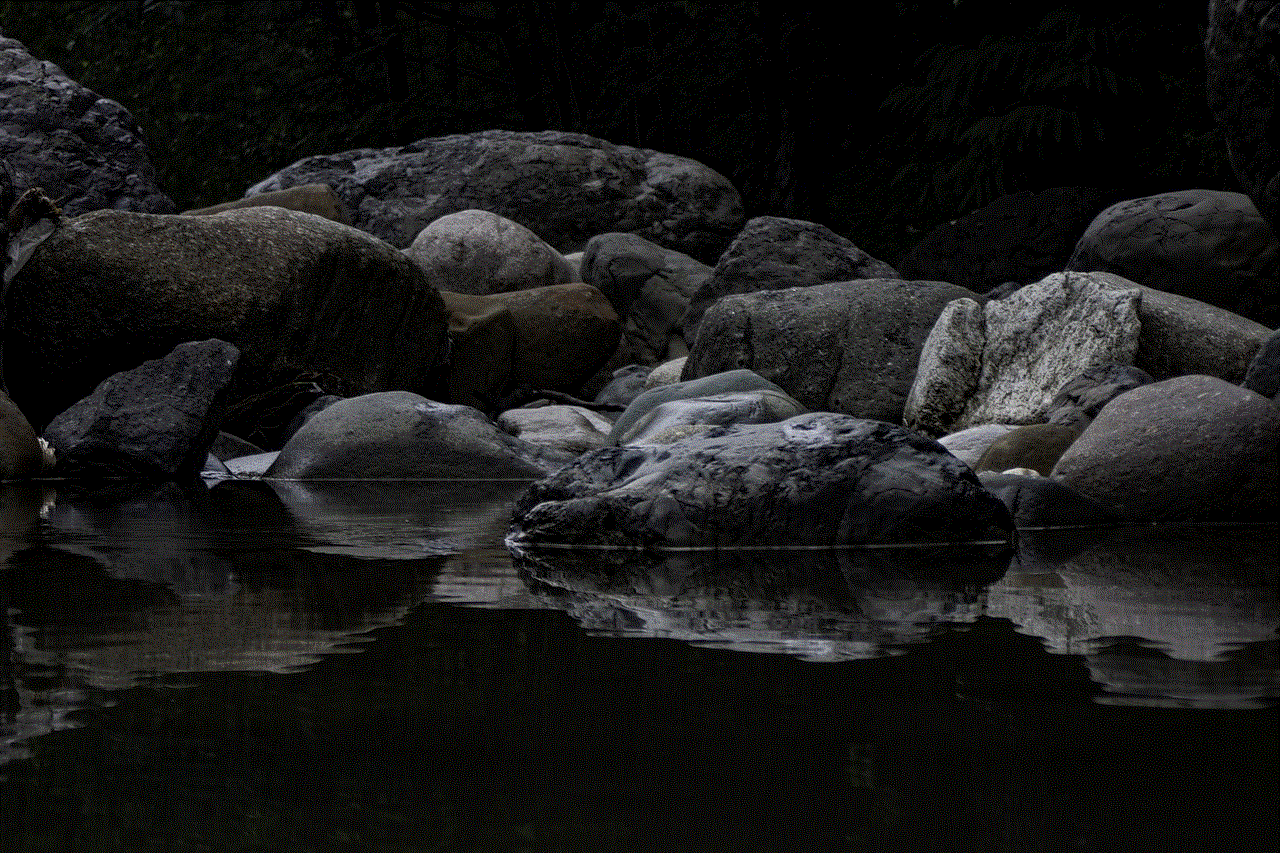
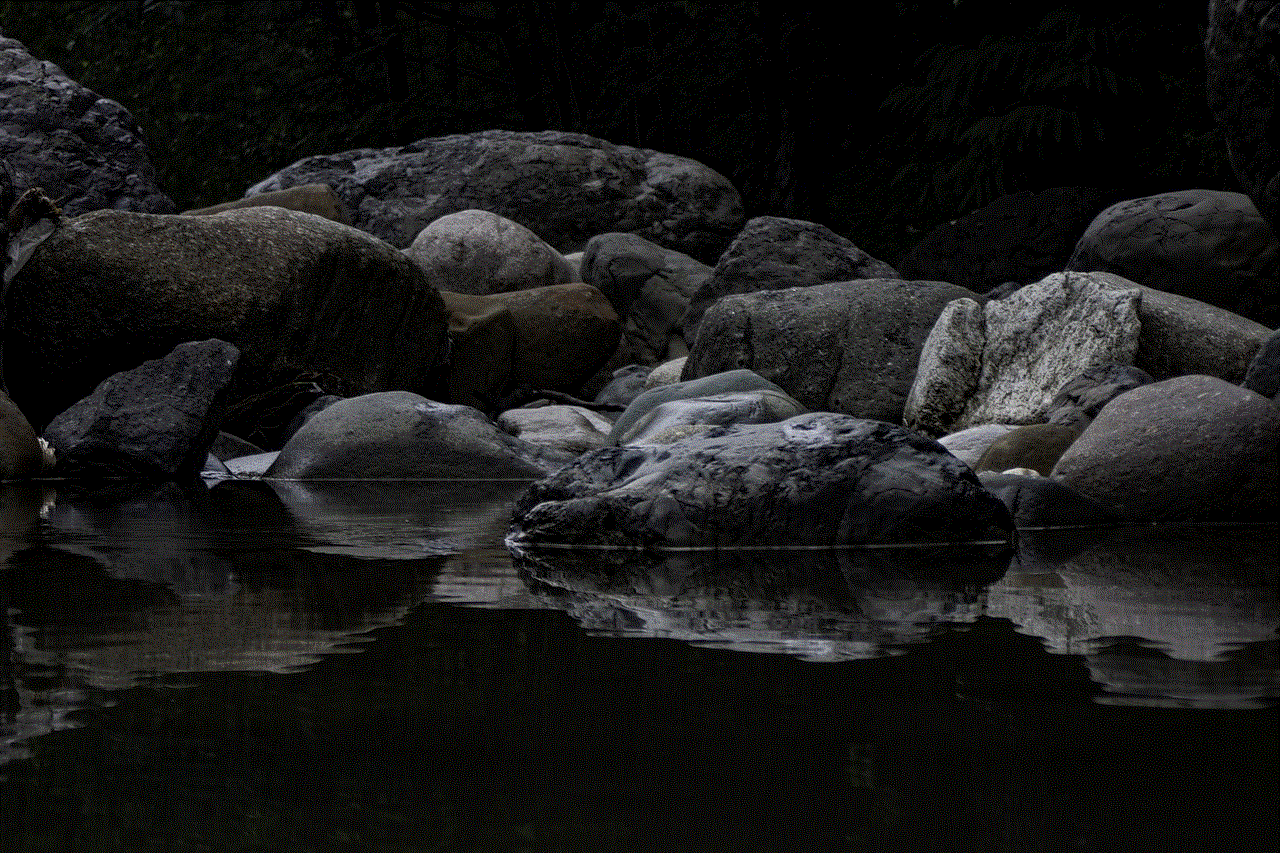
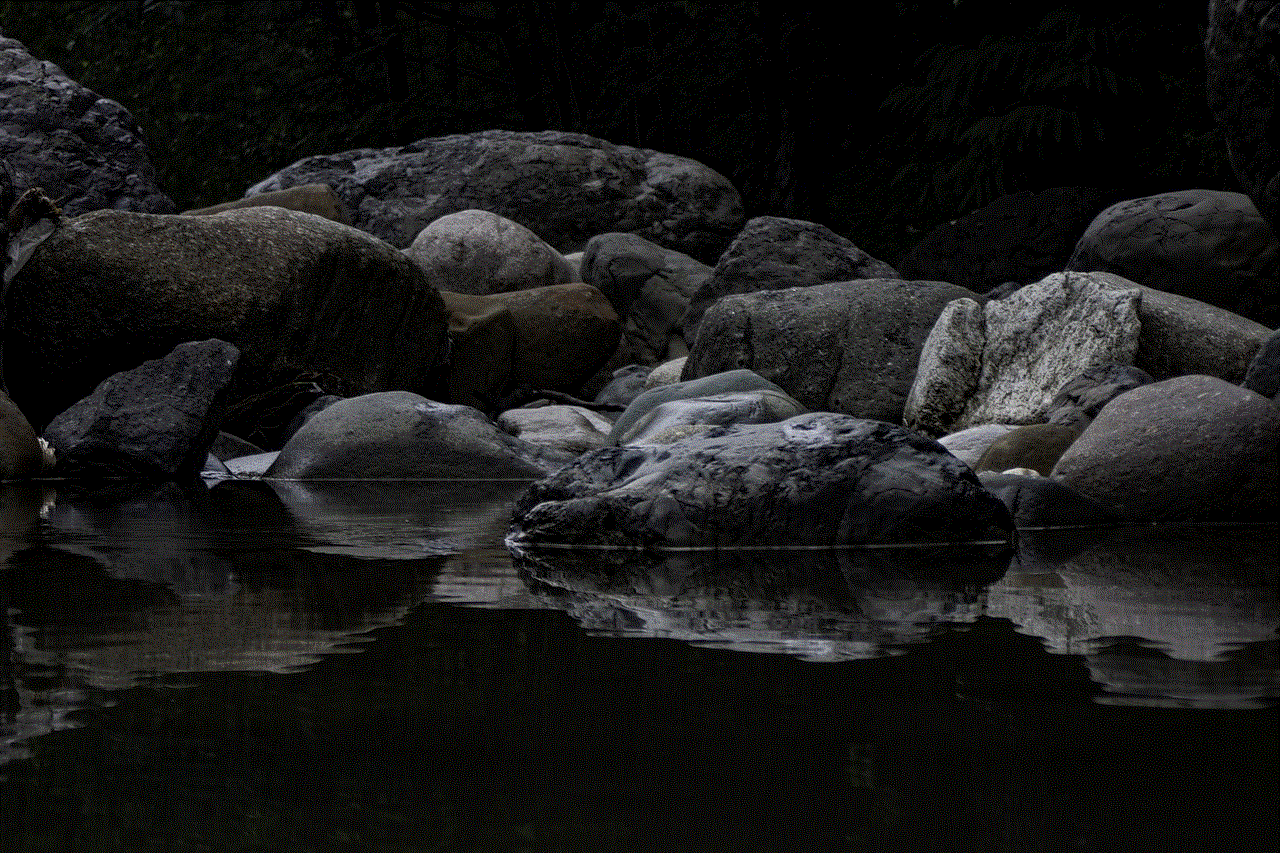
Setting up text forwarding on Android is a simple process that can be done in a few easy steps. Here’s a step-by-step guide on how to enable text forwarding on your Android device:
Step 1: Open the Settings app on your Android device.
Step 2: Scroll down and tap on “System” or “System & updates.”
Step 3: Tap on “Advanced” and then select “Call forwarding.”
Step 4: Toggle on the “Forward when unreachable” option.
Step 5: Enter the phone number to which you want to forward your text messages.
Step 6: Tap on “Update” or “Enable” to save the changes.
That’s it! Now, all your text messages will be forwarded to the designated phone number whenever your Android device is unreachable. You can also choose to forward your text messages to your email address by entering it in the designated field. This is particularly useful for people who work on their computers and do not want to keep switching between devices to check their messages.
Benefits of Text Forwarding on Android
Text forwarding on Android offers several benefits that make it a must-have feature for every smartphone user. Let’s take a look at some of the advantages of using text forwarding on Android:
1. Seamless Communication: With text forwarding, you can stay connected with your friends, family, and colleagues, even when you are not using your phone. This ensures that you do not miss any important messages or calls, no matter where you are.



2. Multiple Device Compatibility: Text forwarding on Android is not limited to a single device. You can forward your messages to any device that has been synced with your Android phone. This allows you to stay connected on multiple devices without having to switch between them constantly.
3. Increases Productivity: For people who work on their computers, text forwarding on Android can be a game-changer. It saves them the hassle of constantly checking their phones for new messages, allowing them to stay focused on their work and be more productive.
4. Saves Time: Text forwarding on Android can save you a lot of time by eliminating the need to switch between devices to check your messages. You can receive and respond to your messages on your computer, tablet, or any other device that you have forwarded them to.
5. Easy to Set Up: As mentioned earlier, text forwarding on Android is a built-in feature, so you do not need to download any additional applications to use it. The setup process is also simple and can be done in a matter of minutes.
6. Useful for Emergencies: Text forwarding on Android can be a lifesaver in emergencies when you are unable to access your phone. It ensures that you do not miss any important messages, even when your phone is unreachable.
7. Customizable: You can choose to forward all your text messages or only specific messages to another device. This gives you more control over how you want to use this feature and makes it more convenient for you.
8. Cost-effective: Since text forwarding on Android is a built-in feature, you do not need to pay any additional charges to use it. This makes it a cost-effective way to stay connected on multiple devices.
9. User-friendly: Text forwarding on Android is designed to be user-friendly, making it accessible to people of all ages. The setup process is simple, and the feature itself is easy to use, even for those who are not tech-savvy.
10. Secure: Text forwarding on Android is a secure way to receive your messages on multiple devices. Your messages are not stored on any third-party applications, ensuring the privacy and security of your conversations.
Conclusion
In conclusion, text forwarding on Android is a handy feature that can make your life easier and more convenient. It allows you to stay connected with your friends, family, and colleagues, even when you are not using your phone. The setup process is simple, and the feature offers multiple benefits, making it a must-have for every Android user.



With text forwarding, you can save time, increase productivity, and stay connected on multiple devices without having to switch between them constantly. So, if you haven’t already, take advantage of this feature and make your life a little bit easier.