como quitar control parental
Cómo quitar el control parental: una guía completa para desactivar las restricciones en tu dispositivo
El control parental es una función útil que permite a los padres supervisar y limitar el acceso de sus hijos a contenido inapropiado en dispositivos electrónicos. Sin embargo, hay momentos en los que puede resultar necesario desactivar el control parental, ya sea porque tus hijos han alcanzado una edad en la que ya no lo necesitan o porque tú mismo quieres acceder a ciertos contenidos restringidos. En este artículo, te ofrecemos una guía completa sobre cómo quitar el control parental en diferentes dispositivos y plataformas.
1. Cómo quitar el control parental en dispositivos móviles (Android e iOS):
1.1 Android: En los dispositivos Android, el control parental se puede desactivar siguiendo estos pasos:
– Ve a la aplicación “Ajustes” en tu dispositivo.
– Busca la opción “Usuarios y cuentas” o “Usuarios” según la versión de Android que tengas.
– Selecciona el perfil del usuario para el que deseas desactivar el control parental.
– Desplázate hacia abajo y busca la opción “Control parental” o “Restricciones”.
– Ingresa el código PIN o la contraseña que configuraste para el control parental.
– Finalmente, desactiva las restricciones o el control parental en la sección correspondiente.
1.2 iOS: En los dispositivos iOS, puedes desactivar el control parental de la siguiente manera:
– Ve a la aplicación “Ajustes” en tu dispositivo.
– Toca tu nombre de usuario en la parte superior de la pantalla.
– Selecciona “Tiempo de pantalla”.
– Toca “Restricciones de contenido y privacidad”.
– Ingresa el código de acceso o la contraseña del control parental.
– Desactiva las restricciones según tus preferencias.
2. Cómo quitar el control parental en ordenadores (Windows y Mac):
2.1 Windows: Para desactivar el control parental en un ordenador con Windows, sigue estos pasos:
– Abre el “Panel de control” en tu ordenador.
– Busca la opción “Cuentas de usuario” o “Cuentas de usuario y control parental”.
– Selecciona la cuenta de usuario para la que deseas desactivar las restricciones.
– Haz clic en “Desactivar el control parental” o “Configurar control parental”.
– Ingresa la contraseña de administrador si se solicita.
– Finalmente, desactiva las restricciones o el control parental según tus necesidades.
2.2 Mac: Si tienes un ordenador Mac, puedes quitar el control parental de la siguiente manera:
– Haz clic en el menú de Apple en la esquina superior izquierda de la pantalla.
– Selecciona “Preferencias del sistema”.
– Haz clic en “Cuentas” o “Usuarios y grupos”.
– Selecciona la cuenta de usuario para la que deseas desactivar el control parental.
– Haz clic en el icono del candado en la esquina inferior izquierda de la ventana para desbloquear las preferencias.
– Ingresa la contraseña de administrador si se solicita.
– Desmarca la opción “Habilitar control parental” o “Restringir acceso”.
– Finalmente, cierra la ventana de preferencias.
3. Cómo quitar el control parental en consolas de videojuegos:
Si tienes una consola de videojuegos como PlayStation, Xbox o Nintendo Switch , es posible que también hayas configurado el control parental para limitar el acceso a ciertos juegos o contenido. A continuación, te mostramos cómo desactivar el control parental en algunas de las consolas más populares:
3.1 PlayStation: Para quitar el control parental en una consola PlayStation, sigue estos pasos:
– Ve a la opción “Ajustes” en el menú principal de la consola.
– Selecciona “Control parental/Familia”.
– Ingresa el código PIN del control parental.
– Selecciona la cuenta de usuario para la que deseas desactivar las restricciones.
– Desactiva las restricciones o el control parental según tus preferencias.
3.2 Xbox: En una consola Xbox, puedes desactivar el control parental de la siguiente manera:
– Ve al menú principal de la consola y selecciona tu perfil.
– Selecciona “Configuración”.
– Desplázate hacia abajo y selecciona “Cuenta”.
– Selecciona “Privacidad y seguridad en línea”.
– Ingresa el código de acceso del control parental.
– Desactiva las restricciones según tus necesidades.
3.3 Nintendo Switch : Para quitar el control parental en una Nintendo Switch, sigue estos pasos:
– Ve al menú “Configuración de la consola” en la pantalla principal.
– Selecciona “Control parental”.
– Toca “Desactivar control parental”.
– Ingresa el código PIN del control parental.
– Finalmente, confirma la desactivación del control parental.
Recuerda que desactivar el control parental implica que no habrá restricciones en el acceso a contenido inapropiado, por lo que debes tener en cuenta la edad y madurez de los usuarios antes de realizar esta acción. Además, ten en cuenta que las instrucciones pueden variar según la versión del sistema operativo o la consola que estés utilizando, por lo que siempre es recomendable consultar la documentación oficial o buscar asistencia técnica en caso de dudas o problemas.
how to find a person’s birthday
Birthdays are special occasions that mark the anniversary of a person’s birth. It is a day to celebrate and honor their existence in the world. Some people look forward to their birthday every year, while others prefer to keep it low-key. Regardless, birthdays hold a significant place in everyone’s life. It is a time to reflect on the past year, set new goals for the future, and spend quality time with loved ones. But have you ever wondered how to find a person’s birthday? In this article, we’ll discuss various ways to find a person’s birthday and the importance of celebrating this special day.
Importance of Celebrating Birthdays
Birthdays are more than just a day to receive gifts and blow out candles on a cake. It is an opportunity to celebrate life and appreciate the person who was born on that day. Birthdays are a reminder of how far a person has come and how much they have achieved. It is a day to be grateful for the blessings in life and to look forward to the future with hope and optimism.
Another important aspect of celebrating birthdays is the social aspect. It brings people together, whether it’s family, friends, or colleagues, to celebrate the person’s life. It is a time to strengthen relationships and create new memories. The celebration of birthdays also reflects the cultural values and traditions of a society. In some cultures, birthdays are celebrated with grand parties and lavish gifts, while in others, it is a more intimate affair with close friends and family.
How to Find a Person’s Birthday
Now that we understand the significance of birthdays, let’s explore some ways to find a person’s birthday.
1. Ask Them Directly
The most obvious way to find out someone’s birthday is to ask them directly. However, this may not always be possible, especially if you are trying to plan a surprise party. In such cases, you can ask a close friend or family member who may be aware of the person’s birthday.
2. Check Social Media
In today’s digital age, social media has become a prominent tool for people to share their lives with others. If the person you are trying to find the birthday of is active on social media, you can check their profile for their birth date. Many people include their birth date on their profile, making it easy to find. If not, you can also check their posts or photos around their birthday, which may give you an idea of when it is.
3. Look for Their Birth Certificate
If you have access to the person’s birth certificate, then you can find their exact date of birth. Birth certificates are official documents that include all the details of a person’s birth, including date, time, and place. However, this option may not always be available, especially if the person is not a family member or close friend.
4. Search Public Records
Public records, such as census data, voter registration, and property tax records, may also contain information about a person’s birth date. These records are usually available online, and you can search for the person’s name to find out their date of birth. However, this may not be a reliable option as the information may not be up to date.
5. Check with Mutual Friends or Family
If you have mutual friends or family members with the person whose birthday you are trying to find, they may be able to help. They may have the person’s birth date saved on their calendar or remember it from previous celebrations. You can also ask if they have any plans to celebrate the person’s birthday, which can give you an idea of when it is.
6. Look for Their Horoscope
Some people believe in astrology and may be familiar with their zodiac sign. Each zodiac sign has a specific range of dates, so if you know the person’s sign, you can narrow down their birth date to within a few weeks. This may not be accurate, but it can give you a general idea.
7. Check Online Databases
There are various online databases that allow you to search for a person’s birth date. These databases collect information from public records, social media, and other sources to create a profile of a person. However, these databases may not always be accurate, and you may have to pay a fee to access the information.
8. Ask Their Parents or Siblings
If the person you are looking for is a family member, you can ask their parents or siblings for their birth date. They are likely to know the exact date and may even remember the time and place of birth. This option may not be available if the person is a distant relative or a friend.



9. Check Their Driver’s License or ID
If you have access to the person’s driver’s license or ID, you can find their birth date on the document. These are official documents that include personal information, including date of birth. However, this may not be a reliable option if the person has changed their ID recently.
10. Use a People Search Engine
There are also people search engines available online that allow you to search for a person’s birth date. These engines use public records, social media, and other sources to gather information about a person. However, these may not always be accurate, and some may require a subscription fee to access the information.
The Importance of Respecting a Person’s Privacy
While there are various ways to find a person’s birthday, it is essential to respect their privacy. Some people may not want to share their birth date, and it is crucial to honor their decision. If the person you are trying to find the birthday of is not open to sharing the information, it is best to drop the subject and find other ways to celebrate them.
In Conclusion
Birthdays are a time to celebrate and cherish the person’s life. It is a day to show them how much they are loved and appreciated. While there are many ways to find a person’s birthday, it is essential to respect their privacy and not invade their personal space. Whether it’s through social media, public records, or asking their loved ones, the most important thing is to make the person feel special on their special day. So, go ahead and plan a surprise party, buy them a thoughtful gift, or simply spend quality time with them, and make their birthday a memorable one.
best games for tweens
As children enter their tween years, they are no longer interested in the same games and activities they enjoyed as young children. They are beginning to develop their own interests and want to engage in more challenging and stimulating activities. This is the perfect time to introduce them to some of the best games for tweens.
With the advancement of technology, there are countless options for games that are suitable for tweens. However, not all of them are appropriate or beneficial for this age group. It is important for parents to be aware of the games their tweens are playing and to choose ones that not only provide entertainment but also promote critical thinking, creativity, and social skills. In this article, we will explore some of the best games for tweens that are both fun and beneficial for their development.
1. Minecraft
Minecraft is a popular sandbox game that allows players to build and explore their own virtual world. It has gained a huge following among tweens and is considered one of the best games for this age group. The game encourages creativity, problem-solving, and teamwork as players must use their imagination to build structures and work together to complete tasks. It also has a multiplayer option, allowing tweens to play with their friends and socialize while playing.
2. Roblox
Similar to Minecraft, Roblox is a multiplayer sandbox game that allows players to create and share their own games. It has a vast library of user-generated games, ranging from adventure and simulation to role-playing and racing. With its user-friendly interface and a wide variety of games, Roblox is a great platform for tweens to explore their interests and creativity while interacting with other players.
3. Animal Crossing: New Horizons
Animal Crossing: New Horizons is a life simulation game that has become a sensation among tweens and adults alike. Players take on the role of a villager on a deserted island and can engage in various activities such as fishing, bug-catching, and decorating their home. The game promotes responsibility and time management as players must take care of their virtual home and interact with the animal characters in the game. It also has a multiplayer option, allowing tweens to visit their friends’ islands and play together.
4. Just Dance
Just Dance is a popular dance video game that is great for tweens who love to move and groove. The game features a variety of songs and dance routines that players must mimic using their body movements. It promotes physical activity and coordination while providing a fun and entertaining experience. Just Dance also has a multiplayer mode, allowing tweens to dance with their friends and compete against each other.
5. Mario Kart
Mario Kart is a classic racing game that has been around for decades, but it is still loved by tweens today. The game features colorful and exciting tracks, quirky characters, and fun power-ups that make it a thrilling experience. It promotes hand-eye coordination, strategic thinking, and friendly competition among players. It also has a multiplayer option, allowing tweens to race against their friends and family.
6. Among Us
Among Us is a multiplayer game that has taken the gaming world by storm. Players take on the role of crew members on a spaceship and must work together to identify and eject the imposter among them. The game promotes critical thinking, communication, and teamwork as players must use their deductive skills to figure out who the imposter is. It also allows tweens to socialize and play with their friends online.
7. The Legend of Zelda: Breath of the Wild
The Legend of Zelda: Breath of the Wild is an action-adventure game that is highly recommended for tweens who love a challenge. Players take on the role of Link, a hero on a quest to save the kingdom of Hyrule. The game features a vast open-world environment, puzzles, and battles that require strategic thinking and problem-solving skills. It also promotes exploration and encourages players to think outside the box to progress in the game.
8. Fortnite
Fortnite is a popular battle royale game that has a huge following among tweens. Players are dropped onto an island and must fight against each other until only one remains. The game promotes strategic thinking, quick reflexes, and teamwork as players must work together to survive and be the last one standing. It also has a multiplayer option, allowing tweens to play with their friends and communicate with them through in-game chat.
9. Super Smash Bros. Ultimate
Super Smash Bros. Ultimate is a fighting game that features various characters from popular video game franchises. Players can choose their favorite characters and battle against each other in different stages. The game promotes hand-eye coordination, quick reflexes, and friendly competition. It also has a multiplayer mode, allowing tweens to play with their friends and have an enjoyable time together.
10. Pokémon Sword and Shield
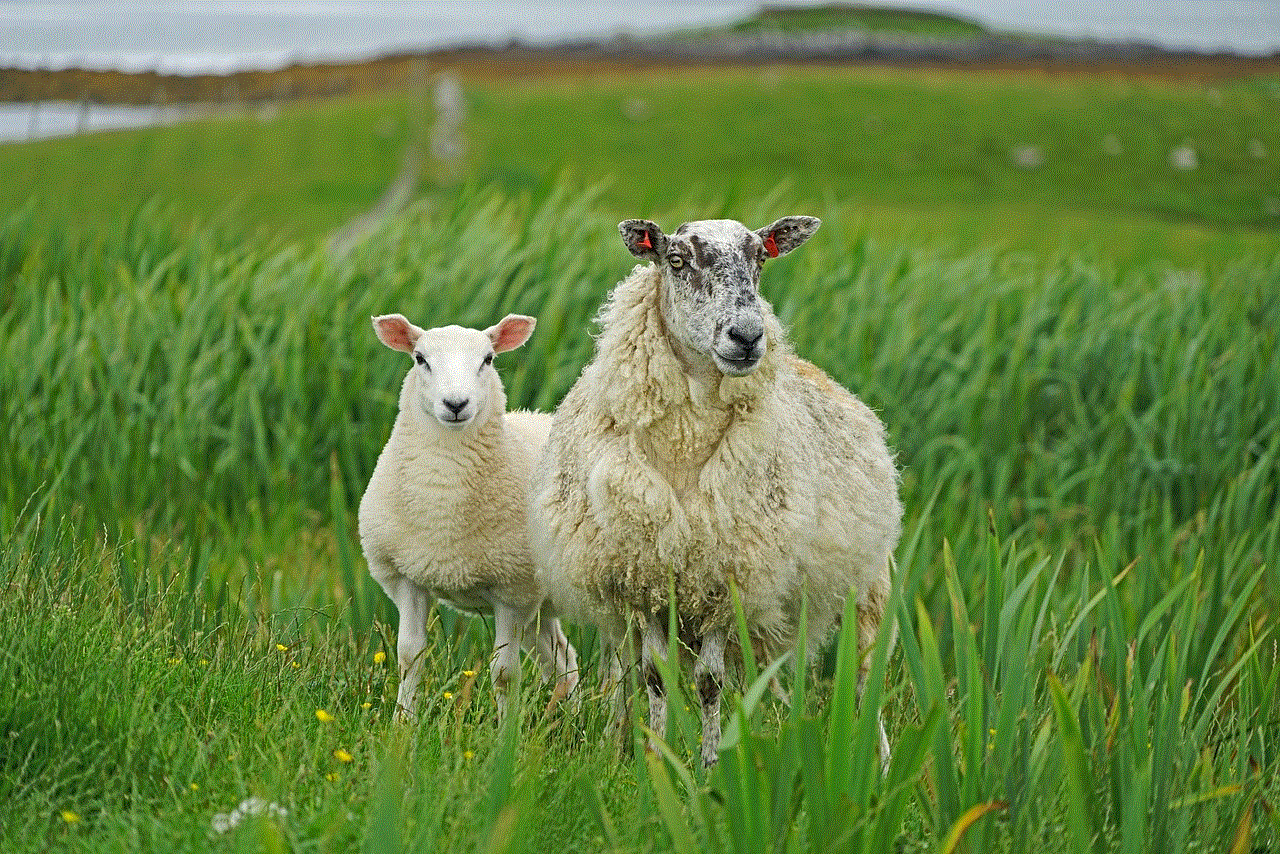
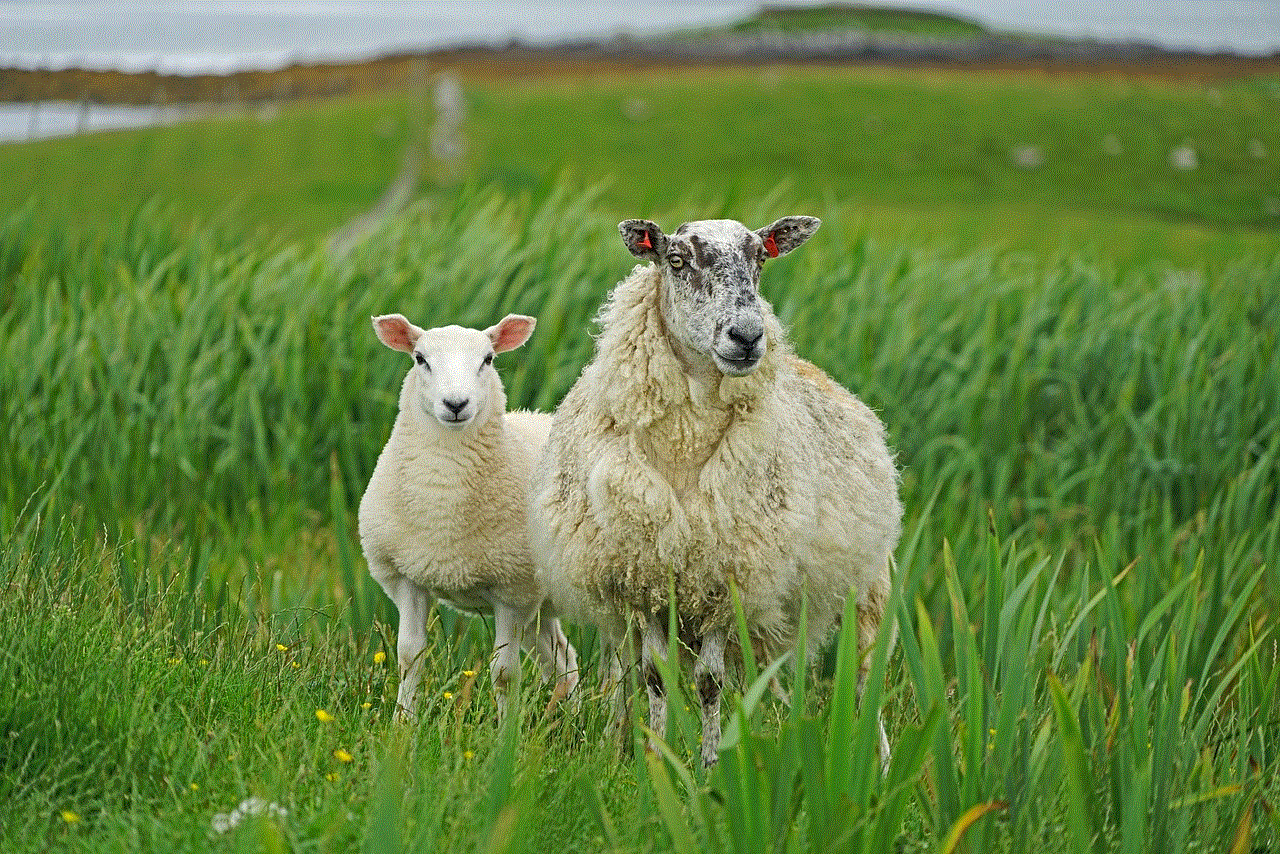
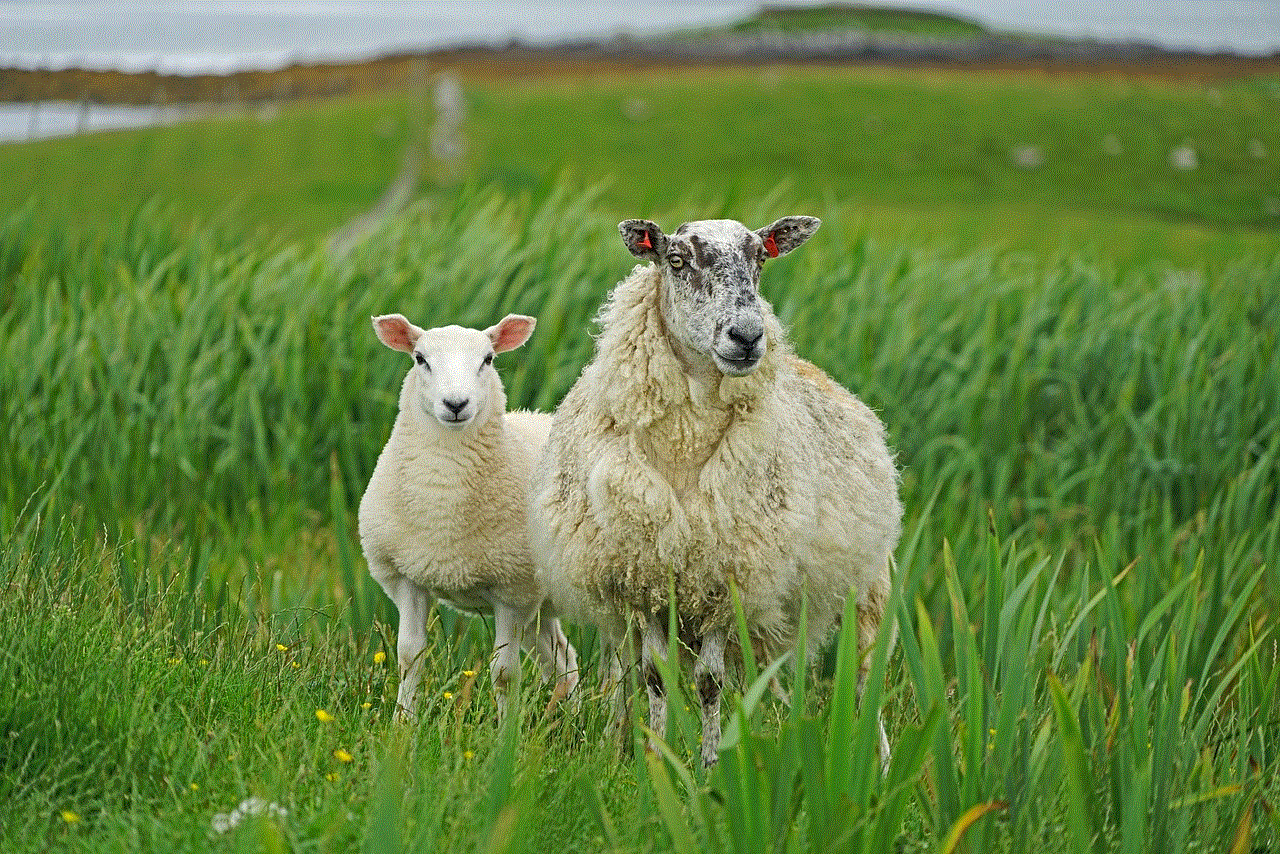
Pokémon Sword and Shield are role-playing games that are perfect for tweens who are fans of the Pokémon franchise. Players take on the role of a trainer and must catch, train, and battle with various Pokémon to become the champion. The game promotes strategic thinking, problem-solving, and social skills as players can trade and battle with each other through online multiplayer.
In conclusion, there are numerous games available for tweens, but not all of them are suitable or beneficial for their development. The ones mentioned above are some of the best games for tweens as they promote critical thinking, creativity, teamwork, and social skills. As parents, it is essential to monitor the games your tweens are playing and choose ones that align with their interests and promote positive values. With the right games, tweens can have a fun and enriching gaming experience.