clabe in english
CLABE is an acronym that stands for “Clave Bancaria Estandarizada” which translates to “Standardized Bank Code” in English. It is a unique 18-digit code that is used in Mexico to identify a bank account. This code is essential for all financial transactions within the country, including direct deposits, wire transfers, and automatic payments. In this article, we will delve deeper into the concept of CLABE and its significance in the Mexican banking system.
History of CLABE
The CLABE system was first introduced in Mexico in 2004 by the Mexican Bank Association, known as Asociación de Bancos de México (ABM). The main purpose of this initiative was to streamline and standardize the country’s banking system, which at the time had multiple formats for bank account numbers, making it difficult to identify and process transactions. The implementation of CLABE eliminated the need for different bank account formats and provided a universal identification code for all bank accounts.
Structure of CLABE
As mentioned earlier, CLABE is an 18-digit code that is divided into three parts. The first six digits represent the bank’s identification number, the next eleven digits are the bank account number, and the last digit is the verification number. The verification number is calculated using a mathematical formula that ensures the code’s accuracy and validity.
The first six digits of CLABE correspond to the bank’s identification number, which is assigned by the ABM. Each bank in Mexico has a unique identification number, which is used to identify the bank in all financial transactions. For example, the CLABE for Citibanamex, one of the largest banks in Mexico, starts with the digits 002. This indicates that the bank’s identification number is 002.
The following eleven digits represent the bank account number. This number is assigned by the bank to each account holder and is unique to their account. The bank account number can be found on a person’s bank statement, checkbook, or by logging into their online banking account.
The last digit of CLABE is the verification number, which is calculated using a mathematical formula known as the “Modulo 10” algorithm. This algorithm takes into account the first 17 digits of CLABE and produces a final digit, which is used to verify the code’s accuracy. This verification number is crucial in ensuring that the CLABE is valid and has not been tampered with.
Significance of CLABE in the Mexican Banking System
The introduction of CLABE has had a significant impact on the Mexican banking system. Before its implementation, banks in Mexico had different formats for bank account numbers, making it challenging to process transactions. This led to delays and errors in financial transactions, causing inconvenience for both individuals and businesses.
However, with the implementation of CLABE, all bank accounts in Mexico now have a standardized format, making it easier to identify and process transactions. This has not only improved the efficiency of the banking system but also reduced the likelihood of errors in financial transactions. Additionally, since CLABE is a unique code for each bank account, it has also increased the security of financial transactions in Mexico.
Uses of CLABE
CLABE is used in various financial transactions within Mexico. One of its primary uses is for direct deposits, where an individual’s salary or other payments are deposited directly into their bank account. In this case, the person receiving the payment provides their CLABE to the payer, who then uses it to deposit the money into their account. This eliminates the need for paper checks and reduces the risk of lost or stolen checks.
CLABE is also used for wire transfers, both within Mexico and internationally. When transferring money from one bank account to another, the sender is required to provide the recipient’s CLABE along with their bank’s identification number. This allows for a smooth and secure transfer of funds between different banks.
Another use of CLABE is for automatic payments, where a person authorizes a company or institution to withdraw money from their bank account to pay for services or bills. In this case, the person provides their CLABE to the company or institution, who then uses it to set up the automatic payments. This eliminates the need for manual payments and ensures that bills are paid on time.
Conclusion
In conclusion, CLABE is a crucial component of the Mexican banking system, providing a universal identification code for all bank accounts. Its implementation has significantly improved the efficiency and security of financial transactions in Mexico, making it easier for individuals and businesses to conduct their banking activities. As technology continues to advance, it is likely that the use of CLABE will only increase, further solidifying its importance in the Mexican banking system.
how to change birthday on snapchat
Snapchat is a popular social media platform that allows users to share photos, videos and messages with their friends and followers. One of the key features of Snapchat is the ability to set your birthday, which is displayed on your profile and can be used for special birthday filters and stickers. However, there may be times when you need to change your birthday on Snapchat, whether it’s because you entered the wrong date or you simply want to update it. In this article, we will discuss the steps to change your birthday on Snapchat and important things to keep in mind.
Why Change Your Birthday on Snapchat?
Before we dive into the process of changing your birthday on Snapchat, it’s important to understand why you may need to do so. The most common reason is that you entered the wrong date when setting up your account. This can happen if you accidentally selected the wrong year or month, or if you were trying to create a fake account and entered a different birthdate. In such cases, it’s important to correct your birthday to ensure that your profile displays accurate information.
Another reason to change your birthday on Snapchat is if you want to update it. As we grow older, our interests and preferences change, and we may no longer want to associate with the same birthdate we had when we were younger. Additionally, you may have initially set your birthday to a different date for privacy reasons, but now you feel comfortable sharing your real birthday with your friends and followers.
Steps to Change Your Birthday on Snapchat
Changing your birthday on Snapchat is a quick and easy process. Follow the steps below to update your birthdate on your Snapchat account:
Step 1: Open the Snapchat app on your mobile device and log in to your account.
Step 2: Tap on your profile icon in the top-left corner of the screen.
Step 3: On your profile page, tap on the gear icon in the top-right corner to access your settings.
Step 4: Scroll down and tap on the “Birthday” option under the “My Account” section.
Step 5: Here, you will see your current birthdate displayed. To change it, tap on the “Change Birthday” button.
Step 6: You will then be prompted to enter your new birthdate. You can either type in the date or use the scroll bar to select the correct month, day, and year.
Step 7: After entering your new birthdate, tap on the “Continue” button.
Step 8: Snapchat will then ask you to verify your new birthdate by entering your password.
Step 9: Once you have entered your password, tap on the “Save” button to confirm the changes.
Important Things to Keep in Mind
When changing your birthday on Snapchat, there are a few important things to keep in mind. Firstly, Snapchat only allows you to change your birthday a limited number of times. So, make sure you enter the correct date to avoid any restrictions in the future. Additionally, if you have connected your Snapchat account to other social media platforms like facebook -parental-controls-guide”>Facebook , your birthday may be automatically synced with those accounts. Therefore, make sure to update your birthday on all your linked accounts to avoid any conflicts.
Moreover, you may not be able to change your birthday if you have a verified Snapchat account. Verified accounts have a blue checkmark next to their name and are usually reserved for celebrities and public figures. In such cases, you will need to contact Snapchat support to request a change in your birthdate.
Why is My Birthday Not Showing on Snapchat?
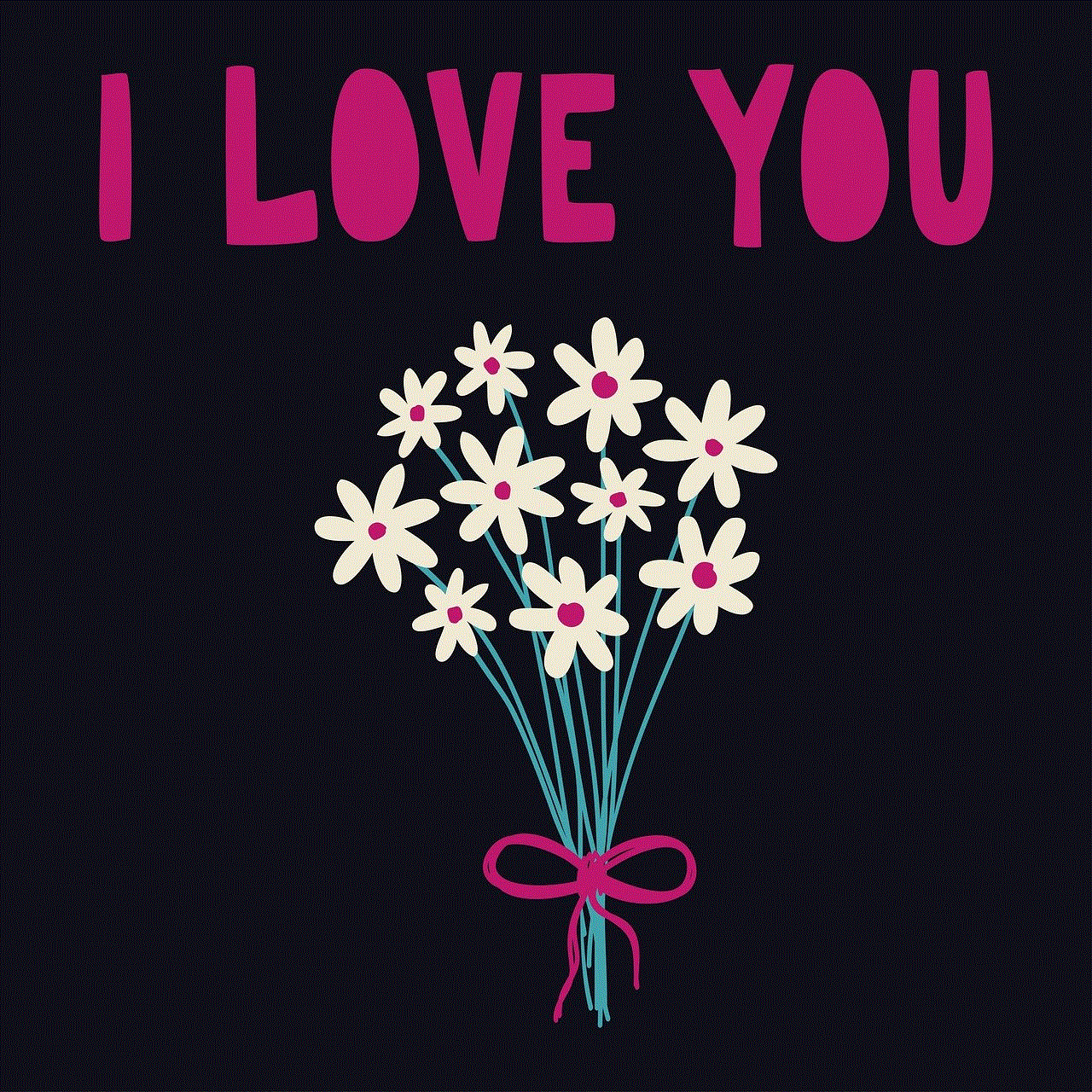
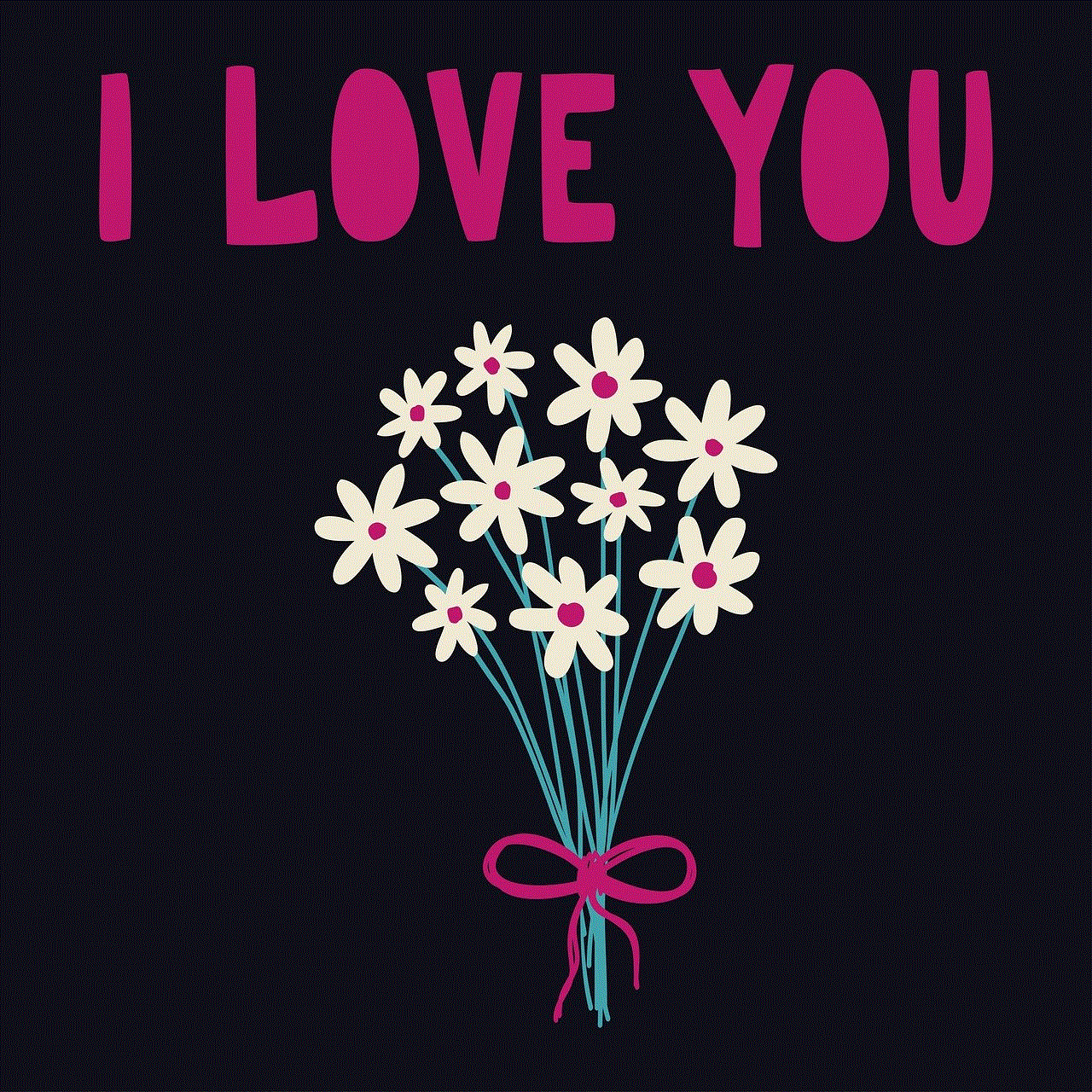
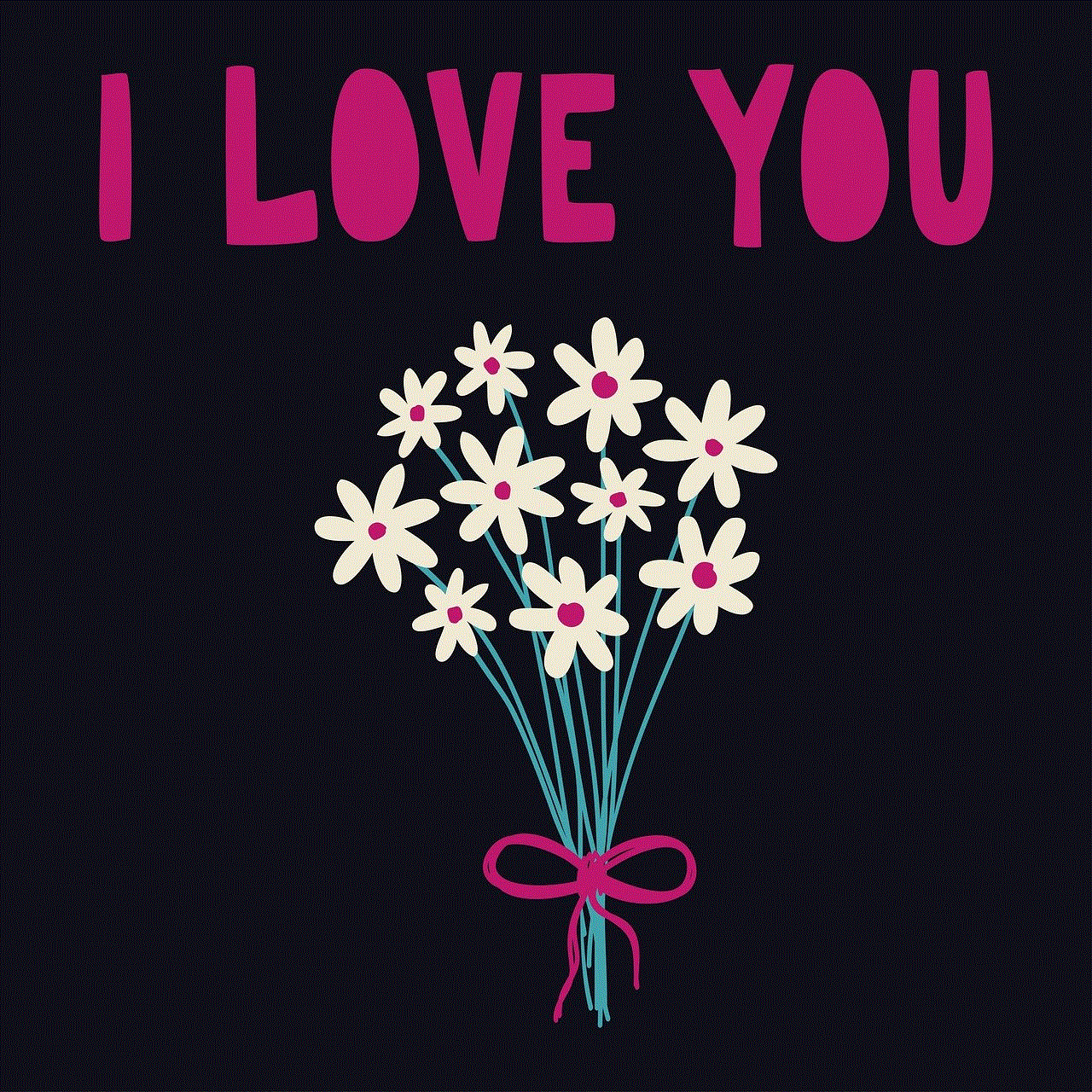
If you have set your birthday on Snapchat but it’s not showing up on your profile, there could be a few reasons for this. Firstly, make sure that you have set your birthday to be visible to everyone. To do this, go to your settings and under the “Who Can…” section, make sure the “Birthday” option is set to “Everyone.”
Another reason could be that you have entered the wrong birthdate. In such cases, follow the steps mentioned above to change it to the correct date. If your birthday is still not showing up, it’s possible that Snapchat is experiencing technical difficulties. You can try logging out and back in or restarting your device to see if that resolves the issue.
Final Thoughts
Changing your birthday on Snapchat is a simple process that can be done in a matter of seconds. However, it’s important to ensure that you enter the correct date and keep in mind any restrictions on changing your birthdate. If you are unable to change your birthday, it’s best to contact Snapchat support for assistance.
Remember, your birthday on Snapchat is not just a number, but it’s a reflection of who you are and how you want to be perceived on the platform. So, whether you want to update your birthdate or correct an error, it’s always a good idea to keep it accurate and up-to-date. And with the steps outlined in this article, you can easily change your birthday on Snapchat and continue enjoying all the fun features the app has to offer.
can you forward calls on iphone
In today’s fast-paced world, staying connected is essential. With the advancement of technology, smartphones have become an integral part of our lives, making it easier for us to communicate with others. One of the most popular smartphones in the market is the iPhone, known for its sleek design and innovative features. One such feature is the ability to forward calls on an iPhone. In this article, we will explore how to forward calls on an iPhone and its benefits.
What is Call Forwarding?
Call forwarding is a feature that allows you to redirect incoming calls to another phone number, either your own or someone else’s. This feature is useful in situations where you are unable to answer the phone, such as when you are in a meeting, driving, or have no network coverage. With call forwarding, you can ensure that you do not miss any important calls and stay connected with your friends, family, and colleagues.
How to Forward Calls on an iPhone?
To forward calls on an iPhone, follow these simple steps:
1. Open the Settings app on your iPhone.
2. Scroll down and tap on the “Phone” option.
3. In the Phone settings, tap on “Call Forwarding.”
4. Toggle the switch next to “Call Forwarding” to turn it on.
5. Enter the phone number you want to forward your calls to, or select a contact from your phonebook.
6. You will receive a notification that call forwarding is now enabled.
7. To disable call forwarding, simply return to the “Call Forwarding” setting and toggle the switch to turn it off.
Benefits of Call Forwarding on an iPhone



1. Never Miss an Important Call
The most significant advantage of call forwarding on an iPhone is that you will never miss an essential call. With call forwarding, you can redirect your calls to another phone number, ensuring that you are always reachable. This feature is especially useful for business professionals who cannot afford to miss any calls.
2. Stay Connected even in Low Network Coverage Areas
We all know how frustrating it is to have no network coverage, especially in remote areas. With call forwarding, you can forward your calls to a phone number that has better network coverage, ensuring that you do not miss any calls.
3. Increased Accessibility for People with Disabilities
For people with disabilities, answering the phone may not always be easy. Call forwarding allows them to redirect their calls to a phone number that is easier for them to answer, making it more accessible for them.
4. Save on Roaming Charges
When traveling abroad, forwarding your calls to a local number can help you save on roaming charges. Instead of paying high international roaming rates, you can forward your calls to a local number and answer them for free.
5. Privacy and Security
Call forwarding can also be used as a privacy and security measure. If you do not want to give out your personal phone number, you can forward your calls to a temporary number. This way, you can protect your privacy and avoid unwanted calls.
6. Multiple Phone Lines
With call forwarding, you can also have multiple phone lines. For example, if you have a personal and a work phone, you can forward your calls from one phone to another. This way, you do not have to carry both phones with you at all times.
7. Easy to Use
Call forwarding on an iPhone is effortless to use. You do not need any additional apps or equipment; all you need is your iPhone. With just a few taps, you can enable or disable call forwarding, making it a convenient feature to have.
8. Customizable Settings
Another benefit of call forwarding on an iPhone is that it is highly customizable. You can choose to forward all calls, calls from specific contacts, or calls when your iPhone is busy or unreachable. This way, you have more control over which calls are forwarded and when.
9. Call Screening
Call screening is a feature that is available when call forwarding is enabled. When someone calls your forwarded number, your iPhone will ring, and a message will appear on your screen, allowing you to answer or decline the call. This way, you can choose which calls to answer and which ones to ignore.
10. Save Time and Increase Productivity
By forwarding your calls to another number, you can save time and increase productivity. Instead of constantly checking your phone for missed calls, you can focus on your work without any distractions. This feature is especially useful for business professionals who need to be productive throughout the day.



Conclusion
In conclusion, call forwarding is a useful feature offered by the iPhone that can benefit everyone. Whether you are a business professional or a regular user, call forwarding can ensure that you never miss an important call and stay connected at all times. With its customizable settings and ease of use, this feature is a must-have for anyone who values their time and productivity. So, if you own an iPhone, make sure to take advantage of this feature and never miss a call again.