can you have two routers in the house
Having a reliable and efficient internet connection has become a necessity in today’s modern world. With the constant use of multiple devices and the increasing demand for online activities, having a single router in your house may not be enough to provide a stable connection throughout your home. This is where the question arises, can you have two routers in the house? In this article, we will explore the benefits, drawbacks, and the possibility of setting up two routers in your home.
To answer this question, let’s first understand what a router is and how it works. A router is a networking device that connects multiple devices to a single internet connection. It acts as a central hub for all the devices in your home to communicate with each other and access the internet. It does this by receiving data packets from the internet and forwarding them to the appropriate devices in your home.
Now that we have a basic understanding of routers, let’s dive into the concept of having two routers in the house. The idea behind having two routers is to extend the coverage of your wireless internet and improve its speed and performance. This is particularly useful for larger homes, multi-level houses, or homes with thick walls that can interfere with the wireless signal. Having two routers can also be beneficial for households with multiple users who require a stable and fast internet connection for their online activities.
One of the main advantages of having two routers in the house is the increased coverage and range of your wireless network. With a single router, the signal may not be strong enough to reach all areas of your home, resulting in dead zones or weak signals. By setting up a second router in a different location, you can extend the coverage and eliminate any dead zones. This can be particularly useful for homes with large outdoor spaces or multi-level houses where the signal may not reach the upper floors.
Another benefit of having two routers is the improved speed and performance of your internet connection. When multiple devices are connected to a single router, the bandwidth is divided among them, resulting in slower internet speeds. By having a second router, you can distribute the devices between the two networks, reducing the congestion and improving the overall speed and performance. This is especially helpful for households with heavy internet users, such as gamers or those who stream high-definition videos.
Having two routers can also provide a backup option in case one of the routers fails. In the event of a malfunction or technical issue with one router, the other one can still provide internet access, ensuring that your household activities are not disrupted. This can be particularly useful for households where internet access is crucial, such as those who work from home or have online classes.
However, there are also some drawbacks to having two routers in the house. One of the main concerns is the complexity of setting up and managing two separate networks. It requires a certain level of technical knowledge and can be time-consuming. Moreover, you will have to ensure that both routers are properly configured and have the same network name and password to avoid any confusion.
Another drawback is the additional cost associated with having two routers. While the initial investment may not be significant, there may be additional expenses such as purchasing network cables to connect the two routers or upgrading your internet plan to support multiple routers. This may not be feasible for some households, especially those on a tight budget.
Now that we have discussed the benefits and drawbacks of having two routers in the house, let’s explore the different ways in which you can set up two routers in your home. The first method is to connect the two routers using an Ethernet cable. This method is known as a wired connection and is considered the most reliable and efficient way to extend your wireless network. You can connect the main router to the modem and the second router to the first router using an Ethernet cable. This will create a wired connection between the two routers, providing a stable and fast internet connection.
The second method is to connect the two routers wirelessly, also known as a wireless bridge. This method involves configuring the second router to act as a wireless access point, which will extend the coverage of your network. However, this method may result in a weaker signal and slower internet speeds, as the signal will have to pass through walls and other obstacles.
The third method is to use a powerline adapter. This involves using the existing electrical wiring in your home to create a wired network between the two routers. This method is particularly useful for homes with thick walls that may interfere with the wireless signal. However, the speed and performance may vary depending on the quality of your electrical wiring.
Before setting up two routers in your home, there are a few factors that you need to consider. Firstly, you need to ensure that both routers are compatible with each other and can be configured to work together. Secondly, you need to determine the areas where the signal is weak and plan the location of the second router accordingly. Thirdly, you need to make sure that both routers are placed away from any potential sources of interference, such as microwaves or cordless phones.
In conclusion, having two routers in the house can bring several benefits, such as increased coverage, improved speed and performance, and a backup option in case of a technical issue. However, it also comes with some drawbacks, including the complexity and cost of setting up and managing two separate networks. Before deciding to set up two routers in your home, it is essential to assess your needs and consider the different factors involved. With the right setup and configuration, having two routers in the house can significantly improve your internet experience and provide a stable and fast connection for all your online activities.
www youtube com feed history
youtube -reviews”>YouTube has become an integral part of our daily lives, serving as a source of entertainment, education, and information for millions of people around the world. With its vast collection of videos, it is no surprise that users often find themselves diving deep into the platform, exploring new content and discovering new channels. This constant exploration leads to a lot of content consumption, and as a result, YouTube has introduced a feature called “Feed History” to help users keep track of their viewing history.
For those who are unfamiliar with the term, a feed on YouTube is a stream of videos from channels a user has subscribed to. The feed is constantly updated, and it is where users can find the latest videos from their favorite creators. The feed history feature allows users to access their previous feeds, giving them the ability to revisit videos they have watched in the past. This feature has been well-received by users, as it allows them to easily find and rewatch videos they may have missed or want to watch again.
One of the main benefits of the feed history feature is its ability to help users discover new content. When a user watches a video, YouTube uses an algorithm to recommend similar videos that the user might be interested in. However, sometimes users may not have the time to watch these recommended videos at the moment. With the feed history, users can revisit their previous feeds and find these recommended videos, giving them the opportunity to discover new channels and content that they may have missed.
Moreover, the feed history feature also serves as a record of a user’s viewing habits. This can be particularly useful for those who want to keep track of their content consumption, whether for personal reasons or for research purposes. With the feed history, users can now easily access their previous feeds and see what videos they have watched in the past, making it easier to track their viewing patterns.
Another benefit of the feed history feature is its convenience. Previously, if a user wanted to rewatch a video, they would have to search for it again or go through their watch history. With the feed history, users can now simply scroll through their previous feeds and find the video they are looking for. This saves time and effort, making the viewing experience much more enjoyable.
One of the concerns that some users may have with the feed history feature is privacy. YouTube has addressed this by giving users the option to clear their feed history if they do not want their viewing habits to be saved. Users can also choose to pause their feed history, which will prevent any new videos they watch from being added to their history. This gives users the control to manage their viewing history as they see fit.
In addition to the benefits mentioned above, the feed history feature also has a significant impact on content creators. With the ability to revisit previous feeds, users are more likely to discover and watch videos from channels they may not have otherwise found. This gives smaller channels a better chance of gaining exposure and growing their audience. It also encourages creators to continue producing high-quality content as their videos have the potential to be watched multiple times by the same user.
Moreover, the feed history feature also allows creators to track the performance of their videos over time. By looking at their previous feeds, they can see which videos have been watched the most and which have been watched repeatedly. This information can be used to improve their content and tailor it to their audience’s interests. It also allows them to see which videos have not been watched as much and make changes accordingly.
Another aspect of the feed history feature that is worth mentioning is its impact on advertisements. With the ability to revisit previous feeds, users may come across an advertisement that they have already seen. This could lead to ad fatigue and decrease the effectiveness of the advertisement. However, YouTube has implemented measures to prevent this by limiting the number of times a user can see the same advertisement in their feed history.
In conclusion, the feed history feature on YouTube has proven to be a valuable addition to the platform. It has benefits for both users and content creators, making the viewing experience more convenient and personalized. With the constant growth of YouTube and its ever-expanding library of videos, the feed history feature will continue to play a significant role in helping users navigate and discover new content on the platform. So the next time you find yourself lost in the endless sea of videos on YouTube, remember to make use of the feed history feature to enhance your viewing experience.
what are instant apps
Instant apps are a relatively new development in the world of mobile technology. These apps are designed to be used without the need for installation, allowing users to access certain features or functions of an app without committing to a full download. In other words, they offer the convenience of a traditional app without taking up precious storage space on a user’s device.
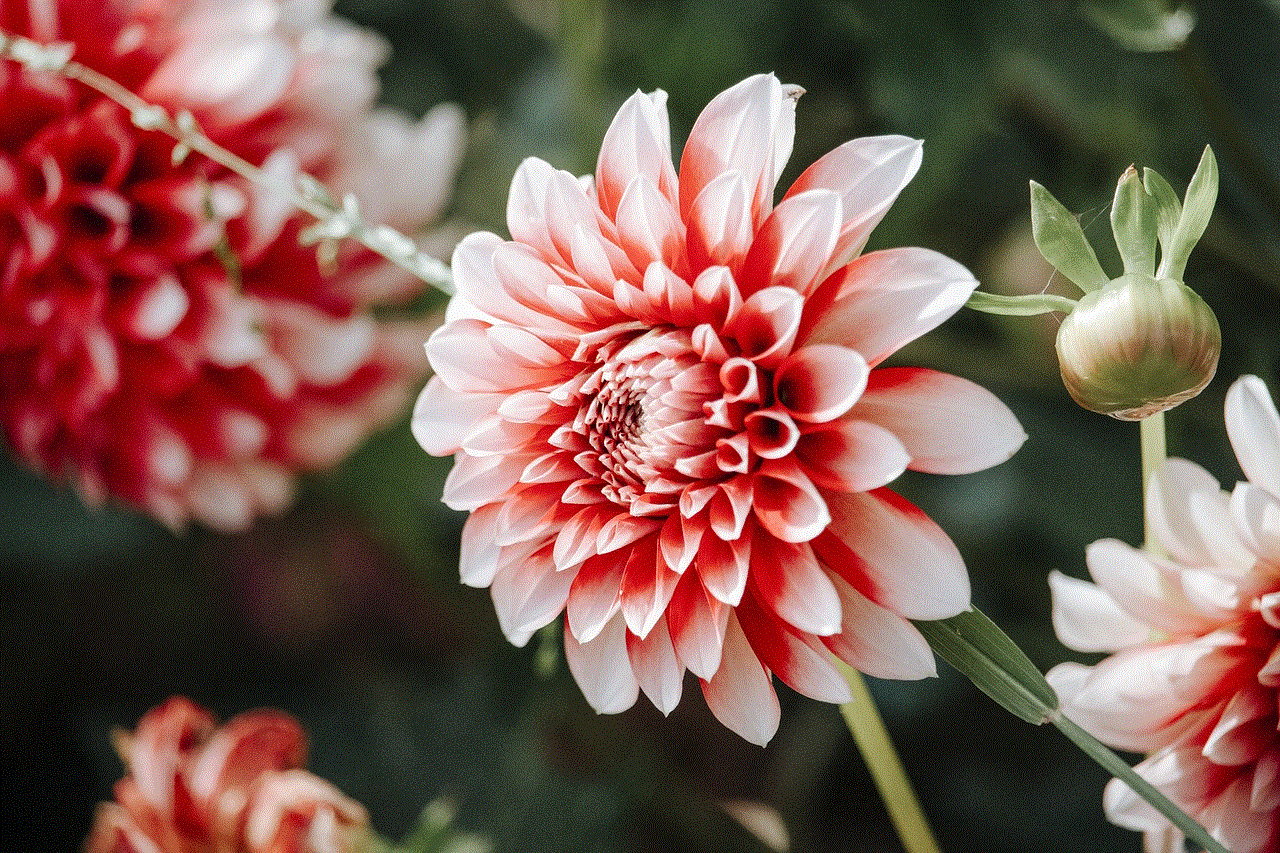
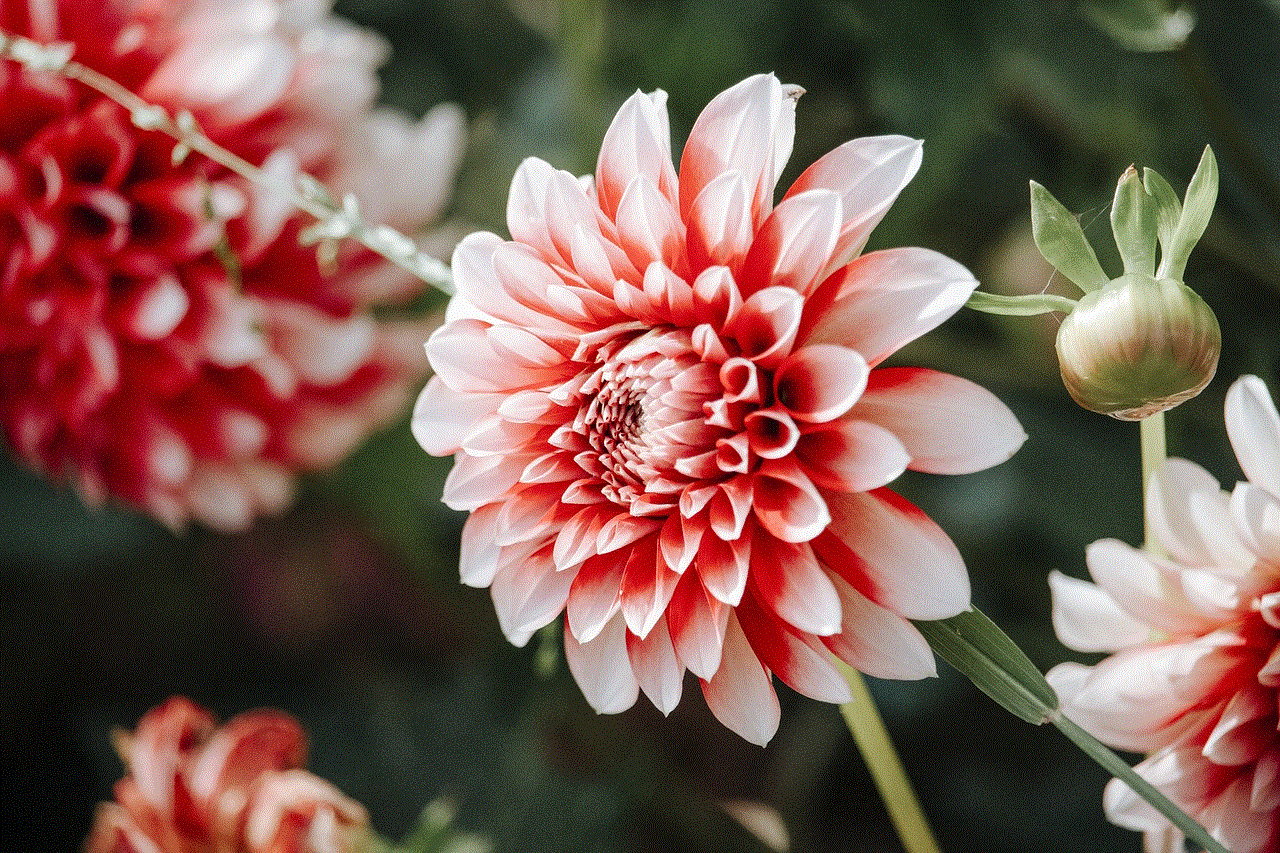
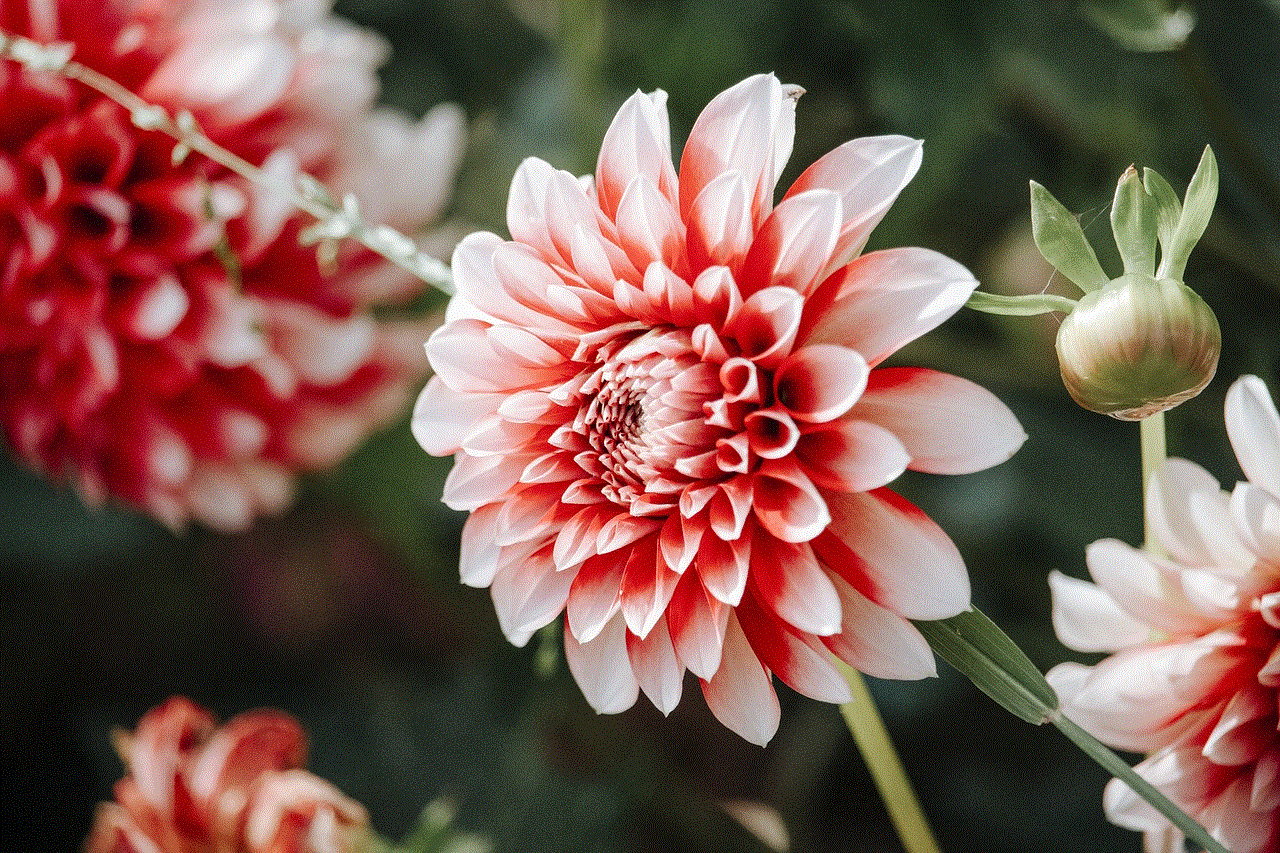
But what exactly are instant apps, and how do they work? In this article, we will explore the concept of instant apps in detail, discussing their benefits, limitations, and potential impact on the app industry as a whole. We will also delve into how developers can create instant apps and how users can access and interact with them.
The idea of instant apps was first introduced by Google at their annual developer conference, Google I/O, in 2016. Back then, the feature was known as “Android Instant Apps” and was only available for a limited number of apps. However, it has since expanded to include a variety of apps from different categories, making it more accessible to users.
So, why did Google decide to develop instant apps? One of the main reasons is to address the issue of app fatigue. With over 2 million apps available on the Google Play Store and Apple App Store, users often feel overwhelmed and struggle to find the apps they need. This results in them downloading apps that they rarely use, taking up storage space on their devices.
Instant apps solve this problem by allowing users to access the core features of an app without the need for installation. This means that users can try out an app without committing to a full download and only install it if they find it useful. This not only saves storage space but also allows users to explore a wider range of apps without the hassle of downloading and uninstalling them.
But how do instant apps work? When a user clicks on a link to an instant app, the device downloads only the necessary code and resources to run the app. This code is significantly smaller than that of a traditional app, allowing it to load quickly and provide the user with a seamless experience. The app runs in a sandboxed environment, ensuring that it does not have access to any sensitive information on the user’s device.
Instant apps are also designed to be modular, meaning that developers can divide the app’s features into smaller modules. This allows users to only download the modules they need, reducing the app’s size and making it more efficient. Moreover, it also enables developers to update individual modules without having to release a new version of the entire app, making the updating process faster and smoother.
So, what types of apps can be developed as instant apps? Currently, instant apps are available for a wide range of categories, including shopping, productivity, social media, and games. For instance, if a user clicks on a link to a shopping app, they can access the product page and make a purchase without installing the entire app. Similarly, users can use instant versions of social media apps to view and share content without any installation.
One of the most significant benefits of instant apps is the potential for higher user engagement. Since users do not have to go through the hassle of downloading and installing an app, they are more likely to try it out. This means that developers have a better chance of showcasing their app’s features and retaining users, especially for those who might have been hesitant to download the full version.
Instant apps also have the potential to increase app discoverability. Often, users are not aware of certain apps or do not want to go through the process of downloading them. With instant apps, users can try out different apps with just a click, potentially increasing their exposure and popularity. Moreover, since instant apps are integrated with the Play Store, they also benefit from the store’s search algorithms, making them more discoverable to users.
Another advantage of instant apps is the potential for increased revenue for developers. With traditional apps, developers rely on in-app purchases or ads for revenue. However, instant apps offer the opportunity for developers to monetize their apps through the “Try Now” button. This button allows users to try out a premium feature of an app and then prompts them to purchase the full version for a one-time payment or a subscription.
However, instant apps also have their limitations. One of the main concerns is the lack of support for older devices. Instant apps are only available for devices running on Android 5.0 or higher, which means that a significant number of users are unable to access them. This can be a deterrent for developers who want to reach a wider audience.
Moreover, instant apps are not suitable for all types of apps. Apps that require a lot of data, such as video streaming or photo editing apps, do not perform well as instant apps due to their large file sizes. Additionally, instant apps do not support push notifications, which can be a crucial feature for some apps.
Now that we have discussed what instant apps are and how they work, let’s delve into how developers can create them. Google has made it relatively easy for developers to create instant apps using the same tools and processes they use for traditional apps. They can use Android Studio to create modular apps and then upload them to the Play Store, where they will be converted into instant apps.
Developers can also use Google’s Instant Apps Development SDK, which provides a set of APIs and tools to help them build instant apps from scratch. This option is suitable for apps that are not yet available on the Play Store or for developers who want more control over their app’s functionality.
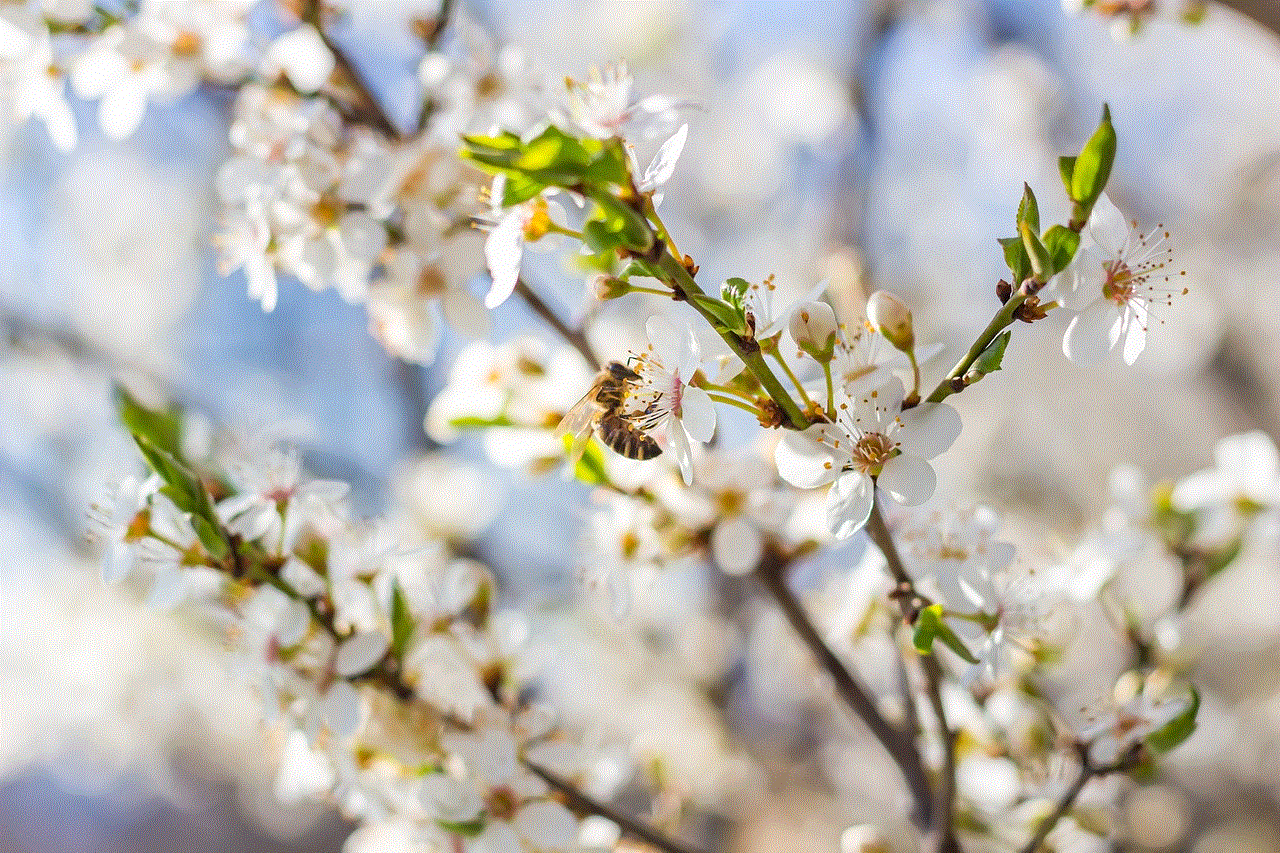
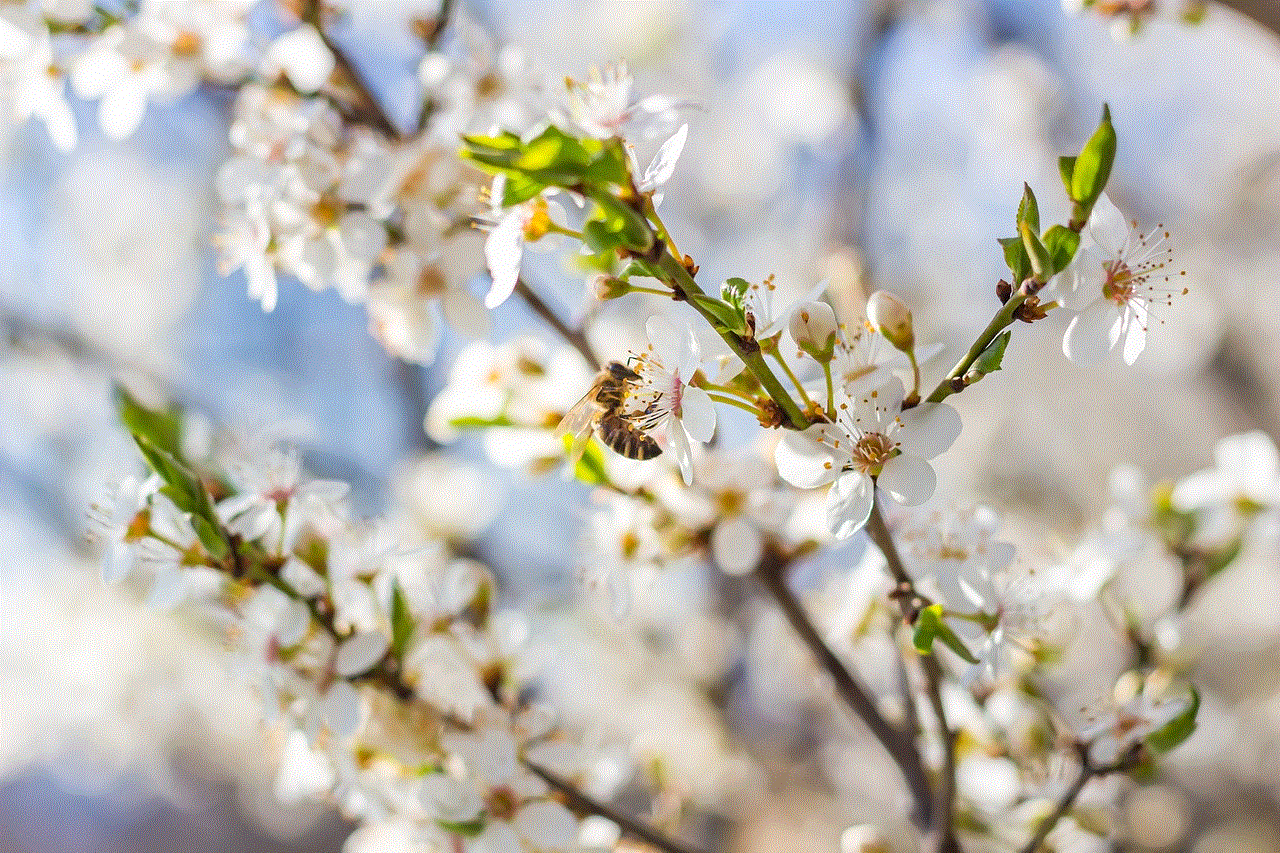
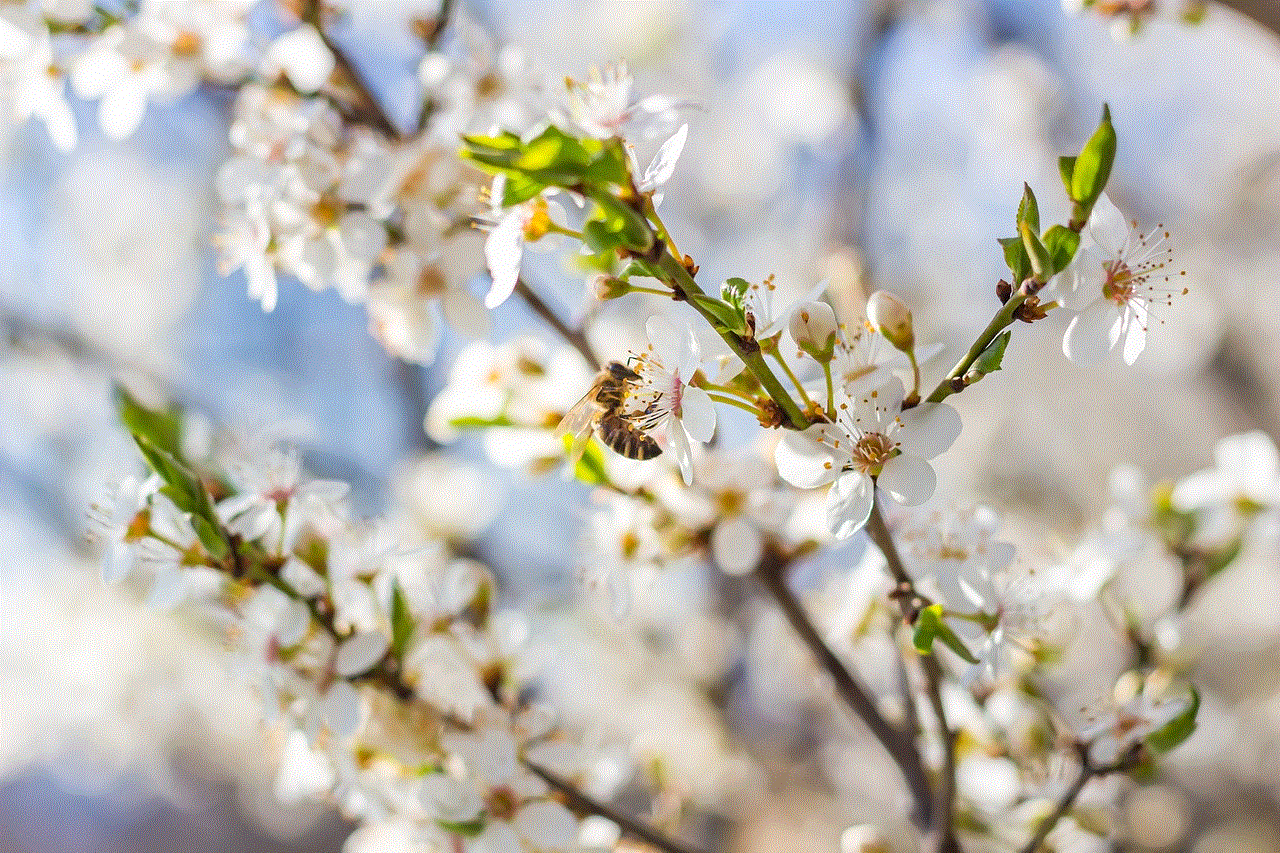
So, how can users access instant apps? Currently, there are two ways to do so. The first is through a link shared by the developer, either via email, social media, or messaging apps. The second is through the Try Now button, which is available on the Play Store for select instant apps. Users can click on this button to try out the app’s features before deciding to install it.
In conclusion, instant apps offer a convenient and efficient way for users to access certain features of an app without the need for installation. They also provide developers with the opportunity to showcase their apps and potentially increase user engagement and revenue. While instant apps are not suitable for all types of apps and have some limitations, they are undoubtedly a game-changer in the world of mobile technology. As they continue to evolve and become more accessible, we can expect to see more developers and users embracing this innovative concept.