find my verizon phone
# Finding Your Verizon Phone: A Comprehensive Guide
In today’s fast-paced digital world, our smartphones have become indispensable tools that keep us connected to our loved ones, work, and the vast online universe. However, the downside of this dependency is the frequent occurrence of misplacing or losing our devices. For Verizon users, a range of solutions exists to locate a lost phone. This article will delve into methods for finding your Verizon phone, the tools available, and some tips to prevent future losses, all while providing a comprehensive understanding of the issue.
## Understanding the Importance of Tracking Your Phone
Before diving into the methods for locating your Verizon phone, it’s essential to grasp why tracking your phone is crucial. Our smartphones contain a wealth of personal information, from banking details to private photos, making them prime targets for theft. Additionally, losing a phone can lead to significant disruptions in daily life, from missed work calls to lost contacts. By having a reliable method to track and locate your device, you can mitigate these risks and potentially recover your phone before it’s too late.
## Verizon’s Built-in Tracking Features
Verizon offers several built-in features that help users track their devices. One of the most prominent is Verizon Smart Family, an app designed to monitor and manage family devices. Smart Family includes location tracking capabilities that allow you to see where your family members are, including their devices. This feature can be instrumental if a family member misplaces their phone, as it can provide real-time location updates.
### Setting Up Verizon Smart Family
To utilize Smart Family for tracking your device, you first need to set it up. Here’s how you can do this:
1. **Download the App**: The Smart Family app is available for both Android and iOS devices. Download it from the Google Play Store or Apple App Store.
2. **Create an Account**: Open the app and create an account by entering your Verizon phone number and following the prompts.
3. **Add Family Members**: Once your account is set up, you can add family members’ devices to your plan.
4. **Enable location sharing **: Ensure that location sharing is enabled for the devices you wish to track. This will allow you to see their locations on a map.
5. **Track the Device**: If a device goes missing, simply log into the Smart Family app and view the device’s last known location.
## Using the Verizon Device Recovery Service
In addition to Smart Family, Verizon also offers a Device Recovery Service, which can be highly beneficial for lost or stolen phones. This service helps users locate their devices, lock them remotely, and even wipe data if necessary.
### How the Device Recovery Service Works
1. **Enrollment**: First, you must enroll in the Device Recovery Service. This can typically be done through your Verizon account online or via the app.
2. **Tracking Your Device**: If your phone goes missing, you can log into your Verizon account online or use the app to initiate a device search.
3. **Remote Lock and Wipe**: If you believe your phone is stolen, you can lock it remotely to prevent unauthorized access. Additionally, if you feel that recovery is unlikely, you can wipe your data to protect your personal information.
4. **Use of GPS and Wi-Fi**: The service leverages GPS and Wi-Fi triangulation to provide precise location data, making it easier to find your lost phone.
## Leveraging Google’s Find My Device
For Android users, another effective method is Google’s Find My Device feature, which can work seamlessly with Verizon phones. This service provides a robust set of tools for locating lost devices.
### Setting Up Google’s Find My Device
1. **Ensure location services are Enabled**: For Find My Device to work, ensure that location services are enabled on your phone.
2. **Google Account**: Make sure you are signed into your Google account on your phone. This is crucial for the service to function.
3. **Accessing Find My Device**: If your phone is lost, go to the Find My Device website or download the app on another device. Sign in using your Google account credentials.
4. **Locating the Device**: You will see your device’s last known location on a map. You can also use options to ring, lock, or erase your device remotely.
## Utilizing Apple’s Find My iPhone for Verizon iPhones
If you are a Verizon user with an iPhone, you can take advantage of Apple’s Find My iPhone feature. This built-in tool allows iPhone users to track their devices with ease.
### Steps to Use Find My iPhone
1. **Enable Find My iPhone**: Go to Settings > [Your Name] > iCloud > Find My iPhone, and ensure it is turned on.
2. **Using the App**: If your phone goes missing, you can either use another Apple device with the Find My app or access iCloud.com.
3. **Locate Your Device**: Once logged in, you will see your device on the map. If it’s nearby, you can make it play a sound to help you find it.
4. **Remote Actions**: Similar to Google’s service, you can lock your device, display a message, or erase your data remotely.
## Checking for Third-Party Apps
In addition to the built-in features provided by Verizon and phone manufacturers, several third-party applications can assist in tracking your device. Apps like Life360, Prey Anti Theft, and Lookout offer additional layers of protection and tracking capabilities.
### Life360 for Family Location Tracking
Life360 is a family-centric app that allows you to create a private group and share locations with family members. It provides alerts when family members arrive or leave designated places, which can be helpful if a family member misplaces their phone.
### Prey Anti Theft for Enhanced Security
Prey Anti Theft is a comprehensive solution for tracking lost devices. It offers features like geolocation, remote locking, and even the ability to take pictures of the person using your stolen device, which can be invaluable for recovering your phone.
### Lookout for Security Monitoring
Lookout combines tracking with security monitoring. It not only allows you to find your lost device but also provides alerts for potential security threats, such as malware or phishing attempts.
## What to Do When You Can’t Find Your Phone
Despite our best efforts, there may come a time when you still cannot locate your Verizon phone. In such cases, it’s important to take immediate action to protect your personal information.
### Reporting the Loss to Verizon
If your phone remains missing after using all available tracking options, contact Verizon immediately. They can assist you in suspending your service to prevent unauthorized use and guide you through the process of reporting the lost device.
### Changing Your Passwords
Given that smartphones store sensitive information, changing passwords for accounts linked to your phone is essential. This includes email, banking, social media, and any other accounts that may be vulnerable.
### Using Two-Factor Authentication
To enhance security, consider enabling two-factor authentication on your accounts. This extra layer of security requires a second form of verification, such as a text message code, making it more difficult for unauthorized users to access your accounts.
## Preventive Measures to Avoid Losing Your Phone
While it’s important to know how to find your Verizon phone, prevention is the best strategy. Here are some tips to help you avoid losing your device in the first place.
### Create a Designated Spot
Establish a specific place at home where you will always keep your phone. Whether it’s a bowl by the door or a specific spot on your desk, consistency will help you remember where to find it.
### Use a Phone Lanyard or Case with a Clip
Using a lanyard or a case with a clip can help keep your phone attached to you, especially in crowded spaces or during activities where you might forget it.
### Enable Notifications for Location Tracking
If you’re using apps that allow for location tracking, ensure that notifications are enabled. This way, you’ll receive alerts if your phone is left behind or if it moves outside of a designated area.
## Conclusion: Stay Calm and Stay Prepared
Losing a phone can be a stressful experience, but knowing how to locate your Verizon device can alleviate some of that anxiety. By utilizing the built-in services offered by Verizon, Google, and Apple, along with third-party apps, users have numerous options for tracking down their lost devices. Additionally, taking preventive measures can significantly reduce the chances of losing a phone in the first place.
Remember, the key to successfully finding your lost Verizon phone lies in preparation and prompt action. With the right tools and strategies, you can ensure that a lost device doesn’t lead to a loss of peace of mind. Always stay calm and follow the steps outlined in this guide, and you’ll maximize your chances of recovering your phone quickly and securely.
verizon roadside assistance
# Verizon Roadside Assistance: The Ultimate Guide to Keeping You Safe on the Road
When you’re on the road, the last thing you want is to find yourself in trouble with a flat tire, dead battery, or any other vehicle mishap. Roadside emergencies can happen to anyone, and having a reliable service to turn to can make all the difference. This is where Verizon Roadside Assistance comes in, providing peace of mind and support when you need it most. In this article, we’ll explore what Verizon Roadside Assistance offers, its benefits, how it works, and why it stands out among other roadside assistance programs.
## Understanding Roadside Assistance
Roadside assistance is a service that helps drivers when their vehicle becomes inoperable due to unforeseen circumstances. Whether it’s a mechanical issue, a flat tire, running out of gas, or being locked out of your vehicle, roadside assistance can provide the necessary support to get you back on the road. It’s a service that is often bundled with insurance policies or can be purchased separately from various providers.
### Why Choose Verizon Roadside Assistance?
Verizon is known primarily as a telecommunications giant, but it has expanded its services to include roadside assistance as part of its offerings. There are several reasons why choosing Verizon Roadside Assistance could be a smart decision:
1. **Reliability**: Verizon is a trusted name, and their roadside assistance program is backed by years of experience in the telecommunications field. This reliability extends to their service offerings.
2. **Comprehensive Coverage**: Verizon Roadside Assistance offers a range of services that cover many potential roadside emergencies, ensuring that you’re well-protected no matter the situation.
3. **24/7 Availability**: Emergencies can happen at any time, day or night. With Verizon Roadside Assistance, help is just a phone call away, 24/7.
4. **Easy Access**: Verizon customers can easily access roadside assistance through their existing Verizon account, making it convenient to manage all your services in one place.
5. **Nationwide Network**: Verizon has a vast network of service providers across the country, ensuring that help is never too far away, no matter where you find yourself.
## What Services Does Verizon Roadside Assistance Offer?
Verizon Roadside Assistance covers a variety of services to ensure that every driver can receive the help they need in an emergency. Here are some of the key services included in the program:
### 1. Towing Services
If your vehicle is unable to be repaired on the spot, Verizon offers towing services to transport your vehicle to a nearby repair shop. This is crucial for ensuring that you can get your car the attention it needs to get back on the road.
### 2. Tire Changes
Flat tires can happen to anyone, and changing a tire can be a daunting task, especially if you’re unfamiliar with the process. Verizon Roadside Assistance provides tire change services, so you won’t have to worry about getting your hands dirty or risking injury.
### 3. Battery Jump-Starts
Dead batteries are one of the most common roadside issues. With Verizon’s battery jump-start service, you can quickly get your vehicle started again without needing to wait for a friend or family member to come to your aid.
### 4. Fuel Delivery
Running out of gas can be a frustrating experience, but with Verizon Roadside Assistance, you can have fuel delivered to your location. This service ensures that you can quickly get back on the road without having to walk to the nearest gas station.
### 5. Lockout Services
Being locked out of your vehicle can be a stressful situation. Verizon Roadside Assistance offers lockout services to help you regain access to your vehicle quickly and safely.
### 6. Winching and Recovery
If your vehicle becomes stuck in mud, snow, or any other difficult terrain, Verizon offers winching and recovery services to help you get back on solid ground.
### 7. Trip Interruption Coverage
If your vehicle breaks down while you’re on a trip, Verizon offers trip interruption coverage that can help with expenses like lodging and meals while you wait for repairs.



## How to Access Verizon Roadside Assistance
Accessing Verizon Roadside Assistance is easy, especially for existing Verizon customers. Here’s a step-by-step guide on how to utilize the service:
### Step 1: Enroll in the Service
If you’re not already enrolled in Verizon Roadside Assistance, you can sign up through your Verizon account. This can typically be done online or through the Verizon mobile app. Make sure to review the terms and conditions to understand what is covered.
### Step 2: Call for Assistance
In the event of a roadside emergency, simply call the Verizon Roadside Assistance number provided in your account or on the Verizon website. You can also access the service through the mobile app.
### Step 3: Provide Details
When you call, be prepared to provide details about your location, the nature of the problem, and any other relevant information. This will help the service provider dispatch the right assistance to your location quickly.
### Step 4: Wait for Help
Once your request is processed, a service provider will be dispatched to your location. You can usually track the arrival time through the mobile app, giving you peace of mind as you wait.
### Step 5: Get Back on the Road
Once help arrives, the service provider will address your issue—whether it’s changing a tire, jump-starting your battery, or towing your vehicle. Once everything is taken care of, you’ll be back on your way in no time.
## The Cost of Verizon Roadside Assistance
While the exact cost of Verizon Roadside Assistance can vary based on your specific plan and whether you are an existing Verizon customer, it is generally considered a cost-effective solution for those who frequently travel by car.
### Monthly Subscription vs. Pay-Per-Use
Verizon typically offers roadside assistance as a monthly subscription service. This allows members to pay a flat fee for unlimited access to roadside services. Alternatively, if you don’t want to commit to a monthly plan, you may have the option to pay for services on a per-use basis. However, this can be significantly more expensive if you require multiple services throughout the year.
### Comparing Costs
When evaluating the cost of Verizon Roadside Assistance, it’s essential to compare it with similar services offered by other providers, including traditional auto insurance policies and independent roadside assistance programs. Be sure to consider the value of the services provided and the convenience of having an established provider like Verizon handling your roadside emergencies.
## The Benefits of Verizon Roadside Assistance
Using Verizon Roadside Assistance not only provides a safety net for drivers but also comes with numerous benefits that enhance the overall driving experience.
### 1. Peace of Mind
Knowing that you have reliable roadside assistance readily available gives you peace of mind while driving. You can focus on your journey rather than worrying about what might happen in case of an emergency.
### 2. Convenience
With Verizon’s easy access through your existing account, you won’t have to worry about keeping track of multiple service providers. Everything is centralized, making it easy to manage all your needs in one place.
### 3. Quick Response Times
Verizon’s extensive network means that response times are typically quick. This is crucial when you’re stranded on a busy road and need help as soon as possible.
### 4. Additional Services
Beyond just roadside assistance, Verizon offers a range of additional services and features that can enhance your driving experience, such as vehicle diagnostics and safety features through connected car technology.
### 5. Customer Support
Verizon is known for its customer support, and this extends to its roadside assistance program. If you have questions or need help, you can easily reach out to their customer service representatives for assistance.
## Tips for Using Roadside Assistance Effectively
To get the most out of your Verizon Roadside Assistance plan, consider the following tips:
### 1. Know Your Coverage
Before an emergency occurs, take the time to familiarize yourself with what services are covered under your plan. Understanding the specifics will help you know what to expect when you call for help.
### 2. Keep Your Information Handy
Save the Verizon Roadside Assistance number in your phone for easy access. Also, keep your account information available in case you need to provide it when calling for assistance.
### 3. Prepare Your Vehicle
Regular maintenance can help prevent many roadside emergencies. Ensure your vehicle is in good working order by regularly checking tire pressure, battery health, and fluid levels.
### 4. Stay Calm
In the event of a roadside emergency, it’s essential to stay calm. Take a deep breath and follow the steps outlined to request assistance. Panicking can lead to poor decision-making.
### 5. Provide Accurate Information
When you call for assistance, provide as much relevant information as possible. This includes your exact location, the nature of the problem, and any other details that can help the service provider assist you more effectively.
## Conclusion: The Importance of Roadside Assistance
Roadside assistance is an essential service for any driver, providing the support and reassurance needed to navigate the uncertainties of the road. Verizon Roadside Assistance stands out as a reliable option, offering comprehensive services, 24/7 availability, and the backing of a trusted telecommunications provider.
In a world where vehicle breakdowns can happen at any time, having a dependable roadside assistance plan can make all the difference. Whether you’re commuting to work, embarking on a long road trip, or simply running errands, knowing that help is just a phone call away allows you to drive with confidence.
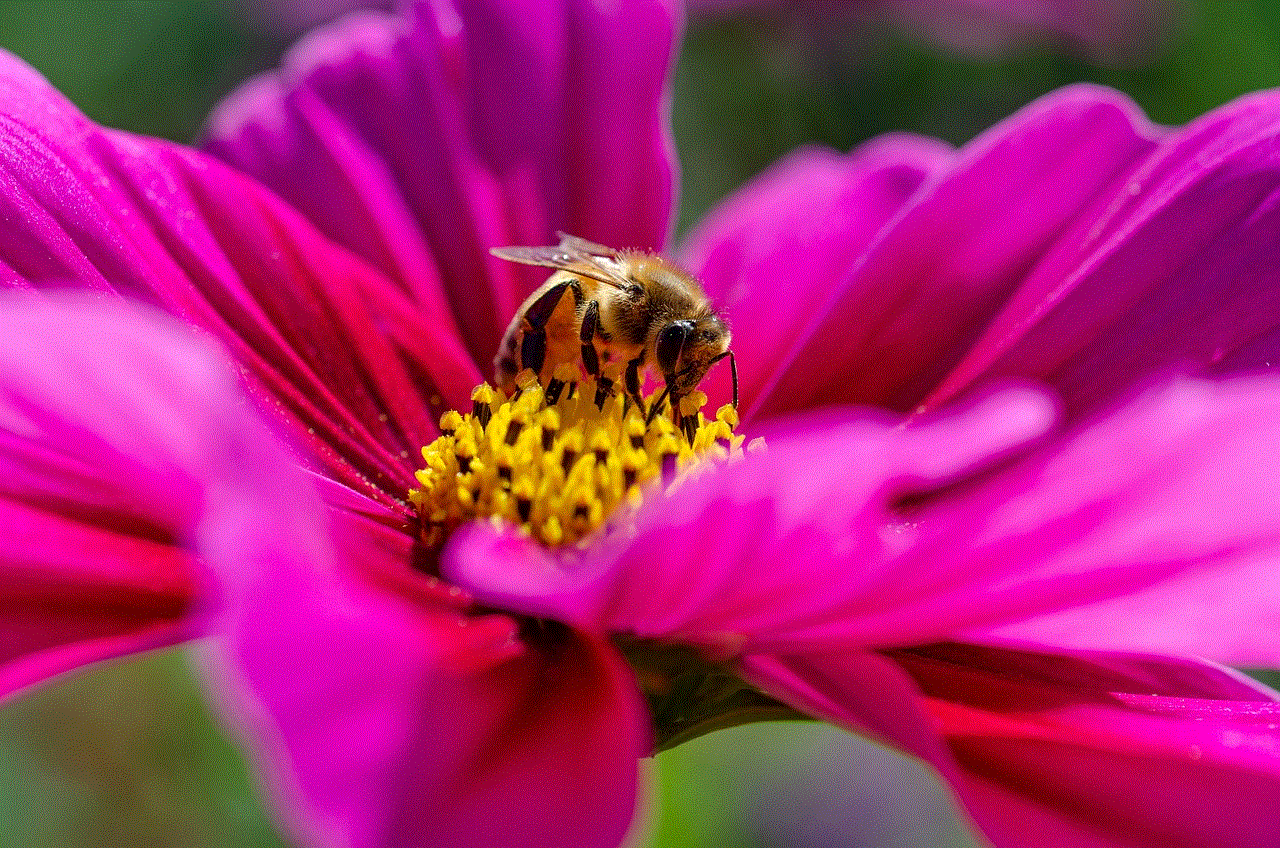
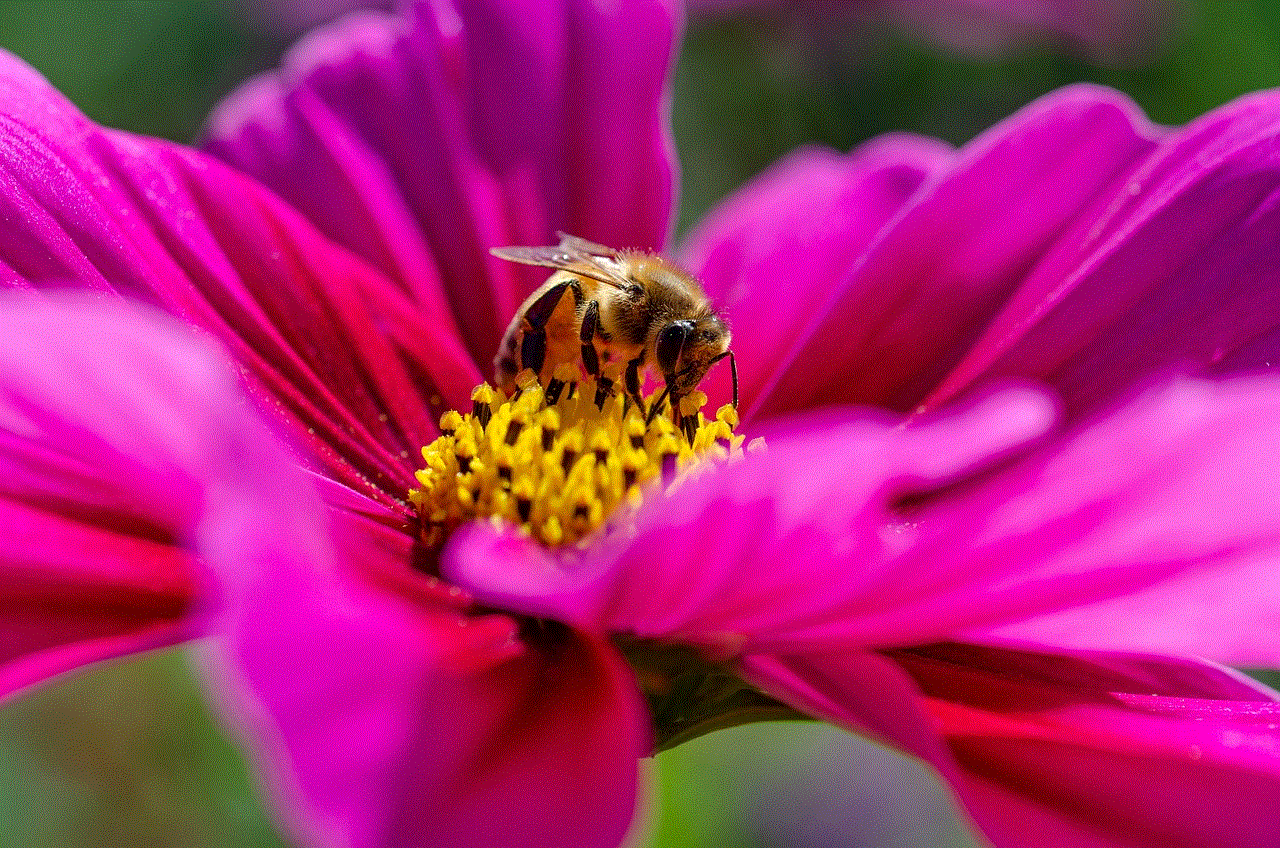
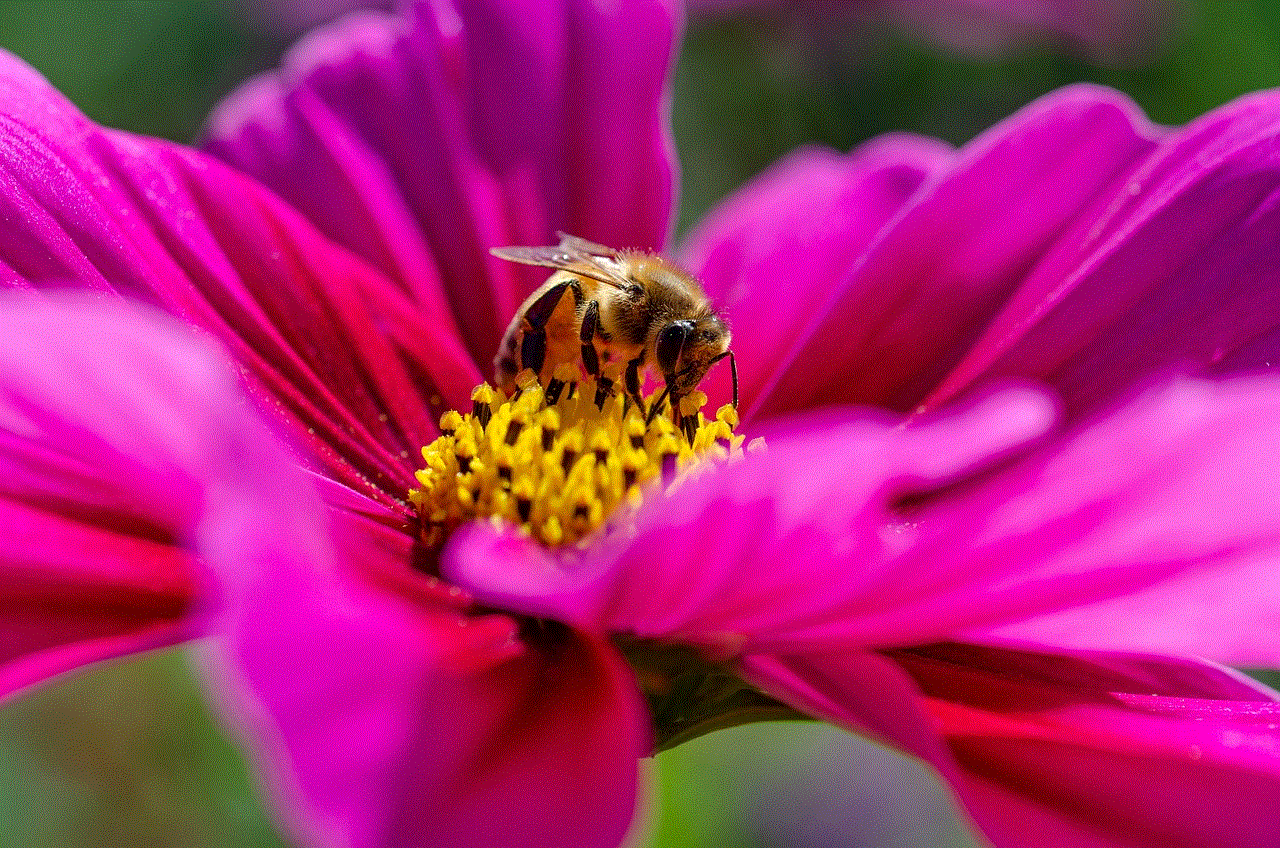
So, if you haven’t already, consider enrolling in Verizon Roadside Assistance today. Protect yourself and your vehicle from the unexpected, and enjoy peace of mind on every journey.