what happens when your phone is on airplane mode
# Understanding Airplane Mode: What Happens When Your Phone is Activated?
In our increasingly connected world, smartphones are indispensable tools that keep us in touch with friends, family, and the global community. However, there are times when we need to disconnect, whether for privacy, battery conservation, or during flights. One of the most effective features that accomplishes this is “airplane mode.” But what exactly happens when your phone is on airplane mode? This article explores the ins and outs of airplane mode, its functionality, benefits, and potential drawbacks.
## What is Airplane Mode?
Airplane mode is a setting on mobile devices that disables the device’s wireless communication functions. When activated, it turns off the device’s ability to connect to cellular networks, Wi-Fi, and Bluetooth. This feature is commonly used during air travel to comply with airline regulations that prohibit the use of wireless communication devices during takeoff and landing.
While the primary intention of airplane mode is to prevent interference with an aircraft’s communication and navigation systems, it also serves multiple other purposes in our everyday lives. By understanding its functionality, users can better appreciate how it impacts their devices and their overall experience with technology.
## How Does Airplane Mode Work?
When you enable airplane mode on your smartphone or tablet, the device essentially follows a simple set of commands to disable all wireless signals. Here’s a breakdown of the components affected:
1. **Cellular Network**: The device disconnects from cellular networks, meaning you will not receive calls, texts, or mobile data. It effectively turns your device into a “non-phone” for the duration of its activation.
2. **Wi-Fi**: Your phone will stop searching for and connecting to Wi-Fi networks. However, most devices allow you to re-enable Wi-Fi while in airplane mode, which can be useful for internet access without cellular data.
3. **Bluetooth**: Similar to Wi-Fi, Bluetooth functionality is also disabled. This means you cannot connect to Bluetooth devices such as headphones, speakers, or smartwatches. However, like Wi-Fi, Bluetooth can often be reactivated independently.
4. **NFC (Near Field Communication)**: This technology is also disabled in airplane mode, which means you cannot use contactless payment systems or other NFC-enabled features.
5. **Other Connectivity Features**: Features like GPS and location services may still function, depending on the device and operating system. This is beneficial as it allows users to access location-based services without relying on cellular networks.
## When to Use Airplane Mode
While airplane mode is primarily designed for air travel, there are various scenarios in which it can be beneficial:
### 1. **In-flight Connectivity**
Airlines are increasingly offering Wi-Fi services on flights, but it often comes at a premium cost. By using airplane mode, passengers can save battery power while still being able to access the internet through Wi-Fi if they enable it after activation.
### 2. **Battery Conservation**
When you’re in an area with poor cellular reception, your phone works harder to maintain a connection, draining the battery faster. Activating airplane mode can conserve battery life in these situations, allowing you to use your device longer.
### 3. **Distraction-Free Environment**
Airplane mode can help create a distraction-free environment. Whether you’re studying, working, or engaging in an activity that requires focus, turning on airplane mode can minimize interruptions from notifications, calls, and messages.
### 4. **Privacy Concerns**
In certain situations, such as during confidential meetings or when discussing sensitive information, users may prefer to enable airplane mode to prevent any potential eavesdropping or unauthorized tracking.
### 5. **Avoiding Roaming Charges**
When traveling internationally, enabling airplane mode can help avoid unexpected roaming charges. Users can simply connect to Wi-Fi without worrying about incurring fees from their cellular service provider.
## The Benefits of Airplane Mode
### 1. **Enhanced Privacy and Security**
In an age where data privacy and security are paramount, airplane mode acts as a safeguard against unauthorized access. By disabling all communication functions, users can protect sensitive information from potential breaches.
### 2. **Improved Battery Life**
As mentioned earlier, one of the most immediate benefits of airplane mode is battery conservation. By disabling non-essential functions, users can extend their device’s battery life, especially useful during long trips or when access to a charger is limited.
### 3. **Reduced Distractions**
With notifications, calls, and messages turned off, airplane mode can help individuals focus on the task at hand—whether that’s reading, studying, or simply enjoying some peace and quiet.
### 4. **Simplified Connectivity Management**
Airplane mode offers users a straightforward way to manage connectivity. Instead of turning off each communication function individually, a single toggle allows for comprehensive control over the device’s network connections.
## Potential Drawbacks of Airplane Mode
While airplane mode offers several benefits, it’s not without its limitations. Here are some potential drawbacks:
### 1. **Loss of Communication**
The most apparent drawback is the inability to receive calls, texts, or notifications while in airplane mode. This can be inconvenient, especially in emergencies where timely communication is essential.
### 2. **Limited Functionality**
Many apps require an internet connection to function correctly. While you can still access some offline content, airplane mode can restrict the use of applications that rely on real-time data.
### 3. **Interruption of Services**
Some services, such as navigation apps that require real-time traffic updates, may not work effectively in airplane mode. While GPS may still function, the lack of network connectivity can limit its effectiveness.
### 4. **Inconvenience of Re-enabling Connectivity**
If you frequently switch between airplane mode and regular connectivity, it can become cumbersome. Users may find themselves having to toggle settings multiple times throughout the day, which can be tedious.
## The Future of Airplane Mode: Innovations and Trends
As technology continues to evolve, so too does the concept of airplane mode. With advancements in wireless technology, we may see future iterations of airplane mode that provide users with greater flexibility and functionality. Here are a few trends to consider:
### 1. **Smart Airplane Mode**
Future smartphones may offer an enhanced version of airplane mode that selectively disables certain functions based on user preferences. For example, users might choose to keep Wi-Fi enabled while disabling cellular data, allowing for greater connectivity options during travel.
### 2. **Integration with Other Technologies**
As smart devices become more integrated into our lives, we can expect airplane mode to interact with other technologies, such as smart home devices or wearables. This could lead to more intuitive control over connectivity and privacy.
### 3. **Adaptive Modes Based on Context**
Imagine a smartphone that automatically switches to airplane mode when you enter a designated “quiet zone” or during specific hours of the day. Context-aware technology could allow for seamless transitions between connectivity states based on user habits and preferences.
## Conclusion
In summary, airplane mode is a powerful feature that serves multiple functions beyond its original design for air travel. By disabling all wireless communications, it enhances privacy, conserves battery life, and reduces distractions. However, users must also weigh the potential drawbacks, such as loss of communication and limited functionality.
As technology continues to advance, the future of airplane mode holds exciting possibilities. With innovations on the horizon, we may soon see a more adaptable and user-friendly approach to managing connectivity. In the meantime, understanding how airplane mode works and when to use it can help users navigate their digital lives more effectively, striking a balance between connectivity and the need for occasional disconnection.
safe drive app for iphone
# Safe Drive App for iPhone: Enhancing Road Safety with Technology
In today’s fast-paced world, where distractions are numerous and time is of the essence, road safety has become a critical concern for drivers and passengers alike. With the evolution of technology, especially smartphones, a new wave of solutions has emerged to tackle the pressing issue of distracted driving. One of the most innovative approaches to enhancing road safety is the development of safe drive apps for iPhone. These applications not only help drivers stay focused on the road but also promote responsible driving habits and provide valuable insights into driving performance. This article delves into the features, benefits, and importance of safe drive apps for iPhone, while also exploring their role in reducing accidents and saving lives.
## Understanding the Need for Safe Drive Apps
The rise of smartphone usage has dramatically transformed the way we communicate and interact with our environment. However, this convenience comes at a cost; with the constant ping of notifications, social media alerts, and text messages, drivers are more distracted than ever. According to the National Highway Traffic Safety Administration (NHTSA), distracted driving accounted for 9% of all fatal crashes in recent years. This alarming statistic underscores the urgent need for tools that can mitigate distractions and promote safer driving practices.
Safe drive apps for iPhone are designed specifically to address these challenges. They utilize a range of features to keep drivers focused on the road, such as blocking incoming notifications, providing hands-free communication options, and offering real-time feedback on driving behavior. By harnessing the capabilities of modern technology, these apps aim to create a safer driving environment for all road users.
## Key Features of Safe Drive Apps
Safe drive apps come equipped with a variety of features that enhance their functionality and effectiveness. Here are some of the most common features found in these applications:



### 1. **Distraction Blocking**
One of the primary functions of safe drive apps is to minimize distractions. Many apps allow users to customize their settings to block notifications from social media, messages, and calls while driving. This feature ensures that drivers remain focused on the road without the temptation to check their phones.
### 2. **Hands-Free Communication**
Safe drive apps often integrate with voice recognition technology, allowing drivers to make calls and send messages without taking their hands off the wheel. This hands-free communication feature enables users to stay connected while prioritizing safety.
### 3. **Driving Analytics**
Many safe drive apps provide detailed analytics about driving behavior. Users can track metrics such as speed, acceleration, braking patterns, and cornering. By analyzing this data, drivers can identify areas for improvement and adopt safer driving habits.
### 4. **Emergency Assistance**
In the event of an accident, some safe drive apps offer emergency assistance features. This could include automatic accident detection, which alerts emergency services with the driver’s location, or a built-in SOS button that allows users to call for help quickly.
### 5. **Rewards and Incentives**
To encourage safe driving, some apps incorporate reward systems that offer incentives for safe driving behavior. Users can earn points or discounts on insurance premiums for demonstrating safe habits, creating a positive reinforcement loop that encourages responsible driving.
### 6. **Geo-Fencing**
Geo-fencing technology allows users to set specific boundaries for their driving behavior. For example, parents can use this feature to monitor their teen drivers and receive alerts if they exceed speed limits or enter restricted areas.
### 7. **Trip Tracking**
Many safe drive apps offer trip tracking capabilities, enabling users to log their journeys. This feature not only helps drivers keep a record of their trips for personal use but can also be beneficial for insurance purposes.
### 8. **Integration with Navigation Systems**
Safe drive apps often integrate with GPS navigation systems to provide turn-by-turn directions without requiring drivers to look at their phones. This integration enhances convenience and safety by ensuring that drivers can follow directions without distraction.
### 9. **Community Reporting**
Some apps foster a sense of community by allowing users to report dangerous road conditions, accidents, or traffic issues. This feature promotes collective awareness and encourages users to drive more cautiously.
### 10. **Customizable Settings**
Users can tailor safe drive apps to their preferences by customizing settings based on their driving habits. This personalization makes the app more effective and user-friendly.
## Benefits of Using Safe Drive Apps
The adoption of safe drive apps for iPhone comes with a plethora of benefits for drivers, passengers, and society as a whole. Here are some of the key advantages:
### 1. **Reduced Distracted Driving Incidents**
By minimizing distractions and providing tools to manage notifications, safe drive apps play a crucial role in reducing instances of distracted driving. This translates to fewer accidents, injuries, and fatalities on the roads.
### 2. **Promoting Responsible Driving Habits**
The analytics and feedback provided by these apps encourage drivers to adopt safer driving habits. By understanding their driving behaviors, users can make informed decisions to improve their skills and become more conscientious drivers.
### 3. **Enhanced Communication**
With hands-free communication features, drivers can stay connected with family and friends without compromising safety. This ensures that important calls and messages are not missed while driving.
### 4. **Increased Awareness of Road Conditions**
Community reporting features allow drivers to stay informed about road conditions, accidents, and traffic issues in real-time. This awareness enables users to make better decisions about their routes and driving behavior.
### 5. **Insurance Benefits**



Many insurance companies offer discounts to drivers who use safe drive apps and demonstrate safe driving behavior. This not only helps users save money on premiums but also incentivizes responsible driving.
### 6. **Emergency Preparedness**
The emergency assistance features available in many safe drive apps ensure that drivers are prepared for unexpected situations. Quick access to emergency services can be life-saving in critical scenarios.
### 7. **Parental Monitoring**
For parents of teenage drivers, safe drive apps provide peace of mind by allowing them to monitor their children’s driving habits. Geo-fencing and trip tracking features enable parents to stay informed about their teens’ safety on the road.
### 8. **Community Engagement**
Safe drive apps promote a sense of community among users. By sharing information and supporting one another in practicing safe driving, users contribute to a culture of safety on the roads.
### 9. **Long-Term Behavior Change**
The continuous feedback and rewards offered by safe drive apps can lead to long-term behavior change among users. As drivers become more aware of their habits and the consequences of their actions, they are more likely to adopt safer practices.
### 10. **Environmental Benefits**
Safer driving practices also have environmental implications. By encouraging smoother driving behaviors, such as maintaining a steady speed and avoiding hard braking, safe drive apps can contribute to reduced fuel consumption and lower emissions.
## Selecting the Right Safe Drive App for Your Needs
With a plethora of safe drive apps available on the App Store, choosing the right one can be daunting. Here are some factors to consider when selecting a safe drive app for your iPhone:
### 1. **User Interface and Experience**
A user-friendly interface is crucial for any app, especially one that is used while driving. Look for apps that are easy to navigate and offer a seamless user experience.
### 2. **Feature Set**
Consider what features are most important for your driving needs. Whether it’s distraction blocking, analytics, or emergency assistance, make sure the app you choose aligns with your priorities.
### 3. **Compatibility**
Ensure the app is compatible with your iPhone model and operating system. Check for any updates or requirements before downloading.
### 4. **User Reviews and Ratings**
Before committing to an app, read user reviews and ratings on the App Store. Feedback from other users can provide valuable insights into the app’s performance and reliability.
### 5. **Privacy and Security**
Since safe drive apps may collect personal data, it’s important to review their privacy policies. Look for apps that prioritize user privacy and have robust security measures in place.
### 6. **Cost**
While many safe drive apps are free, some may require a subscription or one-time purchase. Consider your budget and whether the app’s features justify any associated costs.
### 7. **Support and Updates**
Choose an app that offers customer support and regular updates. This ensures that the app remains functional and continues to improve over time.
## The Future of Safe Drive Apps
As technology continues to evolve, the future of safe drive apps looks promising. Advancements in artificial intelligence (AI) and machine learning may lead to even more sophisticated features, such as predictive analytics that can identify potential hazards before they occur. Additionally, the integration of connected vehicle technology could enhance the capabilities of safe drive apps, allowing for real-time communication between vehicles and infrastructure.
Furthermore, public awareness campaigns emphasizing the importance of safe driving and the benefits of using safe drive apps can contribute to a cultural shift toward prioritizing road safety. As more drivers embrace these technologies, we can expect a significant reduction in accidents and a safer road environment for everyone.
## Conclusion
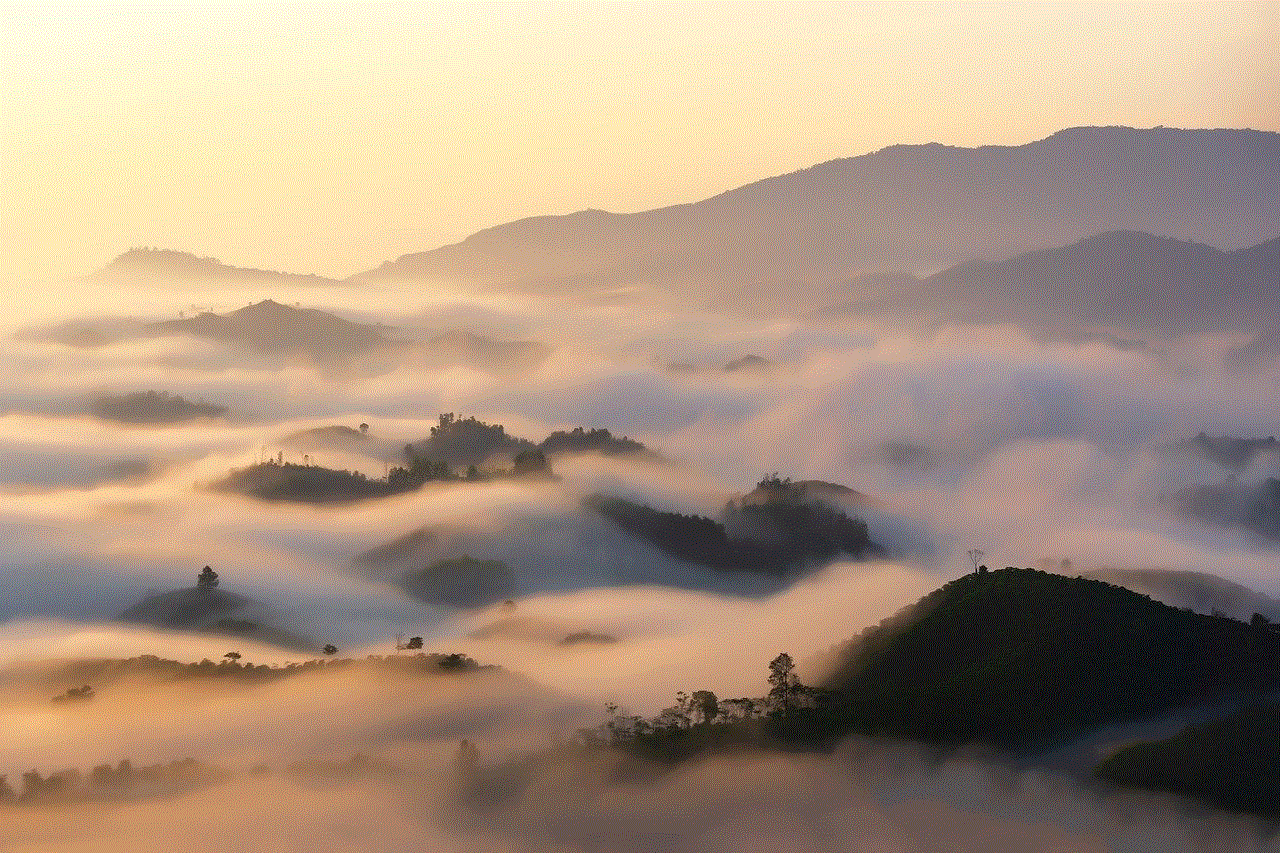
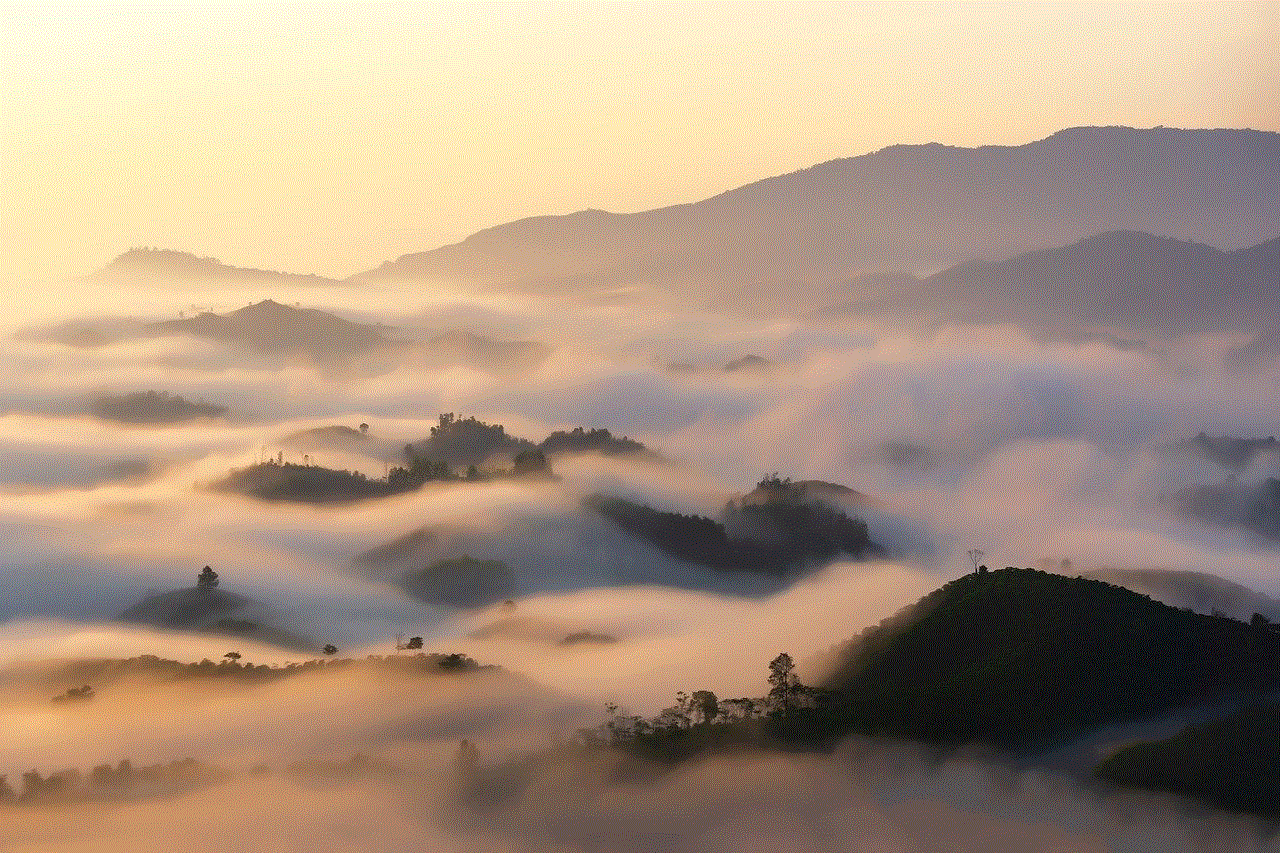
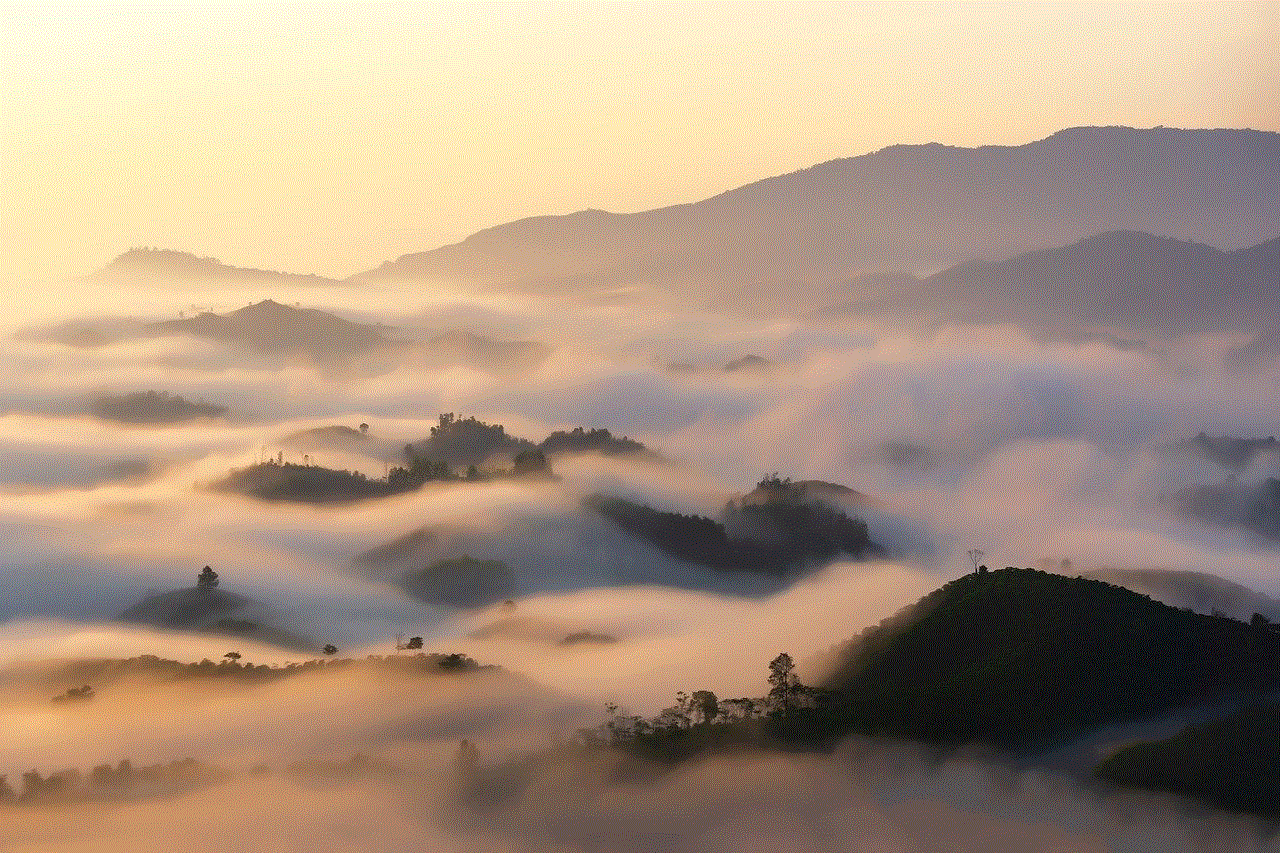
Safe drive apps for iPhone represent a significant step forward in the quest for safer roads. By leveraging technology to minimize distractions and promote responsible driving habits, these applications have the potential to save lives and reduce the incidence of accidents. As we continue to navigate the complexities of modern driving, the integration of safe drive apps into our daily routines is not just an option; it is a necessity. By prioritizing safety through technology, we can create a more secure driving environment for ourselves and future generations. Embracing safe drive apps is more than just a personal choice—it is a collective responsibility that can lead to a dramatic transformation in road safety.