epic games friends list
# The Epic Games Friends List: A Comprehensive Guide
In the world of online gaming, social connections have become an integral part of the player experience. As gamers, we often find joy not only in the games we play but also in the friendships we build along the way. Epic Games, the developer behind popular titles like Fortnite , Rocket League, and the Unreal Engine, understands this dynamic well. Their platform incorporates a robust friends list feature that enhances the gaming experience by allowing players to connect, team up, and share their gaming adventures. In this article, we will delve deep into the Epic Games friends list, exploring its features, benefits, and tips for maximizing your social gaming experience.
## The Importance of a Friends List in Gaming
Before we dive into the specifics of the Epic Games friends list, it’s essential to understand why a friends list is vital in the gaming landscape. In many multiplayer games, communication and teamwork are crucial for success. Having friends to play with can significantly improve your gaming experience, from strategizing during matches to sharing tips and tricks. Moreover, a friends list helps players stay connected with their gaming community, making it easier to organize gaming sessions, participate in events, and celebrate achievements together.
## How to Access the Epic Games Friends List
Accessing the Epic Games friends list is straightforward. To get started, you first need an Epic Games account, which can be created for free on the Epic Games website. Once you have your account set up, you can access the friends list through the Epic Games Launcher or directly within games that support the Epic Online Services, such as Fortnite and Rocket League.
1. **Using the Epic Games Launcher**: After logging in to the launcher, you will find the friends list icon on the left-hand side. Clicking on this will open up your friends list, showing you which of your friends are currently online and what games they are playing.
2. **In-Game Access**: In many Epic Games titles, you can also access your friends list directly in the game. This is particularly useful for inviting friends to join your game session without needing to exit the game.
## Adding Friends on Epic Games
Now that you know how to access your friends list, the next step is adding friends. Epic Games makes it easy to connect with others. Here’s how you can add friends:
1. **Using Epic Games Username**: You can search for friends by their Epic Games username. Simply click on the “Add Friend” button and enter their username. If they have an account, they will receive a friend request that they can accept.
2. **Linking Other Accounts**: If you have friends on other platforms (like Xbox Live, PlayStation Network, or Steam), you can link those accounts to your Epic Games account. This integration allows you to send friend requests to players regardless of the platform they are using.
3. **Importing Friends from Other Networks**: Epic Games also allows you to import friends from other gaming networks. By connecting your social media accounts, like Facebook or Discord, you can find and add friends who are already playing games on Epic.
## Managing Your Friends List
Once you have added friends, managing your friends list becomes essential to ensure a smooth gaming experience. Here are a few tips for managing your friends list effectively:
1. **Organizing Your List**: Epic Games allows you to categorize your friends. You can create groups or lists based on your gaming preferences or the games you play together. This feature is helpful for quickly finding friends to play specific games with.
2. **Removing Friends**: Sometimes, players may want to remove friends from their list. This can be done easily by selecting the friend you want to remove and clicking the “Remove” option. Keep in mind that removing a friend does not block them; they can still send you friend requests in the future.
3. **Blocking Players**: If you encounter toxic behavior or harassment, you can block players. Blocking will prevent them from sending you messages or friend requests, providing a safer gaming environment.
## Benefits of Having a Friends List
Having a friends list on Epic Games comes with numerous benefits:
1. **Easier Coordination**: With a friends list, you can easily coordinate gaming sessions with your friends. You can see who is online, what games they are playing, and invite them to join you.
2. **Enhanced Communication**: The friends list enables seamless communication through voice chat and text messaging, making it easier to strategize during gameplay.
3. **Event Participation**: Many games feature special events, tournaments, and challenges that require teamwork. Your friends list allows you to quickly gather a team to participate in these events, increasing your chances of success.
4. **Sharing Content**: Epic Games often introduces new content, updates, and in-game items. With a friends list, you can share this content with your friends and even gift items, fostering a sense of community.
5. **Game Discovery**: Seeing what your friends are playing can inspire you to try new games. The friends list can serve as a discovery tool, helping you find titles that align with your interests.
## Playing Cross-Platform with Friends
One of the standout features of Epic Games is its commitment to cross-platform play. Many of its titles, such as Fortnite, allow players to team up regardless of the platform they are using. This means that whether your friends are on PC, PlayStation, Xbox, or Nintendo Switch, you can all join together for a gaming session. Here’s how cross-platform play enhances the friends list experience:
1. **Wider Network**: Cross-platform capabilities significantly expand your friends list. You can connect with friends who may prefer different gaming systems, allowing for a more extensive gaming network.
2. **Shared Experiences**: Playing together across platforms fosters shared experiences and memories. You can strategize or celebrate victories with friends, regardless of which console or PC they own.
3. **Community Building**: Cross-platform play encourages community building, as friends can introduce each other to new games, share tips, and collaborate on strategies, enhancing the overall gaming experience.
## Tips for Maximizing Your Friends List Experience
To make the most out of your Epic Games friends list, consider the following tips:
1. **Stay Active**: Regularly engage with your friends list. The more you interact, the stronger your connections will become. Send messages, invite friends to games, and participate in group events.
2. **Participate in Community Events**: Epic Games often hosts community events, tournaments, and challenges. Getting involved in these activities with friends can enhance your gaming experience and build camaraderie.
3. **Utilize Voice Chat**: Take advantage of voice chat options to communicate effectively with your friends during gameplay. Clear communication can lead to better teamwork and more enjoyable gaming sessions.
4. **Be Open to New Friends**: Don’t hesitate to add new players you meet online. Building a diverse friends list can lead to new gaming experiences and friendships.
5. **Respect Boundaries**: While it’s great to connect with friends, always respect their gaming time and boundaries. Not everyone is available to play at all times, and understanding this will help maintain positive relationships.
## Troubleshooting Common Friends List Issues
While the Epic Games friends list is designed to be user-friendly, you may encounter some issues. Here are some common problems and their solutions:
1. **Friend Requests Not Sending**: If you’re having trouble sending friend requests, ensure that the username you’re entering is correct. Also, check if you have reached the maximum number of friends allowed on your list.
2. **Friends Not Appearing Online**: Sometimes, friends may appear offline even when they are playing. This can happen due to privacy settings. Encourage your friends to check their settings if this issue persists.
3. **Unable to Join Friends**: If you can’t join a friend’s game, ensure that you’re both playing on the same platform and that the game allows for cross-play. Also, check for any server issues that might be affecting connectivity.
## The Future of Social Gaming with Epic Games
As the gaming industry evolves, so too does the concept of social gaming. Epic Games is continually innovating, and the friends list is likely to see further enhancements in the future. With the rise of virtual reality, augmented reality, and more immersive gaming experiences, the way we connect with friends is bound to change.
1. **Improved Social Features**: Epic Games may introduce new social features, such as enhanced matchmaking based on friends’ gaming habits, or more ways to interact with friends within games.
2. **Community Engagement**: Future updates could focus on community engagement, allowing players to create and join groups based on shared interests, game genres, or objectives.
3. **Integration with Other Platforms**: As gaming becomes increasingly interconnected, we may see Epic Games enhancing their integration with other gaming platforms and social media, making it easier than ever to connect with friends.
## Conclusion
The Epic Games friends list is more than just a feature; it’s a gateway to enriching your gaming experience. By allowing players to connect, communicate, and collaborate, Epic Games has created a social environment that enhances gameplay and fosters lasting friendships. Whether you’re teaming up for a competitive match, sharing gaming tips, or simply enjoying a casual gaming session, your friends list is an invaluable tool.
As you continue to explore the vast world of Epic Games, take full advantage of the friends list. Build your network, engage with your gaming community, and enjoy the countless experiences that come with being part of the Epic Games ecosystem. With the right approach, your friends list can transform your gaming journey from a solitary experience into a vibrant, social adventure.
crear una cuenta en facebook
# Crear una Cuenta en Facebook: Guía Completa para Nuevos Usuarios
Facebook es una de las plataformas de redes sociales más grandes y populares del mundo, con más de 2.8 mil millones de usuarios activos mensuales. Desde su lanzamiento en 2004, ha evolucionado de ser una simple red para estudiantes universitarios a un complejo ecosistema que conecta a personas, negocios y comunidades de todo el mundo. En este artículo, exploraremos cómo crear una cuenta en Facebook, los beneficios de usar esta plataforma y algunos consejos de seguridad importantes.
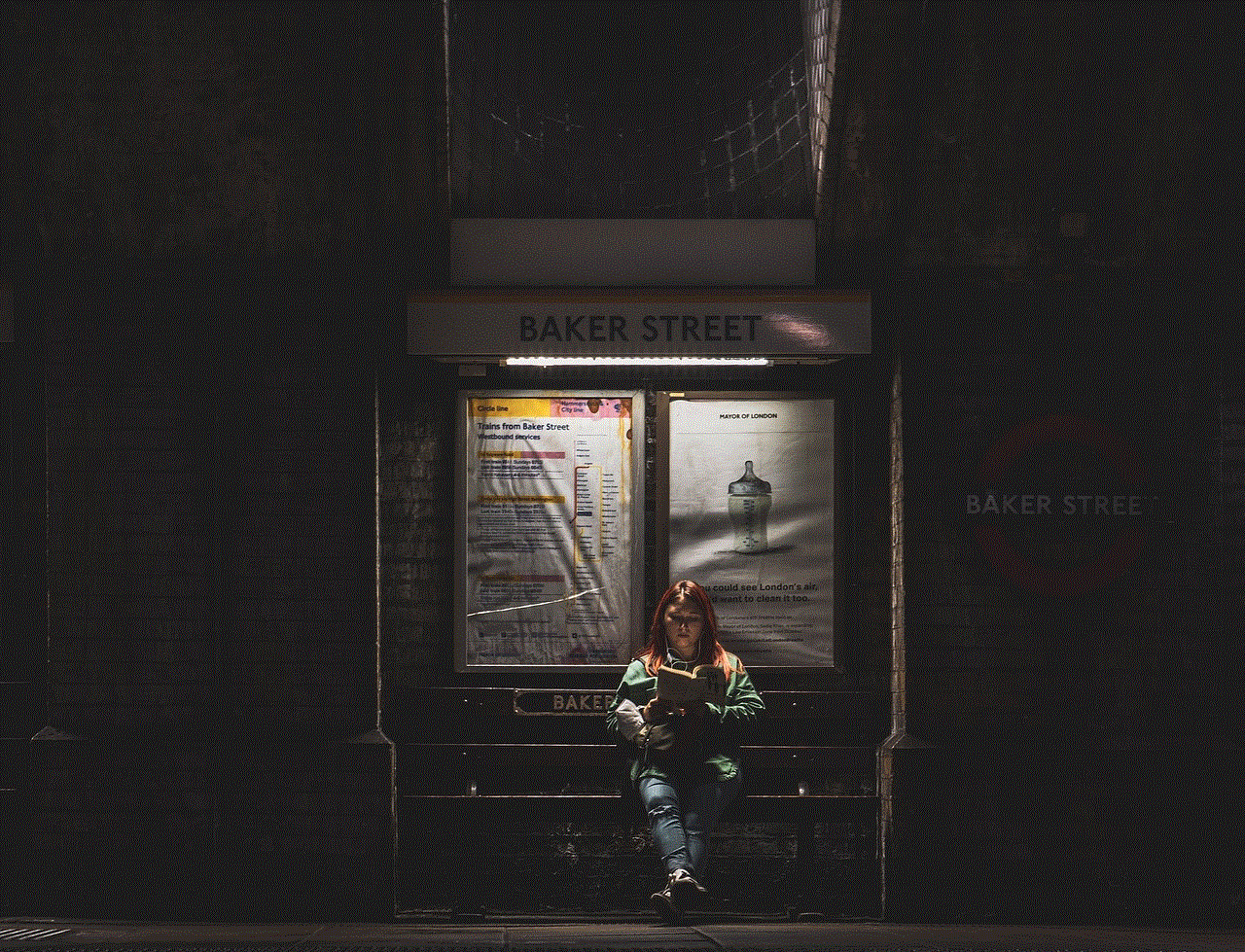
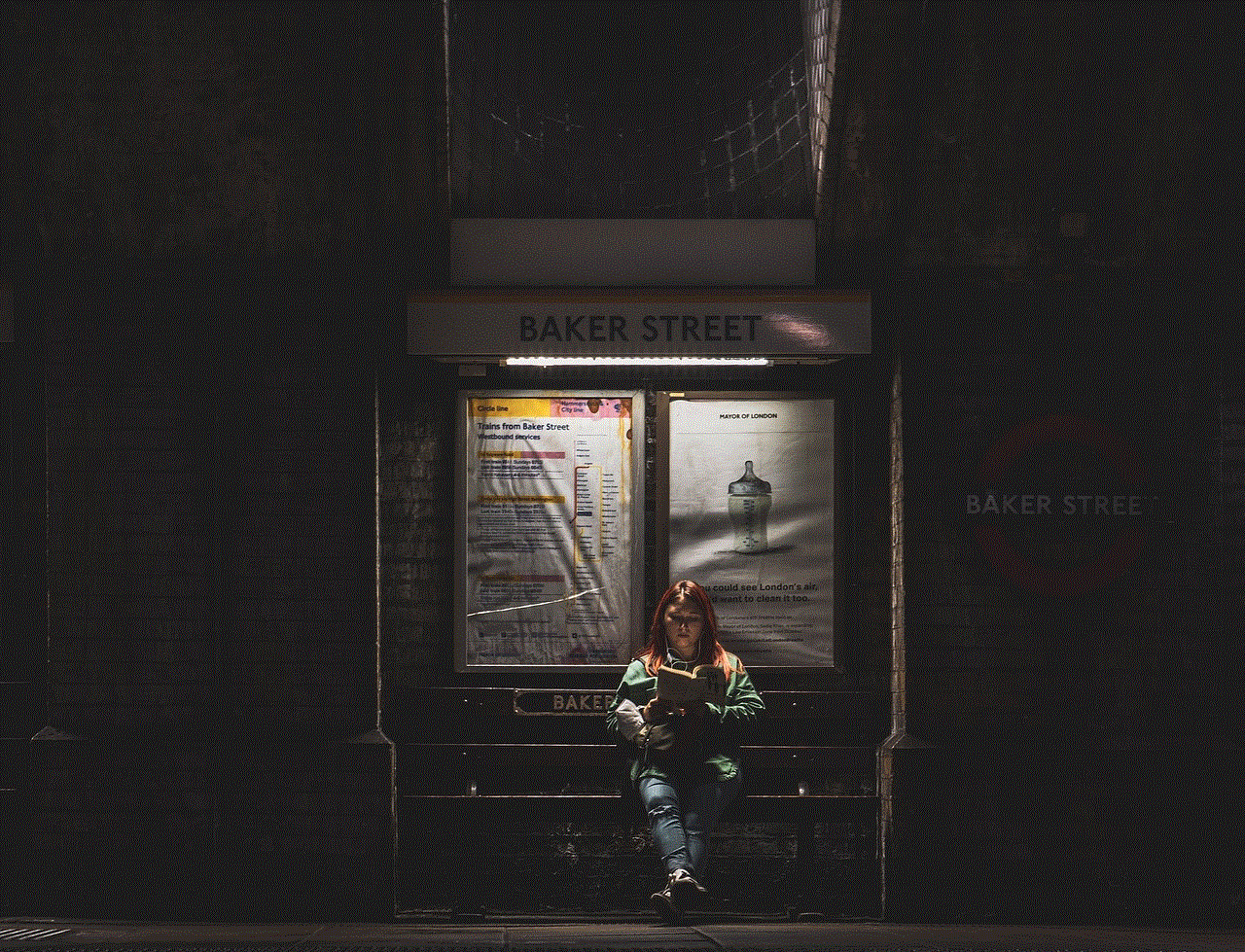
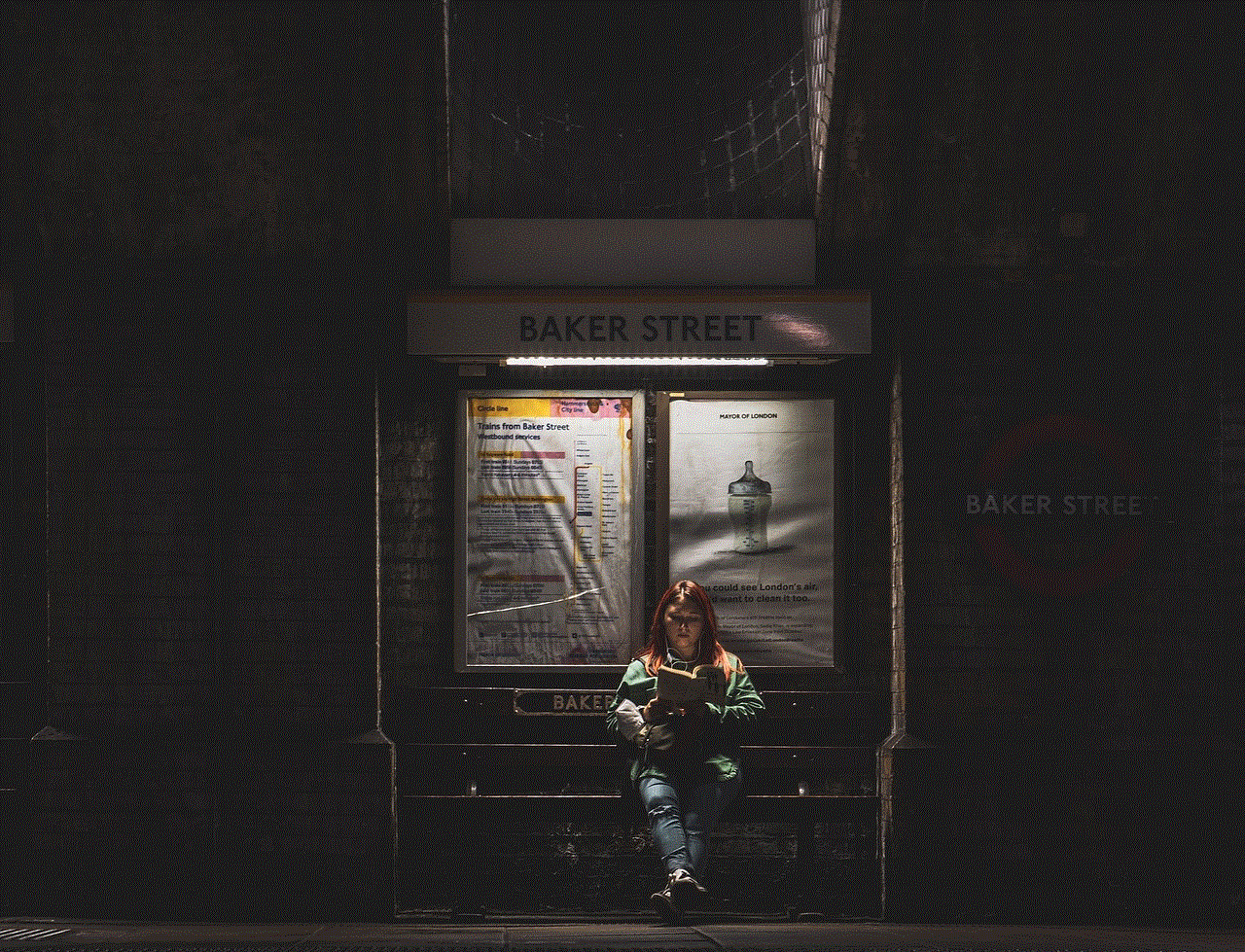
## 1. ¿Por qué usar Facebook?
Antes de sumergirnos en el proceso de creación de una cuenta, es vital entender por qué Facebook sigue siendo relevante en el mundo digital actual. Facebook no solo es un lugar para compartir fotos y actualizaciones de estado; también es una herramienta poderosa para conectarse con amigos y familiares, mantenerse informado sobre las noticias y eventos, y descubrir intereses y actividades que te apasionan. Además, muchas empresas utilizan Facebook para interactuar con sus clientes, promocionar productos y servicios, y construir una comunidad en torno a su marca.
## 2. Requisitos para crear una cuenta
Para crear una cuenta en Facebook, necesitas cumplir con ciertos requisitos. Primero, debes ser mayor de 13 años. También necesitarás una dirección de correo electrónico válida o un número de teléfono móvil, ya que Facebook utilizará esta información para verificar tu identidad y ayudarte a recuperar tu cuenta en caso de que olvides tu contraseña. Por último, deberás decidir un nombre de usuario y una contraseña que sean únicos y que no estén en uso por otra persona.
## 3. Pasos para crear una cuenta en Facebook
### Paso 1: Visita el sitio web de Facebook
Para comenzar, abre tu navegador web y dirígete a [www.facebook.com](http://www.facebook.com). En la página de inicio, verás un formulario de registro en la parte superior.
### Paso 2: Completa el formulario de registro
Rellena el formulario con tu información personal. Esto incluye tu nombre, apellidos, dirección de correo electrónico o número de teléfono, y una contraseña. También tendrás que seleccionar tu fecha de nacimiento y género. Es importante proporcionar información precisa, ya que esto te ayudará a conectarte con amigos y familiares.
### Paso 3: Haz clic en “Registrarte”
Una vez que hayas completado el formulario, haz clic en el botón “Registrarte”. Esto enviará tu información a Facebook y comenzará el proceso de creación de tu cuenta.
### Paso 4: Verifica tu cuenta
Después de registrarte, recibirás un correo electrónico o un mensaje de texto con un código de verificación. Ingresa este código en el campo correspondiente en Facebook para confirmar tu cuenta. Este paso es crucial para garantizar que tu cuenta sea segura y esté bajo tu control.
### Paso 5: Completa tu perfil
Una vez que tu cuenta esté verificada, podrás empezar a completar tu perfil. Esto incluye agregar una foto de perfil, una foto de portada, y detalles sobre ti, como tu lugar de trabajo, educación y ciudades donde has vivido. Cuanta más información agregues, más fácil será para tus amigos encontrarte.
## 4. Explorando las características de Facebook
Una vez que hayas creado tu cuenta y completado tu perfil, es hora de explorar las diversas características que Facebook tiene para ofrecer. Desde el muro de noticias hasta los grupos y eventos, Facebook brinda una amplia variedad de opciones para interactuar y compartir contenido.
### 4.1 Muro de Noticias
El muro de noticias es la página principal donde verás las actualizaciones de tus amigos y las páginas que sigues. Aquí podrás comentar, dar “me gusta” y compartir publicaciones, lo que fomentará la interacción con tu red.
### 4.2 Grupos
Los grupos de Facebook son una excelente manera de conectarte con personas que comparten tus intereses. Puedes unirte a grupos públicos o privados y participar en discusiones, compartir contenido y hacer preguntas. Los grupos son también una excelente manera de aprender de otros y ampliar tus conocimientos sobre temas específicos.
### 4.3 Eventos
La función de eventos de Facebook te permite crear y gestionar eventos, invitar a amigos y ver qué eventos están sucediendo en tu área. Esta es una forma estupenda de organizar reuniones, celebraciones o actividades comunitarias.
## 5. La importancia de la privacidad en Facebook
A medida que te adentras en el mundo de Facebook, es crucial que entiendas la importancia de la privacidad. Facebook recopila una gran cantidad de datos sobre sus usuarios, y es tu responsabilidad proteger tu información personal.
### 5.1 Configuración de privacidad
Accede a la configuración de privacidad desde el menú de tu cuenta. Aquí podrás ajustar quién puede ver tus publicaciones, quién puede enviarte solicitudes de amistad y cómo se comparte tu información. Asegúrate de revisar estas configuraciones regularmente, especialmente si cambias tu círculo de amigos o si inicias nuevos proyectos.
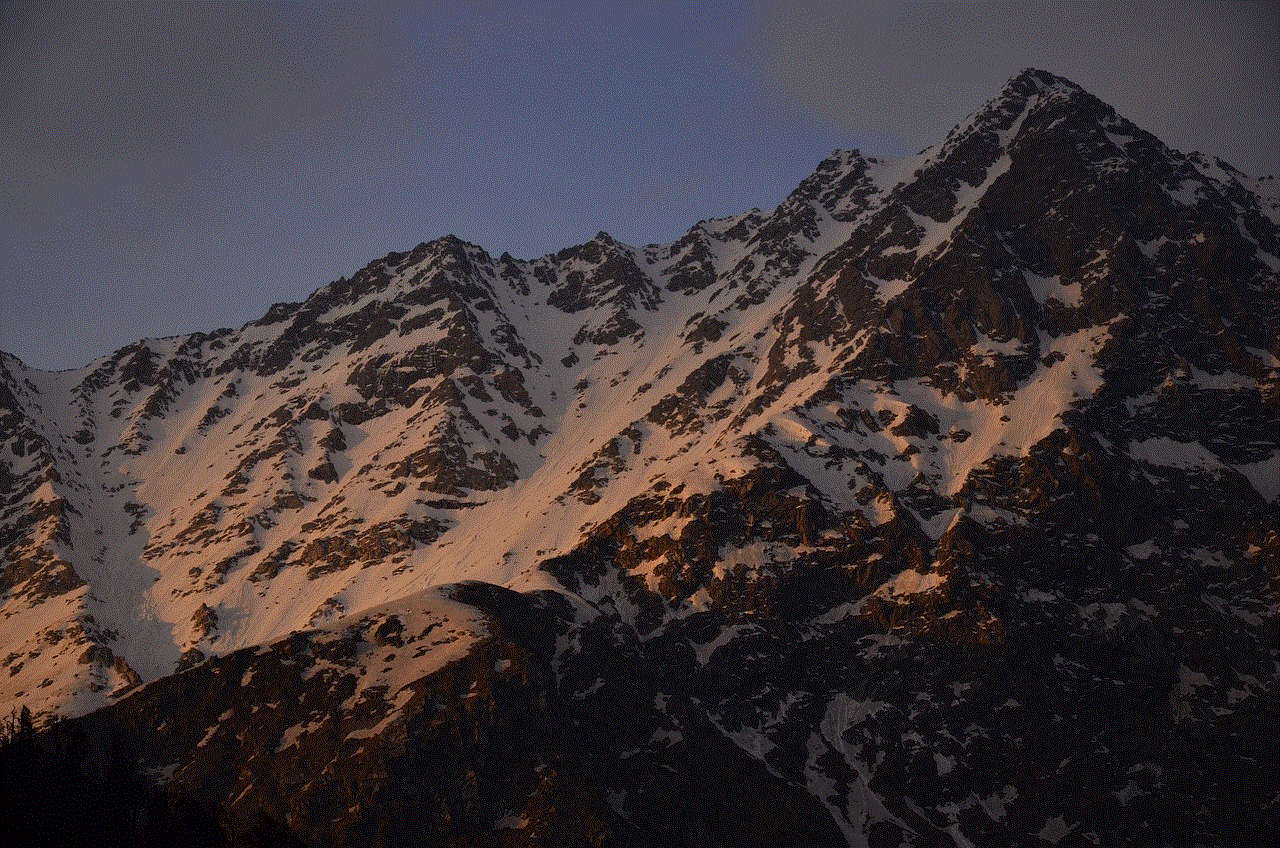
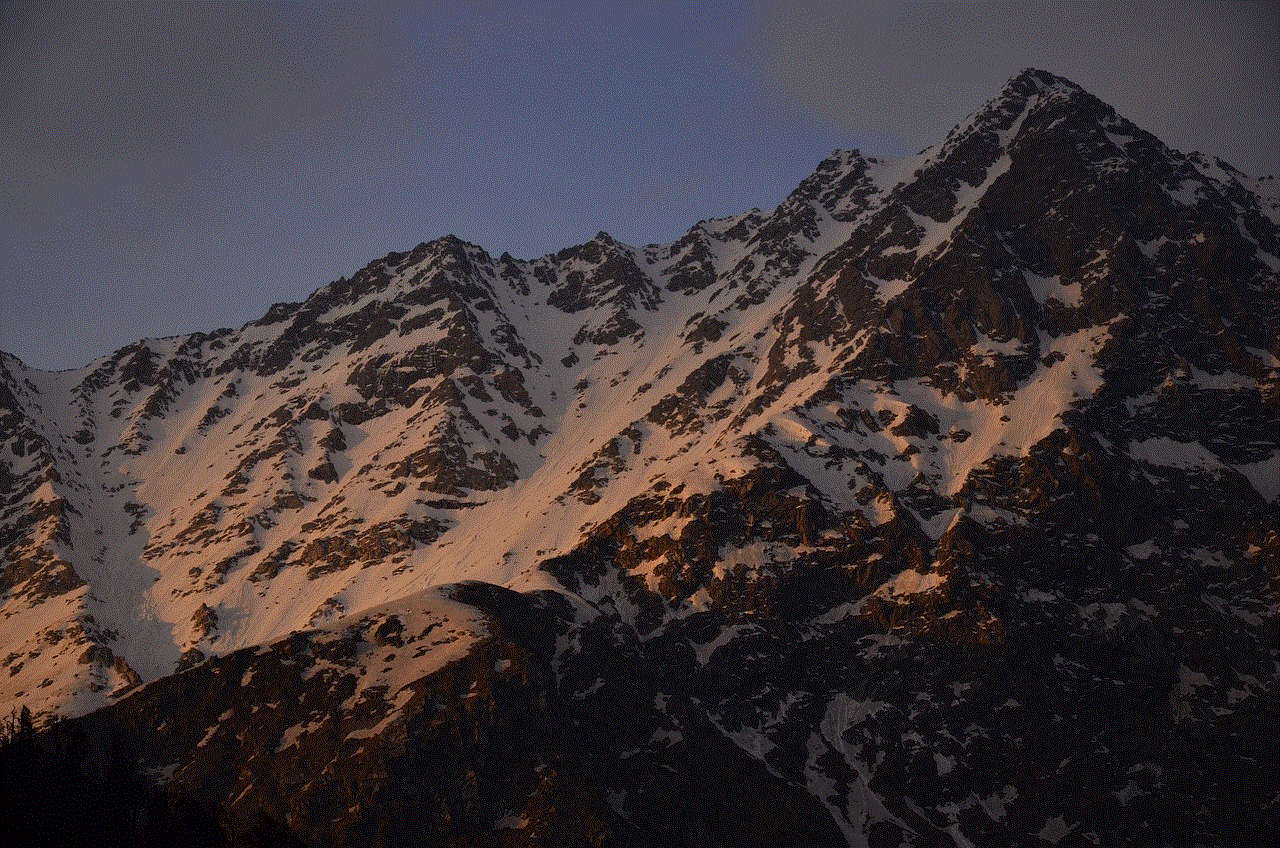
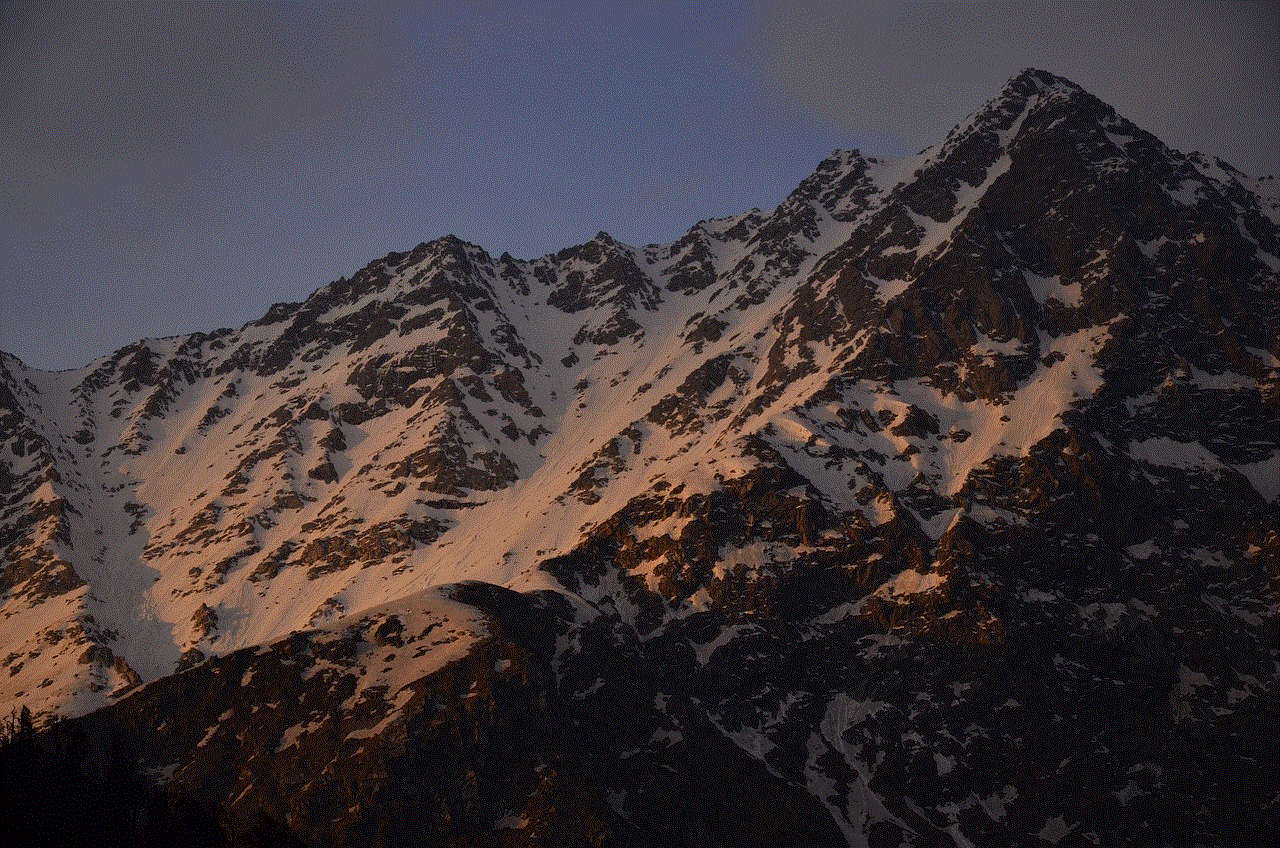
### 5.2 Publicaciones seguras
Antes de publicar algo, pregúntate si es algo que realmente quieres que todos vean. Piensa en las consecuencias de compartir información personal, como tu ubicación, tu lugar de trabajo o tus planes futuros. Mantener un perfil bajo puede ayudarte a evitar problemas de seguridad en el futuro.
## 6. Cómo encontrar amigos en Facebook
Una de las mejores características de Facebook es la capacidad de conectarte con amigos y familiares. Aquí te mostramos cómo encontrar personas en la plataforma.
### 6.1 Búsqueda de amigos
Utiliza la barra de búsqueda en la parte superior de la página para buscar amigos por nombre. También puedes buscar a través de contactos de tu correo electrónico o número de teléfono. Si tienes amigos en común, Facebook te sugerirá personas que podrían interesarte.
### 6.2 Sincronización de contactos
Si deseas encontrar amigos más fácilmente, puedes sincronizar tus contactos del teléfono con Facebook. Esta opción te permitirá ver qué amigos ya están en la plataforma y enviarte solicitudes de amistad.
## 7. Creación de contenido en Facebook
Además de interactuar con amigos, Facebook también permite a los usuarios crear y compartir contenido. Puedes publicar actualizaciones de estado, fotos, videos y enlaces a artículos interesantes. Aquí te damos algunos consejos sobre cómo crear contenido atractivo.
### 7.1 Publicaciones efectivas
Cuando publiques algo, asegúrate de que sea relevante y atractivo para tus amigos. Utiliza imágenes y videos para hacer tus publicaciones más visuales y atractivas. Además, no olvides incluir preguntas o llamadas a la acción para fomentar la interacción.
### 7.2 Compartir contenido de otros
No dudes en compartir contenido de otros usuarios o páginas que sigas. Esto no solo ayuda a difundir información interesante, sino que también muestra que estás comprometido con la comunidad de Facebook.
## 8. Uso de Facebook para negocios
Si eres un empresario o emprendedor, Facebook puede ser una herramienta invaluable para promocionar tu negocio. Aquí hay algunas formas en que puedes utilizar la plataforma para crecer y atraer clientes.
### 8.1 Crear una página de negocio
En lugar de usar tu perfil personal, considera crear una página de negocio. Esto te permitirá interactuar con clientes potenciales y compartir actualizaciones sobre tus productos y servicios. También podrás utilizar herramientas de análisis para medir el éxito de tus publicaciones.
### 8.2 Publicidad en Facebook
Facebook ofrece opciones de publicidad pagada que te permiten llegar a un público más amplio. Puedes crear anuncios que se dirijan a grupos demográficos específicos, lo que te ayudará a maximizar tu inversión y aumentar la visibilidad de tu negocio.
## 9. Consejos para mantener tu cuenta segura
La seguridad en las redes sociales es fundamental. Aquí hay algunos consejos para mantener tu cuenta de Facebook segura.
### 9.1 Usa contraseñas fuertes
Asegúrate de utilizar una contraseña única y fuerte para tu cuenta de Facebook. Evita usar la misma contraseña en múltiples sitios y considera habilitar la autenticación en dos pasos para una capa adicional de seguridad.
### 9.2 Mantente alerta ante fraudes
Ten cuidado con los mensajes y solicitudes de amistad de personas que no conoces. Los estafadores a menudo utilizan Facebook para intentar obtener información personal. Si algo parece sospechoso, es mejor ignorarlo o bloquear al usuario.
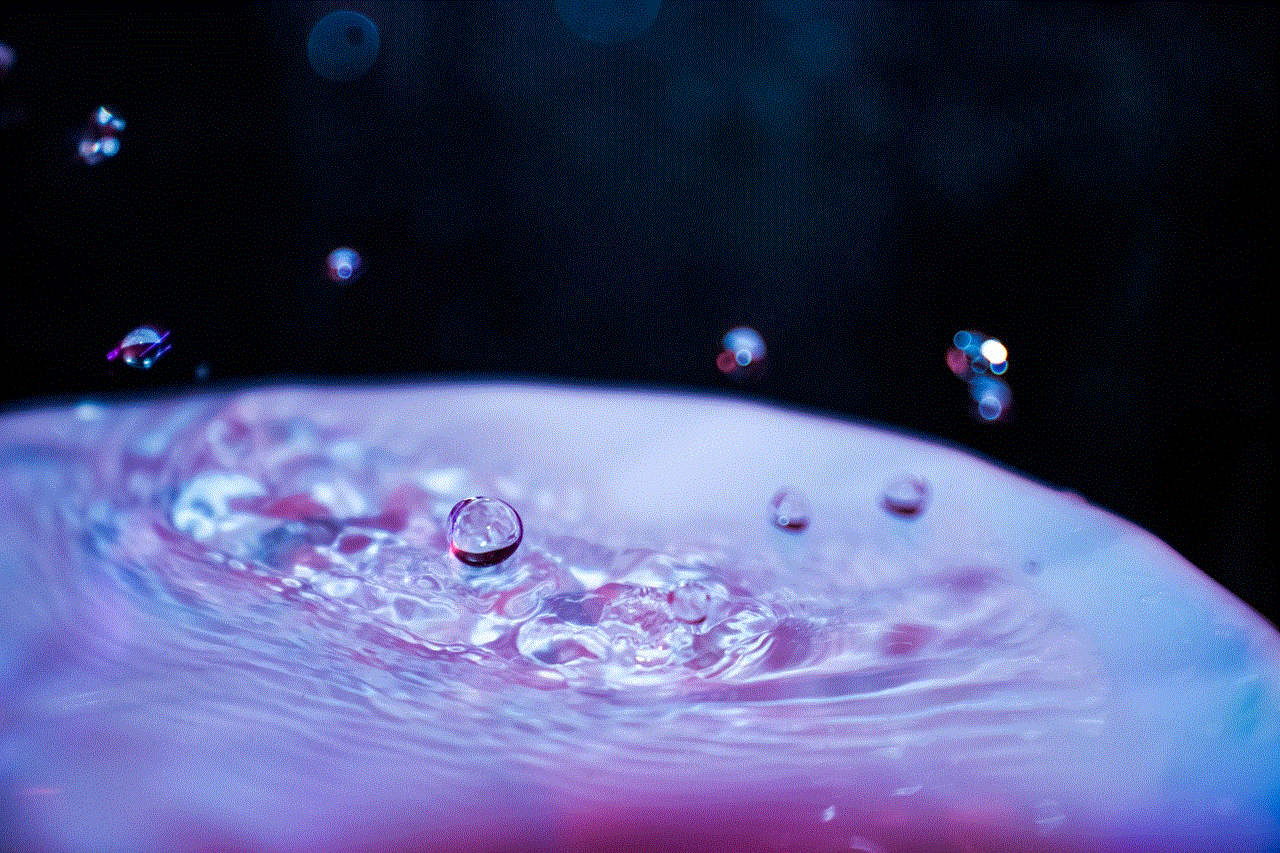
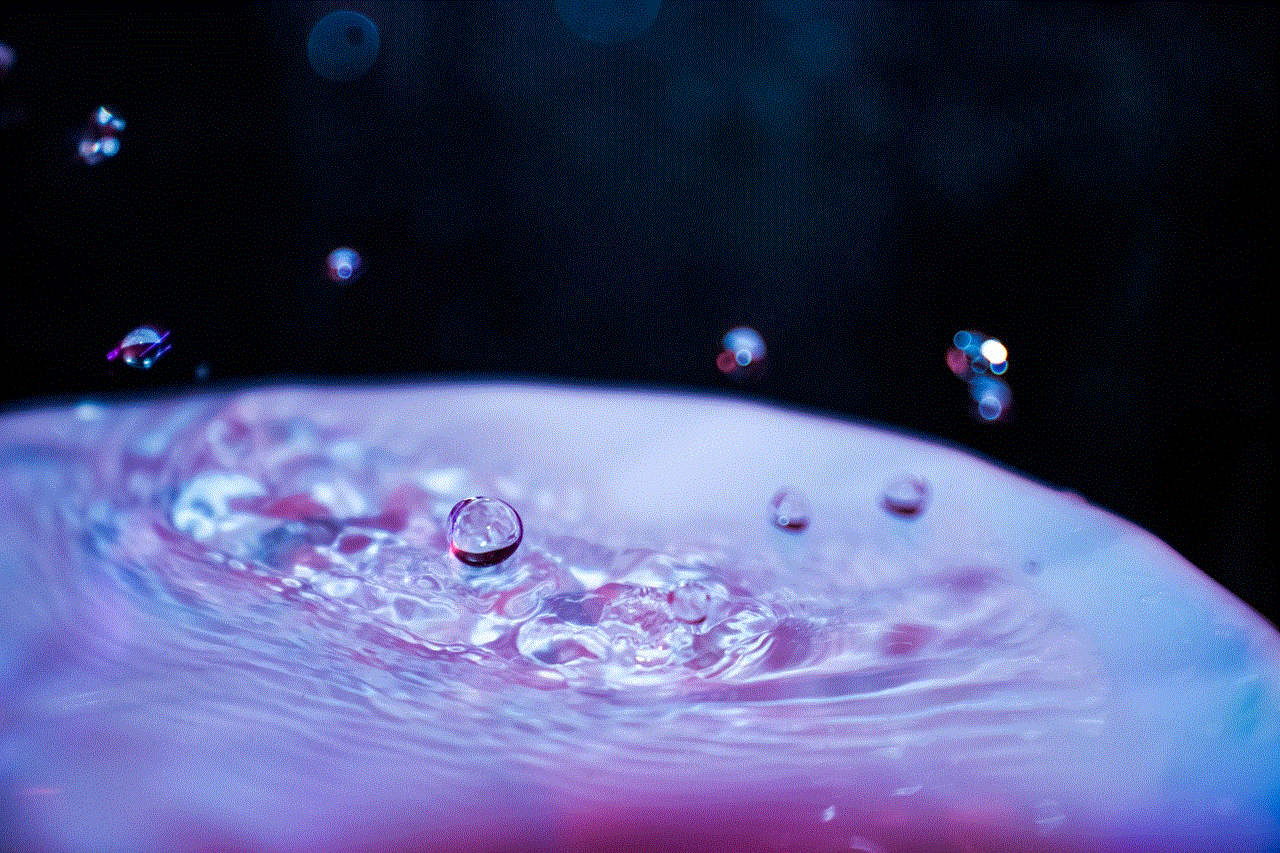
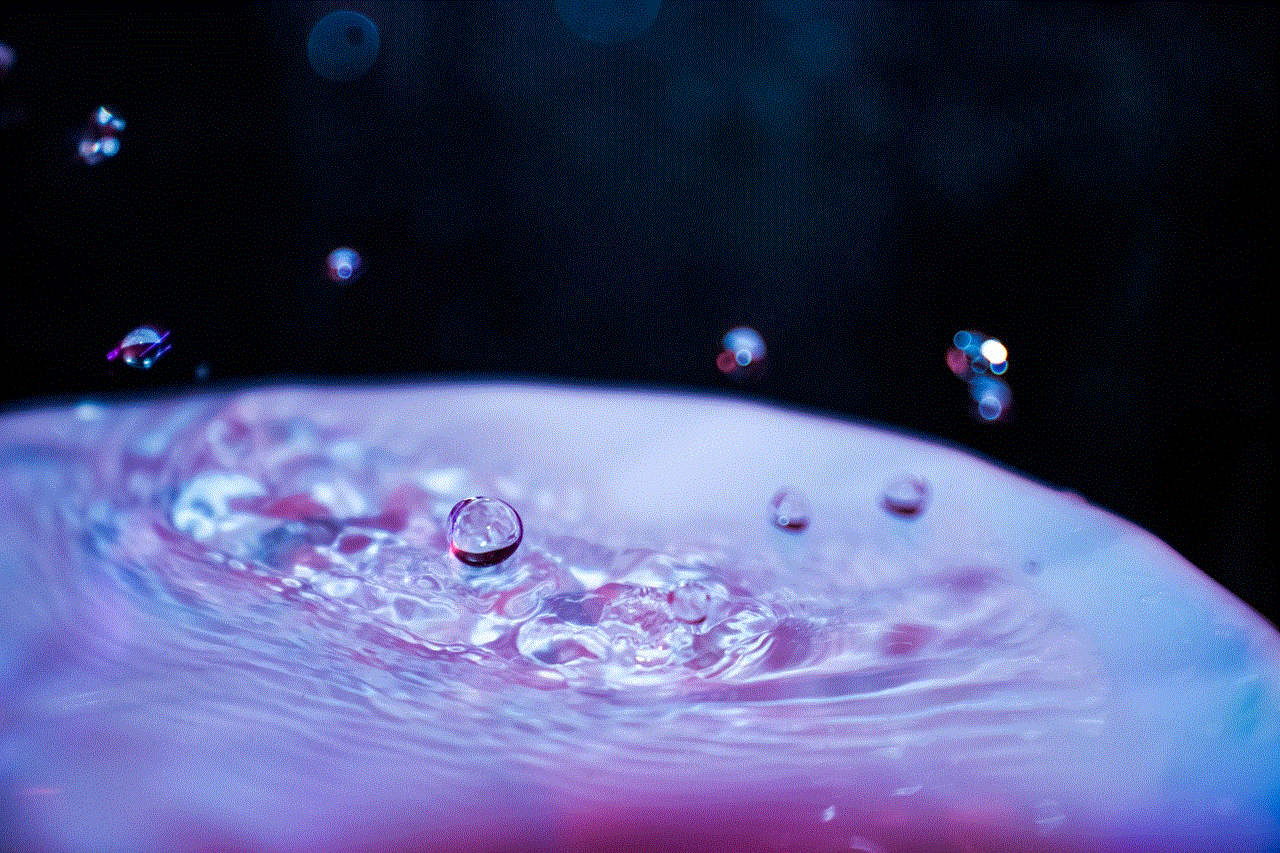
## 10. Conclusión
Crear una cuenta en Facebook es un proceso sencillo que te ofrece acceso a una plataforma rica en características y oportunidades para conectarte con amigos y familiares, interactuar con comunidades y promover tu negocio. Sin embargo, es fundamental que entiendas la importancia de la privacidad y la seguridad mientras navegas en esta red social. Al seguir los consejos y pasos mencionados en este artículo, estarás bien preparado para disfrutar de todo lo que Facebook tiene para ofrecer. ¡Ahora es el momento de unirte a la conversación y comenzar a explorar el mundo de Facebook!