video game categories
# Exploring the Diverse World of Video Game Categories
The world of video games is vast and intricate, encompassing a myriad of genres and categories that cater to a wide range of audiences. From action-packed adventures to thoughtful strategy games, the spectrum of video game categories is as diverse as the players themselves. In this article, we will delve into the major categories of video games, exploring their characteristics, notable titles, and their evolution over the years.
## 1. Action Games
Action games are among the most popular and widely recognized categories in the gaming world. These games prioritize physical challenges, including hand-eye coordination and reaction-time. Players often engage in combat, platforming, or other fast-paced scenarios that require quick reflexes and strategic thinking.
### Sub-genres of Action Games
Within this category, there are several sub-genres, including:
– **Platformers:** These games involve navigating a character through a series of levels filled with obstacles and enemies. Classic examples include *Super Mario Bros.* and *Sonic the Hedgehog*.
– **Shooter Games:** These can be further divided into first-person shooters (FPS) like *Call of Duty * and third-person shooters like *Gears of War*. They focus on gunplay and tactical combat.
– **Beat ’em Ups:** Games like *Streets of Rage* and *Mortal Kombat* fall into this category, where players control characters that fight against waves of enemies or each other.
The action genre has evolved significantly, with the introduction of more complex narratives and character development, evident in games like *The Last of Us* and *God of War*.
## 2. Adventure Games
The adventure genre focuses on storytelling and exploration, often placing players in immersive worlds filled with puzzles to solve and mysteries to unravel. Unlike action games, which prioritize reflexes, adventure games require players to think critically and engage with the narrative.
### Characteristics of Adventure Games
Adventure games often feature:
– **Narrative Depth:** Strong storylines that draw players into the game world.
– **Puzzle Solving:** Players must often solve intricate puzzles to progress through the game.
– **Exploration:** Open environments allow players to discover hidden items and story elements.
Notable examples of adventure games include *The Legend of Zelda* series and *Monkey Island*. These games have laid the foundation for modern storytelling in video games, influencing countless titles across genres.
## 3. Role-Playing Games (RPGs)
Role-playing games (RPGs) allow players to take on the roles of characters in fictional settings, often with deep lore and expansive worlds. Players typically develop their characters through experience points and skill progression.
### Types of RPGs
RPGs can be categorized into several types:
– **Western RPGs:** These games, such as *The Elder Scrolls V: Skyrim* and *Mass Effect*, often emphasize player choice and open-world exploration.
– **Japanese RPGs (JRPGs):** Characterized by their turn-based combat and rich narratives, titles like *Final Fantasy* and *Dragon Quest* are quintessential examples.
– **Action RPGs:** Blending elements of action and RPGs, games like *Dark Souls* and *The Witcher 3* focus on real-time combat while incorporating RPG mechanics.
The RPG category has seen significant growth, with a focus on character development and player choice influencing many modern games across genres.
## 4. Simulation Games
Simulation games seek to replicate real-world activities, allowing players to engage in experiences that mimic reality. These games can cover a wide range of topics, from life simulation to vehicle operation.
### Varieties of Simulation Games
– **Life Simulations:** Games like *The Sims* and *Animal Crossing* allow players to create and manage their virtual lives, making choices that affect their characters’ happiness and success.
– **Vehicle Simulations:** Titles such as *Microsoft Flight Simulator* and *Gran Turismo* offer realistic driving or flying experiences, often requiring knowledge of the mechanics involved.
– **Construction and Management Simulations:** Games like *Cities: Skylines* and *Planet Coaster* give players the tools to build and manage complex systems, from cities to amusement parks.
Simulation games appeal to players who enjoy creativity, strategy, and the intricacies of managing various systems.
## 5. Strategy Games
Strategy games challenge players to think critically and plan their moves carefully, often involving resource management, tactical combat, and long-term planning. These games require a different skill set compared to action games, as players must analyze the situation and make informed decisions.
### Types of Strategy Games
– **Real-Time Strategy (RTS):** Games like *StarCraft* and *Age of Empires* require players to make decisions in real-time, managing resources and units simultaneously.
– **Turn-Based Strategy (TBS):** Titles like *Civilization* and *XCOM* allow players to take turns making strategic decisions, emphasizing careful planning and foresight.
– **Tower Defense:** In games like *Plants vs. Zombies*, players must defend against waves of enemies by strategically placing units or structures.
The strategy genre has flourished, with competitive gaming and esports bringing a new level of popularity to titles like *League of Legends* and *Dota 2*.
## 6. Sports Games
Sports games simulate real-world sports, allowing players to participate in their favorite athletic activities virtually. This category encompasses a wide range of sports, from soccer to racing, appealing to fans of various athletic pursuits.
### Popular Examples of Sports Games
– **Team Sports:** Titles like *FIFA* and *NBA 2K* allow players to control real teams and players, providing an immersive sports experience.
– **Racing Games:** Franchises like *Forza Motorsport* and *Gran Turismo* offer realistic driving experiences, emphasizing speed and competition.
– **Extreme Sports:** Games like *Tony Hawk’s Pro Skater* and *SSX* focus on unconventional sports, providing a unique twist on traditional athletic gameplay.
Sports games often feature robust online multiplayer modes, allowing players to compete against each other globally, further enhancing their popularity.
## 7. Puzzle Games
Puzzle games challenge players to think critically and solve problems, often requiring logic, pattern recognition, and spatial reasoning. They can range from simple, casual experiences to complex brain teasers.
### Characteristics of Puzzle Games
– **Variety of Mechanics:** Puzzle games can include a range of mechanics, from matching colors in *Candy Crush* to solving complex physics challenges in *Portal*.
– **Accessibility:** Many puzzle games are designed to be easy to pick up and play, appealing to a broad audience.
– **Progressive Difficulty:** Many titles gradually increase in difficulty, keeping players engaged and challenged.
Notable puzzle games include *Tetris*, *The Witness*, and *Baba Is You*, showcasing the genre’s capability to engage players through innovative gameplay and thought-provoking challenges.
## 8. Horror Games
The horror genre aims to evoke fear and suspense, immersing players in terrifying scenarios that often involve survival elements. These games can range from psychological horror to survival horror, each offering a unique approach to fear.
### Elements of Horror Games
– **Atmospheric Design:** Effective use of sound, lighting, and environmental storytelling creates a tense atmosphere, essential for horror games.
– **Survival Mechanics:** Many horror games, like *Resident Evil* and *Silent Hill*, require players to manage limited resources while navigating dangerous environments.
– **Narrative Depth:** Strong narratives often underpin horror games, providing context for the terror and engaging players emotionally.
The horror genre has seen growth in recent years, with titles like *Amnesia: The Dark Descent* and *Outlast* revitalizing interest through innovative gameplay and storytelling.
## 9. Indie Games
Indie games, developed by smaller studios or independent developers, have emerged as a significant force in the gaming industry. These games often prioritize creativity and innovation over commercial viability, leading to unique and diverse gaming experiences.
### Characteristics of Indie Games
– **Artistic Freedom:** Indie developers often have the freedom to explore unconventional ideas and themes, resulting in innovative gameplay and storytelling.
– **Diverse Genres:** Indie games span a wide range of genres, from platformers like *Celeste* to narrative-driven experiences like *Life is Strange*.
– **Community Engagement:** Many indie developers actively engage with their communities, using player feedback to shape their games.
The rise of platforms like Steam and itch.io has provided indie developers with a means to reach audiences directly, fostering a vibrant ecosystem of indie gaming.
## 10. Multiplayer and Online Games
Multiplayer games have transformed the gaming landscape, allowing players to connect and compete with others worldwide. This category can encompass various genres, from shooters to sports games, underscoring the social aspect of gaming.
### Types of Multiplayer Games
– **Cooperative Games:** Titles like *Left 4 Dead* and *Overcooked* emphasize teamwork, requiring players to work together to achieve common goals.
– **Competitive Games:** Games like *Fortnite * and *Call of Duty: Warzone* pit players against each other in fast-paced, competitive environments.
– **Massively Multiplayer Online Games (MMOs):** Games such as *World of Warcraft* and *Final Fantasy XIV* allow thousands of players to interact in expansive virtual worlds, providing social experiences on a grand scale.
The rise of online gaming has reshaped how players engage with games, fostering communities and competitive leagues that continue to thrive.
## Conclusion
The world of video game categories is rich and diverse, reflecting the evolution of technology, storytelling, and player preferences. From action-packed adventures to thought-provoking narratives, each genre offers unique experiences that cater to different audiences. As the gaming industry continues to grow and innovate, we can expect these categories to evolve further, introducing new mechanics, narratives, and ways to engage players worldwide.
The exploration of video game categories not only highlights the complexity and creativity inherent in game design but also underscores the importance of understanding player preferences. As new technologies emerge, such as virtual reality and augmented reality, the potential for new genres and categories will expand, offering even more exciting possibilities for gamers everywhere. Ultimately, the world of video games remains a dynamic and ever-evolving landscape, promising new adventures, challenges, and stories for years to come.
download apps to samsung tv
# How to Download Apps on Your Samsung TV : A Comprehensive Guide
In the digital era, smart TVs have transformed the way we consume media, providing a gateway to endless entertainment options. Samsung, one of the leading television manufacturers, offers a robust Smart Hub that allows users to download and install a variety of applications tailored to their viewing preferences. This article will guide you through the process of downloading apps on your Samsung TV, exploring the features of the Smart Hub, the types of apps available, troubleshooting tips, and more.
## Understanding Samsung Smart Hub
Before diving into the steps for downloading apps, it’s essential to understand what the Samsung Smart Hub is. The Smart Hub is the user interface of Samsung TVs that enables you to access various applications, streaming services, and other features. It serves as a central hub for all your entertainment needs, allowing you to browse, download, and manage apps seamlessly.
When you turn on your Samsung TV, you are greeted by the Smart Hub interface. It offers a visually appealing layout, categorizing apps into sections such as “Apps,” “Live TV,” “Media,” and “Settings.” The design is intuitive, making it easy for users of all ages to navigate and find what they are looking for.
## Types of Apps Available on Samsung TV
Samsung TVs support a wide range of applications, catering to various interests. Some of the most popular categories of apps include:
1. **Streaming Services**: These are the cornerstone of modern television viewing, allowing users to stream movies, TV shows, and live events. Popular services include Netflix, Hulu , Amazon Prime Video, Disney+, and YouTube.
2. **Gaming Apps**: For gaming enthusiasts, Samsung TVs offer a selection of gaming apps that can be downloaded directly to the TV. These can range from simple puzzle games to more complex action games.
3. **News and Weather**: Stay updated with the latest news and weather reports through dedicated apps like CNN, BBC News, or local news stations.
4. **Social Media**: Engage with friends and family through social media apps, such as Facebook and Twitter , directly from your TV screen.
5. **Fitness Apps**: With a growing trend towards health and wellness, many fitness apps are available, offering guided workouts and fitness tracking.
6. **Music Services**: Enjoy your favorite tunes with music streaming apps like Spotify, Pandora, and Apple Music.
7. **Lifestyle and Education**: These apps can help you learn new recipes, improve your cooking skills, or even take online courses right from your living room.
## How to Download Apps on Samsung TV
Downloading apps on your Samsung TV is a straightforward process. Follow these steps to get started:
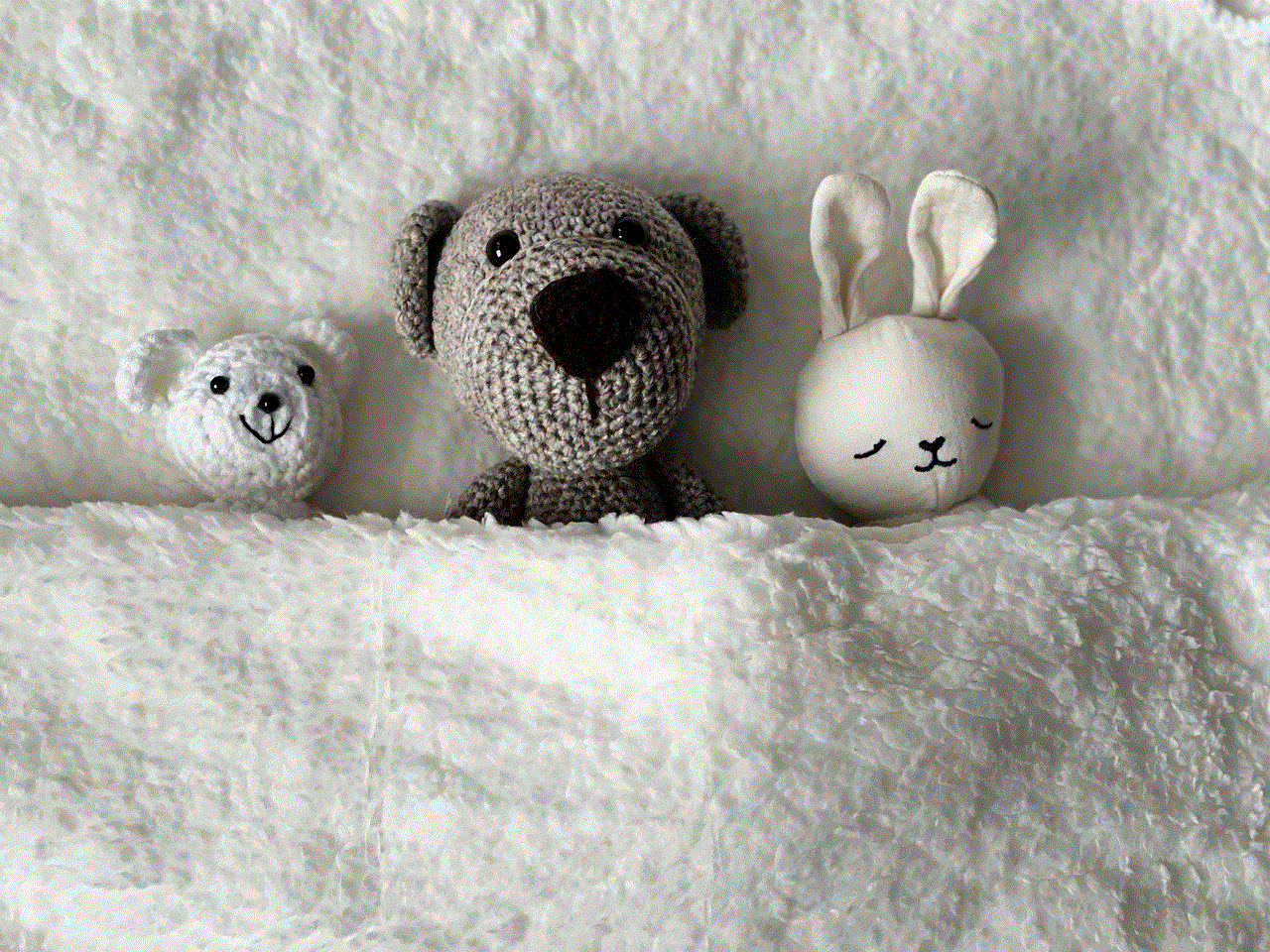
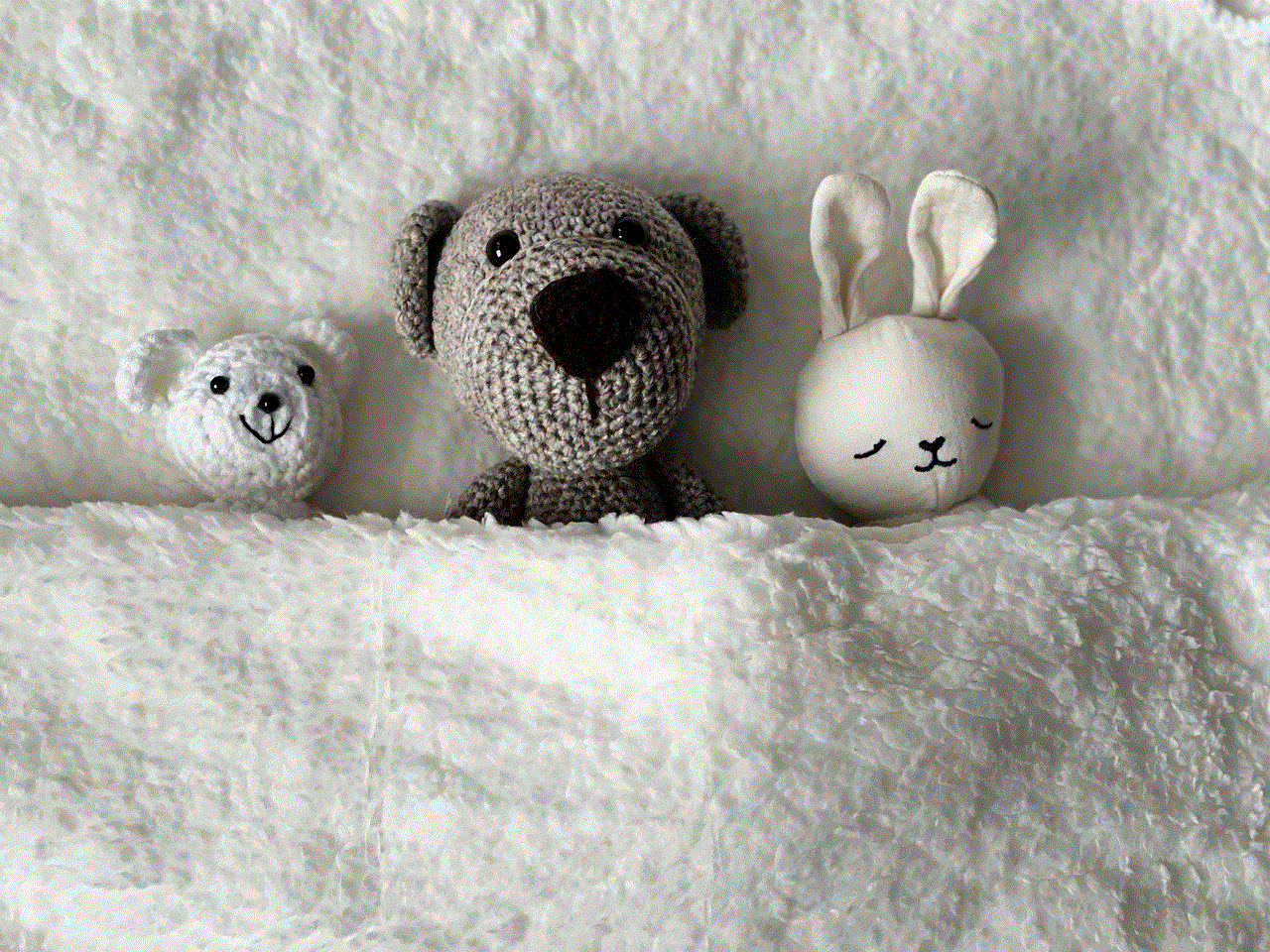
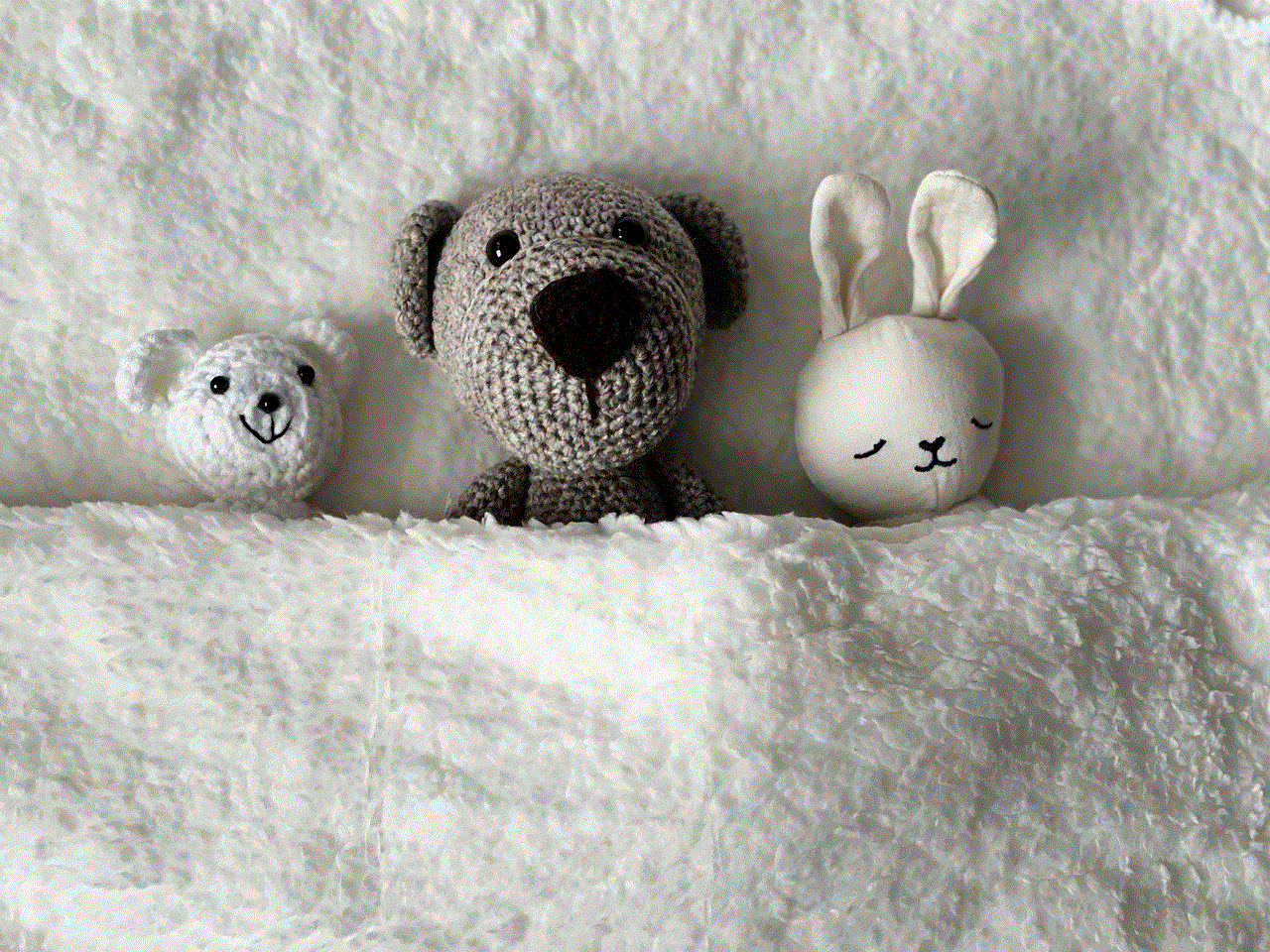
### Step 1: Turn on Your Samsung TV
Begin by turning on your Samsung TV and ensuring that it is connected to the internet. A stable internet connection is crucial for downloading apps.
### Step 2: Access the Smart Hub
Press the “Home” button on your remote control to access the Smart Hub. This action will bring up the main menu, where you can navigate to different features of your TV.
### Step 3: Navigate to the Apps Section
In the Smart Hub, look for the “Apps” icon, which is usually represented by a grid of squares. Select this icon to enter the Apps section, where you can browse available applications.
### Step 4: Browse or Search for Apps
In the Apps section, you can either browse through categories or use the search function to find specific apps. Samsung often features popular and trending apps on the main page, making it easy to discover new content.
### Step 5: Select the App You Want to Download
Once you find the app you wish to install, select it to view more details. Here, you will see information about the app, including its description, ratings, and screenshots.
### Step 6: Download and Install the App
To download the app, click on the “Install” button. The download process will begin, and you can monitor its progress. Once the installation is complete, you will receive a notification indicating that the app is ready to use.
### Step 7: Access Your Newly Installed App
After installation, the app will appear in your Apps section. You can easily access it by selecting the app icon. Additionally, you can add it to your home screen for even quicker access.
## Managing and Organizing Apps on Samsung TV
Once you have downloaded several apps, managing them becomes crucial for an organized viewing experience. Samsung TVs offer various options for organizing and managing apps:
### Rearranging Apps
To rearrange your apps, go to the Apps section and highlight the app you want to move. Press and hold the “Select” button on your remote until a menu appears. Choose the “Move” option, and then use the directional keys to place the app in your desired position.
### Deleting Unused Apps
If you find that you no longer use certain apps, you can easily delete them to free up space. Highlight the app you wish to remove, press and hold the “Select” button, and choose the “Delete” option from the menu.
### Updating Apps
App developers frequently release updates to improve functionality and add features. To ensure your apps are up-to-date, navigate to the Apps section, select “My Apps,” and check for any available updates. If updates are found, you can choose to install them.
## Troubleshooting Common Issues
While downloading apps on your Samsung TV is usually a smooth process, you may encounter some common issues. Here are a few troubleshooting tips to help you resolve these problems:
### 1. **Internet Connection Problems**
If you are having trouble downloading apps, check your internet connection. Ensure that your TV is connected to the Wi-Fi network, and perform a speed test to confirm that your internet is functioning correctly.
### 2. **App Not Found**
If you’re searching for a specific app and can’t find it, it’s possible that the app is not available in your region or on your specific model of Samsung TV. Consider checking the app’s official website for compatibility information.
### 3. **Insufficient Storage Space**
If you receive a notification that there is insufficient storage space to download an app, you may need to delete some unused apps or clear cache data. Go to the “Settings” menu, navigate to “Support,” and select “Self Diagnosis” to access the “Manage Storage” option.
### 4. **App Crashes or Freezes**
If an app crashes or freezes, try closing the app and reopening it. If the issue persists, consider uninstalling and reinstalling the app. Additionally, ensure that your TV’s firmware is up to date by checking for software updates in the “Settings” menu.
### 5. **Samsung Account Issues**
Some apps require you to log in with a Samsung account. If you’re having trouble logging in or creating an account, visit the Samsung website for assistance or check the account settings on your TV.
## Enhancing Your Samsung TV Experience with Apps
Downloading apps is just the beginning of enhancing your Samsung TV experience. Here are some additional tips to make the most out of your smart TV:
### Explore New Content Regularly
Streaming services frequently add new content, so it’s a good idea to explore the apps regularly. Check for new releases, trending shows, and seasonal specials to keep your viewing experience fresh and exciting.
### Use Voice Control Features
Many Samsung TVs come equipped with voice control features. If your model supports this, you can use voice commands to search for apps, control playback, and navigate through menus, making the experience even more convenient.
### Integrate with Smart Home Devices
If you have smart home devices, consider integrating them with your Samsung TV. This allows for a seamless smart home experience, where you can control lights, thermostats, and other devices through your TV.
### Customize Your Viewing Experience
Take advantage of the customizable settings available on your Samsung TV. Adjust picture and sound settings to suit your preferences, and use features like “Picture Modes” to optimize your viewing experience for different types of content.
### Stay Updated on Firmware Changes
Samsung regularly releases firmware updates to improve functionality and fix bugs. Ensure that your TV is set to automatically update so you can benefit from the latest features and improvements.
## Conclusion
Downloading apps on your Samsung TV is a straightforward process that opens the door to a world of entertainment options. With the Samsung Smart Hub, users can easily navigate through a vast array of applications, from streaming services to games and beyond. By following the steps outlined in this guide, you can enhance your viewing experience and make the most of your smart TV.



As technology continues to evolve, Samsung leads the way in providing a user-friendly interface and a diverse selection of apps. Whether you’re a casual viewer or a dedicated binge-watcher, there’s something for everyone on Samsung’s platform. So go ahead, explore new apps, customize your experience, and enjoy the endless possibilities your Samsung TV has to offer!