how to use whats app
# How to Use WhatsApp : A Comprehensive Guide
WhatsApp has emerged as one of the most popular messaging applications worldwide, allowing users to communicate with friends, family, and colleagues seamlessly. With over two billion active users, WhatsApp has become an essential tool for both personal and professional communication. This article will provide a comprehensive guide on how to use WhatsApp, covering everything from installation to advanced features, ensuring you make the most out of this powerful application.
## 1. Introduction to WhatsApp
WhatsApp was founded in 2009 by Brian Acton and Jan Koum, and it quickly gained traction due to its user-friendly interface and the ability to send messages without incurring SMS fees. In 2014, facebook -parental-controls-guide”>Facebook acquired WhatsApp, further integrating the app into the social media ecosystem. WhatsApp allows users to send text messages, voice messages, make voice and video calls, share images, documents, and even conduct group chats. Its end-to-end encryption ensures that conversations remain private.
## 2. Getting Started with WhatsApp
### 2.1 Downloading the App
To start using WhatsApp, you’ll first need to download the application. It is available for both Android and iOS devices. Here’s how you can download it:
– **For Android Users**: Open the Google Play Store, search for “WhatsApp,” and tap the “Install” button.
– **For iOS Users**: Open the App Store, search for “WhatsApp,” and tap the “Get” button.
Once the installation is complete, you can proceed to set up your account.
### 2.2 Setting Up Your Account
After downloading the app, open it on your device. You will be prompted to enter your phone number. Here’s a step-by-step guide:
1. **Select Your Country Code**: Choose your country from the dropdown menu, which will automatically fill in your country code.
2. **Enter Your Phone Number**: Type your phone number and tap “Next.”
3. **Verification**: You will receive a verification code via SMS. Enter this code to verify your number.
4. **Profile Setup**: After verification, you can set up your profile by adding a name and a profile picture.
### 2.3 Navigating the Interface
Once your account is set up, take a moment to familiarize yourself with the WhatsApp interface. The home screen features several tabs:
– **Chats**: This is where you can see all your conversations.
– **Status**: A feature that allows you to share photos, videos, and text updates that disappear after 24 hours.
– **Calls**: This tab shows your recent voice and video calls.
– **Settings**: Here, you can adjust your profile, privacy settings, notifications, and more.
## 3. Sending Messages
### 3.1 One-on-One Chats
Sending messages on WhatsApp is straightforward. To start a conversation:
1. Tap on the “Chats” tab.
2. Tap the green chat icon at the bottom right.
3. Select a contact from your list or use the search bar to find someone.
4. Type your message in the text box and hit “Send.”
### 3.2 Group Chats
Group chats are an excellent way to communicate with multiple people at once. To create a group:
1. Go to the “Chats” tab and tap the green chat icon.
2. Select “New Group.”
3. Choose the contacts you want to add to the group and tap “Next.”
4. Name your group and tap “Create.”
You can now send messages to all members of the group.
### 3.3 Sending Voice Messages
WhatsApp allows you to send voice messages, which can be particularly useful for those who find typing cumbersome. To send a voice message:
1. Open a chat.
2. Tap and hold the microphone icon next to the text box.
3. Speak your message while holding the icon, then release it to send.
### 3.4 Sharing Multimedia
In addition to text and voice messages, you can share images, videos, and documents:
– **Images and Videos**: Tap the attachment icon (paperclip) in the chat, select “Gallery,” and choose the images or videos you want to send.
– **Documents**: Tap the attachment icon, select “Document,” and browse for the file you wish to share.
## 4. Making Calls
### 4.1 Voice Calls
WhatsApp allows users to make voice calls over the internet, which can save on traditional calling costs. To make a voice call:
1. Open a chat with the person you wish to call.
2. Tap the phone icon at the top right corner.
### 4.2 Video Calls
Video calling is another feature that enhances communication. To initiate a video call:
1. Open the chat with the desired contact.
2. Tap the camera icon at the top right corner.
### 4.3 Group Calls
WhatsApp also supports group voice and video calls, allowing you to connect with multiple contacts simultaneously. To make a group voice or video call:
1. Open the group chat.
2. Tap the phone or camera icon, depending on the type of call you wish to make.
3. Select the contacts you want to include in the call.
## 5. Utilizing Status Updates
WhatsApp’s Status feature allows you to share updates with your contacts that disappear after 24 hours. Here’s how to use it:
1. Tap on the “Status” tab.
2. Tap the “My Status” option.
3. Choose to take a photo/video or upload from your gallery.
4. Add text or doodles if desired, then tap “Send.”
Your status will be visible to all your contacts, and you can view who has seen it.
## 6. Managing Privacy Settings
Privacy is a significant concern for many users, and WhatsApp offers various settings to protect your information. To adjust your privacy settings:
1. Go to the “Settings” tab.
2. Tap “Account” and select “Privacy.”
3. Here, you can control who can see your profile photo, status, last seen, and more.
You can choose between options like “Everyone,” “My Contacts,” or “Nobody” for each category to customize your privacy according to your preferences.
## 7. Organizing Your Chats
As your list of contacts grows, it can become challenging to manage your chats. Here are some tips to keep things organized:
### 7.1 Archiving Chats
If you want to declutter your chat list without deleting conversations, you can archive chats:
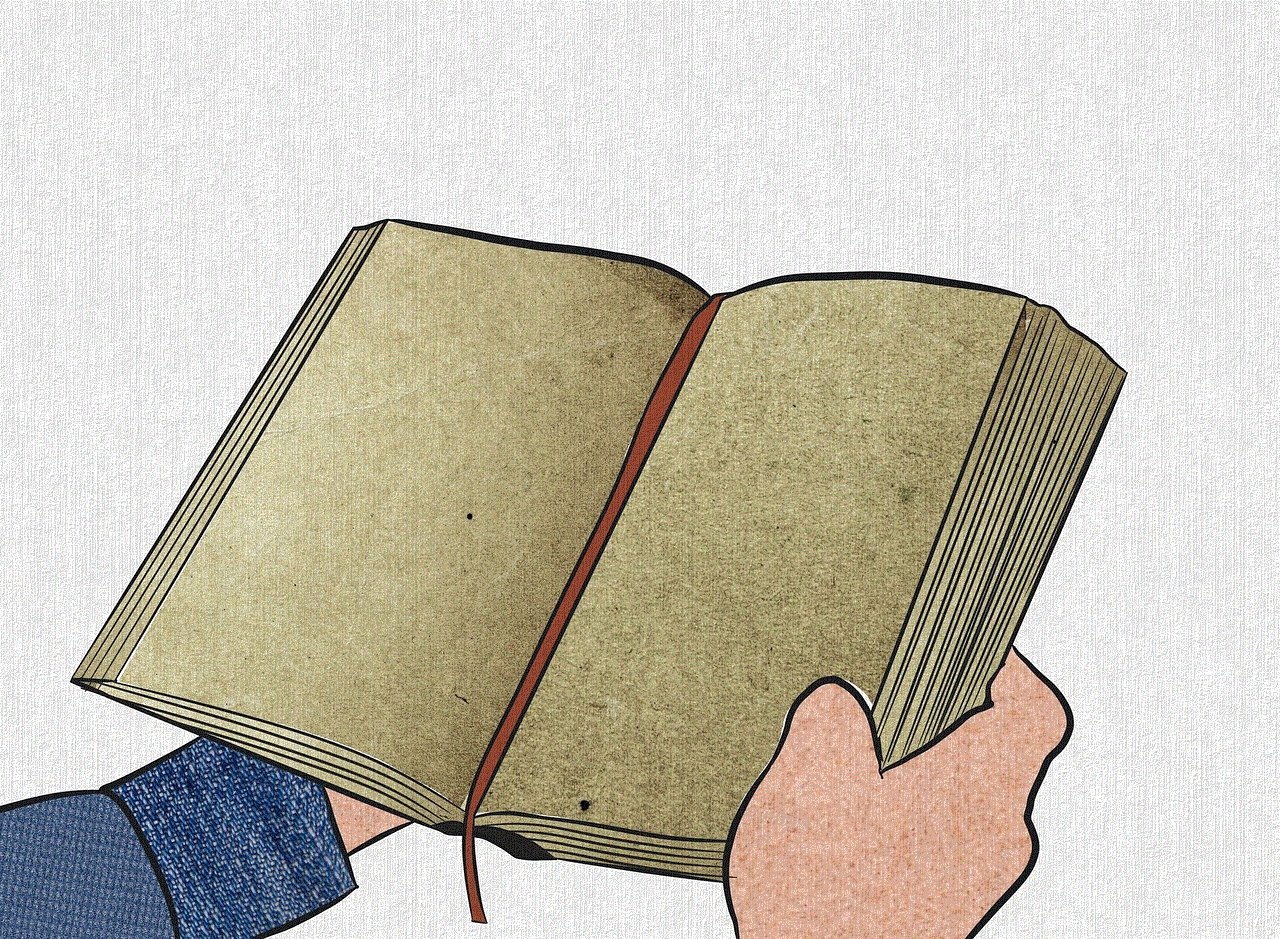
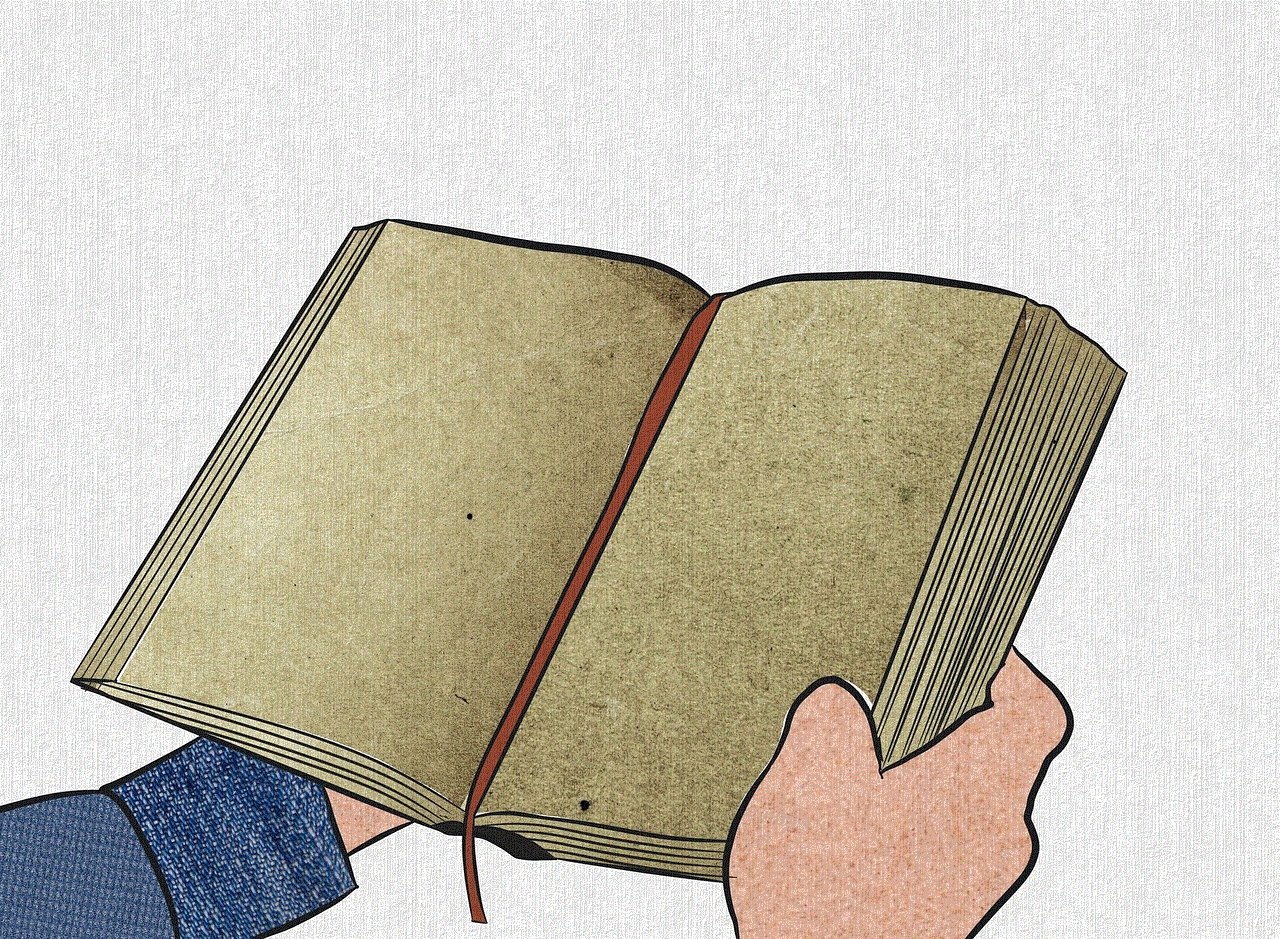
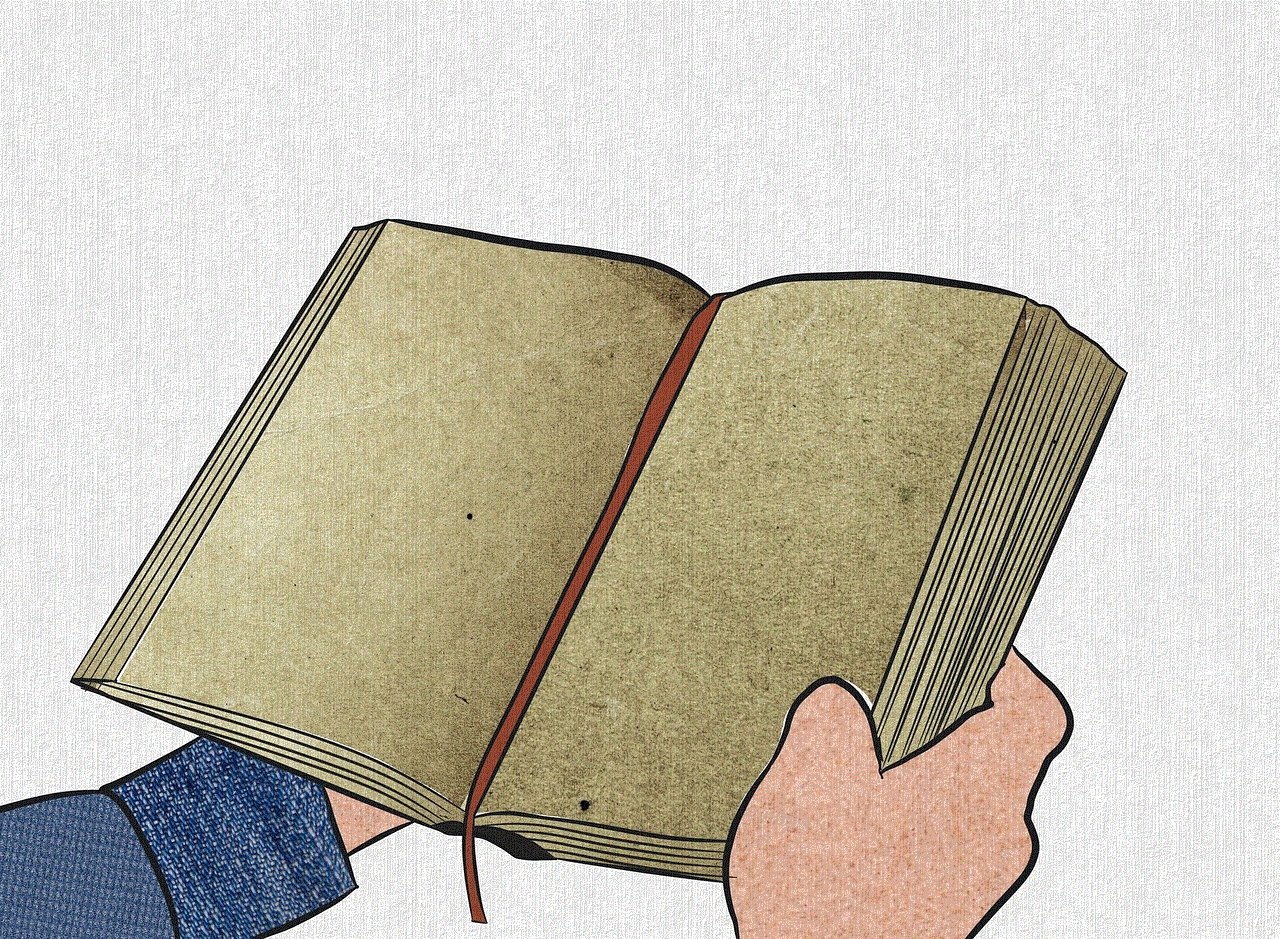
1. Long press on the chat you wish to archive.
2. Tap the archive icon (box with a downward arrow).
Archived chats can be accessed later by scrolling to the bottom of your chat list.
### 7.2 Pinning Chats
You can pin important chats to the top of your chat list for easy access:
1. Long press on the chat you wish to pin.
2. Tap the pin icon at the top.
Pinned chats will stay at the top, making them readily accessible.
## 8. Customizing Notifications
WhatsApp allows you to customize notifications for individual chats, ensuring you don’t miss important messages while managing distractions. To customize notifications:
1. Open a chat and tap the contact’s name at the top.
2. Select “Custom Notifications.”
3. From here, you can set different tones, vibrations, and notification pop-ups for that specific chat.
## 9. Using WhatsApp Web
WhatsApp can also be used on your computer via WhatsApp Web, allowing you to send and receive messages from your desktop. To use WhatsApp Web:
1. Open a web browser and visit [web.whatsapp.com](https://web.whatsapp.com).
2. Open WhatsApp on your phone and tap the three dots (menu) in the top right corner.
3. Select “WhatsApp Web” and scan the QR code displayed on your computer screen.
You can now access your chats and send messages from your computer.
## 10. Advanced Features
### 10.1 WhatsApp Business
For small business owners, WhatsApp offers a separate application called WhatsApp Business. This app includes features tailored for businesses, such as:
– Automated responses
– Business profiles
– Labels for organizing chats
### 10.2 End-to-End Encryption
WhatsApp’s end-to-end encryption ensures that only the sender and recipient can read messages. This means that even WhatsApp cannot access the content of your conversations, providing a secure communication channel.
### 10.3 Two-Step Verification
To further enhance security, WhatsApp offers two-step verification, which adds an extra layer of protection to your account. To enable it:
1. Go to “Settings” and select “Account.”
2. Tap “Two-step verification” and follow the prompts to set it up.
## 11. Troubleshooting Common Issues
### 11.1 Unable to Send Messages
If you’re having trouble sending messages, check the following:
– Ensure you have a stable internet connection.
– Confirm that the recipient’s phone number is correct.
– Restart the app or your device.



### 11.2 Notification Issues
If you’re not receiving notifications, make sure that:
– Notifications are enabled in your app settings.
– Your phone’s notification settings allow WhatsApp notifications.
## 12. Conclusion
WhatsApp is a versatile messaging application that caters to both personal and professional communication needs. By understanding its features and functionalities—from sending messages and making calls to managing privacy settings and utilizing advanced tools—you can enhance your communication experience. Whether you’re connecting with friends, sharing updates, or managing a business, mastering WhatsApp can significantly improve how you stay in touch with others. Download the app today and start exploring all it has to offer!
oldboy parents guide
# Oldboy Parents Guide: An In-Depth Look at the Film
“Oldboy,” directed by Park Chan-wook, is a critically acclaimed South Korean thriller that has left a significant mark on the world of cinema since its release in 2003. The film is renowned for its intricate plot, stunning visuals, and a haunting score, yet it is equally infamous for its intense violence and disturbing themes. For parents considering whether this film is appropriate for their teens or younger viewers, a comprehensive guide outlining its content, themes, and potential impact is essential.
## Overview of the Film
“Oldboy” follows the story of Oh Dae-su, a man who is inexplicably imprisoned in a strange, windowless room for 15 years. Upon his sudden release, he embarks on a quest to uncover the identity of his captor and the reason for his imprisonment. The film is a blend of psychological thriller and neo-noir, exploring themes of revenge, isolation, and the psychological toll of trauma. Its narrative is rife with twists and turns that keep viewers guessing until the very end, making it a compelling yet unsettling viewing experience.
## Target Audience
While “Oldboy” has garnered a significant fan base and critical acclaim, it is crucial to note that it is rated R for strong violence, sexual content, and language. The film is primarily aimed at adult audiences who can comprehend its complex themes and appreciate its artistic merit. Parents should be mindful that the film’s content may not be suitable for younger viewers, particularly those who may be sensitive to graphic violence or mature themes.
## Themes and Messages
One of the most striking aspects of “Oldboy” is its exploration of revenge and its consequences. The film delves deep into the psyche of Oh Dae-su, illustrating how his years of captivity and the quest for vengeance shape his identity and relationships. The concept of revenge is depicted not as a heroic pursuit but rather as a destructive force that ultimately leads to greater suffering. This theme can serve as an important discussion point for parents and older teens, as it raises questions about morality, justice, and the human condition.
Another significant theme in the film is isolation. Oh Dae-su’s imprisonment symbolizes the emotional and psychological isolation that many people experience in their lives. For parents, this theme can be a gateway to discussing the importance of connection and communication within families, as well as the consequences of neglecting mental health.
## Graphic Violence
One of the most concerning aspects of “Oldboy” for parents is its portrayal of violence. The film contains numerous graphic scenes, including brutal fights, torture, and bloodshed. The infamous hallway fight scene, where Oh Dae-su battles a group of armed men, showcases the film’s raw and visceral approach to violence. While this scene is choreographed in a way that highlights the art of combat, it can be distressing for viewers who are not accustomed to such intense depictions.
Parents should consider their children’s maturity and sensitivity to violence when deciding if “Oldboy” is suitable for them. Discussions about the impact of violence in media, as well as the distinction between fiction and reality, can be valuable for older teens who choose to watch the film.
## Sexual Content
In addition to its graphic violence, “Oldboy” also features explicit sexual content, including scenes of sexual assault and references to sexual exploitation. These elements are not gratuitous; instead, they serve to underscore the film’s themes of power, control, and the depths of human depravity. However, they can be highly disturbing and may not be appropriate for younger viewers.
Parents should approach this aspect of the film with caution, as it can provoke strong emotional reactions. Open dialogues about consent, power dynamics in relationships, and the impact of such content on perceptions of sexuality are crucial for guiding discussions with older teens.
## Language and Themes of Abuse
The film contains strong language, including frequent use of profanity. This aspect, while often reflective of the characters’ emotional states and the intensity of the situations they find themselves in, may not be suitable for all viewers. Parents should consider their children’s exposure to mature language and discuss the context in which it is used in the film.
Moreover, “Oldboy” addresses themes of abuse, both physical and psychological. The protagonist’s experiences of captivity and the emotional trauma that follows can be triggering for some viewers. Parents should be aware of their children’s sensitivity to such themes and be prepared to provide support and context if they choose to watch the film.
## Cultural Context
Understanding the cultural context of “Oldboy” can enhance viewers’ appreciation of the film. South Korean cinema often grapples with themes of societal pressure, family dynamics, and historical trauma. The film reflects a society dealing with the aftermath of past injustices, and its narrative can be viewed as a critique of societal norms and expectations. Parents may find it beneficial to discuss these cultural elements with older teens, as they provide a broader understanding of the film’s themes and the characters’ motivations.
## Artistic Merit
Despite its graphic content, “Oldboy” is widely regarded as a masterpiece of modern cinema. Park Chan-wook’s direction, the film’s cinematography, and its haunting score contribute to its status as a work of art. The film’s unique storytelling techniques, including its non-linear narrative and unexpected twists, challenge viewers to engage actively with the plot. For parents, discussing the artistic elements of the film can help cultivate an appreciation for cinema as a form of expression, encouraging critical thinking about the role of art in society.
## Viewer Discretion and Parental Guidance
Given the film’s intense content, viewer discretion is strongly advised. Parents should consider watching “Oldboy” themselves before deciding whether it is appropriate for their children. Understanding the film’s themes and the impact it may have on younger viewers is essential for making informed decisions.
For older teens who express interest in watching the film, parents can facilitate discussions before and after viewing. These conversations can address the film’s themes, the nature of violence in media, and the emotional responses it elicits. Engaging in open dialogue can provide a safe space for teens to process their thoughts and feelings about the film.
## Conclusion
“Oldboy” is a film that challenges viewers with its complex themes and intense content. While it is a significant work of art that has garnered critical acclaim, it is essential for parents to approach it with caution when considering its suitability for younger audiences. By understanding the film’s themes, content, and cultural context, parents can make informed decisions and foster meaningful conversations with their children about the impact of cinema on our understanding of human experiences.
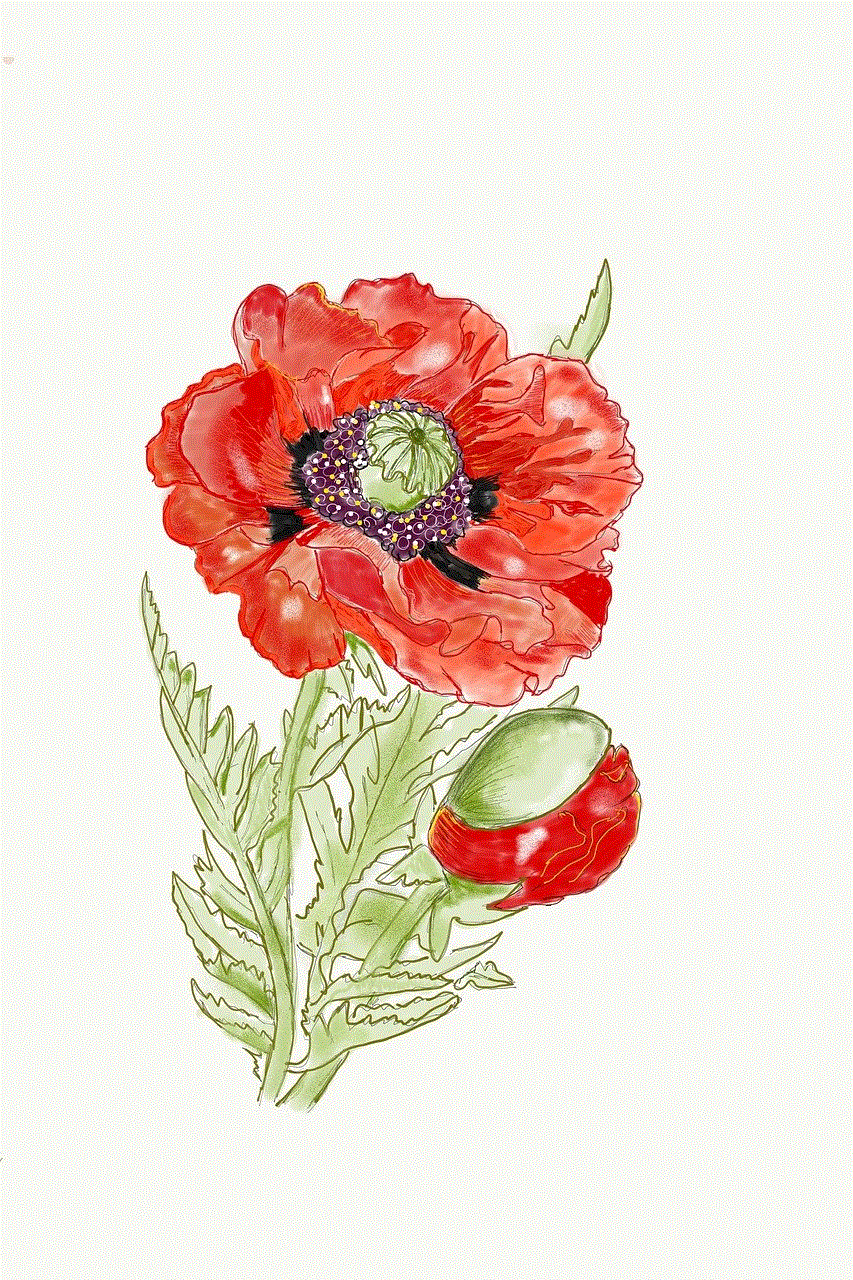
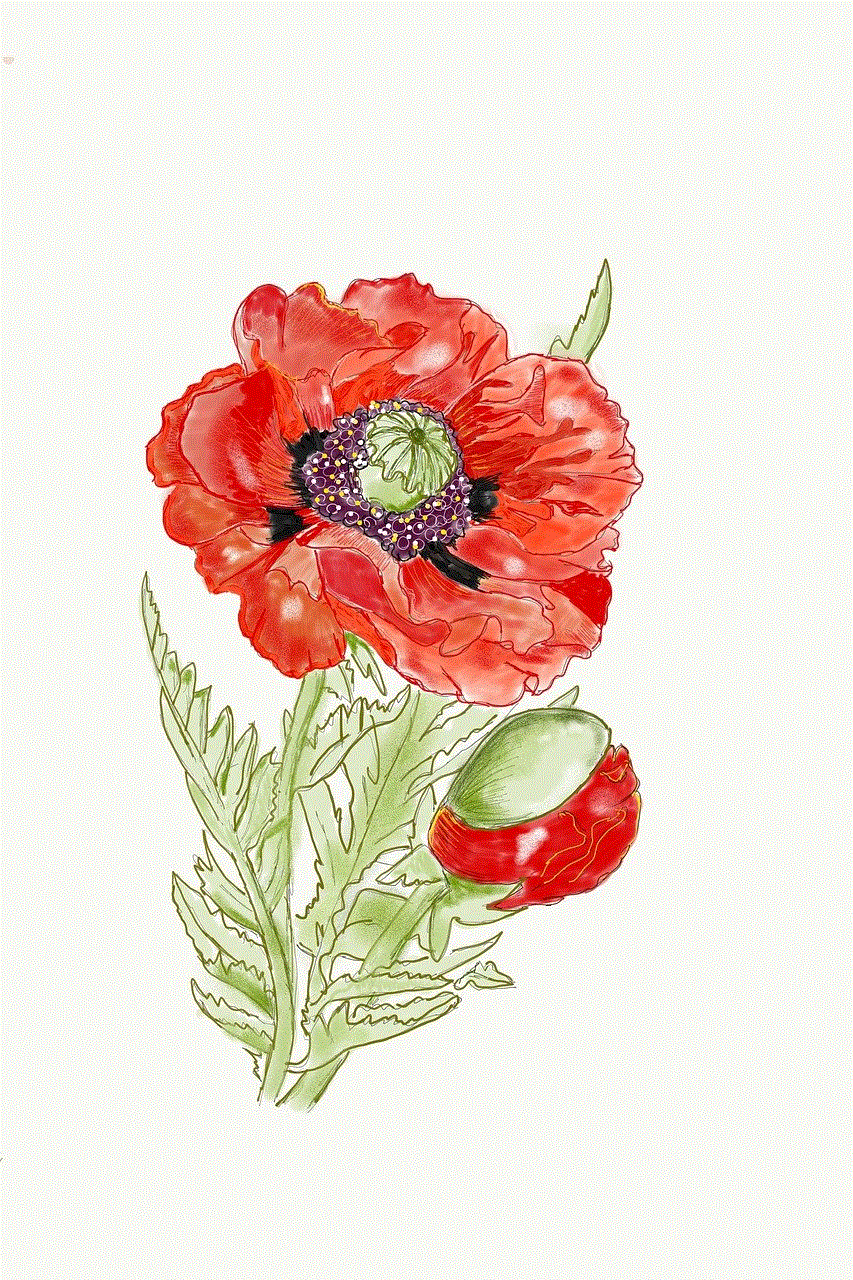
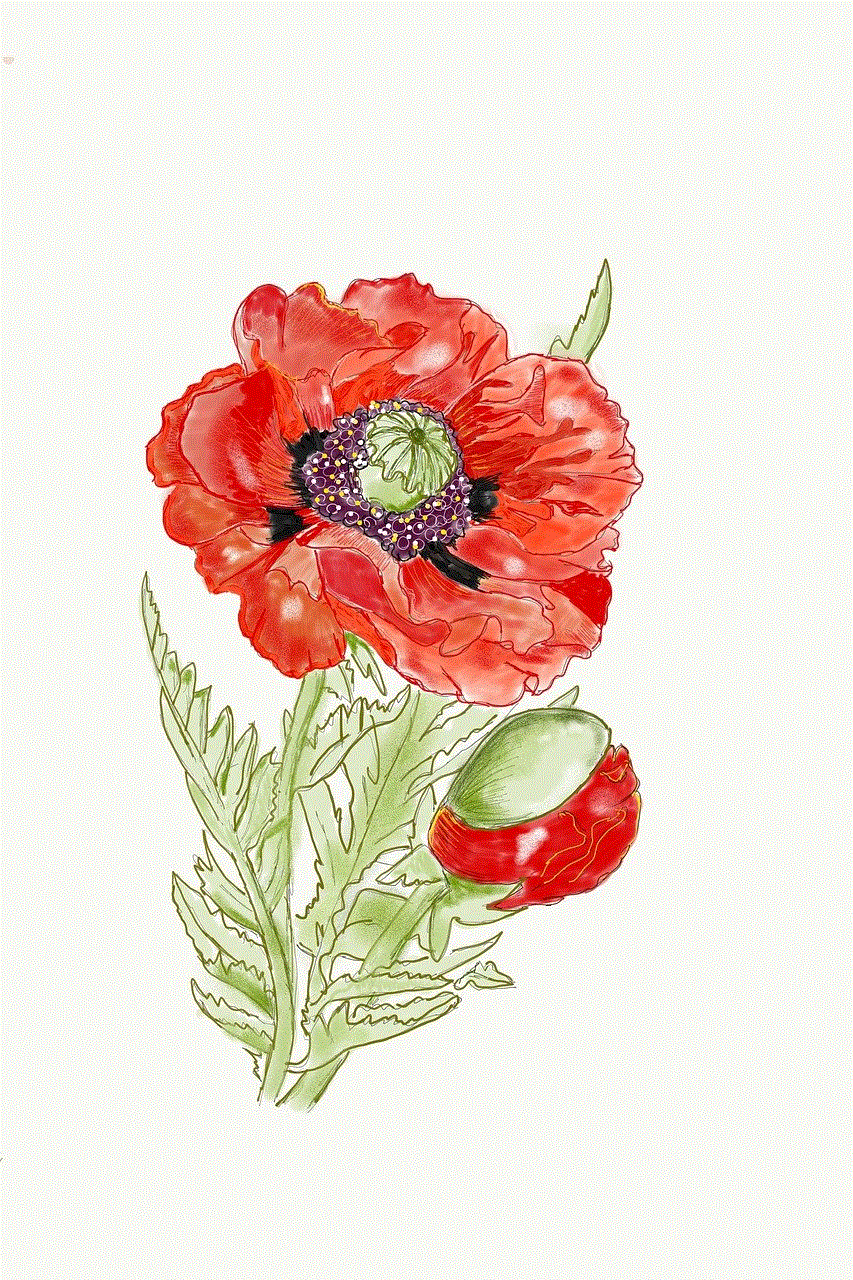
Ultimately, “Oldboy” serves as a powerful reminder of the importance of storytelling in exploring the darker aspects of humanity, making it a film that, while difficult to watch, offers invaluable insights into the human condition.