tablets for children
# Tablets for Children: A Comprehensive Guide
In an era where technology is profoundly integrated into our daily lives, the use of tablets among children has surged dramatically. Tablets have become more than just a source of entertainment; they are powerful educational tools that can enhance learning, creativity, and social interaction. However, with this increased usage comes a plethora of concerns regarding screen time, content appropriateness, and the overall impact on child development. This article explores the multifaceted world of tablets for children, addressing the benefits, risks, and best practices for parents seeking to navigate this digital landscape.
## The Rise of Tablets in Children’s Lives
Over the last decade, the proliferation of tablets has transformed how children interact with technology. Unlike traditional computers, tablets are portable, user-friendly, and versatile, making them ideal for children of various ages. According to a report by Common Sense Media, more than half of children aged 0-8 have access to a tablet, and a significant number of children engage with them daily. This rise can be attributed to the devices’ accessibility, with many parents using tablets as a means to keep their children entertained or as a reward for good behavior.
However, the engagement with tablets goes beyond mere entertainment. They serve as platforms for educational applications and games that can promote learning in various subjects, including math, reading, and science. The interactive nature of these applications engages children more effectively than traditional learning methods, making education both fun and engaging.
## Educational Benefits of Tablets
One of the most significant advantages of tablets is their ability to provide educational content in a fun and interactive manner. Numerous studies have shown that children learn better when they are engaged and motivated. Tablets can facilitate this engagement through educational games, interactive stories, and videos that cater to different learning styles.
### Personalized Learning
Tablets allow for personalized learning experiences tailored to each child’s pace and interests. Educational apps often adapt to a child’s performance, offering challenges that are neither too easy nor too difficult. This adaptability can lead to improved learning outcomes, as children remain motivated and engaged without feeling overwhelmed. For instance, applications like Khan Academy Kids and ABCmouse provide customized learning paths that adjust based on a child’s progress.
### Enhancing Creativity
In addition to academic skills, tablets can boost creativity among children. Various apps enable kids to create art, compose music, or even code their own games. Platforms such as Tynker and Scratch offer coding lessons in a fun and accessible manner, encouraging children to think critically and solve problems. The creative possibilities are virtually limitless, allowing children to express themselves in ways they might not be able to through traditional mediums.
### Encouraging Collaboration
Many educational applications and games are designed for multiple players, allowing children to collaborate and learn from one another. This collaborative aspect can foster social skills and teamwork, teaching children the importance of communication and cooperation. Whether they are working together to solve a math problem or collaborating on a creative project, tablets can serve as tools for building social connections.
## Concerns About Screen Time
Despite the many benefits, concerns about screen time and its potential impact on children’s development are valid and should be taken seriously. The American Academy of Pediatrics (AAP) provides guidelines recommending that children aged 2 to 5 should have no more than one hour of screen time per day, while children younger than 18 months should avoid screens altogether, except for video chatting.
### Impact on Physical Health
Excessive screen time can lead to various physical health issues, including obesity and poor posture. Children who spend extended periods on tablets may be less active, leading to a sedentary lifestyle. This concern is exacerbated by the increasing prevalence of junk food advertising and limited outdoor playtime. Parents must encourage physical activity and limit tablet use to ensure a balanced lifestyle.
### Effects on Sleep
Another significant concern is the impact of screen time on sleep. Studies have shown that exposure to screens, particularly before bedtime, can interfere with a child’s sleep patterns. The blue light emitted by tablets can disrupt the production of melatonin, making it difficult for children to fall asleep. Parents should establish clear boundaries regarding tablet usage, especially in the evening, to promote healthy sleep habits.
### Social Interaction and Development
While tablets can facilitate social interaction through collaborative games and video chats, excessive use may hinder face-to-face communication skills. Children who rely heavily on digital interactions may struggle with in-person social cues and relationships. Parents should encourage a balance between digital interaction and real-world socialization to ensure their children develop strong interpersonal skills.
## Choosing the Right Tablet
With a multitude of tablets available on the market, selecting the right device for a child can be overwhelming. Factors to consider include age appropriateness, durability, educational content, and parental controls.
### Age Appropriateness
When choosing a tablet, it’s essential to consider the child’s age and developmental stage. For younger children, devices like the Amazon Fire Kids Edition or the Samsung Galaxy Tab Kids Edition offer robust parental controls and a curated selection of age-appropriate content. For older children, tablets like the Apple iPad or Microsoft Surface can provide more advanced features and educational applications suitable for their growing needs.
### Durability and Design
Children can be rough on devices, so durability is a key factor. Tablets designed specifically for kids often come with rugged cases and can withstand drops and spills. Look for tablets that offer warranties or protection plans to safeguard your investment.
### Educational Content and Parental Controls
The availability of educational content is crucial when selecting a tablet for a child. Many devices come pre-loaded with educational apps or offer subscriptions to educational platforms. Additionally, parental controls are essential for managing screen time and restricting access to inappropriate content. Look for tablets that allow parents to set time limits, monitor usage, and filter content.
## Setting Guidelines for Tablet Use
Establishing guidelines for tablet use is essential for ensuring that children benefit from their devices while minimizing potential risks. Here are some tips for creating effective rules:
### Create a Schedule
Set specific times for tablet use to help children develop a routine. This schedule can include designated times for educational activities, leisure, and family interactions. Consistency is key in helping children understand when and how they can use their tablets.
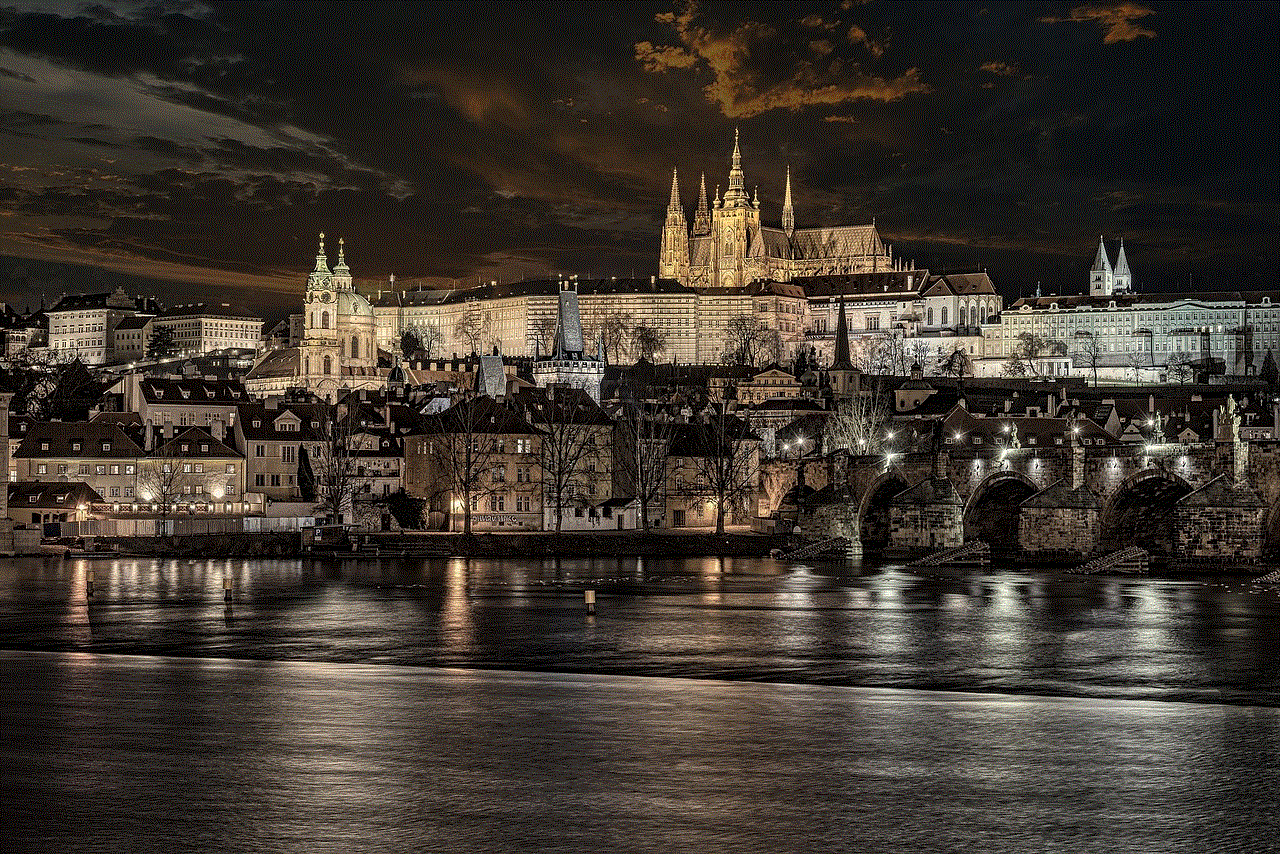
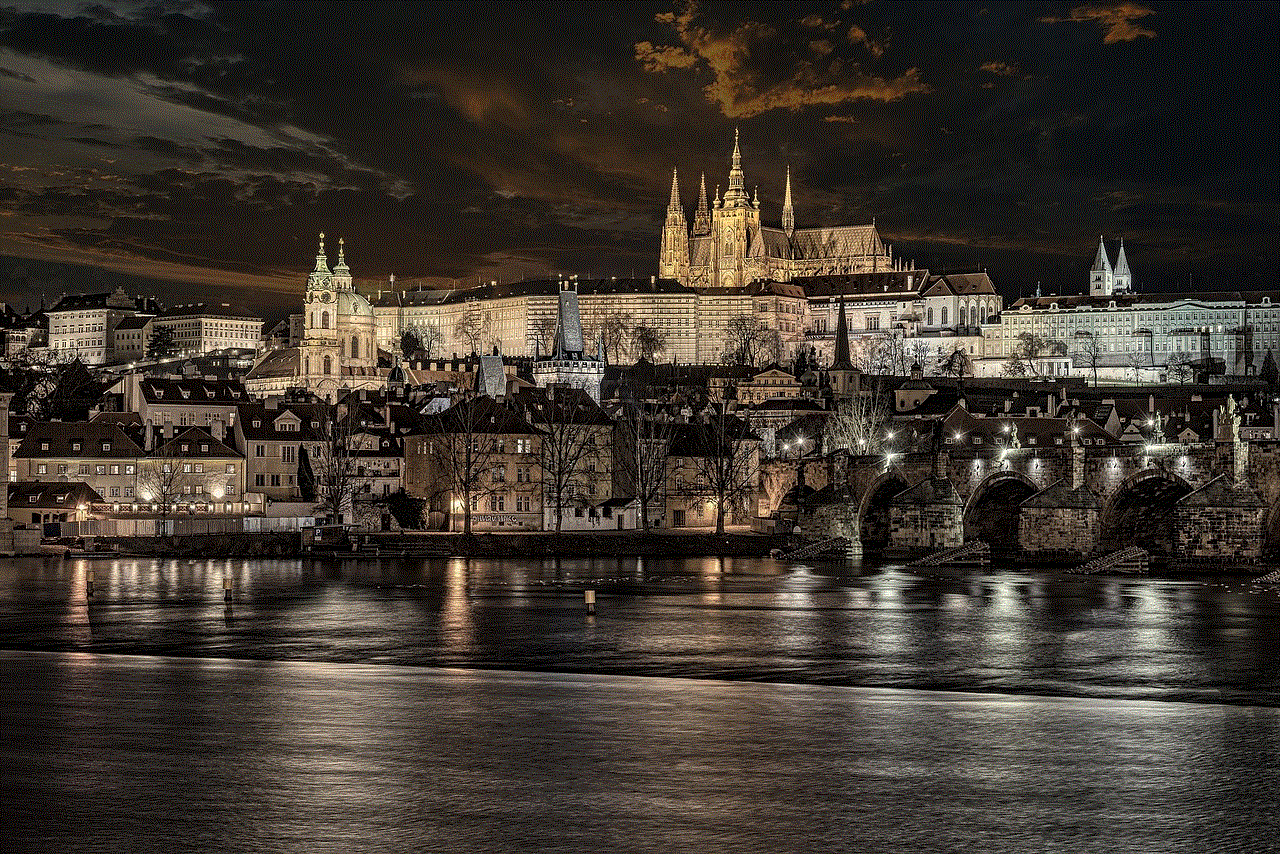
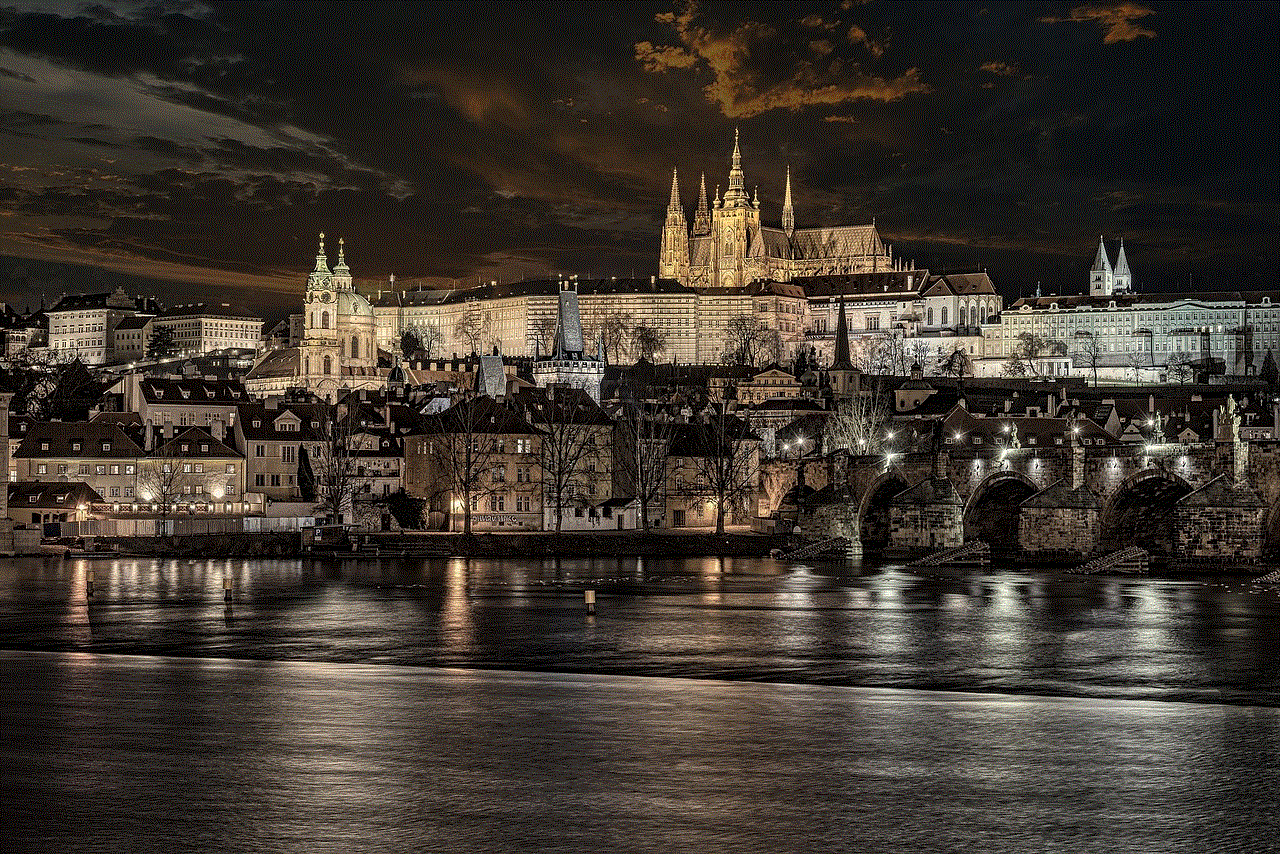
### Encourage Breaks
Remind children to take regular breaks during tablet use to prevent fatigue and promote physical activity. Encourage them to engage in other activities, such as reading, playing outside, or spending time with family and friends.
### Model Healthy Habits
Children often mimic their parents’ behaviors, so it’s essential to model healthy tablet use. Limit your own screen time when spending time with your child, and demonstrate how to use technology responsibly. Discuss the importance of balancing digital and real-life interactions.
### Monitor Content
Regularly check the content your child is accessing on their tablet. Engage with them about the apps and games they enjoy, and discuss the educational value of the content. This involvement not only helps you ensure age-appropriateness but also opens lines of communication about their digital experiences.
## The Role of Parents in Digital Education
Parents play a crucial role in guiding their children’s digital experiences. By being actively involved, they can help their children navigate the complexities of technology while maximizing its benefits.
### Open Communication
Fostering open communication about technology is vital. Encourage your child to share their experiences, favorite apps, and any challenges they encounter while using their tablet. This dialogue can help you understand their interests and provide valuable insights into their digital world.
### Encourage Critical Thinking
Teach children to think critically about the content they encounter online. Discuss the importance of verifying information, understanding advertising, and recognizing biases in media. Encouraging critical thinking can empower children to navigate the digital landscape more effectively.
### Engage in Co-Viewing
When possible, engage in co-viewing activities with your child. Watch educational videos, play games together, or explore new apps as a team. This shared experience can enhance learning and strengthen your bond while providing opportunities for discussion and reflection.
## Conclusion
Tablets have undoubtedly transformed the way children learn, play, and interact with the world around them. While they offer numerous benefits, it is essential for parents to remain vigilant and proactive in managing their children’s tablet use. By establishing guidelines, fostering open communication, and encouraging a balanced lifestyle, parents can help their children harness the power of technology while minimizing its potential risks.
In conclusion, tablets are not just devices for entertainment; they are powerful tools that can enhance education and creativity. With the right approach, parents can ensure that their children enjoy the benefits of tablets while developing healthy habits that will serve them well throughout their lives. The key lies in balance, supervision, and engagement—tools that every parent can wield in this digital age.
blocked people on snapchat



Snapchat has become one of the most popular social media platforms in recent years, with over 265 million daily active users as of Q4 2020. With its unique features such as disappearing messages and filters, it has captured the attention of millions of people, especially the younger generation. However, with the rise in popularity, there has also been an increase in issues such as cyberbullying, privacy concerns, and harassment. As a result, many users have turned to the option of blocking people on Snapchat to protect themselves. In this article, we will delve into the topic of “blocked people on Snapchat” and discuss everything you need to know about it.
What does it mean to block someone on Snapchat? Blocking someone on Snapchat means that you will no longer receive any messages or snaps from that particular user. They will also not be able to see your stories or send you any snaps. In other words, it is a way of preventing someone from interacting with you on the app. This feature is available for both individual users and group chats. Once you block someone, they will not be notified, and they will only know when they try to send you a message or snap.
Reasons for blocking someone on Snapchat:
There can be various reasons for someone to block another user on Snapchat. The most common one is to stop receiving unwanted or inappropriate messages or snaps. Many users, especially females, face harassment or bullying on social media platforms, and blocking is a way to protect oneself from such behavior. Another reason could be to maintain privacy. Some users prefer to have a limited circle of friends on Snapchat, and blocking someone is a way to keep their account private. It is also possible that someone may have accidentally added a stranger or someone they don’t want to interact with on Snapchat, and blocking them is the easiest solution.
How to block someone on Snapchat:
If you are facing any issues with a particular user on Snapchat and want to block them, here’s how you can do it. First, open the app and go to the chat of the person you want to block. Then, click on their name or profile picture at the top of the chat. You will see a menu with various options. Click on “More” at the bottom of the menu. Next, click on “Block” and confirm your action. You can also block someone by swiping left on their name in the chat list and clicking on the three vertical dots. You will see the “Block” option there as well.
What happens when you block someone on Snapchat:
Once you block someone on Snapchat, they will not be able to send you any messages or snaps. They will also not be able to see your stories or add you as a friend. However, the person you have blocked can still see your profile and any previous conversations you may have had. They will also see a message saying “You and the blocked person are no longer friends.” This message will be visible to both of you. However, they will not receive any notification that they have been blocked by you.
Can you unblock someone on Snapchat:
Yes, you can unblock someone on Snapchat. To do so, go to your profile and click on the settings icon in the top right corner. Then, scroll down to the “Account Actions” section, and click on “Blocked.” You will see a list of all the people you have blocked on Snapchat. Click on the “X” next to the name of the person you want to unblock, and they will be unblocked. However, they will not be added back to your friend’s list, and you will have to send them a friend request if you wish to reconnect with them.
What happens when you unblock someone on Snapchat:
When you unblock someone on Snapchat, the previous blocks will be removed, and they will be able to send you messages and snaps again. However, they will not be able to see any of your previous stories or snaps, and you will have to add them as a friend again. It is also worth mentioning that when you unblock someone, they will not be notified about it. So, if you don’t want to reconnect with a particular person, it is best not to unblock them.
Can you see if someone has blocked you on Snapchat:
No, there is no way to know if someone has blocked you on Snapchat. Unlike other social media platforms like Facebook or Instagram, Snapchat does not have a feature that shows a list of people who have blocked you. The only way to know if someone has blocked you on Snapchat is when you try to send them a snap or message, and it fails to deliver. However, it is not always an accurate way to determine if someone has blocked you as there could be other reasons for the message not being delivered.
What happens when you are blocked on Snapchat:
If someone has blocked you on Snapchat, you will not be able to send them any messages or snaps. You will also not be able to see their stories or add them as a friend. However, you can still see their profile and any previous conversations you may have had. You will also see the “You and the blocked person are no longer friends” message in the chat. It is also worth mentioning that you will not receive any notification when someone blocks you on Snapchat.
Effects of blocking someone on Snapchat:
Blocking someone on Snapchat can have different effects depending on the reason for blocking and the relationship between the two users. For instance, if it is a case of cyberbullying or harassment, blocking can have a positive effect on the person being targeted. It can also give them a sense of control and protect their mental well-being. However, if it is a case of a misunderstanding or miscommunication between friends, blocking can lead to further issues and may even ruin the friendship.
Tips for handling blocked people on Snapchat:
If you have been blocked by someone on Snapchat, it is essential to respect their decision and not try to contact them through other means. It is also essential to understand that blocking someone on Snapchat does not necessarily mean the end of a relationship. It could be a temporary measure to deal with a particular issue, and if both parties are willing to communicate and resolve the issue, they can unblock each other and reconnect. It is also crucial to remember that blocking someone on Snapchat does not mean that they are blocked in real life. It is best to handle the situation maturely and not let it affect any real-life relationships.
Conclusion:
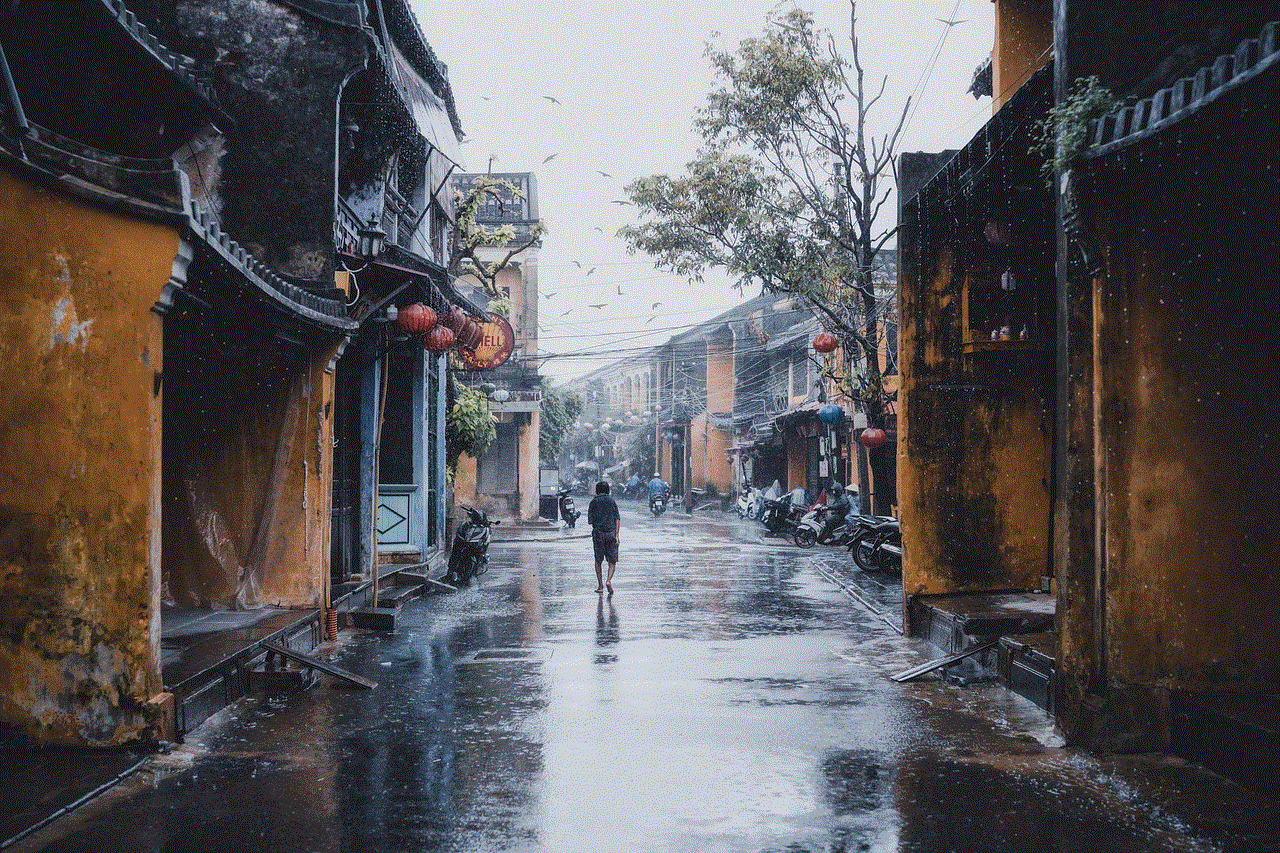
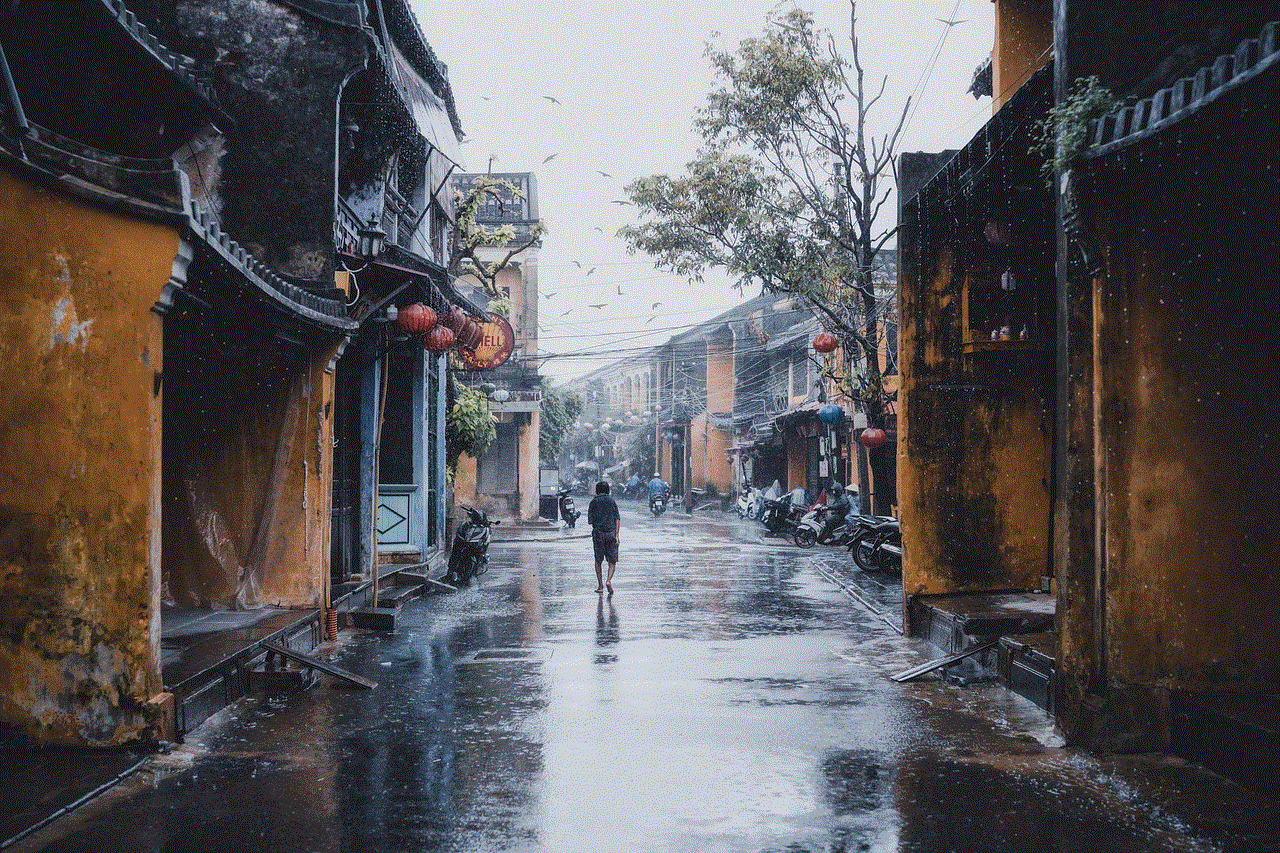
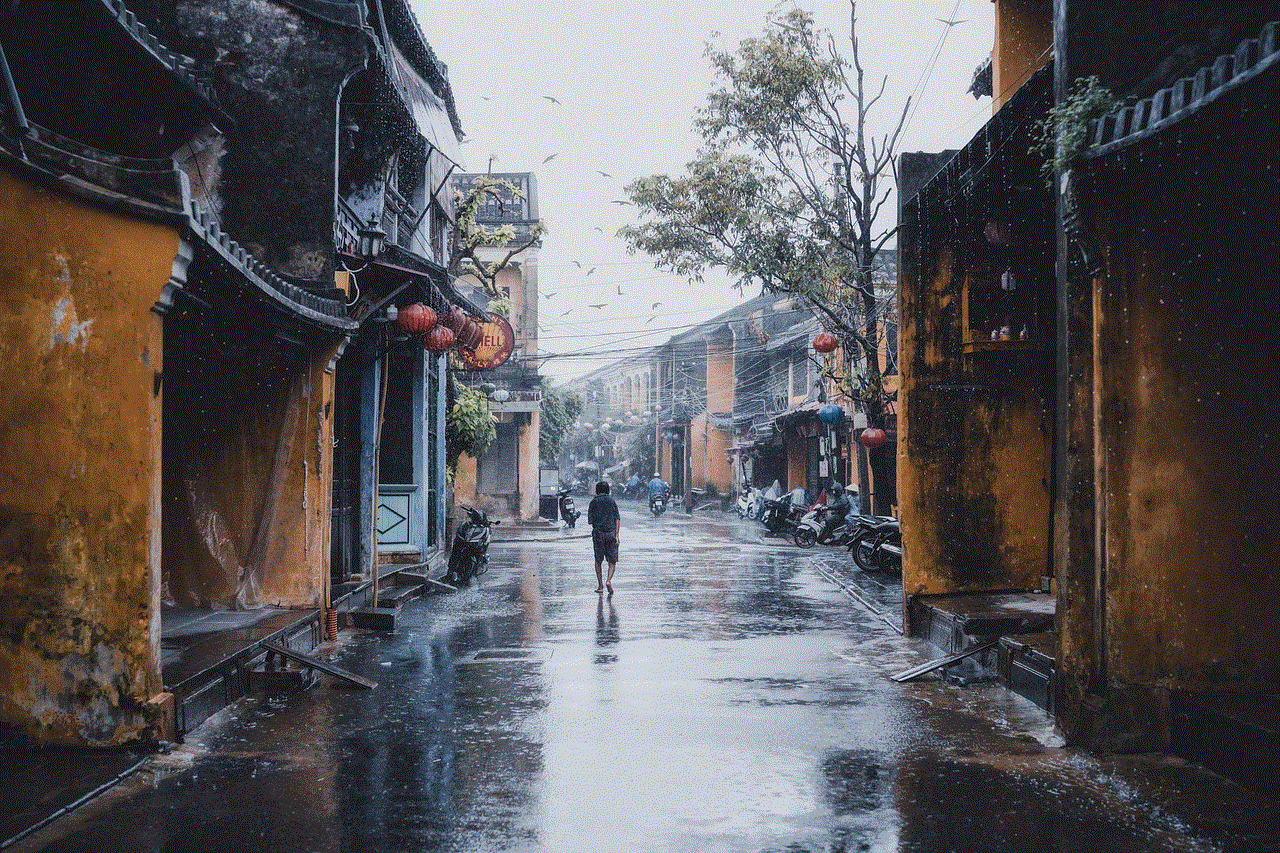
Snapchat’s feature of blocking people has been a useful tool for many users to protect themselves from cyberbullying and harassment. However, it is essential to use this feature wisely and not as a way to avoid communication or resolve conflicts. Also, it is essential to remember that social media is not a reflection of real-life relationships, and blocking someone on Snapchat does not mean the end of a friendship or any other relationship. It is crucial to handle the situation maturely and respect each other’s decisions. As the saying goes, “with great power comes great responsibility,” and the same applies to the feature of blocking people on Snapchat. Use it wisely and responsibly.