best laptop for elementary students
# The Best Laptop for Elementary Students: A Comprehensive Guide
In today’s digital age, having the right technological tools is essential for students, even at the elementary level. As schools increasingly integrate technology into their curriculums, parents are often faced with the question: “What is the best laptop for my elementary school child?” This article aims to provide a comprehensive guide to selecting the most suitable laptop for young learners, focusing on their unique needs and the features that are most beneficial for them.
## Understanding the Needs of Elementary Students
Before diving into specific laptop models, it’s important to understand the unique requirements of elementary students. At this age, children are typically learning foundational skills in reading, writing, math, and science. They also engage in creative endeavors, such as art and music, and may be introduced to basic coding and computer skills. Therefore, a laptop for an elementary student should be:
1. **User-Friendly**: Young children need devices that are easy to navigate. Operating systems and interfaces should be intuitive.
2. **Durable**: Kids can be rough on their belongings. A laptop that can withstand drops and spills is essential.
3. **Lightweight**: Elementary students often carry their laptops to and from school. A lightweight model is easier for them to handle.
4. **Affordable**: As children grow, their needs will change. Investing in a high-cost laptop may not be practical, especially if it needs to be replaced in a few years.
5. **Versatile**: The laptop should support various educational software and applications while allowing for creative projects and research.
## Essential Features to Look For
### 1. Operating System
The operating system can significantly affect a student’s experience. The most common options are:
– **Windows**: Offers a wide range of applications, making it versatile for different tasks. It is compatible with most educational software.
– **macOS**: Known for its reliability and ease of use, macOS can be a great option for students, though it tends to be pricier.
– **Chrome OS**: Designed for web-based applications, Chrome OS is lightweight and fast. Chromebooks are particularly popular in educational settings due to their simplicity and security features.
### 2. Battery Life
Elementary students need laptops that can last through a school day without needing a charge. Look for models that offer at least 8-10 hours of battery life to ensure they can use them throughout the day for various activities.
### 3. Performance
While elementary students don’t need high-end specifications, a laptop should have enough power to run educational software smoothly. Look for:
– **Processor**: An Intel Core i3 or i5, or an AMD Ryzen 3 or 5, should be sufficient for basic tasks.
– **RAM**: At least 4GB of RAM is necessary for multitasking without lag.
– **Storage**: A solid-state drive (SSD) of at least 128GB is preferable for faster load times and better performance.
### 4. Display Quality
A good display is important for protecting young eyes and ensuring a comfortable learning experience. A minimum resolution of 1366 x 768 pixels is recommended, but a Full HD display (1920 x 1080) can provide a better experience for videos and graphics.
### 5. Keyboard and Trackpad
Elementary students will spend a lot of time typing and navigating. A comfortable keyboard with adequate spacing and a responsive trackpad can make a significant difference in their usability.
### 6. Portability
Weight and size matter for younger students. A laptop that weighs around 3 pounds or less and has a screen size of 11 to 14 inches is often ideal for small hands.
### 7. Connectivity Options
Ensure the laptop has various connectivity options, including USB ports, HDMI for connecting to external displays, and Wi-Fi and Bluetooth capabilities for easy networking.
## The Best Laptops for Elementary Students
### 1. Chromebook Acer Spin 311
The Acer Spin 311 is a convertible Chromebook that offers versatility. Its 11.6-inch touchscreen makes it easy for young learners to navigate apps and games. With 4GB of RAM and 32GB of eMMC storage, it’s lightweight and portable, making it perfect for elementary students. The battery life lasts up to 10 hours, ensuring it can handle a full school day.
### 2. Lenovo Chromebook Duet
This 2-in-1 device is both a laptop and a tablet, making it ideal for children who enjoy versatility. The Lenovo Chromebook Duet features a detachable keyboard, 4GB of RAM, and 64GB of storage. Its 10.1-inch display is sharp and vibrant, and the battery life is impressive, lasting up to 10 hours.
### 3. Dell Inspiron 14 3000
For parents looking for a more traditional laptop experience, the Dell Inspiron 14 3000 is a great choice. It comes with a 14-inch display, Intel Core i3 processor, 8GB of RAM, and 128GB SSD storage. With a sturdy design, this laptop can withstand the rigors of daily use while providing ample performance for schoolwork.



### 4. HP Stream 14
The HP Stream 14 is an affordable option with a sleek design. It features a 14-inch HD display, an Intel Celeron processor, and 4GB of RAM. Its 64GB of eMMC storage is sufficient for cloud-based applications and documents. Plus, with a battery life of around 10 hours, it’s perfect for long school days.
### 5. Apple MacBook Air (M1)
While more expensive, the Apple MacBook Air is a premium choice for parents who want a long-lasting device. The M1 chip provides excellent performance, and with 8GB of RAM and 256GB of SSD storage, it can handle all educational tasks with ease. The Retina display is stunning, making it great for multimedia projects. The MacBook Air also boasts an impressive battery life of up to 15 hours.
### 6. ASUS Chromebook Flip C434
The ASUS Chromebook Flip C434 is another excellent convertible option for students. With a 14-inch touchscreen and a sleek design, it’s both stylish and functional. It features an Intel Core m3 processor, 4GB of RAM, and 64GB of storage. The versatility of its 360-degree hinge allows students to use it in various modes, making it perfect for both learning and play.
### 7. microsoft -parental-controls-guide”>Microsoft Surface Go 2
The Microsoft Surface Go 2 is a compact and powerful 2-in-1 device that works well for elementary students. Its 10.5-inch display is clear and bright, and with an Intel Pentium processor, it can handle everyday tasks with ease. With 4GB of RAM and 64GB of storage, it’s an excellent choice for young learners who may also enjoy drawing or note-taking with the Surface Pen.
### 8. Samsung Galaxy Chromebook 2
The Samsung Galaxy Chromebook 2 is a stylish and affordable option that offers great performance. It features a 13.3-inch QLED display, Intel Celeron processor, and up to 8GB of RAM. The 64GB of eMMC storage provides ample space for educational apps and documents. With a battery life of up to 12 hours, this Chromebook is perfect for students on the go.
## Enhancing Learning with Educational Software
Regardless of the hardware chosen, it’s essential to consider the software that will accompany the laptop. Many educational programs cater specifically to elementary students, enhancing their learning experiences. Here are a few categories of software to explore:
### 1. Educational Games
Games designed for education can be a fun way to reinforce learning. Websites like ABCmouse, Starfall, and Prodigy offer games that cover subjects from math to reading, making learning enjoyable.
### 2. Creative Software
Encouraging creativity is crucial for young minds. Programs like Tux Paint, Scratch, and Canva can help students explore art, design, and even basic coding.
### 3. Productivity Tools
To help children develop organization and writing skills, tools like Google Docs and Microsoft Word can be invaluable. They allow for easy collaboration and access to their work from anywhere.
### 4. Online Learning Platforms
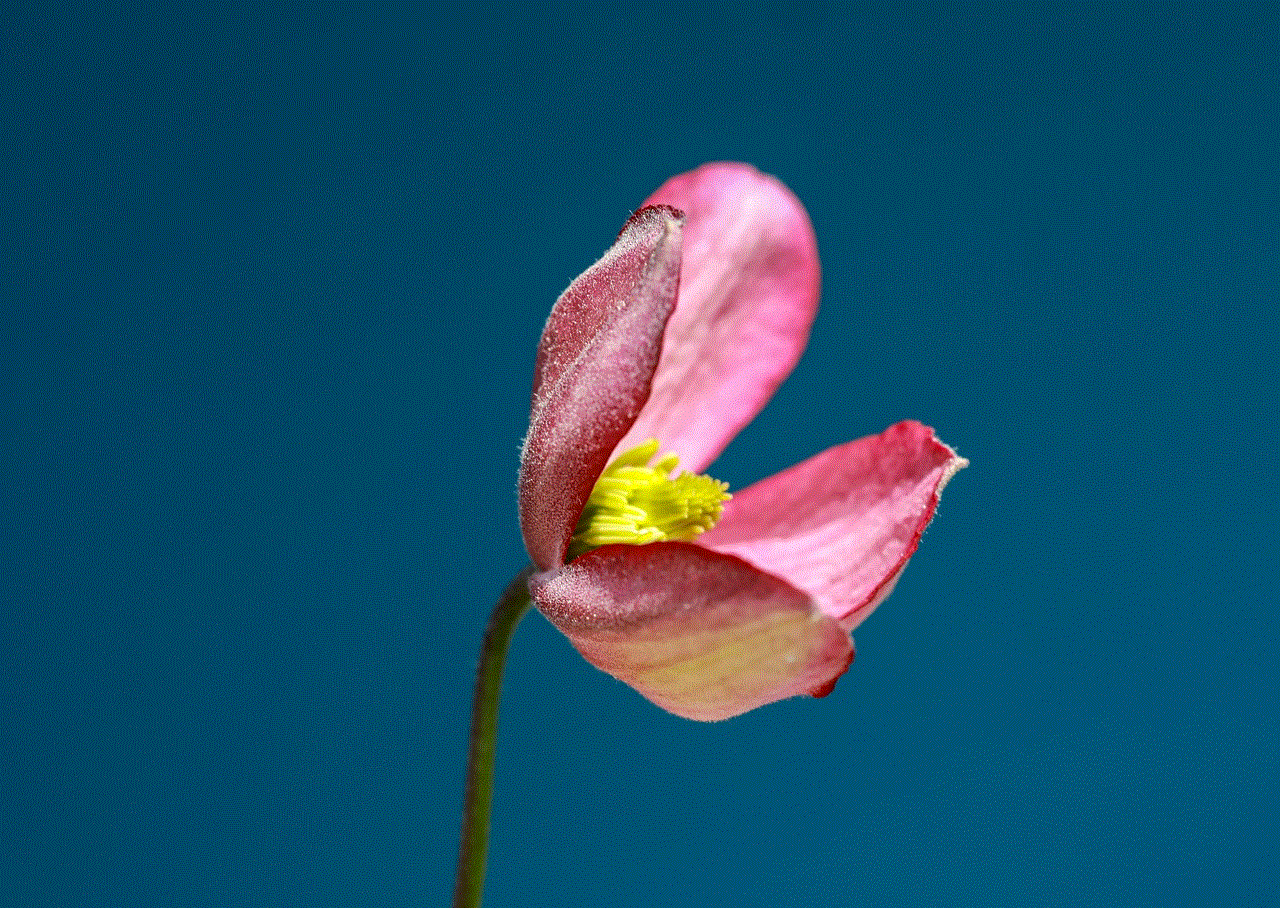
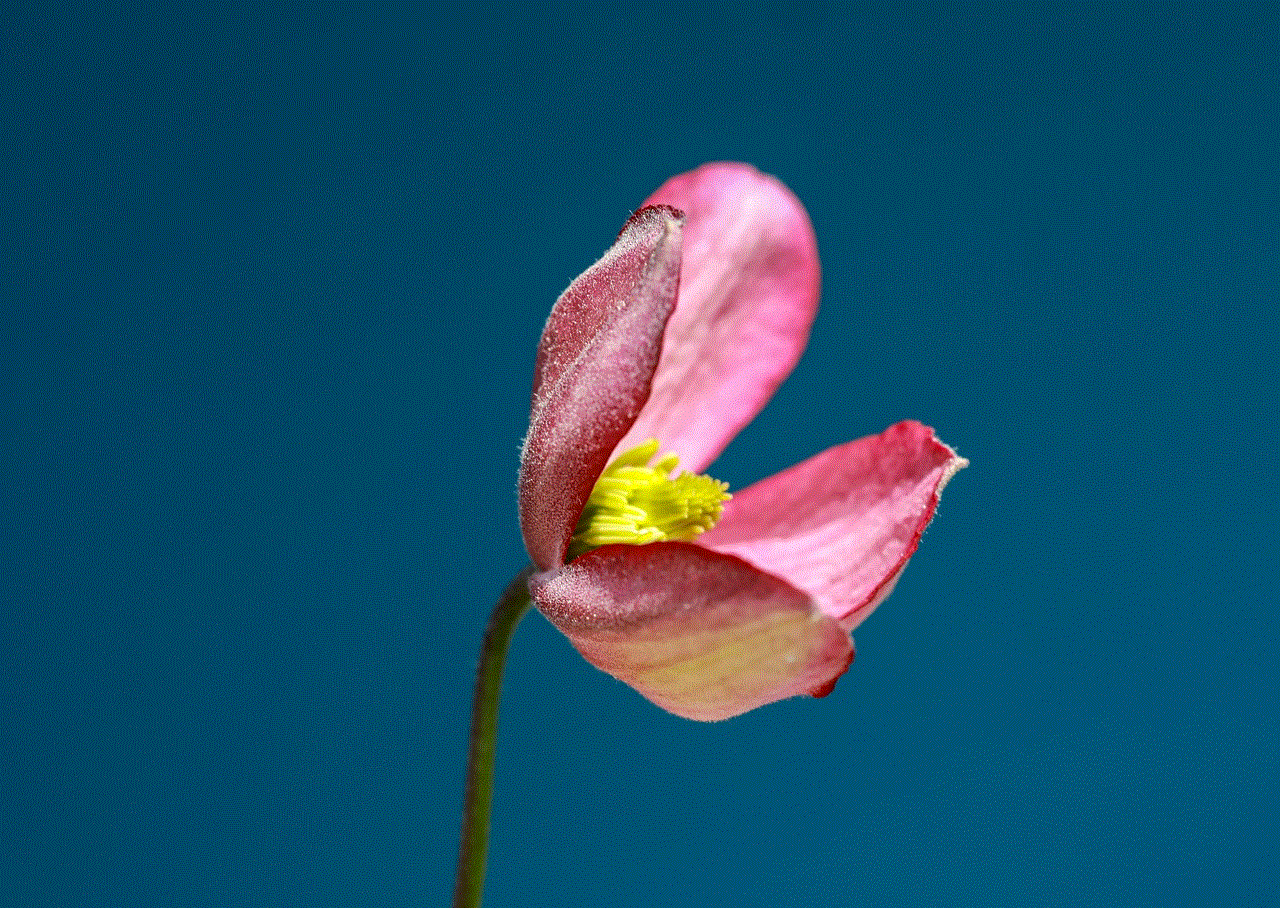
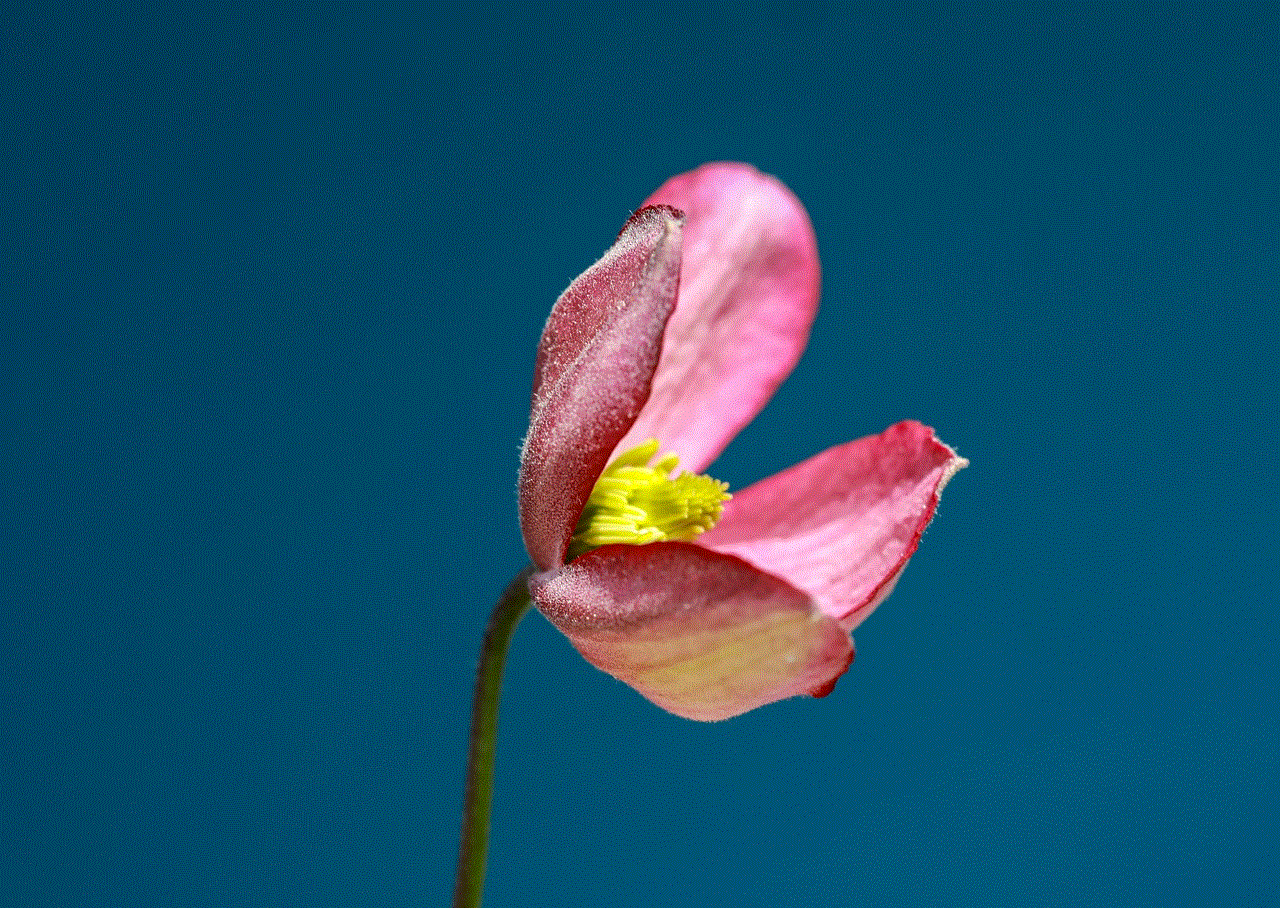
Platforms such as Khan Academy and Duolingo provide excellent resources for students to learn at their own pace, covering a wide range of subjects.
## Teaching Responsible Use of Technology
It’s not just about providing a laptop; it’s also essential to teach children about responsible technology use. Here are some tips for parents:
– **Set Usage Limits**: Establish rules regarding when and how long children can use their laptops to prevent excessive screen time.
– **Encourage Digital Literacy**: Teach kids how to navigate the internet safely, recognize credible sources, and understand the importance of privacy.
– **Monitor Activity**: Regularly check in on what your child is doing online and the applications they are using. This will help you stay informed and engaged in their digital world.
– **Foster Open Communication**: Encourage your child to talk about their online experiences, and be open to discussing any issues they may encounter.
## Conclusion
Choosing the best laptop for elementary students requires careful consideration of their unique needs, the features that enhance their learning experiences, and the importance of responsible technology use. With a wide range of options available, parents can find a device that fits their budget while providing the necessary tools for educational success. Whether opting for a Chromebook, a traditional laptop, or a 2-in-1 device, investing in the right technology can set the foundation for a child’s academic journey and foster a lifelong love of learning.
root pixel 7
The term “root pixel 7” may sound like a complex and technical term, but in reality, it is a simple concept that is essential in the world of digital imaging and video editing. In this article, we will dive into what root pixel 7 means, how it is used, and why it is important in creating high-quality images and videos. We will also explore the various applications of root pixel 7 and its impact on the digital media industry.
To understand root pixel 7, we first need to have a basic understanding of pixels. A pixel is the smallest unit of a digital image or video, and it is represented by a single dot on a screen. These pixels are arranged in a grid, and collectively they create the images and videos we see on our screens. The resolution of an image or video is determined by the number of pixels it contains, with higher resolutions having more pixels and thus, more detail.
Now, let’s move on to root pixel 7. It is a term used in digital imaging that refers to the center pixel of a group of pixels. This center pixel is considered the “root” because it is the most crucial pixel in a group. In other words, it is the pixel that determines the color and brightness of the entire group. The number 7 in root pixel 7 refers to the number of surrounding pixels that are taken into consideration to determine the color and brightness of the root pixel.
The concept of root pixel 7 is most commonly used in color grading, a process in video editing that involves adjusting the color and brightness of an image or video to achieve a specific look or mood. In color grading, the root pixel 7 is used to define the overall color and brightness of the image or video. By adjusting the values of the root pixel and its surrounding pixels, colorists can create a consistent and cohesive look throughout a project.
One of the key advantages of using root pixel 7 in color grading is its ability to preserve skin tones. Skin tones are a crucial element in video production, and any changes to the colors and brightness can significantly impact the overall quality of the video. With root pixel 7, colorists can make adjustments to the surrounding pixels while keeping the skin tones intact, resulting in a more natural and lifelike appearance.
Another application of root pixel 7 is in noise reduction. Noise refers to the visual distortion or graininess in an image or video, often caused by low light conditions or high ISO settings. By focusing on the root pixel and its surrounding pixels, noise reduction algorithms can effectively reduce noise without compromising the overall sharpness and detail of the image or video.
The use of root pixel 7 is not limited to color grading and noise reduction. It is also an essential concept in digital image sensors, specifically in the design of the Bayer filter. The Bayer filter is a color filter array that is used in most digital cameras and smartphones to capture color images. It works by assigning each pixel to one of the three primary colors (red, green, and blue) based on the surrounding pixels’ values. The root pixel 7 is crucial in this process as it determines the primary color assigned to each pixel.
In recent years, the demand for high-resolution images and videos has significantly increased, and with it comes the need for more advanced techniques to improve the quality of digital media. This is where root pixel 7 comes in. By focusing on the center pixel and its surrounding pixels, image and video processing algorithms can achieve better results in terms of color accuracy, noise reduction, and overall sharpness.
The use of root pixel 7 has also become more prevalent in the development of new technologies, such as virtual and augmented reality. In these applications, the accuracy and consistency of colors are crucial in creating a realistic and immersive experience for the user. By leveraging the concept of root pixel 7, developers can achieve more accurate and consistent colors, leading to a more realistic and immersive virtual world.



In conclusion, root pixel 7 may seem like a simple and insignificant term, but its impact on digital imaging and video editing is undeniable. It is a concept that has become essential in various applications, from color grading and noise reduction to the design of image sensors and the development of new technologies. With the continuous advancement of digital media, the importance of root pixel 7 will only continue to grow, making it a fundamental concept for anyone working in the field of digital imaging and video production.