can you see who viewed your pinterest
# Can You See Who Viewed Your Pinterest? Understanding Privacy and Analytics on Pinterest
Pinterest, the visual discovery engine, has become a staple for inspiration, DIY projects, and lifestyle ideas. With millions of users pinning images and sharing boards, it’s not surprising that many wonder about the visibility of their profiles and the interactions they receive. One of the most common questions among Pinterest users is: “Can you see who viewed your Pinterest?” In this article, we will delve into the intricacies of Pinterest’s privacy policies, the analytics available to users, and the broader implications of user interactions on social media platforms.
## Understanding Pinterest’s Privacy Policy
Pinterest, like many social media platforms, prioritizes user privacy. When you create an account and start pinning, you may wonder about the visibility of your activities. Pinterest’s privacy policy is designed to protect user information while allowing for a degree of interaction. One key aspect of this policy is that Pinterest does not provide users with the ability to see who views their profiles, boards, or pins. This limitation on visibility is intentional, as it encourages sharing and interaction without the pressure of being scrutinized.
### The Implications of Anonymity
Anonymity on platforms like Pinterest fosters creativity and expression. Users can freely explore and engage with content without the fear of judgment or repercussions from specific individuals. This anonymity is crucial for a platform that thrives on inspiration and discovery. If users could see who viewed their pins or profiles, it might deter them from sharing personal interests or ideas, thus stifling the creative spirit that Pinterest embodies.
## What Can You See on Pinterest?
While you cannot see who viewed your Pinterest profile, the platform offers various insights into how your content is performing. Pinterest Analytics is a powerful tool that provides valuable data about your pins, boards, and overall account performance. Here’s what you can track using Pinterest Analytics:
### 1. Impressions
Impressions refer to the number of times your pins have been seen by users. This metric helps you understand how well your content is being circulated on the platform. High impressions indicate that your pins are being shared and discovered widely, which can be particularly beneficial for businesses and bloggers looking to reach a larger audience.
### 2. Engagement
Engagement metrics provide insights into how users interact with your pins. This includes likes, comments, and saves. By analyzing engagement data, you can gauge which types of content resonate most with your audience. For instance, if you notice a particular infographic receiving numerous saves, you might consider creating similar content in the future.
### 3. Click-through Rate
For those using Pinterest for business, the click-through rate is a critical metric. It measures the percentage of users who click on your pin and are directed to your website or blog. A high click-through rate signifies that your pins not only attract attention but also drive traffic to your external content, which is essential for achieving your marketing goals.
### 4. Audience Insights
Pinterest Analytics also provides demographic information about your audience. You can learn about their interests, locations, and behaviors on the platform. This data is invaluable for tailoring your content to better suit your audience’s preferences, ultimately enhancing engagement and reach.
## The Importance of Engagement on Pinterest
While you can’t see who specifically viewed your profile or pins, engagement is a crucial aspect of interaction on Pinterest. Encouraging users to engage with your content can lead to increased visibility and success on the platform. Here are several strategies to boost engagement:
### 1. Create High-Quality Visuals
Pinterest is a visually-driven platform, making the quality of your images paramount. Invest time in creating eye-catching graphics, infographics, and photos that resonate with your target audience. High-quality visuals are more likely to be shared and saved, leading to increased impressions and engagement.
### 2. Utilize Rich Pins
Rich Pins provide more context about an idea because they include extra information directly on the pin. There are several types of Rich Pins, including product pins, recipe pins, and article pins. Utilizing Rich Pins can enhance the user experience and encourage interactions with your content.
### 3. Optimize Descriptions and Keywords
Incorporating relevant keywords into your pin descriptions can improve your visibility in Pinterest searches. Use clear, concise descriptions and include hashtags to enhance discoverability. This optimization not only attracts users but also encourages them to engage with your content.
### 4. Collaborate with Other Users
Collaborating with other Pinterest users or influencers can help you reach a broader audience. Consider creating group boards where multiple contributors can pin related content. This strategy can lead to increased engagement and exposure for all participants.
## The Role of Business Accounts on Pinterest
For businesses, understanding analytics and engagement is even more critical. Pinterest offers specific features for business accounts that can enhance content visibility and performance. Here are some key benefits of having a business account:
### 1. Access to Pinterest Analytics
As mentioned earlier, Pinterest Analytics is a robust tool for tracking performance. Business accounts can access detailed insights about their pins, audience, and engagement metrics. This data is essential for refining marketing strategies and maximizing reach.
### 2. Promoted Pins
Business accounts have the option to use Promoted Pins, which are paid advertisements that appear in users’ feeds. Promoted Pins allow businesses to target specific demographics, increasing the likelihood of engagement and conversions. This feature is particularly useful for driving traffic to websites or promoting products.
### 3. Showcase Your Brand
A business account allows you to create a cohesive brand presence on Pinterest. By maintaining a consistent aesthetic and messaging across your boards, you can build brand recognition and loyalty among users. Regularly updating your pins and boards with fresh content is key to keeping your audience engaged.
## The Future of Pinterest Analytics
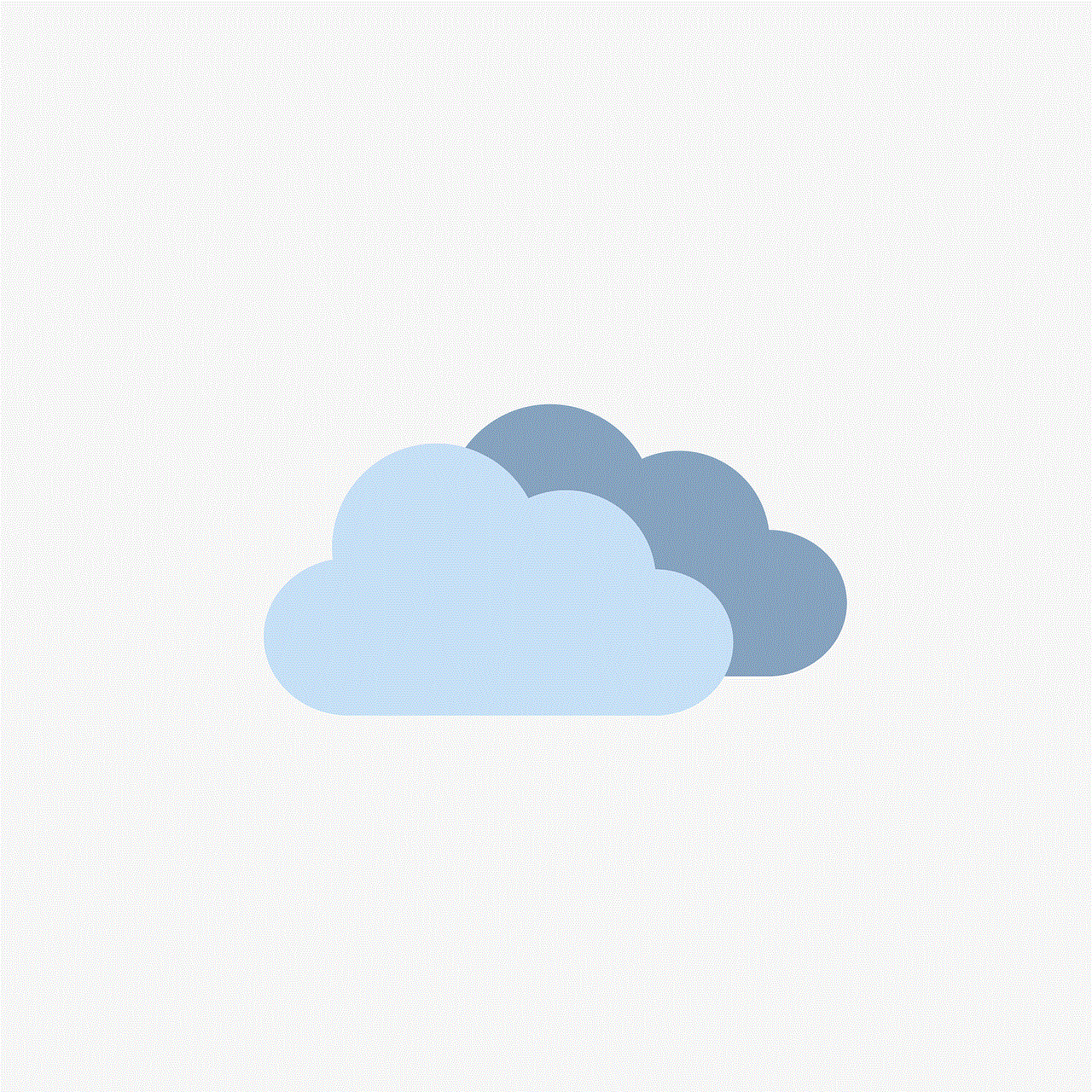
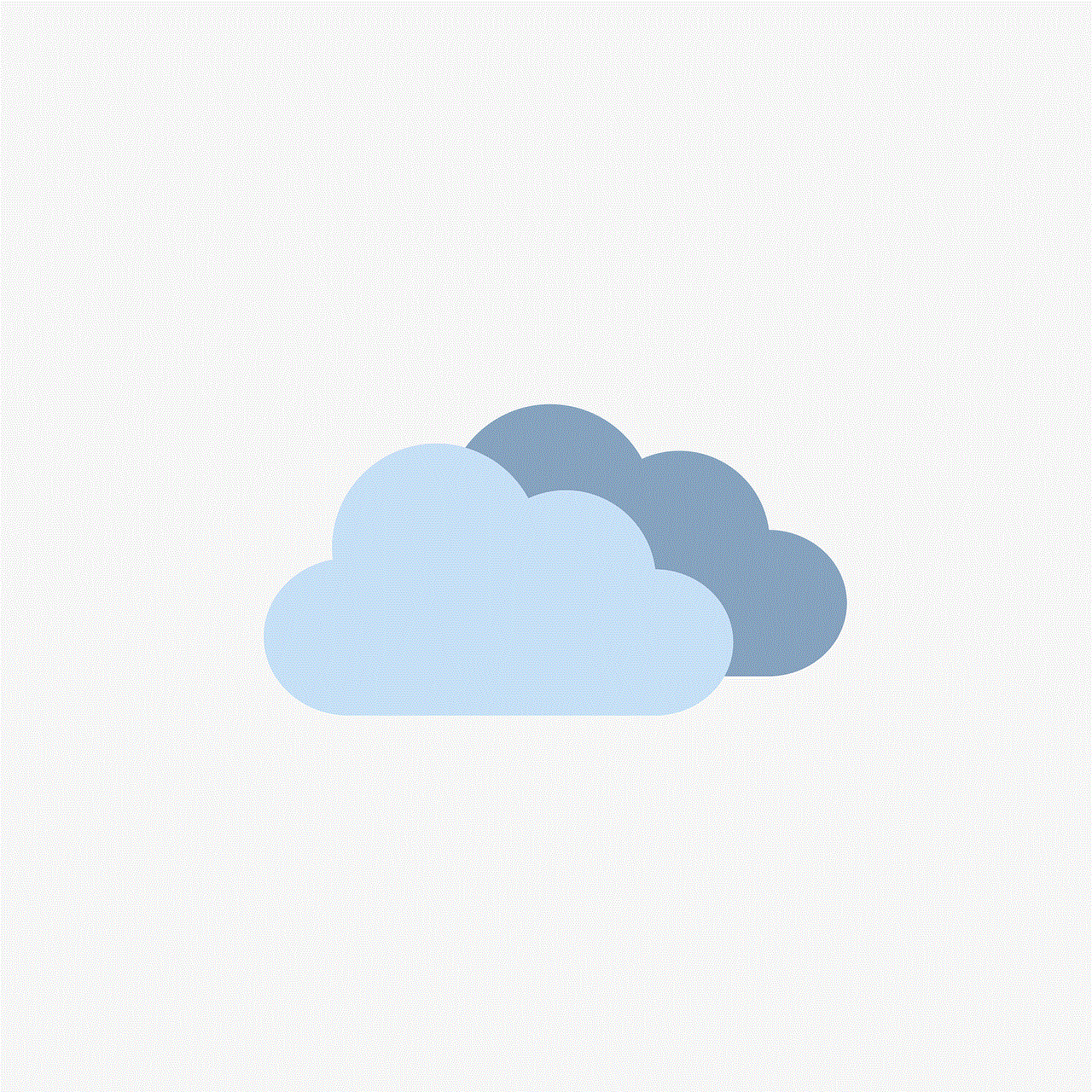
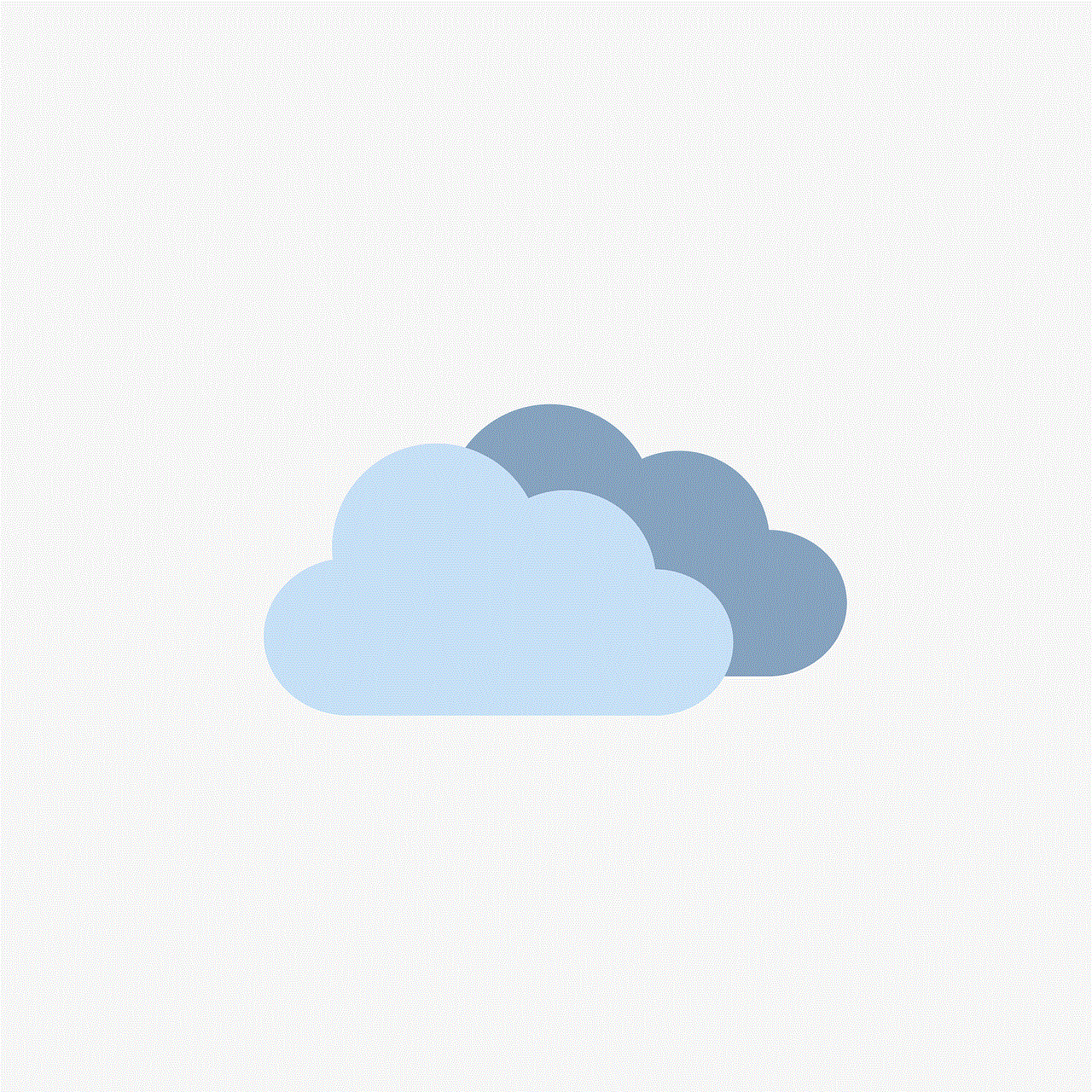
As Pinterest continues to evolve, so do its analytics and user engagement strategies. The platform is constantly seeking ways to improve the user experience and provide valuable insights for businesses. Here are some emerging trends and potential changes to expect in Pinterest analytics:
### 1. Enhanced Data Visualization
Pinterest may introduce more advanced data visualization tools to help users better understand their performance metrics. This could include interactive dashboards that provide a more intuitive overview of engagement and reach.
### 2. Predictive Analytics
The incorporation of predictive analytics could enable businesses to forecast trends and user behavior on Pinterest. By analyzing historical data, Pinterest may offer insights into what types of content are likely to perform well in the future, allowing businesses to tailor their strategies accordingly.
### 3. Improved Targeting Options for Ads
As Pinterest gathers more data about user preferences and behaviors, it may enhance its targeting options for Promoted Pins. This could lead to more effective advertising campaigns, ultimately benefiting businesses looking to reach specific audiences.
## Conclusion
In conclusion, while you cannot see who viewed your Pinterest profile or pins, the platform offers a wealth of analytics and engagement metrics that can help you understand your audience and improve your content strategy. Embracing the anonymity of Pinterest encourages creativity and exploration, allowing users to share their interests without the fear of judgment. For businesses, leveraging Pinterest Analytics and engagement strategies is essential for maximizing visibility and driving traffic. As Pinterest continues to evolve, staying informed about changes in analytics and user engagement will be crucial for success on the platform. Ultimately, Pinterest remains a powerful tool for inspiration, creativity, and connection in the digital age.
cross site tracking safari
Cross-site tracking in Safari has been a hot topic in recent years, as more and more people become aware of the implications of this type of tracking. With the rise of online advertising and the use of cookies to track user behavior, there has been a growing concern about the protection of personal information and the potential for invasion of privacy. In this article, we will delve into the concept of cross-site tracking in Safari , how it works, and what measures are being taken to address this issue.
To begin with, let’s define what cross-site tracking in Safari actually means. In simple terms, it refers to the practice of tracking user activity across multiple websites, using cookies or other tracking technologies. This means that when you visit one website, the information about your browsing behavior can be shared with other websites, even if you have not visited them directly. This form of tracking is often used by advertisers to target specific users with ads, based on their interests and online behavior.
One of the main concerns about cross-site tracking is that it can reveal sensitive personal information about users, without their knowledge or consent. For example, if you visit a website that sells fitness equipment and then browse other websites, you may start seeing ads for fitness products on those sites. This indicates that your browsing behavior has been tracked and your interests are being used to target you with ads. While this may seem harmless, it raises questions about the privacy of our online activities.
So, how does cross-site tracking actually work in Safari? The process starts when you visit a website that has a tracking code embedded in it. This code is usually a small piece of JavaScript that is placed on the website by a third-party company, such as an advertising network. When the code is loaded, it creates a cookie on your browser, which is a small text file that stores information about your browsing behavior. This cookie is then used to track your activity across different websites that use the same tracking code.
The issue with cross-site tracking is not limited to Safari, as it is a practice used by most web browsers. However, Safari has taken a strong stance against it by implementing Intelligent Tracking Prevention (ITP) in 2017. This feature uses machine learning algorithms to identify and block cross-site tracking cookies, thereby limiting the amount of data that can be collected about a user’s browsing behavior. This has been a significant step towards protecting user privacy, but it has also faced criticism from advertisers who argue that it hinders their ability to target specific audiences with ads.
In addition to ITP, Safari also has other privacy features that aim to prevent cross-site tracking. For example, it blocks third-party cookies by default, meaning that only cookies from the website you are visiting can be stored on your browser. It also has a feature called “prevent cross-site tracking,” which can be enabled in the settings, and this will delete all cross-site tracking cookies when you close your browser.
However, despite these measures, cross-site tracking is still prevalent in Safari and other browsers. This is because advertisers have found ways to circumvent these privacy features, such as using first-party cookies or fingerprinting techniques. First-party cookies are cookies that are created by the website you are visiting, and they are not blocked by Safari’s ITP. Fingerprinting, on the other hand, is a technique that involves collecting information about your device, such as your browser version and screen resolution, to create a unique identifier for tracking purposes.
To address these loopholes, Safari has been continuously updating its privacy features. In 2019, it introduced “anti-fingerprinting” measures, which aim to prevent websites from collecting information about your device to track your activity. It also introduced “privacy reports,” which provide users with information about the cross-site trackers that have been blocked by Safari.



Apart from the efforts made by Safari, there have also been calls for stricter regulations to address cross-site tracking. The General Data Protection Regulation (GDPR) in Europe and the California Consumer Privacy Act (CCPA) in the US are examples of regulations that require websites to obtain explicit consent from users before tracking their activity. These regulations have had a significant impact on the digital advertising industry and have forced companies to be more transparent about their data collection practices.
In conclusion, cross-site tracking in Safari is a complex issue that raises concerns about privacy and data protection. While Safari has taken significant steps to address this issue, it is a continuous battle as advertisers find ways to circumvent these measures. The responsibility also lies with users to be aware of their online activities and take necessary precautions, such as regularly clearing cookies and using privacy-enhancing tools. With the growing awareness about online privacy, it is hopeful that better solutions will be developed to protect user data and ensure a more transparent and secure browsing experience.