should i get a laptop or a tablet
The debate between whether to purchase a laptop or a tablet has been ongoing for years. With the advancement of technology, both laptops and tablets have become essential devices for everyday use. However, when it comes to deciding which one to buy, it can be overwhelming and confusing. Each device has its own unique features and benefits, making it difficult to choose between the two. In this article, we will dive deep into the world of laptops and tablets, compare their features, and help you make an informed decision on whether to get a laptop or a tablet.
Before we dive into the specifics, it is important to understand the fundamental differences between a laptop and a tablet. A laptop is a portable computer that is designed to be used on a flat surface, with a built-in keyboard and trackpad. On the other hand, a tablet is a handheld device that is primarily used for media consumption and light productivity tasks. It typically has a touch screen interface and can be operated using a stylus or fingers.
One of the main factors to consider when deciding between a laptop and a tablet is your intended use for the device. If you are a student or a working professional who needs to type and create documents, a laptop would be the better option. Laptops come with a physical keyboard, making it easier and more efficient to type for extended periods. They also have a larger screen size, which is beneficial for reading and editing documents.
Tablets, on the other hand, are more suited for entertainment purposes. If you enjoy watching movies, browsing the internet, or playing games, a tablet would be a great choice. Tablets are lightweight and have a longer battery life compared to laptops, making them ideal for on-the-go use. Additionally, tablets have a touch screen interface, which provides a more intuitive and interactive experience for activities such as drawing or taking notes.
Another crucial factor to consider is the operating system of the device. Laptops typically run on operating systems such as Windows, MacOS, or ChromeOS, while tablets mainly use iOS or Android. Each operating system has its own set of features and functionalities, so it is important to choose one that aligns with your needs and preferences.
For those who are familiar with Windows or MacOS, a laptop would be the best choice. These operating systems offer a wide range of software and applications, making it easier to complete complex tasks. Additionally, laptops have a more traditional desktop interface, which may be more comfortable for those who are used to it.
On the other hand, tablets have a more simplified and user-friendly interface, making them ideal for those who are not tech-savvy. Tablets also have access to a wide range of apps through the App Store or Google Play Store, making it easier to find and download specific apps for your needs. However, it is important to note that tablets may have limited storage space compared to laptops, so it is essential to consider your storage needs before making a decision.
One of the main advantages of laptops is their versatility. Laptops come in various sizes, from compact and lightweight to larger and more powerful models. This allows you to choose a laptop that fits your specific needs and budget. Additionally, laptops have a range of ports, including USB, HDMI, and SD card slots, making it easier to connect to external devices such as printers, monitors, and external hard drives.
Tablets, on the other hand, have limited connectivity options. Most tablets do not have USB ports, and their HDMI ports are mainly used for connecting to TVs or projectors. This can make it challenging to transfer files or connect to external devices. However, some tablets do have a USB-C port, which allows for more flexibility in terms of connectivity.
One of the main concerns for many people when purchasing a laptop or a tablet is the price. Laptops tend to be more expensive compared to tablets, mainly due to their advanced features and capabilities. However, the price of laptops can vary greatly, depending on the brand, model, and specifications. If you are on a tight budget, there are budget-friendly laptops available that can still offer decent performance for everyday tasks.
Tablets, on the other hand, are generally more affordable compared to laptops. Their smaller size and simplified design make them easier and cheaper to manufacture. Additionally, there are a wide range of tablet options available at different price points, making it easier to find one that fits your budget.
Another crucial factor to consider is the durability of the device. Laptops, being larger and more complex, are generally sturdier and more durable compared to tablets. They are built with a sturdy frame and can withstand drops and bumps better than tablets. Additionally, most laptops come with a warranty, providing protection and peace of mind for the user.
On the other hand, tablets are more fragile and prone to damage. Their slim and lightweight design makes them more susceptible to cracks and scratches. Tablets may not come with a warranty, so it is important to handle them with care to avoid any damage.
When it comes to performance, laptops have the upper hand. Laptops are equipped with more powerful processors, making them capable of handling more demanding tasks such as video editing, graphic design, and gaming. They also have larger storage capacity, allowing you to save and run multiple applications simultaneously.
Tablets, on the other hand, are not designed for heavy-duty tasks. They have less powerful processors and limited storage, which can make them slower and less efficient when it comes to multitasking. However, tablets are constantly evolving, and there are now high-end models with more powerful processors and larger storage capacities that can rival laptops in terms of performance.
In terms of portability, both laptops and tablets have their own advantages. Laptops are designed to be portable, but they are still bulkier and heavier compared to tablets. This can make them more challenging to carry around, especially if you have a long commute or travel frequently.
Tablets, on the other hand, are lightweight and slim, making them highly portable. They can easily fit in a small bag or even a large pocket, making them ideal for on-the-go use. Additionally, tablets have a longer battery life compared to laptops, allowing you to use them for extended periods without needing to charge.
In conclusion, the decision between purchasing a laptop or a tablet ultimately depends on your personal needs and preferences. If you require a device for heavy-duty tasks such as typing, creating documents, or running demanding software, a laptop would be the better option. However, if you are looking for a device primarily for entertainment purposes and light productivity tasks, a tablet would be a great choice.



Additionally, it is important to consider factors such as price, operating system, durability, and portability when making your decision. Both laptops and tablets have their own unique features and benefits, so it is crucial to determine your specific needs before making a purchase. Whichever device you choose, make sure to do your research and choose one that aligns with your lifestyle and budget.
see who has viewed your facebook profile
In today’s digital age, social media has become an integral part of our lives. One of the most popular and widely used social media platforms is facebook -parental-controls-guide”>Facebook . With over 2.7 billion active users, Facebook has revolutionized the way we connect and interact with each other. It allows us to share photos, videos, and thoughts with our friends and family, join groups and events, and even discover new content. However, one question that often crosses our minds while using Facebook is – Can we see who has viewed our profile?
The answer to this question is not as straightforward as we would like it to be. Facebook has always been quite secretive about its algorithm and features, and the ability to see who has viewed our profile is no exception. While there are many third-party apps and websites claiming to offer this feature, they are often unreliable and violate Facebook’s privacy policies. In this article, we will dive deep into the concept of “seeing who has viewed your Facebook profile” and understand the truth behind it.
Firstly, it is essential to understand that Facebook does not provide a feature that allows us to see who has viewed our profile. The reason behind this is simple – privacy. Facebook values the privacy of its users and does not want to compromise it by making such information public. Imagine the chaos and potential risks if anyone could see who has been viewing their profile. It could lead to stalking, cyberbullying, and other online crimes. Therefore, Facebook has made it clear that they do not allow any third-party apps or websites to access this information.
However, this does not mean that there is no way to find out who has viewed your profile. There are a few indirect ways to get some insights, but they are not entirely reliable. One such method is by using the “People You May Know” feature. This feature suggests friends based on mutual friends, common interests, and other factors. If you see a person in this list who you have not interacted with or searched for, there is a high chance that they have viewed your profile. But again, this is not a foolproof method, and there could be other reasons for their appearance in the list.
Another way to get an idea of who has viewed your profile is through the “On This Day” feature. This feature shows you a glimpse of your past activities on the same day in previous years. If you see a person’s name consistently appearing in your “On This Day” posts, it could be an indicator that they have been viewing your profile. However, this is not a guarantee, and many other factors could contribute to their appearance in your memories, such as mutual friends, common interests, and shared posts.
One of the most talked-about ways to see who has viewed your profile is through the “View Page Source” method. This technique involves going to your profile, right-clicking on the page, and selecting “View Page Source.” This will open a new tab with the page’s source code, and you can search for “InitialChatFriendsList.” This code supposedly shows the top 10 or 20 people who have viewed your profile the most. However, this method is not reliable as it only shows the people you have recently interacted with or viewed their profiles. It does not necessarily mean that they have viewed your profile.
Facebook has also introduced a feature called “Story Views” for business pages that allows page admins to see who has viewed their stories. However, this feature is only available for business pages, and regular users do not have access to it. This further emphasizes Facebook’s stance on privacy and not allowing users to see who has viewed their profile.
Despite all these methods and claims, the fact remains that Facebook does not have a feature that allows us to see who has viewed our profile. Any third-party apps or websites claiming to offer this feature are not trustworthy and should be avoided. Not only do they violate Facebook’s policies, but they also pose a potential threat to our privacy and security.
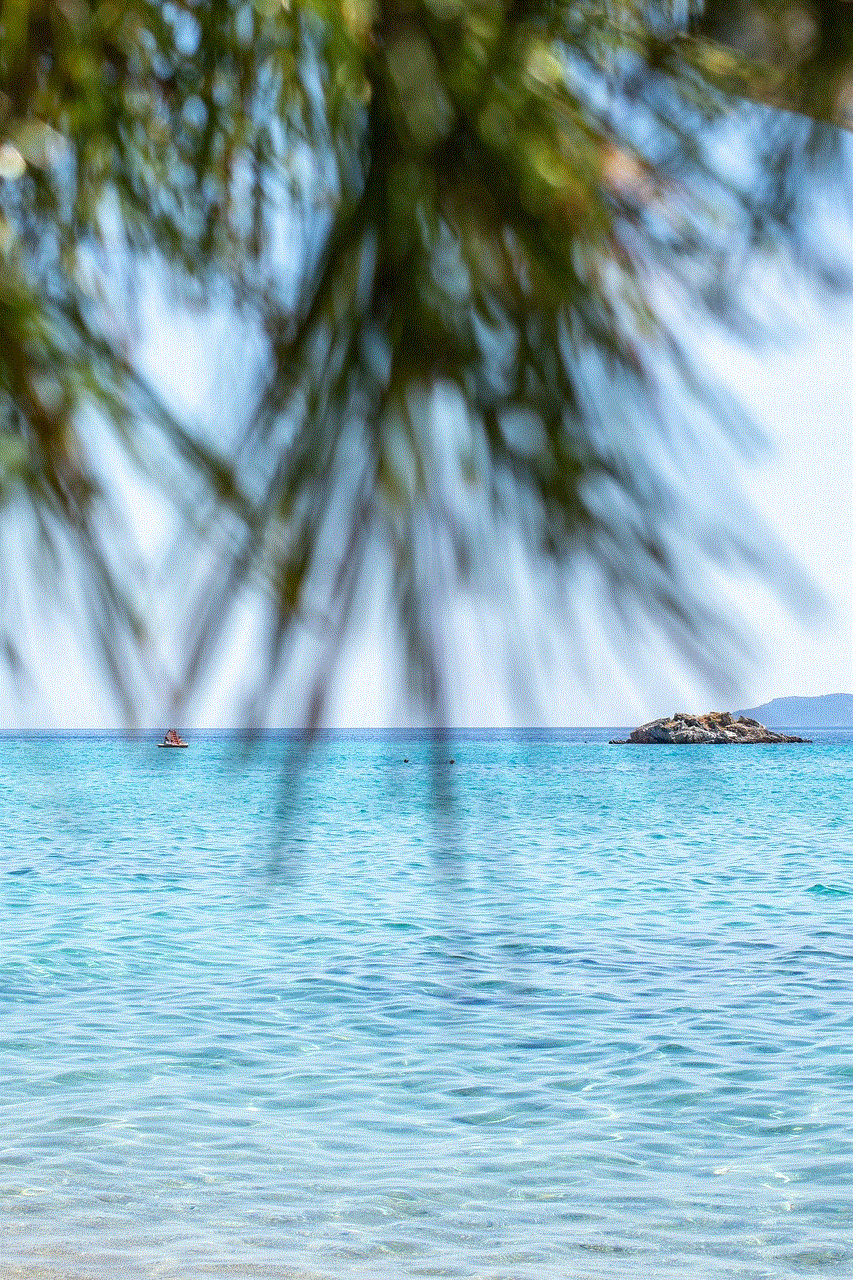
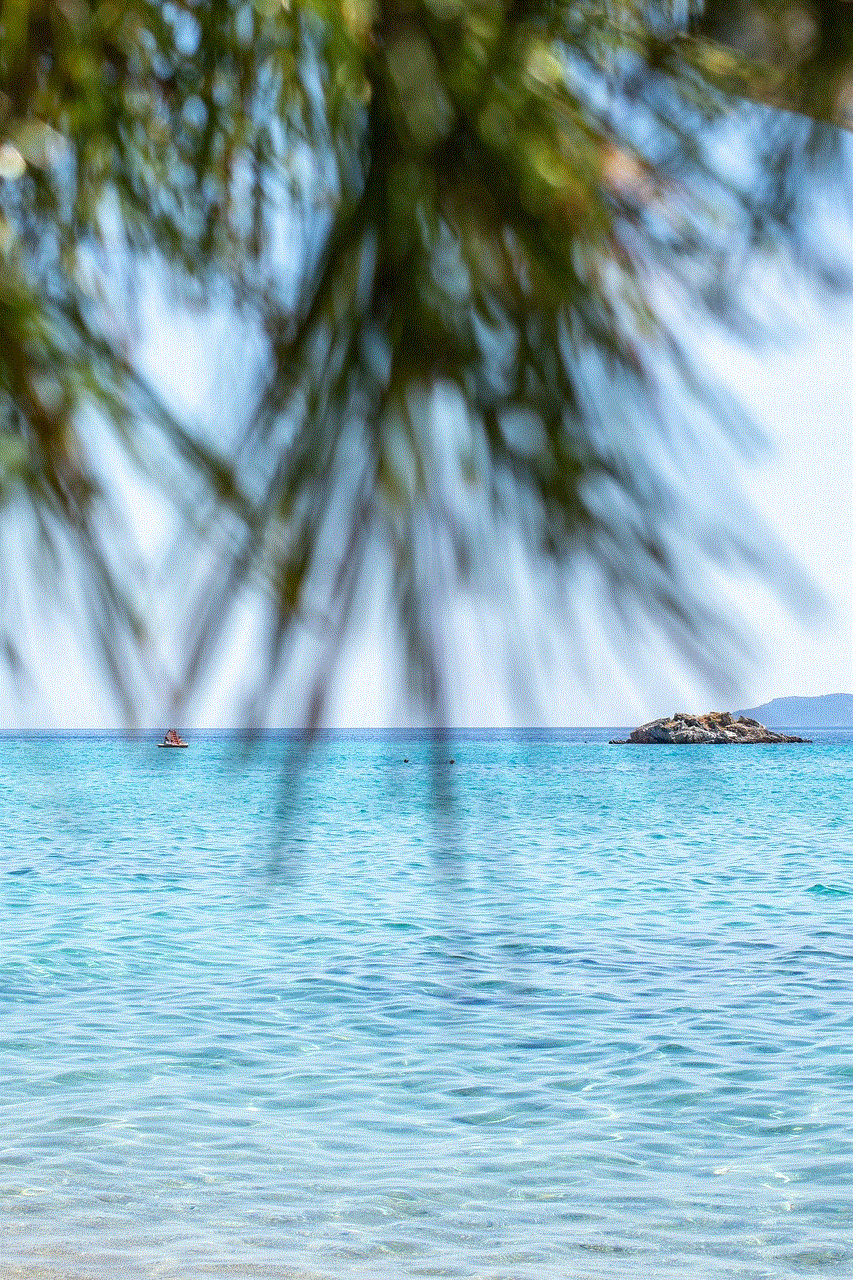
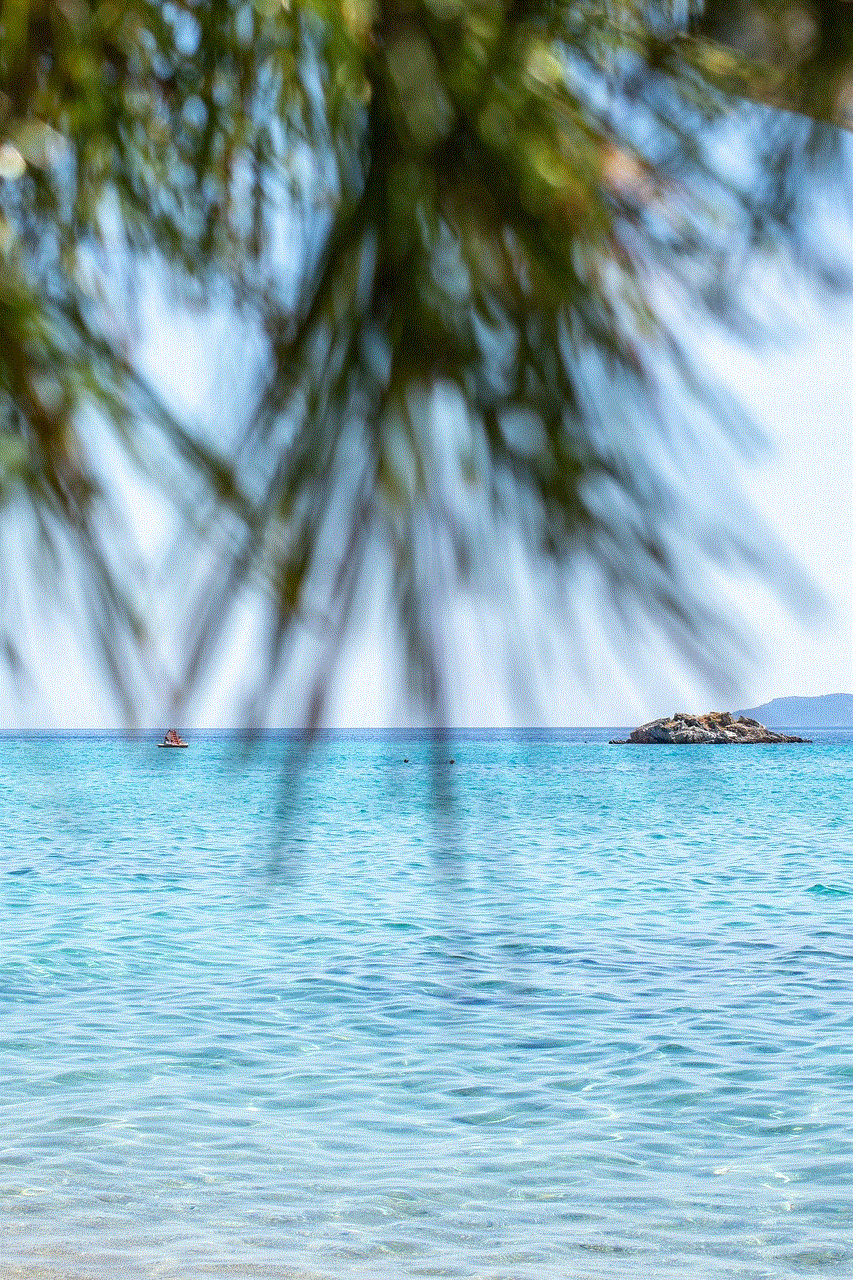
Furthermore, even if Facebook were to introduce such a feature, it would be optional for users to turn it on or off. This would give users the choice to maintain their privacy or share their viewing activity with others. But until then, it is safe to say that we cannot see who has viewed our Facebook profile.
In conclusion, the concept of “seeing who has viewed your Facebook profile” is still a mystery. While there are a few indirect ways to get an idea, they are not entirely reliable and violate Facebook’s privacy policies. Instead of focusing on who has viewed our profile, we should use Facebook to connect and engage with our friends and family, share our thoughts and experiences, and discover new content. Let us respect each other’s privacy and continue to use Facebook responsibly.