how to share app with family
In today’s modern world, technology has become an integral part of our daily lives. From communication to entertainment, everything is just a click away. With the rise of smartphones and apps, our lives have become more convenient and efficient. We can now access a plethora of apps that cater to our various needs and interests. However, many of us face the dilemma of sharing these apps with our loved ones, especially our family members. Whether it is a paid app or a free one, sharing it with our family can save us money and also bring us closer together. In this article, we will explore the various ways in which you can share apps with your family and make the most out of your digital resources.
Firstly, let’s understand why sharing apps with family is beneficial. The most obvious reason is that it can save you money. Many apps come with a subscription fee or a one-time purchase cost. By sharing the app with your family, you can split the cost and save a significant amount of money. This is particularly useful when it comes to children’s apps or educational apps, which can be expensive. Moreover, sharing apps with family members can also help you to stay organized. For instance, if you and your spouse share a calendar app, you can easily stay updated with each other’s schedules and plan your activities accordingly. This can also be helpful for families with children as it allows parents to keep track of their kids’ appointments and events.
Now, let’s delve into the various methods of sharing apps with family. The most common way is through the use of family sharing features provided by app stores. Both Apple App Store and Google Play Store offer this feature, which allows you to share your purchases with up to six family members. To set up family sharing on Apple devices, you need to have a Family Sharing group set up, which can be done by going to Settings > iCloud > Set Up Family Sharing. Once the group is set up, you can add family members by entering their Apple IDs. For Google Play Store, you can add family members by going to the Account tab and selecting Family. From there, you can invite family members to join your family group and share your purchased apps with them.
Another way to share apps with family is through the use of app-specific family sharing features. Many apps, especially those designed for families, come with their own family sharing features. For example, the popular music streaming app, Spotify, offers a family plan that allows up to six family members to share a single subscription. Similarly, streaming services like Netflix , Hulu , and Amazon Prime Video also offer family plans that allow multiple users to access the same account. This can be a cost-effective way of sharing apps and services with your family, especially if you all have similar interests.
If you have an Android device, you can also share apps with family through the use of Google Play Family Library. This feature allows you to share apps, movies, TV shows, and books purchased from the Google Play Store with up to five family members. To set up Google Play Family Library, you need to go to the Play Store app, and in the menu, select Account > Family > Sign up for Family Library. Once the setup is complete, you can add family members by entering their Google account information. This feature is particularly useful for families who use Android devices as it allows them to share their digital content with ease.
In addition to sharing apps with family, you can also share app subscriptions. Many apps, especially those related to productivity and lifestyle, offer subscription plans that can be shared with family members. For instance, the popular to-do list app, Todoist, offers a family plan that allows up to five family members to access the app’s premium features. Similarly, photo editing app, Canva, also offers a Canva for Work plan that can be shared with up to four members. By sharing app subscriptions, your family can make the most out of the app’s features without having to pay for separate subscriptions.
Apart from the methods mentioned above, there are other ways to share apps with family members. One simple way is to share your app store account with them. If you have an app installed on your device, you can share it with your family members by logging in to the app store on their devices using your account credentials. However, this method can be risky as it involves sharing your account information with others. Moreover, it can also lead to synchronization issues if multiple users are using the same account to download or update apps.
There are also some apps that allow you to share your apps directly with family members. For example, the app, Family Library, allows you to create a family library that can be accessed by up to five family members. This can be useful for sharing apps that are not available on the app store or if you want to share apps with family members who do not have an app store account. However, not all apps offer this feature, and it may require a one-time purchase for the app to work.
When it comes to sharing apps with family, there are a few things to keep in mind. Firstly, make sure to set boundaries and rules when sharing apps with family members. This can prevent conflicts and misunderstandings in the future. For instance, if you are sharing a subscription-based app, make sure to decide who will be responsible for renewing the subscription. It is also important to communicate with your family members and discuss which apps are essential and should be shared and which ones can be purchased individually. Moreover, if you are sharing your app store account with family members, make sure to keep your account information secure and change the password regularly.
In conclusion, sharing apps with family can bring many benefits, such as cost savings, better organization, and improved communication. With the various methods available, it has become easier than ever to share apps with our loved ones. By following the tips mentioned in this article, you can make the most out of your digital resources and strengthen your bond with your family. So, next time you come across an app that your family might enjoy, don’t hesitate to share it with them and make your digital experience a family affair.
does snapchat update your location in the background
Snapchat is a popular social media app that allows users to send photos and videos to their friends, which disappear after a set period of time. One of the unique features of Snapchat is the ability to share your location with your friends through the app’s map feature. This feature has raised concerns among users about their privacy, with many wondering if Snapchat updates their location in the background.
Before we dive into the details, let’s understand how the Snapchat map feature works. When you open the app, you can access the map by pinching your fingers together on the camera screen. This map shows your Bitmoji, a personalized cartoon avatar, and the Bitmoji of your friends, who have also enabled their location. The map also shows public stories and snaps from around the world, making it a popular feature for users to explore.
To answer the question, yes, Snapchat updates your location in the background. This means that even when you are not actively using the app, your location is continuously being updated and shared with your friends. This is possible because of the app’s location tracking feature, which uses your phone’s GPS, Wi-Fi, and cellular data to pinpoint your location.
Snapchat’s location tracking feature has been a topic of debate since it was first introduced in 2017. Some people argue that it is a fun and useful feature that allows them to see where their friends are and what they are up to. On the other hand, others argue that it is a violation of privacy and can put users at risk. Let’s take a closer look at both sides of the argument.
One of the main concerns raised by users is that Snapchat’s location tracking feature can compromise their privacy. This is because the app not only tracks your location but also shares it with your friends, who can see your exact whereabouts on the map. This can be concerning for users who want to keep their location private, especially if they have a large number of friends on the app.
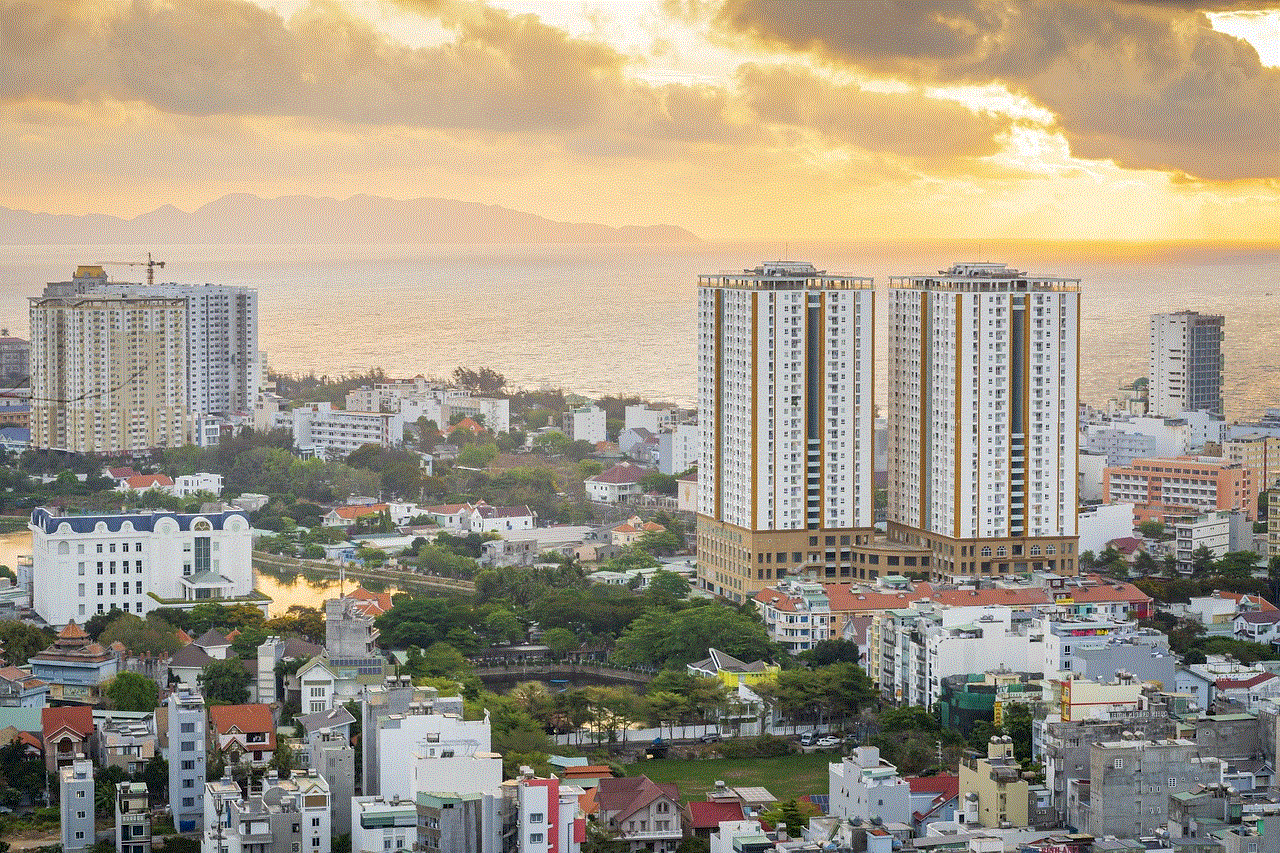
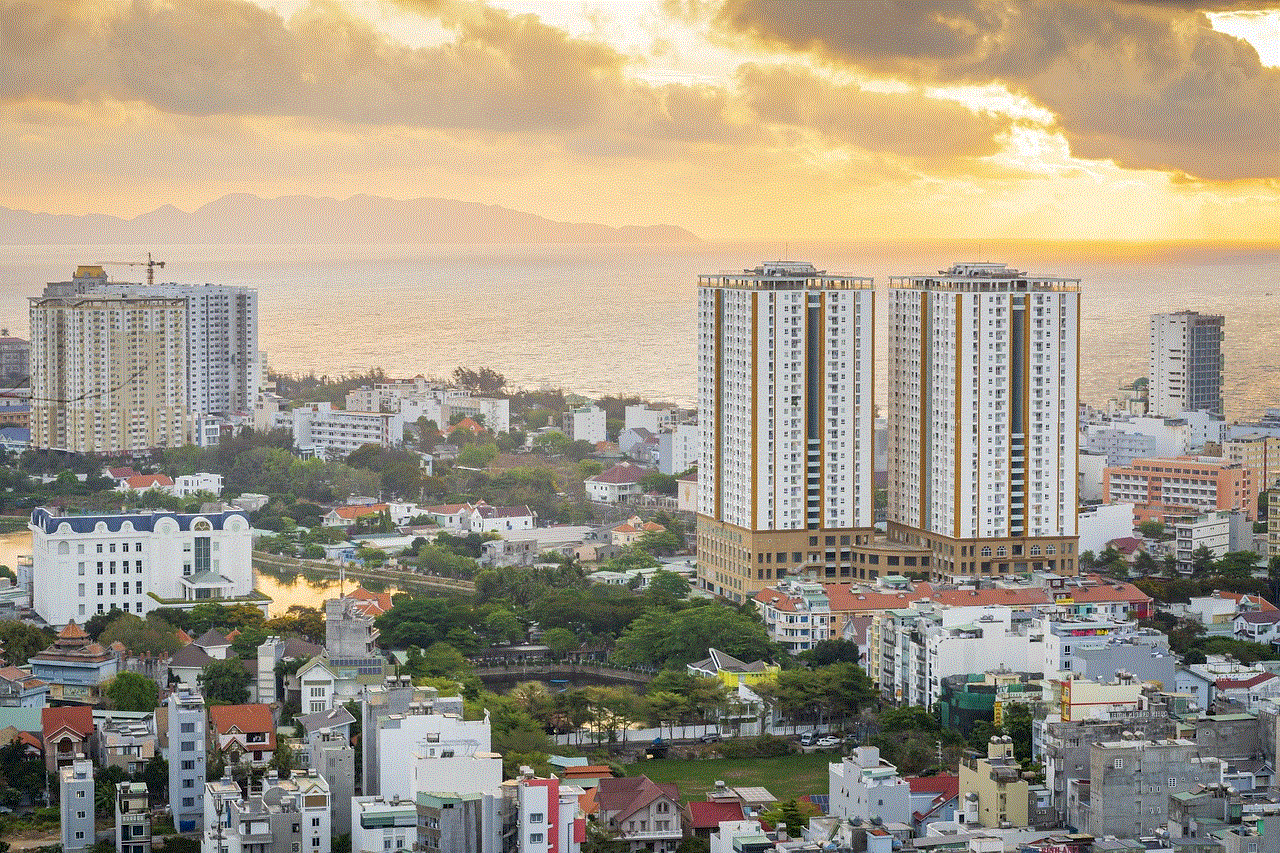
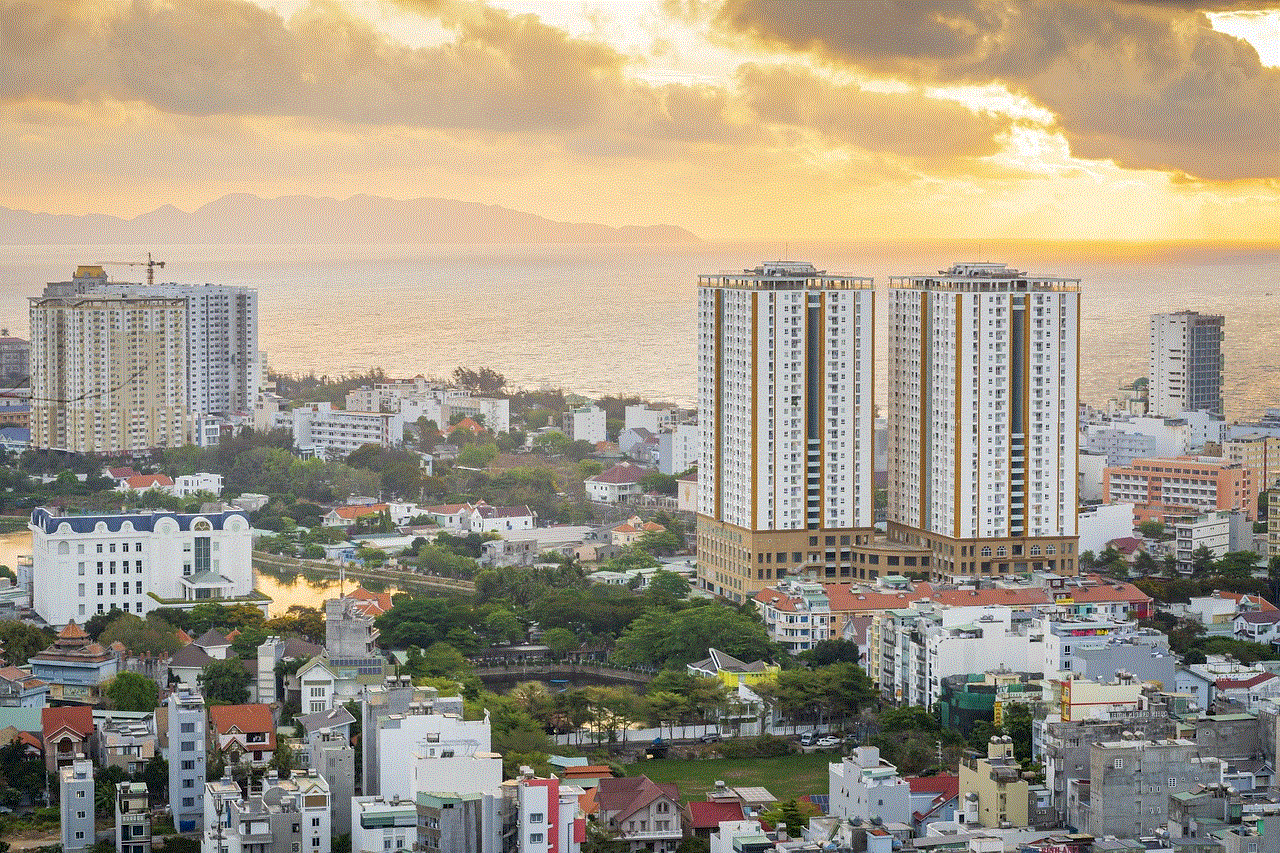
Moreover, the app’s location tracking feature also raises safety concerns. By sharing your location with your friends, you are essentially letting them know where you are at all times. This can be dangerous, especially for young users who may not be aware of the potential risks. For example, if a user shares their location with a stranger on the app, it can put them at risk of being tracked and potentially harmed.
Another issue with Snapchat’s location tracking feature is that it can drain your phone’s battery. As the app is constantly tracking your location, it requires a significant amount of battery power. This can be a problem for users who are already struggling with their phone’s battery life. Moreover, it can also lead to additional data usage, which can be costly for users on limited data plans.
However, Snapchat has taken steps to address these concerns and ensure the safety and privacy of its users. The app has introduced several privacy settings that allow users to control who can see their location on the map. Users can choose to share their location with all their friends, select friends, or no one at all. This allows users to have more control over their privacy and who can see their location.
Moreover, Snapchat has also introduced a feature called “Ghost Mode,” which allows users to turn off their location entirely. This means that their Bitmoji will not appear on the map, and their location will not be shared with their friends. This feature is useful for users who want to use the app without compromising their privacy.
Snapchat also emphasizes that the app’s location tracking feature is entirely optional. Users can choose not to share their location with anyone, and their location will not be tracked or updated on the map. However, the app does prompt users to enable their location when they first open the map feature, which can be confusing for some users.
Another argument in favor of Snapchat’s location tracking feature is that it allows users to stay connected with their friends and see what they are up to. The app’s map feature is especially popular among young users, who enjoy seeing where their friends are and what they are doing. This feature also encourages users to explore different parts of their city or town, as they can see where their friends are hanging out.
Moreover, the app’s location tracking feature can be beneficial in emergency situations. If a user is in danger or needs help, their friends can use the map feature to locate them quickly. This has happened numerous times, where the map feature has been used to locate missing or injured individuals.
In conclusion, Snapchat does update your location in the background. While this feature has raised concerns about privacy and safety, the app has taken steps to address these concerns. Users have control over who can see their location, and they can also turn off their location entirely. It is essential for users to understand the implications of sharing their location and to use the app’s privacy settings to protect themselves. Ultimately, it is up to the user to decide if they want to use the map feature and share their location with their friends on Snapchat.
private story snapchat
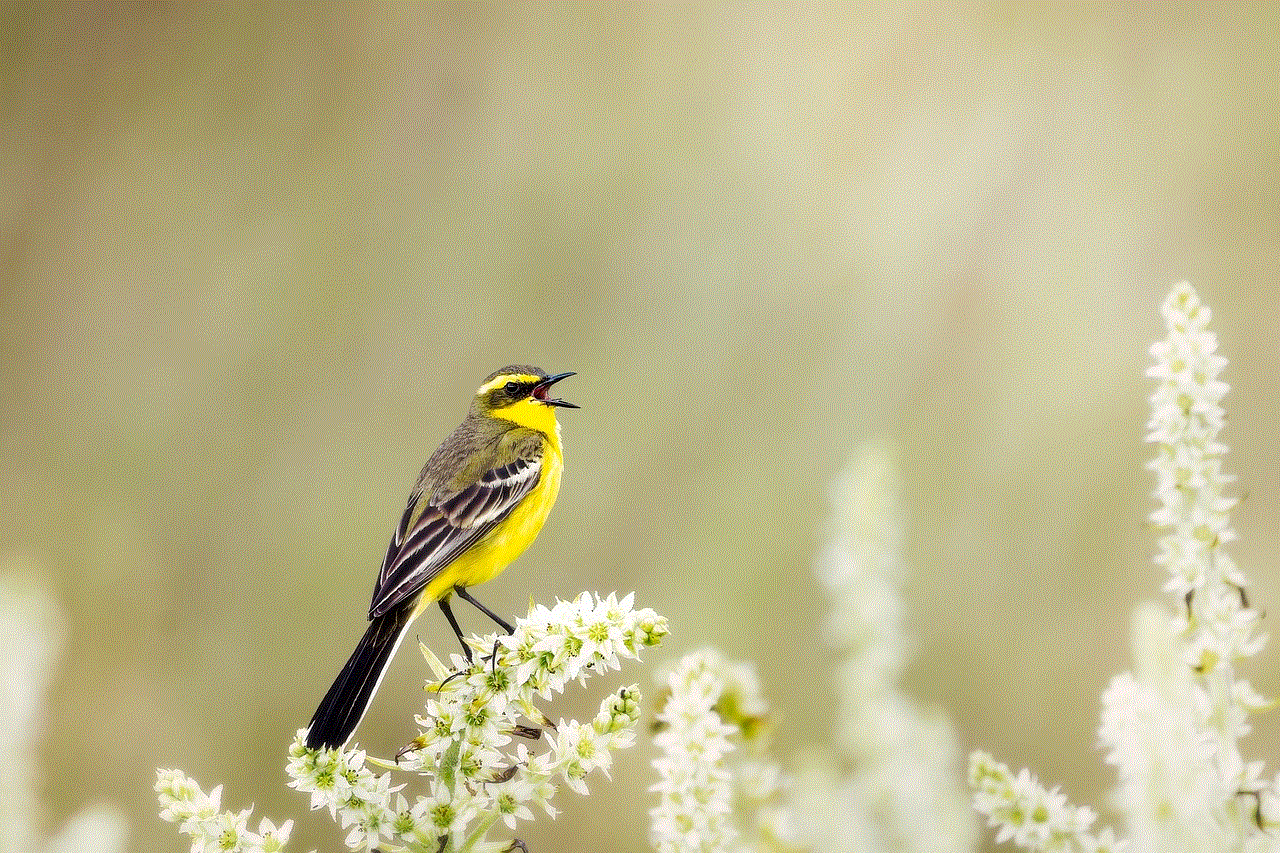
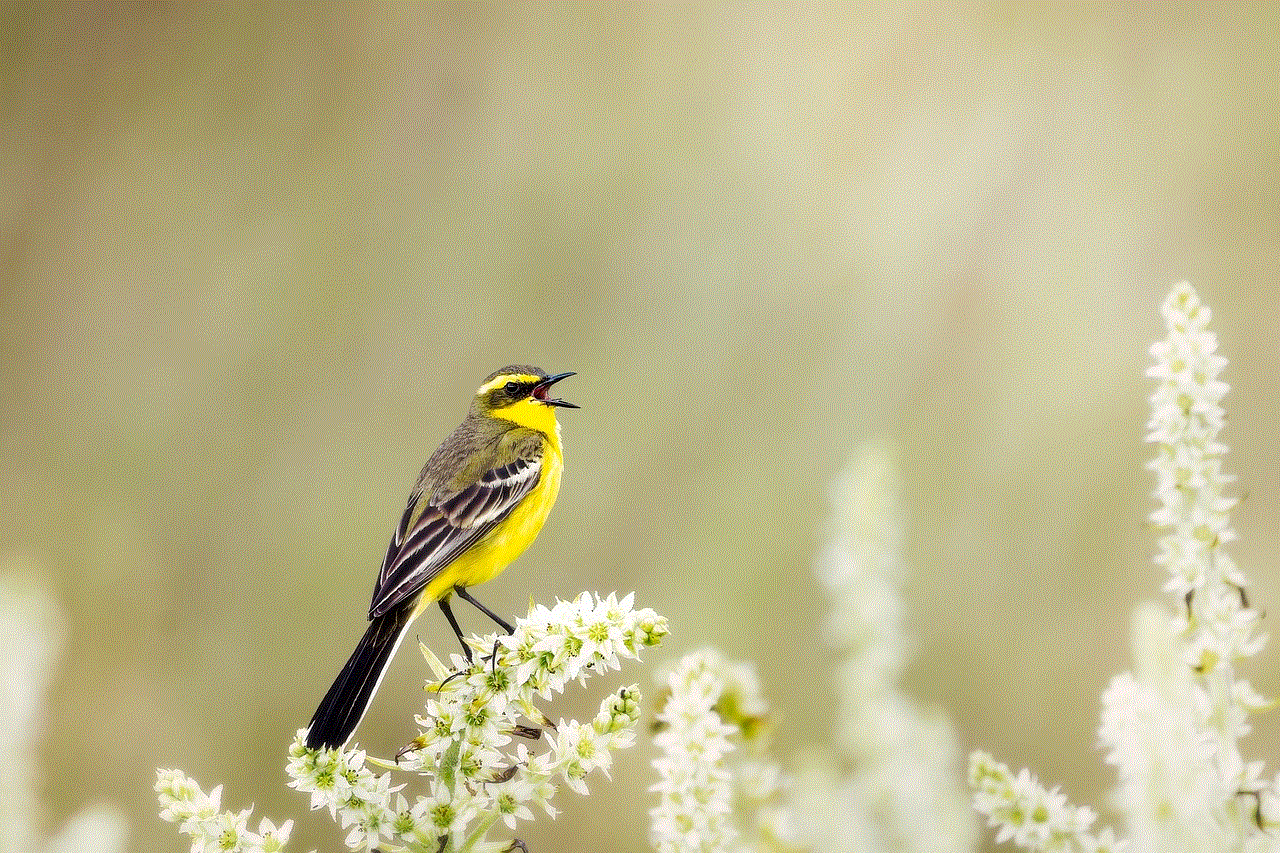
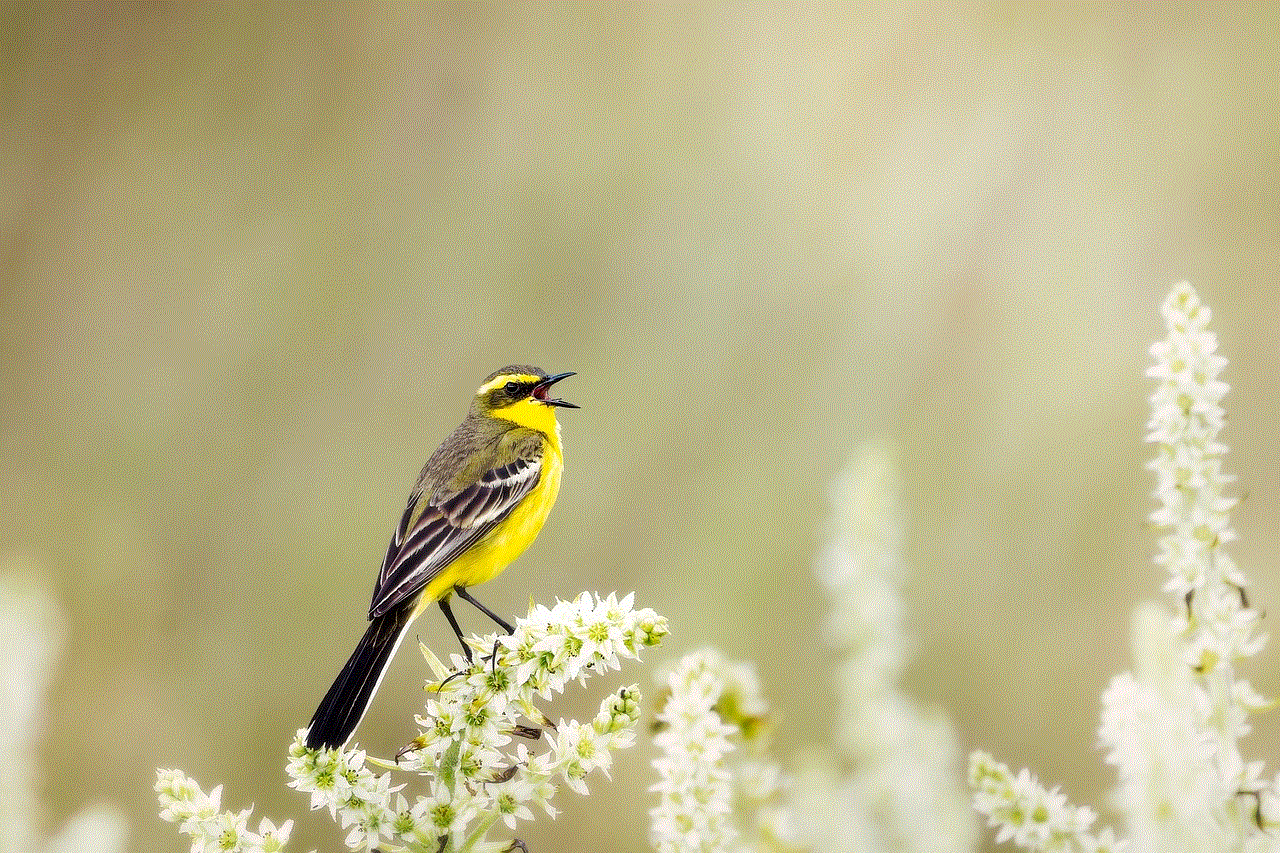
Snapchat has become an integral part of our daily lives, especially for the younger generation. With its unique features like filters, lenses, and disappearing messages, it has captured the attention of millions of people worldwide. However, one feature that has gained popularity recently is the private story on Snapchat. If you are not familiar with this term, then you have come to the right place. In this article, we will explore everything you need to know about private story Snapchat.
Let’s start with the basics. What is a private story on Snapchat? Well, it is similar to a regular Snapchat story, but with one significant difference – it is only visible to selected friends. In other words, you have complete control over who can see your private story. This feature has become a go-to for many users who want to share more personal, intimate moments with a select group of people.
To create a private story, you need to follow a few simple steps. First, open the Snapchat app and take a picture or video that you want to share. Then, tap on the “Send to” button and select the friends you want to include in your private story. Next, tap on the “My Story” option and select “Private Story.” Finally, tap on the “Create Story” button, and voila, your private story is ready to be viewed by your chosen friends.
Now, you might be wondering, why would someone want to create a private story on Snapchat rather than just sending a direct message? Well, there are a few reasons for that. Firstly, private stories allow you to share a moment with multiple people at once, rather than sending it individually to each friend. Secondly, it is a more convenient way to share personal content, as it stays on your private story for 24 hours, and you don’t have to worry about saving or deleting it. Lastly, it adds an element of exclusivity and privacy, as only selected friends can view the private story.
Moving on, let’s discuss how private stories differ from regular Snapchat stories. As mentioned earlier, the main difference is the audience. While regular Snapchat stories are visible to all your friends, private stories are only visible to those you have selected. This means that your private story won’t appear on the “My Story” section of your friends’ Snapchat, and they won’t receive a notification when you post something on your private story.
Another difference is the duration of the story. Regular Snapchat stories last for 24 hours, after which they disappear, while private stories can last for as long as you want. You can choose to delete your private story after 24 hours or keep it for a longer duration. This feature is handy if you want to share something with your friends that you want them to view multiple times.
Moreover, private stories also have some unique features that are not available in regular Snapchat stories. For example, you can choose to allow your followers to contribute to your private story by posting their own content. This adds an interactive element to your private story and allows your friends to be a part of it. You can also choose to hide your private story from specific friends or add a custom name for your private story, making it more personalized.
One of the most significant advantages of using private story Snapchat is its privacy features. Unlike regular Snapchat stories, where anyone can view and take a screenshot of your story, private stories offer more control over your content. You can choose to hide your story from specific friends, and even if they are added to your private story, they won’t be able to take a screenshot. This adds an extra layer of security and privacy to your personal content, making it a popular choice among users.
Now, let’s talk about some tips and tricks for using private story Snapchat effectively. Firstly, you can use the “Hide Story From” feature to select friends whom you don’t want to see your private story. This can come in handy if you want to share something with a group of friends but don’t want a specific person to view it. Secondly, you can use the “Customize Story” feature to add a specific name or emoji to your private story, making it more personalized. Lastly, you can use the “Viewers” option to see who has viewed your private story, giving you an idea of who is interested in your content.
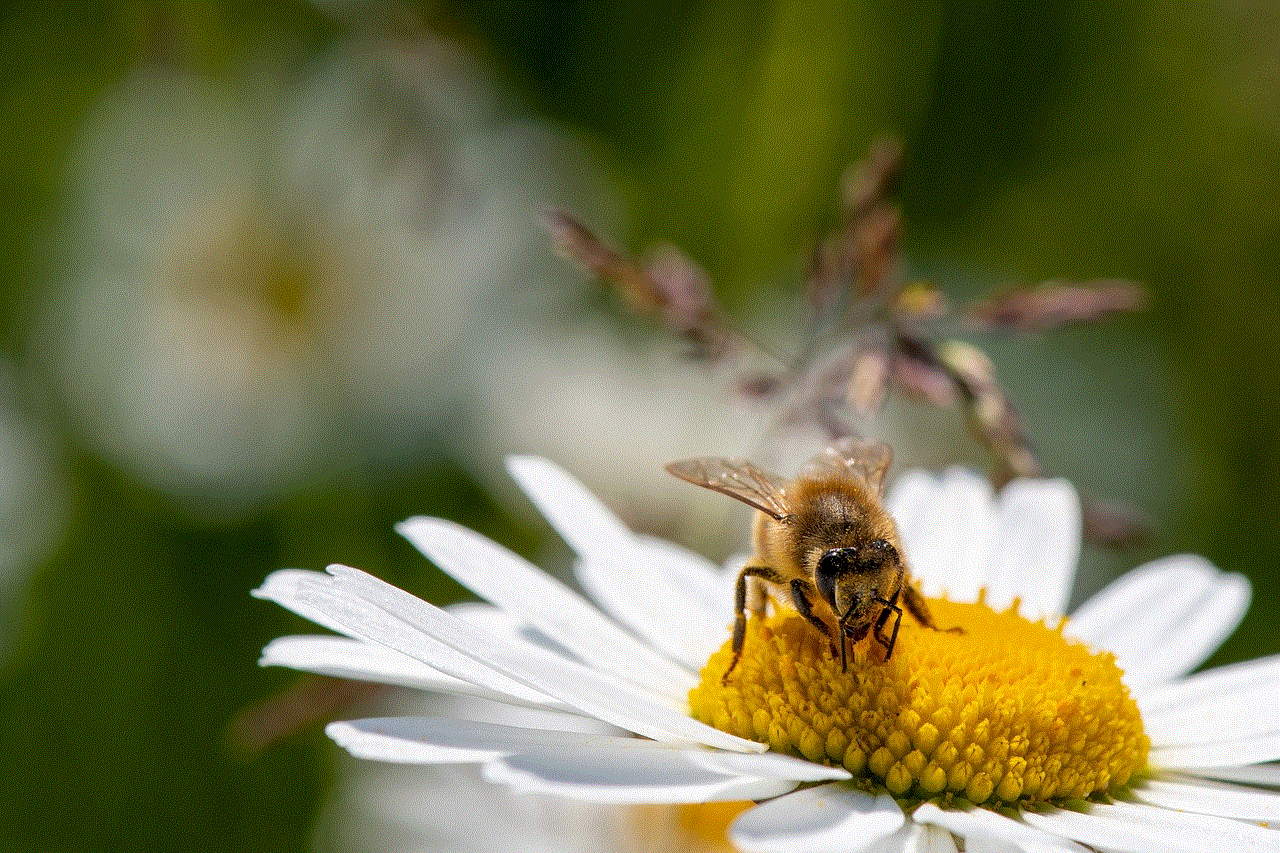
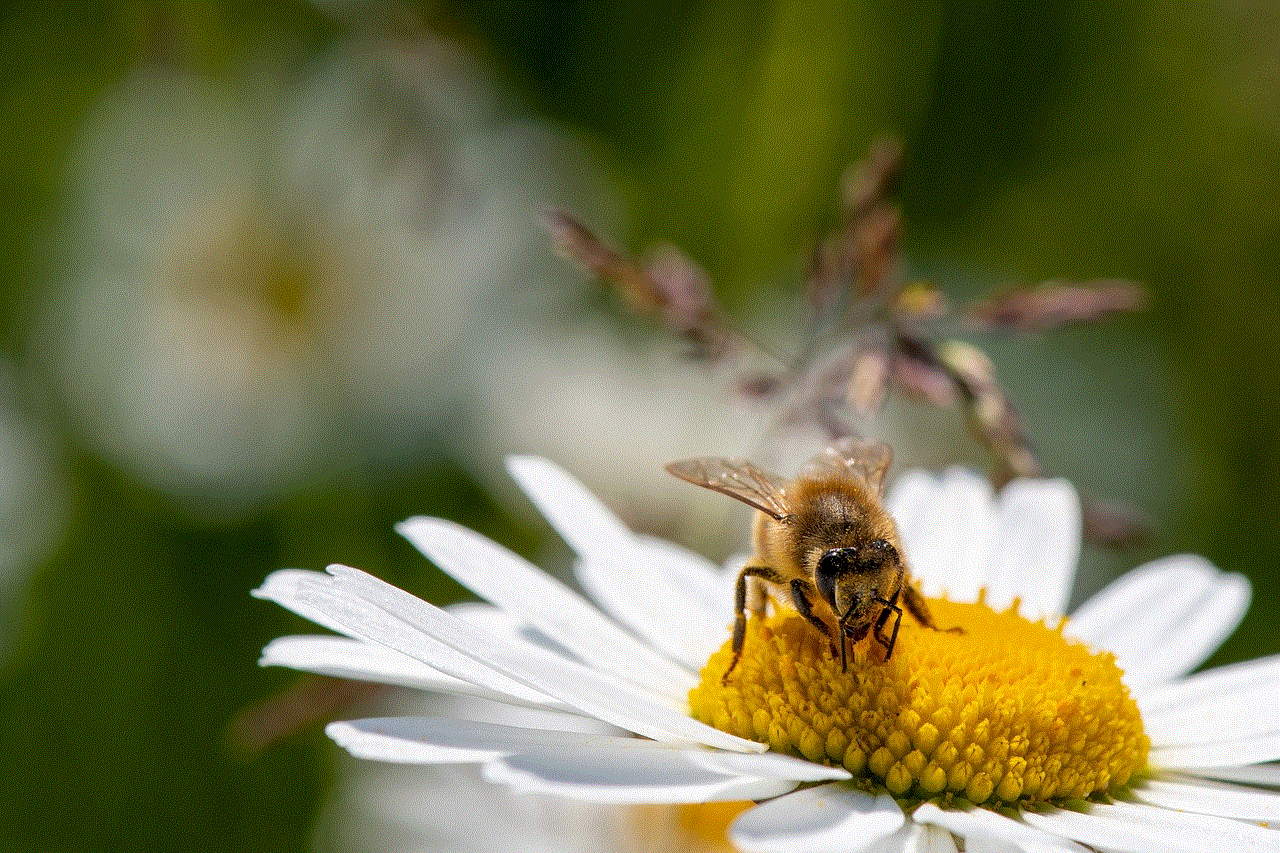
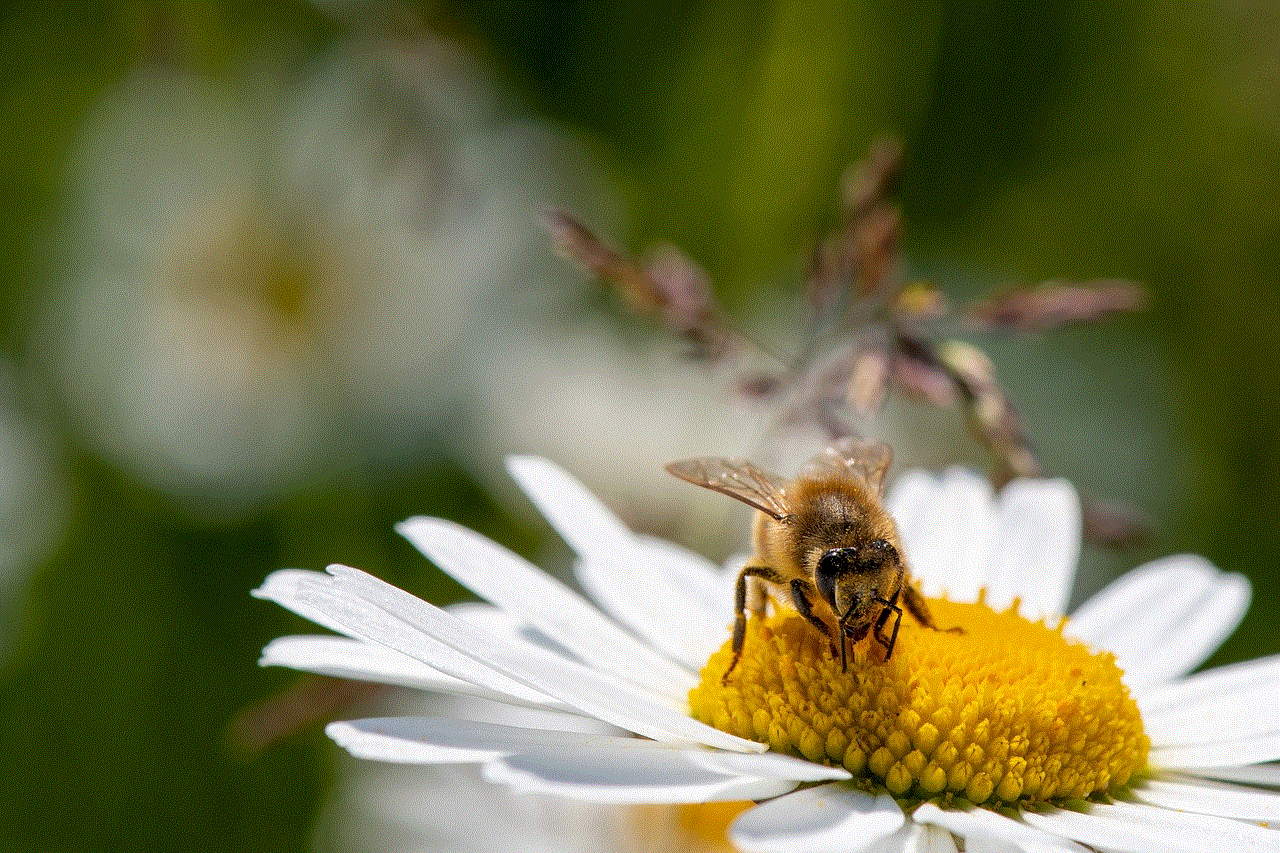
In conclusion, private story Snapchat has become a popular feature for sharing personal, intimate moments with a selected group of friends. It offers more control, privacy, and convenience compared to regular Snapchat stories, making it a go-to for many users. With its unique features and customizable options, it has revolutionized the way we share content on social media. So, the next time you have a special moment to share with your close friends, give private story Snapchat a try.