imessage hide alerts
iMessage is a popular messaging platform that allows users to send and receive messages, photos, videos, and other content using an internet connection. It is available on Apple devices such as iPhones, iPads, and Mac computers. One of the features of iMessage is the ability to hide alerts, which allows users to receive messages without being notified or alerted about them.
Hiding alerts on iMessage can be useful for a variety of reasons. Some people may want to have a distraction-free experience while using their device, while others may want to keep their conversations private. Whatever the reason may be, the option to hide alerts on iMessage is a handy feature that many users take advantage of. In this article, we will discuss how to hide alerts on iMessage and the benefits of doing so.
To hide alerts on iMessage, follow these simple steps:
Step 1: Open the Messages app on your Apple device.
Step 2: Select the conversation for which you want to hide alerts.
Step 3: Tap on the “i” icon in the top right corner of the screen.
Step 4: Toggle on the “Hide Alerts” option.
Once you have followed these steps, you will no longer receive notifications or alerts for messages in that conversation. The conversation will still appear in your Messages app, but without any notifications. You can follow the same steps to unhide alerts for a conversation.
Now that we know how to hide alerts on iMessage, let’s explore the benefits of using this feature.
1. Distraction-free experience
One of the main reasons why people choose to hide alerts on iMessage is to have a distraction-free experience. With constant notifications and alerts popping up on our devices, it can be challenging to focus on a task or have a peaceful moment. By hiding alerts on iMessage, users can avoid distractions and stay focused without missing out on any important messages.
2. Privacy and confidentiality
Another significant benefit of hiding alerts on iMessage is privacy. We all have conversations that we prefer to keep private, whether it’s personal or work-related. By hiding alerts, you can ensure that no one else can see your messages or get notified about them. This feature is especially useful for those who share their devices with others or have sensitive conversations.
3. Avoiding awkward situations
We have all been in situations where our devices have gone off at an inappropriate time, causing an awkward or embarrassing moment. By hiding alerts on iMessage, you can avoid such situations and maintain a sense of privacy and control over your device. This feature is particularly useful when you are in a meeting, class, or any other situation where you do not want to be disturbed.
4. Customization of notifications
iMessage allows users to customize notifications for each conversation. By hiding alerts, you can choose to only receive notifications from specific people or groups. This feature can be handy for those who are part of multiple group chats and want to avoid getting bombarded with notifications from all of them.
5. Avoiding spam messages
Spam messages are a nuisance for everyone. They clutter our inbox, waste our time, and sometimes even contain harmful content. By hiding alerts on iMessage, you can avoid getting notifications for spam messages, saving you time and energy. You can still check these messages whenever you want without being disturbed by constant alerts.
6. Saving battery life
Notifications and alerts can also drain your device’s battery. By hiding alerts on iMessage, you can conserve battery life and extend the time between charges. This feature is especially useful for those who are always on the go and have limited access to a power source.
7. Avoiding notifications overload
With the constant influx of messages, emails, and other notifications, it can be overwhelming to keep up with all of them. By hiding alerts on iMessage, you can avoid adding to the already long list of notifications on your device. This feature can help reduce stress and improve your overall mental well-being.
8. Avoiding unnecessary conversations
Sometimes, we receive messages that do not require an immediate response or any response at all. By hiding alerts on iMessage, you can avoid getting involved in unnecessary conversations and focus on more important tasks. This feature can help you manage your time and prioritize your messages effectively.
9. Improved productivity
Hiding alerts on iMessage can also help improve productivity. With fewer distractions and interruptions, you can stay focused on your work and be more productive. This feature is especially useful for those who work from their devices or need to concentrate on a particular task for an extended period.
10. Protecting your mental health
Lastly, hiding alerts on iMessage can also have a positive impact on your mental health. Constant notifications and alerts can cause stress, anxiety, and even affect our sleep patterns. By hiding alerts, you can create a healthier relationship with your device and reduce the pressure to constantly be available and responsive.
In conclusion, iMessage’s “hide alerts” feature offers a range of benefits for users, from improving productivity and mental well-being to providing privacy and control over their devices. Whether you want to avoid distractions, maintain privacy, or have a more peaceful experience while using your device, hiding alerts on iMessage is a simple and effective solution. So go ahead and try it out for yourself and see the difference it can make in your daily life.
how to check login activity on instagram
Social media has become an integral part of our lives, and Instagram is one such platform that has gained immense popularity over the years. With over 1 billion active users, it has become the go-to platform for sharing photos and videos, connecting with friends and family, and even promoting businesses. However, with such a vast user base, it is essential to ensure the safety and security of users on the platform. This is where the concept of login activity on Instagram comes into play.
In simple terms, login activity on Instagram refers to the process of checking and monitoring the login details of users on the platform. It helps in identifying any suspicious or unauthorized activity and taking necessary measures to protect the user’s account. In this article, we will dive deep into the world of Instagram login activity and understand how it works.
Understanding the Login Activity on Instagram
To understand the login activity on Instagram, we first need to understand the different ways in which a user can access their account. The most common method is by using their username and password to log in through the app or website. This is the traditional way of logging in to any platform, and Instagram is no different. However, the platform also offers other ways of accessing an account, such as through facebook -parental-controls-guide”>Facebook , Google, or phone number.
The login activity on Instagram involves keeping track of all these methods and monitoring them for any suspicious activity. The platform records the date, time, and location of each login attempt, along with the device and IP address used. It also alerts the user through email or push notifications whenever there is a login from an unknown device or location.
Why is Login Activity Important on Instagram?
One of the most significant advantages of monitoring login activity on Instagram is that it helps in detecting any potential security threats to a user’s account. For instance, if a user receives an alert for a login attempt from a different country or device they have never used before, it could be a sign of a hacker trying to gain unauthorized access.
In such cases, Instagram’s security systems immediately flag the suspicious activity and prompt the user to change their password or take other necessary steps to secure their account. This feature gives users better control over their account and helps in preventing any potential hacking attempts.
Another essential aspect of login activity on Instagram is that it helps users keep track of their own login attempts. It is common for users to forget their login details or accidentally log out of their account. In such cases, the login activity feature can come in handy as it allows users to verify the date and time of their last login and helps them identify any discrepancies.
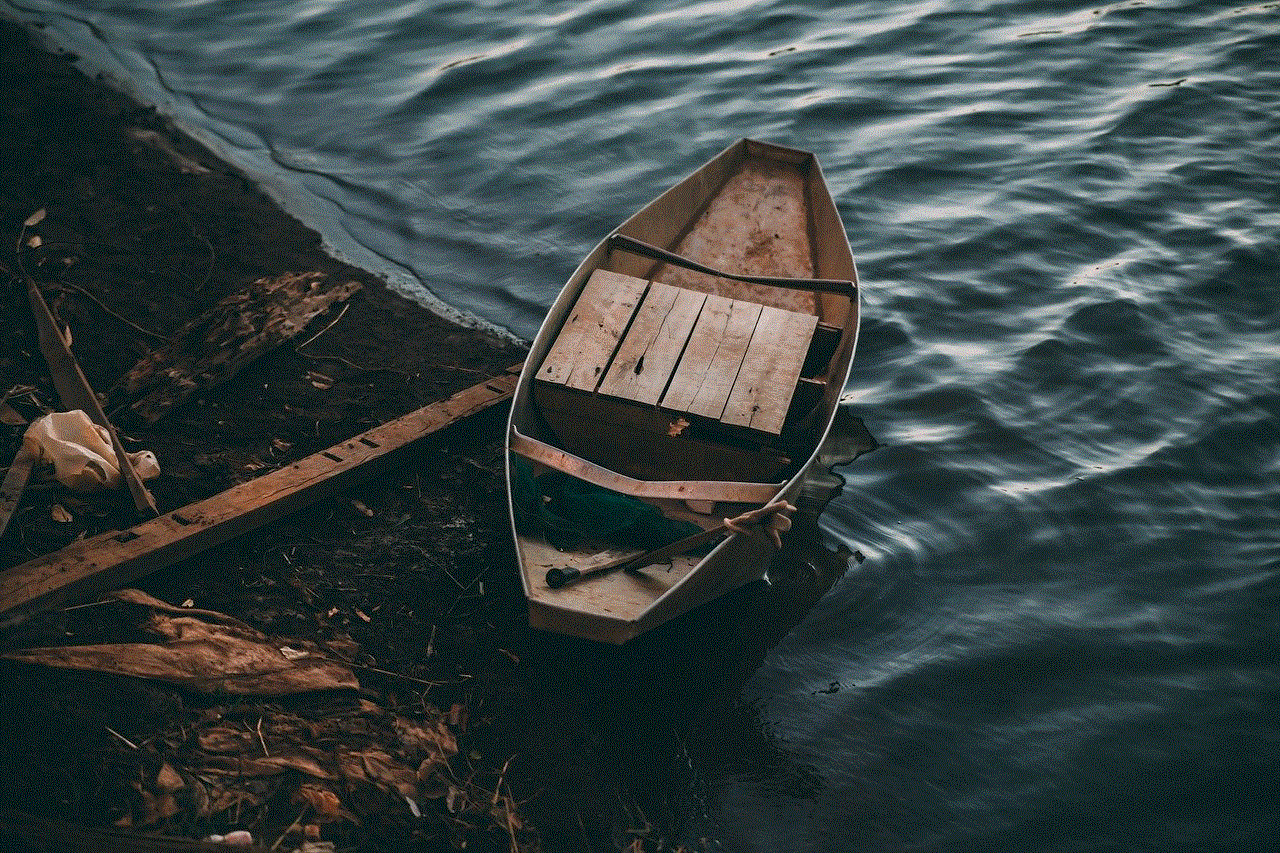
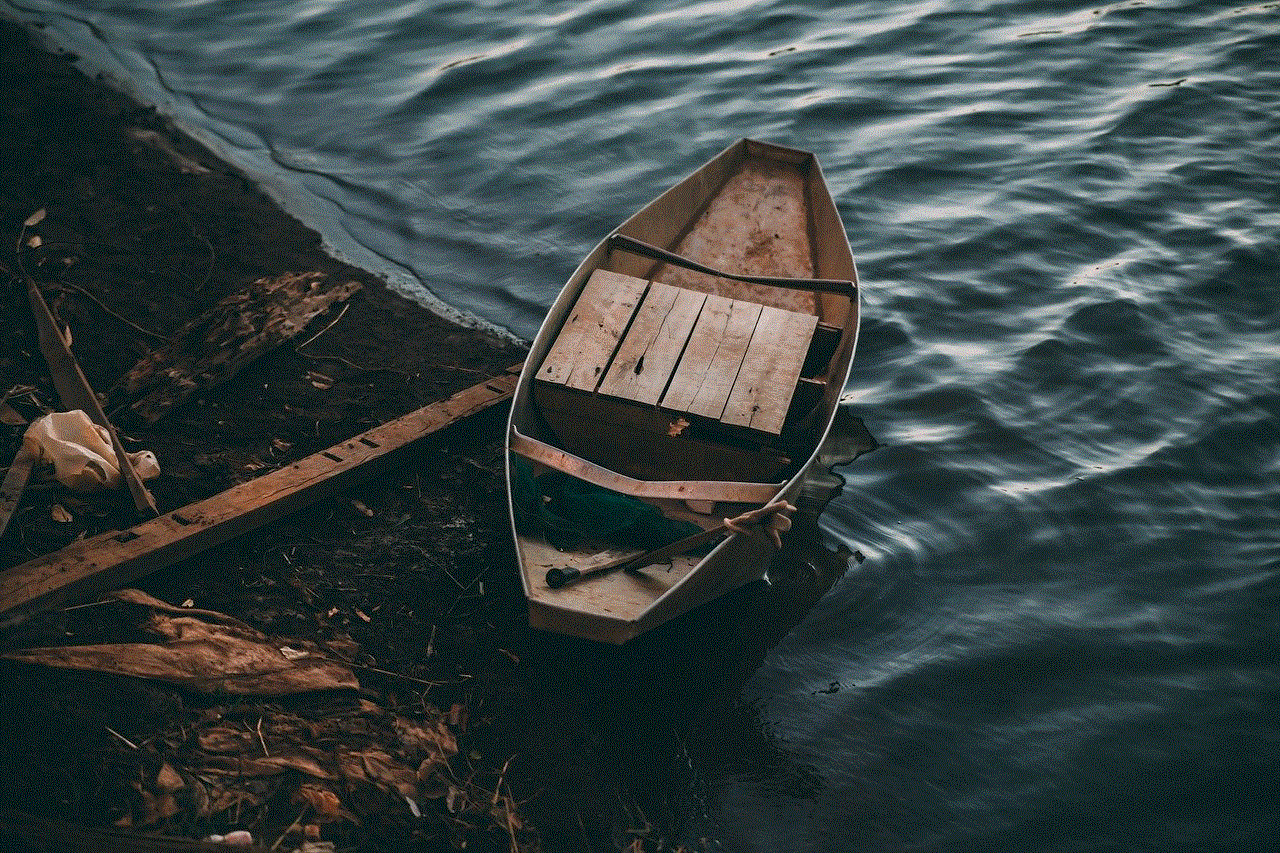
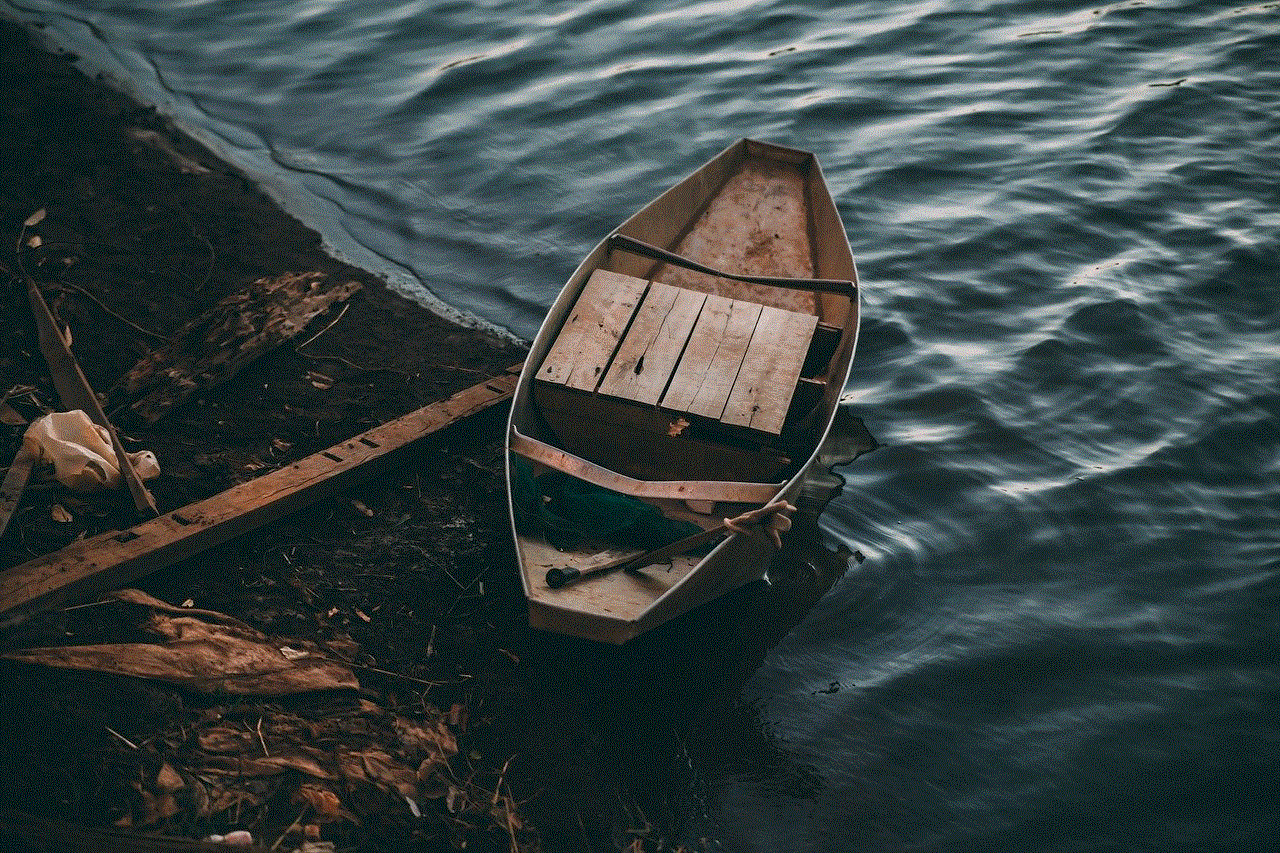
Additionally, for businesses and influencers who use Instagram for marketing and promotion, monitoring login activity is crucial as it helps in protecting their brand’s online presence. Any unauthorized access to their account can lead to negative publicity and harm their brand’s reputation. Hence, keeping a close eye on login activity can help them avoid such situations.
How to Check Login Activity on Instagram?
Now that we have understood the importance of login activity on Instagram, let us look at how users can check their login activity on the platform. The process is relatively simple and can be done through the app or website. Here’s how to do it:
1. Through the App:
Step 1: Open the Instagram app on your device and log in to your account.
Step 2: Tap on your profile icon at the bottom right corner of the screen.
Step 3: Click on the three horizontal lines at the top right corner.
Step 4: Select “Settings” from the menu and then tap on “Security.”
Step 5: Under the “Login Activity” section, you will see a list of all the recent login attempts on your account.
2. Through the Website:
Step 1: Open Instagram’s official website and log in to your account.
Step 2: Click on the profile icon at the top right corner of the screen.
Step 3: Select “Settings” from the drop-down menu.
Step 4: Click on “Privacy and Security” from the left-hand side menu.
Step 5: Scroll down to the “Login Activity” section, and you will see a list of all recent login attempts on your account.
In both cases, users can click on any login attempt to view more details, such as the device and location used for logging in. They can also choose to log out of all sessions or report a login attempt as suspicious.
Tips to Keep Your Instagram Account Secure
While Instagram’s login activity feature is an effective way of protecting your account, there are a few other measures that users can take to ensure the safety and security of their account. Here are some tips to keep your Instagram account secure:
1. Use a Strong Password: The first and foremost step to securing your Instagram account is to use a strong and unique password. Avoid using easily guessable passwords such as your name, birthdate, or sequential numbers. Instead, use a combination of letters, numbers, and special characters.
2. Enable Two-Factor Authentication : Two-factor authentication is an additional layer of security that requires users to verify their identity by entering a code sent to their phone number or email address before logging in. This feature can prevent unauthorized access to your account, even if someone has your password.
3. Keep Your App and Device Updated: Regularly updating your Instagram app and device’s software can help in fixing any security vulnerabilities and keeping your account safe.
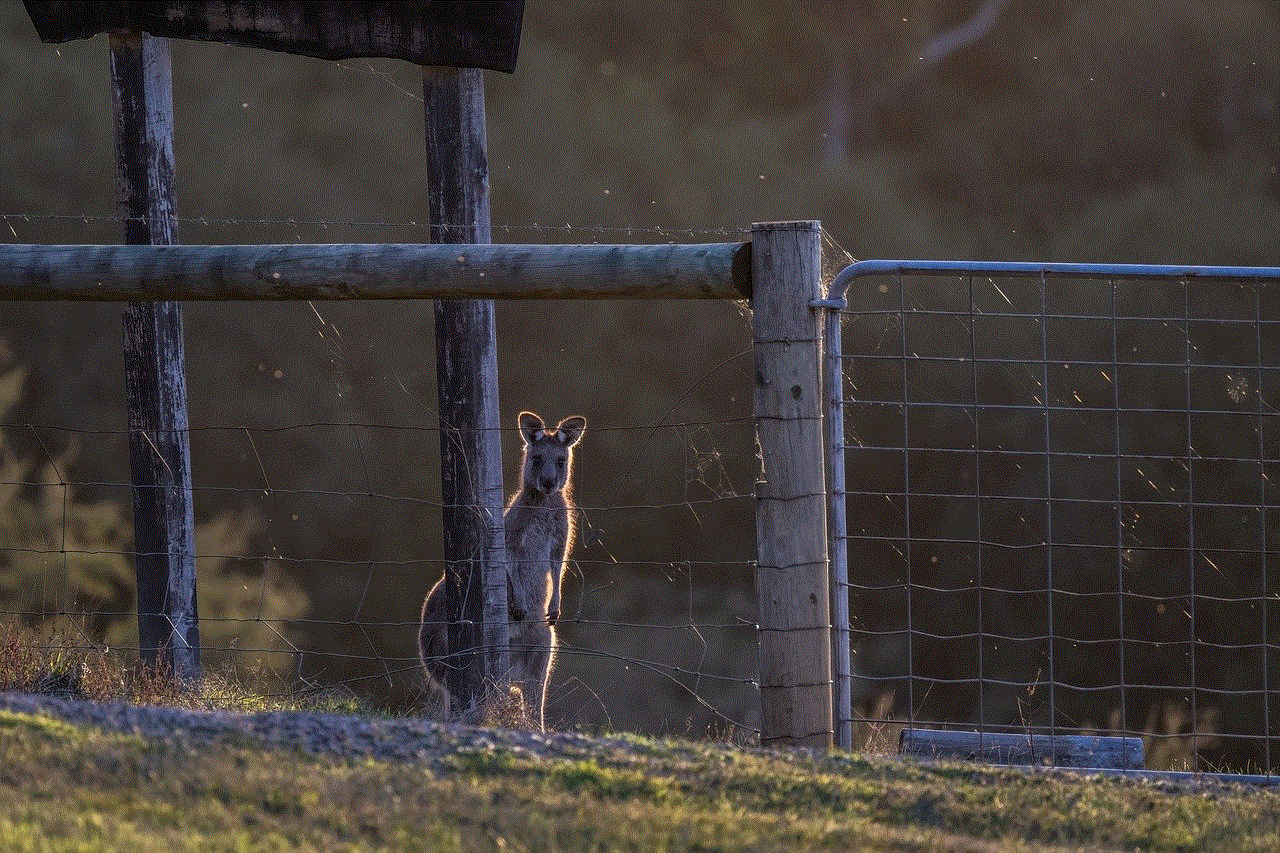
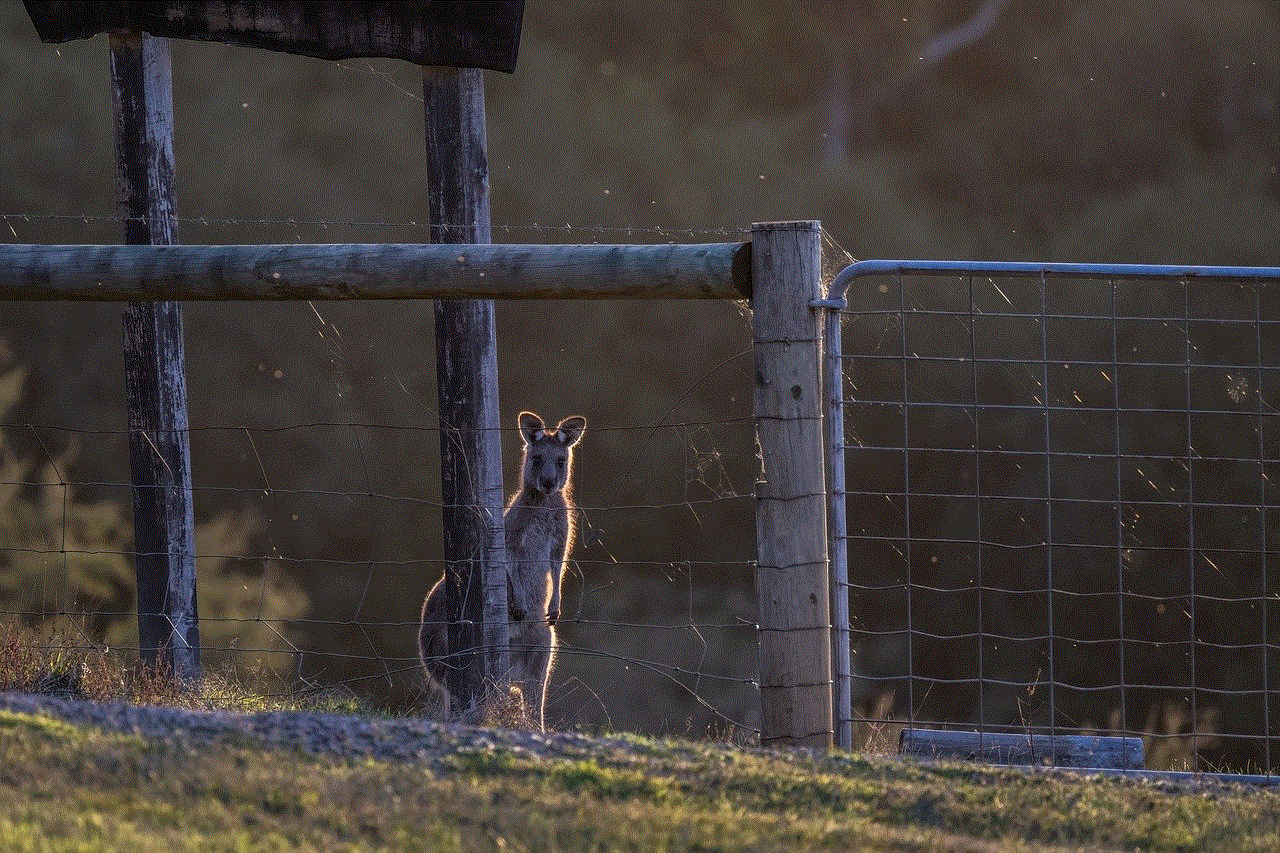
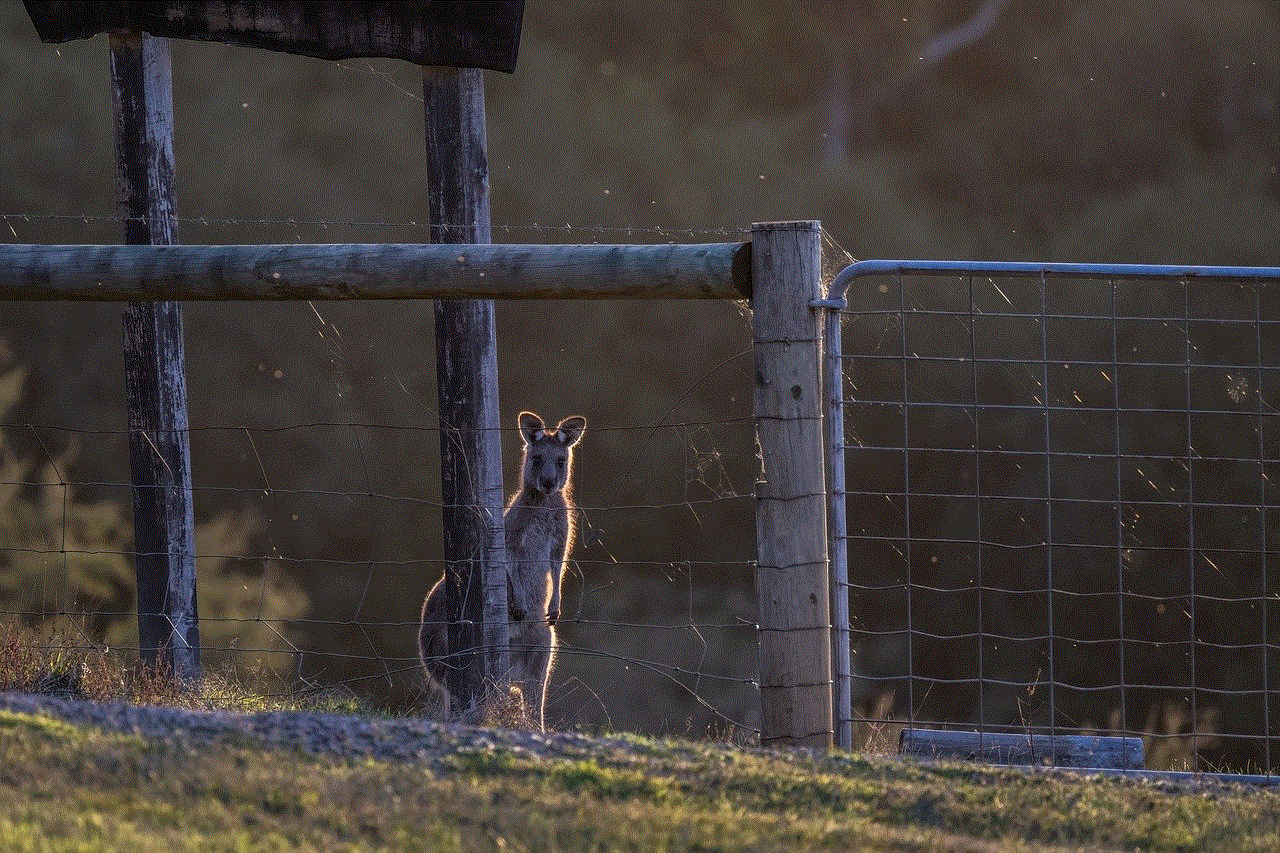
4. Be Wary of Phishing Scams: Phishing scams are becoming increasingly common on social media platforms, where hackers try to trick users into sharing their login details. Be cautious of any suspicious messages or emails asking for your account information and never share your password with anyone.
5. Log Out of Unused Devices: If you have logged in to your account from a public or shared device, remember to log out once you are done using it. This can prevent anyone else from accessing your account.
Conclusion
In conclusion, checking login activity on Instagram is an essential step towards securing your account and protecting your online presence. By keeping track of all login attempts, users can stay informed about any potential security threats and take necessary measures to safeguard their account. Additionally, following the tips mentioned above can help in keeping your Instagram account secure and prevent any unauthorized access. So, keep a close eye on your login activity and enjoy a safe and hassle-free experience on Instagram.
apps you can talk to strangers
In today’s digital age, it has become increasingly common for people to seek out connections and conversations with strangers through the use of apps. Whether it’s for socializing, networking, or simply passing the time, there are numerous apps available that cater to the desire to talk to strangers. In this article, we will explore some of the most popular apps that allow you to talk to strangers and the benefits and drawbacks of using them.
1. Omegle
Omegle is one of the most well-known apps for talking to strangers. It allows users to chat with random people from all over the world through text or video chat. The app boasts over 3 million monthly active users and has been around since 2009. The main appeal of Omegle is the anonymity it offers, as users are assigned a random username and are not required to provide any personal information.
2. Chatous
Chatous is another app that allows users to talk to strangers through text, voice, and video chat. Unlike Omegle, Chatous requires users to create a profile with their interests and location to match them with like-minded strangers. This feature makes the conversations more personalized and can lead to more meaningful connections.
3. Holla
Holla is a video chat app that randomly matches users to talk to strangers. It has a swipe-based interface similar to popular dating apps, and users can choose to add filters to their video chat to make it more fun. The app also has a language translation feature, making it easier to talk to strangers from different countries.
4. Whisper
Whisper is a popular anonymous messaging app that allows users to share secrets and thoughts with strangers. It has a community of over 30 million users, and the conversations can range from lighthearted to serious and intimate. The anonymity of the app allows for a safe space for users to express themselves without fear of judgment.
5. Bumble
While Bumble is primarily known as a dating app, it also has a feature called Bumble BFF, which allows users to make friends. The app uses a swiping system to match users with potential friends based on their interests and location. This feature can be useful for those looking to expand their social circle or for those who have recently moved to a new city.
6. Meetup
Meetup is a platform that allows users to join or create groups based on their interests and hobbies. It is not specifically designed for talking to strangers, but it provides an opportunity to meet people with similar interests in a safe and organized environment. Meetup groups often organize events and activities, making it easier to strike up conversations with new people.
7. Skout
Skout is a social networking app that allows users to meet new people in their area. It has a feature called “Shake to Chat,” where users can shake their phone and be connected with a random person to chat with. The app also has a points system that can be used to unlock features such as sending virtual gifts to other users.
8. Amino
Amino is a community-based app that allows users to join groups based on their interests and talk to strangers with similar passions. It has a wide range of topics, from TV shows to video games to fashion. Amino also has a feature called “Icebreaker,” where users can answer questions to break the ice and start conversations with strangers.
9. Chatroulette
Chatroulette is a video chat app that randomly connects users with each other. It gained popularity for its novelty factor, but it has faced criticism for its lack of moderation and high amount of inappropriate content. However, the app has implemented new features to combat these issues, such as the ability to report and block other users.
10. Wakie
Wakie is a unique app that allows users to call and talk to strangers from around the world. It has a “Match” feature that connects users based on their interests and the time of day. The app also has a community aspect, where users can participate in group calls and discussions on various topics.



While talking to strangers through apps can be a fun and exciting experience, it is essential to keep in mind the potential risks involved. Users should always be cautious and aware of their privacy and personal information when using these apps. It is also crucial to remember that not everyone online is who they claim to be, and it’s essential to trust your instincts.
In conclusion, the numerous apps available for talking to strangers offer a convenient and accessible way to meet new people and make connections. From anonymous messaging to video chats, there is an app for every comfort level and interest. However, it is crucial to use these apps responsibly and be mindful of the potential risks involved. With that in mind, these apps can be a great way to expand your social circle, learn about different cultures, and make meaningful connections with people from all over the world.