what does live on location mean
Live on location refers to the practice of filming or broadcasting a show, event, or news report from the actual physical location rather than from a studio or pre-recorded footage. This term is commonly used in the media and entertainment industry, particularly in television and film production.
The concept of live on location has been around since the early days of television, but it has become increasingly popular in recent years due to advancements in technology and the demand for more authentic and immersive content. With the rise of social media and 24-hour news channels, audiences have come to expect real-time coverage of events and experiences, making live on location a crucial element in modern media production.
One of the main reasons why live on location has become so prevalent is its ability to provide a sense of immediacy and authenticity to the audience. When a show or event is broadcasted live from its actual location, viewers feel like they are a part of the experience, rather than just watching it from a distance. This creates a more engaging and immersive viewing experience, which is essential in capturing and retaining the audience’s attention.
Another advantage of live on location is its ability to capture the true essence and atmosphere of a place or event. Whether it’s a sports game, a music festival, or a breaking news story, filming on location allows the audience to see and feel the energy and emotions of the moment. This is especially important for news coverage, where being on the scene can provide a more accurate and unbiased account of events.
Live on location also offers a level of unpredictability and excitement that pre-recorded content cannot match. In a live broadcast, anything can happen, and the audience knows that they are witnessing something unscripted and unedited. This creates a sense of urgency and keeps viewers on the edge of their seats, wondering what will happen next. This element of surprise and uncertainty is a significant draw for viewers, making live on location a valuable tool for media producers.
Moreover, live on location allows for real-time interaction with the audience. With the integration of social media and live streaming platforms, viewers can now participate in the broadcast and provide their feedback and reactions in real-time. This creates a sense of community and engagement, as viewers feel like they are part of a shared experience. It also allows for immediate feedback and adjustments, making the broadcast more responsive to the audience’s preferences.
One of the most significant challenges of live on location production is the technical aspect. Filming and broadcasting from a remote location require a complex and sophisticated setup, including cameras, audio equipment, and satellite connections. This can be a logistical nightmare, especially for large-scale events or in areas with limited infrastructure. However, advancements in technology have made this process more manageable, with the use of wireless connections and portable equipment.
Weather and environmental conditions are also significant factors to consider in live on location production. Outdoor events can be affected by sudden changes in weather, which can disrupt the broadcast or even put the crew and equipment at risk. This requires careful planning and contingency measures to ensure the safety of everyone involved and the success of the broadcast.
Another challenge of live on location production is maintaining the quality and consistency of the broadcast. Unlike pre-recorded content, where mistakes and technical issues can be edited out, live broadcasts have no room for error. Any technical mishaps or mistakes made by the crew can be seen by the audience in real-time, which can affect the credibility and reputation of the production. This puts a lot of pressure on the production team to ensure that everything runs smoothly and seamlessly.
Despite the challenges, the benefits of live on location production outweigh the risks, which is why it continues to be a popular choice among media producers. Not only does it provide a more immersive and engaging experience for the audience, but it also offers unique opportunities for advertisers and sponsors. Brands can take advantage of the real-time nature of live on location broadcasts to reach a captive audience and create more personalized and targeted marketing campaigns.
Live on location also offers a cost-effective solution for media production. By filming on location, producers can save on studio rental fees and other expenses associated with creating a set. This is particularly useful for news channels and networks that need to cover events on a daily basis. It also allows for more efficient use of resources, as filming on location means that the crew can capture multiple segments or stories in one go.
In conclusion, live on location has become an integral part of modern media production, offering a more immersive, authentic, and engaging experience for audiences. It has revolutionized the way we consume information and entertainment, blurring the lines between reality and media. Advancements in technology and the growing demand for real-time content ensure that live on location will continue to play a significant role in the media landscape for years to come.
how to change instagram password without old password
In today’s digital age, social media has become an integral part of our lives. Amongst the numerous social media platforms, Instagram stands out as one of the most popular ones, with over 1 billion active users. With its visually appealing interface and wide range of features, Instagram has become a go-to platform for connecting with friends, sharing your life moments, and even promoting a business. However, with the increasing number of cyber threats, it is essential to ensure the security of your Instagram account, and changing your password regularly is one of the ways to do so. But what happens when you want to change your Instagram password, but you do not have your old password? In this article, we will explore different methods for changing your Instagram password without having to use your old password.
Before we dive into the steps of changing your Instagram password without the old one, let us first understand why it is crucial to change your password regularly. With the rise of cybercrime, it is no secret that our online accounts are vulnerable to hacking. And with the number of personal information we share on our Instagram accounts, it is vital to keep it safe from unauthorized access. By changing your password regularly, you reduce the chances of someone gaining access to your account and misusing your personal information. Moreover, if you have shared your password with someone in the past, changing it regularly ensures that they do not have access to your account anymore.
Now, let us move on to the methods of changing your Instagram password without the old one. The first method is to use your email address or phone number associated with your account. To do this, follow these simple steps:
Step 1: Open the Instagram app on your mobile device or go to the Instagram website on your desktop.
Step 2: On the login page, click on the “Forgot password?” option.
Step 3: Enter your email address or phone number associated with your Instagram account and click on “Next.”
Step 4: You will receive an email or text message with a link to reset your password. Click on the link and follow the instructions to create a new password for your account.
Step 5: Once you have entered your new password, click on “Save” or “Reset password” to complete the process.
Another way to change your Instagram password without the old one is by using facebook -parental-controls-guide”>Facebook . If you have linked your Instagram account to your Facebook account, you can use your Facebook login details to change your Instagram password. Here’s how:
Step 1: Open the Instagram app on your mobile device or go to the Instagram website on your desktop.
Step 2: On the login page, click on “Log in with Facebook.”
Step 3: Enter your Facebook login details and click on “Log in.”
Step 4: Once you are logged in, go to your Instagram profile and click on the three lines at the top right corner.
Step 5: From the drop-down menu, click on “Settings.”
Step 6: In the “Settings” menu, click on “Privacy and Security.”
Step 7: Under “Security,” click on “Password.”
Step 8: Enter your new password and click on “Save.”
If you do not have your old password and have not linked your Instagram account to Facebook, you can still change your password by using your phone number. Here’s how:



Step 1: Open the Instagram app on your mobile device or go to the Instagram website on your desktop.
Step 2: On the login page, click on the “Forgot password?” option.
Step 3: Enter your username or phone number associated with your account and click on “Next.”
Step 4: You will receive a text message with a code to reset your password. Enter the code and click on “Next.”
Step 5: Follow the instructions to create a new password for your account.
Step 6: Once you have entered your new password, click on “Save” or “Reset password” to complete the process.
If none of the above methods work for you, you can try resetting your Instagram password using a third-party app or website. These apps and websites use various techniques to help you recover your Instagram account without the old password. However, be cautious while using these methods as they may compromise the security of your account. It is always recommended to use official methods provided by Instagram to change your password.
Apart from these methods, there are a few things you can do to ensure the security of your Instagram account. Firstly, enable two-factor authentication for your account. This adds an extra layer of security by requiring a code sent to your phone or email every time you log in. Secondly, be cautious while entering your password, especially when using public devices. And lastly, do not share your password with anyone, even if you trust them.
In conclusion, changing your Instagram password regularly is crucial for the security of your account. And in case you do not have your old password, there are various methods you can use to change it. Whether it is through your email address, phone number, or Facebook account, you can easily reset your Instagram password and keep your account safe from unauthorized access. Remember to also follow other security measures to ensure the safety of your account. Stay safe and enjoy using Instagram!
how to send a message to everyone on your wifi
In a world where technology is constantly evolving, one of the most important tools we have is our home WiFi network. It provides us with access to the internet, allows us to connect all of our devices, and keeps us connected to the world. However, have you ever wondered if it is possible to send a message to everyone on your WiFi network? The answer is yes, and in this article, we will explore how to do it.
Before we dive into the technicalities, let’s first understand what a WiFi network is. A WiFi network is a wireless network that uses radio waves to connect devices to the internet and to each other. These networks are created by a router, which acts as a central hub and allows multiple devices to connect to it wirelessly. This allows us to access the internet without the need for any physical wires.
Now, let’s get back to our main question, how to send a message to everyone on your WiFi network? To do this, we will need to use a technique called broadcast messaging. Broadcast messaging is a method of sending information to all devices on a network simultaneously. It works by sending a message to a specific network address, which is then received by all devices connected to that address.
Step 1: Find your network’s IP address
The first step in sending a message to everyone on your WiFi network is to find your network’s IP address. An IP address is a unique set of numbers assigned to each device connected to a network. To find your network’s IP address, you can follow these steps:
1. On a Windows computer , click on the Start button and type “cmd” in the search bar. This will open the Command Prompt.
2. Type “ipconfig” and hit enter. This will display a list of network information, including your network’s IP address.
3. On a Mac, click on the Apple icon and select “System Preferences.” Then, click on “Network” and select your WiFi network from the list. Your network’s IP address will be displayed under “Status.”
Step 2: Open the Command Prompt or Terminal
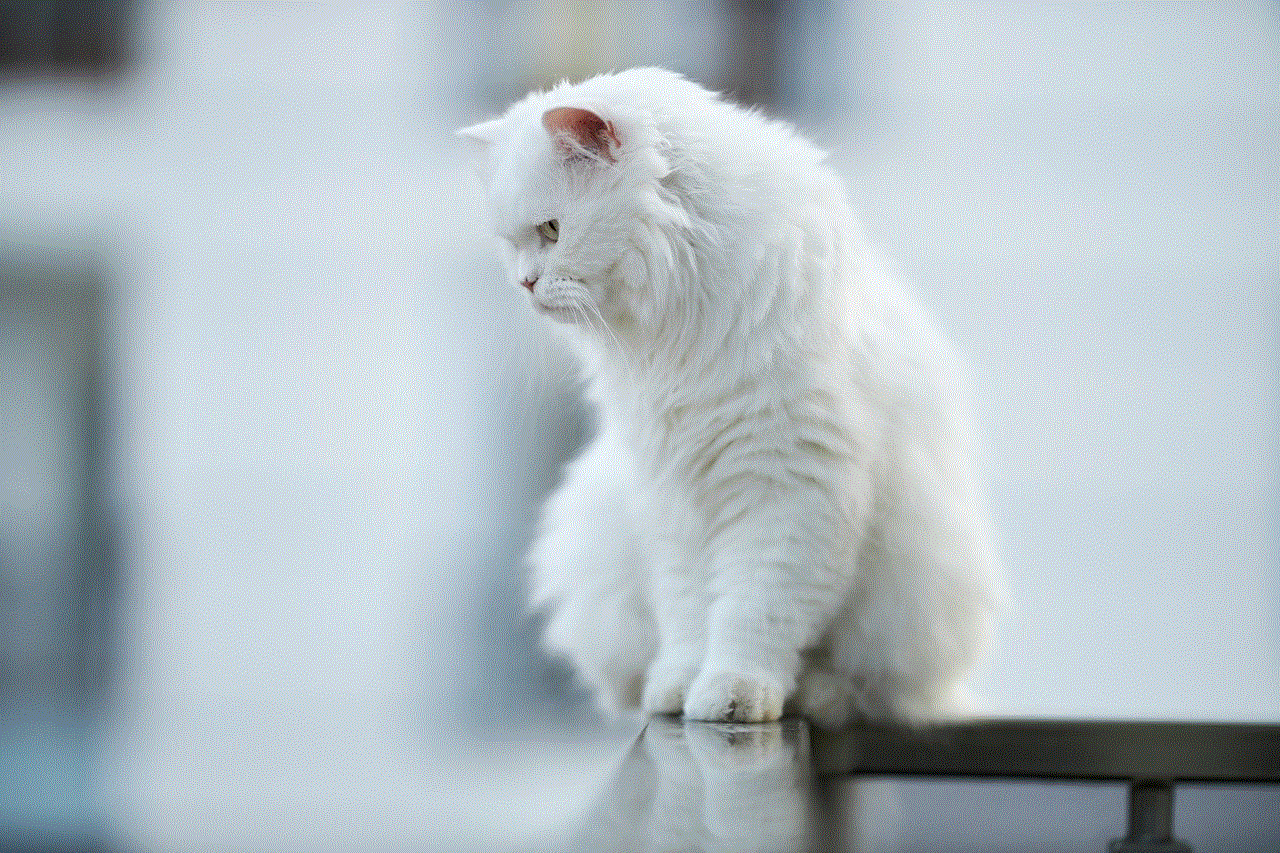
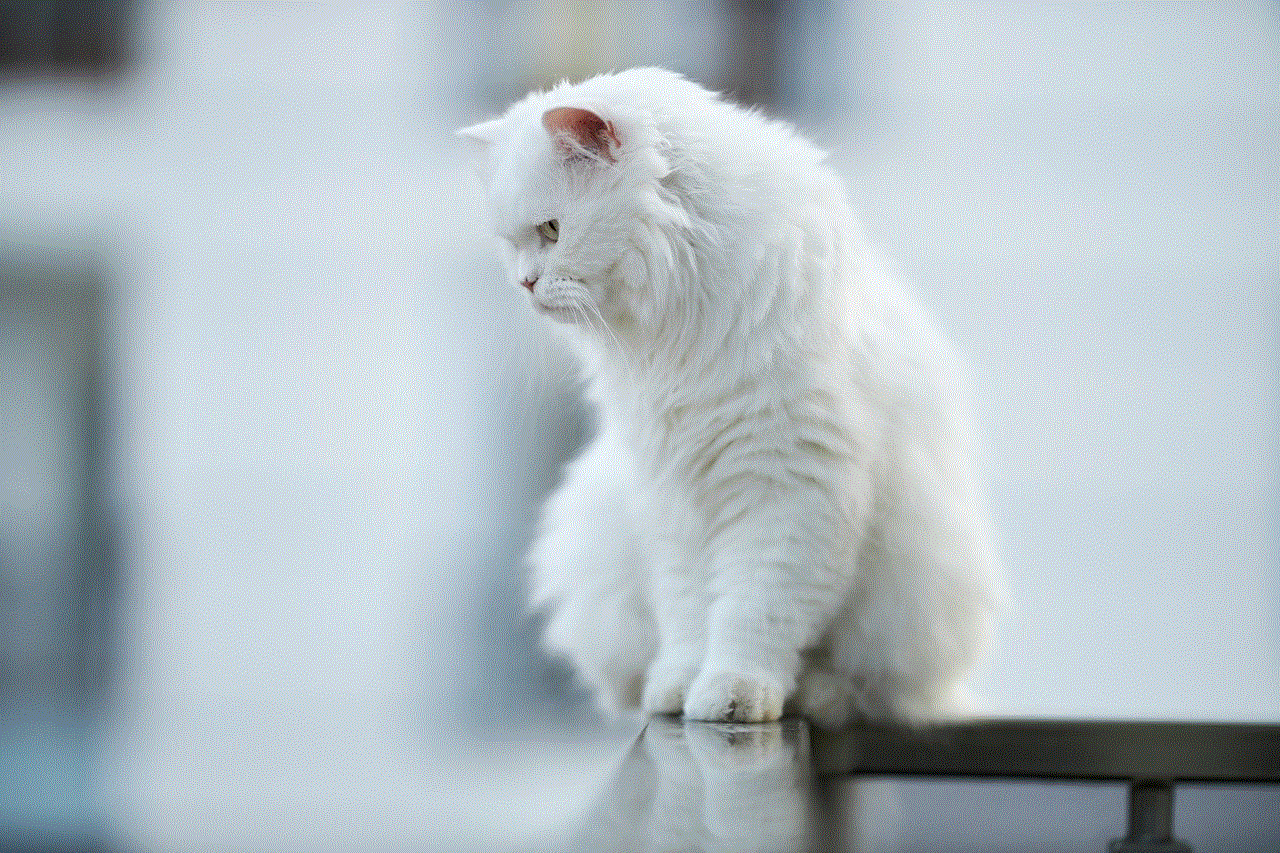
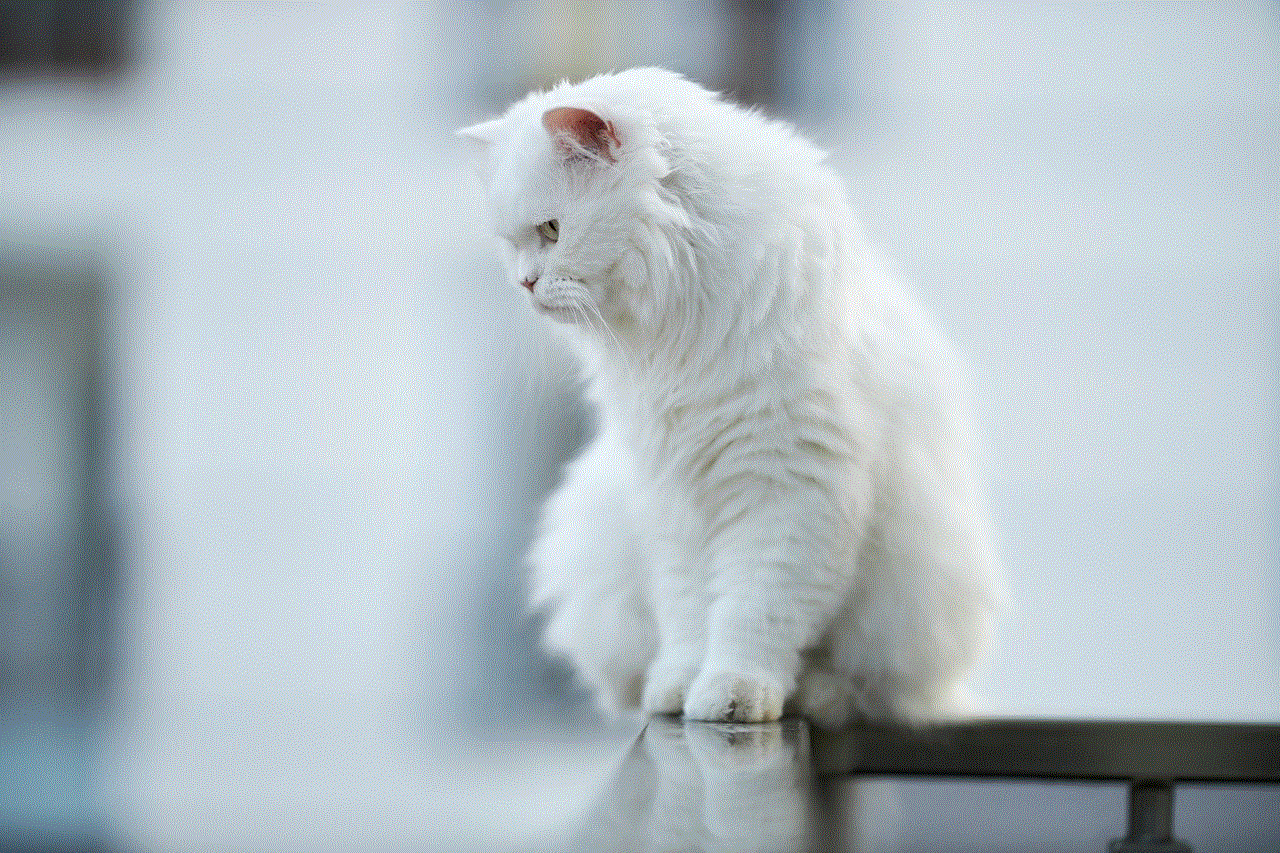
Once you have your network’s IP address, you will need to open the Command Prompt (Windows) or Terminal (Mac). This is where you will enter the commands to send the message. To open the Command Prompt, follow step 1 above. To open the Terminal on a Mac, go to Applications > Utilities > Terminal.
Step 3: Use the “ping” command
In the Command Prompt or Terminal, type “ping” followed by your network’s IP address. For example, if your IP address is 192.168.1.1, you would type “ping 192.168.1.1” and hit enter. This command will send a message to your network’s IP address.
Step 4: Add a message
To send a message along with the ping, you can add the “-t” flag to the command. For example, “ping -t 192.168.1.1 Hello, everyone!” This will continuously send the message until you stop it by pressing Ctrl + C on a Windows computer or Command + C on a Mac.
Step 5: Send the message
Hit enter to send the message. If the ping is successful, you will see a response from your network’s IP address. This means that the message has been sent and received by all devices on your network.
Step 6: Customize the message
If you want to send a customized message to everyone on your WiFi network, you can do so by using the “net send” command instead of the ping command. This command allows you to send a message to a specific computer or to all computers on the network. To do this, follow these steps:
1. In the Command Prompt or Terminal, type “net send” followed by your network’s IP address and then the message you want to send. For example, “net send 192.168.1.1 Hello, everyone!” This will send a pop-up message to all devices on the network.
2. If you want to send the message to a specific device, you can use its IP address instead of the network’s IP address. For example, “net send 192.168.1.2 Hello, this message is for you!”
Step 7: Use a third-party software
If you don’t feel comfortable using the Command Prompt or Terminal, there are also third-party software options available that can help you send a message to everyone on your WiFi network. These software programs work in a similar way to the ping and net send commands, but they have a user-friendly interface. Some examples of these software programs include Softros LAN Messenger, LanTalk, and Softros Terminal Service Engine.
Things to keep in mind
Before sending a message to everyone on your WiFi network, there are a few things you should keep in mind:
1. Make sure you have permission from the network owner before sending any messages. Sending unsolicited messages to someone else’s network could be considered a form of cyber harassment.
2. This method will only work if all devices on the network are turned on and connected to the WiFi.
3. Messages sent using this method are not encrypted, which means they can be seen by anyone on the network. Therefore, it is not recommended to send sensitive or personal information using this method.
4. This method will only work on devices connected to the same WiFi network. It will not work on devices connected to a different network or using cellular data.
Conclusion
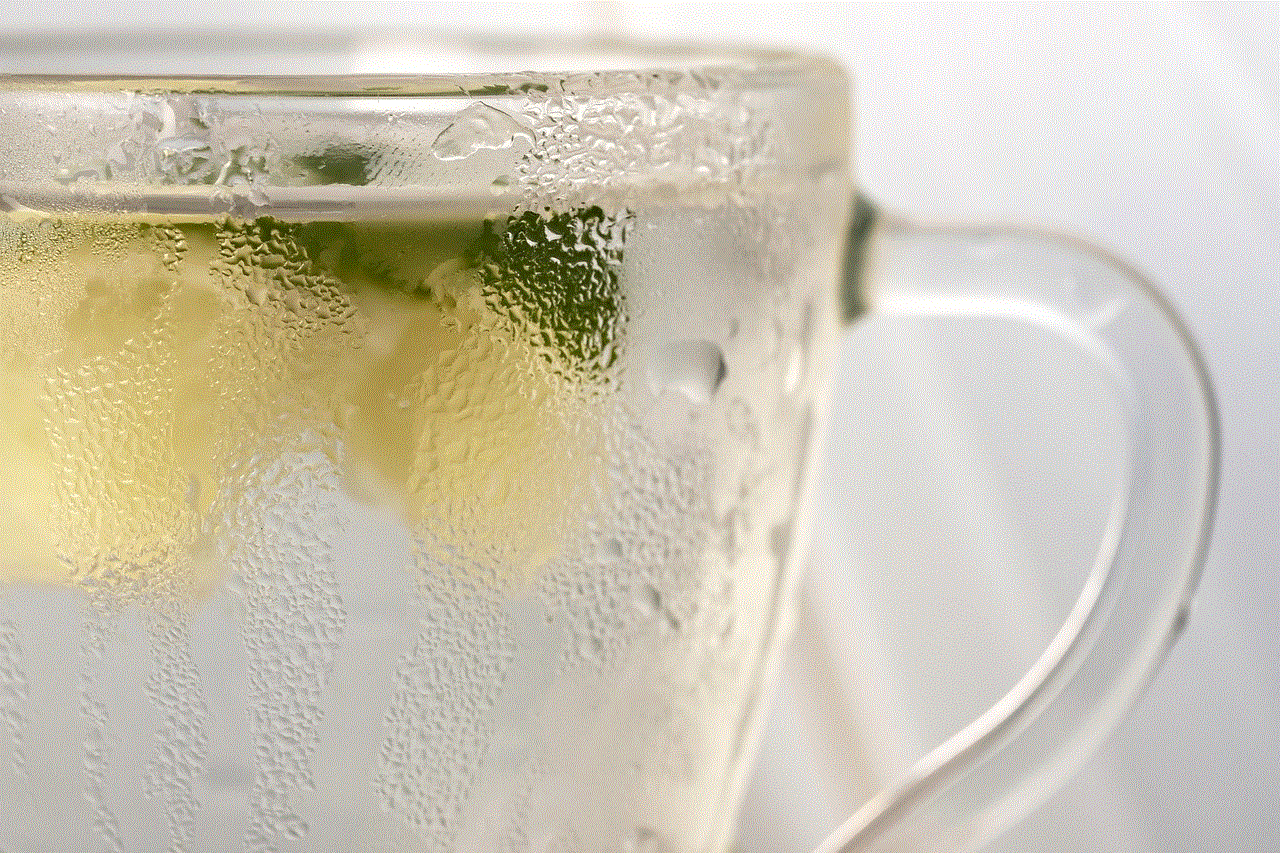
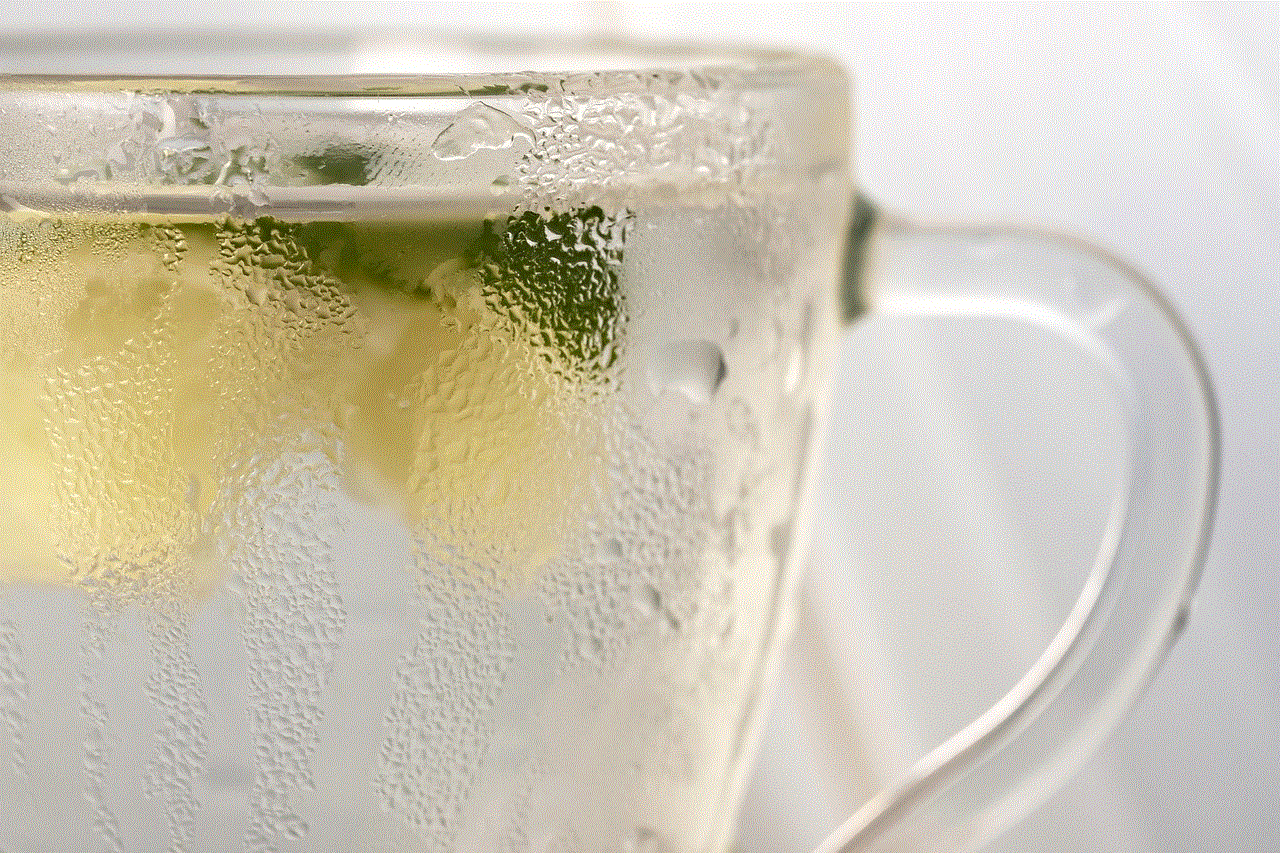
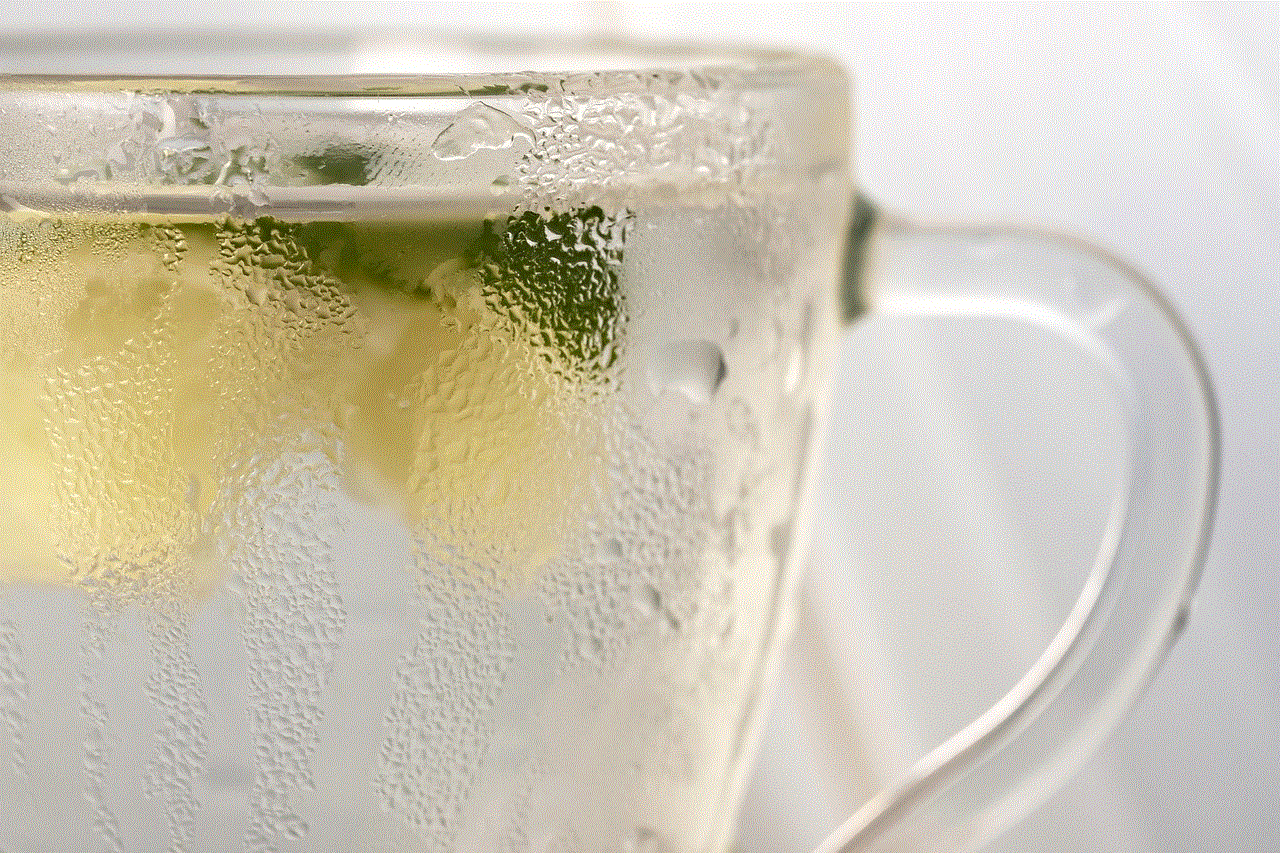
In conclusion, sending a message to everyone on your WiFi network is possible by using the broadcast messaging technique. However, it is important to use this method responsibly and with permission. This can be a useful tool for sending important announcements or messages to family members or co-workers on the same network. So, the next time you want to send a message to everyone on your WiFi network, follow the steps outlined in this article and you’ll be able to do it in no time!