android share location with iphone
In today’s world, staying connected is easier than ever before. With the help of smartphones, we can easily communicate with our loved ones, access information, and even share our location with others. However, when it comes to sharing location between different platforms, things can get a bit tricky. For instance, if you have an Android device and your friend has an iPhone, how do you share your location with them? In this article, we will explore the various ways in which you can share your location from an Android device to an iPhone.
But before we delve into the methods of sharing location, let’s first understand why it is important. Sharing location can be useful in various situations. For instance, if you are meeting a friend in a new city, you can share your location with them to make it easier for them to find you. Similarly, if you are traveling with a group, sharing location can help you stay together and avoid getting lost. It can also be useful in emergency situations, where you need to quickly share your location with someone for help.
Now, let’s take a look at the different ways in which you can share your location with an iPhone user from your Android device.
1. Google Maps
Google Maps is a popular mapping and navigation app used by millions of people around the world. One of its features includes the ability to share your real-time location with others. To do this, open the Google Maps app on your Android device and tap on the blue dot that represents your current location. This will open a menu with various options, including “Share your location.” Tap on this option and select the duration for which you want to share your location. You can choose between 1 hour, 2 hours, or until you turn it off. Once you have selected the duration, you can choose the platform through which you want to share your location, such as WhatsApp, Messenger, or email. Select the desired platform and share your location with your iPhone-using friend.
2. WhatsApp
WhatsApp is another popular messaging app that allows you to share your location with others. To do this, open a chat with the person you want to share your location with and tap on the attachment icon (paperclip) on the bottom left corner of the chat screen. From the options, select “Location” and then tap on “Share live location .” This will allow you to share your real-time location with the other person for a period of 15 minutes, 1 hour, or 8 hours. You can also add a comment or message before sharing your location. Once you have shared your location, your friend will receive a map with your real-time location, and they can also track your movement for the chosen duration.
3. Find My Friends
Find My Friends is an app developed by Apple that allows iPhone users to share their location with each other. However, this app is not available on Android devices. But there is a workaround to this problem. If your friend has an iPhone and you have an Android device, they can invite you to share your location through the Find My Friends app. You will receive a link via text message, and upon clicking on it, you will be directed to a web page where you can see their location and share yours as well.
4. Find My
Similar to Find My Friends, Find My is another app developed by Apple that allows users to share their location with each other. This app is available on both iOS and Android devices. To share your location using Find My, you will need to have an Apple ID. If you have an Apple ID, you can simply open the app, tap on “Me” at the bottom, and then enable “Share My Location.” You can also choose who you want to share your location with, such as your friends, family, or contacts.
5. AirDrop
AirDrop is a feature available on iPhones that allows users to share files, photos, and more with other Apple devices. However, AirDrop can also be used to share your location with others. To use this feature, both the sender and the receiver need to have an Apple device with AirDrop enabled. To share your location, open the Maps app on your iPhone and tap on the blue dot that represents your current location. From the options, select “Share My Location” and then choose the person you want to share your location with from the list of available AirDrop devices. Once they accept the request, they will be able to see your real-time location on their map.
6. Google Maps Location Sharing
Apart from sharing your location through the Google Maps app, you can also use Google Maps Location Sharing to share your location with others. This feature is available on both Android and iOS devices. To use this, open the Google Maps app, tap on the menu icon on the top left corner, and select “Location sharing.” From here, you can choose the duration for which you want to share your location and select the person you want to share it with. You can also add a message before sharing your location.
7. facebook -parental-controls-guide”>Facebook Messenger
Similar to WhatsApp, Facebook Messenger also allows you to share your live location with others. To do this, open a chat with the person you want to share your location with and tap on the “More” icon (three dots) on the bottom right corner of the chat screen. From the options, select “Location” and then tap on “Share Live Location.” You can then choose the duration for which you want to share your location and add a message before sending it.
8. iMessage
If you and your friend both have an iPhone, you can use iMessage to share your location with each other. To do this, open a chat with the person you want to share your location with and tap on the “i” icon on the top right corner of the chat screen. From the options, select “Share My Location” and then choose the duration for which you want to share your location. You can also add a message before sharing your location.
9. Google Hangouts
Google Hangouts is a messaging app that allows you to share your location with others. To use this feature, open a chat with the person you want to share your location with and tap on the attachment icon (paperclip) on the bottom left corner of the chat screen. From the options, select “Location” and then tap on “Share location.” You can then choose the duration for which you want to share your location and add a message before sending it.
10. Email
Last but not least, you can also share your location with an iPhone user through email. To do this, open the Google Maps app on your Android device and tap on the blue dot that represents your current location. From the options, select “Share your location” and then choose “Email.” You can then enter the email address of the person you want to share your location with and send it to them.
In conclusion, there are various ways in which you can share your location from an Android device to an iPhone. Each method has its own advantages and limitations, so it’s best to choose the one that works best for you and the person you are sharing your location with. With the help of these methods, staying connected and sharing your location with others has become easier than ever before. So go ahead and share your location with your iPhone-using friends and family, and make staying connected a breeze.
training potty for girl
Potty training is an important milestone in a child’s development, and for parents, it can be both exciting and daunting. As a parent, you want to ensure that your child is well-equipped and comfortable in using the potty, but there are so many options available in the market that it can be overwhelming to choose the right one for your little girl. In this article, we will discuss the best training potties for girls and guide you through the process of finding the perfect one for your child.
Before we delve into the specifics, let’s first understand what a training potty is and why it is an essential tool in the potty training process. A training potty is a small, portable toilet seat designed for young children who are learning to use the bathroom independently. It is usually made of plastic and comes in a variety of shapes, sizes, and designs. Training potties are an excellent way to introduce potty training to your child as they provide a sense of familiarity and security, making the process less intimidating for them.
When it comes to choosing the right training potty for your little girl, there are a few factors that you need to consider. Firstly, you need to decide whether you want a standalone potty or a potty seat. Standalone potties are small, portable toilets that your child can sit on comfortably, while potty seats are designed to be placed on top of the regular toilet seat, making it more convenient for your child to use the bathroom. Secondly, you need to consider the size and design of the potty. It should be the right size for your child, with a comfortable seat and a stable base. Lastly, you need to determine your budget and look for potties that fit within your price range.
Now that we have established the basics let’s explore some of the best training potties for girls available in the market.
1. Fisher-Price Learn-to-Flush Potty
The Fisher-Price Learn-to-Flush Potty is a popular choice among parents because of its interactive design and features. It is designed to look like a real toilet, with a handle that produces a flushing sound and a removable potty ring for easy cleaning. The potty also comes with a built-in sensor that rewards your child with music and phrases every time they successfully use the potty. This feature not only makes potty training fun for your child but also encourages them to use the potty independently.
2. Summer Infant My Size Potty
The Summer Infant My Size Potty is another excellent option for parents looking for a realistic potty training experience for their little girl. It is designed to look like a regular toilet, with a removable bowl for easy cleaning. The potty also comes with a built-in wipe dispenser, making it convenient for your child to clean themselves after using the potty. The seat is also adjustable, making it suitable for children of different ages and sizes.



3. The First Years Disney Baby Minnie Mouse 3-in-1 Potty System
If your little girl is a fan of Disney, then The First Years Disney Baby Minnie Mouse 3-in-1 Potty System is the perfect option for you. It is designed to look like a Minnie Mouse-themed toilet, with a removable seat that can be used on a regular toilet seat when your child is ready to transition. The potty also comes with a detachable splash guard for girls, making it easier for them to use the potty without any mess.
4. Munchkin Sturdy Potty Seat
The Munchkin Sturdy Potty Seat is an affordable option for parents looking for a simple and no-frills potty for their little girl. It is designed to be placed on top of the regular toilet seat, with a non-slip edge to ensure your child’s safety. The potty seat also has a built-in pee guard for girls, making it easier for them to use the potty without any mess.
5. Little Tikes My First Seat
The Little Tikes My First Seat is a versatile potty that can be used in three different ways – as a standalone potty, a step stool, and a potty seat. It is designed to be lightweight and portable, making it easy to move around the house. The potty also has a high backrest and armrests, providing your child with support and comfort while using the potty.
6. Potette Plus 2-in-1 Portable Potty and Trainer Seat
The Potette Plus 2-in-1 Portable Potty and Trainer Seat is a unique potty that can be used both at home and on-the-go. It is designed to be foldable, making it easy to store and carry around. The potty also comes with disposable liners, making it convenient for parents when traveling. The potty can also be used as a trainer seat, making it suitable for children of different ages.
7. BabyBjorn Smart Potty
The BabyBjorn Smart Potty is a sturdy and ergonomic potty designed to make potty training comfortable for your little girl. It is made of BPA-free plastic and has a high backrest and armrests for added support. The potty also has a removable inner potty for easy cleaning and a non-slip rubber base to keep it in place.
8. Primo 4-in-1 Soft Seat Toilet Trainer and Step Stool
The Primo 4-in-1 Soft Seat Toilet Trainer and Step Stool is a versatile potty that can be used as a standalone potty, a trainer seat, and a step stool. It is designed to be used on both elongated and round toilet seats, making it suitable for most toilets. The potty also has a soft cushioned seat for added comfort, and the base can be used as a step stool for your child to reach the sink or toilet.
9. Graco Contempo Potty Training Seat
The Graco Contempo Potty Training Seat is a simple and functional potty designed for easy cleaning and storage. It has a built-in splash guard for girls and a removable bowl for easy cleaning. The potty also has a high backrest and armrests for added support and a non-slip base to keep it in place.
10. Skip Hop Moby Smart Sling 3-Stage Tub
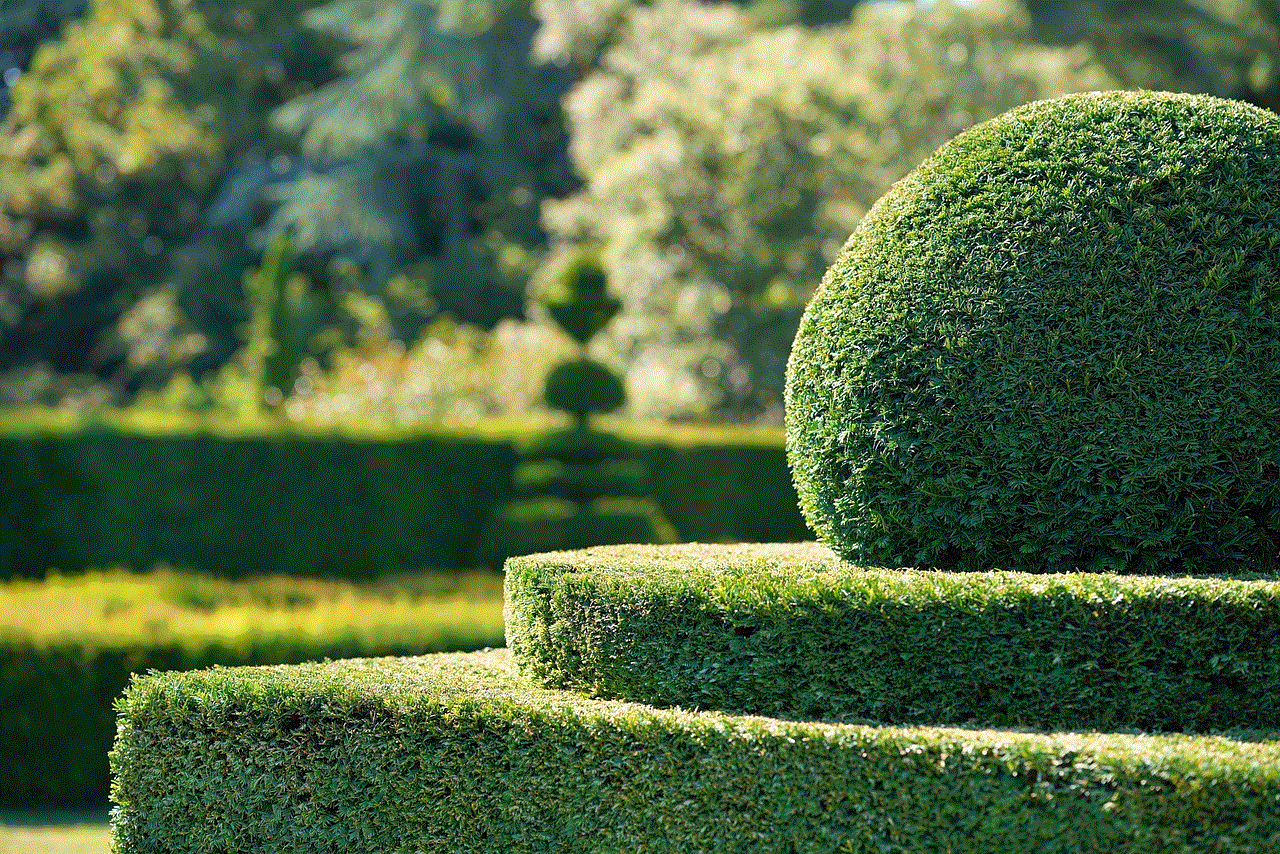
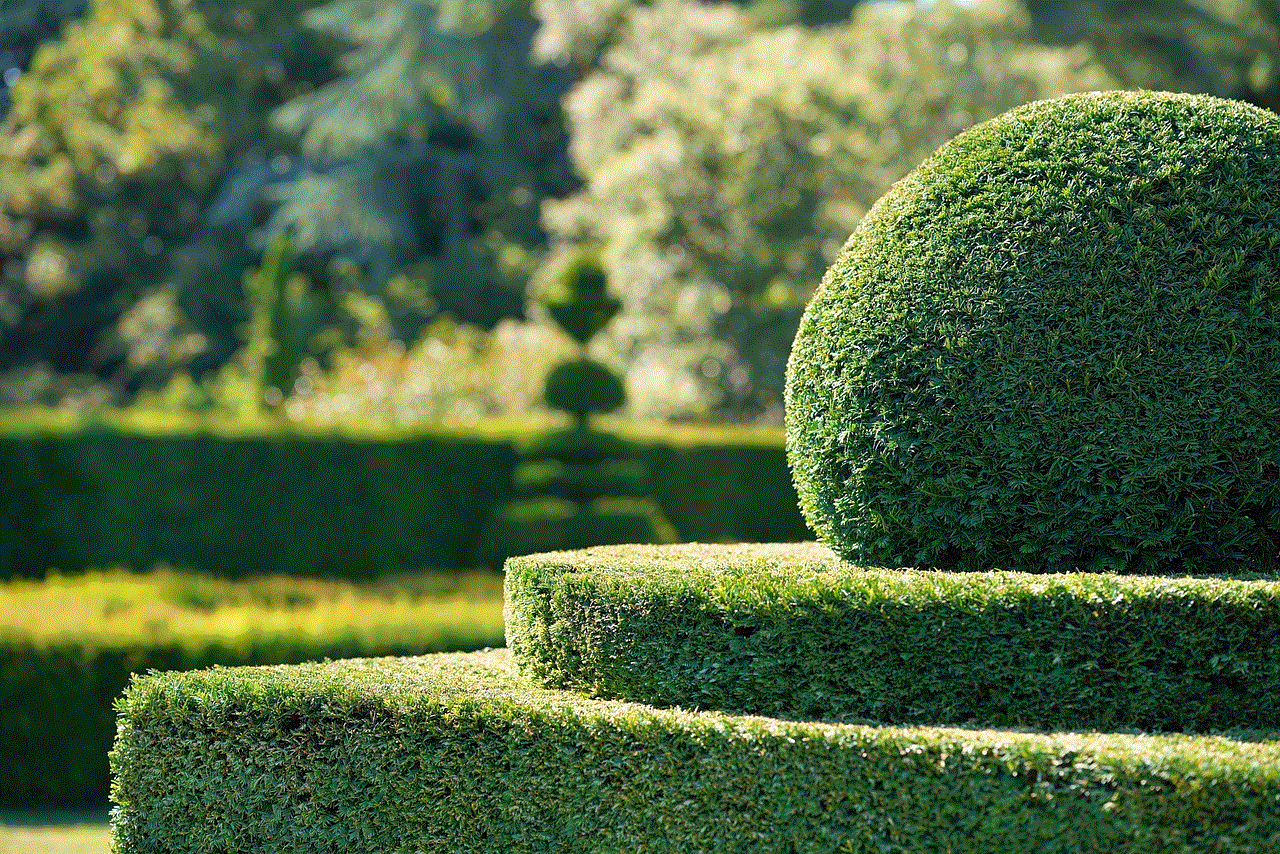
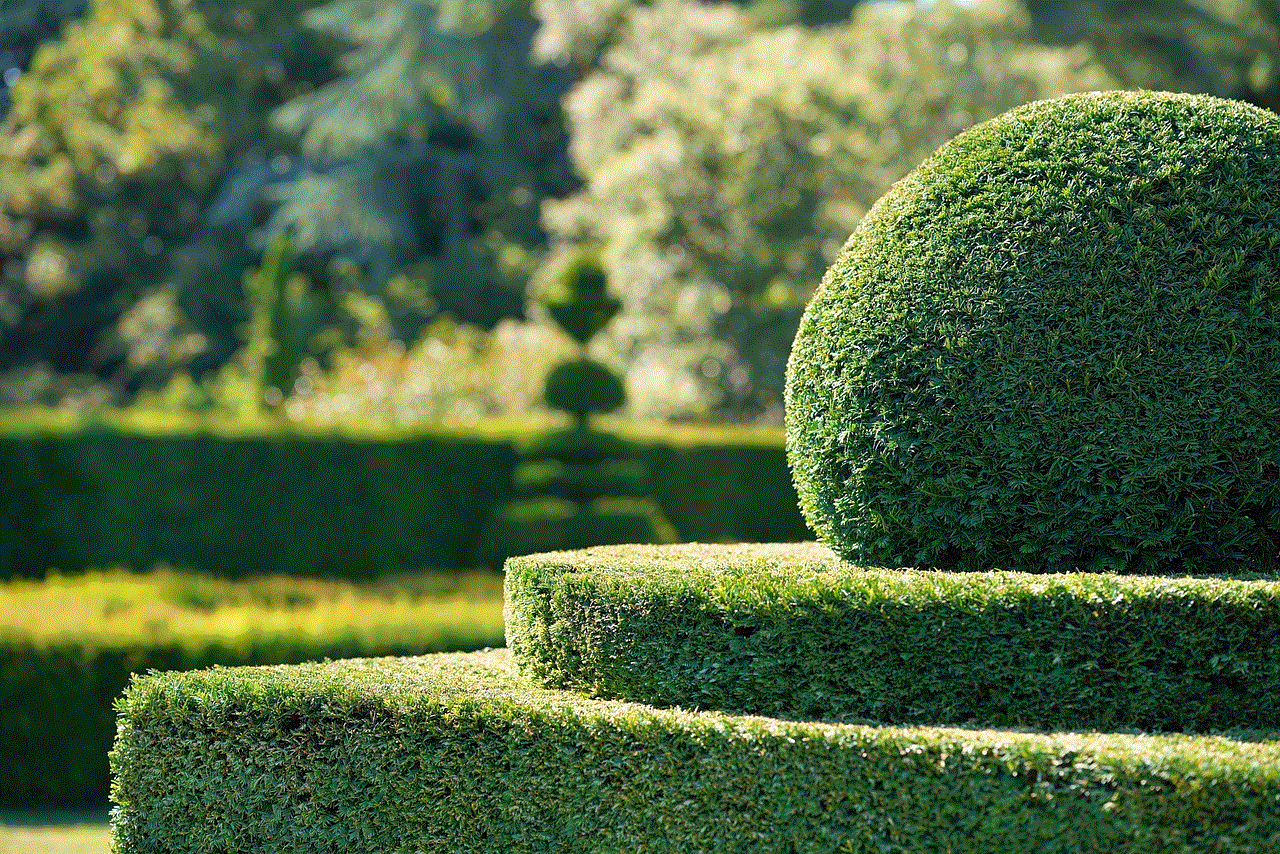
The Skip Hop Moby Smart Sling 3-Stage Tub is a unique potty that can be used in three different stages – as a newborn tub, an infant tub, and a toddler potty. It is designed to look like a whale, with a removable seat and a built-in splash guard for girls. The potty also has a mesh sling for added comfort and support for your child.
Choosing the right training potty for your little girl can make a significant difference in the potty training process. It is essential to involve your child in the decision-making process and choose a potty that they feel comfortable using. It is also crucial to be patient and consistent with the potty training process, as every child learns at their own pace. With the right potty and a positive attitude, your child will be potty trained in no time.