how to restart note 10 in safe mode
The Samsung Galaxy Note 10 is a powerful and popular smartphone that offers a wide range of features and capabilities. However, even the most advanced devices can experience issues or glitches that require troubleshooting. One useful troubleshooting method is to restart the device in safe mode, which allows the phone to run only the essential system apps and services. This can help identify and resolve any issues caused by third-party apps or settings. In this article, we will discuss how to restart the Note 10 in safe mode and the benefits of using this mode.
What is Safe Mode?
Safe mode is a diagnostic mode that allows a device to run with only the essential system apps and services. It disables all third-party apps and their associated components, including widgets, launchers, and themes. This mode is designed to help troubleshoot issues caused by third-party apps, such as freezing, crashing, or battery drain. By restarting the Note 10 in safe mode, you can determine if a specific app is causing problems and take necessary actions to fix it.
How to Restart Note 10 in Safe Mode?
There are two ways to restart the Note 10 in safe mode, and we will discuss both methods in detail below.
Method 1: Using the Power Button
1. Press and hold the power button on your Note 10 until the power options menu appears.
2. Tap and hold the “Power Off” option until a pop-up window appears.
3. Tap “Safe Mode” and then tap “Restart” to confirm.
4. Your Note 10 will restart in safe mode, and you will see the words “Safe Mode” at the bottom left corner of the screen.
Method 2: Using the Physical Buttons
1. Turn off your Note 10 by pressing and holding the power button and tapping “Power Off.”
2. Once the device is turned off, press and hold the volume down button along with the power button.
3. Keep holding both buttons until the Samsung logo appears on the screen.
4. Release the buttons when you see the words “Safe Mode” at the bottom left corner of the screen.
Benefits of Using Safe Mode on Note 10
1. Troubleshoot Third-Party Apps: As mentioned earlier, safe mode allows you to disable all third-party apps, which can help identify any problematic apps that may be causing issues on your Note 10. This can save you time and effort in trying to pinpoint the specific app causing the problem.
2. Resolves Freezing and Crashing Issues: Third-party apps can sometimes conflict with each other or with the system, causing the device to freeze or crash. By restarting in safe mode, you can determine if any of these apps are causing the problem and uninstall or update them accordingly.
3. Improves Battery Life: Some third-party apps can drain the battery of your Note 10 by running in the background or constantly syncing data. By disabling these apps in safe mode, you can improve your device’s battery life and identify any apps that are using excessive power.
4. Troubleshoot Customizations: If you have customized your Note 10 with themes, launchers, or widgets, these can sometimes cause issues with the device’s performance. Safe mode allows you to disable these customizations and determine if they are causing any problems.
5. Safe Mode is Temporary: Unlike factory reset, safe mode is a temporary solution that only affects the device’s current session. Once you restart your Note 10 in normal mode, all your apps and settings will be restored, and you can continue using your device as usual.
Things to Keep in Mind
While safe mode is a useful tool for troubleshooting, there are a few things you should keep in mind when using it on your Note 10.
1. Safe mode does not affect pre-installed system apps and services. If the issue persists in safe mode, it is likely caused by a system app or a hardware problem.
2. You will not be able to use any third-party apps in safe mode. This includes messaging, social media, and other essential apps that you use regularly.
3. Safe mode does not delete any data from your device. Once you restart in normal mode, all your apps, data, and settings will be restored.
4. If you are unable to restart your Note 10 in safe mode, it could be due to a hardware issue. In this case, it is recommended to contact Samsung support for further assistance.
Conclusion
Restarting your Note 10 in safe mode can be a useful troubleshooting method for various issues, including app conflicts, freezing, and battery drain. It allows you to disable all third-party apps and services, which can help identify and resolve any problems caused by them. This mode is temporary and does not affect any of your device’s data, making it a safe and convenient option for troubleshooting. However, if the issue persists in safe mode, it could be due to a system app or hardware problem, and it is recommended to seek professional help. We hope this article has provided you with a comprehensive guide on how to restart your Note 10 in safe mode and the benefits of using this mode.
how to watch someone’s live on tiktok
TikTok has taken the world by storm with its short-form video content that has captured the attention of millions of users. With its popularity, it’s no surprise that many people are using the platform to showcase their talents, creativity, and even their daily lives. One of the most exciting features of TikTok is the live streaming option, where users can broadcast their videos in real-time, allowing their followers to interact with them directly. If you’re new to the app or simply curious about how to watch someone’s live on TikTok, you’ve come to the right place. In this article, we’ll guide you step by step on how to watch someone’s live on TikTok.
Before we dive into the specifics of watching someone’s live on TikTok, let’s first understand what live streaming is and why it has become so popular. Live streaming is a way of broadcasting live video content over the internet, giving users the ability to interact with the content creator in real-time. It’s a powerful tool that has been embraced by social media platforms, and TikTok is no exception. With live streaming, users can share their experiences, talents, and interests with their followers, creating a more personal and engaging connection.



Now, let’s get to the main topic. To watch someone’s live on TikTok, you will need to have a TikTok account. If you’re new to the app, you can easily download it from the App Store or Google Play Store. Once you’ve downloaded the app, you can create an account by signing up with your email address or phone number. You also have the option to sign up with your existing social media accounts like Facebook , Instagram , or Twitter. After creating an account, you can start exploring the app and find the user whose live you want to watch.
If you already know the user you want to watch, you can simply search for their username or scan their TikCode. A TikCode is a unique QR code generated by the app that allows users to quickly follow each other. To scan a TikCode, go to the search bar on the app and click on the scan icon on the right side. Point your phone’s camera at the TikCode, and the app will automatically scan it and direct you to the user’s profile. If you’re unable to find the user or don’t know their username, you can also find them through the “For You” page or the “Following” tab, which shows the live streams of the users you follow.
Once you’ve found the user, you can check if they’re currently live by looking for a red “LIVE” button on their profile picture. If you see the “LIVE” button, it means that they’re currently live streaming. You can also see the number of viewers and the duration of the live stream on their profile. To join the live stream, simply click on their profile picture, and you will be directed to their live stream.
Once you’re in the live stream, you can interact with the user in various ways. You can send them a comment, a heart, or even join the live stream if the user has enabled it. To send a comment, click on the comment icon on the right side of the screen and type your message in the comment box. You can also send a heart by clicking on the heart icon, which is a way of showing your appreciation for the content creator. If you want to join the live stream and interact with the user directly, you can request to join by clicking on the “Request” button. The user can choose to accept or reject your request, depending on their preference.
While watching a live stream, you can also see other viewers’ comments, hearts, and requests. This creates a sense of community and allows you to engage with other viewers as well. If you want to show your support for the content creator, you can also buy virtual gifts during the live stream. These virtual gifts not only show your appreciation for the user, but they also act as a source of income for them. You can buy virtual gifts by clicking on the gift icon on the right side of the screen and selecting the gift you want to send. You can also see the leaderboard, which displays the top gifters during the live stream.
Another feature of TikTok’s live stream is the ability to go live with a friend. This is a great way to collaborate with other users and create unique content. To go live with a friend, the content creator can invite their friend to join by tapping on the “invite” button on the screen. Once the friend joins, both of them will be live, and viewers can see both of them on the screen. This feature has been widely used by content creators to create interesting and entertaining live streams.
Apart from watching someone’s live on TikTok, you can also save the live stream for later viewing. This is a useful feature if you want to watch the live stream again or share it with others. To save a live stream, simply click on the “Save” button on the right side of the screen. The live stream will be saved to your device’s gallery, and you can access it anytime you want.
Now that you know how to watch someone’s live on TikTok, let’s look at some tips for a better live streaming experience. Firstly, make sure you have a stable internet connection. A poor internet connection can cause disruptions and affect the quality of the live stream. Secondly, be mindful of your surroundings and try to have good lighting and minimal background noise. This will help create a better viewing experience for your viewers. Lastly, interact with your viewers and make them feel involved. This will keep them engaged and coming back for more of your live streams.
In conclusion, TikTok’s live streaming feature has become a popular way for users to connect with their followers in real-time. Watching someone’s live on TikTok is a simple process that requires you to have a TikTok account and find the user’s profile. Once you’re in the live stream, you can interact with the content creator and other viewers, buy virtual gifts, and even join the live stream. With the tips mentioned above, you can have a better live streaming experience and make the most out of this exciting feature on TikTok. So, go ahead and explore the live streams on TikTok and discover the amazing content created by users from all around the world.
is kik private albums safe
Kik is a popular messaging app that has gained a lot of attention in recent years. One of its features that has attracted a lot of users is its private albums. These albums allow users to share photos and videos with specific individuals or groups, making it a convenient way to share personal moments with friends and family. However, with the rise of cyber threats and privacy concerns, many users have questioned the safety of Kik’s private albums. In this article, we will delve deeper into this topic and explore whether Kik’s private albums are safe or not.
To begin with, it is important to understand how Kik’s private albums work. When a user creates a private album, they can choose the individuals or groups with whom they want to share the album. These individuals or groups will then receive a notification that they have been added to the private album. They can then view, like, and comment on the shared photos and videos. However, they cannot download or save these photos and videos to their devices. This feature gives users control over who can view their personal moments, making it a safer option compared to sharing them publicly on social media platforms.
Now, the question arises, are Kik’s private albums safe? The short answer is yes, they are relatively safe. Kik has implemented several security measures to ensure the privacy and safety of its users. For instance, all messages and media shared on Kik are encrypted, which means that they cannot be accessed by anyone except the sender and the recipient. This makes it difficult for hackers or cybercriminals to intercept and steal personal information. Additionally, Kik has a team of moderators who monitor the app for any suspicious or inappropriate content. This helps in keeping the platform safe and secure for its users.
Moreover, Kik also allows users to report any inappropriate or suspicious activity they come across. This feature enables the community to self-regulate and keep a check on any potential threats. Kik also has a feature called ‘block’ which allows users to block any unwanted or suspicious individuals from contacting them. This feature is particularly useful for those who have concerns about their safety or privacy on the app.
In terms of data privacy, Kik has a strict privacy policy in place. It states that the app does not collect any personal information from its users, except for the user’s email address, username, and date of birth, which are required for creating an account. These details are kept confidential and are not shared with any third parties without the user’s consent. Additionally, Kik also allows users to delete their accounts and all the associated data at any time, giving them full control over their personal information.
Despite these security measures, there have been some concerns raised about the safety of Kik’s private albums. One of the main concerns is that the app allows users to share photos and videos that have been previously saved on their devices. This means that if a user has a photo or video in their camera roll that they do not want to share, they might accidentally select it while creating a private album. However, this issue can be easily resolved by being cautious while selecting media to be shared in private albums and double-checking before sharing.
Another concern is that Kik’s private albums can be accessed by anyone who has the link to the album. This means that if someone shares the link with others, those individuals can also view the shared photos and videos. While this may seem like a security flaw, it is worth noting that the link is only accessible to those who have been given access to the private album by the user. Therefore, it is essential for users to be mindful of who they share their private albums with and not share the link with anyone they do not trust.
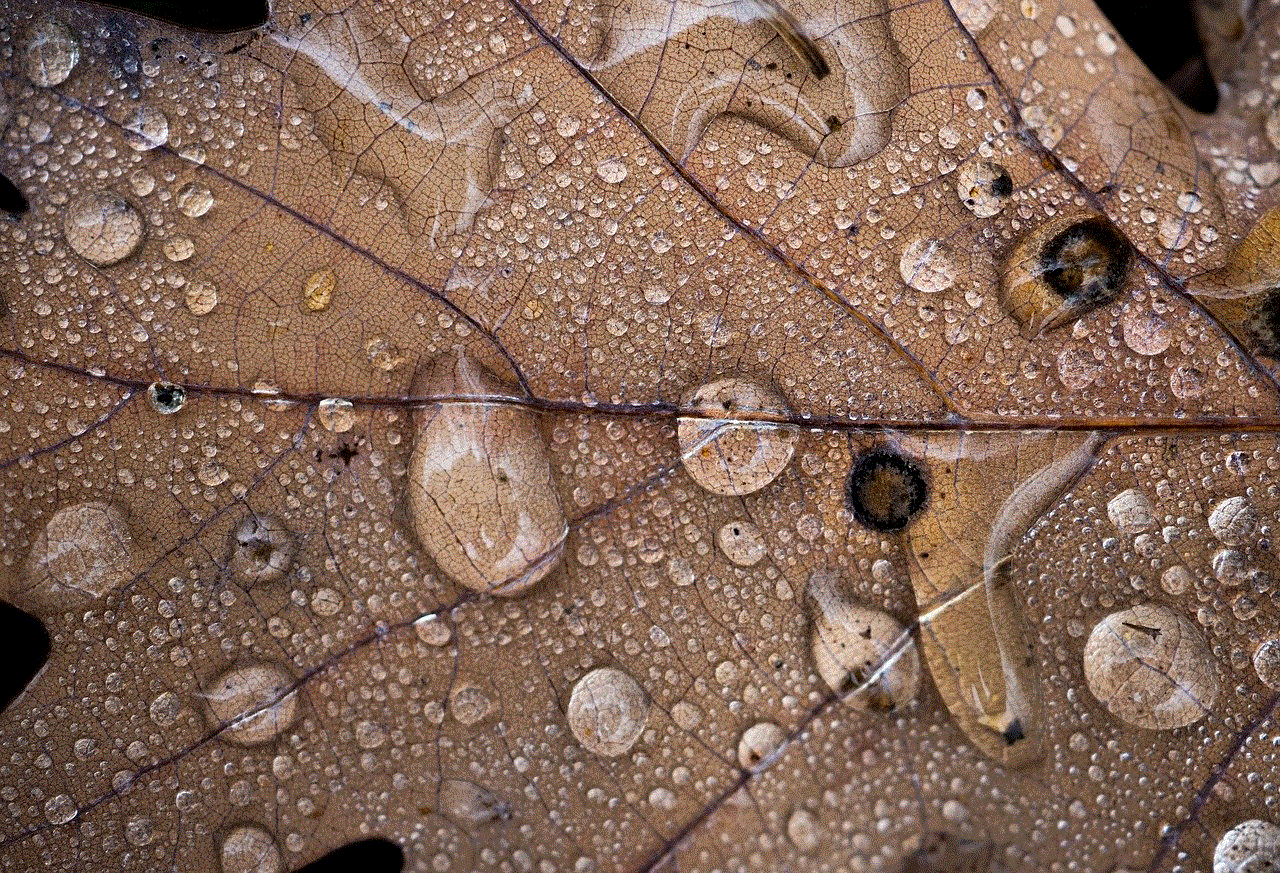
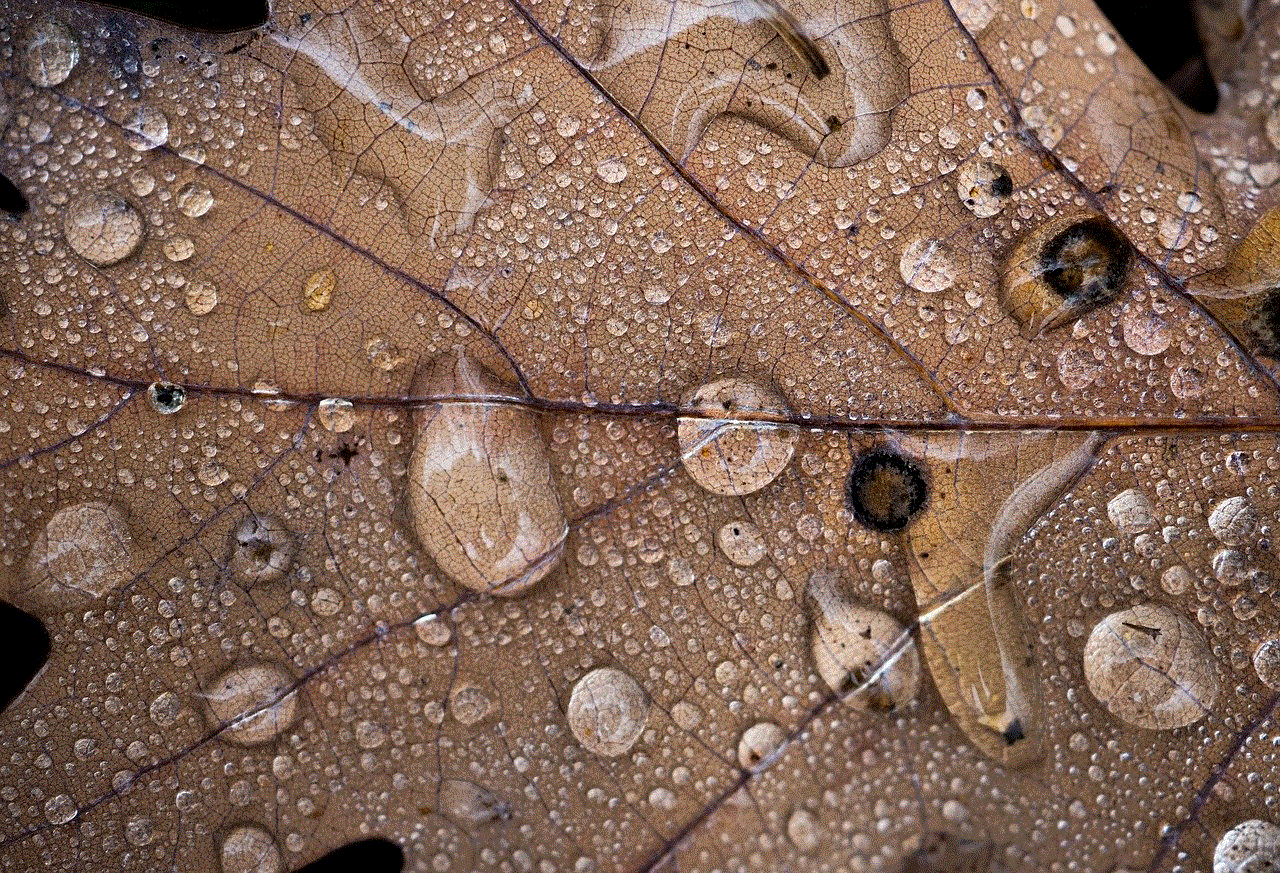
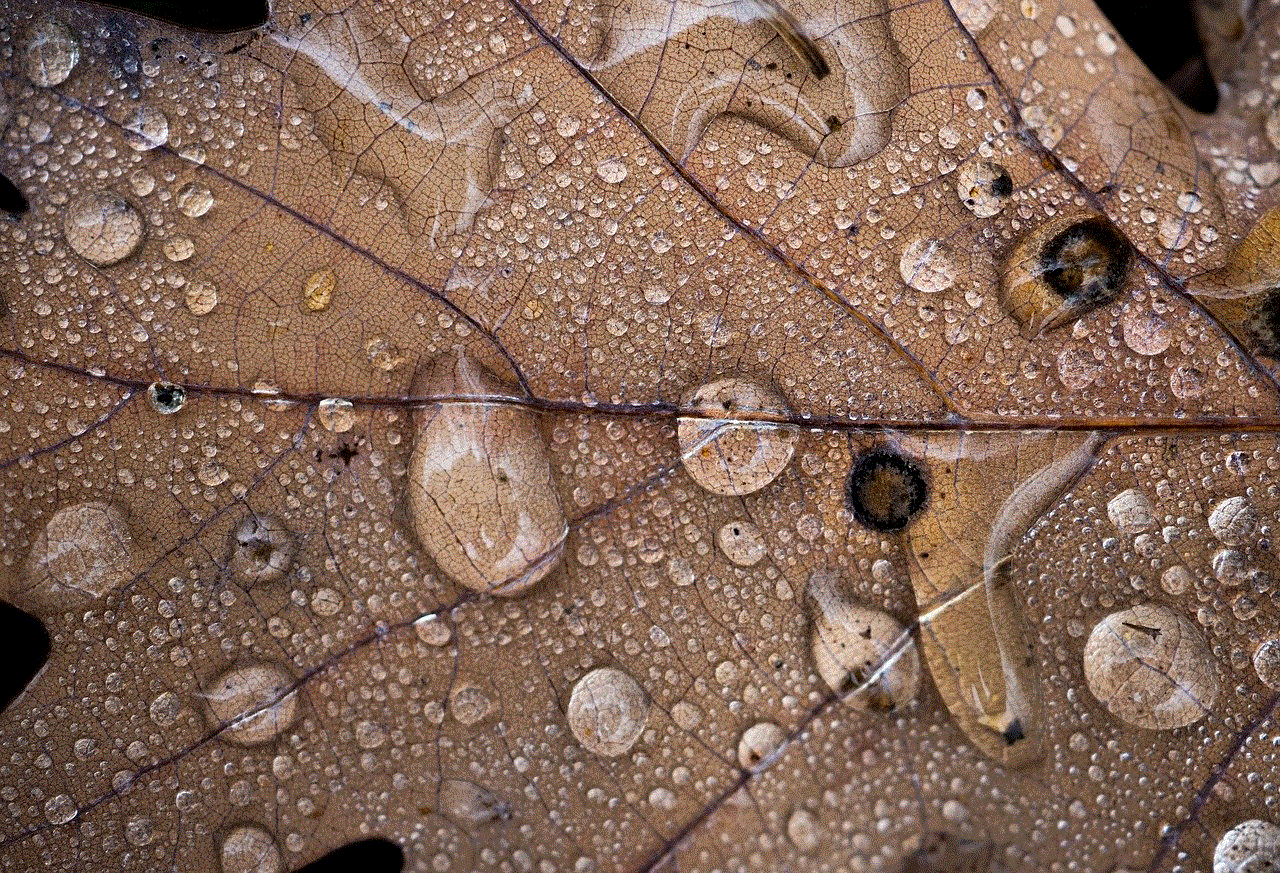
Furthermore, there have been reports of minors using Kik to share explicit content with strangers. This is a serious issue and raises concerns about the safety of young users on the app. However, it is important to note that Kik does not allow users under the age of 13 to create an account. Additionally, the app has implemented measures to identify and block accounts of users who are under the age of 13. While these measures may not be foolproof, they do act as a deterrent for minors to use the app.
In conclusion, Kik’s private albums are relatively safe to use. The app has implemented several security measures to ensure the privacy and safety of its users. However, it is essential for users to be cautious while sharing personal information or media on any online platform. It is also crucial for parents to monitor their children’s online activities and educate them about the potential risks of sharing personal information on the internet. With proper caution and the implementation of safety measures, Kik’s private albums can be an enjoyable and safe way to share personal moments with loved ones.