turn off shared with you safari
Shared with You on Safari : How to Turn it Off
Safari is a popular web browser developed by Apple Inc. It is known for its fast performance, user-friendly interface, and seamless integration with other Apple devices. One of the features that sets Safari apart from other browsers is the “Shared with You” function. This feature allows users to easily access content that has been shared with them by their contacts through the Messages app. However, not everyone wants to have this feature enabled. In this article, we will discuss how to turn off “Shared with You” on Safari.
What is “Shared with You” on Safari?
Before we delve into how to turn off “Shared with You” on Safari, let us first understand what this feature is all about. With the release of iOS 15 and macOS Monterey, Apple introduced the “Shared with You” feature to Safari. This feature automatically collects links that have been shared with you through the Messages app and displays them in a separate section within the Safari start page. This makes it easier for users to access content that has been shared with them without having to search for it.
The “Shared with You” section in Safari displays links to articles, images, and videos that have been shared with you through the Messages app. This feature is designed to make it easier for users to find and access content shared by their contacts. For example, if a friend sends you a link to an interesting article, it will automatically appear in the “Shared with You” section in Safari. This feature is enabled by default, but not everyone may find it useful or want it to be displayed in their browser.
Why Turn Off “Shared with You” on Safari?
While the “Shared with You” feature may seem like a convenient way to access shared content, some users may have privacy concerns. When enabled, this feature collects and displays links to content shared with you by your contacts. This means that anyone who has access to your device can see what you have been sent through the Messages app. This may not be ideal for those who value their privacy.
Moreover, the “Shared with You” section in Safari can quickly become cluttered with links, making it difficult to find what you are looking for. This can be overwhelming for some users and may even affect their browsing experience. Additionally, if you have multiple Apple devices linked to your iCloud account, the “Shared with You” feature will display links from all of them, further adding to the clutter.
How to Turn Off “Shared with You” on Safari?
Now that we have discussed what the “Shared with You” feature is and why you may want to turn it off, let us look at how you can do it. The good news is that turning off this feature is a straightforward process. Follow the steps below to disable “Shared with You” on Safari:
1. Open Safari on your iPhone or iPad.
2. Tap on the “Tabs” icon at the bottom right of the screen.
3. Scroll down to the bottom of the screen and tap on “Shared with You”.
4. Tap on the “Edit” button at the top right of the screen.
5. Toggle off the switch next to “Shared with You”.
6. Tap on “Done” to save the changes.
7. You will now see a message that says “No links from your Messages app will be shown in Safari”. Tap on “Done” again to confirm.
That’s it! The “Shared with You” section will now be removed from your Safari start page, and you will no longer see links to content shared with you through the Messages app.
How to Turn Off “Shared with You” on Safari on Mac?
If you are using Safari on your Mac, you can also turn off the “Shared with You” feature. Here’s how:
1. Open Safari on your Mac.
2. Click on “Safari” in the menu bar and select “Preferences”.
3. Go to the “Tabs” tab.
4. Uncheck the box next to “Show Shared Links”.
5. Close the Preferences window.
The “Shared with You” feature will now be disabled on your Mac, and you will no longer see links shared with you through the Messages app in Safari.
Can I Enable “Shared with You” on Safari Again?
If you change your mind and want to enable the “Shared with You” feature on Safari again, you can easily do so. Follow the steps below to turn on this feature:



1. Open Safari on your device.
2. Tap on the “Tabs” icon at the bottom right of the screen.
3. Scroll down to the bottom of the screen and tap on “Shared with You”.
4. Tap on the “Edit” button at the top right of the screen.
5. Toggle on the switch next to “Shared with You”.
6. Tap on “Done” to save the changes.
7. You will now see a message that says “Links from your Messages app will be shown in Safari”. Tap on “Done” again to confirm.
On your Mac, you can follow the same steps mentioned earlier to enable the “Shared with You” feature.
In Conclusion
The “Shared with You” feature on Safari is a useful addition for those who frequently share and receive links through the Messages app. However, for those who value their privacy or find it distracting, it is easy to turn off this feature. Whether you are using Safari on your iPhone, iPad, or Mac, you can easily disable the “Shared with You” section and declutter your start page. We hope this article has helped you understand how to turn off “Shared with You” on Safari.
new management fortnite
Recently, there has been a major shakeup in the world of Fortnite – the popular online video game developed by Epic -games-parental-controls-guide”>Epic Games . The news of a “new management” taking over has sent shockwaves through the gaming community, leaving many players and fans wondering what changes are in store for their beloved game. In this article, we will delve into the details of this new management and how it could potentially impact the future of Fortnite.
First and foremost, let’s address the question on everyone’s mind – who is this new management? In early 2021, Epic Games announced that they had brought on board a new CEO, Adam Sussman, to lead the company. Sussman, who previously worked at EA and Disney, is no stranger to the gaming industry and has a proven track record of success. His appointment as CEO of Epic Games has been met with mixed reactions, but one thing is for sure – he has big shoes to fill, as he takes over from the company’s co-founder and former CEO, Tim Sweeney.
Sweeney, who has been at the helm of Epic Games since its inception in 1991, will now be transitioning to a new role as Chief Technology Officer. This change in leadership marks a significant shift in the company’s management structure, as Sweeney has been the driving force behind Fortnite’s success. Under his leadership, the game has become a global phenomenon, with millions of players worldwide and generating billions of dollars in revenue. It will be interesting to see how Sweeney’s new role will impact the development and future of Fortnite.
So, why the change in management? According to Epic Games, this move is part of a long-term strategy to expand and evolve the company. In a statement, Sweeney said, “We’re focusing on the long term, and this is an opportunity for us to bring in fresh perspectives to help us grow and evolve as a company.” This sentiment was echoed by Sussman, who stated that he was excited to be joining a company with such a strong foundation and was looking forward to working with the team to chart a new course for Epic Games.
But what does this mean for Fortnite players? Will there be any noticeable changes in the game? The short answer is – it’s too early to tell. With a new CEO at the helm, there is bound to be a shift in the company’s priorities and direction. However, Epic Games has reassured players that their commitment to delivering a high-quality gaming experience will remain unchanged. In a recent blog post, the company stated, “Our focus remains on providing the best gaming experience for players, and we will continue to listen to and engage with the community to make Fortnite even better.”



One potential change that players can expect is an increased focus on mobile gaming. Sussman’s previous experience at EA, where he oversaw the development of mobile games such as Plants vs. Zombies and The Simpsons: Tapped Out, could signal a shift towards expanding Fortnite’s mobile presence. With the ever-growing popularity of mobile gaming, this move could attract a whole new audience to the game.
Another area that could see some changes is the competitive scene of Fortnite. Over the years, the game has established itself as a major player in the world of esports, with millions of dollars in prize money up for grabs in tournaments. However, there have been some criticisms of the game’s competitive format, with some players feeling that it does not accurately reflect the true skill of a player. With a new management team in place, there could be potential changes to the competitive scene, such as a revamped ranking system or the addition of new game modes.
Aside from the game itself, the change in management also has some implications for the wider gaming industry. Fortnite’s success has made Epic Games a major player in the industry, and the company’s decisions and developments often have a ripple effect on the gaming landscape. With a new CEO who brings a wealth of experience and connections, it will be interesting to see how Epic Games will continue to shape the industry moving forward.
In addition to the changes in management, there have also been some recent developments within the game itself that have sparked controversy among players. In August 2021, Epic Games introduced a new update that introduced a feature called “Impostors” to the game. This feature, which is similar to the popular game Among Us, allows players to team up and complete tasks while trying to identify and eliminate any “impostors” in their midst. While some players have praised this update for adding a new level of excitement to the game, others have criticized it for being a copycat of Among Us and not staying true to Fortnite’s original gameplay.
This update also comes at a time when Fortnite’s main rival, PlayerUnknown’s Battlegrounds (PUBG), has filed a lawsuit against Epic Games for copyright infringement. PUBG, which has a similar battle royale format, claims that Fortnite copied their game to achieve its massive success. While the lawsuit has been ongoing for a few years now, the introduction of the “Impostors” feature has only added fuel to the fire. With a new management team in place, it will be interesting to see how Epic Games will handle this legal battle and its impact on the game.
In conclusion, the news of a “new management” taking over Fortnite has certainly caused a stir in the gaming community. With a new CEO and a shift in leadership, players are eager to see what changes are in store for their beloved game. While it is too early to tell what impact this change will have, one thing is for sure – Epic Games remains committed to providing the best gaming experience for its players. As the game continues to evolve and adapt, we can only wait and see what the future holds for Fortnite under its new management.
busy busy desktop app
In today’s fast-paced world, it seems like everyone is always on the go. From checking emails on our phones to scheduling appointments on our calendars, we are constantly multitasking and trying to stay on top of our busy lives. And this is no different for those of us who work on desktop computers. The phrase “busy busy desktop app” perfectly encapsulates the hectic nature of our digital lives, where we are constantly bombarded with notifications, updates, and tasks to complete. In this article, we will delve into the world of desktop apps and how they contribute to our busy lifestyles.
To start off, let’s define what a desktop app is. A desktop app is a software program that runs on a computer’s operating system, rather than through a web browser. These applications are installed on our computers and can be accessed by clicking on their icons or through the Start menu. Some common examples of desktop apps include Microsoft Word, Adobe Photoshop, and Skype. These apps offer a wide range of features and functionalities that make our lives easier and more efficient. However, with the constant influx of new apps and updates, our desktops can quickly become cluttered and overwhelming.
One of the main reasons why desktop apps contribute to our busy lives is their constant need for updates and maintenance. With each new version, developers add new features and fix bugs to improve their apps. While this may seem beneficial, it also means that we have to constantly keep track of these updates and take time to install them. Moreover, some apps require a subscription or payment for these updates, adding an extra layer of complexity to our already busy schedules.
Another factor that adds to the busy nature of desktop apps is the sheer number of them available. With the rise of the internet and app stores, there seems to be an app for everything. From productivity tools to social media platforms, there is no shortage of options to choose from. While this may seem like a good thing, it also means that we are constantly bombarded with new apps to try and integrate into our already busy routines. This can lead to decision fatigue and a feeling of overwhelm, as we struggle to keep up with the ever-growing list of apps on our desktops.
In addition to updates and the sheer number of apps, desktop apps also contribute to our busy lives through their notifications and alerts. With each new email, message, or reminder, our attention is pulled away from our current task. This constant interruption can hinder our productivity and lead to a feeling of being overwhelmed and stressed. While some apps have the option to turn off notifications, it can be difficult to keep track of which app is sending which notification, adding to the overall chaos of our desktops.
Furthermore, as our lives become more digital, so does our workload. Many of us now work remotely or have a mix of personal and professional tasks on our computers. This blurring of boundaries means that our desktops are constantly filled with work-related tasks, even after we log off for the day. This can make it difficult to switch off and disconnect from work, leading to a feeling of being “always on” and contributing to our busy lifestyles.
Another aspect to consider is the impact of social media and entertainment apps on our busy desktops. While these apps can provide a much-needed break from work, they can also be a major distraction. With the constant stream of updates, likes, and comments, it can be easy to get sucked into the world of social media and lose track of time. Moreover, with the rise of streaming services, we now have access to endless amounts of entertainment at our fingertips. This can make it difficult to prioritize our tasks and can lead to a feeling of being overwhelmed with choices.
Despite the negative impact of desktop apps on our busy lives, it’s important to note that they also offer many benefits. These apps have revolutionized the way we work, communicate, and stay organized. They have increased our efficiency and productivity, allowing us to accomplish tasks that would have taken us much longer to complete in the past. They have also made it easier to work remotely and stay connected with our friends and family. However, it’s important to find a balance and not let these apps consume our lives and contribute to our feeling of being constantly busy.
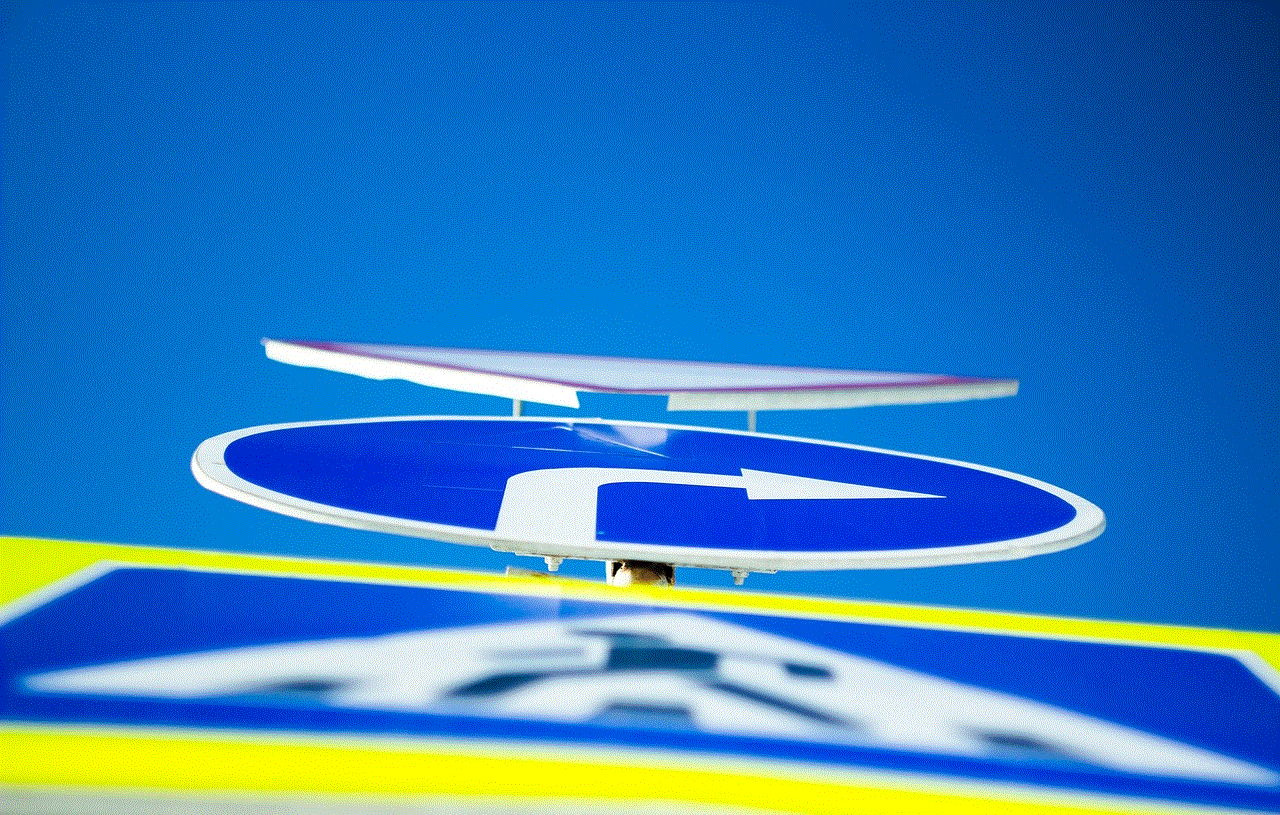
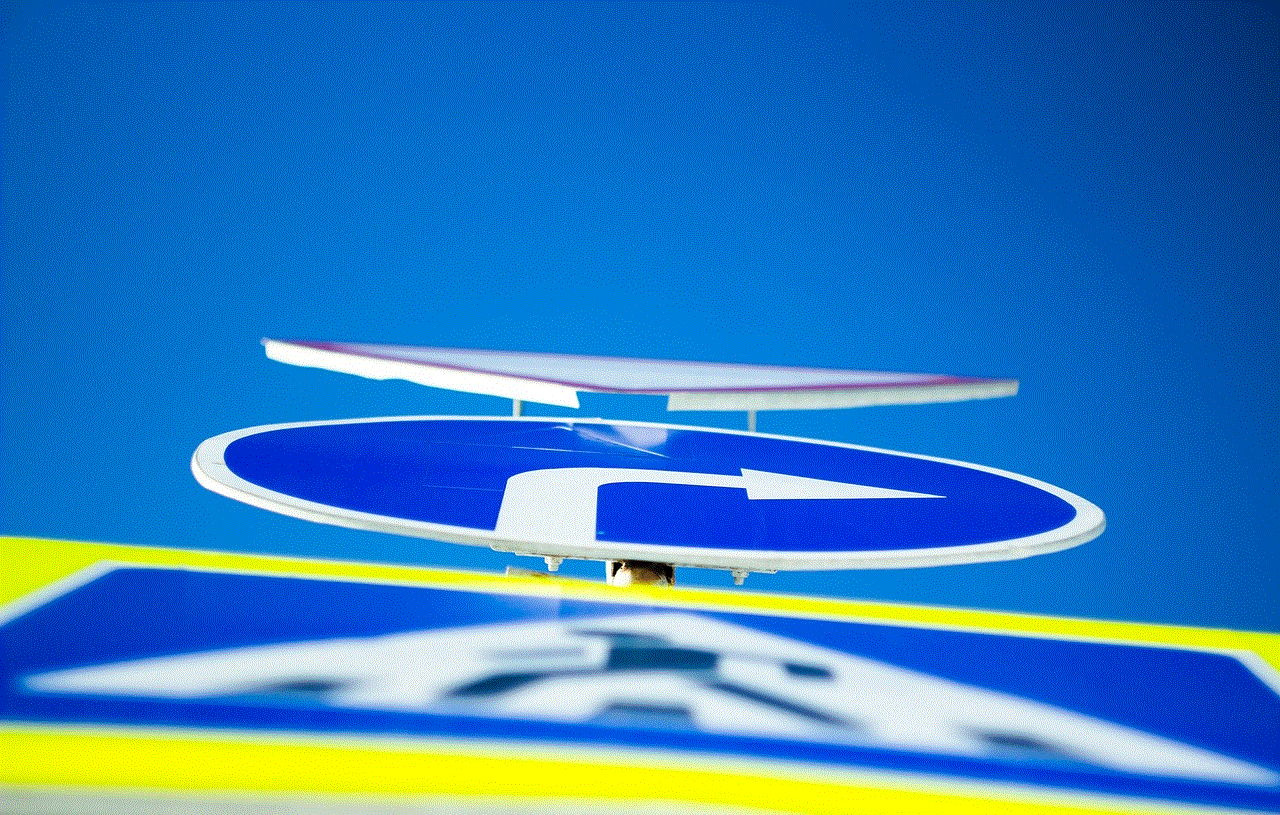
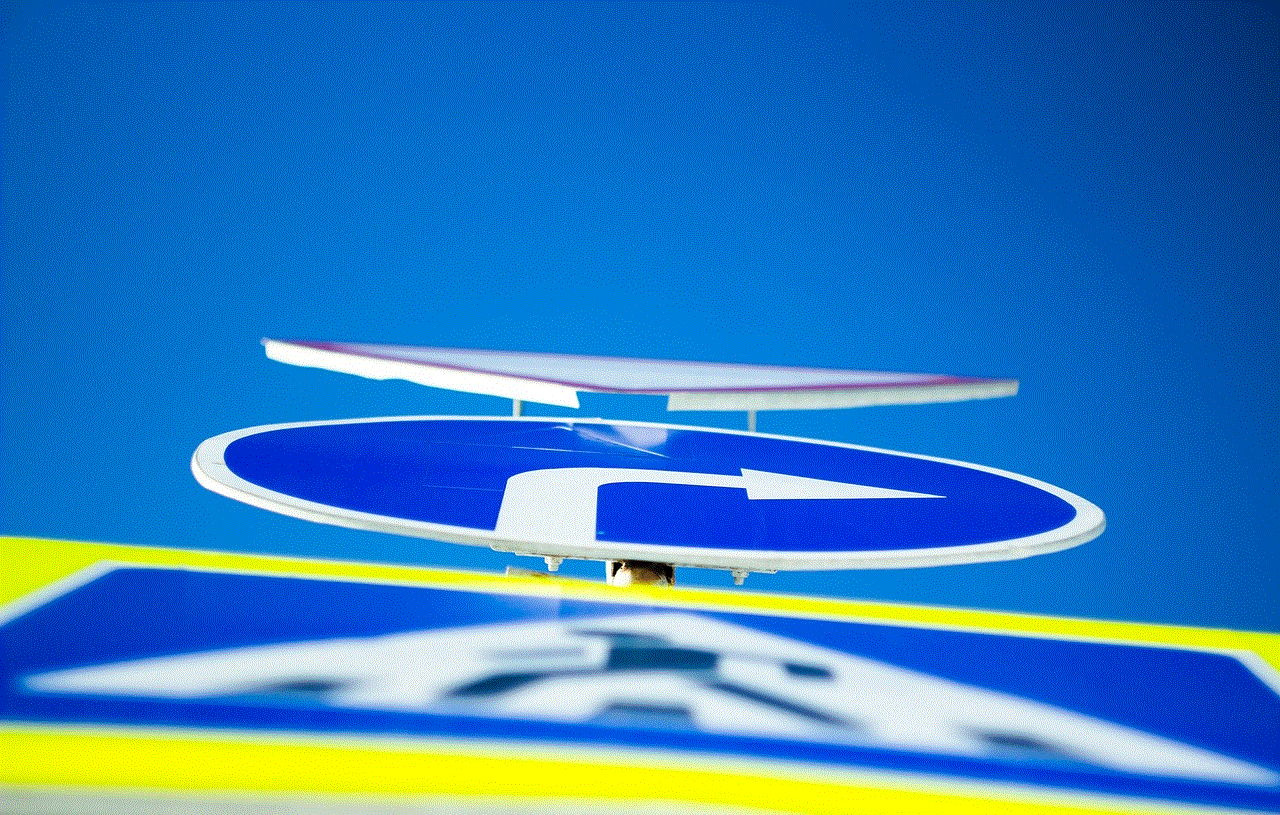
In conclusion, the phrase “busy busy desktop app” perfectly captures the hectic nature of our digital lives. While desktop apps offer many benefits and have made our lives easier in many ways, they can also contribute to our already busy lifestyles. From constant updates to the sheer number of apps available, these apps can be overwhelming and add to our feeling of being stressed and always on. It’s important to find a balance and not let these apps control our lives. As technology continues to advance, it’s essential to prioritize our mental and physical well-being and not let the busy nature of desktop apps take over our lives.