how to choose a hoverboard
Hoverboards, also known as self-balancing scooters, have become a popular mode of transportation and leisure activity in recent years. These futuristic looking devices are essentially two-wheeled, motorized boards that are controlled by the rider’s movements. With the rise of technology and its integration into our daily lives, hoverboards have become a must-have gadget for many people, especially among the younger generation. However, with so many options available in the market, it can be overwhelming to choose the right hoverboard. In this article, we will discuss how to choose a hoverboard and what factors to consider before making a purchase.
1. Safety First
Safety should always be the top priority when it comes to choosing a hoverboard. Since hoverboards are motorized devices, it is crucial to ensure that they meet the necessary safety standards. The first thing to check is if the hoverboard is UL 2272 certified. This certification ensures that the hoverboard has undergone rigorous testing for safety and fire hazards. It is also essential to check if the hoverboard has passed other safety certifications such as FCC and CE. These certifications guarantee that the hoverboard meets safety standards for electromagnetic interference and radio frequency.
Another crucial safety feature to consider is the battery. In recent years, there have been reports of hoverboards catching fire due to faulty batteries. To avoid such incidents, it is essential to check the battery’s quality and ensure that it is UL 2271 certified. Additionally, look for hoverboards with advanced safety features such as overcharge and overheat protection. These features will not only ensure your safety but also increase the lifespan of the hoverboard.
2. Weight and Load Capacity
Hoverboards come in various sizes and weight capacities. It is crucial to consider your body weight and the weight of the items you will be carrying while riding the hoverboard. Most hoverboards have a weight limit of around 220 pounds, but some can hold up to 300 pounds. It is essential to choose a hoverboard that can comfortably support your weight to avoid accidents or damage to the device.
Moreover, the weight of the hoverboard itself is also an important factor to consider. If you plan on carrying the hoverboard around, it is best to choose a lightweight option. However, keep in mind that lighter hoverboards may have a smaller battery and, therefore, a shorter range.
3. Range and Speed
The range and speed of a hoverboard determine how far and how fast you can travel on it. The average range of a hoverboard is between 8-12 miles per charge, but some can go up to 20 miles. The speed of hoverboards varies between 6-10 miles per hour, with some models reaching up to 15 miles per hour. It is essential to consider the purpose of your hoverboard. If you plan on using it for commuting, a longer range and higher speed would be ideal. However, for leisure activities, a shorter range and average speed may suffice.
4. Terrain and Tires
Hoverboards are designed to be used on smooth and flat surfaces, but some models can handle rougher terrain. If you plan on using your hoverboard on uneven surfaces such as grass, gravel, or dirt, it is best to choose a model with larger and more durable tires. The standard tire size for hoverboards is 6.5 inches, but you can find models with 8.5 or 10-inch tires for a smoother ride on different terrains.
5. Bluetooth Connectivity and App Features
Many hoverboards come with the option of Bluetooth connectivity, allowing you to connect your smartphone to the device. Some models even have built-in speakers, allowing you to listen to music while riding. Additionally, some hoverboards come with their own apps that allow you to control the speed, view the battery life, and customize the LED lights on the board. While these features may not be essential, they can add to the overall experience of using a hoverboard.
6. Price and Budget
Hoverboards come in a wide range of prices, and it is essential to have a budget in mind before making a purchase. The price of a hoverboard depends on its features, brand, and quality. It is advisable to avoid extremely cheap hoverboards as they may not meet safety standards or have a short lifespan. However, it is also unnecessary to spend a significant amount of money on a hoverboard with features that you may not need. It is best to do some research and compare prices before settling on a hoverboard that fits your budget and requirements.
7. Brand and Reputation
Like with any other product, the brand of a hoverboard is an important factor to consider. Reputable brands often have a better quality and safety standards, as they have a reputation to uphold. It is advisable to choose a hoverboard from a well-known brand, even if it means spending a little extra. Additionally, it is essential to read reviews and gather feedback from other users before making a purchase. This will give you an idea of the brand’s reputation and the quality of their products.
8. Warranty and Customer Support
A hoverboard is an investment, and it is crucial to ensure that it is backed by a warranty. Most hoverboards come with a warranty of 6-12 months, and some brands even offer extended warranties for an additional cost. It is essential to read and understand the warranty terms before making a purchase. Additionally, look for brands that offer good customer support in case you face any issues with your hoverboard. A quick response and efficient customer service can save you a lot of time and money in the long run.
9. User-Friendly Features
Hoverboards come with various features that make them user-friendly and convenient. Some models have a learning mode for beginners, allowing them to get a hang of the device before riding at full speed. Others come with LED lights that not only make the hoverboard look cool but also increase visibility when riding at night. Some hoverboards also have a carrying handle, making it easier to transport the device. These user-friendly features may not be essential, but they can add to the overall experience of using a hoverboard.
10. Personal Preference and Consideration
At the end of the day, choosing a hoverboard also comes down to personal preference and consideration. It is essential to keep in mind the purpose of buying a hoverboard and your personal preferences. Do you want a simple and basic hoverboard for commuting, or do you want a more advanced one with Bluetooth connectivity and app features? Do you prefer a specific color or design? These factors may not affect the performance of the hoverboard, but they can make a difference in your overall satisfaction with the device.
In conclusion, choosing a hoverboard requires careful consideration of safety, weight and load capacity, range and speed, terrain and tires, Bluetooth connectivity and app features, price and budget, brand and reputation, warranty and customer support, user-friendly features, and personal preference. It is essential to do your research, compare different models, and read reviews before making a purchase. A good hoverboard can provide hours of fun and convenience, but it is crucial to make an informed decision to ensure your safety and satisfaction.
bitdefender error message on shutdown
As technology continues to advance, so does the need for cybersecurity. With the rise of cyber threats, individuals and businesses alike are turning to antivirus software to protect their devices and networks. One of the most popular antivirus programs in the market is Bitdefender, known for its reliable protection and user-friendly interface. However, like any software, Bitdefender is not without its flaws. One of the common issues that users encounter is the “Bitdefender error message on shutdown.” In this article, we will delve deeper into this error and provide solutions on how to resolve it.
What is Bitdefender?
Bitdefender is a cybersecurity company that offers a wide range of security products, including antivirus software, internet security, and total security. Founded in 2001, the company has established itself as one of the leading providers of security solutions, with over 500 million users worldwide. Bitdefender’s antivirus software is known for its advanced threat detection and prevention capabilities, making it a top choice for individuals and businesses alike.
What is the “Bitdefender error message on shutdown”?
The Bitdefender error message on shutdown is a common issue that users encounter when trying to shut down their computer . This error appears as a pop-up message that says, “Bitdefender has encountered a critical error and needs to close.” The message may also include an error code, such as “1002,” “1008,” or “1009.” This error message can be frustrating, especially if it occurs frequently, disrupting the user’s workflow and potentially causing data loss.
Causes of the “Bitdefender error message on shutdown”
There are several reasons why the “Bitdefender error message on shutdown” may occur. One of the most common causes is a conflict with other programs or applications on the computer . Bitdefender may not be able to close properly if other programs are running in the background , causing the error message to appear. Another possible cause is a corrupted installation of Bitdefender, which can happen if the software was not installed correctly or if there was a problem during the installation process. Additionally, outdated software or drivers, as well as software conflicts with Windows updates, can also trigger the error message.
How to fix the “Bitdefender error message on shutdown”
If you encounter the “Bitdefender error message on shutdown,” there are several solutions you can try to resolve the issue. We have listed some of the most effective ones below.
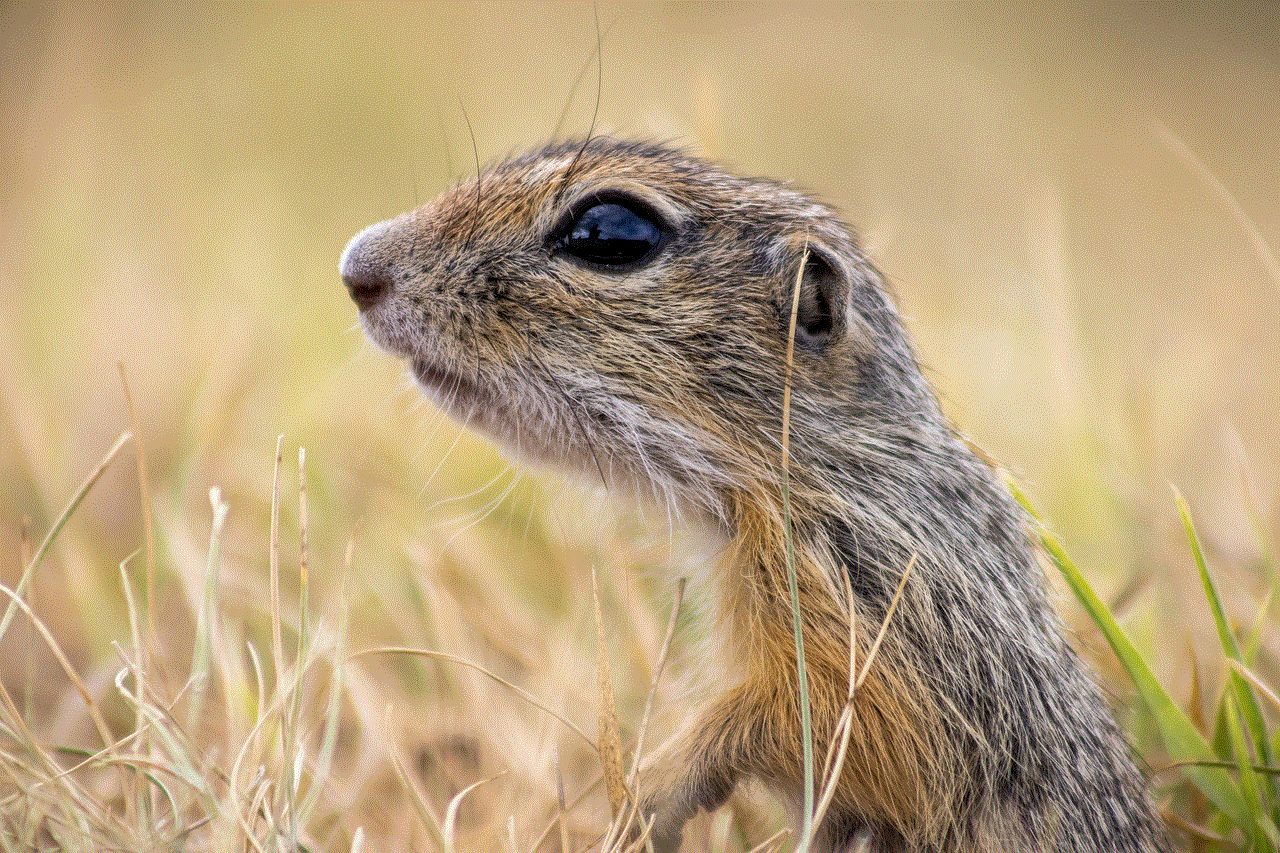
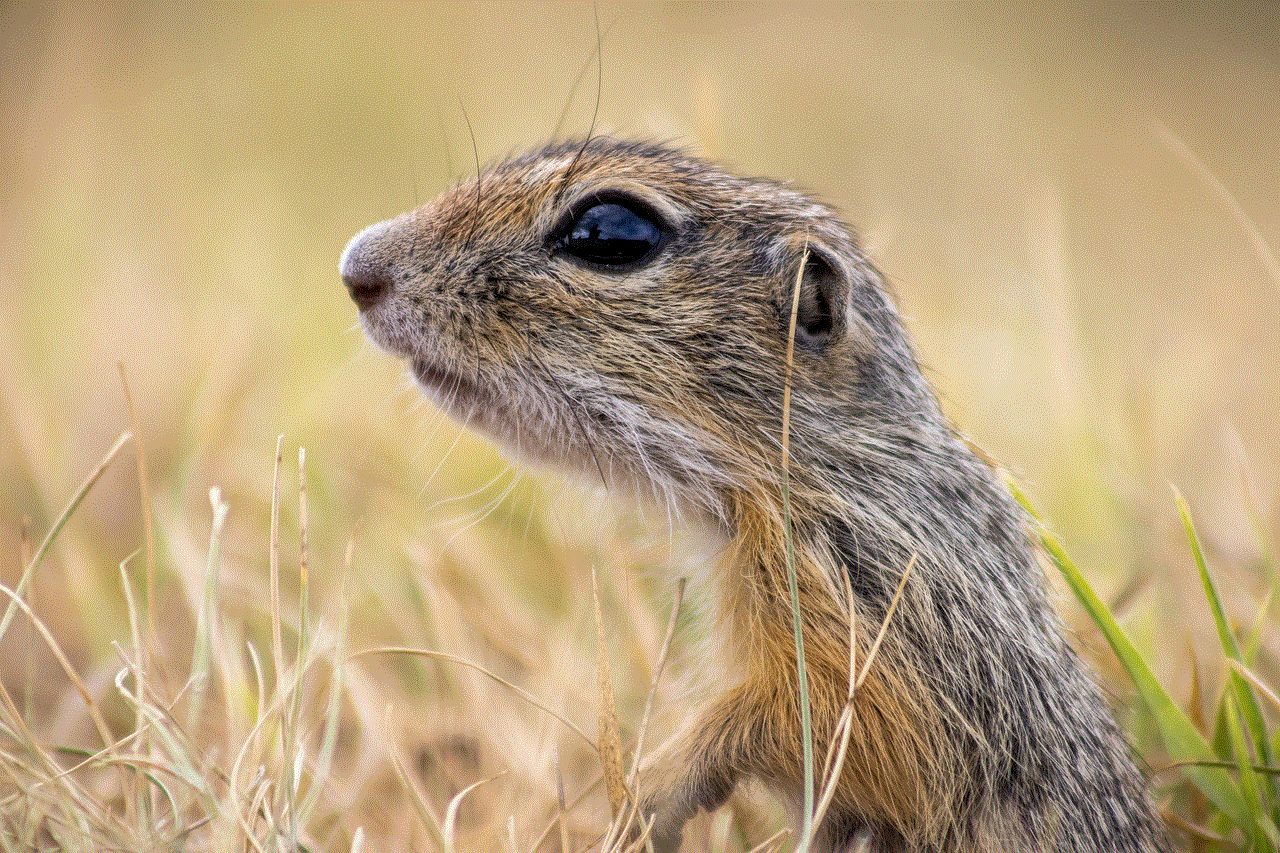
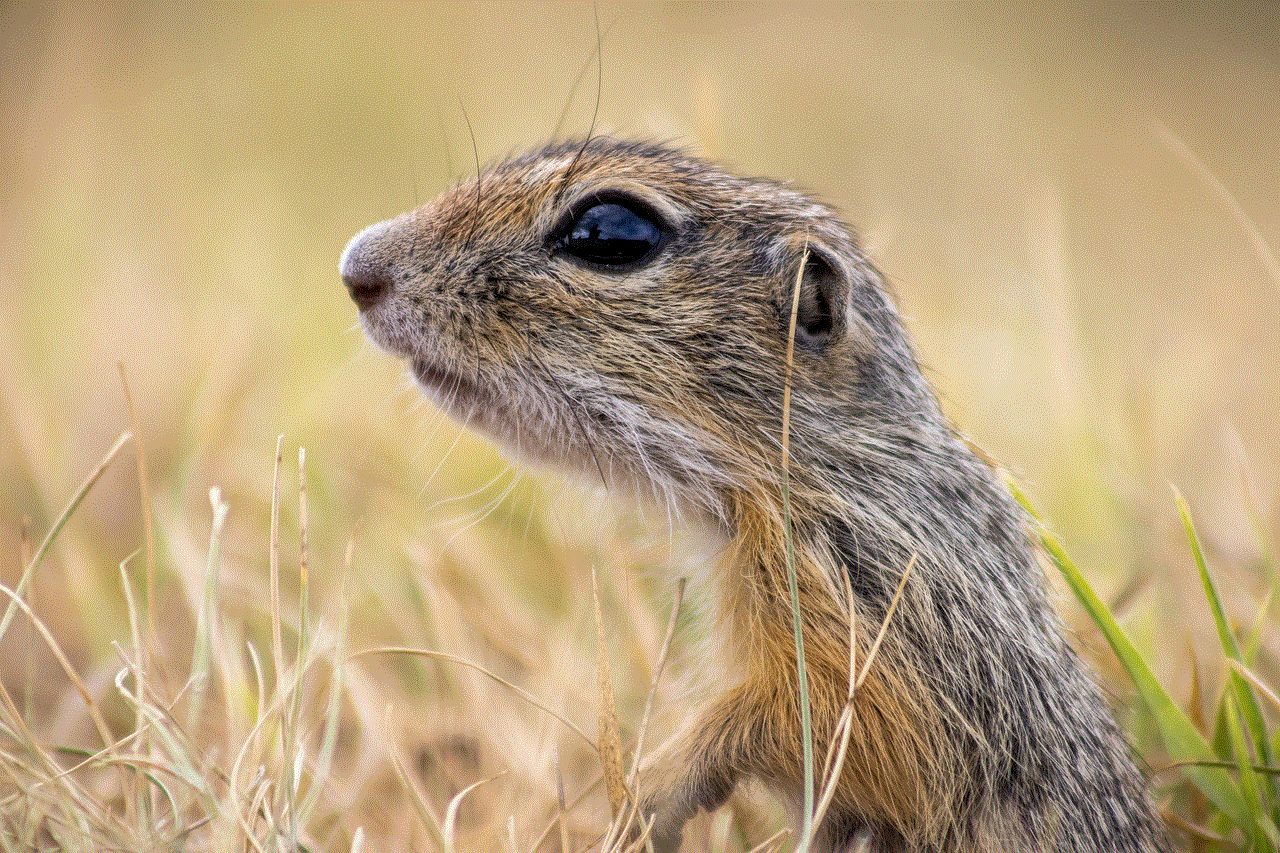
1. Restart your computer
Sometimes, a simple restart can fix the problem. Close all programs and applications, including Bitdefender, and shut down your computer. Wait for a few minutes, then turn it back on and check if the error message still appears. If the error persists, move on to the next solution.
2. Update Bitdefender
Outdated software can cause various issues, including the “Bitdefender error message on shutdown.” To ensure that your Bitdefender software is up-to-date, open the program and go to the “Settings” tab. Click on “Update,” and then select “Check for updates.” If there is an available update, follow the prompts to download and install it.
3. Reinstall Bitdefender
If the error message continues to appear, try reinstalling Bitdefender. First, uninstall the program by going to the “Control Panel,” selecting “Programs and Features,” and then choosing “Bitdefender” from the list. Follow the prompts to uninstall the software completely. Next, download the latest version of Bitdefender from the official website and install it on your computer.
4. Run a full system scan
Another possible cause of the “Bitdefender error message on shutdown” is a malware infection. To ensure that your computer is not infected, run a full system scan using Bitdefender. If any threats are detected, follow the prompts to remove them. After the scan is complete, restart your computer and check if the error message still appears.
5. Check for software conflicts
As mentioned earlier, other programs or applications running in the background can cause conflicts with Bitdefender, resulting in the error message on shutdown. To check for software conflicts, open the “Task Manager” and go to the “Processes” tab. Look for any programs that are using a lot of resources, and close them. Then, try shutting down your computer again and see if the error message persists.
6. Update your drivers
Outdated drivers can also cause conflicts with Bitdefender, leading to the error message on shutdown. To update your drivers, go to the “Device Manager” and look for any yellow exclamation marks next to the devices. Right-click on the device and select “Update driver.” Follow the prompts to update the driver. After updating all the drivers, restart your computer and check if the error message still appears.
7. Disable fast startup
Windows has a feature called “fast startup” that helps the computer boot up faster. However, this feature can sometimes cause conflicts with antivirus software like Bitdefender. To disable fast startup, go to “Control Panel,” select “Power Options,” and then click on “Choose what the power buttons do.” Next, click on “Change settings that are currently unavailable” and uncheck the box next to “Turn on fast startup.” Save the changes and restart your computer.
8. Perform a clean boot
Performing a clean boot can help identify if any third-party applications are causing conflicts with Bitdefender. To do this, go to the “System Configuration” window by pressing the Windows key + R and typing “msconfig.” Go to the “Services” tab and check the box next to “Hide all Microsoft services.” Then, click on “Disable all” and click on “Apply.” Go to the “Startup” tab and click on “Open Task Manager.” Disable all the startup items, and then restart your computer. Check if the error message still appears. If not, it means that one of the third-party applications is causing the conflict. You can then enable the services and startup items one by one until the error message appears again, identifying the problematic application.
9. Contact Bitdefender support
If none of the solutions above work, it is best to contact Bitdefender support for assistance. They have a team of experts who can provide further troubleshooting steps or help resolve the issue remotely.
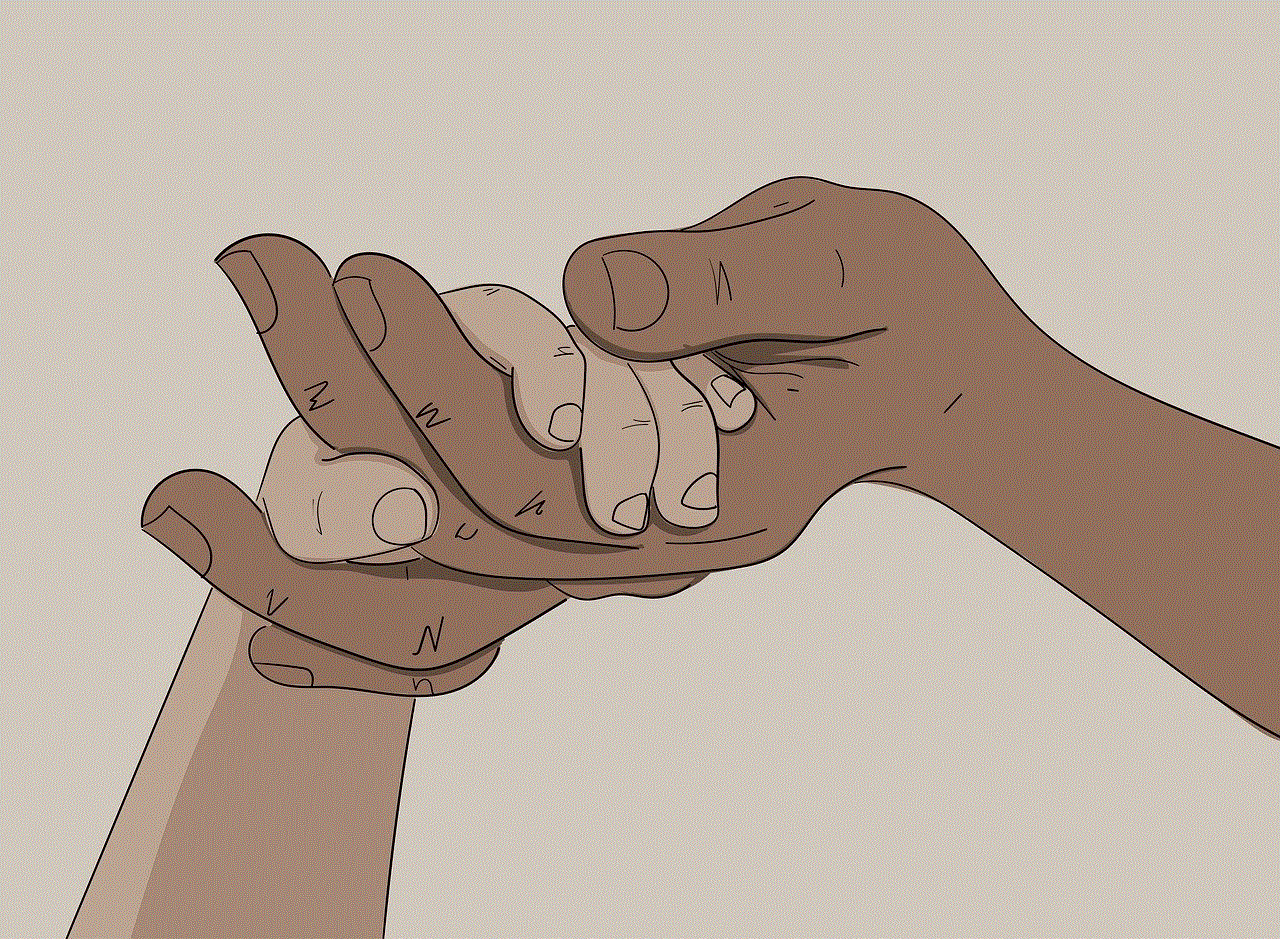
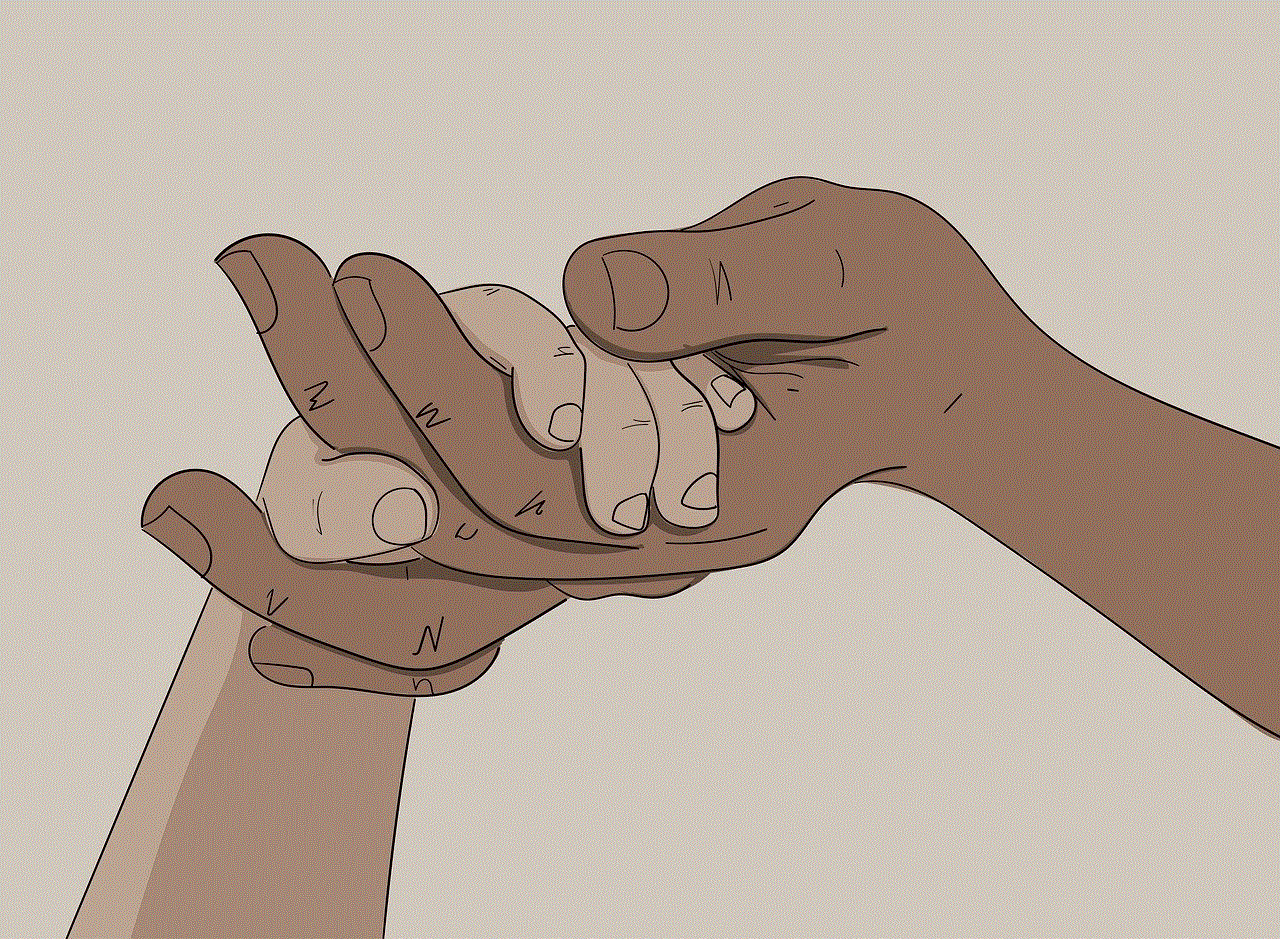
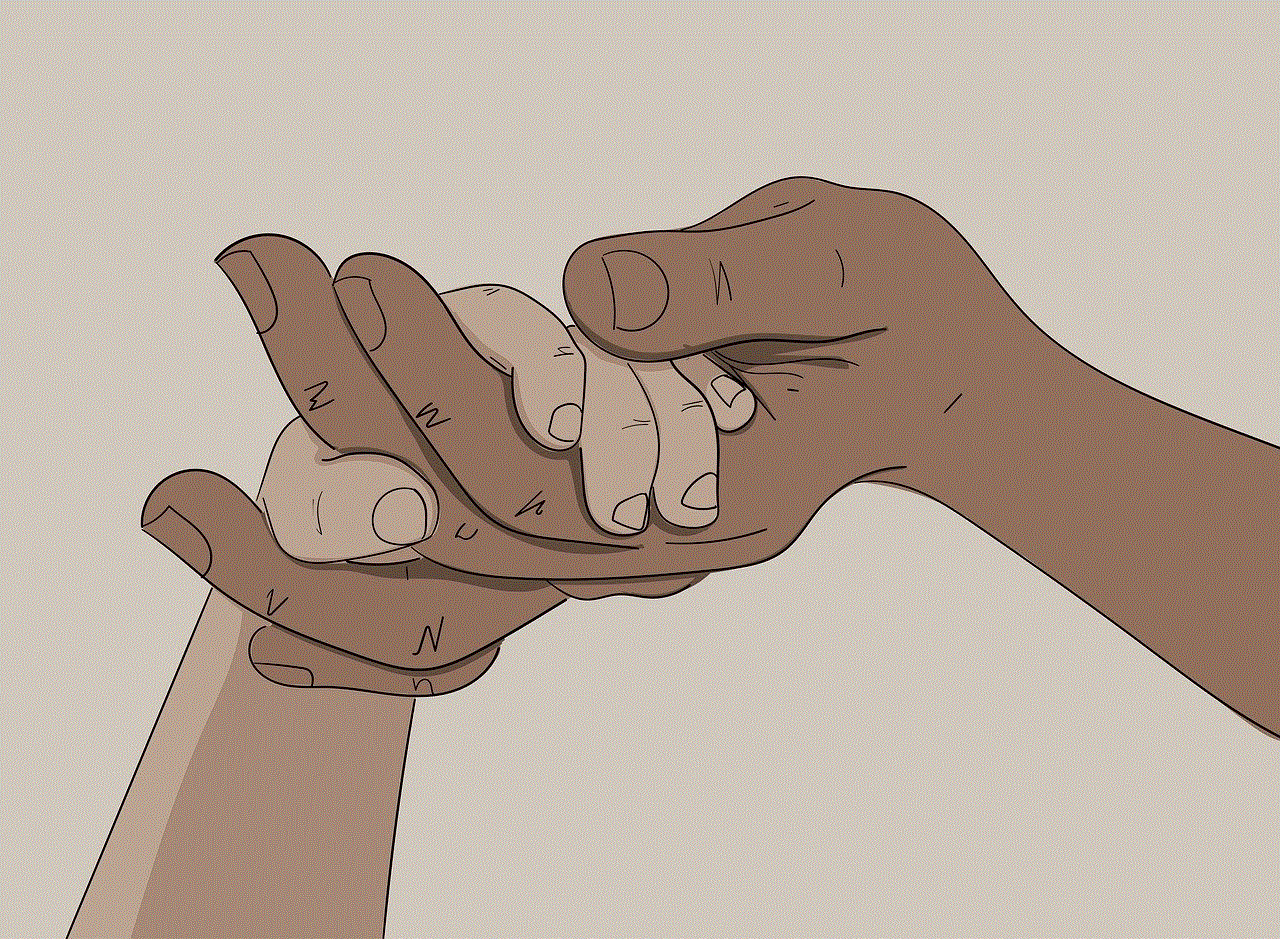
Conclusion
The “Bitdefender error message on shutdown” can be a frustrating issue, but it is not a cause for alarm. With the solutions provided in this article, you should be able to resolve the issue and continue using Bitdefender’s reliable protection for your devices. Remember to keep your software and drivers up-to-date and be mindful of any potential software conflicts. With proper maintenance and timely updates, you can ensure that Bitdefender continues to protect your devices from cyber threats effectively.