what is drawing over other apps
Drawing over other apps refers to the ability of an application to overlay its content or graphical elements on top of other running applications on a device’s screen. This feature is commonly found in various Android applications and allows for multitasking, enhanced user experience, and improved functionality. Drawing over other apps can be utilized for a wide range of purposes, such as displaying notifications, providing floating controls, creating customization options, and more. In this article, we will explore the concept of drawing over other apps in detail, discussing its benefits, implementation, potential concerns, and popular use cases.
1. Introduction to Drawing over Other Apps
Drawing over other apps is a powerful feature that enables developers to create innovative and interactive applications. It allows an app to display its content on top of other running apps, regardless of whether they are in the foreground or background. This feature is particularly useful for applications that require constant user attention, such as messaging apps, music players, or productivity tools.
2. Benefits of Drawing over Other Apps
Drawing over other apps offers several advantages for both developers and users. For developers, it allows for better user engagement, as their app’s content remains visible even when the user is interacting with other applications. This can result in increased usage and a higher chance of user retention. Additionally, drawing over other apps can provide developers with more opportunities for monetization, as they can display ads or promote their premium features through overlays.
3. Enhanced User Experience
From a user’s perspective, drawing over other apps enhances the overall experience by providing quick access to important information or controls. For example, a music player app can display playback controls as a floating overlay, allowing users to control their music without switching apps. Similarly, a messaging app can show incoming messages as notifications that can be viewed or replied to without leaving the current app.
4. Implementation of Drawing over Other Apps
Implementing the drawing over other apps feature requires specific permissions and code implementation within the application. On Android devices, developers can utilize the SYSTEM_ALERT_WINDOW permission, which grants the app the ability to draw over other apps. This permission ensures that the app complies with the Android security model and prevents malicious apps from abusing this feature.
5. Potential Concerns and Security Considerations
While drawing over other apps can greatly enhance user experience, there are certain concerns and security considerations that need to be addressed. One major concern is privacy, as some apps may inadvertently display sensitive information in their overlays, potentially exposing it to other apps or malicious entities. To mitigate this risk, developers need to ensure that their overlays do not capture or display any sensitive data.
6. Use Cases and Popular Applications
Drawing over other apps has been widely adopted by various types of applications. One popular use case is the creation of floating widgets, which provide users with quick access to app features or information. For example, a weather app can display a floating widget showing the current temperature and weather conditions. Another use case is the implementation of chat heads, commonly used by messaging apps like Facebook Messenger, to ensure that conversations are easily accessible regardless of the current app in use.
7. Customization and Personalization Options
Drawing over other apps also allows for customization and personalization options. Many launcher apps, for instance, provide the ability to change home screen themes, icons, or wallpapers through overlays. This feature offers users a seamless way to personalize their device’s appearance without the need for complex settings or system modifications.
8. Multitasking and Productivity
Drawing over other apps greatly enhances multitasking capabilities. Users can have multiple apps open simultaneously and easily switch between them without losing access to important information or controls. This feature is particularly useful for productivity apps like note-taking tools, task managers, or calendar apps, where users often need to reference multiple sources of information while working on a task.
9. Gaming and Entertainment
Drawing over other apps is not limited to productivity or utility applications; it also has applications in the gaming and entertainment industry. Game developers can utilize this feature to display in-game notifications, chat messages, or even virtual controls that remain on top of the gameplay screen. Additionally, media players can use overlays to display subtitles, volume controls, or playback options without obstructing the video content.
10. Conclusion
Drawing over other apps is a powerful feature that offers numerous benefits for both developers and users. It enhances user experience, improves multitasking capabilities, and allows for customization and personalization options. However, developers must be mindful of potential privacy concerns and ensure that their overlays do not compromise sensitive information. Overall, drawing over other apps is an exciting feature that continues to evolve and contribute to the development of innovative and interactive applications.
the lifeguard store coupon
The Lifeguard Store Coupon: Saving Money on Essential Lifeguard Gear
Introduction:
When it comes to lifeguarding, having the right gear is essential for ensuring the safety of swimmers and maintaining order at the pool or beach. However, acquiring all the necessary equipment can be expensive. That’s why it’s important to take advantage of money-saving opportunities, such as The Lifeguard Store Coupon. In this article, we will explore the importance of lifeguard gear, the benefits of shopping at The Lifeguard Store, and how to find and use coupons to save money on essential lifeguard equipment.
Paragraph 1: The Importance of Lifeguard Gear
Lifeguard gear plays a crucial role in ensuring the safety and well-being of both lifeguards and swimmers. From rescue tubes and buoyancy aids to whistles and first aid kits, these tools assist lifeguards in performing their duties effectively. Properly fitted and high-quality gear can make a significant difference in preventing accidents and responding to emergencies promptly.
Paragraph 2: The Lifeguard Store – A One-Stop Shop for Lifeguard Gear
The Lifeguard Store is a reputable online retailer that specializes in providing lifeguard equipment and apparel. With a wide range of products from renowned brands, they offer everything a lifeguard needs to perform their duties efficiently. From swimwear, rescue tubes, and lifeguard chairs to sunscreen, CPR masks, and safety signage, The Lifeguard Store has it all. Their commitment to quality and safety makes them a trusted source for lifeguards worldwide.
Paragraph 3: The Lifeguard Store Coupon – Saving Money on Essential Gear
Using The Lifeguard Store Coupon is a fantastic way to save money on essential lifeguard gear. These coupons offer discounts, deals, or free shipping, making it easier to acquire the necessary equipment without breaking the bank. By utilizing coupons, lifeguards can maximize their budget and ensure they have everything they need to carry out their responsibilities.
Paragraph 4: How to Find The Lifeguard Store Coupons
Finding The Lifeguard Store coupons is relatively easy. Start by visiting their website and signing up for their newsletter. This way, you will be among the first to know about their latest promotions, exclusive discounts, and upcoming sales. Additionally, you can follow The Lifeguard Store on social media platforms like Facebook, Twitter , and Instagram , where they often share coupon codes and special offers.
Paragraph 5: Coupon Websites and Online Forums
Another effective way to find The Lifeguard Store coupons is by checking popular coupon websites and online forums. Websites such as RetailMeNot, CouponFollow, and Coupons.com frequently update their listings with various discounts and deals. Online forums, such as Reddit’s r/couponing and r/deals, are also great places to find coupon codes shared by fellow shoppers.
Paragraph 6: Seasonal Sales and Holiday Promotions
Keep an eye out for seasonal sales and holiday promotions at The Lifeguard Store. During certain times of the year, they may offer significant discounts on lifeguard gear. For example, they might have a summer sale, a back-to-school promotion, or a Black Friday/Cyber Monday deal. By timing your purchases strategically, you can take advantage of these limited-time offers and save a substantial amount of money.
Paragraph 7: Clearance and Outlet Sections
Don’t forget to explore the clearance and outlet sections on The Lifeguard Store’s website. These sections often feature discounted items that are still in excellent condition but may be from previous seasons or have limited stock. By browsing these sections, you can find great deals on lifeguard gear that meets your requirements while staying within your budget.
Paragraph 8: Bulk Orders and Group Discounts
If you are purchasing lifeguard gear for a team or organization, consider reaching out to The Lifeguard Store to inquire about bulk orders and group discounts. Many retailers, including The Lifeguard Store, offer special pricing for larger orders. By pooling your resources with others, you can secure significant savings on essential gear for your entire group.
Paragraph 9: Comparing Prices and Reading Reviews
Before making a purchase, it’s worthwhile to compare prices and read reviews from other customers. While The Lifeguard Store offers competitive pricing, it’s always a good idea to check other online retailers to ensure you are getting the best deal. Additionally, reading reviews can give you insights into the quality and performance of the products you are considering.
Paragraph 10: Final Thoughts
Lifeguard gear is a vital investment for ensuring the safety of swimmers and maintaining order at the pool or beach. By utilizing The Lifeguard Store Coupon and employing the strategies mentioned in this article, lifeguards can save money while still acquiring high-quality gear. Remember to stay updated with the latest promotions, explore various coupon websites and forums, and take advantage of seasonal sales and clearance sections. With these money-saving techniques, lifeguards can equip themselves with the necessary tools without exceeding their budgets.
anime app icons safari
Anime App Icons Safari: The Ultimate Guide to Customizing Your Mobile Experience
Introduction:
In today’s digital age, customization is key, especially when it comes to personalizing our mobile devices. With the popularity of anime soaring to new heights, it’s no surprise that anime enthusiasts are looking for ways to incorporate their favorite characters and themes into every aspect of their lives, including their smartphone app icons. This article will delve into the world of anime app icons safari, providing a comprehensive guide on how to customize your mobile experience with anime-inspired icons. From popular anime series to unique designs, we will explore the various options available and offer tips for creating an aesthetically pleasing and personalized home screen.
1. The Rise of Anime Icons:



Anime has captured the hearts of millions worldwide, with its vibrant art style, compelling storylines, and memorable characters. As anime continues to gain mainstream popularity, fans are seeking ways to express their love for the medium beyond watching episodes or collecting merchandise. One such avenue for showcasing their passion is through customizing their mobile devices, starting with app icons.
2. Understanding App Icons:
Before diving into the world of anime app icons safari, it’s important to understand the basics of app icons. App icons are the small images that represent different applications on your smartphone’s home screen. By default, these icons are pre-designed by the app developers and may not always align with your personal style or interests. Customizing these icons allows you to have a more visually cohesive and personalized home screen.
3. Exploring Anime App Icon Themes:
When it comes to anime app icons, the possibilities are endless. From classic anime series like Dragon Ball Z and Naruto to newer hits like My Hero Academia and Demon Slayer, you can find a wide range of themes to suit your preferences. Additionally, there are also anime-inspired icon designs that are not specific to a particular series but still capture the essence of the genre. These designs often feature chibi versions of popular characters or iconic symbols associated with anime, such as cherry blossoms or katana swords.
4. Where to Find Anime App Icons:
There are several ways to acquire anime app icons for your device. One option is to search for pre-made icon packs on platforms like the App Store or Google Play Store. Many developers create icon packs specifically for anime fans, offering a variety of designs to choose from. Another option is to create your own icons using image editing software or apps. This allows for a more personalized touch, as you can select your favorite anime images and tailor them to fit your desired aesthetic.
5. Implementing Anime App Icons:
Once you’ve found or created your desired anime app icons, it’s time to implement them onto your device. The process may vary depending on your smartphone’s operating system. For iOS users, you can use Apple’s Shortcuts app to create custom app icons that launch the corresponding applications. Android users, on the other hand, can utilize third-party launcher apps that offer more flexibility in terms of customizing app icons. Simply install the chosen launcher app, select the desired anime icons, and set them as your home screen icons.
6. Tips for Creating a Cohesive Home Screen:
To create a visually appealing and cohesive home screen, it’s essential to consider the overall aesthetic and layout. Here are a few tips to keep in mind:
– Choose a consistent color scheme: Select anime app icons that complement each other in terms of color. This will create a harmonious look and feel.
– Organize your icons: Arrange your icons in a logical manner, such as grouping similar apps or placing frequently used apps within easy reach.
– Experiment with wallpapers: Find wallpapers that complement your chosen anime app icons. Consider using minimalist or monochrome backgrounds to allow the icons to stand out.
– Avoid clutter: While customization is fun, it’s important to strike a balance and avoid overcrowding your home screen with too many icons. Keep it clean and organized for a visually pleasing experience.
7. Staying Up to Date with New Releases:
As new anime series and movies are released, it’s natural for fans to want to update their app icons to reflect the latest trends. To stay up to date, consider following social media accounts and websites dedicated to anime news. These sources often share new icon packs or provide tutorials on creating your own icons based on the latest releases.
8. Sharing and Discovering Icon Designs:
Anime enthusiasts love to share their customized home screens with fellow fans. Social media platforms like Instagram and Twitter are popular places to showcase your anime app icons safari. Additionally, there are online communities and forums where you can discover new designs, exchange tips, and even request personalized icon packs from talented artists.
9. The Legalities of Anime App Icons:
When using anime app icons, it’s important to be mindful of copyright laws. While it’s generally acceptable to customize your personal device, distributing or selling copyrighted material without permission is illegal. Stick to using icon packs or creating your own icons from officially released artwork to avoid any legal complications.
10. Conclusion:
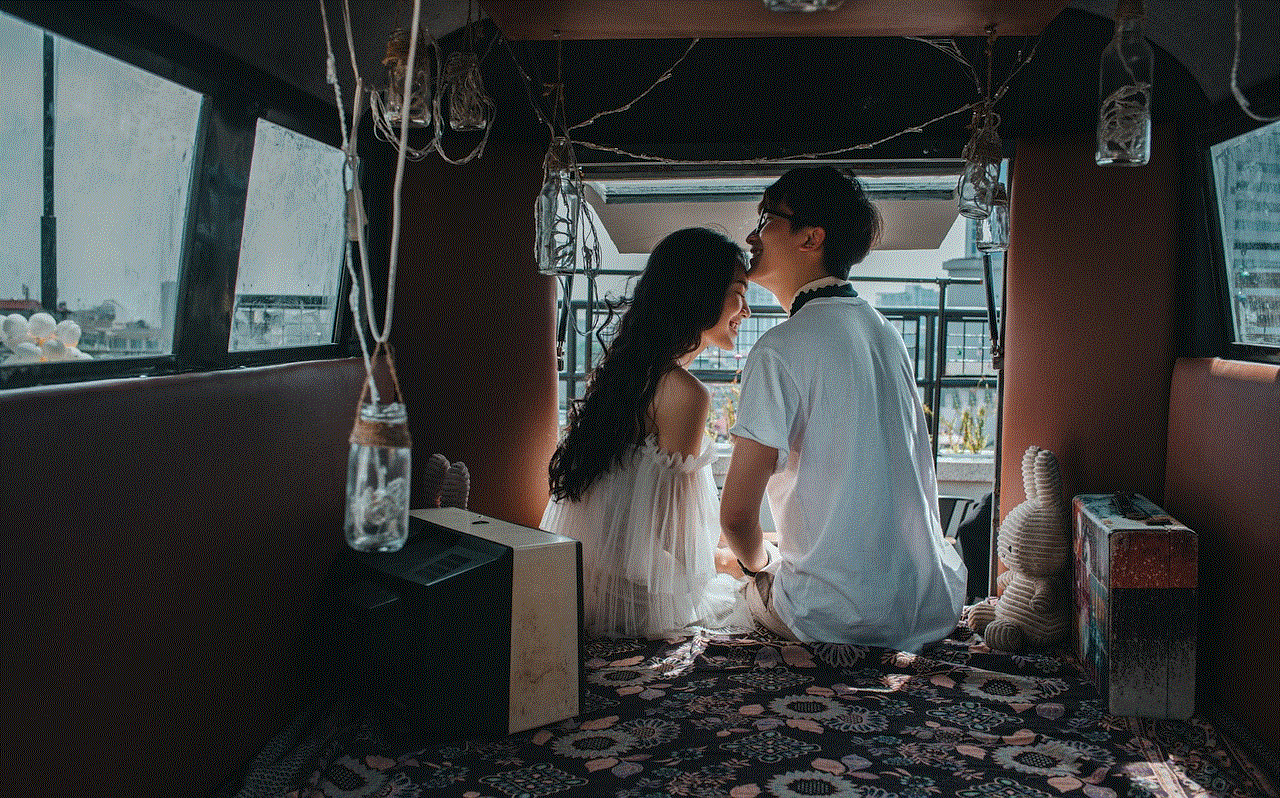
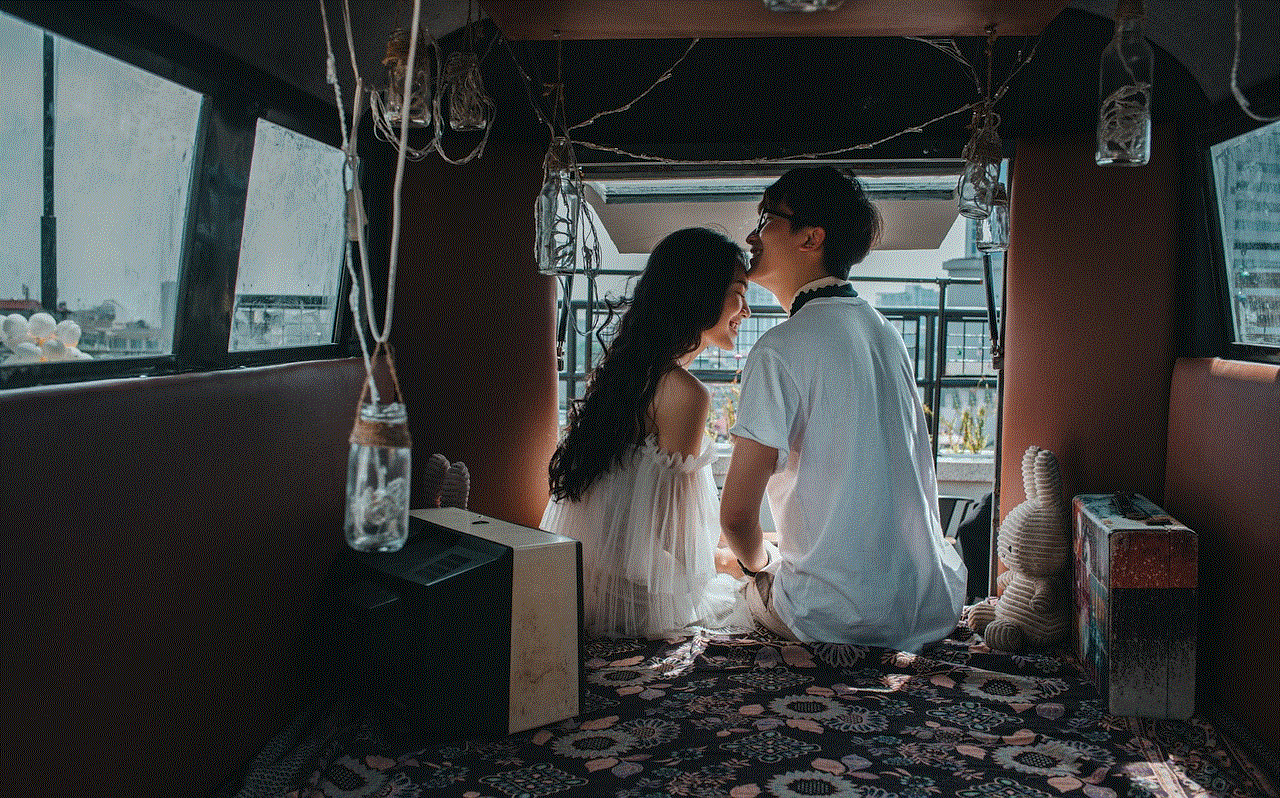
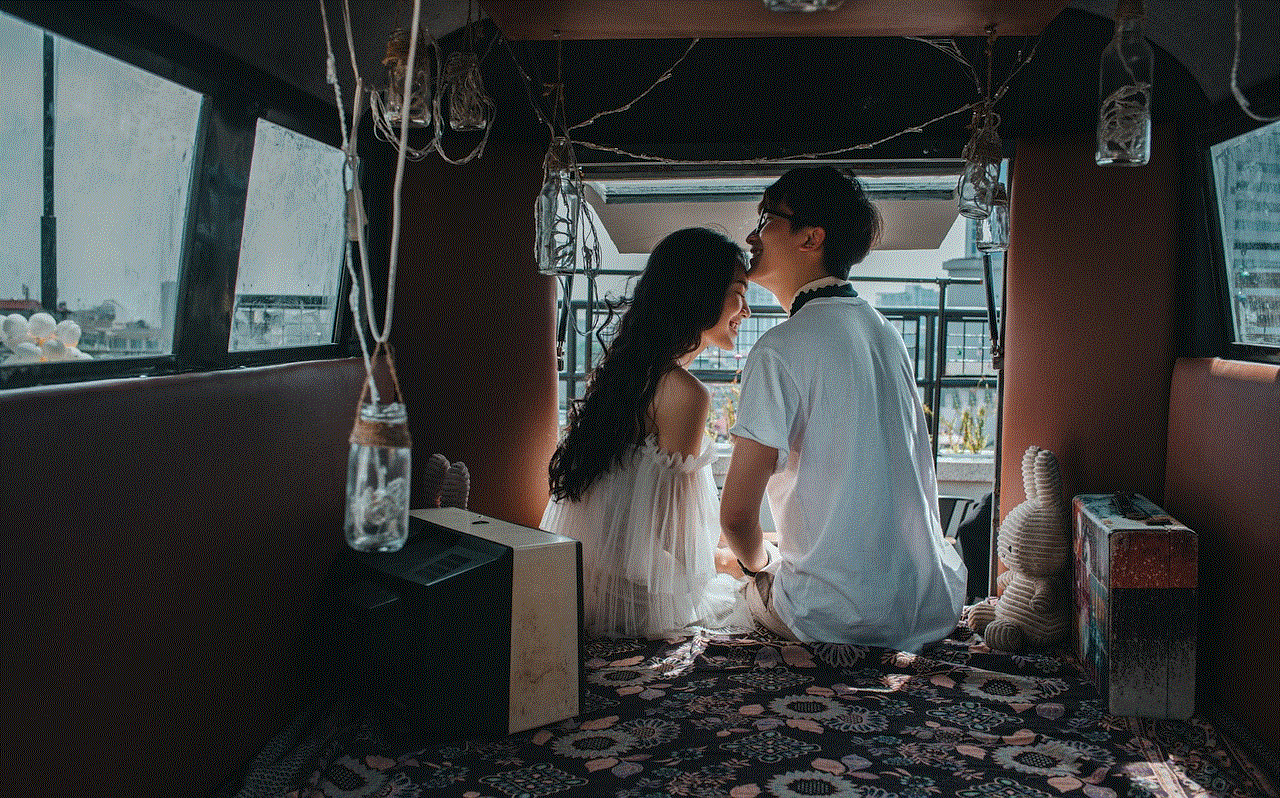
In conclusion, anime app icons safari provides anime enthusiasts with a unique and exciting way to personalize their mobile devices. By exploring various themes, acquiring the desired icons, implementing them onto your device, and following design tips, you can create a visually stunning and personalized home screen that showcases your love for anime. Remember to stay updated with new releases, share your designs within the anime community, and always respect copyright laws. With these insights, you are ready to embark on your anime app icons safari and make your mobile experience truly one-of-a-kind.