aplicaciones para rastrear personas
Aplicaciones para rastrear personas: ¿Una herramienta útil o una violación de la privacidad?
En la era digital en la que vivimos, donde los teléfonos inteligentes y las aplicaciones son parte integral de nuestras vidas, no es de extrañar que existan aplicaciones diseñadas para rastrear a las personas. Estas aplicaciones se promocionan como herramientas útiles para localizar a amigos y familiares, especialmente en situaciones de emergencia. Sin embargo, también plantean importantes preguntas sobre la privacidad y el uso ético de la tecnología.
En este artículo, exploraremos las aplicaciones para rastrear personas, analizando sus beneficios, preocupaciones de privacidad y consideraciones éticas. Exploraremos diferentes tipos de aplicaciones de rastreo y cómo funcionan, así como los posibles usos y abusos de estas herramientas. También discutiremos las leyes y regulaciones que se aplican a estas aplicaciones y cómo los usuarios pueden proteger su privacidad mientras utilizan estas herramientas.
Las aplicaciones para rastrear personas se dividen en dos categorías principales: aplicaciones de rastreo en tiempo real y aplicaciones de rastreo de ubicación. Las aplicaciones de rastreo en tiempo real permiten a los usuarios conocer la ubicación exacta de una persona en tiempo real, mientras que las aplicaciones de rastreo de ubicación registran y almacenan la ubicación de una persona a lo largo del tiempo.
Las aplicaciones de rastreo en tiempo real son populares entre los padres preocupados por la seguridad de sus hijos. Estas aplicaciones permiten a los padres ver la ubicación de sus hijos en tiempo real y recibir notificaciones cuando salen de una zona segura predefinida. Esto puede ser útil para garantizar la seguridad de los niños y proporcionar tranquilidad a los padres.
Otro caso de uso común de las aplicaciones de rastreo en tiempo real es para coordinar encuentros con amigos o familiares en lugares concurridos. Estas aplicaciones permiten a las personas compartir su ubicación en tiempo real, lo que puede ser útil para encontrar a alguien en una multitud o en un lugar desconocido.
Sin embargo, el uso de aplicaciones de rastreo en tiempo real plantea preocupaciones significativas sobre la privacidad y el consentimiento. ¿Es ético rastrear a una persona sin su conocimiento o consentimiento? Esta es una pregunta importante que debe abordarse. Algunas personas argumentan que en situaciones de seguridad o emergencia, el rastreo en tiempo real puede ser justificado, pero otros afirman que la privacidad siempre debe ser respetada y que el consentimiento del individuo es fundamental.
Las aplicaciones de rastreo de ubicación, por otro lado, registran y almacenan la ubicación de una persona a lo largo del tiempo. Estas aplicaciones pueden ser utilizadas para realizar un seguimiento de los movimientos de una persona y rastrear sus actividades. Aunque estas aplicaciones pueden ser útiles para encontrar un teléfono perdido o para recordar dónde estuvo una persona en un determinado momento, también plantean importantes preocupaciones de privacidad.
En muchos países, el rastreo de personas sin su consentimiento es ilegal y se considera una violación de la privacidad. Sin embargo, algunas aplicaciones de rastreo de ubicación pueden operar en un área gris legal, ya que requieren el consentimiento del usuario para funcionar pero pueden recopilar y compartir datos de ubicación de manera indiscriminada.
Además de las preocupaciones legales, existen preocupaciones éticas relacionadas con el uso de aplicaciones de rastreo de personas. ¿Es ético rastrear a una persona sin su conocimiento o consentimiento, incluso si se hace con buenas intenciones? ¿Quién tiene acceso a los datos de ubicación recopilados por estas aplicaciones y cómo se utilizan esos datos? Estas son preguntas importantes que deben abordarse para garantizar un uso ético de las aplicaciones de rastreo.
Para proteger su privacidad al utilizar aplicaciones de rastreo de personas, es importante leer y comprender las políticas de privacidad de la aplicación. Asegúrese de que la aplicación cumpla con las regulaciones de protección de datos y que su información personal esté protegida de manera adecuada. También es recomendable revisar las configuraciones de privacidad de la aplicación y ajustarlas según sus preferencias.
En conclusión, las aplicaciones para rastrear personas pueden ser herramientas útiles en ciertos casos, como la seguridad de los niños o la coordinación de encuentros en lugares concurridos. Sin embargo, también plantean preguntas importantes sobre la privacidad y el uso ético de la tecnología. Es fundamental considerar el consentimiento y la privacidad de las personas al utilizar estas aplicaciones y asegurarse de que se cumplan las regulaciones de protección de datos. Al utilizar aplicaciones de rastreo de personas, debemos equilibrar la utilidad con la protección de la privacidad y garantizar un uso ético de estas herramientas.
how to hook up 2 routers on one network
How to Hook Up 2 Routers on One Network: A Comprehensive Guide
In today’s digital age, having a stable and reliable internet connection is crucial for both work and leisure activities. Sometimes, however, a single router may not be sufficient to cover your entire home or office space. In cases like these, you may need to hook up two routers on one network to extend your coverage and ensure a seamless connection throughout your space.
Hooking up two routers on one network might seem like a daunting task, but with the right guidance, it can be a straightforward process. In this comprehensive guide, we will walk you through the steps of connecting two routers, helping you achieve a wider network coverage and a more efficient internet connection.
1. Determine your network requirements:
Before diving into the process of hooking up two routers, it’s essential to understand your network requirements. Identify why you need to connect two routers and what you aim to achieve. Are you looking to extend the Wi-Fi coverage in a large home or office space? Do you need separate networks for different purposes, such as one for personal use and another for work-related devices? Knowing your requirements will help you choose the right approach for connecting your routers.
2. Select the primary router:
The primary router will be the one connected to your modem and act as the main source of internet connectivity. Choose a router that provides excellent coverage and has a strong signal strength. Ideally, this router should be located in the center of your space to ensure equal distribution of the Wi-Fi signal.
3. Choose the secondary router:
The secondary router will be connected to the primary router and help extend the network coverage. It’s important to select a router that supports the same Wi-Fi standard as your primary router. This ensures compatibility and facilitates seamless communication between the two devices. Additionally, consider the secondary router’s range and signal strength to ensure optimal coverage.
4. Connect the primary router:
Start by connecting the primary router to your modem using an Ethernet cable. Plug one end of the cable into the modem’s Ethernet port and the other end into the WAN or Internet port of the primary router. Ensure that both devices are powered on.
5. Configure the primary router:
Access the router’s configuration page by entering its default IP address into a web browser. The IP address can typically be found on the router’s documentation or on the manufacturer’s website. Once you’ve accessed the configuration page, set up the router according to your preferences. This includes choosing a network name (SSID), password, and encryption type. Remember to save the settings before proceeding.
6. Connect the secondary router:
Using another Ethernet cable, connect one end to the secondary router’s WAN or Internet port. Connect the other end to any of the LAN ports on the primary router. Ensure that both routers are powered on.
7. Disable DHCP on the secondary router:
To prevent conflicts in IP addresses, it’s essential to disable the DHCP (Dynamic Host Configuration Protocol) on the secondary router. DHCP is responsible for assigning IP addresses to devices on your network. By disabling it on the secondary router, you allow the primary router to handle IP assignments. Access the secondary router’s configuration page using its default IP address, and navigate to the DHCP settings. Disable the DHCP server and save the settings.
8. Configure the secondary router:
Access the secondary router’s configuration page using its default IP address, just like you did with the primary router. Configure the router’s settings, including the network name (SSID), password, and encryption type. Ensure that the settings match those of the primary router. Save the settings once you’re done.
9. Position the secondary router:
The placement of the secondary router is crucial for optimal coverage. Ideally, the secondary router should be placed at a location where it can receive a strong signal from the primary router. Avoid obstructions such as walls or large furniture that could weaken the Wi-Fi signal. Experiment with different placements until you achieve the desired coverage.
10. Test the network:
After following all the previous steps, it’s time to test your network. Connect your devices to the Wi-Fi network and check if they can access the internet. Move around your space to ensure that the Wi-Fi signal remains strong and stable throughout. If you encounter any issues, double-check the router configurations and connections.
In conclusion, hooking up two routers on one network is not as complicated as it may seem. By following this comprehensive guide, you can extend your network coverage and enjoy a seamless internet connection throughout your home or office space. Remember to select the right routers, configure them correctly, and position them strategically for optimal performance. With these steps, you’ll be well on your way to achieving a reliable and efficient network.
how youre being internet
Title: How the Internet Has Revolutionized Our Lives
Introduction:
The internet has become an integral part of our lives, transforming the way we communicate, access information, and conduct business. It has opened up a world of possibilities, connecting people from different corners of the globe and enabling instant communication and collaboration. In this article, we will explore the ways in which the internet has changed our lives and how it continues to shape our future.
1. The Rise of Social Media:
One of the most significant impacts of the internet has been the rise of social media platforms. Platforms like Facebook , Twitter, and Instagram have revolutionized the way we connect and interact with others. Social media has not only brought people closer together but has also provided a platform for individuals and businesses to share ideas, promote products, and engage with a global audience.



2. Increased Access to Information:
The internet has democratized access to information. Gone are the days when we had to rely solely on traditional media sources for news and information. With a few clicks, we can now access an endless amount of information on any topic imaginable. This ease of access has empowered individuals to become more informed, educated, and aware of global events, fostering a more connected and knowledgeable society.
3. E-commerce and Online Shopping:
The advent of the internet has revolutionized the way we shop. E-commerce platforms such as Amazon, eBay, and Alibaba have made it possible to purchase products and services from the comfort of our homes. Online shopping has not only provided convenience but has also opened up a global marketplace, allowing businesses to reach customers beyond their local markets.
4. Communication and Connectivity:
The internet has transformed the way we communicate. Email, instant messaging, and video conferencing have made communication faster, more efficient, and cost-effective. Whether it’s connecting with loved ones across the globe or conducting business meetings remotely, the internet has bridged geographical barriers and brought people closer together.
5. Education and E-learning:
The internet has revolutionized the education sector, making learning more accessible and flexible. E-learning platforms like Coursera, Udemy, and Khan Academy have made it possible for anyone with an internet connection to access high-quality educational resources, courses, and certifications. This has not only expanded educational opportunities but has also provided a platform for lifelong learning and skill development.
6. Entertainment on Demand:
The internet has transformed the way we consume entertainment. Streaming services like Netflix, Hulu , and YouTube have made it possible to access movies, TV shows, and music on demand. With the rise of platforms like Twitch, people can also livestream their gaming experiences, creating a new form of interactive entertainment. This shift has given consumers more control over their entertainment choices and has disrupted traditional media channels.
7. Remote Work and Freelancing:
The internet has enabled the rise of remote work and freelancing opportunities. With the ability to collaborate and communicate online, individuals can now work from anywhere in the world. This flexibility has not only provided a better work-life balance but has also opened up new job opportunities for those who may not have access to traditional employment options.
8. Online Banking and Financial Services:
The internet has transformed the banking and finance industry. Online banking services have made it possible to manage finances, transfer funds, and pay bills with ease. Additionally, the rise of financial technology (fintech) companies has disrupted traditional banking models, providing innovative solutions for payments, lending, and investment.
9. Online Activism and Social Movements:
The internet has become a powerful tool for activism and social change. Social media platforms have provided a platform for individuals to raise awareness about social issues, organize protests, and mobilize support for various causes. The internet has given a voice to marginalized communities and has facilitated global movements for equality, justice, and human rights.
10. Privacy and Security Concerns:
While the internet has brought numerous benefits, it has also raised concerns about privacy and security. With the increasing amount of personal data being shared online, there is a growing need for robust cybersecurity measures to protect individuals and organizations from cyber threats. Ensuring online privacy and data protection has become a significant challenge in the digital age.
Conclusion:
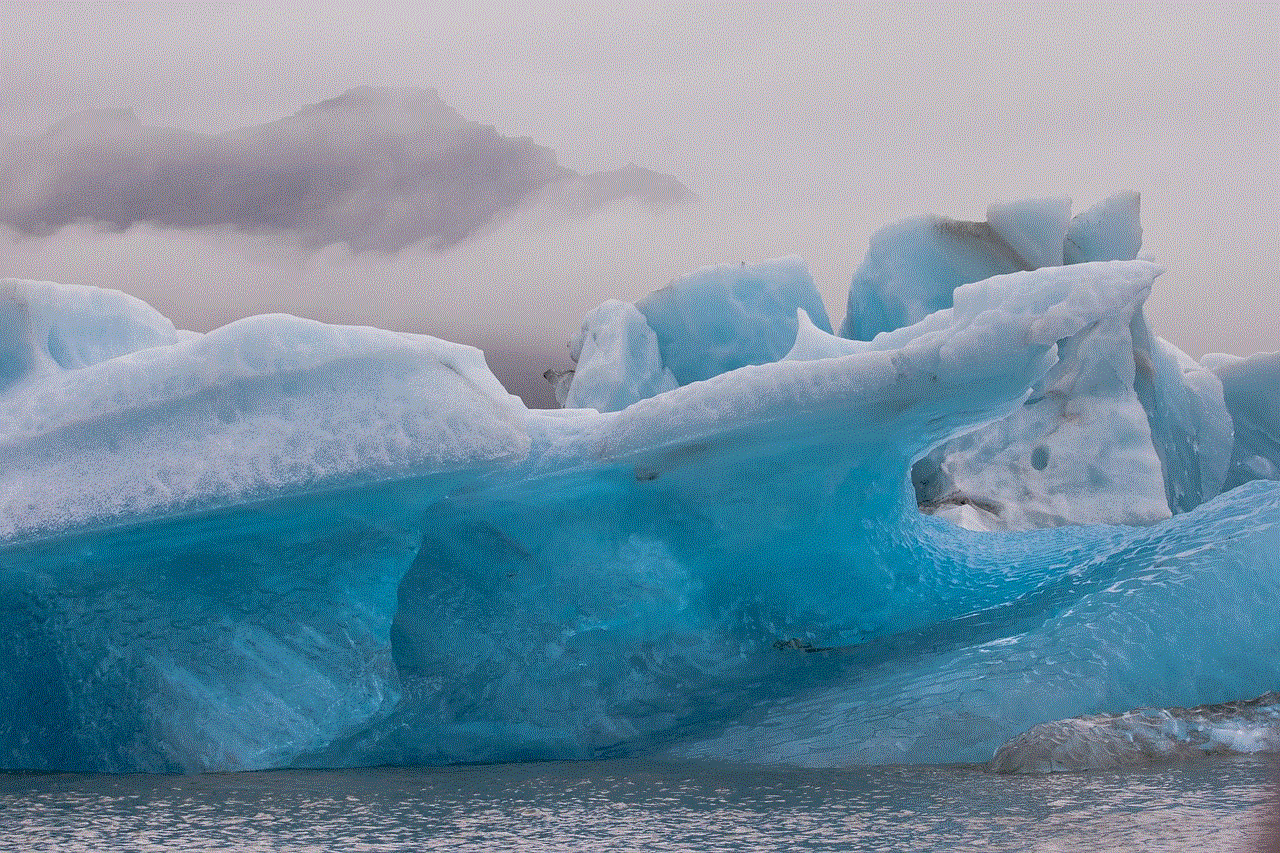
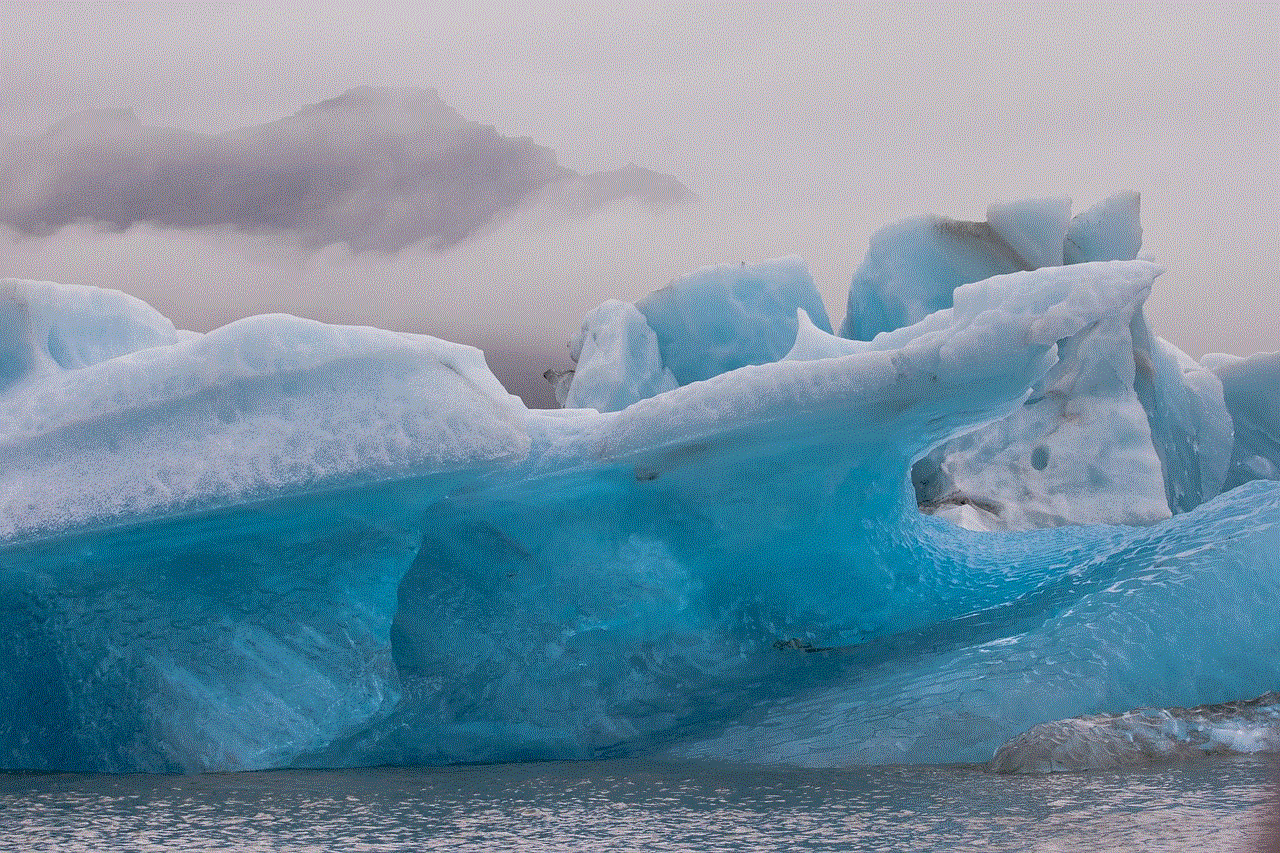
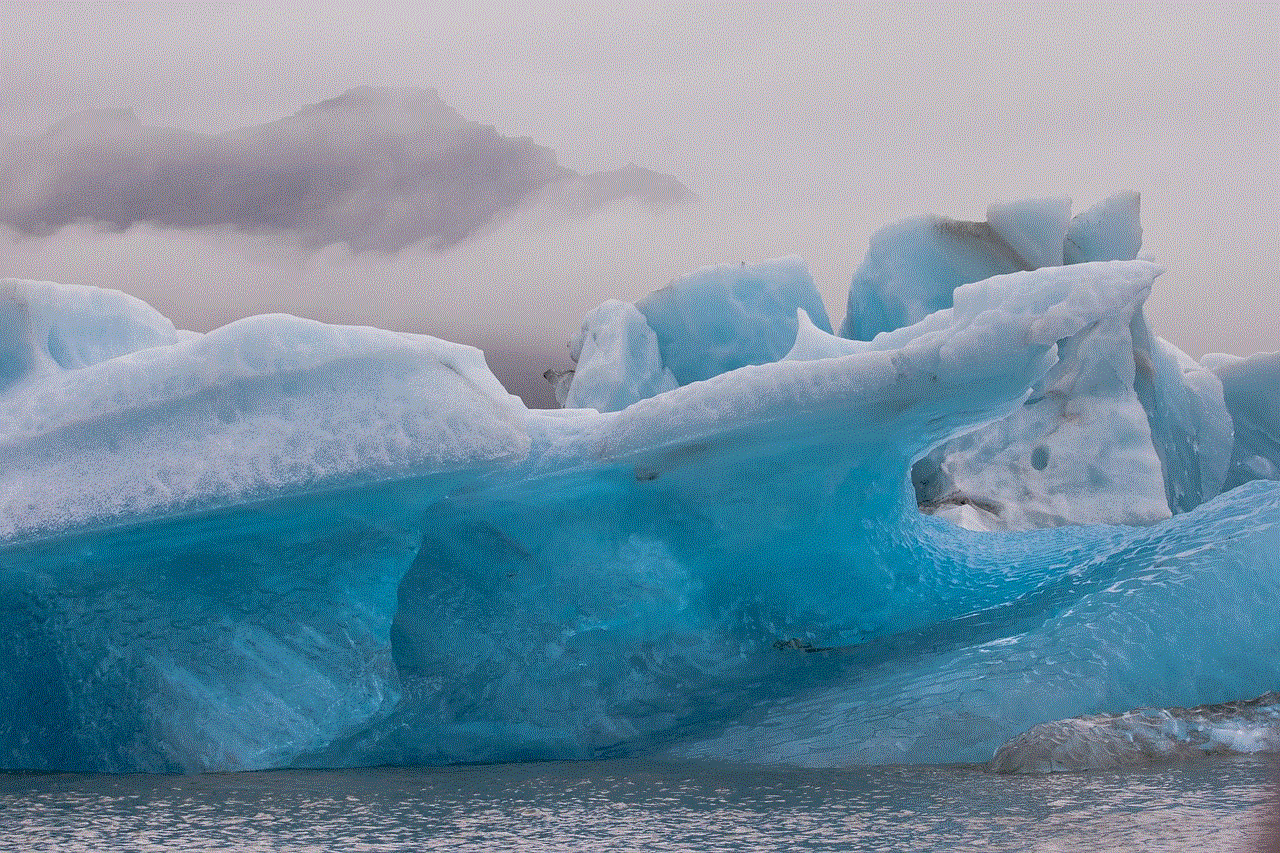
The internet has revolutionized every aspect of our lives, from communication and entertainment to education and commerce. It has transformed the way we connect, learn, work, and engage with the world around us. However, as the internet continues to evolve, it is crucial to address the challenges it presents, such as privacy and security concerns. By harnessing its potential while safeguarding its pitfalls, we can create a more inclusive, connected, and informed society.