share across devices iphone
In today’s interconnected world, the ability to share information seamlessly across devices has become increasingly important. With the rise of smartphones, particularly the iPhone, users are constantly seeking ways to effortlessly transfer files, photos, and other forms of data between their devices. Fortunately, Apple has recognized this need and has developed a variety of features and technologies that enable users to share across devices on their iPhones. In this article, we will explore these features in detail and provide a comprehensive guide on how to share across devices on your iPhone.
1. Introduction
Sharing across devices on your iPhone refers to the ability to transfer data, such as files, photos, videos, and even apps, between multiple Apple devices seamlessly. Whether you want to send a document from your iPhone to your Mac, or share a photo from your iPad to your iPhone, Apple has integrated a range of functionalities to make this process as smooth as possible.
2. iCloud
One of the key technologies behind sharing across devices on the iPhone is iCloud. iCloud is Apple’s cloud-based storage and synchronization service that allows you to store your files, photos, and other data securely in the cloud and access them from any Apple device. By enabling iCloud on your iPhone and other Apple devices, you can effortlessly share files and other data across all your devices.
3. iCloud Drive
iCloud Drive is a specific feature of iCloud that allows you to store files of any type in the cloud and access them from your iPhone, iPad, or Mac. To share files across devices using iCloud Drive, simply save the file to iCloud Drive on one device, and it will be instantly available on all your other Apple devices.
4. AirDrop
AirDrop is another powerful feature that enables you to share files wirelessly between nearby Apple devices. With AirDrop, you can quickly send photos, videos, documents, and even entire apps from one iPhone to another, or from an iPhone to a Mac. To use AirDrop, simply open the file or photo you want to share, tap the Share button, select the recipient’s device from the AirDrop list, and the file will be transferred wirelessly.
5. Continuity
Continuity is a suite of features designed to seamlessly connect your iPhone, iPad, and Mac. It includes Handoff, which allows you to start a task on one device and continue it on another, and Universal Clipboard, which lets you copy and paste between devices. With Continuity, you can easily share tasks, documents, webpages, and even phone calls across all your Apple devices.
6. Handoff
Handoff is a particularly useful feature for sharing across devices on your iPhone. With Handoff, you can start an email, document, or any other task on your iPhone, and then seamlessly continue it on your iPad or Mac. To use Handoff, make sure your devices are signed in to the same iCloud account, enable Handoff in the Settings app on each device, and ensure Bluetooth is turned on.
7. Universal Clipboard
Universal Clipboard is another handy feature that allows you to copy and paste between your iPhone, iPad, and Mac. With Universal Clipboard, you can copy text, images, and even entire files on one device and paste them onto another. To use Universal Clipboard, make sure your devices are signed in to the same iCloud account, enable Handoff and Universal Clipboard in the Settings app on each device, and ensure Bluetooth is turned on.
8. Shared Albums
If you want to share photos and videos with friends, family, or colleagues, Apple’s Shared Albums feature is an excellent option. With Shared Albums, you can create an album and invite others to contribute their own photos and videos. All the members of the Shared Album can view, comment, and like the shared content. To create a Shared Album, open the Photos app, select the photos or videos you want to share, tap the Share button, and choose the “Shared Album” option.
9. Family Sharing
Family Sharing is a feature that allows you to share purchases, subscriptions, and other content with up to six family members. With Family Sharing, you can share apps, music, movies, TV shows, books, and even iCloud storage. You can also set up a shared Family Calendar, share your location, and create a Family Photo Album. To set up Family Sharing, go to Settings, tap on your Apple ID, select Family Sharing, and follow the on-screen instructions.
10. Find My
Find My is a powerful feature that helps you locate your Apple devices if they are lost or stolen. With Find My, you can track the location of your iPhone, iPad, Mac, Apple Watch, and even AirPods. You can also remotely lock your device, play a sound to help you find it, and erase all the data on it to protect your privacy. To use Find My, make sure the feature is enabled in the Settings app on each device and sign in to your iCloud account.
In conclusion, sharing across devices on your iPhone has never been easier, thanks to Apple’s integration of various features and technologies. From iCloud and iCloud Drive to AirDrop, Continuity, and Family Sharing, Apple offers a range of functionalities that enable seamless sharing of files, photos, videos, and other data across all your Apple devices. By utilizing these features, you can enhance productivity, collaboration, and convenience in your digital life. So, whether you need to transfer a file from your iPhone to your Mac or share a photo with a friend’s iPad, rest assured that Apple has you covered with its comprehensive sharing capabilities.
how to know if someone went through your iphone
Title: Protecting Your Privacy: How to Detect if Someone Has Accessed Your iPhone
Introduction:
In today’s digital age, our smartphones have become an essential part of our lives, containing a wealth of personal information. It is crucial to ensure the privacy and security of our devices, especially when it comes to the iPhone, renowned for its high level of security. However, there may be instances when someone gains unauthorized access to your iPhone, compromising your privacy and sensitive data. In this article, we will explore various methods to detect if someone has gone through your iPhone and discuss preventive measures to safeguard your personal information.
1. Unusual Battery Drain:
One of the first signs that someone has accessed your iPhone is an unexpected and significant drain on the battery. If you notice your battery life depleting rapidly, even when you are not actively using your device, it could indicate that an unauthorized user has been using your iPhone behind your back.
2. Increased Data Usage:
Another indicator of unauthorized access is a sudden increase in data usage. If you notice a significant spike in your data consumption without any plausible explanation, it might suggest that someone has been using your iPhone to browse the internet, stream videos, or download files without your knowledge.
3. Unfamiliar Apps or Icons:
Take a closer look at your iPhone’s home screen for any unfamiliar apps or icons that you did not install. If you notice any suspicious applications or icons that you do not recognize, it is likely that someone has gained access to your device and installed them.
4. Receiving Unusual Text Messages or Emails:
If you start receiving strange text messages or emails from unknown senders, it could be an indication that someone has breached your iPhone’s security. Unauthorized access may lead to your device being used for malicious activities, such as sending spam messages or phishing attempts.



5. Altered Settings:
Regularly check the settings on your iPhone for any modifications you did not make. An unauthorized user may change various settings to suit their needs, such as altering Wi-Fi network preferences, disabling security features, or enabling location tracking without your consent.
6. Unexplained App Activity:
Keep an eye on the activity within your apps. If you notice unfamiliar actions, such as messages being read without your knowledge or new contacts being added, it suggests that someone has been using your iPhone without your permission.
7. Strange Background Noises during Calls:
During phone calls, listen closely for any unusual background noises or echo that you haven’t noticed before. These sounds might suggest that your iPhone has been compromised, and someone is eavesdropping on your conversations.
8. Disabled or Altered Security Features:
If you find that your iPhone’s security features, such as Face ID, Touch ID, or passcode, have been disabled or modified without your consent, it is a clear indication that someone has tampered with your device’s security settings.
9. Suspicious iCloud Activity:
Monitor your iCloud account for any suspicious activity. Check for unauthorized logins, changes to account settings, or unexpected backups. These signs may indicate that someone has accessed your iPhone and attempted to transfer or access your data.
10. Unfamiliar Financial Transactions:
Keep a close eye on your financial accounts linked to your iPhone, such as Apple Pay or banking apps. If you notice any unfamiliar transactions or unauthorized access to your financial information, it could suggest that your iPhone has been compromised.
Conclusion:
Protecting our iPhones from unauthorized access is essential to safeguard our privacy and personal data. By being vigilant and regularly checking for the signs mentioned above, you can detect if someone has gone through your iPhone without your knowledge. If you suspect unauthorized access, take immediate action by changing your passwords, enabling additional security measures, and contacting Apple Support for further assistance. Remember, prevention is better than cure, so always keep your iPhone updated with the latest security patches and exercise caution when sharing your device with others.
does roadside assistance change tires
Roadside Assistance: Everything You Need to Know About Tire Changes
Introduction:
There’s nothing worse than being stuck on the side of the road with a flat tire. It’s an inconvenience that can ruin your day and put you in a dangerous situation. Luckily, roadside assistance is available to help you out in these types of situations. One of the most common services provided by roadside assistance is tire changes. In this article, we will delve into the details of how roadside assistance can help you with tire changes, what to expect from the service, and why it’s important to have this coverage.
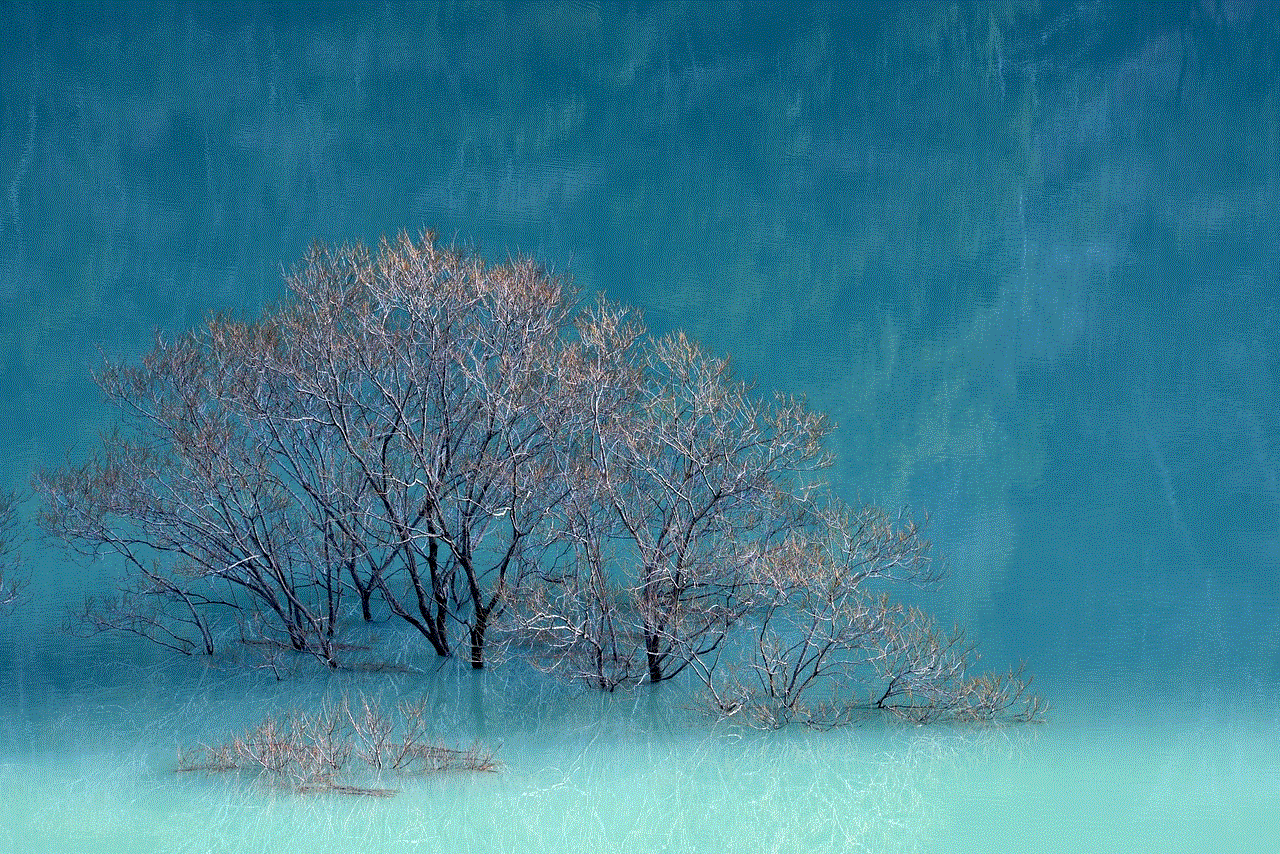
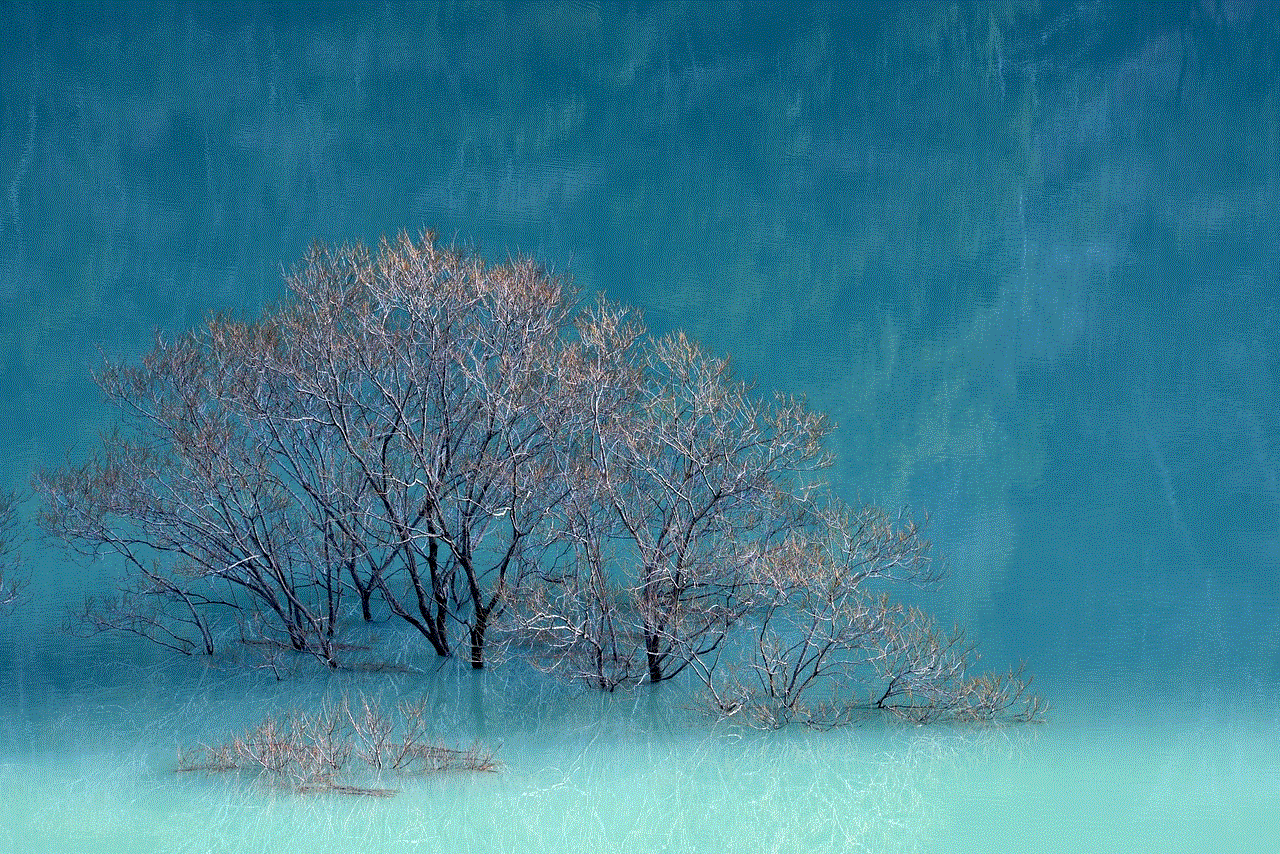
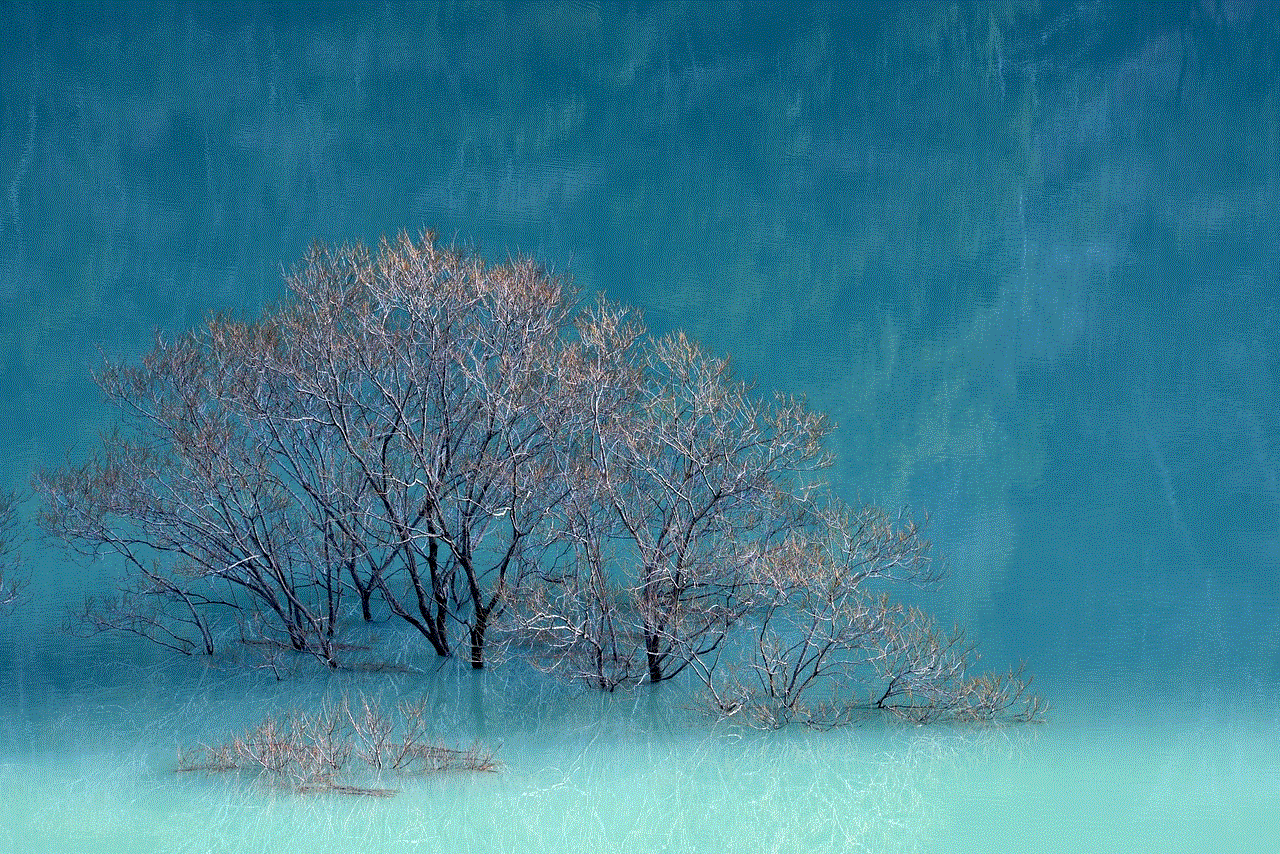
1. What is Roadside Assistance?
Roadside assistance is a service provided by various organizations, such as automobile clubs, insurance companies, and even car manufacturers, to assist drivers with common vehicle breakdowns. These services typically include tire changes, jump starts, fuel delivery, lockout assistance, and towing. Roadside assistance is designed to provide peace of mind and ensure that you’re not left stranded in the event of a breakdown.
2. How Does Roadside Assistance Work?
When you encounter a tire problem on the road, you can contact your roadside assistance provider for help. They will dispatch a technician to your location to change the tire. Most providers offer 24/7 service, so you can get help anytime, anywhere. It’s important to note that roadside assistance may have certain limitations, such as a maximum number of service calls per year or a distance limit from their nearest service center.
3. Can Roadside Assistance Change Tires?
Yes, roadside assistance can change tires. In fact, tire changes are one of the most common services provided by these programs. When you contact your roadside assistance provider, they will send a technician equipped with the necessary tools and expertise to change your tire quickly and safely. This service is particularly helpful if you don’t have the tools or knowledge to change a tire yourself.
4. Why is it Important to Have Roadside Assistance for Tire Changes?
Having roadside assistance coverage for tire changes is crucial for several reasons. Firstly, it saves you from the hassle and potential danger of changing a tire on your own, especially if you’re in an unfamiliar area or during adverse weather conditions. Secondly, roadside assistance can provide a faster and more efficient solution compared to finding a nearby tire shop or waiting for a friend or family member to come to your aid. Lastly, having this coverage gives you peace of mind, knowing that help is just a phone call away.
5. How Long Does it Take for Roadside Assistance to Change a Tire?
The time it takes for roadside assistance to change a tire can vary depending on various factors, such as the location, traffic conditions, and the technician’s workload. On average, the process usually takes around 20 to 30 minutes. However, this estimate may be shorter or longer depending on the complexity of the tire change and any additional services required.
6. Are There Any Limitations to Roadside Assistance Tire Changes?
While roadside assistance can change tires in most cases, there are some limitations to be aware of. Firstly, the service typically covers flat tires or tires that can be repaired on the spot. If your tire is severely damaged, shredded, or requires replacement, the technician may only be able to provide a temporary solution, such as installing a spare tire or inflating the damaged tire to get you to the nearest tire shop. Additionally, some providers may have restrictions on the size or type of tires they can service, so it’s important to review your policy details.
7. Additional Benefits of Roadside Assistance:
In addition to tire changes, roadside assistance often offers a range of other benefits. These can include jump-starting a dead battery, delivering fuel if you run out, unlocking your vehicle if you’re locked out, and towing your vehicle to a nearby repair shop if it cannot be fixed on the spot. These services can be a lifesaver in various emergency situations, making roadside assistance a valuable investment for any driver.
8. How Much Does Roadside Assistance Cost?
The cost of roadside assistance can vary depending on the provider and the level of coverage you choose. On average, the annual cost ranges from $50 to $150. Some insurance companies include roadside assistance as an add-on to their policies, while others offer it as a standalone product. It’s important to compare different providers’ offerings and evaluate the services included in their plans to determine the best option for your needs.
9. How to Choose the Right Roadside Assistance Provider:



When selecting a roadside assistance provider, there are a few factors to consider. Firstly, check if the provider offers coverage in your area and if they have a wide network of service providers to ensure quick response times. Secondly, review the services included in their plans and check for any limitations or exclusions. Additionally, read customer reviews and ratings to gauge the quality of their service. Finally, compare prices and evaluate the cost-effectiveness of the coverage options available.
10. Conclusion:
Roadside assistance coverage that includes tire changes is an invaluable service for any driver. It provides peace of mind and quick resolution to common tire-related issues, ensuring that you can get back on the road safely and efficiently. By understanding how roadside assistance works, its benefits, and the considerations when choosing a provider, you can make an informed decision and enjoy worry-free driving knowing that help is just a phone call away.