facebook streaming vs twitch
Facebook Streaming vs Twitch: The Battle for Live Streaming Dominance
In recent years, the rise of live streaming has taken the internet by storm. With millions of people tuning in to watch their favorite gamers, streamers, and content creators, it has become a lucrative industry for both platforms and individuals alike. Two of the biggest players in this arena are Facebook Streaming and Twitch. In this article, we will delve into the similarities, differences, and the battle for dominance between these two live streaming giants.
1. Introduction to Facebook Streaming and Twitch
Facebook Streaming, a feature of the popular social media platform Facebook, allows users to stream live videos to their audience. It was introduced in 2015 and has since grown to become a significant player in the live streaming space. Twitch, on the other hand, is a dedicated live streaming platform that was launched in 2011. Initially focused on gaming, it has expanded to include a variety of content categories, including music, art, and even cooking.
2. User Base and Reach
One of the significant advantages that Facebook Streaming has over Twitch is its massive user base. With over 2.8 billion monthly active users as of 2021, Facebook has a tremendous reach, making it easier for streamers to attract an audience. Additionally, Facebook’s algorithms and personalized recommendations make it easier for content creators to reach new viewers who may not have been actively searching for live streams.
Twitch, on the other hand, has a more niche user base but is highly dedicated to live streaming content. With over 30 million daily active users, primarily focused on gaming, Twitch provides a more targeted audience for streamers in the gaming and creative industries.
3. Monetization and Revenue Opportunities
When it comes to monetization, both Facebook Streaming and Twitch offer various revenue opportunities for streamers. Facebook has a partner program called the Level Up Program, which allows streamers to monetize their content through Stars, a virtual currency that viewers can purchase and send to their favorite creators. Streamers can also earn money through ad revenue and brand partnerships.
Twitch, on the other hand, has a more well-established monetization system. Streamers on Twitch can earn money through subscriptions, donations, ad revenue, and sponsorships. Twitch’s affiliate and partner programs provide additional opportunities for streamers to generate income.
4. Discoverability and Exposure
Discoverability is a crucial factor for streamers looking to grow their audience and gain exposure. Facebook Streaming has the advantage of being integrated into the larger Facebook ecosystem. This integration allows streamers to leverage their existing network of friends and followers, making it easier to gain initial traction. Additionally, Facebook’s algorithm actively promotes live streams to users who have shown an interest in similar content.
Twitch, on the other hand, has a dedicated community that actively seeks out live streaming content. With features like Twitch’s homepage, category browsing, and recommendations, streamers have the opportunity to gain exposure to a targeted audience interested in live streams.
5. Interaction and Engagement
Interaction and engagement are critical components of live streaming, as they allow streamers to build a loyal and dedicated community. Facebook Streaming offers a range of features to enhance interaction, including real-time comments, reactions, and the ability to invite friends to watch and participate in the stream. Facebook also allows streamers to create private groups and events, fostering a sense of community among their viewers.
Twitch, on the other hand, has built its platform around the concept of interactivity. With features like live chat, emotes, and channel points, viewers can actively engage with streamers and other members of the community. Twitch also offers extensions and integrations that allow streamers to enhance their streams with interactive elements, such as polls, overlays, and mini-games.
6. Content Diversity and Curation
While Twitch started as a gaming-focused platform, it has expanded its content categories over the years. Today, you can find live streams on Twitch covering a wide range of topics, including music, art, and even talk shows. Twitch’s categorization and discoverability features make it easier for viewers to find content that matches their interests.
Facebook Streaming, on the other hand, is more diverse in terms of content categories due to its integration into the larger Facebook platform. Streamers can find an audience for various types of content, including gaming, cooking, fitness, and more. Facebook’s personalized recommendations and targeted advertising also help match viewers with content they are likely to be interested in.
7. Platform Stability and Performance
The stability and performance of a live streaming platform are crucial for streamers and viewers alike. Facebook Streaming has had its fair share of technical issues and outages, which have frustrated some streamers and users. However, Facebook has been actively working to improve the stability and performance of its live streaming platform.
Twitch, on the other hand, has built a reputation for its stability and performance. With dedicated servers and infrastructure specifically designed for live streaming, Twitch has been able to provide a smooth and reliable experience for both streamers and viewers.
8. Community Guidelines and Moderation
Community guidelines and moderation are essential for creating a safe and inclusive environment for streamers and viewers. Facebook has faced criticism in the past for its moderation policies, with some streamers claiming that their content was unfairly flagged or removed. However, Facebook has been working to improve its moderation processes and provide clearer guidelines for streamers.
Twitch, on the other hand, has a well-established moderation system and guidelines. The platform actively moderates streams and chat to ensure a positive and inclusive environment for all users. Twitch’s community guidelines are relatively clear, helping streamers understand what is allowed and what is not.
9. Integration with Other Platforms and Services
Both Facebook Streaming and Twitch offer integration with other platforms and services, allowing streamers to reach a wider audience. Facebook Streaming benefits from its integration with the larger Facebook ecosystem, making it easier for streamers to share their content and attract viewers. Facebook also allows streamers to cross-post their live streams to other platforms like youtube -reviews”>YouTube and Twitter.
Twitch, on the other hand, has built integrations with various gaming platforms, such as Xbox , PlayStation, and Steam. This integration allows streamers to easily broadcast their gameplay and interact with their viewers while playing.
10. The Battle for Dominance
With the rapid growth of live streaming, the battle for dominance between Facebook Streaming and Twitch is becoming increasingly fierce. Facebook’s massive user base and integration into the larger Facebook ecosystem give it a significant advantage in terms of reach and discoverability. However, Twitch’s dedicated community and well-established monetization system make it an attractive platform for streamers.
In conclusion, both Facebook Streaming and Twitch offer unique advantages and opportunities for streamers. Ultimately, the choice between the two platforms depends on the individual streamer’s goals, content, and target audience. As the live streaming industry continues to evolve, it will be interesting to see how Facebook Streaming and Twitch adapt and compete for dominance in this rapidly growing space.
how to make friends online as a teenager
How to Make Friends Online as a Teenager
In today’s digital age, making friends online has become increasingly common and accessible. As a teenager, having friends both offline and online can greatly enhance your social life and provide opportunities for personal growth. However, it is essential to navigate the online world with caution and safety in mind. In this article, we will explore effective ways to make friends online as a teenager while maintaining your security and well-being.
1. Choose the Right Platform:
The first step in making friends online as a teenager is to select the right platform. Popular social media platforms such as Instagram , Snapchat, and TikTok offer opportunities to connect with people from around the world. However, it is important to remember that each platform has its own culture and demographics. Consider platforms that align with your interests and values to increase your chances of finding like-minded individuals.
2. Participate in Online Communities:
Engaging in online communities centered around your interests is an excellent way to make friends. Whether you are passionate about gaming, music, art, or sports, there are countless forums, groups, and online communities where you can connect with individuals who share your hobbies and passions. By actively participating in these communities, you can build connections and form meaningful friendships.
3. Be Authentic:
When making friends online, it is crucial to be authentic and true to yourself. Honesty and openness are key to establishing genuine connections. Avoid pretending to be someone you’re not or exaggerating your interests to fit in. Authenticity will attract like-minded individuals who appreciate you for who you are.
4. Maintain Online Safety:
While making friends online can be exciting, it is essential to prioritize your safety. Be cautious about sharing personal information such as your full name, address, or phone number. Use privacy settings on social media platforms to control who can see your posts and personal details. Trust your instincts and immediately report any suspicious or inappropriate behavior to the platform or a trusted adult.
5. Practice Digital Etiquette:
Just as in real-life friendships, it is important to practice good digital etiquette when making friends online. Treat others with respect, kindness, and empathy. Avoid engaging in cyberbullying, spreading rumors, or participating in negative online behaviors. Creating a positive and welcoming online environment will attract like-minded individuals who share the same values.
6. Initiate Conversations:
Building friendships online requires taking the initiative to start conversations. Don’t be afraid to reach out and introduce yourself to others within your online communities or on social media. Comment on their posts, ask questions, or share your thoughts on topics of mutual interest. Initiating conversations shows your interest in getting to know others and helps break the ice.
7. Be a Good Listener:
Being a good listener is a crucial aspect of building strong friendships online. Take the time to read and respond thoughtfully to messages or comments from others. Show genuine interest in their opinions, experiences, and stories. By actively listening, you demonstrate your willingness to invest in the friendship and create a foundation of trust.
8. Participate in Online Events:
Many online platforms host events such as virtual concerts, gaming tournaments, or online book clubs. Participating in these events allows you to interact with individuals who share your interests and passions. Engaging in these activities can lead to meaningful connections and potential long-lasting friendships.
9. Join Online Support Groups:
If you are going through a challenging time or facing specific issues, joining online support groups can be immensely helpful. Whether it’s mental health, LGBTQ+ support, or academic aid, there are online communities dedicated to providing support and assistance. By joining these groups, you can connect with individuals who understand your experiences and offer guidance and encouragement.
10. Transition to Offline Friendships Safely:
While online friendships can be fulfilling, it is essential to exercise caution when transitioning them to offline friendships. If you feel comfortable and have built a strong foundation of trust, you can explore the possibility of meeting in person. However, always prioritize your safety and ensure that any offline meetings occur in a public place with a trusted adult present.
In conclusion, making friends online as a teenager can be an enriching and rewarding experience. By choosing the right platform, participating in online communities, being authentic, and prioritizing safety, you can build meaningful friendships that last. Remember to practice good digital etiquette, initiate conversations, be a good listener, and engage in online events. By following these guidelines, you can navigate the online world with confidence and form genuine connections with like-minded individuals.
registrar en google play
How to Register on Google Play: A Step-by-Step Guide
Introduction:
Google Play is a digital distribution service developed and operated by Google. It serves as the official app store for devices running on the Android operating system. With over 2.8 million apps available, Google Play offers a wide variety of games, utilities, productivity tools, and much more. In this article, we will guide you through the process of how to register on Google Play, enabling you to download and enjoy the vast range of apps available.
Paragraph 1: Understanding Google Play
Before we dive into the registration process, it’s essential to understand what Google Play is and how it works. Google Play is a platform that allows users to find, download, and update applications, music, movies, books, and games for their Android devices. It serves as a one-stop-shop for all your digital entertainment needs.
Paragraph 2: Benefits of Registering on Google Play
Registering on Google Play has several benefits. Firstly, it grants you access to a vast library of apps, games, music, movies, and books. Secondly, it allows you to personalize your Android device by downloading and installing various themes, wallpapers, and launchers. Moreover, registered users can access exclusive deals, discounts, and offers on paid apps and in-app purchases.
Paragraph 3: Compatibility and Prerequisites
To register on Google Play, you need an Android device running on Android OS version 2.3 or higher. Additionally, you must have a Google account, which is a prerequisite for accessing Google Play services. If you don’t have a Google account, you can create one for free by visiting the Google Account creation page.
Paragraph 4: Creating a Google Account
To create a Google account, follow these simple steps:
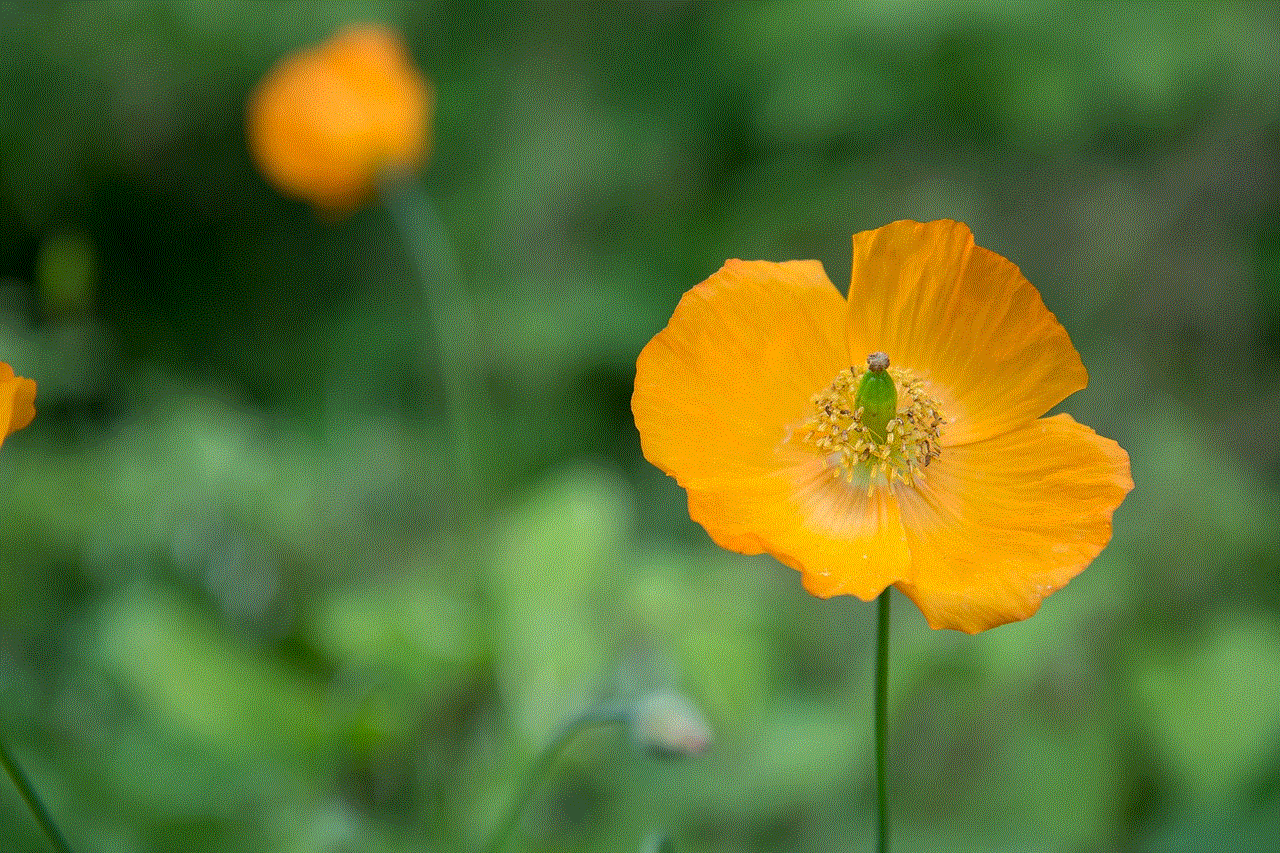
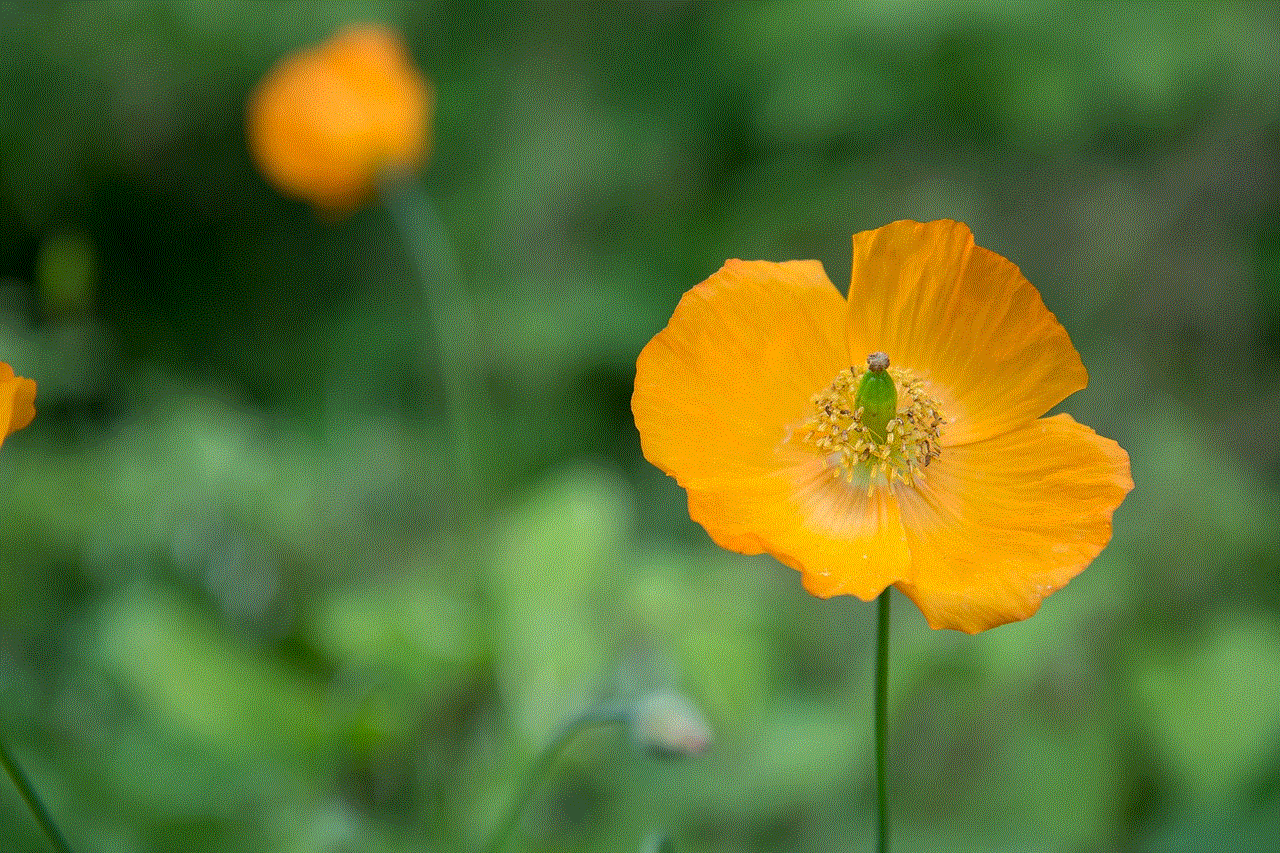
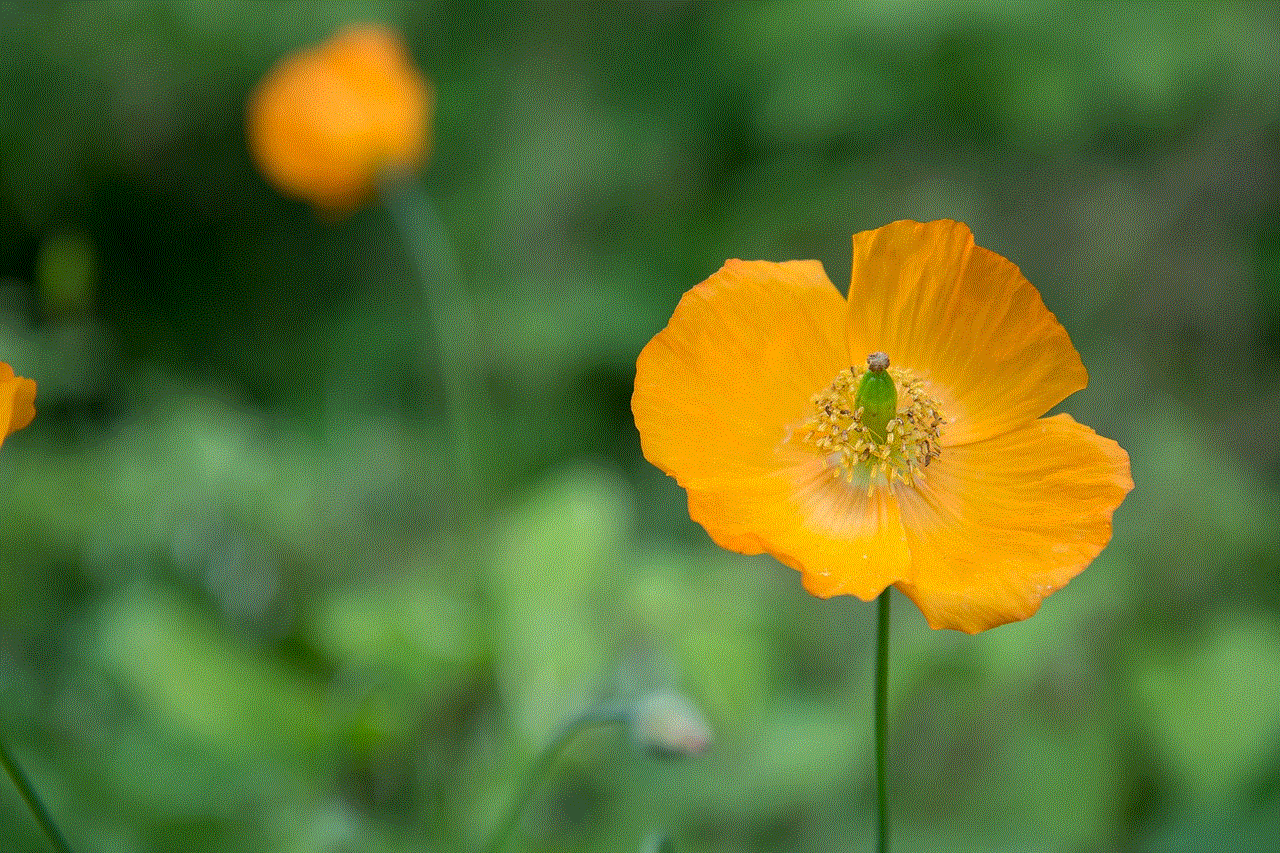
1. Open your web browser and go to the Google Account creation page.
2. Click on the “Create account” option.
3. Fill in the necessary details, including your name, email address, and password.
4. Follow the on-screen instructions to complete the registration process.
5. Once your account is created, you can use the same credentials to log in to Google Play.
Paragraph 5: Accessing Google Play
Now that you have a Google account, it’s time to access Google Play. Follow these steps:
1. On your Android device, locate the Play Store app icon. It is usually represented by a white shopping bag with a multicolored play button.
2. Tap on the Play Store app icon to launch it.
3. You will be prompted to sign in using your Google account. Enter your email address and password.
4. After successfully signing in, you will be redirected to the Google Play store, where you can browse and download apps.
Paragraph 6: Navigating Google Play
Google Play has a user-friendly interface that allows you to easily navigate through its various sections. The home screen displays different categories of apps and games, such as Top Charts, New Releases, and Editor’s Choice. You can explore these sections or use the search bar at the top to find specific apps or games.
Paragraph 7: Downloading Apps from Google Play
To download an app from Google Play, follow these steps:
1. Search for the desired app using the search bar or browse through the categories.
2. Once you find the app, click on its icon to open the app page.
3. On the app page, you will find detailed information about the app, including its description, screenshots, user ratings, and reviews.
4. If you decide to download the app, click on the “Install” or “Get” button.
5. After the download is complete, the app will be installed on your Android device, and you can access it from your app drawer.
Paragraph 8: Updating Apps from Google Play
Regularly updating your apps is crucial to ensure they are running smoothly and benefit from the latest features and security patches. To update your apps on Google Play, follow these steps:
1. Open the Google Play app on your Android device.
2. Tap on the three horizontal lines in the top-left corner to open the menu.
3. From the menu, select “My apps & games.”
4. You will see a list of apps that have updates available. Tap on the “Update” button next to each app to update it.
Paragraph 9: Managing Your Google Play Account
Google Play provides various options to manage your account. You can access these settings by following these steps:
1. Open the Google Play app on your Android device.
2. Tap on the three horizontal lines in the top-left corner to open the menu.
3. From the menu, select “Account.”
4. Here, you can manage your payment methods, redeem gift cards, view your purchase history, and customize your notifications.
Paragraph 10: Troubleshooting Google Play Issues
While Google Play is generally a reliable platform, you may encounter occasional issues. Here are a few common problems and their solutions:
1. Clear the Google Play cache: Go to Settings > Apps > Google Play Store > Storage > Clear cache.
2. Update Google Play services: Open the Google Play Store app, search for “Google Play Services,” and update it if an update is available.
3. Check your internet connection: Make sure you have a stable internet connection to access Google Play.
4. Restart your device: Sometimes, a simple restart can resolve temporary glitches with Google Play.



Conclusion:
Registering on Google Play opens up a world of possibilities for Android users. With millions of apps and entertainment options available, it’s a platform that caters to everyone’s needs. By following the step-by-step guide provided in this article, you can easily create a Google account, access Google Play, download and update apps, and manage your account settings. So, go ahead and register on Google Play to unlock a whole new level of digital entertainment!